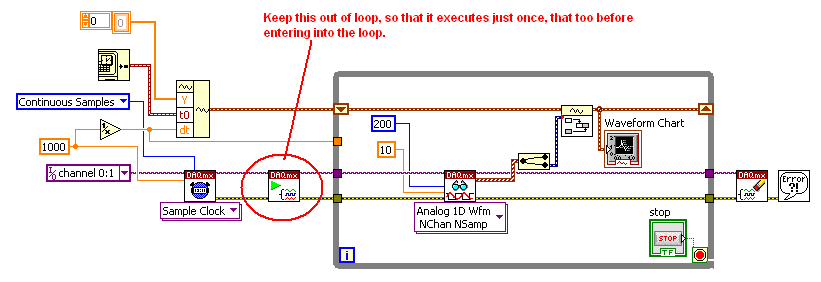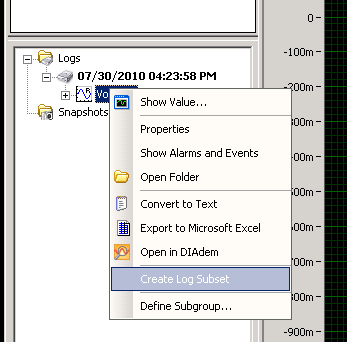Extraction of a part of the graph
I need to extract a part of the graph.
I know the start and end point in the x-axis and I need to know the values of the y-axis.
I used express VI 'extract a portion of the signal' but I don't get the values correctly.
There is a picture with this, in which the part in the red zone is the part that I have to extract.
Tags: NI Software
Similar Questions
-
Color on a part of the graph is shaded - HP PhotoSmart 8250
HP PhotoSmart 8250
I try to print a graphic 4 "X 8" (shiny postcard) of a PDF file, but a part of a section of the image on one of the ends (1/3 of the printing area) is partially shaded transparent gray - in particular 1/2 of a face.
Picture of the subject's head is placed in an oval graphic. The upper part of the grey area is a straight line that runs under the nose of the subject, and the lower part follows the edge curved graphic border (the face and the background resemble the entire bottom half is immersed in a water tank - like the person is in a fish bowl).
I have test-print a 4 "X 6" photo on a similar document, and it prints well. I ran a test print, which was very good, and I downloaded an updated driver, but there is no improvement.
It is quite frustrating! Thanks for any help you can give. -Cheryl
Thanks for the suggestion. I tried the first driver that you recommended, but he offered no paper that I need - 4 X 8 inches. So I re-downloaded the drivers tried and original. I played a bit with the printer and Adobe settings (printing was worse the JPG file), and I managed to get a pretty good quality for printing. Fortunately, it was a one-time project, and print photos of standard size very well. I appreciate the input! -C
-
Hi all
I'm using LabVIEW 8.0 and I want to do is to remove a part of a chart by selecting the part to remove from the graphical indicator itself when the program is running... Can someone help me establish the property node in this... or other alternatives...
Kind regards
Nitzy...
You can use the sliders to select the area you want to remove. Then get the coordinates and pet food to a deletion of table and re draw the chart.
-
It seems only to read 200 samples and then stop. Shouldn't get a chart to continuous wave after using the shift over a time register loop?
You must remove VI begin to break out of the loop...
You can not 'start' a task that is already running...You also remove the VI start completely from your code... If you do not use start VI, a measurement task starts automatically when executing the DAQmx reading VI.
Find the attached VI.
-
Save for web cut the lower part of the graph
Hello
I have a picture and when I use the 'Save for Web' feature (to save in JPG or GIF), I find the file that results has a little bit to cut down.
Example: if my work is a circle, the JPG/gif the background of the circle is a little flat.
Does anyone else know this?
Phill,
It looks like half of a stroke. The plan of work/culture area/crop must be set to frame the entire work.
It is preferable to ensure that work (together) fits into the whole points/pixels, which may appear in the palette/Panel of transformation.
-
extract the random part of the signal
If I'm loading a signal from a LVM file, is there a way to extract a random part of the signal? Just some information, I load several files through a loop/case structure and each of the files can be of different lengths, so I don't know beforehand how long the signal is.
Thank you
George
The best way to do what you want to do is the following:
- Read the file using the Express read the file of measures. It will show the entire file in memory.
- This convert a unique waveform or table of waveforms using the Express Of the DDT. This will not create a copy of data.
- Point of use of Detection of level trigger base to find the location of your departure.
- Get the subset of waveform to pick the section of interest.
If your waveforms are large enough so that it causes memory problems, you can analyze the text of the file directly, but it is much more complicated and could easily be much slower if you do not quite accurate (see notes above). If you need to pursue this matter, let know us and we can provide the best direction.
-
How to recover the visible part of a graph?
Hello
Is it possible to retrieve the data associated with the currently visible Graph/chart section when a user has zoomed to the trace.
Concerning
Chris
Chris,
When you use a chart, you can use the event structure to implement the event 'range of scale change. It is created once the user zooms in or out.
The event allows you to access the new settings range (min/max value x for example) that allows you to create a 'extract dataset"corresponding exactly to the visible area of the chart.
Shane is, I do not see a benefit of this except the user must limit the dataset before the Save to disk... BUT: what do you do if the user zooms in too?
Norbert
-
Can someone help me please? When I try to download my software which is: adobe photoshop elements and adobe elements first I get this error message below.
The file archive part of Adobe first 11 elements is missing, you have all the parts in the same folder in order to extract Adobe Premiere elements 11. You can download all the parts.
Kathryn
Info: you are now discussing with Emmanuel.
Emmanuel: Hello! Welcome to Adobe support.
Emmanuel: I would like to please a moment so that I look into your account & check the details.
Kathryn Saunders: sure
Kathryn Saunders: Your file has been successfully downloaded: adobe. JPG.
Emmanuel: You're tgrying to download the version of Photoshop elements 11.0?
Emmanuel: tent *.
Kathryn Saunders: YES this one both the primers we
Info: your chat transcript will be sent to [email protected] at the end of your cat.
Emmanuel: FYI, we do not have help and support elements 11.0 on the cat, we help you for version 14 on cat items
Kathryn Saunders: wow so what do I do now?
Emmanuel: you can visit our forums.adobe.com to display the send request and get the solution
Emmanuel:
Kathryn Saunders: OMG this is so not cool
Emmanuel: I apologize for the inconvenience.
Kathryn Saunders: I pay a lot of dollars for this software and can not download it even
Kathryn Saunders: Not cool at all
Kathryn Saunders: So it's a great way to make people continue to buy the product buy pass?
Emmanuel: To get all help and support for the old version, you must visit our forums.adobe.com to display the send request and get the solution
Kathryn Saunders: OK thanks anyway
Emmanuel: Thank you for contacting Adobe. Good bye.
-
I tried several times using IE, Chrome and Firefox browsers (win) to download the files for Indesign CS6 - all of these attempts have failed to extract the files. Other parts of the plant extract successfully, so I don't think that's my machine or OS (Win 7 Pro). I have been fighting for three days and am losing patience fast. Advice or assistance will be appreciated.
I finally got it to work using a different machine and copy the files on a USB stick for transfer to the machine I need installed on!
-
I've updated to Adobe Pro and when I try to use ADOBE Acrobat Pro DC to extract certain pages in the right part of the screen it apears
When this happens, check the TITLE bar (the top of the document). What should I know about the name of the product - Acrobat Reader or Acrobat Pro (or something else)?
-
Determine the position of a part of the signal on a graph
Hi all
I have a problem. I determine the position of a part of the signal on a chart. So, I have to determine the maximum value of the part (this is not a problem).
Signal a lot of noise. I did some filtration but still signal have noise. Concerning this, filter change signal, two later when I take one measure, there is a possibility that this is not true.
Anyone has idea how to determine the position of a part of a signal automatically, for the various signals (similar).
There are photos attached where is what belongs to an interest in a signal. There is a VI where is an a test signal.
Thank you
Hello
From the screenshot, I understand that you only interested in the local maximum of the signal.
There is a VI that detects peaks when you specify a certaing point and this point maximum width.
Later, it's just a matter of setting the value of local maximum of you. Basically, you'll have to point once again got 1 d table than VI.
I enclose a VI that can be a good starting point for your application.
Best regards
Ion R.
-
How can I display only a part of the scale in the waveform graph
This is the first time I try to use the waveform graph, since now, I used the table of waveform.
The reason why I moved to the chart, it's that I need cursors.I have 2 problem
the first: in the diagram, the graph moves when I add a new data and the scale of the x-axis stay the same size, in the right size I always saw the new data. How can I do that with waveform graph?
Second: How do I say Labview to the day I click on the graph, I need that because when move graphic I lose the day, and to make I need to zoom out, I drag the imprecateurs.
All this must be done programmatically. The LabVIEW graphic accepts tabular data, not only as the table and the graph doesn't have the ability to retain the previous points, like the story of a graph. You will need to retain previous values and then continually update the graph with the old and new values to get a shift register "chart as behavior. Cursors should be written programmatically re of each iteration, since you rewrite the entire graph.
-
Date and time on the graph (read from Excel)
Hi everone, I m new to this forum.
I'm stuck with one of my projects.
The program is, READ the excel file and it draw on the graph.
Registered solar energy output is doing, basically I'm trying to see the chart of the outputs and readings at different times.
I have problem to read time colum, I want to show in the time indicated on the excel on the chart.
and like 4-5 minutes, to determine the curve because it has 9000 + points. any suggestion to reduce points?
I'm new to labview.Here's a very quick project on what you could do.
Of course, you could also extract the headers and place them in the rings for a natural selection more. Only parties with controls belongs in a loop if users should be able to select the columns dynamically. You must also analyze the column time differently. Modify if needed.
-
Create a button to erase/reset the data displayed in the graph
Hello
I'm new here and to work with labview. I searched the Forum but have not found an answer that would help me (or at least I think I thank)
I'm working on a project to acquire process an ECG signal with an acquisition of data. In the front panel, I am trying to display 2 graphics, part of the real-time data display and the other showing all the data acquired up to now. I wanted to add a button to this second graph that, when the user wanted, deleted the data shown in the graph, but immediately continued to display the data.
(trying to make me more clear)
' display all the data acquired--> X--> cleans graphic display--> press the button display all acquired data.
If someone could help, I would be very grateful!
Thank you very much
FM
Hi fred,.
Open the finder example in LabVIEW and locate the example of 'how clear diagrams & graphics '.
Pretty easy, don't you think?
-
Export part of the signal in ASCII or excel
It is possible to select a part of the data stored and export it and not the whole record?
Munir
Hey Munir.
In addition to suggestions of Maria, you can also do the following:
1. in the window log (which is by default at the bottom left of the main application window), expand the symbol '+' next to the log that you want to export.
2. right click on the high level group of data and select 'create journal subset"(as shown below). This will open a dialog box that allows you to create a subset of time your selected data. Either use the Start Time/Stop Time indicators to make your selection of subset or use red cursors on the preview graph. Then click on create.
3. when the dialog box disappears, you will have a new entry of newspaper with the same name and the word "subset". Expand this new subset of newspaper and right click on the high level group. You will have 3 export options: a) convert text, b) export to Microsoft Excel and c) open in tiara. Select the option you want.
Hope this helps also.
Phil
Maybe you are looking for
-
HD's crashed, reinstalled the OS, how Firefox keep my Bookmarks Toolbar?
This isn't really a problem, but I wonder how it happened, if someone can explain it. I had a hard drive crash, so I replaced and installed openSUSE Linux. From restarting after the installation, I opened Firefox and my Bookmarks Toolbar has been the
-
Hello I recently my elitebook revolution 810 (Gen1) upgrade Windows 8.1. Because the power supply fan continues blowing most of the time I have also upgraded to the latest version of the bios (f47). Now I have more features of the tablet on the devic
-
Have an AMD machine which I just upgraded from Win 2000 Pro for Windows XP Pro SP3. A lot of RAM. Am upgrade photoshop CS2 to CS4. Completely formatted / segmenting the disc several times. Loads of everything fine on the DVD/CD drive except for the C
-
iDRAC7 - activate SNMP for all alerts
Hello I try to activate SNMP interruptions for all available on a R720 Server alerts. There are 15 pages of alerts with checkboxes for each of them. I thought I had found a way to enable them, through racadm, but it seems that the cfgTraps group no l
-
OTA download fails to halfway through, Error 907 invalid cod
Hey all, trying to get my application configured via the site, I downloaded cod of the child and the jad file and try to upload. Download pushing me, I say Yes and it starts but then it gets an error at a random in the download time as if maybe the c