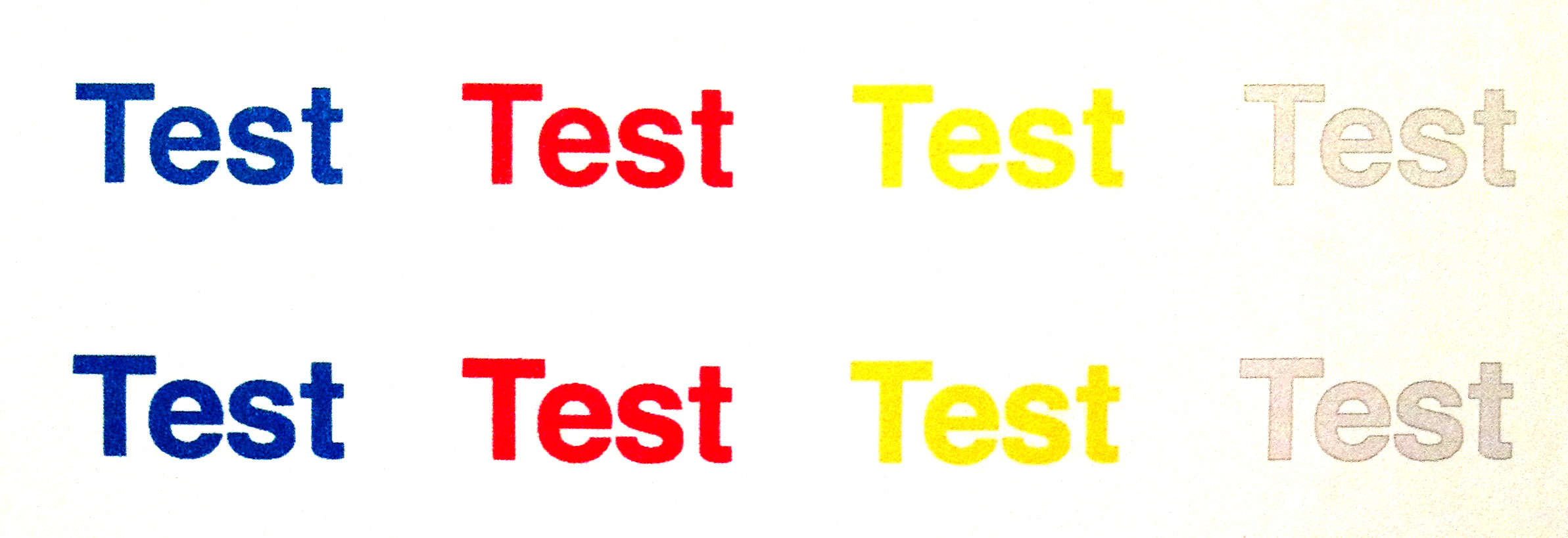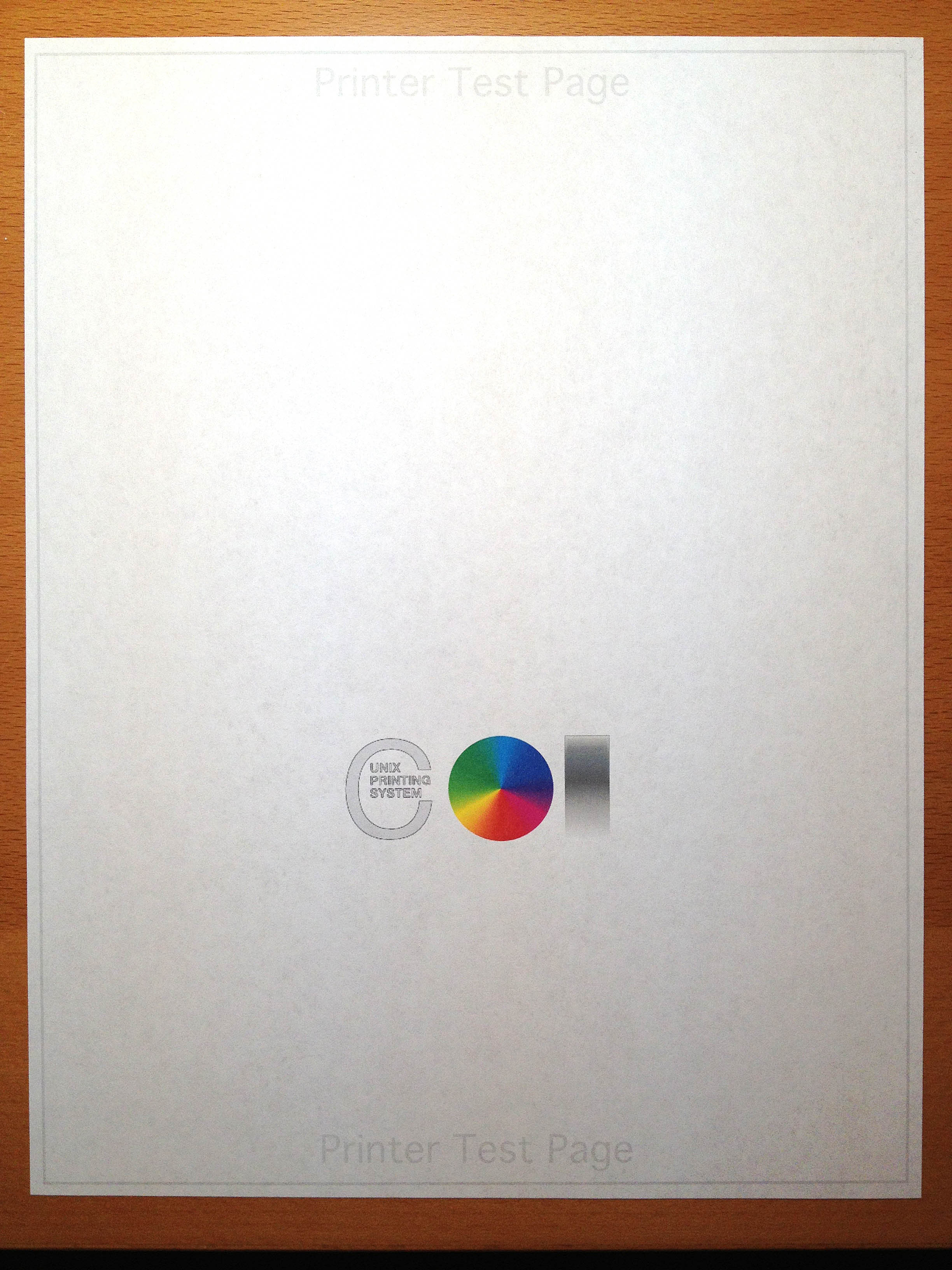F380: size of cartridge
I have a scanner printer F380, I love it and it works well. Someone gave me a different size cartridge and I want to use it, but it is not listed. My printer takes size 21 and 22. They gave me size 56 and 57. Can I use them?
Hi @Elinet,
Thank you for joining the HP Forums!
I noticed your post you're wondering if you can use HP 56 and 57 cartridges with your printer HP Deskjet F380. I am pleased to see that for you!
According to this guide, that work with my HP printer cartridges? It only says that these cartridges can be used for this printer:
HP 21 black
HP 22 Tri-color
HP 58 Photo
If it helps, please consider clicking on "accept as a solution." And, please click the thumbs up icon. The two icons are below this post.
Hope that answers your question and have a nice day!
Tags: HP Printers
Similar Questions
-
HP Deskjet F380: 21B ink cartridge information.
Hello Sir, I want to know is that HP Deskjet F380 is also compatible with the 21 b black ink cartridge? With which I have a plus of that query, what is the difference between a Deskjet and inkjet?
Hello
Your printer must be very old. Please check the following information:
http://www.HP.com/pageyield/en-019/yields/DJF380_page.html?cCode=us
Yes for 21.
Kind regards.
-
The size of cartridges 364XL changed?
I always use 364XL cartridge in my Photosmart C6380.
So I have 1 or 2 spare part.
Last week, I bought a new 364XL and apparently it's much closer, then he used to be.
Before it took almost all the space and now I think it is the same size as a normal 364 cartridge.
The size has been changed and if so is it contain the same amount of ink?
Thank you
Hello
Yes, 364 cartridges has been updated in September 2010.
You can find some additional information below:
http://support.HP.com/us-en/document/c02750681
Additionally, you may find that the current page yield listed below:
http://h10060.www1.HP.com/pageyield/en-150/searchresults.html?cCode=UK, st = cartridge, ss = 364
Kind regards
Shlomi
-
Reduction of size 364XL cartridge (CN684EE)?
Hello
Comes to take delivery of a 364XL black ink cartridge and the new one is almost half the size (width) of one I replaced. Is this good?
Thank you
Phil
Hi shooi
See the link below for more details
http://support.HP.com/us-en/document/c02750681
Kind regards
Ciara
-
F380: Change ink cartridges in the F380
Followed the guide step by step how to change the ink cartridges, but the reel/roller stops at the Center for me to be able to take the empty cartridges from the printer.
He stops only at both ends inside the printer, do I put hand in stop or it will take off hand? Kind of need my hand but if necessity... HELP ME, PLEASEEEEEEEEEEEEEEEEEEEEEEEEEE?
Tina
so... I grew inpatient & 15mins of posting my question, I indeed put my hand in there! Fixed problem, but thanks... thumbs up to clicked

-
DeskJet F380 cartridge Black XL problems
Hi, I got the XL cartridges for my deskjet f380 for the first time. regular cartridges are empty, I replaced first the Tricolor and now black. The printer worked fine with the replacement of the Tricolor, but the habit now to work with the installed Black XL. I've deleted and reinstalled several times, black checked that the contacts are clean they are and there is no more suggestions in the book after that beyond replacement. It feels as if it was almost too big for the carrier when it is installed and clings a little. I use more pressure inside to the smaller size. the cartridge is a registered dealer and has been a new HP cartridge, xl21, which is right for the printer, and as it is now some time after buying them they were installed I am unable to return to the store and I am not happy to have to pay $60 for a new test the theory that it is defective. Any other suggestions would be appreciated.
Hi thanks for the reply, I bought a carton of smaller capacity and it works fine. Before problem seems to be the XL cartridge.
-
WANT 5640: Identification of ink cartridges Pronter
What should I C2P numbers average on all HP XL cartridges, and how to know which is the best for me to buy
Hey @beanyboy,
I understand that you are looking for the good XL cartridges for your HP ENVY 5640 e-all-in-one printer. I would like to help you today with this cartridge information today.
"C2P" numbers you see are the reference numbers for the command.
For your printer, the following cartridges are supported:
- Size regular cartridge HP Tri 62: part No.: C2P06AN
Performance Page: Up to 165 pages
- Regular size 62 HP black cartridge: part No.: C2P04AN
Performance Page: Up to 200 pages
- Extra-large HP 62XL Tri color cartridge: part No.: C2P07AN
Performance Page: Up to 415 pages
- Extra-large HP 62XL black cartridge: part No.: C2P05AN
Performance Page: Up to 600 pages
Please let me know if this information solves your request. I look forward to hear from you!

-
my hp deskjet f380 will not print my documents. What's wrong?
It is a series of HP Deskjet F380. The cartridges are not low. The convenience store said make a default printer. That did not work. He suggested for me to do a group in order to make it work, and I know which does nothing.
Hello
Is this a new issue or a printer has never worked before? I suggest the support site and download the latest drivers for the printer HP visit.http://WWW8.HP.com/us/en/support-drivers.html
-
Photosmart 5510d series: after change of type black ink cartridge only prints outline
Weird - I put new ink cartridges in all slots (for black I used a size XL cartridge, regular size for CMY), and now the printer described all text in all applications. As a solution, I have enregistrer save to PDF, open the pdf in photoshop, creating a bitmap and print that. Crazy!
Mixes with the size of the cartridge a problem, or is this something else? (picture shows the line of text 1, text "converted to outlines" line 2) Black pixelated text prints well.)
Everything is ok now and I have nothing to remedy. Just printed a test of all the types of fonts that I have in Suitcase Fusion via Photoshop and they all printed solids. I tried Indesign and Illustrator and they solid black text print very well. I tried Acrobat Pro and fine print PDF files. Have you seen the images I posted with black text in a fine structure? Applications that did. Weird.
Maybe it is worth to post my initial response you just in case that happens to someone else.
Here's what's happening: the black is printing if I bitmap from photoshop. If I print from another application, such as indesign or pdf, when you print a font, or even a border, the printer creates an outline around him and which prints. On the test image I posted, I put the word test in C, M, Y, K to see if that would happen with others. Only black.
That's why I used the work around saving documents in pdf format, then opening the pdf file in photoshop that pixelated it. Then I can print a document with black text.
As if by magic, better now, thanks for your time.
-
Office Jet: problem with instant cartridges
Hi, I see I'm going WAY more 300 pages per month for snapshots of ink. I would like to cancel, but I am aware of the ink cartridges, they sent me do not work after the cancellation. The problem is that I sent my original cartridges with the envelope, they provided. How can I get back them? Or is there a bigger plan? $1 per 25 pages will cost too much.
Hey @wilsomom,
Welcome to the Forum from HP Support.
I see that you are looking for assistance with your instant membership to ink. I would like to advise you on your options here and have some information that might help.
If you cancel your service, you can always purchase regular cartridges to resume printing. Before go you down this path, click on the following link here: http://store.hp.com/us/en/cat/ink--toner---paper, enter your printer model and then take a look at the regular price of the size XL cartridges.
Note that the page for each. Take account of this information in the light of how many pages you anticipate printing more than your number of 300. If you see excess costs for printing provided as being superior to the expenditure patterns to buy just regular ink so I encourage you to cancel. If you find that the comparison is indicative that you're still save money on ink, so I would say it is worth keeping your subscription. We do not offer a plan above 300 pages as you can see here: https://instantink.hpconnected.com/us/en?jumpid=va_nxc3gze76w.
It is unlikely that you will be able to redeem your original cartridges. However, if you wish to speak with an agent of the instant ink directly you can certainly click on the following link to create a case and choose from the different support options: https://support.hp.com/us-en/contact-hp/product/HP-Instant-Ink-series/5264756/model/5401249#Z7_3054ICK0KGTE30AQO5O3KA30F3.
Let me know if you have any questions apart from that - I'm always happy to help you.
If I helped you to solve the problem and that you liked this post, feel free to express your thanks by clicking the "Thumbs Up" icon below by clicking on "Accept as Solution" (this will help others find the solution).
Thank you for being a part of the community of HP.
Have a great day!

-
7520 of HP PHOTOSMART all-in-one: black cartridge for printer all-in-one PHOTOSMART HP720
I ordered ink cartridges Combo Pack for the 7520 HP which includes a XL Black and color cartridges. However, I need the black size cartridge regular. After having removed the black cartridge regular size and noting its product number (CR283W), I went to the HP site. The Web site search indicates that the product number is invalid. Then I called the HP support line. They have confirmed that it is not valid and sought-after product number to another number. After 15 minutes, I was directed to the shipping department. The shipping department was very helpful, but could not give me the information I need. Please, please, please, can someone give me a product for a black size cartridge number regular to adapt to the HP7520? I have the XL size black cartridge, I need the ordinary black. Thank you.
The 'regular size black' is a photo, available in regular or XL capacity cartrdige. The number of actual product will vary depending on the country in which you stand, but you can find the correct information site about HP SureSupply.
-
Officejet Pro L7555 replacement ink cartridges
I have a HP Officejet Pro L7555 printer. It uses HP 88XL size printer cartridges, but lately, I haven't seen this size of cartridge in my local stores. The 88XL has been replaced and this is the new model of cartridge No. ?
Hey 2davidc8,
To get a HP 88XL cartridges to print to your printer, I can't say as to why the cartridge is not available in your local stores. I don't see that the cartridges are still available at HP Shopping.
Kind regards.

-
364 ink compatible with HP Deskjet 3070 XL?
I get conflicting as to information if the model 3070 (series B611) accepts the XL cartridges.
Documentation HP supplied with the printer (& the shop that comes of selling me the printer) it says "Yes compatible.
But when I opened the door I don't see enough space in the carousel of 4 ink cartridges to a larger size (black) cartridge.
The only reference I find online is:
which implies also 'no '.
I just want to check I'm not missing something, and I would be grateful any definitive answer please.
As far as I know, I can't buy the 3070 in the States.
However, the 364XL 'must' fit. It will be nice and warm. The cartridge is not too much wider than the standard size.
-
My all-in-one HP 6400 watch failed "test alignment, refer to the documentation for the device. I use the regular size color cartridge and black size X cartridge. The printer performs alignment test after almost every print job. The color ink cartridge is low, and the black cartridge is full. Anyone able to help or tell me where to find 'the device documentation '? Thanks, Dochorner
Hi dochorner,
Low color ink may cause failure of the alignment. I suggest that you replace any low ink and try again, alignment.
-
printer hp deskjet advantage 5: Hp black ink 670
Hello
I want to know if the black ink cartridge 670 hp would be able to work on my hp deskjet printer 5525 advantage or only the black ink cartridge 670xl who would be able to work.
Hi harvey-vail.
All 670 size ink cartridge will work on your printer. You can buy regular or XL.
Here is a link to the documentation that lists 670 as your cartridge selection number.
Good impression!
Jean
Maybe you are looking for
-
Why do I need to register a credit card and give my CVV number to use Firefox on my iPad?
I use Firefox on both a Windows laptop and a Mac Mini computer base and I'm very happy with the way it works, if you want to install it on my iPad, but it lets me not do without updating my credit card and CVV number, I can see no need and am refuses
-
Former Cinema Display, newish MacBook Pro work?
I have an old Apple Cinema Display Monitor (2003) which includes a cord where it receives power, USB and DVI video. He has been connected to a G4 tower forever. Now, I have a MacBook Pro newish (2013) which was love at first sight. I can hang it up t
-
Windows updates fails with an error 56 c
updates fail to install due to above error
-
Error loading C:\Windows\sbdbrbs.dll - the specified module could not be found.
Original title: sbdbrbs When my computer starts up it gives the following error message: error loading C:\Windows\sbdbrbs.dll - the specified module could not be found. Can anyone offer any assistance? Could not find this particular dll through sear
-
How to undo the restore operation (factory settings).
I did a system restore to original factory setting on windows vista.lost all my data and photos of family that have been saved on my PC. How can I get that back. Help, please