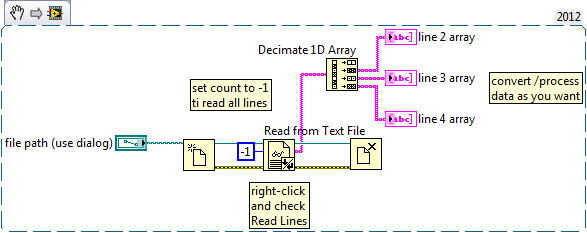Faxing to specific numbers fails
I am troubleshooting a problem where Fax works fine except for some numbers that always fail.
The system is a virtual server Windows 2008 R2 with a U.S. Robotics Modem V.92 USB voice.
Faxes are queued to the console of a fax from Windows and sent.
There are some numbers that never receive faxes and I'd like to solve this specific problem.
I know it might be governed composition involved - for example if the call is local or long distance.
And some machines of the recipient fax might be older and does not send a good acknowledgment.
In collaboration with a number that never got a fax from this system, I found that if I dial this number on my office phone, I'll get a fax at the other end but it will be 5 rings to get a response.
This number has been verified as correct and received faxes successfully from a previous suppliers equipment.
Is it possible that this response to the incoming fax "delayed" would cause the sender see as "the remote fax machine did not respond in time, and the call was terminated"?
The fax modem or windows can be defined to wait longer for a response or would it be a case where the destination machine must be configured to answer after less than rings?
Any advice greatly appreciated here... Thank you!
Hello
Thank you for visiting Microsoft Community.
I suggest you to post your query on our Forums TechNet social as this question should be better there.
Please refer to the reference to the link below to send your request:
https://social.technet.Microsoft.com/forums/Windows/en-us/home?category=w7itpro
Hope this information helps.
Tags: Windows
Similar Questions
-
Blocking unwanted faxes from private numbers.
How do install you the machine to block unwanted faxes from private numbers-no listed or unavailable.
Hi smittie27,
I misunderstood. No, you can't block faxes from unknown senders. I did some research, as I thought you might have a fax digital statement option. This would have enabled allows you to print faxes only you choose and all other faxes would be archived digitally. It turns out that this option is available for the high-end Officejet like the 8600.
The only other thing I can think is to call your phone company. I wonder if they are able to block unknown numbers of campers through the fax line. I'm not sure whether they can do this or not, but it might be useful to call and ask.
I'm sorry I don't have better news, but I hope that answers your request.
-
How to eliminate specific numbers from a digital controller based on bollean LEDs?
I have a LED bollean table. When I turn on a specific number of Boolean values it should perform a digital output controller. For Ex: From the table of Boolean if I turn on the LED 1, 3 and 7, the digital controller should now only givce monia 1.3 and 7 numbers instead of all sequence numbers. Is there a way to do this?
Here is a much simpler version of the example given above.

-
Hi all
We have a problem on one of our field of PC:- Parts of the printer in printers and faxes are missing.
- The print spooler service stops.
- Add Printer failed with the operation could not be completed error
Have tried the steps:
- Restart the print spooler service
The service could be restarted, but stops again when I tried to do something in the windows printers and fax machines, such as adding a printer, or open the properties of the server. - Follow the steps in Bruce Sanderson Web Windows http://members.shaw.ca/bsanders/CleanPrinterDrivers.htm and http://members.shaw.ca/bsanders/FAQPrinting.htm
All the steps have been followed, but still could not solve the problem. - Follow the steps in the printer problems in Windows http://windows.microsoft.com/en-us/windows/help/printer-problems-in-windows
- Run sfc/scannow
- Run Chkdsk C:/f/v
- Run utility HP diagnostic Print as suggested by http://www.theeldergeek.com/forum/index.php?showtopic=17339
I'm out of ideas. Someone please suggest what to do about it.
TIA
ELL
Hi all
Fixed a problem.
It turns out the key: HKEY_LOCAL_MACHINE\SYSTEM\CurrentControlSet\Control\Print\Providers must be cleaned too - delete all subkeys (and their values) EXCLUDES the Internet Provider LanMan Print Services and printing keys (and their values). A reboot is required.
Hope it will be useful for people who have this problem in the future.
Thanks for these folks spend their time to respond or read my question.
See you soon,.
ELL -
Extraction of specific numbers of a text file?
I have a text file with repetition of the data sets. Each is long 4 lines, with line 1 which contains a title, line 2, with a constant that identifies the data, line 3 has a single number and line 4 has two digits corresponding to a max and min. Is there a way I can extract the line numbers 2, 3 and 4 separately to create a table for each? So far, I used file text, connected to a loop playback, containing analysis of string function. I don't know how to choose every 4th line of the file to obtain common aggregate. I am new to Labview, so any advice is much appreciated! Thank you.
You can also use text file VI and the Decimate function table 1 d.
Ben64
As Moderator1983 said that a sample of the data would be useful, min and max, separated by space, tab, comma. Want you as min and max in separate tables? ...
-
Numbering of 7960 - speed dial works, manual numbering fails
Hi, I have a problem with a component a number of 7960 phones. When I compose a configuration with the number 9121000 speed dial I touched the correct routing model and the 9 is stripped and an external call is placed at 121000 via my gateway.
If I dial manually 9121000 the call fails, and 7960 display looks like his attempt to 1210 4-digit internal number
I can't work why it will work differently through speed dial and manual dial - ideas?
Thanks in advance for any advice
It's because you model overlap, i.e. TP or RP, extension DN, etc. with priority set to it. Find it and disable urgent priority.
HTH,
Chris
-
How to use DBMS_RANDOM. VALUE to generate the specific numbers
Hello
I need generate numbers that are only in '120, 121, 130, 155, 198. Would it not possible to use DBMS_RANDOM. VALUE to do and how?
Thanks in advance!SQL> select trunc(dbms_random.value(100, 200)) from dual connect by level <= 10; TRUNC(DBMS_RANDOM.VALUE(100,200)) --------------------------------- 145 155 180 186 169 107 110 194 119 169 10 rows selected.Something like this:
WITH my_values AS (SELECT '120,121,130,155,198' AS ST FROM DUAL) SELECT SUBSTR (my_values.st, TRUNC (DBMS_RANDOM.VALUE (0, 4.999)) * 4 + 1, 3) FROM my_values CONNECT BY LEVEL <= 10;Basically, you need a way to use the DBMS_RANDOM to choose which item of a list that you want. But you can't use DBMS_RANDOM to generate the list items themselves.
-
Limit digital boxes to specific numbers
I am creating a report card with the form that only allows teachers to enter 1-4 numbers in a box. How can I do this?
One option is to add a drop-down list to your form with 1 to 4 under your list items on the pallet of the Field object.
Another way is to have javascript/formcalc behind a text field to validate the value entered.
-
Hello. I recently bought the HP Laserjet M 1522 fax machine and installed instead of after model of Canon. And with this new HP machine there are sometimes problems in sendinf and receiving faxes on specific numbers, but there is always possibility to send faxes on the other numbers. It happens from time to time, on a regular basis. Sometimes it works (send and receive) very well with all the numbers, sometimes it doesn't. In addition, there is no such problems with gun previose machine. Could someone help me explane this problem. where shoul I look at to troubleshoot it - is it phone type line of trouble or something with the fax machine?
First check that your firmware is the last (otherwise please download the latest version of www.hp.com).
Make sure that you use the unit on an analog direct line, as this product is designed specifically for use with traditional analog telephone services.
As your number of fax produced intermittently for some numbers, it could be due to the quality of the phone line. You can try to adjust the speed of fax (for lower speed), or disable ECM (in the menu in the control panel) in the case of performance of fax under the environment of impaired telephone line.
-
I'm selling my HP Alll - in - one Pro L7500 printer. Once the printer is uninstalled the computer make the short code and fax number remains in the printer? Should I remove them?
Grammy8568
Hello grammy8568,
Welcome to the HP Forums!
I understand that you do not want to delete fax speed dial numbers. I will do my best to help you! You need to remove the fax number on your printer, follow these steps:
1) press the Setup Menu
(2) select speed dial Configuration
(3) select delete Speed Dial
Please let me know if you have any other questions.
Have a good night!

-
OfficeJet 8620: Setting up the FAX for Officejet 8620 - auto-reply & cord "Fail".
I met two problems after setting up my new Officejet 8620.
I followed the instructions to connect the printer, use the phone cord supplied by HP. Repeated trials insist "FAIL" to "Correct Type of phone cord with Fax." I tried to reset hard a few times without change to the result of the test.
The fax works: I can send and receive faxes, but why the "FAIL"? I see other messages of forum, it is a common problem.
Second issue is that the automatic response is set on "ON", but the fax does not answer incoming calls. I get the message on the display screen giving me the options to 'Ignore' or 'Accept' and pressing 'Accept' results in the fax that crosses, but I need "Auto answer" function of the machine to work. The 8620 is not connected to an answering machine. It is connected directly to the telephone wall jack. Also, I disabled the voicemail on this phone line service, so there should not be anything by interfering with the automatic response.
I would appreciate help to solve these problems.
Hello @hpuser24333 , Welcome to the forums

I read your post on the concerns and issues that you run into with your Officejert 8620, and I wanted to tender hand to share my ideas with you.
I would recommend a factory reset of the printer and run through the Setup again. I hope that you won't encounter the same problems again, however, if you do, please give us a call.
- On the printer, select the configuration Menu, tools, Restore Factory Defaults, Yes, restart the printer.
- When the power is back on select Configuration, configuration Fax, Fax Setup Wizard, Yes, continue through the installation program.
I really hope this helps!
If you want to contact us:
Please contact our technical support at the 800-474-6836. If you do not live in the United States / Canada region, please click the link below to get help from your region number. http://WWW8.HP.com/us/en/contact-HP/WW-phone-assist.html
Happy Wednesday

-
Specifications of configuration resource synchronization failed
Hello
I am getting below error in my ESX (2 node cluster) environment:
Resource configuration specification synchronization failed on the 'abc' host in XYZ.
Reason: The operation is not allowed in the current state.
I googled on the net and most of the people advised to run the command "service mgmt-vmware restart'.
Can someone tell me what will be the impact if I run this command in the production environment. The ESX host is currently running 15 VMS.
GMR
This command restarts the process spend. There should be no impact on your VMS running if you have the host ESX patched properly, or if your esx host settings to start automatically on shutdown of the running virtual machine is turned off at the start of the ESX host. You can check your host by looking at the configuration tab - then under the section software, there is the link to start/stop the virtual machine.
If it is disabled so no worries about your patch level. If it is enabled, make sure you have the appropriate fix.
There are various patches to apply to avoid any reboots virtual machine when you run this command, if your settings on the host computer enable the autostart VM when starts the ESX Server.
Here is a link to the KB for ESX 3.5 http://kb.vmware.com/selfservice/microsites/search.do?language=en_US&cmd=displayKC&externalId=1003457 , you can check the download area for the
a patch appropriate for your build here > http://support.vmware.com/selfsupport/download/
In the service console, you can run esxupdate query-l to verify which patches are installed on your host computer.
-
Hello
I have a numeric field, and I want to enter specific numbers in this area; number between 10 and 40.
How can this be achieved?
Please note that I am new to Livecycle Designer.
Thank you in advance,
On the exit event of the field that you need to write code that verifies that the user has entered a number in this range. Something like this javascript here:
If (this.rawValue < 10="" ||="" this.rawvalue=""> 40) {}
App.Alert ("you have entered a number that is outside the acceptable range. It must be between 10 and 40. "Please try again");
xfa.host.setFocus ("insert the name of your domain here");
}
Hope that helps
Paul
-
8710 HP all-in-one: fax error 346
I get the error message 346 when sending faxes. I have faxed to other numbers and he's been through. Fax 888-HP FAXME and got a return fax. I tried Dow to slow speed and it did not help. What can I do else? I can't work like this!
Hi @dorcase,
Welcome to the HP Forums!
I noticed your post that you found the error fax 346 with your HP Officejet 8710 printer all-in-one. I'm happy to help you!
This error means that the remote machine (person you send) responded to a fax on the local computer command because the connection has been lost. These errors can occur if the phone lines in the region to be faxed are old or there is noise (static on the telephone line). Other reasons can include power outages and other problems related to food.
New attempt to receive faxes when telephone line conditions improved. Call phone provider if the driving conditions fail to improve.
Source: Fax Error Codes and Solutions.
If you are unable to reach a resolution, please click on accept solution. If you appreciate my help, please click on the thumbs up icon. The two icons are below this post.
Best regards!

-
the confirmation to print on a single fax number and not the entire
Is there a way to set the fax to print a confirmation on selected numbers page and not all? Thank you
Hi lynnlevien,
Because of the limitations of the interpretation of the signal, there is no way to print confirmation reposts only from specific numbers. The feature may be turning on for all faxes to be disabled.
Please let me know if you have any questions.
Maybe you are looking for
-
I have yet to find, or get a clear answer to this question. I asked this question to the ministries of service clients cell phone operating and searched on the web. If I do a FaceTime (video or audio) call VOIP (not WiFi) to a person who lives in a
-
Pavilion dv4 2123 TX: TX HP Pavilion dv4 2123 wireless network connection problems
Machine will connect to the wireless network, but not connect to internet. Have restarted, hard-rebooted and uninstalled/reinstalled all the drivers for network card. Any help is welcome! Thanks in advance.
-
Deployment Utility-error including .dll in the install\system32 folder
We install building my deployable version of my sequence and need to include a .dll file in the C:\Windows\system32 directory. Did this before but I'm not sure why I get an error this time... «Error: could not not copy files, the destination may not
-
I need a list of serial ports on a computer, so I can scan to find which is connected to an external device. The application should be distributed on several computers with different configurations of hw & sw. My problem is that I want only the ports
-
HP Pavilion p7-1534: looking for a graphics card
Hello I had trouble finding a graphics card for my desktop PC, because I have not yet installed. I bought a few steam games which does not really require much to run like today's games. Although I always have trouble trying to run my games decently.