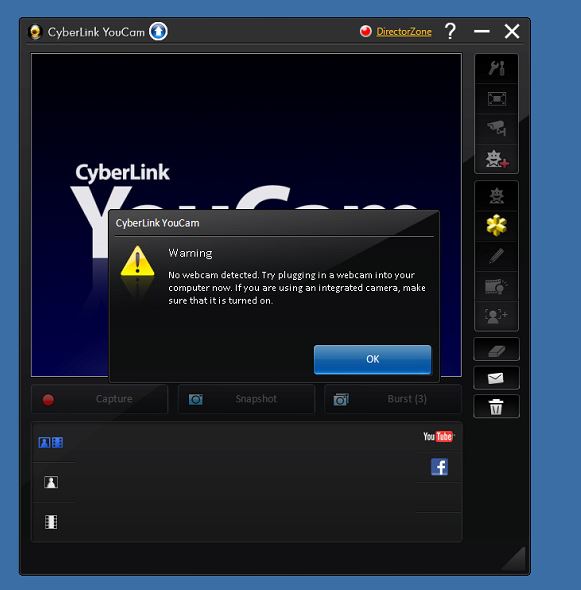[Fixed] 2MP webcam
Hy. I have a ProBook 4520 s with 2MP webcam [fixed], and I can't find the software. I tried one of the hp drivers and universal software and did not work.
Hello NephilimRO,
If the software is the same as the retail units, you can go into the Recovery Manager and reinstall the cyber YouCam software link.
Here is a link to get to the Recovery Manager.
Let me know if it helps.
Tags: Notebooks
Similar Questions
-
How to fix a webcam showing the photo upside down trying to Skype?
Original title: program compatibility Application Applications Apps game games Legacy Crash accidents Application Hang hangs
How to fix a webcam showing the photo upside down trying to Skype?
Hi obafemiosinnowo,
In version 5.5.0.2340, clicking once on your image in the toggle image size of the PIP of the size of the thumbnails to slightly larger and back. This behavior is identical to the Windows version 5.8.0.156.
However, unlike the version of Windows in Mac version once your PIP in the largest size there is no method, by dragging the corners, etc., to resize the additional PIP. The result is that the PIP is too small, even in the larger of the two sizes available
Community.Skype.com
https://support. Skype.com/.../how-do-i-change- the -picture- in-a-group
-
How to fix my webcam for video calls on Skype
I need help to fix my built in webcam for Skype video call
Hello
Because the problem is with Skype I suggest you contact the Skype support team. However, you can have a look at the following articles that might help you.
To make a video call
http://www.Skype.com/intl/en-us/support/user-guides/video-calling/
Video calling
-
fix the webcam for my Dell N4010
someone help me with my webcam pls? I want to be able to use the webcam on Skype and other chat applications... :'(
Hello kamel, questions about your webcam should be directed to Dell Technical Support team. The coordinates of this team can be found at the URL below. Thank you.
http://www.Dell.com/support/contents/US/en/19/Category/contact-information?~CK_=_mn
-
OK, so I'm having this very annoying problem with my webcam that's happened for a long time. I have a Toshiba laptop with Windows 7, in case that helps any. It's blurred, I see nothing and I can't also use MSN, Skype and even take pictures. Help, please! Thank you! :)
Hi Caitlin,
Welcome to the Microsoft Community and thanks for posting the question.
According to the description, it seems that you are facing a problem with the webcam on your windows operating system 7.
It would be great if you could answer these questions to help you further.
1. do you receive an error message or error code?
2 have you made changes on the computer before this problem?
This problem may occur because of hardware parameters or webcam software.
Try the following and see if it helps.
Method 1:
I suggest you install the latest drivers for the webcam and check if it helps.
Method 2:
Try to disable the webcam and then turn it on and check if it helps.
a. open the Device Manager.
b. click on imaging devices.
c. right-click on the Webcam device.
d. Select Disable.
Note: Try the steps up to the c and select on to activate the webcam.
Keep us informed on the status of the issue.
If you need Windows guru, do not hesitate to post your questions and we will be happy to help you.
-
HP dv7: not found webcam in HP dv7
Help, please!
I help a person to fix her webcam...
I looked for answers for 2 hours now... they all have the imaging device
But when I checked his manager I find nothing like it... so I dnt know now... I tried installing drivers hp 101, youcam, identifiers of driver but you still can't find how to solve this
I can't configure the settings on this cam you
Hi @MrBobbinsky,
Thank you for visiting the Forums HP's Support and welcome. I'd be happy to help you if necessary. I read your thread on your HP Pavilion dv7 Notebook and the WebCam doesn't work does not correctly. Here is a document on WebCam troubleshooting..
You should be able to click on the action button and search for new hardware in Device Manager. Have you replaced any hardware on the laptop?
Please let me know.
Thank you. -
Satellite L300 - webcam does not work after BIOS update
I've recently updated the BIOS to 2.2, and the webcam has stopped working. He disappeared, and there is an unknown device in Device Manager in USB bus controller.
I've tried everything, even with the new Vista OS pure but nothing as there is no webcam I have installed the drivers but not recognised so I would like if I can get the BIOS to 1.5 and fix the webcam. If I can cos I need. Is this possible?
TNXHello
I put t think its BIOS problem.
First the unknown device (webcam) appears in the Device Manager and it means that a device has been recognized by the system and the BIOS.
The only reason why its listed as unknown devices is: the driver is not installed correctly.After update BIOS, you have to put back the BIOS to default. Access BIOS by pressing F2 and in the BIOS, you can use the button to default to F9 and F10 to save the changes.
After that you should start the machine and need to go to Device Manager.
Mark the unknown device and delete it from the list (if possible)
Go to control panel-> software control and check the list of software for webcam software (from chicony). Uninstall this software if its part of the list.Now, restart the laptop.
Clean the operating system using CCleaner and install the correct webcam for Vista software. Note: pay attention to the 32-bit version or 64-bit.If the installation fails, try the Toshiba Recovery disk and define the notebook back to factory settings.
By the way: decommissioning of BIOS is not possible because the old BIOS is not downloadable.
-
Satellite L305-S5945 - Webcam driver open fail
I have a Satellite L305-S5945 and the webcam worked perfectly out of the box, and after that I have re-installed Vista-64 (which he came with) after that I installed a bad program and had a blue screen.
I have recently upgraded to Windows 7 and now the webcam is not working and I get the error "Webcam driver open fail." Please restart camera or computer. "I tried to find a Windows 7 driver on the support page, but I couldn't find one so I just used both Vista/XP those instead. One is the driver and another the Camera Assistant Software. Here's what I've tried so far:
* Attempt #1 * freshly installed Windows 7. Without having to install anything else, I download the two aforementioned drivers and then install both and restart the computer. Meet up with working Camera Assistant Software but when you start webcam I get error "Webcam driver open fail. Please restart camera or computer. »
Try to #2 * after 1 attempt, go to Device Manager and uninstall Chicony USB Camera 2.0 under imaging devices. Restart the computer and let it sit. Finally Windows takes the camera and auto installs and it reappears in the Device Manager. Still get the same errors.
* The #3 attempt * freshly installed Windows 7. Uninstall the camera in Device Manager, and then install the two drivers. Get the same errors. Restart the computer and still the same error.
Help! How can I fix my webcam?
Try to install the driver for cam Win7 to another model of laptop A300 or A500.
I'm sure that it works well. -
Hello, sir my warrenty has expaired. but I want to know how I can fix my webcam.its does not.
Mr President
-
webcam HP truevision hd not detected
I put this laptop HP 15-r007tx & installed windows 8.1. I have all the drivers for it except driver webcam driver.i installed cyberlink youcam it says "no webcam detected".
imaging device is not listed in Device Manager, I think it is software or a driver for hp truevision hd webcam, because I saw in another laptop even since its not installed in my laptop maybe webcam is not detected.
Please help me fix my webcam
Thank you
Hello @Lokesh-M welcome on the HP Forums.
It seems you are trying to get the webcam doesn't work in you laptop, it is not detected. I will try to help you with this.
I would say from this document:
Webcam troubleshooting (Windows 8)Alternatively, you can try if you are looking for the driver and software, here are two methods.
1) HP Support Assistant
2) Drivers of laptop HP 15-r007tx , by using the option scan from this page.Please let me know if the above has been able to help you.
Thanks for posting on the HP Forums. -
Hi all
My presario cq60 111em with integrated webcam now has a problem when l launch youcam a message appears that the webcam is not reconised and I can't find it with the Device Manager, wondered if the driver is missing ideas.
Xorex,
OK ideas...
This link at the bottom of my first post has all the standard "Difficulty" of solutions...
Here's the skinny I learned here on the forum:
Read, read, read...
This forum is full of stories of webcam... You can find: the hotfix, if there is one, is usually in the update of the driver. Go to the search window and type "webcam." Sort by date, if you wish...
The capers of Bios:
Sometimes - apparently - there is a BIOS update that fixes it. I'm not a fan of the BIOS update unless noted. You must be sure to update your bios with update YOUR bios. Download the update to the BIOS of your computer and not someone of another link Web site. If you do this, you'll be fine. He can't fix your webcam, but at least you don't turn your computer into a fancy, expensive paper weight. We have some very good experts HP here on the forum that can (and do) recommend BIOS links and they can trust: my point is do not use a link to someone of another computer unles this computer corresponds EXACTLY to your computer. If there is an update to the BIOS of your computer, it will be the Web site of your computer and you can find it easily. Once again, it may or may not fix the webcam.
The son and other misfortunes:
The other thing that happens to these webcams is that they fail sometimes simply due to material. Sometimes it's the small wires that are loose. If your laptop is no longer under warranty and you have the skills to do it, you might consider to disassemble the laptop and checking the wires. This is not your average employment DYI - this is another way to make a fancy paper weight, cheap if you don't know what you're doing. However, it is not on the upper end of difficulty as repairs go. Some laptops have hardware very good manuals online, and there are a few very good videos YouTube there on repairs.
It SWAT:
There is a story (here in the forum) about someone who killed her webcam into submission. It is not recommend it and admits to anger management issues - it's a testament to this problem of loose thread. I bought a dv7t last summer and had to return for repair: webcam is DOA out of the box. It's sad.
Sneak to the top
Sometimes, it's the WAY the driver is loaded. You might be able to fool it. Try to install it from SWSetup (how you did this time) and it starts. IF it is a software, you will be able to NOW, delete it and then install the NEW one since the version downloaded . NOT the SWsetup a new website - DELETE one that you have.
Were still hesitating? Always in the hope it is software? Get in the Device Manager, remove the driver - delete it.
Clean the registry. Reset. Install the driver downloaded on the Web page.
=====================================================================================
Registry Cleaner, CCleaner (select and install the free version):
http://www.Piriform.com/ccleaner/download
NOTES on registry cleaners :
Registry cleaners won't usually hurt - however, whenever you assign the registry with changes, you risk your system stability. CCleaner includes the offer to make a backup of your registry before making any changes.
If you choose to download and install another registry cleaner, please Uninstall CCleaner. One of these things on the system at once is enough...
If a Registry Cleaner does not offer to make a backup before making changes: don't forget to EXPORT you the registry manually before using the vacuum cleaner. If something happens that you don't expect, you will have an extra layer of protection allowing to withdraw.
IMO: Stay away from Registry Mechanic. I had this on my systems - it is cleaned, removed, eliminated and dropped in the bucket zeros. It is a personal Opinion.
=====================================================================================
Give up and buy a Clip on:
I've written a few posts on this angle. HP made a good (buy them a cheap, it's a waste of plastic) - Logitec makes great webcams... There are others. Just do it and move...
If I come with anything else useful and magical, I'll add it!
Good luck!
It's my pleasure to help.
Say "thank you!" by clicking on the star of Kudos to show your appreciation for the help.
Fixed? Mark this message 'accept as Solution' to help others find the answers.
Note: You can find "Accept as Solution" only on the threads started by you.
-
I butwhen high speed high, I use the webcam on any video chat my signature programs is blurred
I am deaf and use webcam to Sin with other people on Skype or other video programs... have fabulous high speed cable and another my video phone, I look on and no blur effect but when I use the webcam and I use the language signs my hands become blurred, even though I have great high speed? How can I fix the webcam so that the image is fine and not blurred when I connect?
Hello
· What is the brand and model of the webcam?
· If it works well before? If so, were there recent changes made on the computer before the show?
Follow these steps and check if that helps.
Step 1:
There is usually a ring or something raised around the lens. try adjusting the focus of the webcam. Consult the manual of the webcam or visit their support site.
Step 2:
I suggest to find the latest driver/software for webcam on the manufacturer's Web site and install it on the computer.
Uninstall and reinstall the webcam from the Device Manager:
a. open the Device Manager by clicking the Start button, click Run, type devmgmt.msc and press ENTER.
b. in the list of USB devices or imaging devices locate the webcam and make a right click on it and then click on uninstall.
c. restart the computer and re-install the driver software.Step 3:
Sometimes the setting the webcam may be incorrectly, you may need to change the settings and check if it helps. You can go to thought that the manual either to get in touch with the webcam or the manufacturer of the system for more support.
-
Someone knows how to fix a side by side configuration of the laptop webcam on HP laptop computer computer 2000? I'm trying to use my cam to take pictures and I get an error message that says: "the Application failed to start because its side by side configuration is incorrect" whatever it may be. Help, please.
I have no problem answering your printer offline problem in your other thread. If I was helpful to fix your webcam, please mark my position with an acceptable Solution and Bravo to help others in the future.
I'll address your concerns to printer shortly!
Mario
-
Integrated with HP Pavilion dv9715nr notebook PC webcam problem
Hello everyone,
I hope someone can help point me in the direction of a fix of webcam for the problem that my laptop has developed. I spent the last few days browsing the internet looking for a solution to what seems to be a widespread problem, but with no satisfactory solution.
The problem:
A few days ago my integrated webcam works with Youcam and other applications of webcam with the message 'not found webcam' or 'Please turn on integrated webcam. Dutifully, I went to the device manage and felt that there was no imaging device listed.
Related problems:
In addition to this problem, I sometimes get an installation of an unknown USB device. This device is, I'm sure that the webcam, but try as I might I cannot point to the drivers of webcam or update its driver to something other than the best driver that is already.
What I've tried so far:
-Reinstall the drivers from the HP website. None of the many different types of pilot managed to bring the webcam life or showing in imaging devices.
-Follow-up guide HP for the problems of webcam that ends up pushing me towards contacting HP help desk. Which, I imagine, will cost you a lot more money than the I have no money.
-Uninstall all usb devices and reinstall using scan for the hardware changes. This has, once or twice, brought back the web cam and imaging device and worked for a while. However, before I can update its drivers computer freezes and turns itself off.
-Flashed the bios. No change.
-Downloaded the drivers from various other cam as suggested in the huge amount of bugs, there are online for this problem. Unfortunately, none of them worked.
-Recovery plant recovery drive. The webcam is still missing in the imagery of the Device Manager section.
Technical specifications:
HP Pavilion dv9715nr notebook PC
Vista 32 bit premium - service Pack2
AMD Turion Mobile Technology TL-60 2.00 GHz Dual Processor
1.94 GB OF RAM
BIOS F.33, 3.09 M
Webcam integrated into the lid of the laptop.
Demand:
If I understand the large amount of online discussion on what is a common problem and I hope that, among the pages and pages of bugs I looked, I missed a fix somewhere.
If you have had and solved the problem, or if you have an idea how to sort it out, I'd love to hear from you.
Edmonds (not Christmas)
Hello again,
First of all, let me thank the support forum HP for all their advice and now down to business.
After a week of problems webcam and extensive research on the internet for a fix for the problem that I finally managed to get my webcam - however, I'm not sure how I did it.
Below is a step by step guide.
- Become very frustrated.
- Buy some alcohol
- Drinking alcohol and try every difficulty in the following two web pages.
- http://www.PlanetAMD64.com/lofiversion/index.php?t31194.html
- http://Forum.NotebookReview.com/HP-Compaq/149463-webcam-problem-solved-fingers-crossed-heres-hoping.html
- At some point during the evening, a HP pavilion webcam appeared, but was very maintained code.
- Give up, turn off the computer laptop and pass out.
- Laptop start up the next day and find work and rear HP webcam.
Now, I know that's not exactly the most empirical of bugs, however, it worked for me. From what I remember last night, the key points seem to be the following. If I insist I was very drunk and I tried almost every difficulty in the two websites above. (The bullet points below are not related)
- Installation of a very old version of Quickplay.
- Install the drivers from the DPinstall32.exe.
- Get a webcam driver update Ricoh are displayed in windows update.
- Go to Panel configuration/program and using change to the webcam repair and modification.
- Play with the Services Windows Image acquisition.
There was, no doubt, many other things I've done and, quite frankly, I am surprised that I did not kill my laptop I did most of them at the same time. However, the webcam is back and running so I recommend drunken stupidity and perseverance as key elements of this fix.
Finally, somewhere in the two threads I linked will be your fix. There are a lot of different patches so keep and you can do with one of them.
Good luck. Mines a pint of the black stuff.
Edmonds (not Christmas)
Edit - Add the WIA service.
-
How can I put a webcam icon in my notifications
I want to fix my webcam but donot see a webcam icon in my notification area. How can I do to place one in the notification area?
Hello
you will need to look in the software of webcam for an option like this check:
'Display the camera icon in the Windows taskbar.
Maybe you are looking for
-
How to exclude the songs, didn't like in a smart playlist
How exclude the songs didn't like in a smart playlist.
-
The new App Store for El Capitan update has locked up my macbook pro. Reboot got about 3/4 fact and the machine stops. Turned off the power and turn it on again for nothing doesn't. How in my machine to begin troubleshooting?
-
HP Deskjet Ink Advantage 3525: HP Deskjet 3525 not print black, but print [Black] symbols!
Hello. I have HP Deskjet Ink Advantage 3525 e-all-in-one printer. The printer stop printing in black. I am trying: 1. put the new cartridge HP 655 black original . 2. I do several head cleaning cycles. 3. I gave for printer. 4. I remove the cartridge
-
Impossible to activate my trial version window 2003 Server 360 days
Impossible to activate my trial version window 2003 Server 360 days error: product key is not valid
-
Hello. Recently all my recent photos I've taken is no longer displayed when I close my camera and try to view them through the gallery app. I get the little square icon that displays the image that overlap a piece of film reel. All I have this proble