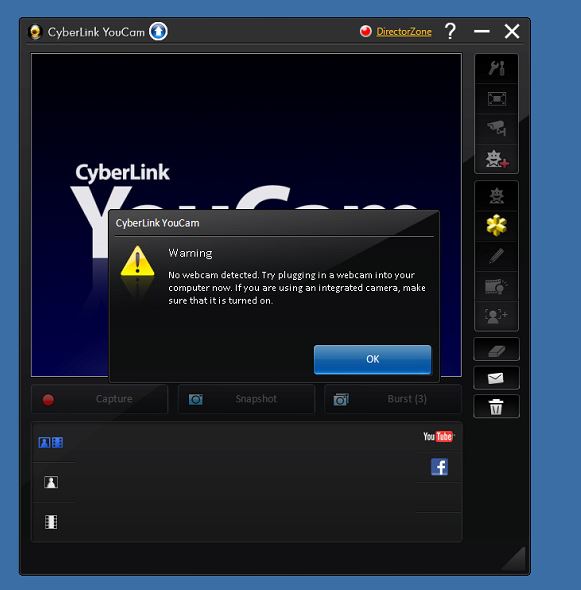HP dv7: not found webcam in HP dv7
Help, please!
I help a person to fix her webcam...
I looked for answers for 2 hours now... they all have the imaging device
But when I checked his manager I find nothing like it... so I dnt know now... I tried installing drivers hp 101, youcam, identifiers of driver but you still can't find how to solve this
I can't configure the settings on this cam you
Hi @MrBobbinsky,
Thank you for visiting the Forums HP's Support and welcome. I'd be happy to help you if necessary. I read your thread on your HP Pavilion dv7 Notebook and the WebCam doesn't work does not correctly. Here is a document on WebCam troubleshooting..
You should be able to click on the action button and search for new hardware in Device Manager. Have you replaced any hardware on the laptop?
Please let me know.
Thank you.
Tags: Notebooks
Similar Questions
-
Every time I open my webcaam is showing that not found webcam or webcam is not working properly
Original title: webcam problem
I have a laptop Dell Inspiron N4020 Pentium bicoeur with Uttimate 32 bit Win7. But now there is a problem. My web cam is not working. Every time I open my webcaam is showing that not found webcam or webcam is not working properly. I installed a new software of I m not successful. So now, how I have useful?
Is - this problem is hardware or software. Every time I go to the Device Manager there is no camera or webcam device. Is there a solution?
Thank you.
HerohetoChakma,
The webcam appears under devices in the Manager of imaging devices? In the contrary case and the computer is under warranty, contact the Support Technology Guide.
You can try...
Rick
-
Pavilion DV7 6c50eb: Boot Device not found
Hi all
I just change the HD of my laptop and after booting with the Win 7 DVD and install the operating system, I get this screen "Boot Device" not found.
I am able to boot with the DVD, but I can't the normal HD boot.
This is a new HD, it's all clean and working, I re-install after the first failure but still the same issue.
Please let me know your thoughts
Thank you very much
FX
I change the port on the motherboard, everythings works now... I believe that the port was not active and I have found no opportunity to change the option in the bios... duration of the other port have solved the problem.
See you soon
-
Envy of HP dv7: lack of factory reset. Freeze and crash device not found Boot
I tried to reset. PC crashes and restarts BOOT DEVICE NOT FOUND, please install an OS on hard drive. Keeps crashing. I am at a total loss. Any help would be greatly appreciated.
Hello
In this case, you can try the following method.
Download the file to Image of Windows 8 on the following link - Note that this Image file is subject to a ceiling of download, you may need to try over a period of a few hours before the download starts correctly.
https://docs.Google.com/file/d/0B0W9PBigPy94aVJWSndyTFNFMzg/edit?PLI=1
Use an app like ImgBurn ( Note: you can deselect additional software during installation of ImgBurn offerings) to burn the ISO correctly on a blank DVD - a guide on the use of ImgBurn to write an ISO on a disc is here.
If you instead create a flashdrive bootable for this Image, try the free app below.
The product key for Windows 8 is encrypted in your bios chip and read automatically during installation.
Other software and drivers you need can be found here.
Kind regards
DP - K
-
Hello guys,.
I am again facing the same problem with the latest version of Skype, my webcam is not found... I feel already frustrated about this problem that cannot be solved once forever. I m on Windows 7 Ultimate 64-bit.
Thank you for the support,
They suggested to downgrade the version of Skype, but I tried it too, and older version of Skype does not open more new answer waiting too.
-
Re: Unable to use webcam - not found in the Satellite L670 Device Manager
Hi, I'm french, sorry for my English.
I can't use my webcam. not cam in Device Manager.
I have download the latest drivers and it installed.
I looked in the bios, cam is on, I am trying to turn off / restart / turn on. Updated BIOS updated.
facial recognition work to, say "use by another program or not found" something like that.Can you help me?
Thank you
Hello
It s not recognized in Device Manager?
You have a few unknown devices in Device Manager?The webcam should be included under point: imaging devices
You should see peripheral USB video.You see that?
-
Help my Lenovo G550 Webcam not found
Help my Lenovo G550 Webcam not found
It was working fine last night and I went this morning etil did not work!
Help her bed to the ive tried caraa drivers
Press fn + ESC to activate it.
-
ACER ASPIRE ONE D150 NETBOOK WEBCAM NOT FOUND
MY ACER WEBCAM ASPIRE - D 150 - CAN NOT BE FOUND
Contact Acer for help with this problem since the webcam is installed, it can be either the webcam is disabled or if the driver does not that is why you are unable to locate him. You can contact the Acer Support by calling the (800) 816-2237 or by using the link below.
-
Webcam driver installed, windows search pilot, driver not found
I recently changed from windows xp to vista, I bought a new webcam (philips SPC 230NC easy) and installed the accompanying cd. When I plugged the camera that a box appears in the lower right of the screen (install the software) it says not identified found device and promtps get me online software driver, but then can't find. my device hardware ID is USB\VID_093A & PID_262C & REV_0100 & MI_00
The signature of the said problem as PnPDriver not found. Also it is sometimes this INF file not found or something, error 409
What happens on my laptop and desktop, any help much appreciated
Hello
1 did you encounter any error messages during the installation of the drivers?
Method 1.
I recommend you to download the drivers from the link below and check.
http://download.P4C.Philips.com/files/s/spc230nc_00/spc230nc_00_pvt_eng.zip
Method 2.
If the error persists, remove all the drivers and the software for this device, and then reinstall.
See the link below on the manufacturer's Web site.
http://www.P4C.Philips.com/cgi-bin/dcbint/faqview.pl?CTN=SPC230NC%2F00&DCT=QAC&new_tmpl=1&refdisplay=WEBCAM_QAC_61090&refnr=0061090&scy=GB&SLG=Eng
For more information, see the articles below.
Installing new hardware: recommended links
http://Windows.Microsoft.com/en-us/Windows-Vista/installing-new-hardware-recommended-linksDemo: Find drivers for your hardware
http://Windows.Microsoft.com/en-us/Windows-Vista/demo-update-your-drivers-automaticallyLooking for drivers
http://Windows.Microsoft.com/en-us/Windows-Vista/finding-drivers-what-to-do-when-your-hardware-wont-work-with-Windows-Vista
I hope this helps.Thank you, and in what concerns:
Shekhar S - Microsoft technical support.Visit our Microsoft answers feedback Forum and let us know what you think.
If this post can help solve your problem, please click the 'Mark as answer' or 'Useful' at the top of this message. Marking a post as answer, or relatively useful, you help others find the answer more quickly. -
Built in webcam not found on the computer.
Hi, back for a while that I had to have it replaced my computer screen. After that it has been replaced, my webcam not working not. He said that there is no webcam. Before that the screen had to be replaced, it works beautifully. What could be the problem and how to fix this? Thank you for your help.
Hi Randalynf,
Please answer a few questions to refine the question.
1. What is the brand and model of the computer?
2. When you say "screen is replaced", hear you screen has replaced for a new one? What was the exact problem with the monitor?
3. what happens when you try to access with the Webcam software that came with the computer?
This problem normally occurs when there is no problem with the driver for the Webcam device software.
I suggest you follow the steps below to see if that helps.
Method 1:
Step 1: Find material webcam
Take a quick moment to visually inspect the top of the screen of your computer. Look closely, you should see a small lens at the top in the Center, if your computer is equipped with a webcam. Some models do not come with a webcam and the area where the webcam would normally be resident is replaced by a small plastic cap.
Often, there are small holes near the top center of your screen. These holes are for the microphone or other sensors and do not contain any webcam.- If your computer lacks a built-in webcam, you must use an external USB webcam.
- If your computer is equipped with a built-in webcam and you can't use it, go to step 2
Step 2: Find and use the Webcam software that came with your computer
Try to access the webcam that is preinstalled on your computer.
If you can't find and open the webcam for your computer software, then go to the next step.If you have found the software of the webcam and it opens and you see a picture, then finished. Your webcam works.If you found webcam software and it opens, but you can't see the video in the main display window, restart the computer and try again.If the problem persists, use the troubleshooting section "video does not appear in the webcam software.Method 2:
If you are able to find the Webcam on your screen and you cannot view the video using the software installed, you may need to update the Webcam drivers for more later.Read the sections "If you have problems with your webcam' in the article and check the results.»- Help app and webcams camera
- http://Windows.Microsoft.com/en-AU/Windows-8/camera-app-FAQ
Hope this information helps. Response with status so that we can help you.
-
With Windows 7 or 8 on my 2710p (built in webcam), the camera driver says "HP Webcam not found"
I had the webcam on my 2710p with Windows 7 running for a while, but after I plugged an external webcam (I think it's marked Microsoft), it's almost as if my built in webcam dissappeared. I tried to format the computer to Windows 7 and now Windows 8 (the two 32-bit), hoping that a new facility would solve the problem, but when I try and install the driver of webcam sonix from the page of drivers hp for the 2710p (with W7 Home Premium 32 bit drivers), it says "HP Webcam has not found! Please connect the HP webcam and then run Setup again. "The only unknown device in my device manager is the PCI controller, I don't really like.
What happens here? I'm pretty tech literate, but I'm stumped here.
Webcams are fragile and I suspect yours is dead. I think that it is a coincidence that it happened while you were using an external webcam.
-
built-in webcam not found in the Device Manager, Samsung r710 laptop, windows 7
I have a laptop Samsung R710, who settled with Windows 7. The laptop came with a built-in webcam. I was not able to get a piece of software to recognize the camera. I did a system restore. Updated the drivers. Visited the Samsung website for updates. When I opened the Device Manager to see the drivers for the webcam, webcam not found in Device Manager.
Any help to fix this would be greatly appreciated.
Thank you, I must admit to thinking in the same direction you... buy a separate camera or wait until he is more under warranty and have a quick look at the wiring around the hinge.
-
Material of Bluetooth device not found!
I have a HP pavilion dv7-4180sd compatible with windows 7 (64-bit). I currently use windows pro 8.1 (64-bit). I tried a bunch of discs bluetooth and configration setting for my bluetooth works, but it does not work yet. All software say that "material off Bluetooth or is not found. In addition to that my wifi (f12) button does not turn wifi on or off. HP me
It could be Ralink or Broadcom, there are a variety of possible configurations with your model. You may be able to identify using the vendor and device IDS. This document goes on how to find this information:
-
Hard drive test failed, not found boot device
I have a Pavilion dv7 1245dx with Windows Vista 64 bit bought 2009 at Best Buy. He slid the arm of the couch on a carpet in stop down. Next day started ok, entered into yahoo, facebook, then type of frozen. Finally, don't do anything, turn off manually down, started upward. Black screen, "No. Bootable Device - Insert Boot disk and press any key". It will accept only the recovery disks that I made after the purchase. Starting test ok, ok, hard drive memory test failed 'Boot Drive not found'. If it helps, caps lock is flashing. I saw something in a forum on the reset or reinstall the hard drive but no explanantion how. Can you help me? And can you give me a ballpark figure on a new hard drive or better to buy a new laptop? Laid off in Michigan, hoping to be able to get the unit up and running without having to consider. Thank you very much for your help!
Hello:
Here is the link to the service manual for your laptop.
Can be found in Chapter 4, procedures for removal and replacement of hard disk.
http://h10032.www1.HP.com/CTG/manual/c01918142.PDF
If removing and reinstalling the drive does not resolve the problem, then the hard drive is dead.
I don't know what that means though the flashing light of caps. This could be something more serious.
A new hard drive will cost about $57.00.
I hope the recovery discs, you did work on it as well. They should but no guarantee.
http://www.Newegg.com/product/product.aspx?item=N82E16822148532
-
Message 'Adapter Intel My WIFI Technology' not found
HP Pavilion dv7
Windows 7 Home Premium 64-bit
I can't turn on the WIFI system, noway, nohow.
I downloaded the latest driver/utility intel HP and the WIFI of MY work once again, when I click on the button Activate the button turns red and it shows active, and I'm able to share the WIRELESS internet to my.
However, the taskbar Icon is still showing the "... adapter not found" message, although it works!
Maybe you are looking for
-
Make a bootable bootcamp after that it is already installed.
Hello I have bootcamp installed on a second hard drive in my MacBook Pro 2011. Currently, Windows 10 is installed after the upgrade to Windows 7. Everything worked fine until I tried to add Linux as well. Once Linux has been installed, I "lack of OS"
-
When I use the camera of the iPhone APP to send a photo by e-mail, I find that I lose the message when I change to another application. Basically, no project is not registered anywhere. Am I missing something simple? Ex: Open Camera APP, select th
-
New HP cartridges give "exhausted ink cartridges" error
I replaced the Starter cartridges in my HP OfficeJet Pro 8600 with new HP cartridges, but the printer gives me an error "of ink cartridges run out" and won't let me print anything. I tried one of the colors replacing with 2 different new cartridges
-
Close Excel workbook ActiveX will not save
I use ActiveX with Excel and try to save and close a workbook, but not to close the application. My question is twofold: First of all, I can't get a workbook to close when save is wired to her and defined as True. But once save set to False, the work
-
Why xbox 360 controller does not work with all pc games
Why xbox 360 controller does not work with all pc games