G575 Wireless Card, the function of a recovery key is inactive!
Hello
I got a Lenovo g575 for four months now. Two months ago, I decided to disable my card wireless off using soft key combination (Fn + F5) Lenovo because it was not in use and wasted my battery life. A few weeks, I went to a hotspot and could not do the same thing to work; The previous Lenovo doesn't pop up and functions built-in to Windows 7 interface do not seem to activate the card. I reinstalled the drivers countless times and it does not seem to solve the problem. Under a direct start of Linux (Linux Mint 10), the wireless card is supposed to be "disabled by a hardware function. Around the same time, my soft key OneKey recovery became functional and useless.
Can someone bail out PLEASEE!
You made no doubt already, but have you tried to uninstall/reinstall the Lenovo energy management software? It's giving you this window Fn + F5, not pilots.
I'm dealing with a different issue, involving bluetooth, but I know of tweak that Lenovo Energy Management is a key element to get this stuff to market.
Tags: Lenovo Notebooks
Similar Questions
-
DISBALE the function on a NB500 keys
Does anyone know how to disable all the function keys on the NB500? I work in a school and the kids are having great fun disable some of the required fn keys.
Hello
The FN keys are controlled by the Support of Flash memory card utility.
You could simply uninstall this software to disable these keys.Welcome them
-
lose the function of F11 Recovery Manager
Dear Sir.
I have narrowing of drive c and lose the F11 Recovery Manager functionality. I'm worried that now what I'll do to retrieve this function.
answer me as soon as possible.
Thank you
1 u get backup data, then you can run the recovery dvd, if it was not created by u, then you can create it using recovery manager. After factory reset you will be able 2 Use F11 Recovery Manager features
-
Satellite L650 - 1 M 0: could not activate the new wireless card
Hello
I replaced the wireless card in the laptop on WiFi + BT (Combo). New brand of laptop do not had favor of BT
Bluetooth and WiFi work correctly on the system drivers that the system itself.The only problem with the new adapter is unable to activate or disable the network modules.
Since my laptop does not support default BT will automatically turn off the controller module.WiFi must be turned off and as in the previous card - a function key. Unfortunately, wireless in the function bar option has disappeared, and the FN + F8 key combination does nothing. Responsible for the light WiFi is on all the time.
It is possible to activate the WiFi module as before?
Very please help!Laptop: TOSHIBA L650 1 M 0
The new network adapter: BCM94313HMGBSorry for my bad English.
I used the Google Translator because I can't speak English. Only the Polish language ;)> Is it possible to activate the WiFi module as before?
You have replaced the WLan module, which means that the hardware configuration has been changed. This means that the different module has affected the functionality of the software.
The new WLan/BT BCM94313HMGB combo card seems to be designed by Broadcom.
Of my knowledge that supports most of the laptops Toshiba Intel / modules Realtek or Atheros. This is why I think there may be a compatibility problem between the FN key software and this module.Maybe you can try to install the Broadcom driver once more to check if this can help, if not you will have to renounce that.
-
by using the function key in the simulation
I'm setting up a simulation for Excel. I need to use the F4 key during the simulation, but it is not letting me. Is there a way to allow the function during a simulation keys?
Hello
Is there a way? Absolutely!
Will it work for you? Probably not.
Here's the deal. You could make it work if you create output EXE. But I'm guessing that you might not like or can't use the output of the EXE. This means that you probably have to use the Web browser to present your content. And there's the rub. Some keys are not allowed because browsers reserve them for their own purposes. Thus, they don't never let them to be used for the content they present.
See you soon... Rick
-
can firefox sync please send my recovery key to my email so I can recover my data?
I built a new pc and formatted my old hard drive and before I formatted I thought to create a firefox sync account to get my stuff back, and I didn't notice I have the key recovery needed to do this.
firefox help would be appreciatedIf the recovery key has been registered anywhere it would negate the need for a recovery key, because it would immediately make Firefox Sync precarious. The private nature of the recovery key, this is what makes it an effective form of security
-
Satellite L655 sometimes does not recognize the wireless card
I have a L655. Most of the time it works perfectly fine. Sometimes when I turn on my computer, it does not recognize my wireless card. He considers that it is not at all.
The icon in the status bar says that there is no cable ethernet plugged in and nothing on the wireless.
Usually this icon is not present, and one for the wireless is (whether it is connected or not and if there are connections available or not). In the device manager there is nothing for the wireless card.Under network card it has only ethernet. Its as if it does not exist.
Basically the way to solve this problem is by restarting simply my computer until he figures it.
Sometimes, it can take 5 or more times.Any help please?
Hello
What satellite L655-xxx you have exactly?
As far as I know there are different models with different wireless network cards.Your BIOS is up to date? Please check this box.
So now to a few proposals of solution:
First of all that I recommend to check if the update of the Wlan driver would improve the Wlan functionality.
In addition, you must deactivate the energy saving feature for Wlan in Device Manager and Windows 7 power options as well. -
Tecra 9100 cann't find the internal wireless card
I have Tecra 9100. Recently he started to act strange. Sometimes (rarely), it cannot find its internal wireless card or / and hang (freeze). When I check the device manager card is simply not there. After the reboot, the map pops up sometimes, but not for long.
I checked the event viewer, but the only Error Message is:
Source: Service Control Manager
Event ID: 7000
Description: The OrangeWire USB enhanced host controller service could not start because of the following error: the specified driver is invalid.2 USB ports are working perfect. What is the link between that message and the internal wireless card?
Any ideas how to fix? I'm with Windows XP SP2.
Thank you.I put t think the WiFi problem could be related to the USB enhanced host controller service. I don t see a consistency
You can try several steps; first try to install the latest driver WLan.
Access card WLan (device-> Properties Manager) properties, and then clear the option to save energy.
Additionally, you will find different option in the Advanced tab.
I can t Advisor was 100% what options need to be changed because each wireless network card supports different function.Whatever the case the advice above will not help not I think there could be something wrong with the OS files or registry keys.
In this case, it would be very interesting to know if the installation of clean operating system might help. -
Admin account happened after installing the netgear Equium pc wireless card
I bought a netgear pc wireless card that I was assured was compatible with XP. After installation, I got to start where the Welcome screen had gone and I have a black screen with a newspaper box in details request.
As an administrator, I connected only to be told that I have no right of administration. I can only connect my using my account limited son. There is no account of the administration at all, I can not access my files or access the administration account not yet a guest account.
Only a limited account is shown.
Desperateto back in the system to remove the software, but this without icannot rights. admin tried pressing f8 safe mode, but it doesn't not work can not enter in save mode... on f12/f2 are leaving upwards. Tried to hide the password help... will not accept any of my contact information to
all theAny help... Please
Hello
seems really strange, especially after the installation of a pc wireless card software. I can give you a suggestion:
EVERYTHING YOU DATA BACK UP AND REINSTALL YOUR OPERATING SYSTEM.
I think that it is the only way, because when you describe you already tried almost every thing, then a recovery is inevitable. Copy/backup your data and put the new OS on the HARD drive.
After that, make separate accounts (for example 3 accounts) and install the card netgear with the admin account. It should work.
Would appreciate some comments.Welcome them
-
Hi, thanks for taking the time to read my post.
I'm trying to fix my friends computer laptop. Wireless sound does not work. I am wanting to reinstall the wireless card... I can't find it.
The model is a dv9010ca
I think I see it, but I will not remove anything until I know. There are 3 panels that you can take off at the back. I have the left panel and the central Board off if the bottom is upwards and the CD/DVD is right. I think the card is under the central panel. I see a number of barcode on it 407159-001 and 7F06A4 Rev: 0d there are two cables running; the main and auxiliary voltage
Thanks again for your time.
Brad
Hi, Brad:
Unfortunately, dv6000/dv9000 models have been full of motherboard problems mainly related to overheating. These questions generally affected the graphics chip and wireless networking. The warmth wrecked either connector mini-pcie to the wireless card, or if you're lucky, only overheating of the WLAN card and burned it, which as you can see, is an easy replacement.
You can go the less expensive route, which is to question number part of this wireless card on ebay and pick up an opportunity, but tested and functional. It can run your friend around $10-$15.
Part # is part of digit dash number card 3 of 6 digits you see on a sticker on the map. Normally, also says "replace with HP spare on it."
If you go this route, and that the card is still not discovered, the slot is burned and your friend will have to either a USB wireless adapter or a new laptop. Replace the motherboard on this PC in my opinion, is throwing good money after bad. The same thing will happen again anywhere.
Paul
-
Salvation; I instaled a new Windows XP Home edition on my computer hp laptop, but it's not conect to the internet through my wireless card.how can solve this?
Did you use the recovery process HP plant or install using a different operating system disk? If the latter, you need to install the drivers for all your hardware, including drivers for wireless network cards. You will get only the pilot specific support for your laptop model HP Web site tech.
If by "wireless card" you mean that you have a 3G USB modem through your cell phone provider, contact the cell phone provider for help with that. MS - MVP - Elephant Boy computers - don't panic!
-
Help ID this product that plugs into the back and in the wireless card I believe.
No technical support can tell me what it is and can't find it online so I hope that someone here a tell me. My PC is a Studio XPS 435MT running vista sp2. The thing plugs on the back and it looks like the wireless card. Any help would be thank you very much.

The reference is WX482. It's a wireless antenna.
http://www.eBay.co.UK/ITM/Dell-Wireless-antenna-1-5-M-cable-RU297-WX492-brand-new-/290640031415
http://www.Amazon.com/Dell-Ru297-wireless-network-antenna/DP/B008GHIB8W
The installation DVD contains only the OS and all the native drivers for Windows (included by Microsoft). All drivers that are not included by Microsoft with the Windows operating system must be installed. Looking at your 435, if you install Windows 7, you should not need to install the system software (software Dell which can change the functionality or the identification of some of the equipment) or the chipset (not listed). You must then video and, eventually, audio drivers or modem. If the installation of Vista, you won't need the system software (none is listed for this system), but you must start with the chipset drivers.
-
Wireless card for the s5-1014 model
Apparently, my wireless card is dead in my HP Slimline s5-1014 model. Should what card I buy to replace? Running Windows 7 Home Premium currently sound.
Hello @TKV03,
Welcome to the Forums of HP Support! It's a good place to find the help you need, so many other users, the HP experts and other members of the support staff.
I understand that you do not want to replace the WLAN card. I'll be happy to help you with this!
Your office has a PCI Express x 1 slot minicards. This is where the wireless network card must be. You should be able to replace it with the same card. You can view the diagrams below, to see the location:
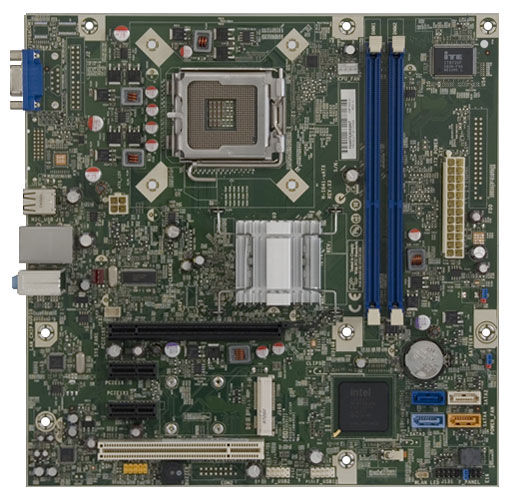
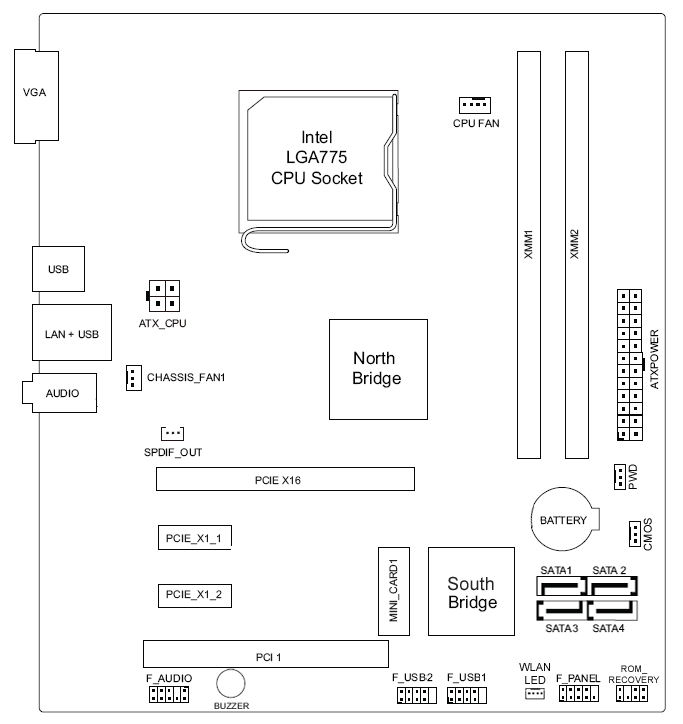
Please let me know if this information helps you solve the problem by marking this message as 'accept as Solution' , this will help others easily find the information they seek. In addition, by clicking on the Thumbs up below is a great way to say thank you!
Have a great day!
-
Need help finding the right wireless card
Hello
I'm trying to find out what wireless network card should I buy for my laptop computer backup HP Pavilion dv4000 (dv4253EA) can someone help with this?
Hello:
Your model came with the wireless network card.
Is there a place to install a wireless card?
Are there already the antennas in the compartment?
If this isn't the case, you will need to purchase an external wireless adapter.
Please see the service manual in Chapter 5 for the location where the wireless card is going.
http://h10032.www1.HP.com/CTG/manual/c00553278.PDF
There is also a list of the supported WLAN cards with HP numbers.
None of them are available for sale to HP, then your best bet is to buy used on eBay.
Questioned by the HP part only number.
Only one of the listed cards will work and they also have the HP piece on them or they will not work.
-
Satellite Pro L450D-12 X - Wireless card in the process of disappearance
Hi guys,.
So, I have a laptop Toshiba Satellite Pro (L450D-12 X) in my possession.
She has 8 installed inside windows (but came pre-installed with windows 7).
The problem I face is that, suddenly, the wireless still endangered, literally as no wireless card exists - but there is a wireless card.
I was able to fix it by reinstalling windows 8 OS. It worked only for a little while and then it disconnects / disappears. No wireless in the "map settings" icon Only the "ethernet" adapter
Cannot search or browse for wireless network either.Since the fix above was not permanent, started the service that controls the card wireless among others who are associated with what this either wireless (don't remember the name) - it worked again.
Now it has stopped. Well, I'm not with the laptop at the time, I said there and all attempts to restart the service via the phone, does not provide any solution.
Any ideas guys?
All responses appreciated.
Problem is that your laptop model is NOT supported for Win8.
What WLAN driver have you installed?
Where did you find?When you are faced with this problem wireless network card is listed in the Device Manager?
Maybe you are looking for
-
Thin horizontal black lines when looking at youtube
The question is present only when I watch videos of youtube on different 100% zoom level (the page zoom) and the OSD youtube is visible. Chrome has had similar problem in the past: https://www.reddit.com/r/youtube/comments/3hh9le/horizontal_thin_blac
-
303 hard drive error code, how to replace
I have run diagnostics from the system on my laptop and learned that the hard drive has not give the error code 303. It came preloaded with 7 Home Premium from Windows OA. We do not have a backup image or installation disk. The laptop is old and o
-
Hi all, I have a recently purchased Lenovo G50 and every time on start up, I have the Libstartstub.dll error pop up. I know im not the first to complain about this problem... have someone at - he found a solution? Thank you. 24/03/15 EDIT: changed ti
-
In some e-mails I receive (Windows Mail), I have little boxes with red x inside in the message body where a logo or a picture should be. How can I get the logo to show?
-
I have printer color laserjet 5550N having problem with error 59.C0. What is the cause of the error?
I have printer color laserjet 5550N having problem with error 59.C0. What is the cause of the error?