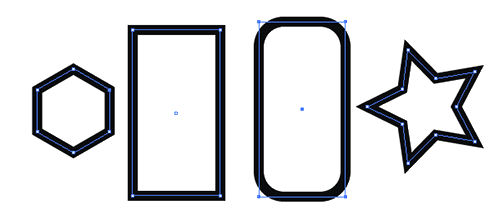HELP - strange behavior rounded Rectangle - cannot select Anchor Points
Good day to you all, I hope someone can help out me.
I have a strange problem with my Illustrator CS3.
I worked on an illustration for hours without any problem and the graphics requires me to do a lot of "buttons". I used the rectangular shape with AESTHETIC tool > > button CORNERS ROUNDED to create different forms without any problem whatsoever.
All of a sudden (without close AICS3), all my NEWLY CREATED rectangles behave strangely.
None of my new rectangles allowed me to individually select anchor points. As you know, when you create a rounded rectangle, you'll find yourself with 8 points (2 per corner) compared with 4 anchor points in a normal rectangle. In this case, all of my new rounded rectangles show only 4 points.
When I choose the direct Selection (white arrow) tool, I can not select on the path itself and only the limit is displayed (with corner WHITE, no black points). Adjust this flat bounding box / distorts my rectangle, while the scales of adjustment with the black arrow rectangle. I can't use the scissors tool either. I can't add/remove is a path with the pen tool.
I can't select individual anchor points.
All of the 'old' generated rectangles are fine, I can select each path and anchor individually, but all rectangles later do not allow me to do.
To add to the confusion, this only happens with rectangles. As you can see with the picture below. I can create any simple or complex form/paths, and I can choose individual anchors with no problems. Can I use the tool scissors without any problem or even the tool pen to add/remove a path to all other forms BUT the rectangle with corners rounded...
Only the rounded rectangle tool shows the anchor 'blue '. Note that all four forms have been selected with the direct Selection (white arrow) tool. If I used the black arrow, then the selection should have been outside of the black lines of the rounded rectangle.
What is going on? I deleted the AIPrefs, it isn't CTRL-H, I am really confused...
Help, please. Thank you very much
Dave
As you know, when you create a rounded rectangle, you'll find yourself with 8 points (2 per corner) compared with 4 anchor points in a normal rectangle. In this case, all of my new rounded rectangles show only 4 points.
Yes, as it should be. Rounded corners is an effect and unrelated to the native rounded rectangle tool. In order for the paths, the effect should be expanded using the object--> Expand.
Mylenium
Tags: Illustrator
Similar Questions
-
on the set of paths, select anchor points and move the handles at the same time
Select a group of anchor points, I want to drag the handful of roping and have other anchorage handles to move the same angle and length than I'm moving, I can currently do drag up the warp through the paths tool to get some sort of equal effect I want but that is not always the same ,
I wish that all grooves (paths) to have the same length and angle of anchorage handles. Thus, they maintain their relations. But I want to do this actively by dragging one of the handles to anchor, not by a dialog with preview,
(I would also be viewing live update of the race while you adjust, not just of the paths)
Quite simply... You can not.
At least not without third-party plug-ins such as XtremePath or Control Point. And even then, you must move the handles, do not drag.
-
rounded corners cannot select vertices
Hello
After that I applied a filter of rounded corners, is a way of selection then individual vertices?
It seems that it is no longer possible
Thank you
s
Hi mike,.
Thanks a lot for the quick and helpful response
-
direct selection - move the anchor points with the arrow keys of the keyboard
Hello
I use Illustrator CC. I just use the image tracking tool to create a version vector of my company logo. It worked pretty well, but now I'm just trying to clean it up a bit. I have a few anchor points that I want to just push upwards or downwards into the smallest possible increment.
I think it would be easier for me to do using the arrow keys on the keyboard instead of the mouse, but the arrows cause my selected anchor point to jump in too large a distance way. I checked to make sure that the bearings commented, snap to grid and snap to Point are all extinct. I don't see anything else to do.
Can someone tell me which control how the keyboard arrow keys will move an anchor point, and how can I fix this to the smallest possible distance?
Thanks in advance,
PaulGeneral Prefs, area keyboard Increments. Have something you need.
Then use Nudge (up, down, left, right arrow).
-
Anchor points have disappeared
Now, before someone tells you, go to view-> Show Edges, it is not that. A strange thing happened where if I have my black arrow tool selected anchor points do not appear unless I have hold the control button to activate the white arrow tool (or select the white arrow tool). My bounding box is there to show that I have selected an object, but it is not highlight the object and anchor points. Curiously, if I click Hide the bounding box anchor points reappear, but now if I'm trying to select groups of objects, the bounding box is gone and so I have to select again see the bounding box. Someone has an idea of what's going on here?
It is an 'upgrade' in the new version for a cleaner interface.
-
Hello
Let me preface this with the fact that I am quite new in InDesign.
Let's say I have a rectangle on the page. Anchor of the page occupies the Center. I got like that doesn't change, however, I want to put the new geometric limits on the rectangle with another Anchor Point.
How can I change the anchor of an object using javascript?
I thought that something along the lines of:
var point = myDoc.pageItems [0];
order of the day. ChangeObjectProperties.anchorPoint = AnchorPoint.BOTTOM_CENTER_ANCHOR;
However, it is said that 'element' does not support the ChangeObjectProperties method.
What can I do?
Page elements is not the anchor points; more than pages. Window layout has a transformReferencePoint which controls the anchor for the changes in the user interface. If you assign a new geometricBounds to a page element, you basically set the coordinates of all four points of the bounding box, so anchor does not come into it. If you want to, say, double the height of a box while leaving her stockings where it is, you can use the resize() method:
item.resize(CoordinateSpaces.INNER_COORDINATES, AnchorPoint.BOTTOM_CENTER_ANCHOR, ResizeMethods.MULTIPLYING_CURRENT_DIMENSIONS_BY, [ResizeConstraints.KEEP_CURRENT_VALUE, 2]);
Transformations in InDesign are difficult, however; I certainly do not understand them. It is usually easier to just do all arithmetic you need to come up with a new geometricBounds for the page element.
Jeff
-
Help! I'm stuck. No, not the child into the well. I took a picture and put a second layer top with a rounded rectangle to make a frame. My problem is that I need to find a way to hide the small box outside the box on the second layer. Thanks to all those who can help you.
Another option is to put the Options bar of the Rectangle rounded to the path tool
Trash bolt for the background layer, hold down the Cmd key and click on the symbol of the new layer to layer below the image to white. Then edit > fill with white.
Return the image layer and draw the image as a path
Click the load as a selection path in the Panel traced
Edit > stroke and stroke with color
Select > Inverse > delete
-
Can help or explain this strange behavior?
Hi guys,.
I'm just starting to write a script to extract our VM guest IP information before updates.
I ran into a strange error that I can't move, or explain, and I was wondering if someone could help me.
This script (pass vmhost objects to him) translates to display the info of the physical NIC (device and mac), but no info vnic (unit only). If I change the order arounf for the vnic info is displayed first, then the info vnic deisplays correctly (device, IP address and mask), but the bear info is not (only peripheral poster, not mac).
Begin
{}
Process of
{
If
($_) {
$_ . Name
$temp = $_ | get-opinion
Write-Host " "
Write-Host "Physical NIC"
$temp
. Config.Network.Pnic | Select device, mac
. spec.IP.SubnetMask}Write-Host " "
write-host "E-cards"
$temp . Config.Network.Vnic | , Select peripheral, {$_. spec.ip.ipaddress}, {$_ }
Write-Host " "
}
}
I know there are a lot of scripts that do this, so please don't point me to them. I am trying to learn. I know also, aspect is ropey, I'll sort that later. Now, I'm only after the reason for the strange behavior.
Thanks in advance
Phil
You confuse output formatter by sending different types of objects.
The trainer focuses on the first object to determine how to format for the output of the screen.
Try adding the out-default cmdlet after both of the Select-Object cmdlets you have in the service.
$temp.Config.Network.Pnic | select Device, mac | Out-Default
and
$temp.Config.Network.Vnic | Select peripheral, {$_.spec.ip.ipaddress}, {$_.spec.ip.subnetmask} | Out-Default
The out-default cmdlet actually kind of redefines output formatter.
-
Strange behavior with the function «Help in command line»
So I do a little playing with the opening of the files compiled help (.chm) with the command-line help feature, and I saw a strange behavior when trying to index multi-level access keywords. According to the documentation, if you set the 'Key' operation, you can enter a value for ' string to search for "to access this section. The more precise help that:
If this string contains a keyword index, the string must match the key of the index as it appears in the help index file. To access a topic with a multilevel index keyword, enter the keyword of the top-level index, a colon and the keyword of the second level index. Do not separate the elements with spaces. For example, a chain of error codes: GPIB jumps about a subject with a keyword of top-level index of error codes and a second level keyword index of GPIB.
All right, seems simple enough. Except that when I tried, I couldn't work, even with the example provided. I tried the following simple test:

Opens the help file, but it opens to this page, not to the page ' error codes: GPIB "non-descript. I saw this in 8.2 and 8.6. Anyone have any success with access to a multi-level keyword?
Note - side
Curiously, the Index for the help lvconcepts.chm file looks like this:

In other words, the input index text is just "GPIB", but the text that appears in the keyword field is "codes error, GPIB. I'm curious to know how this was accomplished. I decompiled the lvconcepts.chm file and watched the .hhk file, and it is not immediately obvious to me. (By the way, if you try to use "error codes, GPIB" it does not either).
Hello
Please contact National Instruments!
It is a very strange behavior. I tested out and seen the exact
same results you are experiencing. This was reported to R & D (AUTO ID # 130246) for further investigations.
From what I can tell the a possible workaround solution that we have documented
in the post of root Canal. I can't continue to look into this in order
to see if there is no other workaround solution or a reason why it is
run in this way. Thanks much for the feedback! If
you have any other questions on this subject please post them here.
Have a great day! -
Strange behavior of the rectangle tool
I drew a rectangle with the rectangle tool and got a form than of a conical label around the rectangle. Never seen that before and I could not duplicate once I opened the application again. This seems a strange behavior of the app, or is there something that I don't know this tool? Please tell me this is something lacking in my knowledge base. It drives me crazy
Monika, yes it was. He worked with the forward Warp effect. Thank you for your response. Mental health is back thank you for your kindness
-
Strange behavior of standard round brush
When I paint, I see a strange behavior.
The curves are not accurate. There are dents and bumps here. (see photo)The brush is the standard round 5 px.
What could be the cause?
Thank you!
Christian
See this thread and this thread.
-
I need help selecting a vector has individual anchor points
I need help selecting a vector has individual anchor points in CS6. I could until yesterday. I don't know why this happened but I really need help fixing this problem!
Hi Seno,
Please follow the steps below and see if that helps.
> Launch Photoshop
> Create a path
> Choose the direct Selection tool
> Click on the path to move.
Let me know if it helps.
~ UL
-
HI - can help I'm going crazy! !
I drew a shape with the tool pen (which took me Age..) and I go back an image that I imported, I cannot select once again it. I can see it in red, but I'm not able to select once again it. I have the selected layer, but there is no sign of it in my Panel of traces at all. I tried clicking on the direct Selection tool (about 100 times), I tried the Brush tool. I've tried everything. The same thing happened to me the other day... Please can someone help! Tania
It's the plug technique on the subject:
Using Photoshop | Manage paths
It contains this point under manage paths:
When using a shape or pen tool to create a work path, the new path appears as the work path in the tracks Panel. The work path is temporary; You must save it to avoid losing its contents.
OK, the red, you mentioned is a Stoke you added. Then quick mask is not involved.
-
Cannot delete the rectangle / cannot recolorize filling CS3
Hello
I created a rectangle rounded by a line (first layer) and I, select it and click on delete, it does not remove.
I also tried dragging the layer in the tray to remove, but the summer is not get it!
Is it my photoshop being capricious or y at - it an explanation for that? Please help me.
Also, I want to know how to change the color of a rectangle after that you created.
Thank you
mballom3 wrote:
«.. . or select the rectangle inward, and then press DELETE.
For some strange reason, this does not on my side!
If your background is locked, the rectangle will fill with the background color you set in your color swatch on the toolbar when you press DELETE.
If you have set with the fill pixel option, the fastest way if you don't need the white background would be to start with a transparent background.
This will give you a transparent background that is unlocked. If you do not need the white background, create a new empty layer and use the rounded rectangle tool to drag your shape on this new layer.
If the rectangle is applied to a transparent layer, you can ctrl-click on the layer thumbnail in the layers palette to select this option. There are many ways to recolor. If you want just a solid color fill, you can try to use the paint bucket to fill with the foreground color selection in your Toolbox. It is certainly not the only way to recolor the rectangle that is just one of many. (Alternatively, you can lock the transparency of the rectangular layer in the layers palette and just empty the bucket without having to select. (See below.)
Personally, I prefer to use the shape layers option. This option creates its own layer using color is defined in the options bar providing it is not a game of style in the options bar. If I change my mind after dragging the form, I can change by double-clicking on the thumbnail of the shape in the palette of the layer that shows the color picker. More importantly, I can resize or change the shape without him degrading... get soft. If I need to make pixel based to apply a filter or something else, I can do a right click on the name of the shape layer in the layers palette and select "Rasterize layer"
-
Strange behavior USB Flash Drive Satellite A100-626
Hello
I did install Windows Vista Business Edition on my Satellite A100-626 (PSAA9) following the instructions provided in the Web page of drivers.
So far, everything works as expected, except for one little (or no) question.
When I ask Vista to 'Remove hardware safely' my USB Flash drive, a Popup appears telling me to remove it. So far, so good :D
The only thing is that the flash player is not put out as could be expected and and yellow question mark appears in Device Manager.
Opening of the question mark can read what follows:
"Windows cannot use this hardware device because it has been developed to remove safely, but it has not been removed from the computer. (Code 47) To resolve this issue, disconnect the device from your computer and plug it in again. »
Following the instructions above, the light turns off, lol...
Someone else met this strange behavior? If so, any solution?
I tried a few USB flashes that run well on XP and they both do the same thing.
Thank you, Nuno!
Hi Nuno
It's very strange. I have the Satellite A100-504 (comes with Windows XP Home edition). Last week, I installed Vista and all the stuff followed Toshiba document instructions facilities. I use the mouse wireless, external HDD USB web cam. With the help of these external devices together I never noticed a similar behavior.
You have the same situation with all the USB ports?
Maybe you are looking for
-
deployment of fiefox on window7
HelloI have the Fund a Window7 model under wmvare and deploy windows 7. I have a problem with firfox config when a domain user use firefox for the first time, he needs to import bookmarks, choose the House and DΘsactiver the automatic update.In my (m
-
Bad password the BIOS at startup Satellite A series
After the children have used the laptop by connecting to BIOS password I get "invalid password" I don't think that they have been in the BIOS and changed it, so the only thing I can think is the language has been changed. I had this before but have a
-
Windows 7 HP Pavilion dv6700 (dv6835nr) device driver form
I have a dv6835nr HP Pavillion that works well and need to get drivers for devices on Windows 7 for the machine, but I don't him haven't seen on the HP website and I feel that they will be not created for Win 7 device drivers. Anyone know if XP or Vi
-
HP ENVY 7640: all new HP ENVY 7640 gets msg "Printer busy" when you try to fax doc to computer
All the functions of the printer I checked so far work very well: copy, fax directly from the printer receive fax, scan to computer, etc.. But I get msg "Printer busy" when you try to fax doc to computer. My installation conforms to guide: distinct
-
Real-time application does not work; source code works very well
The short version is I'm programming a cRIO and apparently the RT code isn't running after you deploy, and I can't understand why. It is further complicated as I do all this remote and I don't have direct access to the unit since I am 500 miles away.