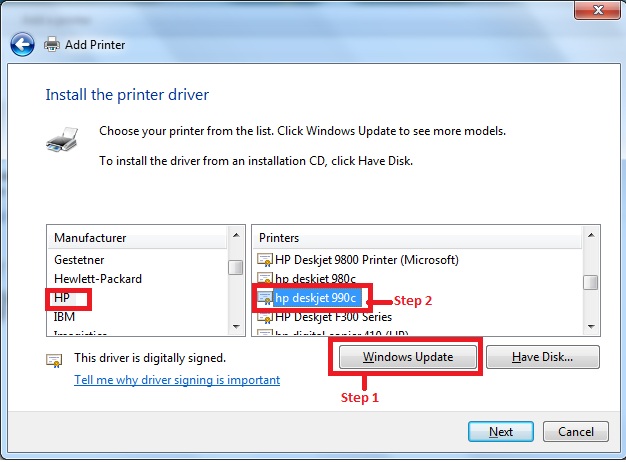help with my printer cable!
is there an adapter that can do this (HP deskjet 656c power module)
cable port enters this (HP deskjet 3920 power port)
If there is! is this compatible with two... I mean 656c printer power module can operate in 3920 Printer?... and if HP site says the power 656c module are the same with the power supply for 3920 in terms of output and input... is it enough to say they are compatible?
No, they are not compatible. The 656 has a unique connection 30V, the 3920 has a 32V and a 16V.
Tags: HP Printers
Similar Questions
-
E2500 router communicates only with HP printer cable.
I have a HP color LaserJet 2605dn printer and router e2500. I decided to run an Ethernet cable from the router to the printer instead of via the USB port of the laptop that works fine for a couple of years.
Is the green light on the router would be flashing quick or light yellow on the printer. Guess there is a communication problem. After some reading material at random on Web sites and messages, I manually changed the IP address of the printer: 192.168.1.110 (that is outside the range of the DHCP users (6) quantity, which starts at 192.168.1.100)
Leave the configuration window Panel > devices Printers & I added a new "Standard TCP/IP Port" to match the one I put manually (192.168.1.110).
I varied results when I ping this new IP address while that the yellow light on the Ethernet port on the printer flashes quickly. Sometimes I will have 4 packets that have been sent in the ping also received, sometimes none are received, sometimes 1 and sometimes 2 packets are received. For example, ping results are contradictory and I don't know why that should be.
I guess that none of my configurations 'Basic Wireless Settings' and "Wireless Security" have an impact here. After all, I'm trying only to communicate with my printer wirelessly via my laptop to the printer via a network cable. Also, I'm not a very technical person. I managed to get this far, but I'm at a loss for what keeps my router to communicate with the printer of mine. Any help would be appreciated. Thank you.
Using the printer management page, make sure you on the JetDirect Automatic for networking information. If your automatic support of networking, it must acquire an IP address from the router if the LAN cable is in good working condition. Make a print on the printer configuration page to see what IP address it acquired from the router.
If you decide you want to put a static IP address on the printer, make sure you on the JetDirect information
Manual and instead use 192.168.1.110 tends in the poole DHCP address, try using 192.168.1.26. You will need configure the printer driver in windows accordingly to point to the IP address. -
Photosmart: Called tech support for help with my printer and got a sales pitch
I called HP customer service today to get help with my wireless printer because it won't print wireless. What I got was a sales pitch to buy a value of $450 of virus protection! So very disappointed!
Hello
Thank you for using the HP forum.How can we help with your wireless?
Have you tried the following:
Please download and run the HP Print and Scan Doctor (PSDR) tool to diagnose and solve your problem
http://h20180.www2.HP.com/apps/NAV?h_pagetype=s-926 & h_lang = on & h_client = s-h-E016-1 & h_keyword = DG - PDU
Hope that helps. -
Help with a printer HP Photosmart and Windows 7
I have an old HP photosmart 1000 printer and try to install the driver for my Windows 7 operating system. Previously, using HP Office informed me install HP 760Cse driver to print with Vista OS and it works very well. This time however, with OS Win 7, I manually installed the HP 1000 driver and the 760Cse HP and the printer is still not functional. Help, please!
Hi leebc,
Follow the instructions below.
1. open devices and printer
2. click on add a printer
3. click Add a local printer
4. from the use existing port, select the USB option and then click Next
5. click the button of Windows Update to get all the support window 7 drivers updated
6. once the update is complete. Click HP from the menu on the left, then select the printer Deskjet 990c in the right menu, and then click Next.
7. follow the remaining instructions to complete the installation.
Once you have the printer added 990c make sure it is the default printer, and then try to print on your printer Photosmart 1000 using this driver. I would like to know if you have the same problem?
-
Need help with the printer problem.
* - Original title - help
Why can I send pictures via bluetooth for continuous printer asking me a code years samsung knows anything about can any 1 hepl
Hi Patrick,
1. What is the brand and model of the printer?
2. What is the exact message that you get when trying to print?
3. don't you make changes to the computer and the printer prior to this problem?
We can refer to this article and check if that helps.
This tutorial is designed to help you identify and fix common printer problems in Windows, including print errors, print spooler errors, and other issues that could prevent you from printing.
Solve printer problems: http://windows.microsoft.com/en-in/windows/printer-problems-in-windows-help#fix-printer-problems=windows-7&v1h=win8tab1&v2h=win7tab1&v3h=winvistatab1&v4h=winxptab1
Response with the State of the question and we will be happy to offer you our help.
-
Need help with Duplex printing from Photoshop 7
I have a Konica Minolta Bizhub C224e, and I can't do Photoshop 7 double-sided printing. Help, please
PS is not configured to do this.
There is a work around.
Your pages as separate PSDs and NOT a document with a layer for each page, then click on configuration file > automate > PDF presentation.
Check Add open files (so only have the pages you want to open) Document of several pages of tick then save, I chose JPEG and high in the options.
You will find yourself with a multi page PDF that you should be able to print from. I suspect that there will be a script for this a layer unique multi DSP.
-
Recently moved from FH to HAVE (CS4 / v.14) and I'm having trouble with the simple impressions.
99% of what I need, is out of black and white (and gray) text/vector on your daily office laser printer.
All that is set to black (most of it) is printing halftone (and ragged) blacks, not solid as I expected.
System: Mac OS X 10.5.8
Printers: Brother 2170w and Sharp AR-405 (both capable of 600 dpi and it looks like at best 150)
I do not know what settings I should be creating where someone could ' a please point me in the right direction?
Thanks for the pointers.
Pictrix,
As a general rule, if you are using a PS printer, you must work in CMYK mode (you can just use CMYK 0,0,0,100 for black and white and grayscale), and if you are using a PS printer with no plan of later using a PS or get a printing house printing, you must work in RGB. Not a PS printer converts RGB to CMYK values, so if you give the CMYK, it starts by converting it to RGB; in other words, you get a double conversion; rarely pleasant.
RGB 0,0,0 is completely black and corresponds to a very intense Black, not in CMYK 0,0,0,100 (CMY values must be limited or your paper imbibing and sink, the total value of C + M + Y + K will not be above 300, depending on the type of paper).
Dithering is perhaps an attempt by the printer b & w to interpret an RGB color to grayscale.
There may be a management color printer involved and if so, it may be a good thing to turn it off.
-
Help with the Printer Spooler service does not work error
How can I fix printer service spooler does not work error? My two printers won't work now, and re - install the printing software produces error messages. Tried to use microsoft fix - it for printers without result.
Thank you.
Hi elvenlord21,
See the article below which has some useful suggestions to fix the print spooler error.
You cannot add a printer and you receive Printer Spooler error messages in Windows XP
http://support.Microsoft.com/kb/324757See also:
Error message when you use the Add Printer Wizard: "Operation could not be completed.
http://support.Microsoft.com/kb/314876Kind regards
Shinmila H - Microsoft Support
Visit our Microsoft answers feedback Forum and let us know what you think.
-
Can I use Dell printer cable with an HP printer?
Hi all I'm a newbie here. I think I have a HP Photosmart C4680 all-in-One Printer and I know that it does not come with a printer cable, anyone know if I can use my Dell printer cable? It is not a permanent cable. Thanks for any help.
If the cable looks like one below, then you can certainly use it.

-
Video help with your HP product
Written instructions are nice and all, but sometimes I look at a video can be even more useful. HP has many support videos found on YouTube with a wide variety of different bugs and solutions to common problems, computer and printer.
Learn how to get help with your printer HP with HP Total Care Support.
For other helpful videos, go to hp.com/supportvideos or youtube.com/hpsupport. Several support options for your printer are available at hp.com support.
YouTube.com/hpsupport is not the only one.
Also check out youtube.com/justprintingaround and youtube.com/hpprintersupport
I hope everyone finds it useful.
-
How can I change the word "error" to "ready" on my connection with my printer so that I can print?
Printer is HP Photosmart C5100 series, I had only 1 printer who kept showing the error instead of loan so I added 2 additional printers and I have the same problem with all of them.
Ink is correct and the 3 are to be online. It was printing fine about 2 weeks ago.
It has happened, then began to work properly - I don't know why it started working right but I can't print. It will display 'ready' if I send it to a single Note, but I need to print immediately.
The printer prints a copy of something if you ask on the menu screen and use which is on the printer itself.
Have you given it a shot?
HP Print doctor for help with many printing problemsI hope this helps.
-
my printer did not come with all the cables needed to connect to my computer
I just got a PIXMA ip2820 and he came with all the cables needed to connect to my pc or is it wireliss and if so how I managed to connect wireless
Hello.
Our printers do not come with USB cables. If you do not have a cable connected to a previous printer, you can buy any B USB standard cable locally has to establish the connection. It is a pretty common cable located at most major retailers office supply or electronics.
The iP2820 can only be used with a USB connection. It doesn't have wireless capabilities.
It has not responded to your question or problem? Find more help contact us.
-
I have an old computer HP Desktop HP Compaq dc7900. I just bought a deskjet HP 1010 printer. The cable from the printer I have is not compatablile with this printer. This printer can be connected to this computer? I'm not very good with these questions, and before I give up, I was hoping someone might be able to help me with this problem. Should I just return printer he? Let me know. Thank you, PJ11397
Dc7900 CMT (as shown here) has set (2, option 1), parallel (in option), eSATA (as an option), USB 2.0 (8), USB 2.0 internal on the map system (2), RJ45, taken audio front and back (2 of each), PS/2 ports (2), VGA connector. The Hp1010 is USB. All you need is a USB (as shown here) for $1.99
-
I need help for my printer/scanner/copier to work with my computer
I have a problem for my computer to connect with my printer/scanner/copier. I need help!
Hi GraceEverts,
· What exactly happens when you try to connect printer/scanner/copier to work with my computer?
· You receive an error message?
· What is the brand and model of the printer/scanner/copier?
I suggest to check the following items and check if it helps.
To add a printer attached to your computer
To install new or updated printer drivers to update
Resources for the resolution of the printer in Windows XP problems
http://support.Microsoft.com/kb/308028
Printer in Windows problems
http://Windows.Microsoft.com/en-us/Windows/help/printer-problems-in-Windows
To install a scanner or digital camera
Hope this information helps.
-
Help with WRT54GS on FiOS (ethernet, no coaxial cable)
Hey guys, I'm new here and just try to get help with this insoluble problem that I started having with my Linksys WRT54GS and Verizon FiOS last week.
To simplify my story complete and real question here, I put it all points to try to make it simpler to understand:
-In the fall of 2007, I switch from Comcast to Verizon FiOS after getting screwed on waiting for two weeks and never get a new router, that one was fried in a storm
-Little brother spills the first Actiontec router and it breaks
Actiontec wireless - replacement of the router is non-existent (MI42WR)
-After trying fill the Linksys for the Actiontec, it turns out to be a pain much more than a real solution to the lack of wireless
-Past of the coaxial cable to the full ethernet cat5 last year to use Linksys WRT54GS
-Fortunately directly connected to ONTARIO to Linksys WRT54GS via ethernet cat5 for a year while the wireless is perfect for other computers(last week)
-Off router Linksys for a night the week last to give him a night's rest
N ' unable to connect to Verizon with WRT54GS old or new router WRT54GL (which I'm now back)-HAVE ethernet light outside still has a green light indicating that it is working
-Do not fill the Actiontec and Linksys again
-I don't want to go back to the use of the Actiontec for what anyone, but stuck with it for now
-A reset the router, computer connection and DHCP has published many times, but nothing helps-A updated my WRT54GS firmware before you type this and still nothing
-No connection to any Linksys router, but the works of Actiontec
I can't think of a solution except maybe try one of another company, as D-Link... (sad face) I'm already back the new router Monday, since I don't believe that my WRT54GS is broken even if it is not connected. If I don't think that maybe Verizon has done something that is not allowing one of my Linksys routers to connect, because fortunately, they started to charge me an extra $10-12 on FiOS bill without notice. Although at this stage, I have a hard time believing that even switch to another router company and use their products will do everything for me...
Right now, I am suffering with this router Verizon terrible stock and my parents and aunt are complained about these last two weeks. I hope that someone here knows what may be the real problem that can sound with little assistance.
Ah, found the solution work for a guy who had exactly the same problem as me, but with a D-Link router.
"The best solution is to go to the ethernet connections and click Cancel, the green light on the actiontec to go yellow, unplug it in this State." Disconnect the battery power and the BBU. Put the new router in place, reconnect battery and BBU, then taken power for the new router.
Just releasing and switching router should work but if it is not these steps work. »
Thank you for at least trying to help me to abandoned.
Maybe you are looking for
-
Compaq Presario SR5019UK drivers audio xp
I have a Compaq Presario SR5019UK with vista. Vista gave me a lot of problems so I decided to put xp on the computer and get rid ov vista. the probem is that drivers card his disaperd so I'm looking for drivers that work with xp? anywone hellp can.
-
The list of the subsequences in a table
I am trying to create a program where I can programmitically control the subsequences run by providing the user with a list to select from. I can't understand how to get the list of good subsequences. km/h
-
disappointment that printshare cannot print with wifi
Hello is it me or is it a huge disappointment printshare cannot print unlimited pages in wifi connect printed. only 20 pages? is it serious? Anyone know of any alternative to print via wifi unlimited times or I just have to export all to gmail in the
-
Usefulness of roll of Lenovo Auto - what do I do?
In the package of ThinkPad Hotkey features recent integration, there is a new feature called AutoScroll Utility: http://download.Lenovo.com/ibmdl/pub/PC/pccbbs/mobiles/81vu22ww.txt In Add/Remove Programs, I can see Lenovo Auto Scroll Utility. What do
-
Cannot start Microsoft Office Outlook. Cannot open the Outlook Window. The set of folders could not be opened. The server is not available. If this problem persists, contact your administrator.