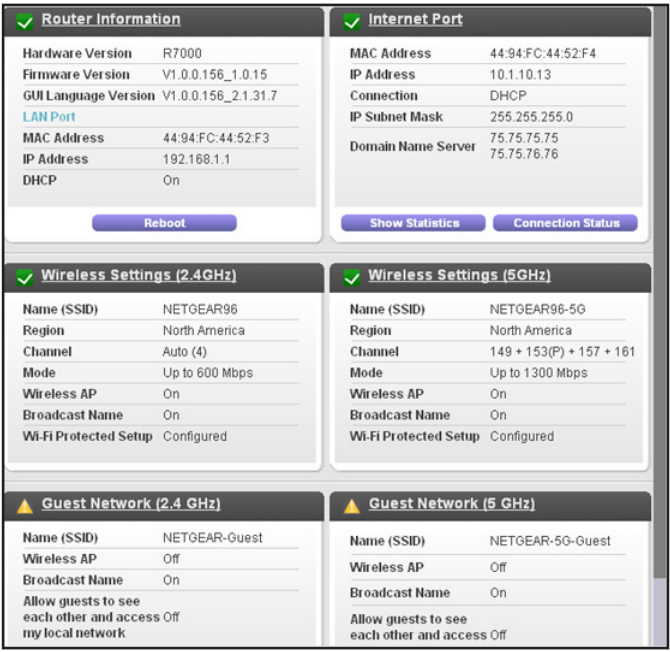Hourglass flashes constantly at about 1 second apart. I am running XP home
Hourglass flashes constantly at about 1 second apart.
I'm running XP home on a Toshiba NB100 netbook.
Any suggestions would be welcome.
GFS
Thanks for your help. The problem is resolved.
It would seem that an SD card in the computer does not have a contact course. Remove and re insert it solved the problem.
Tags: Windows
Similar Questions
-
Hourglass flashes constantly, theirfore clickin randomly which makes typing impossible
the hourglass flashes constantly on my pointer, thus making impossible seizure and randomly click an element in the page.
Hello
1. which version of the Windows operating system is installed on your computer?
2. What is the number of brand and model of the computer mouse?
3. this issue occurs while working on a specific program?
4. have you made changes on the computer before this problem?
I would suggest trying the following methods and check if it helps.
Method 1:
Put the computer in a clean boot state, then check if that helps you.
How to solve the problem by running the clean boot in Windows Vista and Windows 7:
http://support.Microsoft.com/kb/929135 Note: once you have completed troubleshooting, perform the steps in the step 7: to reset the computer as usual.Method 2:
Run the troubleshooter of performance and check if that helps.
Open the troubleshooter of Performance:
http://Windows.Microsoft.com/en-us/Windows7/open-the-performance-Troubleshooter
Hope the information is useful.
-
Hourglass flashes always help a few seconds-
Hourglass flashes always help a few seconds-
Hello
I understand that the hourglass flashes always a few seconds on the computer. I understand the inconvenience.
1. when exactly you get this flash hourglass?
2. is the specific question when running a particular application?
3. did you of recent changes to the computer before the show?
It seems that there are a few applications that run in the background of the computer. Then I suggest you perform a clean boot and check if it helps.
Method 1: Clean boot
http://support.Microsoft.com/kb/929135
Note: When the diagnosis is complete, don't forget to reset your computer to normal startup. Follow step 3 of the aforementioned article.
Method 2: Virus scanner
You can download Microsoft Safety scanner, which provides on-demand scan, and remove viruses, spyware and other malicious software. It works with your current antivirus software.
See the link below to download Microsoft Safety scanner on the system.
http://www.Microsoft.com/security/scanner/en-us/default.aspx
Note: The Microsoft Safety Scanner ends 10 days after being downloaded. To restart a scan with the latest definitions of anti-malware, download and run the Microsoft Safety Scanner again.
Warning: The data files that are infected can be cleaned by removing the file completely, which means that there is a risk of data loss.
It will be useful. For any other corresponding Windows help, do not hesitate to contact us and we will be happy to help you.
Kind regards!
-
White LED of Ethernet to the router flashes constantly (to about 5 flashes per second)
The Internet on my router Netgear (R7000 Nighthawk, AC1900) white LED flashes constantly (about 5 times per second), and it is originally the link on my modem light blinks constantly. All started about four days ago. I thought that my modem was defective, but I spoke with my ISP technical support who said it was the router that has been at the origin of the modem LED blink. I unplugged the power supply to the router, but when I plugged it in the problem has not been resolved. I also reset the router (using the reset on the back of the router) but that has not solved the problem. Any help would be most appreciated. Thank you.
View that statistics is one of the purple buttons under the Internet Port pane.
-
eventvwr shows thousands of connections anonymous user about 5 seconds apart
Journal of security eventvwr shows literally tens of thousands of opening anonymous user session and closing of sessions
in general, they are 3-7 seconds apart. First of all, there is a successful logon, then a session is closed.
My security log is 20 megabytes and its completely full of these entries.
Event # 4624 and 4634
SecurityID: SID NULL
account name: -.
the account domain: -.
Logon ID: 0x0
It is environment working group, not areas, affected domain controllers.
Because logons are successful, it is likely that your computer is compromised. To be completely safe, do a clean install of Windows. Then look at your security, including the safety of on-board network, because obviously there's a nasty hole somewhere. If you don't have the expertise to do this hire you a local professional deemed to come on-site. This is not a person of a type BigComputerStore/GeekSquad of the place. MS - MVP - Elephant Boy computers - don't panic!
-
Used to be 'ready' for a few seconds and I could click to e-mail without delay. Now, each e-mail takes a minute because TB says "not responding". Then displays the email. But when you click on the following e-mail, the same thing. So instead of clicking quickly through e-mails, it takes ten minutes to watch ten emails. I have not changed the operating systems or updated my computer but I let the updates of windows install. Always have.
meet https://support.mozilla.org/en-US/questions/1039145#answer-671603
You can try the options here https://wiki.mozilla.org/Thunderbird: test: Antivirus_Related_Performance_Issues
Personally, I recommend that you contact the McAfee support so they can fix your installation. (They connect remotely, then make the changes for you)
-
Equium A60: display screen flashes constantly
My A60 is not so old and after 20 minutes after ignition, the screen flashes constantly for about 10 minutes then stops then starts again. I thought that maybe it's something to do with the computer over heating, but its not even hot and the fan is not blocked. Any Suggestions? Also seems to take ten minutes to load up, which seems to long for a 2.8 GHz machine or is this normal?
Any help would be appreciated
Hi aleeg81, it sounds like the power of the backlight may be suffering from malfunction any or there is a loose video connection. Have you tried to adjust the options and the brightness of the screen to see if it improves things to save energy? If the problem persists and your laptop is under warranty, I would recommend send to Toshiba for investigation. Twinkle is not normal and should not be tolerated if your laptop runs hot or not. Windows should not take 10 minutes to load or perhaps you need to remove and change a few things to improve this, see: http://forums.computers.toshiba-europe.com/forums/thread.jspa?threadID=8355
For more information :)Richard S.
-
Google search results disappear after flashes on the screen for about one second.
When using advanced Google search (http://www.google.com/advanced_search), the result will Flash on the screen for about one second, then I don't see that a screen is empty. Pressing 'Enter' again once does not change this white screen. It started there, at the time, that I've upgraded to Firefox 10.0 approximately two days. This problem could be caused by the Firefox update? When I use the Google Search base (https://www.google.com/webhp?hl=en), I don't have this problem. My OS is Windows 7.
I'm glad to have helped, this thing sometimes works with General problems with Web sites and therefore often worth a try.
-
Pavilion G6 Caps lock flashes constantly but the laptop work.
Hello!
I've owned my HP Pavilion g6-2292sa Notebook PC (running Windows 8) for about 4 months now and tonight, so I was watching just the net that I noticed that my Caps Lock led flashing continuously, a flash every second. My laptop works fine, and I rebooted to try to stop the flashing, but with no luck. I checked Flash and positions that average hot flashes but mine does not fit in all of this. It is starting, it is not beep just the caps lock flashes constantly. I checked my other lights and see no other spazzing out like that. I'm rather worried because I had to have a new motherboard and HARD drive in a month of purchase. I googled not materialized. Can someone help me please?

Definitley weird!
Can you check the UEFI environment in F2? Let's see if it happens there inside and outside to win 8.
If it happens again, we can try a hard reset - remove the battery and AC and hold the market for 30 seconds, then plug back in. We can also try a BIOS flash - checks whether there is a newer version or re flash.
If the problem does not occur in BIOS - then you can try a Virus scan / update or restore possible system
-
This happened since I upgraded Firefox 3.6 Firefox 18 when it was released in the 23.0.1 that I have right now. When I go on some heavy such as yahoo news, browser specific websites and my computer will be blocked for about 10 seconds while my HDD is on all the time and the only info on: crashes gives me a link to a page called limitation, which apparently no longer exists. It happens that its manual or automatic cache on size and only seems to happen when its max cache. Depending on the subject: crashes, it happened only 4 times before I went from 3.6 to 18.
Ive tried turning almost all my addons turned off and that did not work, Ive had harware acceleration turned off for a long time if it's not that. I still have all my plugins off except flash and it does not have anything to do with flash. The report of health of firefox it also count as an accident.
I worked in fact observe that its almost always the comment system on the pages of Web sites such as disqus. IM blocking them just through them with ghostery and anti-ad element hider.
-
Satellite C650 - external monitor turns on for about 2 seconds
Hey
I want to connect a digital diamond (I think Acer) external moniter for my Toshiba Satalite C650 and it lights up for about 2 seconds then black flshes again. I tried to lower the resolution and 12 pins cable is tight it flashes just black. He never does on my TV...
Guys do you have an idea what could be wrong?
Hello
What cable connection/use exactly to connect the external monitor?
I would recommend the first connection cable before you turn on both devices. Then turn on the external monitor first, and then for laptop. Normally it automatically detects the external display. If this isn't the case, you can use the FN + F5 key combination to move from a monitor.
-
Whenever I closed my phone after about 3 seconds, I get a spinning loading icon on black background before his disappearance. Apart from that, the phone works fine. In my settings, it shows that a new software update is available, but since my connection is slow I decided to not updated for a while. Is something worrying?
This spinning wheel on black background off is normal. Will occur if there is a software update.
-
DELL A920 comm error: switch / stop flashes constantly
Have an old DELL A920. Turned on it today for the first time in about 2 weeks and power button flashes constantly. Computer tells me there is an error of communication... but the computer nor myself can I fix the error. Any suggestions?
Hello
-Did you change on your computer before the show?
Follow these steps and check if they help.
Step 1:
Download and install the latest drivers for printer from the Dell Web site.
This reference for instructions.
http://support.Dell.com/support/topics/global.aspx/support/KCS/document?docid=266371
Step 2:
Follow all the steps in this article.
Resources for the resolution of the printer in Windows XP problems.
-
The system hangs. Nothing does, do not move the mouse. CTRL + Alt + Delete does nothing. Only way to proceed is to shut down the computer and restart. I use Thunderbird for years with no problems, until the most recent upgrade.
I tried to restart and launch other programs, but Thunderbird leads to the same result. I also tried to launch Thunderbird, open the address book window and close the window of mail electronic mail. It always breaks my computer after about 90 seconds.OK, this accident probably won't help us a lot. I had once more. Basically, it's a deliberate attempt to block Thunderbird when a setback occurs. Unfortunately, while we stopped crashes, no one has identified a single cause that we can hang our hats.
Now if overwrite Windows is something very different and implies something that has access to the kernel of the operating system level. It's drivers and anti virus programs basically.
IF safe mode helped try this in normal mode.
In the toolbar
 > Options > General Advanced and disable hardware acceleration.
> Options > General Advanced and disable hardware acceleration.If this isn't a solution, we need more information. Please add the troubleshooting information to your post
To find troubleshooting information:- Open the help (or click Help three-line-icon and select)
- Choose troubleshooting information
- Use the copy button in the Clipboard to select them all. Do not check box "include account names!
- Paste this into your post.
Please also add the result of these troubleshooting steps to your message
- Do you use anti-virus software and firewall? What is the version?
- Restart the operating system in safe mode with network. This loads only the basics needed to start your computer while allowing Internet access. Click on your operating system for instructions on how to start in safe mode: Windows 8, Windows 7, Windows Vista, Windows XP, OSX
-
After the upgrade to Firefox version 29, the browser crashes every 30-45 seconds, about 15 seconds.
After the upgrade to Firefox version 29, the browser crashes every 30-45 seconds, about 15 seconds. [Windows Vista]
Sometimes a problem with Firefox can be a result of malware installed on your computer, you may not be aware of.
You can try these free programs to search for malicious software that work with your existing anti-virus software:
- Microsoft safety scanner
- MalwareBytes' Anti-Malware
- TDSSKiller - AntiRootkit utility
- Hitman Pro
- ESET Online Scanner
Microsoft Security Essentials is a good permanent antivirus for Windows 7/Vista/XP, if you do not already have one.
More information can be found in the article troubleshooting Firefox problems caused by malware .
This solve your problems? Please report to us!
Maybe you are looking for
-
Text editing opens on wrong monitor
So I upgraded to elcappitan and, like him, except Textedit now insists on opening on the 2nd monitor. Everything opens on the main monitor textedit just has a preference for my 2nd monitor - that I didn't turn that often This question should probably
-
Just got my Y510P today and love it so far. Does not do anything for her because I'm going to do a recovery drive, but first, I need to know what programs I don't need. Click here Can someone help me understand what to uninstall?
-
Epson Artisan 830 stopped printing from Vista
My Epson artisan 830, suddenly stopped printing. Retrieves all the options in the FAQ. Please help - am not very computer - am OK until something is not
-
HP 4500: No HP icon on computer
I've set up the printer and I can print from my computer. However, when I try to scan a document the printer message reads "none found computer. Make sure that the printer software is installed on your computer and that "analysis of the computer" is
-
Blackberry Bold 9700 Smartphones from blackBerry backup
Hello! I was able to backup data from my phone to the computer before it broke down. (Shows a white screen, I think the problem is the display screen) The questions are: 1 is easy to fix the problem? 2. how to open the data stored on my computer? I n