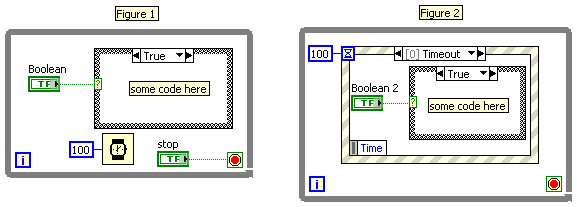How to apply an object style based on the paragraph style?
Having a job where a single page with a frame of 3 columns is repeated many times.
(He is always alone and behind a title page)
But this system is not very good if the text follows... Formatting is lost.
Of course, anchored frames should be a solution but I could prefer to apply a definition of the structure of text (just the 3 columns) with the f/change of menu:
My page 3 columns that have a style always will be, this definition of the image.
In anchored frames, insert a return to get on the next page is by default?
Why you do not use * Span/Split columns * in your paragraph styles?
Tags: InDesign
Similar Questions
-
Graphic object based on the paragraph Style style?
I just checked the documentation of the API and saw nothing on the point about this.
Is it possible to write a script that applies a Style object to a jpg image based on the paragraph Style applied to this image jpg online online?
Hello
I did the following:
var curDoc = app.activeDocument; app.findGrepPreferences = app.changeGrepPreferences = null; app.findGrepPreferences.findWhat= "~a"; var allFounds = curDoc.findGrep(); for (var i = 0; i < allFounds.length; i++) { var curFound = allFounds[i]; if (curFound.allGraphics.length > 0) { var pStyleName = curFound.paragraphs[0].appliedParagraphStyle.name; if (pStyleName == "paraStyle") { var rect = curFound.rectangles[0]; rect.appliedObjectStyle = curDoc.objectStyles.itemByName("myStyle"); } } }Kai
-
Does anyone know a way to apply an object style to a group without changing the style of the subject of the articles within the Group?
Well, as far as I know, there no way to do it. Apply an object style to a group applies this style to all elements within the group as well. So, I resorted to writing a script for this.
-
How to apply a character Style that has already been made in a document model?
First of all, I would like to thank everyone who helps. I am a complete newbie to the script and appreciate your help.
I mainly use GREP expressions to search for patterns in a document and apply a character Style that has already been done. This character style did not help script, but just in InDesign when the production and implementation of the model.
var myDoc = app.activeDocument; //Clear the find/change grep preferences. app.findGrepPreferences = NothingEnum.nothing; app.changeGrepPreferences = NothingEnum.nothing; //Set the find options. app.findChangeGrepOptions.includeFootnotes = false; app.findChangeGrepOptions.includeHiddenLayers = false; app.findChangeGrepOptions.includeLockedLayersForFind = false; app.findChangeGrepOptions.includeLockedStoriesForFind = false; app.findChangeGrepOptions.includeMasterPages = false; //GREP Expression for finding all HEADERS app.findGrepPreferences.findWhat = ".+\n"; //Applying formatting changes to put into All Caps, Bold and changing the font size to 12 pt. app.changeGrepPreferences.capitalization = Capitalization.allCaps; app.changeGrepPreferences.fontStyle = "Bold"; app.changeGrepPreferences.pointSize = "12"; myDoc.changeGrep(); //Clear the find/change preferences after the search. app.findGrepPreferences = NothingEnum.nothing; app.changeGrepPreferences = NothingEnum.nothing;
This is how I currently. I will manually define the changes made to the text. The problem is, each model uses a different set of fonts and not all use them "BOLD", for example Sabon can use THIS "BOLD".
I would like to know how to apply a character Style and tried to look, but nothing seems to work.
Any help would be appreciated.
Thank you.
app.changeGrepPreferences.appliedCharacterStyle = "A";
-
How to apply a character style to url an email?
Mac-Indesign CC
I am trying too use a grep style to apply a character style to url an email?
Is this possible?
Better to consider Nina Storm
Hello
Try this:
[^\s]+@[^\s]+
-
How to apply two different styles to help find and replace
Hi all
In the manuscript, I have many paragraphs list of ball. In indesign, I have three styles (first Bullet, intermediate ball and the last ball). I can easily applied the style of ball intermediate (BL) to all paragraphs of bullet list. Now I need to apply the first Bullet (BL1) and last bullet (BL2) style. I used the script below, but it is not applied in specific styles.
app.findTextPreferences.appliedParagraphStyle=app.activeDocument.paragraphStyles.item("BL"); var myResults = app.activeDocument.findText(); for (i = 0; i <= myResults.length - 1; i++) { myResults.select; var mySel = app.selection[0]; var myParagraphs = mySel.paragraphs.length; //alert(myParagraphs); mySel.paragraphs[0].appliedParagraphStyle = "BL1"; mySel.paragraphs[myParagraphs-1].appliedParagraphStyle = "BL2"; }Kindly help me on this...
As so often said in this forum, there is no need to choose anything:
for (i = 0; i< myresults.length;="">
{
myResults [i] .paragraphs .appliedParagraphStyle [0] = 'BL1;
.appliedParagraphStyle .paragraphs [-1] myResults [i] = 'L2 ';
}
Peter
-
How to apply an overall style to all tables in RoboHelp 8?
Is it possible to apply a style to table for all tables in a RoboHelp 8 project without doing table-by-table?
Indeed a nice feature, missed that one, thanks.
It seems that there is a limit, however, you cannot apply an overall style to table, line of the table, colum or cell in the Styles dialog box. It seems that the truly global application of a style to all classes of paintings at a time, is to add the definition of every single table in the Styles dialog box. It seems to me that you can only apply real global styles by changing the CSS directly.
Take a bow
Willam
-
How ItemRenderer change for DataGrid column based on the value of this column?
Hello! I am trying to create a DataGrid that has a component Button to register when the value of this column is 'Open', then a label saying full when the value of this column is "Full". But Im having a hell of a time he find.
Here's my MXML with 2 different inline installation of components for different rendering engines point 2:
<? XML version = "1.0" encoding = "utf-8"? >
"" < mx:Application xmlns:mx = ' http://www.adobe.com/2006/mxml ' layout = "absolute" >
< mx:Component id = "RegFull" >
< mx:VBox horizontalAlign = "center" verticalAlign = "middle" >
< mx:Label id = 'Full text' text = "Full" / >
< / mx:VBox >
< / mx:Component >
< mx:Component id = "RegButton" >
< mx:VBox horizontalAlign = "center" verticalAlign = "middle" >
< mx:Button label = "Save" / >
< / mx:VBox >
< / mx:Component >
< mx:DataGrid id = "scGrid" width = "100%" height = "100%" number of lines = "4" >
< mx:dataProvider >
< mx:Object label = "Status" data = 'Open' / >
< mx:Object label = "Status" data = "Full" / >
< mx:Object label = "Status" data = 'Open' / >
< mx:Object label = "Status" data = "Full" / >
< mx:Object label = "Status" data = 'Open' / >
< mx:Object label = "Status" data = "Full" / >
< / mx:dataProvider >
< mx:columns >
< mx:DataGridColumn id = "RegCol" headerText = "Reg" dataField = "data" / >
< / mx:columns >
< / mx:DataGrid >
< / mx:Application >
How can I dynamically use the right of itemrenderer based on the value of the field? THANKS FOR ANY HELP PROVIDED!
The best
StephenYou can have more than 1 column renderer engine. There are two ways to do this. One way would be to use States. A State for each possible value in the data. Since you either want a button (data == 'open') or a label (data == 'Full') by using the States wouldn't be a bad choice.
Alternatively, you can use a canvas instead of a VBox. Make a label and a button with horizontalCenter = "0" "0" = red to make them each other. Make it visible according to the data value:
where dataField is the value of the property dataField on this converter DataGridColumn.
-
How to search for a document based on the contents of the document
on windows xp, I could search a document based on a combination of search criteria, including part of the name of the document or a word or phrase in a document. How is a search based on the content on Windows 7?
In general, you can simply type the content in the search box and it will find. It highlights the content that it matched in the search results (kind of like an online search). Here's an example where I typed the word "liberation".
You can also combine this with the file name searches. For example, you can type *.xls release to find all the Excel files with the word "release" in them. If your sentence content includes spaces, put double quotes around it 'product release 12' for example.
-
How to choose a Rotator ad based on the location of users
I have the following requirement and do not know how you can achieve what no main script is allowed in British Colombia
On each page a set of ad rotators are displayed based on the location of users - this could be a casual user, wandering on the web site or of a registered member.
There are more than 400 regions of advertising (lets just call them cities). When a user walks on the web site, we know the IP address and can then determine the city with external services.
Now that we know the city the person comes, we want to present the page with the correct sequence.
It's obviosly not a good idea to load 400 banner ads and expose the required.
Can someone help me with this problem?
I'm no expert on JSON/JQuery/AJAX etc, a few examples would be appreciated.
Thanks in advance
You can go this way:
-Create a folder where you create pages for each banner, something like/banner/london.html, /banner/newyork.html and so on
-place an adrotator on each page
-on the model where you need to have made banner insert the script that you use to determine the exact location of the user and the name of the city translates
-create a .js which takes the name of the city and jQuery.load () the corresponding page in the folder banner, here are a few examples of the load method - http://www.w3schools.com/jquery/ajax_load.asp
I hope this helps!
PS - you can even have a single page for all the adrotator, each wrapped in a div with a unique ID 'city' and load the div containing the necessary adrotator, something like:
{module_adrotator, 15264}
{module_adrotator, 15265}
-
How to create a Top 10 based on the values in a database?
I have a database table that stores scores for events, like a rating system.
Users choose an event they want to score, enter their score/side and insert it into the database table.
It gives me in my table:
User - rating - event
Football - 5 - Joe Public
Football - 4.5 - Jane Public
Tennis - 3 - Joe Public
.. and so on.
I want to do two things. First of all, I need to calculate the average in each event, which is fairly easy, even if I don't quite have my head around the GROUP BY clause, which, as I understand it, only allows me to use a database field?
Secondly, I would like to display dynamically from the database, the list of top 10 events based on the results of the average rating.
How easy is it for reach? I use the ASP/VBScript and MSSQL database.
Appreciate all advice offered. Thank you.
Concerning
Nath.> the GROUP BY clause that, if I understand correctly,
> only allows me to use a database field?
Lol you can include as many values in the group by clause as you want. The output will be a line for each combination of group.
> Then, I want to display dynamically from the database, a list
> the top 10 of the events based on the results of the average rating.
In MSSQL, you use the rating feature:
-
How to re-import objects relational table on the RPD physical layer...
I'm new to OBIEE. I don't know how to re-import tables relational database on the physical layer, each time that the base table of database structure changes.
How to configure the connections ODBC or OCI of 10G / 11G on my computer so I can re-import objects on RPD on remote server.
I would appreciate if you can give step by step instructions
Thanks in advance.Hello-
I don't mind not help with ODBC connections, but since this is a separate issue could you please close this issue as correct and display in a separate thread? This makes it easier for other users to get precise answers to their questions during the examination of the messages and keep separate questions.
To end on a question, you can select the button "fix" on the wire next to the correct position.
Thank you very much and see you on the other post!
Kind regards
Jason -
How to I raise an event based on the State of a button?
I'm trying to trigger an event based on the State ON / OFF button. When I click on the button, I want the structure of the event in a loop to trigger each iteration until the button goes back to the OFF position, manually or programmatically. Is there an easy way to do this?
Thank you very much.
A structure of the event is absolutely necessary? It's so simple with just a case structure, as shown in figure 1. If you use a structure of the event, you can place the structure dealing with the push button inside the time-out event, as shown in Figure 2.
-
How to hide/show a field based on the data from more than 1 field?
Hello.
I'm trying to hide/show a based on the data of field2 and field3, Field1
in fact using dynamic measurements I can only hide/show Field1 Field2-based, but I need a combination, for example:
If field1 = 'A' and field2 = 'B', then see the field3, other hide field3
y at - it an easy way to do it.
I use Application Express 4.2.4.00.08
Thanks in advance
Dynamic action
On the changes
jQuery selector: #P1_ITEM_1, #P1_ITEM_2
Condition: JavaScript
$v ('P1_ITEM_1') == 'A' & $v ('P1_ITEM_2') == 'B '.
Real Action: show item 3
Action of false: hide item 3
-
How do you start a new line in the paragraph style?
New user of the trial and cannot understand why a seemingly simple operation does not...
How do you start a new line in a paragraph block? When I hit the Enter key, it returns to the front of the same line, overwriting the same line over and over again.
1. click on the text tool.
2 hang out in a paragraph block.
3A started typing and noticed that when it reaches the end of the paragraph block, he just finished at the beginning.
Frustrated to could use more help.
In the set of main characters in Auto Panel. It seems by default is 1.25 pt that makes it behave as you describe.
Maybe you are looking for
-
Satellite A205-S4777: are there problems of compatibility of the 320 HARD drive
I am replacing my sata toshiba with a sata western digital with more memory than he.Can someone tell me if there are known compatibility problems. Toshiba 200 GB Sata Drive broke down and I am substituting a western digital 320 GB SATA
-
Photosmart 6520: Photosmart 6520, plain paper, quick project
during the last eighteen months, I did most of my black and white and color printing "pre-printed, quick project" under Presets. I also had the possibility of Photo paper, plain paper, Best Paper and plain black and white. I went on vacation and sinc
-
I am connected to the internet, but I do not know why I can not use some programs... someone please help me I am so frustrated!
-
I have a variable inside a while loop, that I want to access outside the loop, that is, in my VI, I have two indicators, one inside the loop and the other outside the loop. The variable is incremented on each iteration. However, I am not able to se
-
On a computer with Windows XP using Outlook Express, delete does not work. This can be corrected?