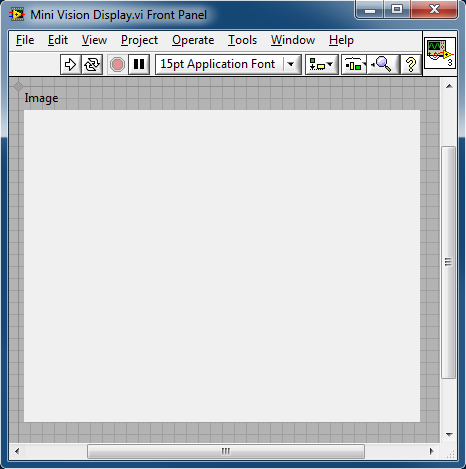How to get a static Image location (Lon & Lat)
Hi, I have a location (long & Lat),
How to get a static Image of these data?
Thank you
JAM373 blackberry jam europe reading
and
Found the solution using MapImageGenerator
I am applying like this
on .qml:
function getImage() {
mapImage.getImageMap(lat, lon, screenWidth);
}
attachedObjects: [
StaticMapImage {
id: mapImage
onGetProperties: {
staticMapImage.image = aPropertyMap.img;
}
}
]
ImageView {
id: staticMapImage
preferredWidth: screenWidth
preferredHeight: 300
}
on StaticMapImage.cpp:
StaticMapImage::StaticMapImage(QObject *parent):
QObject(parent)
{
}
void StaticMapImage::getImageMap(const double &aLatitude, const double &aLongitude, int width)
{
ViewProperties mapProperties;
mapProperties.setLatitude(aLatitude);
mapProperties.setLongitude(aLongitude);
QRect windowRect(0,0, width, 300);
mapProperties.setWindow(windowRect);
// mapProperties.setAltitude(500);
iMapImageGenerator = new MapImageGenerator(mapProperties);
bool result = connect(iMapImageGenerator,
SIGNAL(finished(bb::cascades::maps::MapImageGenerator *)),
this, SLOT(imageFinished(bb::cascades::maps::MapImageGenerator *)));
Q_ASSERT(result);
Q_UNUSED(result);
iMapImageGenerator->start();
}
void StaticMapImage::imageFinished(bb::cascades::maps::MapImageGenerator *aMapImageGenerator)
{
bb::cascades::Image img(aMapImageGenerator->imageData());
QDeclarativePropertyMap* propertyMap = new QDeclarativePropertyMap;
propertyMap->insert("img", QVariant(QVariant::fromValue(img)));
setProperties(propertyMap);
// delete iMapImageGenerator;
}
QDeclarativePropertyMap *StaticMapImage::properties()
{
return iPropertyMap;
}
void StaticMapImage::setProperties(QDeclarativePropertyMap *aPropertyMap)
{
iPropertyMap = aPropertyMap;
emit getProperties(iPropertyMap);
}
on StaticMapImage.hpp:
class StaticMapImage: public QObject
{
Q_OBJECT
Q_PROPERTY(QDeclarativePropertyMap *properties READ properties WRITE setProperties NOTIFY getProperties)
public:
StaticMapImage(QObject *parent = 0);
Q_INVOKABLE void getImageMap(const double &aLatitude, const double &aLongitude, int width);
private slots:
void imageFinished(bb::cascades::maps::MapImageGenerator *aMapImageGenerator);
public slots:
QDeclarativePropertyMap *properties();
void setProperties(QDeclarativePropertyMap *aPropertyMap);
signals:
void getProperties(QObject *aPropertyMap);
private:
MapImageGenerator *iMapImageGenerator;
QDeclarativePropertyMap *iPropertyMap;
};
Thank you
Tags: BlackBerry Developers
Similar Questions
-
How to get a second image in the layer panel
In item 13, I have two images that I want from. I brought here them both of the Organizer to the editor, but I can't seem to get them both in the layer panel to use one as a background. Someone just tell me how to get an image from the photo bin toward the layer panel?
ligian2505 wrote:
In item 13, I have two images that I want from. I brought here them both of the Organizer to the editor, but I can't seem to get them both in the layer panel to use one as a background. Someone just tell me how to get an image from the photo bin toward the layer panel?
Several solutions. I advise to begin:
You have your two visible photos the of in "basket" (area of the bottom of the screen). Choose the one that will serve as "background by double clicking on its icon. She apparaiit in the editing space. Now, click the second image basket of the in and drag on the edit box. You have a preview of this new layer, ready to be resized, moved or such. Use the handles of the frame of this image pour what control do. When you post by clicking the green check mark, your new layer should appear in the layers of the screen Panel.
You can adjust the dimensions etc. without loss of quality; This layer is UN 'smart object' as long as you don't choose "simplifier" (freeze) the layer which becomes a regular layer.
Some operations on the layers cannot be carried out only after having simplified.
-
Adobe Stock-dubious Marketing? [How to get 10 free images without registering for Adobe Stock?]
Recently signed up for a subscription of photography CC and was happy to see that I would be able to get 10 free Stock images. But when you actually go to get your free images you said then you get 10 free images with a @29.00 month subscription to Adobe Stock. While in the fine print, it says that you can cancel at any time during the first month, it actually requires an account with your credit card. Not impressed - if you get 10 free images why don't we just let users select 10 images free of charge without registration? After all that you say it is that they are free
MK
Hello
Thanks for your comments. As you have seen, registration is required for the 30 days test where you get 10 frames. There is no charge for the first month, and if you do not want to continue with the subscription, you can cancel during the first month.
Kind regards
Bev
-
How to get a particular image coordinated?
Dear friends:
as if to say, the image has the House, River, tree... etc.
If I click on home, it will alert you "it's a house", if I click on the River, it will alert 'it's a river
so, how to set up each image object coordinate? an example of code? Thank for help.http://blog.flexexamples.com/2010/03/22/creating-a-simple-image-map-in-Flex-4/
HTH,
FTQuest
-
How to get the background image to fill the browser and stay fixed in IE and Firefox?
Basically what it says in the title. I came very close to achieve, but something comes to Moor in the html and css code...
First of all, I use the latest version of Firefox and IE8 to test this situation.
I used 2 sources of information to get this done: 1) http://css-tricks.com/perfect-full-page-background-image/ and ) 2 http://stackoverflow.com/questions/8958697/css3-background-size-cover-doesn ' t-make-image-co-ver-vertical
In 1 case , the example of the called page CSS-Only Technique #1 gives the code that works almost perfectly for me, except that obviously I need to a background image, but the CSS provided ago obviously just for an image has fallen in the body of a page without taking account of any other content that may already be there. "The html code that I put on the page is simply < img class ="bg"src ="... / pictures/background_image.jpg "> "
Of course, I used the CSS code in the example, less the last piece which is "@media screen" etc., which seems irrelevant to me. Of course by replacing the values according to the picture on my page.
So what happened was that it worked almost as expected in both browsers (which means the image filled both browsers first as it should and also remained fixed when I zoomed in, inside or outside, in each case), except that the picture went on top of the current content that I already there precisely because there isn't a background in this 'technical '. (A note on the side of curious, is that the image didn't turn down content, I expected under normal circumstances, but he went right on top of it so she she hidden (like the z-index).)
One thing that bothers me in this regard 'technical' is that if you click on view the demo just below the code provided, you will see on the example of work page (bottom of the forest), the image clearly works as a backdrop and the content is fortunately located on top! So I don't know if the person who provides the example was trying to deceive people or what! Or he got lazy and showed another page which did not use the exact code, he has provided. No matter.
In any case this leaves me with only half-completed work, because I still need a background image that functions as the 'normal image' code provided.
In 2 cases and on this page, the first example provided gives the CSS for clutter - namely the code in the html {...} part and shows also the same "normal image" code as shown in box 1. In this case however, that the person provide a suggestion, the html and the css is not really properly more Moor some css and html seems a little redundant. So this time, when I used the part "html" in the CSS code (i.e. just the bit that was no longer relevant), I had two different behaviors in each browser and neither of which was quite what I'm looking for. In IE8, initially the page seems well (background fills the page and the content is on top) but when I Zoom in or out the background also zooms in or out accordingly so is NOT fixed. In Firefox, the background image stays fixed, but because the image is initially not the height of the browser I guess the code it extends down (keeping the proportions - so the image enlarges essentially) to fill it. The fast way to get around it is probably add white space at the bottom of the image just to give it sufficient height is not extensible / resize automatically. But it would be nice to know at least how to work around this problem in the code. Overall, I would say that the result in Firefox is closest to the desired solution, but of course it is not arranged things with IE8.
Apologies for the long description, but which should at least provide much info for anyone who might have a possible solution for me. Essentially what would be great is if someone could advise me how to take the code of case 1 and apply it to a piece of 'background' coding as the type that is contained in html {...} in Case 2 . Like I said, it is almost there, but I just can't operate atm after trying to combine different bits of code this way and that... Also, if anyone has another version of html-css that works well to achieve then please by all means of let me know! V thanks a lot in advance!
It works in modern browsers of the CSS3 support. But not pre - IE9.
http://ALT-Web.com/test/resizable-BG.shtml
Nancy O.
-
I have a licensed version of Win 7 64 professional, how to get your DVD Image
I bought a new Dell PC and they ship no Windows Installation DVD where can I get a
If you have recently purchased a Dell computer with Windows 7 operating system and have
DataSafe Local 2.0 on your system, you can create a set of recovery disks that contain a complete copy of all the software installed on your Dell computer.Also how to request backup media:
http://support.Dell.com/support/topics/global.aspx/support/DellCare/en/backupcd_formProbably you have a "Recovery" partition on the hard drive,
control owner / manual to find out how to retrieve the user.Alternatively, you can call Dell (have your serial # ready) and see if they will be able to send you a set of DVD media
(there may be a small fee).Create a "System repair disc" recovery: click Start, and then type in the search box: System repair
OR
Download Windows 7 proper. ISO file (must match for your product key version)
Windows 7 Professional 32 bit: http://msft.digitalrivercontent.net/win/X17-59183.iso
Windows 7 Professional 64-bit: http://msft.digitalrivercontent.net/win/X17-59186.isoAfter you download the .iso file using ImgBurn or gear to create a DVD ISO bootable.
Create a Windows 7 Bootable DVD using the. ISO file
Engraving of a file of Windows 7 ISO on a DVD
http://support.Microsoft.com/default.aspx/KB/977640ImgBurn - in addition to supporting the creation of CD/DVD of. ISO files,
It supports a wide range of image file formats, and it's free.
(BIN, CUE, DI, DVD, GI, IMG, MDS, NRG, PDI and ISO)
http://www.ImgBurn.com/Projectiles help you to use ImgBurn to screen: http://www.imgburn.com/index.php?act=screenshots
Burn the ISO Images with ImgBurn article: http://neosmart.net/wiki/display/G/Burning+ISO+Images+with+ImgBurn
(The steps are the same, except that you do not create a repair disk but complete an installation DVD)Note: Always use DVD + R media and slower burning (4 x or 6 x) speed is offered a choice.
J W Stuart: http://www.pagestart.com
-
How to get a RAW image not adjusted EPS
How do you get a picture no adjusted Adobe Camera Raw in Photoshop Elements? When I open a RAW file in ACR, the image is slightly different from the RAW (.nef) image as seen in other viewers the image. I believe that the difference may be due to default settings in ACR. What parameters corresponding to no adjustment at all?
The default settings or in the context menu where it says
Camera Raw default is closest to an unadjusted raw file
This camera raw provides. The default settings can be changed,
so, you might want to click on the shortcut menu and choose Reset Camera Raw default.
Other spectators as decision-makers in the camera software, can bring up the different file
because he can read the settings from the camera this camera raw reads no and some
viewers aren't really color management.
The idea of camera raw adobe is really to make the raw file resemble
you want through the use of various adjustments in camera raw.
MTSTUNER
-
How to get a minimum Image display VI
I am building a GUI for a multi camera ROVS (underwater Robot), and I want to include multiple streams of live image on the screen.
I can get the workflow, but I seem to be stuck using one of the "Image display" VI two on the range of Vision.
These have a range of additional features that I don't want and can't seem to turn off completely.
for example:
-There is a "high zone" with border around the image which is just take to the top of the real estate. I can't reduce it to zero. (I tried the new and classic vi)
-There is a range of tool that I don't want. I have different windows "Preview" that just needs to be dumb views. The tools are not only unnecessary, but a problem is that someone clicks on the image by accident.
Then. Bottom line, I would like to just a stupid little Image display window VI which I feed with a wire IMAQ Image.ctl and who accepts no user intervention.
Such a thing is available?
Phil.
You can turn off scroll bars, tool palette, as well as the Image information string. Then just resize the viewable area on boders:
See attachment
Andrey.
-
How to get the best image quality when you insert PDF into Word?
I am able to insert a PDF file as an object in Word, but the image quality is a bit fuzzy. Is this what I can adjust in order to improve the clarity of the image in Word?
You can try to extract the images with the help of extract all Images or select only the parameters of the screen recording you get when you save in a DOC, but I think that the general result is that the image recorded with the same resolution as shown in the PDF document. It may be that you simply adjust your screen in WORD. You can look at the picture in WORD and see if it is used at 100% or some other resolution. Bitmaps are not very forgiving if the resolution is changed to the document and not as something other than the small number of fractions of resolution appears change.
-
How to get the static attribute by using its name as a string
I have an app with about 100 boxes of single drop-down list (this is a requirement of the Government, I'm not that bad a designer) and I would like to define the choices in a single file separated like this:
package components {}
Import mx.collections.ArrayCollection;
public class {choice}
[Bindable] public static var A0310A: collection ArrayCollection = new ArrayCollection ([] collection
{value: '01', label: 'Admission'},
{value: "02", label: "Quarterly"},
.. .snip...
([{value: "99", label: "NOT the OBRA required"}]) ;
public static void getChoices(name:String):ArrayCollection {}
var temp: ArrayCollection = collection?
Return temp;
}
}//----------------end of class--------------------------------
}//======================== end of package==============================I want to use it like this
< my: ComboBox id = "mdscombo" tag = "A0310A" / >
Where the definition of my: ComboBox includes the code like this
var zz:ArrayCollection = Choices.getChoices (name);
but I can not find any function that will allow me to do. I don't want really clutter up the code by creating a name-> object mapping table.
I had also considered using the XML data type, but I have the same question, unless I had all the choices under a single root (possible), but this could be a nightmare when debugging in typo XML file.
Any suggestions?
To answer your question, you can access static variables with a chain in this way:
Choice ["A0310A"]
However, you probably want to re-evaluate your design because this isn't a very desirable approach.
-
How to get my OS images (iso) on my ESXi data store
Hello
Since we are unable to connect by shell on a server ESXi, I would like to know if there is a way to copy all my iso OS locally on my new ESXi server.
Is it possible to do?
Johnny
If the purpouse is to install the operating system you can set it up the computer virtual CD/DVD rom to be client and map the ISO of your client, then install the operating system.
This isn't what you're looking for you can enable ssh for root by using the following URL and use winSCP to copy the ISO to any store data presented to the ESXi server.
http://www.VM-help.com/ESX/esx3i/ESXi_enable_SSH.php
I hope this helps.
-Surya
-
How to get any location of image color data?
// =======================================================
var idsetd = charIDToTypeID ("setd");
var desc1197 = new ActionDescriptor();
var idnull = charIDToTypeID ("null");
var ref958 = new ActionReference();
var idChnl = charIDToTypeID ('channel');
var idfsel = charIDToTypeID ("FSC");
ref958.putProperty (idChnl, idfsel);
desc1197.putReference (idnull, ref958);
idT var = charIDToTypeID ("T");
var desc1198 = new ActionDescriptor();
var idTop = charIDToTypeID ('Top');
var idPxl = charIDToTypeID ("#Pxl");
desc1198.putUnitDouble (idTop, idPxl, 1096.000000); i details of entry data location
var idLeft = charIDToTypeID ("Left");
var idPxl = charIDToTypeID ("#Pxl");
desc1198.putUnitDouble (idLeft, idPxl, 2188.000000); i details of entry data location
var idBtom = charIDToTypeID ("Btom");
var idPxl = charIDToTypeID ("#Pxl");
desc1198.putUnitDouble (idBtom, idPxl, 1097.000000); i details of entry data location
var idRght = charIDToTypeID ('Rght');
var idPxl = charIDToTypeID ("#Pxl");
desc1198.putUnitDouble (idRght, idPxl, 2189.000000); i details of entry data location
var idRctn = charIDToTypeID ("Rctn");
desc1197.putObject (idT, idRctn, desc1198);
executeAction (idsetd, desc1197, DialogModes.NO);
// =======================================================
var idslct = charIDToTypeID ("TPCV");
var desc1199 = new ActionDescriptor();
var idnull = charIDToTypeID ("null");
var ref959 = new ActionReference();
var ideyedropperTool = stringIDToTypeID ("eyedropperTool");
ref959.putClass (ideyedropperTool);
desc1199.putReference (idnull, ref959);
var iddontRecord = stringIDToTypeID ("dontRecord");
desc1199.putBoolean (iddontRecord, true);
var idforceNotify = stringIDToTypeID ("forceNotify");
desc1199.putBoolean (idforceNotify, true);
executeAction (idslct, desc1199, DialogModes.NO);
// =======================================================
var idsetd = charIDToTypeID ("setd");
var desc1200 = new ActionDescriptor();
var idnull = charIDToTypeID ("null");
var ref960 = new ActionReference();
var idClr = charIDToTypeID ("Clr");
var idFrgC = charIDToTypeID ("FrgC");
ref960.putProperty (idClr, idFrgC);
desc1200.putReference (idnull, ref960);
idT var = charIDToTypeID ("T");
var desc1201 = new ActionDescriptor();
var idCyn = charIDToTypeID ("Cyn");
desc1201.putDouble (idCyn, 55.290000); i want to get data color, c =?
var idMgnt = charIDToTypeID ("Mgnt");
desc1201.putDouble (idMgnt, 54.510000); i want to get data color, m =?
var idYlw = charIDToTypeID ('Ylw');
desc1201.putDouble (idYlw, 69.410000); i want to get data color, y =?
var idBlck = charIDToTypeID ('b');
desc1201.putDouble (idBlck, 43.140000); i want to get data color, k =?
var idCMYC = charIDToTypeID ("CMYC");
desc1200.putObject (idT, idCMYC, desc1201);
var idSrce = charIDToTypeID ("out");
desc1200.putString (idSrce, "" "eyeDropperSample" "");
executeAction (idsetd, desc1200, DialogModes.NO);
I draw the Rectangle (1px x 1px)... I want to get anywhere the image color data, can be done in javascript? Please help me

This will only work if you make a selection:
#target photoshop var doc = activeDocument; doc.colorSamplers.removeAll(); var pt = [doc.selection.bounds[0],doc.selection.bounds[1]]; var sampleColor = doc.colorSamplers.add(pt); alert('Cyan: ' + sampleColor.color.cmyk.cyan +'\n' +'Magenta: ' + sampleColor.color.cmyk.magenta +'\n' +'Yellow: ' + sampleColor.color.cmyk.yellow +'\n' +'Black: ' + sampleColor.color.cmyk.black); -
get the Bitmap Image of the web site or remote location
Hi, yesterday I asked for some ease of image horizontal scorlling with blackberry. It's work very well. Thank you for all.
But I could not do my job. What I need, that I have to get the Image from a web site (not in the project of ths) and display it in the BB device. I can do this and I get byte array and show the image using BitmapField. But this installation of scrolling does not work with the bitmap field.
Is is them possible to get my web site dynamic images of the Bitmap object?
Here is the code that you sent me.
// ------------------------------------------
package com.falseflag.blackberry.recipes;
Import net.rim.device.api.system.Bitmap;
Import net.rim.device.api.ui.Graphics;
Import net.rim.device.api.ui.UiApplication;
Import net.rim.device.api.ui.component.Dialog;
Import net.rim.device.api.ui.container.MainScreen;class ScrollingImageRecipe extends UiApplication {}
private class ScrollingImageScreen extends form {}
private static final int HORZ_SCROLL_FACTOR = 10;
private static final int VERT_SCROLL_FACTOR = 10;Bitmap bitmap;
int left = 0;
high int = 0;
int maxLeft = 0;
maxTop int = 0;
public ScrollingImageScreen() {}
bitmap image = Bitmap.getBitmapResource ("test.png");
If (bitmap == null) {}
UiApplication.getUiApplication () .invokeLater (new Runnable() {}
public void run() {}
Dialog.Alert ("Failed to load image");
System.Exit (0);
}
});
return;
}
If (bitmap.getWidth () > Graphics.getScreenWidth ()) {}
maxLeft = bitmap.getWidth () - Graphics.getScreenWidth ();
}
If (bitmap.getHeight () > Graphics.getScreenHeight ()) {}
maxTop = bitmap.getHeight () - Graphics.getScreenHeight ();
}
}
protected void paint (Graphics graphics) {}
If (bitmap! = null) {}
graphics.drawBitmap (0, 0, Graphics.getScreenWidth (), Graphics.getScreenHeight (),
bitmap, left, top);
}
}
protected boolean navigationMovement (int dx, int dy, int, int time status) {}
left += (dx * HORZ_SCROLL_FACTOR);
top += (dy * VERT_SCROLL_FACTOR);If (on the left< 0)="" left="">
If (upper-< 0)="" top="">
If (left > maxLeft) left = maxLeft;
If (top > maxTop) top = maxTop;Invalidate();
Returns true;
}
}Public Shared Sub main (String [] args) {}
ScrollingImageRecipe app = new ScrollingImageRecipe();
app.enterEventDispatcher ();
}
{ScrollingImageRecipe()}
pushScreen (new ScrollingImageScreen());
}}
//-------------------------------
Please be so kind to give me a solution for this issue.
You can use a browserfield to display web content in your application. Take a look at the browserfielddemo provided with the BlackBerry JDE for example
If you ask how to connect to a web site, please see the httpdemo.
This example shows how to create a scrolling image field.
-Creates a scrolling Image field
Article number: DB-00681 -
Get all the images of devices, but how do I know in what images is seclected
Hello
in my application I want to show all the images in the first screen, after selecting any image in all we will see in the next screen (full screen) actually I get all images but problem how do I know what image is clicked
I used this code...
package mypackage;
import java.io.IOException;
import java.io.InputStream;
to import java.util.Enumeration;
import java.util.Vector;Import javax.microedition.io.Connector;
Import javax.microedition.io.file.FileConnection;Import net.rim.device.api.math.Fixed32;
Import net.rim.device.api.system.Bitmap;
Import net.rim.device.api.system.EncodedImage;
Import net.rim.device.api.ui.Field;
Import net.rim.device.api.ui.Manager;
Import net.rim.device.api.ui.component.BitmapField;
Import net.rim.device.api.ui.component.ButtonField;
Import net.rim.device.api.ui.container.FlowFieldManager;
Import net.rim.device.api.ui.container.MainScreen;
Import net.rim.device.api.util.Comparator;
Import net.rim.device.api.util.SimpleSortingVector;/**
* A class that extends the class screen, which offers default standard
* behavior for BlackBerry GUI applications.
*/
/ public final class screen extends MyScreen
{private static final String DEVICE_DIR_PATH = System
.getProperty ("fileconn.dir.photos");
private static final String SD_IMAGE_DIR_PATH = System
.getProperty ("fileconn.dir.memorycard.photos");
private static final String OS6_CAMERA_PATH = "file:///store/home/user/camera/";
private static final String OS6_SD_CARD_PATH = "file:///SDCard/BlackBerry/camera/";public static final int DEVICE_AND_SD = 0;
public static final int DEVICE_MEM = 1;
public static final int SD_CARD = 2;
public static final int OS6_CAMERA = 3;
public static final int OS6_SD_CAMERA = 4;
public static final int DEVICE_ALL = 5;
private static String [] _allImagePaths = null;
private EncodedImage [encodedbitmap];
Private bitmap image in Bitmap [];
private BitmapField [imagebitmapField];int dataSize;
private ButtonField [] bitmapf;/**
* Creates a new object of MyScreen
*/
public MyScreen()
{
Set the displayed title of the screen
setTitle ("MyTitle");String [] imagePaths = getImagePaths (DEVICE_ALL);
FlowFieldManager imageFlowField = FlowFieldManager(Manager.VERTICAL_SCROLL | nouveau Manager.VERTICAL_SCROLLBAR);
If (imagePaths! = null & imagePaths.length > 0) {}
encodedbitmap = new EncodedImage [imagePaths.length];
image bitmap = new Bitmap [imagePaths.length];
imagebitmapField = new BitmapField [imagePaths.length];for (int i = 0; i)< imagepaths.length;="" i++)="">
encodedbitmap [i] = loadEncodedImage ([i] imagePaths);
[i] bitmap image is scaleImage (encodedbitmap [i], 200, 100);.
imagebitmapField [i] = new BitmapField(bitmap[i],Field.FOCUSABLE);
imageFlowField.add (imagebitmapField [i]);
}
}
Add (imageFlowField);}
public Bitmap image scaleImage (EncodedImage img, int width, int height) {}
int currentWidthF32 = Fixed32.toFP (img.getWidth ());
int currentHeightF32 = Fixed32.toFP (img.getHeight ());If (height == 0) {}
int requiredWidth = Fixed32.toFP (width);
int x = Fixed32.div (currentHeightF32, currentWidthF32);
int y = Fixed32.mul (x, requiredWidth);
int scaleX = Fixed32.div (currentWidthF32, requiredWidth);
int scaleY = Fixed32.div (currentHeightF32, y);
IMG = img.scaleImage32 (scaleX, scaleY);
} else {}
int currentWidthFixed32 = Fixed32.toFP (img.getWidth ());
int currentHeightFixed32 = Fixed32.toFP (img.getHeight ());
int requiredHeightFixed32 = Fixed32.toFP (height);
int requiredWidthFixed32 = Fixed32.toFP (width);
int scaleXFixed32 = Fixed32.div (currentWidthFixed32,
requiredWidthFixed32);
int scaleYFixed32 = Fixed32.div (currentHeightFixed32,
requiredHeightFixed32);
IMG = img.scaleImage32 (scaleXFixed32, scaleYFixed32);}
Return img.getBitmap ();
}protected EncodedImage loadEncodedImage (String filePath) {}
FileConnection connection = null;
Byte [] byteArray = null;
Image EncodedImage = null;
Bitmap bitmap image = null;
Try
{
Connection = (FileConnection) Connector.Open (FilePath);
If (Connection.Exists ())
{
byteArray = byte [(int) connection.fileSize (new)];
InputStream inputStream = connection.openInputStream ();
inputStream.read (byteArray);
inputStream.close ();
image = EncodedImage.createEncodedImage (byteArray, 0, -1);
}
Connection.Close;
}
catch (System.Exception e)
{
System.out.println ("Exception" + try ());
}
return image;}
public static String [] getImagePaths (int source) {}
If get path for all do this recursively
If (source == DEVICE_ALL) {}
If (_allImagePaths! = null) {}
Return _allImagePaths;
}OS6 device Gallery
String [] os6CameraSDPaths =
getImagePaths (OS6_SD_CAMERA);OS6 Gallery of SD card
String [] os6CameraPaths =
getImagePaths (OS6_CAMERA);SD card Gallery
String [] sdCardPaths = getImagePaths (SD_CARD);
Gallery of the device
String [] devicePaths =
getImagePaths (DEVICE_MEM);Combine the two in an ImageViewer
int numOS6CameraSDPaths = os6CameraSDPaths! = null? os6CameraSDPaths.length
: 0 ;
int numOS6CameraPaths = os6CameraPaths! = null? os6CameraPaths.length
: 0 ;
int numSDCardPaths = sdCardPaths! = null? sdCardPaths.length: 0;
int numDevicePaths = devicePaths! = null? devicePaths.length: 0;int totalNumPaths = numDevicePaths + numSDCardPaths
+ numOS6CameraPaths + numOS6CameraSDPaths;
If (totalNumPaths > 0) {}
String of paths [] = new String [totalNumPaths];If (os6CameraSDPaths! = null) {}
System.arraycopy (os6CameraSDPaths, 0, 0, paths)
numOS6CameraSDPaths);
}
If (os6CameraPaths! = null) {}
System.arraycopy (os6CameraPaths, 0, paths,)
(numOS6CameraSDPaths, numOS6CameraPaths);
}
If (sdCardPaths! = null) {}
System.arraycopy (sdCardPaths, 0, numOS6CameraSDPaths)
+ numOS6CameraPaths, numSDCardPaths);
}
If (devicePaths! = null) {}
System.arraycopy (devicePaths, 0, paths, numOS6CameraSDPaths)
+ numOS6CameraPaths, + numSDCardPaths,
numDevicePaths);
}_allImagePaths = sortPaths (paths);
Return _allImagePaths;
} else {}
Returns a null value.
}
}Set the path to look for
String imagePath = DEVICE_DIR_PATH;
If (source == SD_CARD) {}
imagePath = SD_IMAGE_DIR_PATH;
}If (source == OS6_CAMERA) {}
imagePath = OS6_CAMERA_PATH;
}If (source == OS6_SD_CAMERA) {}
imagePath = OS6_SD_CARD_PATH;
}Listed in the directory looking for image files
ImagePaths vector = new Vector();
FileConnection imageDir = null;
try {}
imageDir = Connector.open (imagePath) (FileConnection);
If (imageDir! = null) {}
Enumeration = imageDir.list ();imageDir.close ();
While (enumeration.hasMoreElements ()) {}
String imageName = (String) enumeration.nextElement ();
If (isSupported (imageName)) {}
imagePaths.addElement (imagePath + imageName);
}
}
}
} catch (Exception e) {}
XLogger.error (ImagePath.class, "cannot read file:")
+ e.getMessage ());
} {Finally
If (imageDir! = null) {}
try {}
imageDir.close ();
} catch (IOException e) {}
XLogger.error (ImagePath.class, "cannot close the file:")
+ e.getMessage ());
}
}
}If there is no images don't return the null value
If (imagePaths.size)<= 0)="">
Returns a null value.
}Return the results in an array of strings
_allImagePaths = new String [imagePaths.size ()];
imagePaths.copyInto (_allImagePaths);
Return _allImagePaths;
}private static String [] sortPaths (String [] paths) {}
Sort the paths of the time, where modified files.
Class PathAndLastModified {}timeStamp long private;
private String path;{} public void setTimeStamp (long timeStamp)
this.timeStamp = timeStamp;
}{} public void setPath (String path)
This.Path = path;
}public String GetExtension() {}
Returns the path;
}
}Comparator to sort paths
Comparator pathComparator = new Comparator() {}
public int compare (Object o1, Object o2) {}
If (((PathAndLastModified) o1) .timeStamp)< ((pathandlastmodified)o2).timestamp="" )="">
Return 1;
} ElseIf (((PathAndLastModified) o1) .timeStamp > .timeStamp (o2 (PathAndLastModified))) {}
Returns - 1;
} else {}
return 0;
}Return (int) (((PathAndLastModified) o2) .timeStamp - .timeStamp (o1 (PathAndLastModified)));
}
};Add the paths to the vector sorting
SimpleSortingVector sortedPaths = new SimpleSortingVector();
sortedPaths.setSortComparator (pathComparator);
for (int i = 0; i)< paths.length;="" i++)="">
String filePath = path [i];
long lastModified = 0;FileConnection baseConn = null;
try {}
baseConn = (FileConnection), Connector.open (paths [i]);
lastModified = baseConn.lastModified ();PathAndLastModified pathAndLastModified = new PathAndLastModified();
pathAndLastModified.setPath (filePath);
pathAndLastModified.setTimeStamp (lastModified);sortedPaths.addElement (pathAndLastModified);
} catch (Exception e) {}
Do nothing
} {Finally
{if(baseConn!=null)}
try {}
baseConn.close ();
} catch (IOException e) {}
Do nothing
}
}
}
}
sortedPaths.reSort ();Browse to create an array of sorted paths
String [] sortedArray = new String [sortedPaths.size ()];
for (int i = 0; i)
sortedArray [i] = ((PathAndLastModified) sortedPaths.elementAt (i)) .getPath ();
}Return sortedArray;
}private static Boolean isSupported (image String) {}
Make sure that the image is of the correct type
If (image == null) {}
Returns false;
}
check the directory
If (image.indexOf("/") > = 0) {}
Returns false;
}int delimiterIndex = image.indexOf(".");
If (delimiterIndex ==-1) {}
probably a directory
Returns false;
}the text is a list of extensions supported
String [] extensions = {".jpg", ".jpeg"};
for (int i = 0; i)< extensions.length;="" i++)="">
If (image.length () > extensions [i] .length ()) {}
Dim ext = image.substring (image.length)
(-extensions [i] .length ());
If (ext.equalsIgnoreCase (extensions [i])) {}
Returns true;
}
}
}
Returns false;
}
}my suggestion was supposed to replace navigationclick on-screen.
If you want to ignore it for the field that you do not have to use getLeafFieldWithFocus.I suggest that you think your code, don't write things and try to operate, fist think about something and then implement.
our projects at the University were generally 80% design, 20% of coding - it was strange at first, but it produced a lot more code. -
I have a problem with something in firefox, it is quite minor, but still bothers me. Last night suddenly when I right click view image in firefox, they appear centered and on a black background. He is generally meant to be a white background and the image that appears at the top left. I don't remember what I did to change this if it's my fault; If anyone knows how to get back to it, I would be grateful.
This is the new behavior in Firefox 11.
- Old Style of default Image: https://addons.mozilla.org/firefox/addon/old-default-image-style/
See also:
Maybe you are looking for
-
LG BH08NS20 BlueRay player does not work. Is not even able to read a DVD disc. There is no driver for Mac OS X on the LG support page (there is only Windows drivers). Just wonder if it works in the Mac Pro.
-
Equium A60 will not start - get a beep code
Hello This laptop has problems with ATI (even those included on the recovery disk) display drivers. He created a blue screen on a dll file. After reading around, I found that it was recommended to upgrade the bios, after going to the appropriate sect
-
Computer crashes randomly - no entry in Event Viewer
Computer starts up fine, but crashes randomly. Sometimes, when it's just the office with AVG running, other times sound when Remote Desktop on the server MYOB or using IE or Chrome or Outlook etc.Checked event viewer, nothing is there that refers to
-
Network Magic and Cisco router EA4500 UID and password
I use the 5.5.9150.0 version of the free product. I had my last router, with a WRT400N. Since then, I have installed an EA4500 router to replace the WRT400N. I'm glad that Network Magic works with my new router, but I have a problem: I can't connect
-
Need replacement battery: Vaio netbook, the number of battery - vgp-bps15/8
Need replacement battery: Vaio netbook, the number of battery - vgp-bps15/8