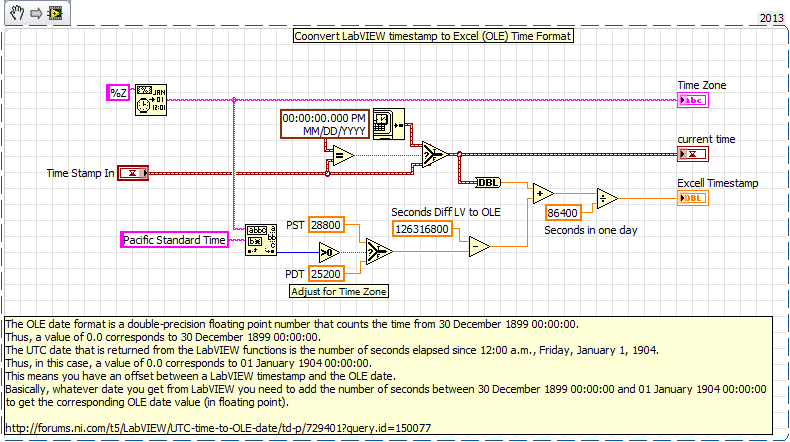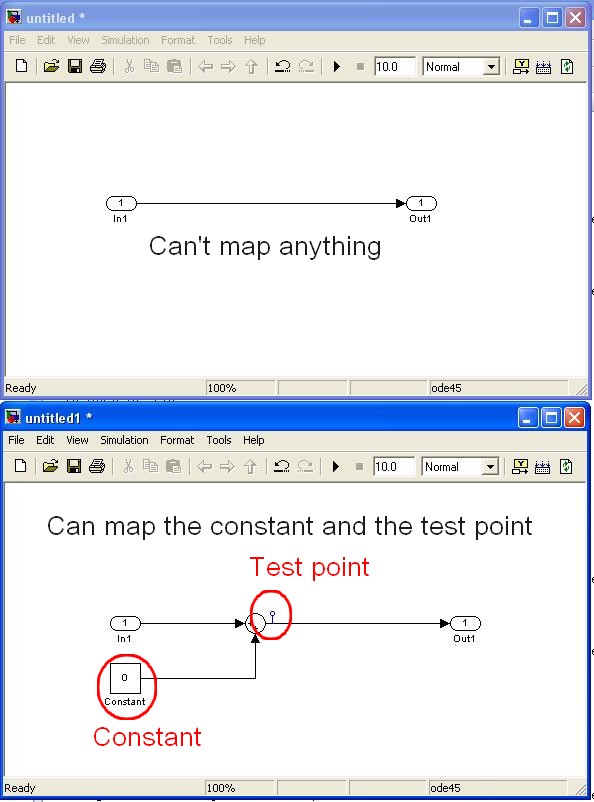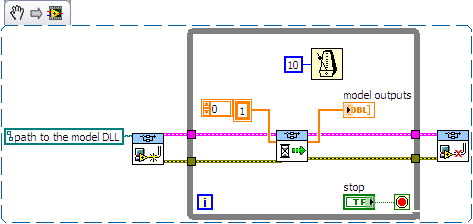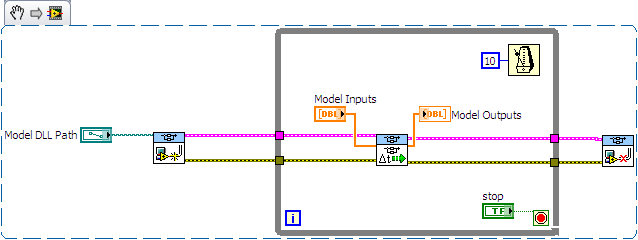How to interface ADAM 4060 in Labview 7.0?
I had difficulties in interfacing ADAM 4060 with Labview 7.0. I tested the device by using the utility software of Advantech ADAM and it works properly. So, its not the hardware error or failure.
However, when I want the interface using Labview, I couldn't make it work. LabVIEW does not communicate with ADAM-4060. I try to use user libraries > Advantech DA & A > Advanve > SlowDIO > DioWritePortDword.vi, DioWritePortWord.vi, and also library standard srandard, COMWrite.vi
http://docs.Google.com/View?docid=0Aak_OiJCAY8kZGd2dmpiMl80NmRxNmJrc2Y2&revision=_latest
I use the right function? FYI, I'm newby of Labview.
Can someone help me please? Thanks in avdance.
a - kay
Hi a - kay,
Where did you find this instrument driver? I'm not on IDnet. What is the manufacturer? They may have more documentation?
In the other thread, you will notice that it is simply a communication series. You may be able to write your own driver quite easily.
Tags: NI Software
Similar Questions
-
How to implement interfaces or inheritance in LabVIEW?
Hi all
I try to implement oriented OBJECT in my LabVIEW code and require heritage or just an interface (such as might be required in java). I have a good knowledge of OOP is just how do me in LabVIEW, I'm curious.
I'll try to stick with my own example for now, so that someone is able to tell me exactly how to implement this.
in any case, I have two different DMM and each come with their own GPIB commands to get the measures and set the measurement configurations. This seems to be a perfect example to learn how to use inheritance. I figured out how to make a class for each DMM but was curious as to how I might be able to create a parent class for each of them because they both require the same fields in their configuration (AC/DC, Measurment Type, rank, address VISA). I think that I could create a parent class with these fields, then the methods of use of these fields and have then child classes inherit fields and override the methods of the parent class so that depending on what the user selected DMM, it would be able to use the correct class to issue the right GPIB commands.
If anyone can point me to a good example or explain how this could be implemented in labview that would be super. I'm also browsing the forums LVOOP to LavaG trying to figure this out, thanks!
Brent
Brent,
LabVIEW help contains a lot of detailed information on the use of classes. I recommend reading through it, before we begin with OOP in LabVIEW. In the content of the Help window tab, search for "Fundamentals > LabVIEW Object - Oriented Programming > How - to's» There is an article entitled 'change the legacy of a LabVIEW class' that should be what you're looking for.
Chris M
-
How the interface with my RND4000?
I'm a replacement IT here. I have almost no notes to work from, and I've never used a SIN.
How the interface with my RND4000? I tried to put the IP address in a web browser and you get "unable to connect".
I think the NAS is supposed to be "hosted" on one of my servers. How to determine what is the server?
Hello Helpdesk-Kerry,
Then, it should be accessible. Perhaps, try another computer if after restarting it does not open yet?
Kind regards
-
How to change the time timestamp labview at the UTC time
Hello
I have table of database in UTC time field.i select and insert data in the database table based on labview timestamp controll.
example:
Table:
S:no U.name PWD Epoch (UTC 1970)
1 1450422341 123 kumar
mock 2 786 1450421623
the era of labview is difference from UTC time. so ADD this second 2082844800 at the time of labview that it will work for selection quary but time insert is not a job.
Here's how to convert a timestamp of LabVIEW to a timestamp of Excel (OLE).
Red the explainiation down and I'm sure you can figure out how to change it to get the party time you need.
-
How programmate a waveform arbitrary in LabView for an AFG3102C?
I am trying to send a LASER pulse which is controlled by the CH1 of my signal generator. This is typically a 1us pulse, followed by a variable period (of 300ns to 10us) and then another pulse LASER to 1us.
I don't see how I could program in LabView without using another program (i.e. Visual Basic).
I'm using LabView 10.
LabVIEW is capable uber; including in the instrument control.

There is an instrument driver for the AFG3102 provided on the Web site of NOR. Download you and use the library of Virtual Instruments (VIs) comes with the LabVIEW environment. There are tutorials on how to do it. You can see the libraries supports GPIB/USB/Ethernet, so you must use one of these protocols to connect to your device, and then configure it within your own LabVIEW VI; You can reference the file 'Plug and Play' on the page driver instruments first to see how the device is controlled in LabVIEW for a sample application.
-
How to completely uninstall a computer labview and avoid to occupy the license
Hello
Usually a labview can be installed on three computers. Now I already installed all and will install in another computer. So I need to uninstall one of the three and want to know how can I completely uninstall the labview. Thanks a lot for your help.
Use License Manager TO deactivate the license. Will release the database entry of NO, so that you are OK to activate the license even on a new machine (can't really uninstall LabVIEW - the absence of activated license will prevent the use). As I remember reading the license agreement, you can do up to 4 times per year.
If you do not have access to the old machine (that is, because it fell from the roof or something like that) call OR service and they can manually remove activation.
-
How to define a macro in labview
Can you please tell me.
How to create macros in the labview.
As mentioned below
#define sqrt (x) (x * x)
LabVIEW has no macros, but this is a programming language that can do almost anything. Please after a few g Trainin LabVIEWor the Skills Guide for beginners.
Edit: I also found this individual to the pace of training.
-
Hello everyone
is it possible to tell me how I can make program in labview that take black and with image pixels and give the coordinates of black or white pixels again to me.
It depends on the image and the module LabVIEW available to you. LabVIEW can open bitmap and png files and convert them into tables: if it's really a monochromatic (depth of 1 bit) you get a table 2D boolean, T for white, F for black. Just look at the index of the item to its details (don't forget that LabVIEW does not use the order of rows and columns, so you must transpose and reflect the table). If you have a 24 bit bitmap, the table will contain the color in hexadecimal synthesis (000000 for black, FFFFFF is white and so on); Yet once, you simply check if the element of the array correspond to your requirements and get its index.
With the vision that you module con open other pictures and perform advanced on them without convert them into tables. Anyway, you can just type the extension of your image using LabVIEW and see what you get.
Here is a code snippet to open a monochromatic image
-
How to avoid the launch of Labview VI when he invokes in Teststand environment?
Hi, friends.
I am a student of teststand. I wrote a few screws by Labview. Now, I want to invoke in teststand environment.
But when I run the sequence. LabVIEW automatically launches.
How to avoid the launch of Labview when I run the sequence?
Thank you.
LabVIEW programs require a runtime engine. Under the TestStand configuration drop-down, select adapters. You can change the LabVIEW adapter to select the runtime rather than the development system.
This should prevent the main screen of LabVIEW to appear, but you will not be able to change your LabVIEW VIs while they run of TestStand using the runtime engine.
-
How to avoid the launch of Labview when called by Teststand VI
Hi, friends.
I am a student of teststand. I wrote a few screws by Labview. Now, I want to invoke in teststand environment. But when I run the sequence. LabVIEW automatically launches. How to avoid the launch of Labview when I run the sequence?
Thank you.
I'm not sure that I follow what you're saying... But it seems that when the VI is called, the LabVIEW Development software is started and you want to avoid this.
If you create an executable file or a dll and that any call within TestStand, she should not call the development environment. You must have the LabVIEW runtime engine installed on the target computer.
For several years I used TestStand with LV, if my memory does not have to be precise. I think that the above worked for me. However, it seems that I remember something to have the LV code in debug mode, causing to open development environment... but it's a distant memory. You do not use breakpoints where the LV VI is called, are you?
R
-
How many interfaces in asa 5510
can someone pls tell me how many interfaces in asa 5510.and we can add more interfaces to it.
concerning
Assane
Hi assane,.
When you order the ASA5510, you can choose between (option Setup/Noo-Noo fixed to add more ports interface):
1 ASA5510 device comes with 3 x FastEthernet, more 1xmanagement port (FastEthernet)
ASA5510-BUN-K9: Cisco ASA 5510 Firewall Edition includes 3 Fast Ethernet interfaces, 250 peers IPSec VPN, SSL VPN 2 peers 3DES/AES license, or
2 ASA5510 comes with 5xFastEthernet, most 1xmanagement port (FastEthernet).
Cisco ASA 5510 Security Plus Firewall Edition includes 5 interfaces Fast Ethernet, 250 VPN IPSec peers, 2 peers of SSL VPN, high availability active / standby, 3DES/AES license
http://www.Cisco.com/en/us/products/ps6120/products_data_sheet0900aecd802930c5.html
Rgds,
AK
-
How to interface a simple way using LabVIEW 2009 simulink model and SIT?
Hello
I finally found a way to use a template simulink with LabVIEW and the Toolbox to SIT, but I'm not satisfied.
If you have any suggestions, the link of resource that I missed, please do not hesitate to answer
Note that I do not know much about simulink, so that is my question seems stupid, let me know what

Software configuration
OS: Windows (not an RT target)
LabVIEW 2009
SIT 2009
question 1: interfacing the model DLL (mapping considerations) with a driver VI
We have created a model of DLL by using the 'Workshop in real time' tab in simulink.
In LabVIEW, launch us the tool 'SIT connection manager' and try to use the DLL with a driver VI by mapping the e/s model for screw/lights orders.
The fact is that I fail to connect to my controls/indicators VI/o model because they do not appear in the mapping dialog box.
The simulink single objects that I managed to map are "constant" and "test points" while I need to edit the template simulink itself (example below)
Are in e/s model, not considered as part of the parameters of the model? (this could make sense because the mapping says in fact that it operates on "model parameters")
Is it possible to link the IO model VI commands/lights?
Note:
-the "configure HW i/o mapping" dialog box allows me to map model e/s with e/s HW...
-The examples also use these "constant" and "test points".
2nd question: use of direct screw SIT
I tried to use the DLL directly with the screws SIT (code example below)
This kind of code works well on another project (target of 8.0/RT LV) but not on the current project (LV 2009/Windows)
The second stage of the model never ends:
-0-index of the loop works as expected (model doing its job).
-index of the loop 1 starts normally, but execution is stuck in the 'SIT scheduler.vi.
Then I have no choice that to kill LabVIEW ("Reset screws" windows appear if I try to stop/close them).
Is there a reason that I do not see what explains this behavior?
Thanks for reading.
Any help appreciated.
Kind regards
Hello
I spent some time analyzing the VI driver as you suggested.
Here are my findings.
Question 1: the SIT connection manager does not pass to the model SW controls/indicators. Only, it allows the user map HW AIs/AOs.
The only solution I found (to have a SW - for example a shared variable - object that is mapped to an input/output model) is to customize the VI driver that is scripted by the SIT Connection Manager ("_Base
rate Loop.vi" in the flat sequence structure named "read code") Question 2: after spending some time in the VI driver, it seems that the VI to call right is not 'SIT scheduler.vi' but 'If SIT take model no time' (which uses the other as a Subvi)
My conclusions are correct? If I use the API in the wrong way, please let me know.
Kind regards
-
Where are the guidelines on how to interface custom for LabVIEW data acquisition equipment?
I have a need to do some very specialized data acquisition that may require special hardware for the building. I would still use LabVIEW as the front end and maybe even wear parts of the interface of the final product. However, I can't find the documentation. Where is that is kept? I've seen references to a number of generic protocols, no links back to the details, which may be appropriate. The data are a band high bandwidth, but bursty with sampling frequency up to 40 MHz and events that lasts about 100 milliseconds. Can anyone recommend various methods would be most suitable for this application?
You can use the instrument driver model and guidelines.
http://www.NI.com/white-paper/3271/en/
Use google to search not for OR
I searched
national instruments instrument driver guidelines
-
How to interface LabVIEW 64bits for cRIO
We need LabVIEW2013/64-bit interface with a chassis cRIO (cRIO-9068). LV64bit doesn't have an interface of development for the cRIO - target cannot be imported into the project. What are our alternatives to the LV64bit interface and cRIO?
(1) TCP/UDP,
(2) water courses,
(3) shared, variable
4)...TCP/IP will certainly work, but are there operating at a higher level methods?
The application of data acquisition and control at slow speed (a few s/s). LV64bit is necessary because LV32bit is not compatible with other equipment essential in our Setup: the operating system is 64-bit and the driver does not mix of application of operating system and 32-bit 64-bit support! LV32bit will be used of course for the development of cRIO.
Tips are welcome.
Hello heel,.
This behavior is because the method of linking to the shared variable is not exactly the same. The two cases are the following:
(A) your "Block diagram" shared variables. You use (Interactive) project-style shared variables that are just that-variables implicitly this VI through the project. The host variable must be a valid target in the project to allow you to use this method. This interactive method is somewhat simpler, but it has limits (have you meet).
(B) binding to a front Terminal. It is actually using the API of programmatic OR-PSP connection behind the scenes and uses a network path to the variable library rather than a link through the project.
This is a little better detailed in the help topic for LabVIEW here:
LabVIEW Help: Using Variables of e/s (time real, Windows)
http://zone.NI.com/reference/en-XX/help/371361K-01/lvioscanhelp/io_vars/
See the "IO Configuration Variables" Section of the document linked above, which details the differences between the two approaches a little better. You can certainly link to a shared container hosted RIO of LabVIEW to 64-bit, you'll just have to do so explicitly using the API of the PSP. More information on the use of these functions can be found here:
LabVIEW Help: Reading and writing of Variables shared by program
http://zone.NI.com/reference/en-XX/help/371361K-01/lvconcepts/sv_usingdynvarapi/
Hope that helps!
Best regards
-
How the interface telnet or PuTTY or plink software Windows with LabVIEW
Please find the screenshot attached screen of the problem that face here.
He is, can't open the telnet session by using the IP address of the DEVICE. But after that am not able to send commands or argument to the PuTTY or plink.
Exec System does not accept standard input.
In the plink.exe screenshot began operating only after sending to put manually... and after getting invited ">" if I send the command 'SEND' to plink.exe he answers returns with the data of the unit.
Here I am not able to automate this send command Enter and SEND to get the data of the unit.
He will be grateful if someone give me a solution.
Thank you
Vijay
I solved this with Telnet VI by adding \r\n for all orders that we send to the unit.
Pls find the attached final VI in LabVIEW 8.6
Concerning
Vijay
Maybe you are looking for
-
adding devices on behalf of apple?
in my apple ID it does not list my phone how to do phone listed in the devices saved on my account and my ipad?
-
Hi all I read a lot of resources on this forum about M.2 SSD abot slot and I have a few questions. First of all, I want to replace this SSD with a capacity of higer and install the operating system to this ssd without removing the HARD drive. I menti
-
Sequential order of a pedal device 1-button joystick
Hi all I'm currently building a code to control external devices with the click of a pedal "Joystick". Basically, it is a simple pedal USB, has a button which can be pressed in order and used as a witness. It is a standard device, don't even know the
-
Moored W510 has really bad update video internal display
I noticed that when I anchor my w510 in my dock, updates on the internal display is terribly slow. What I mean is that scrolling in applications is very choppy and rough. Play videos full screen creates 'split-screen' effect where the Summit of the h
-
Remember - this is a public forum so never post private information such as numbers of mail or telephone! Ideas: You have problems with programs Error messages Recent changes to your computer What you have already tried to solve the problem