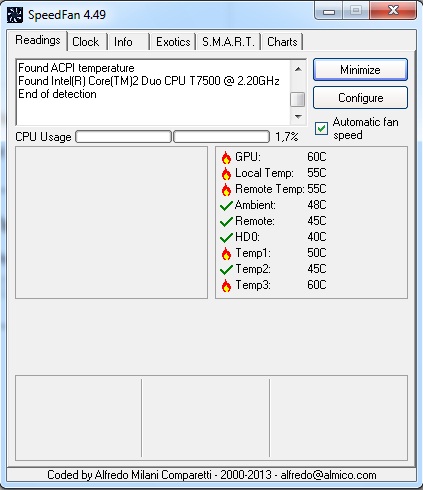HP 8000 Elite 8400 core2dou: PC HP Compaq 8000 Elite CPU cooling
I bought these as refurbished and it works fine.
Recently, I noticed that there is no CPU fan, or even support for a cpu fan.
I watch other such online and noticed the same thing.
This CPU is no need of a cooler?
Hello:
If you have the model of the SFF, the CPU is cooled by the chassis fan.
Air of the fan through the heat sink and provides cooling for the processor.
I don't remember if the fan blows air into the radiator or it away (it exhausts) taps into the heat sink.
Just hold your hand close to the exit of the fan to feel which way the breath air.
There should be a plastic fairing (fan baffle) on the fan and the heat sink.
You can see the list of parts below...
The 8000 Elite CMT has a processor fan separated at the top of the heat sink.
Tags: HP Desktops
Similar Questions
-
Compaq Presario model SR5710F hangs / freezes when cpu cooling fan goes into high gear
Compaq Presario SR5710F with CPU-AMD Athlon X 2 4450e dual core micro - after the Bureau served for a little while, I hear the cpu cooling fan switch into a higher gear. As soon as the fan changes speed, the PC crashes. Power/turn off is only an option to recover. A preliminary inspection did not reveal any significant accumulation of dust or debris around fan or cpu fan. Any suggestions?
DTCothren,
Well, I wanted to make sure that leave us nothing out. I think that it is the motherboard.
Please answer as soon as possible.
Thank you
-
Compaq dc7800: DC7800 CPu id and BIOS update probem
Hello
My first post here, I hope you get what I'm trying to say.
Well, I have this old compaq dc7800 sff and I managed to level it's OS to Windows 10.
And now, I would like to update its bios and CPU id, but I can't run those exe, I downloaded on the cd7800 support site.
I know that these bios update programs and so forth are not published for Windows 10, but I thought that windows7 versions would work.
But they did not.
For some reason, I got the the messege that "software publisher has refused to run this program on this computer.
While this mean?
I can't run these programs even with administrator privileges, I get the same messages?
Because of Windows 10? Or what?
The reason why I came across this problem was that I tried to update the CPU of the Q6600 to Q9550 and I got the error of CPU - ID firmware.
Hello:
It is very easy to update the BIOS on a dc7800 without being under Windows.
In the menu of the BIOS on the file tab, there is a rom flash system command.
All you have to do is put the BIOS files on a USB stick formatted with the FAT32 file system.
Rather than go though all the steps to get the BIOS files, I've zipped or less than joint under attachments.
Unzip them and copy the content of the file of the folder (not the folder), for your USB flash drive.
Plug the flash drive into your PC and restart it, tap the F10 key to access the bios, select the file menu and on this list will be a rom flash system command.
What to choose, and the PC will 'see' the files on the flash drive. Follow the instructions on the screen to Flash the BIOS.
I have attached files to the latest revision of the BIOS (1.32 Rev. A (6 Dec 2011)).
If you still get the microcode error after updated the BIOS with the latest version, let me know, because then update the firmware, and it is a much more complex process.
-
Compaq Presario SR1320NX CPU update
Here is the link of hp.com to product specifications: http://bit.ly/SJBPPl
HP #PP158AA product
(1.) I want to know if I can upgrade the processor and if so what CPU and I also have to upgrade the BIOS if I upgrade the CPU?
2.), what new motherboard can I install in this case so that I can reuse the case and devices of e/s that came with the Compaq Presario model?
Thanks for the comments...
Hello
Your post is under laptop. In any case, here's the info on the motherboard that shows taken CPU supported:
http://support.HP.com/us-en/document/c00257657
I'd throw the case or you need a ' Micro-ATX format: "motherboard for it. More information:
http://www.formfactors.org/developer/specs/matxspe1.2.PDF
Kind regards.
-
1. I want to do an upgrade and would like to know, now, what better processor, guys would tell me you today for this motherboard: Hewlett - Packard HP Compaq dc5750 microtour.
2. with the same motherboard, memory can put in each slot? And what is the highest frequency support?Hello
The following document will all tell you:
http://WWW8.HP.com/h20195/v2/GetDocument.aspx?DocName=c04287270
Kind regards.
-
HP-Compaq-dc7800-SFF: CPU graph Nvidia Compatible to HP-Compaq-dc7800-Small-Form-Factor
I am a researcher working with PC HP-Compaq-dc7800-Small-Form-Factor. There already RV610 [Radeon HD 2400 PRO/XT] graphics card.
I want to install CUDA toolkit for parallelism. For this I need compatible GPU of NVIDIA CUDA.
What are all the GPU NVIDIA compatible with my system?
I also have computer hp laptop pavilion g6. Are there NVIDIA GPU that is compatible with my laptop?
If the specs show that it was compatible, so avoid any upgrade of the power supply required.
-
HP - Compaq HP 2000z: CPU Upgrade
I I have a laptop HP - Compaq HP 2000z. I'm looking to upgrade my cpu, is there anyway I can update? If so can you please give me names that will go into my laptop?
Thank you
AMD E-300 is integrated on the motherboard and cannot be changed.
Concerning
-
Compaq presario cq5500f: Cpu - amd phenom x 4 quad core 9950
Hello
I recently bought the quadruple-heart phenom x 4 125w 9950 and wanted to update my one heart amd sempron 140.
I bought with the intention to upgrade my compaq presario cq5500f so that I can use it as a gaming pc.
However, when I put the cpu in the pc it says no "supported installed Cpu" and then it stops automatically after.
Is this a driver problem? Is this a bios problem? Is this a problem of design of thermal power?
Thanks in advance for your help.
Here IS THE page of the motherboard and the choice of the CPU. He says that the CPU should be TDP: 95W processor said is the AMD Phenom X 4 9950, which is a 125W CPU. I suspect that's the reason why the BIOS claims not supported CPU. OEM motherboards are picky about the card like that.
-
More and more, I find that my Compaq CQ61 is very busy, with the fan and the hot base, when I want to use it. How to find which program is running to cause this problem? while I can disable it somehow and tell me what the computer is doing rather than being at the mercy of random programs
Thank you for your help
In addition to seeing what is running in the Task Manager, you must follow the instructions in this thread: computers laptops HP - Fan is Noisy and runs constantly, PC is hotter than normal. HP® customer support
Good luck
I'm a volunteer and I do not work for, or represent, HP.
========================================================================
If you feel that my suggestions helped you, please click on the thumbs-up symbol to say thank you!If they helped to solve your problem, please click 'Accept as Solution' to help others find similar information.
-
Re: HP Compaq 8710w GPU, CPU overheating.
Hello I have a question...
What is the right temperature for HP Compaq 8710w
Because I have a huge problem with my laptop GPU temperature gets over 60 degrees celsius and CPU about 60 degrees...
My computer fan and the radiator it is clean from dust, what can I do?
theres an image for all temperatures
Hello Christos_C,
To get your question more exposure I suggest you post in the trade forums as the Compaq 8710w is a commercial product. You can do so here: laptop - HP ProBook, EliteBook, Compaq, slate/Tablet PC, Armada, LTE
Support of your product page can be useful in the meantime: HP Compaq 8710w Mobile Workstation
I hope this helps!
Thanks for posting on the HP Forums.
-
Compaq presario cq43: compaq presario cq43 cpu update
I have a compaq presario cq43 notebook pc with APU AMD E-300 with radeon hd graphics 1.30 GHz and 8 GB of ram.
is it possible to upgrade my cpu to a more powerful?
Hello
No, it is soldered to the motherboard and buy new CPU with motherboard would be a very expensive updrade and it may NOT work at all.
Kind regards.
-
CQ61-310SA: Compaq CQ61-310sa CPU compatibility
Hello
I have a Compaq CQ61-310SA I need to get another processor for diagnostic purposes. The vehicle currently has AMD Mobile Sempron SMM100SB012GQ.
Anyone know where I can find a compatibility list please.
You can check the link mentioned below for the full manual and also extensible parts tested and compatible with this device.
http://h10032.www1.HP.com/CTG/manual/c01868653
Use the surfer of the part and enter your product number and get the list tested parts and that would be easy.
Please don't post serial number or product number in this forum.
* Click on the star of CONGRATULATIONS on the left to say thank you *.
Make it easier for others to find solutions by checking a response "Accept as Solution" if it solves your
problem.Thank you
AntonyG1
Although I am an employee of HP, I speak for myself and not for HP -
Compaq 8510w - high CPU temperature
Hello
Anyone know why the temperature of the CPU of my Compaq 8510w may be relatively high during normal operation?
These two processors CPU temperature is about 65-70 degrees Celsius.
Furthermore - the fan blows constantly as well...
Thanks in advance
SJW
sjwestra wrote:
Correction regarding temperatures: virus scanner was running when the temperatures were around 70 degrees Celsius.
During the idle time / normal operating temperatures are about 45-55 degrees Celsius.
Is this a normal behavior?
Thanks in advance
SJW
45-55 degrees Celsius are time normal idle and light use. The Maximum temp your CPU is designed to support is 105 degrees Celsius. You shouldn't get really concerned until you start to see temperatures above 80-85 degrees Celsius.
-
HP compaq dc7600 new CPU arrives with firmware error
I have the computer says in the title and it came with a pentium 4 cpu which is GHz. I have a p4 GHz cpu, which is the same socket and according to the website of hp, it is compatible.
When I try to start the computer it comes up with an error message saying it needs a firmware update.
I looked at the bios update but I don't really understand how it works.
If someone could explain how to fix this error and or update the bios that would be great.
Hello:
You may need to install the latest firmware update.
Read the instructions on how to install it. You need a bootable USB key to do.
Read these instructions on how to make a bootable flash drive and then copy the contents of the flash file to him BACK after making the bootable disc.
http://www.techpowerup.com/forums/showthread.php?t=47812
Paul
-
Compaq presario CQ3559IN: CPU & GPU upgrade in my COMPAQ PRESARIO CQ3559IN desktop pc
Can I upgrade my RAM and GPU for this system? Is there a limit to the (Maximum) upgrade my desktop pc can support? If so what would be the right product to buy?
Thank you
Benhur Ar.Jerome
@jeromebenhur, welcome to the forum.
Here is the information of CPU/processor upgrade for the motherboard:
TDP: 95W
Motherboard supports the following processor upgrades:
NOTE: Only the Socket LGA 1156 processors are compatible with this motherboard.
Maybe you are looking for
-
IPad no charging current after the update to IOS 10, when connected to the laptop.
My Ipad no charging current after the update to IOS 10, when connected to the laptop. But fine load with Bank charger or battery with the same cable brightening. PL suggest how to overcome this problem.
-
I've uninstalled and reinstalled FF several times. When I try to install the extension (which requires FF 4.0), I get a pop up that says I'm still using an older version of FF and asks me if I want to upgrade. When I click on "About Firefox", it says
-
Satellite A660 - Keep the downloaded movies freeze
Hi allThis is my first thread so apologies if it doesn't make much sense. I have an A660 Satellite that I bought at Christmas (still in warranty) that began to play up when I look at the downloaded movies. This has only just begun in 1-2 months, but
-
CD player does not read the series Satellite A recovery CD
Hello I have a laptop my father gave to me and I need to restore it before using it for me because it works very slowly.I have the restore cd but I have problems with the cd player.It does not read some CDs, but it will not read the cd recovery so it
-
T540p / T440p + UltraDock + external display issues
Hello I am having trouble with the t540p in the UltraDock. I have a Setup with 3 screens: -internal -external on DVI -external on DisplayPortThe more external are connected to the UltraDock. I had the problem, that the external monitor on the blanks