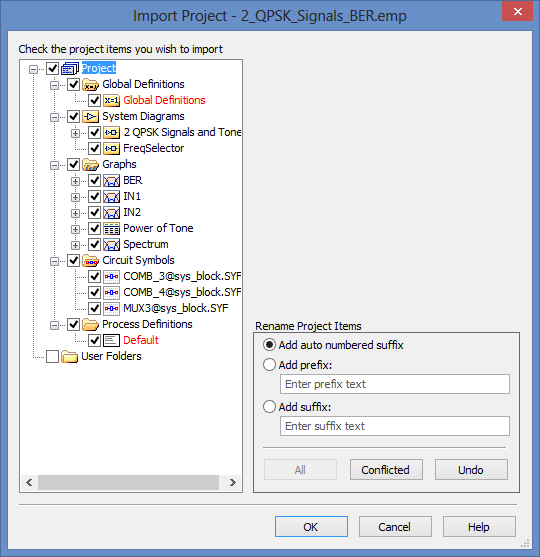HP-ac002TU: cannot project to another screen
My laptop Hp-ac002TU, serial number 5CG60957LM
I just install with windows 8.1 (64-bit), the problem is that we can't project to another screen. There is no option to duplicate or project only, etc. There is no Graphic options so straight don't click dekstop.
Please help me! In my device menager, adapter display is Microsoft Basic display adapter...
Hello
First of all, make sure you install the Chipset driver from the link below.
http://ftp.HP.com/pub/SoftPaq/sp71001-71500/sp71340.exe
When the installation is complete, restart the laptop.
When windows has reloaded, try to install the driver package Intel gpu on the following link.
http://ftp.HP.com/pub/SoftPaq/sp71001-71500/sp71341.exe
Kind regards
DP - K
Tags: Notebooks
Similar Questions
-
Your PC can't project to another screen
Hi, I just upgraded to 8.1 Windows Pro. I use this computer in an educational environment and so need to use a projector via the vga output or a TV via HDMI.
However, today, I couldn't communicate and a full day of scheduled lessons has been changed.
I use an Acer Aspire 5920.
With windows vista and 7 I have not had any problems to connect to other devices to display.
Please help me as soon as POSSIBLE because I need this phone operational in a little over 24 hours!
Thanks in advance,
Andrew.
Hello Andrew,.
Thank you for visiting Microsoft Community.
I can understand the disadvantages that you have to cross because of this problem, all planned teachings have been postponed. However, now since we are here, let's work together to get this problem to be resolved without further delay.
You can deal with the issue if the computer has Intel chipset video card drivers. Intel has published including drivers for it. Please refer to the suggestion given by one of our forum moderators on the thread for the same question and check.
After the upgrade to Windows 8.1, when I try to extend my display to a second monitor I get the error "This PC cannot extend to a second screen, please reinstall the drivers or use another VID".
If the problem persists, you can check the graphics card driver uninstall and update the consistent best in the Acer website or contact Acer for the best driver for your machine.
I hope this helps. Please let us know the results. Do not hesitate to write back for any further assistance with Windows, we will be happy to help you.
-
menu shows update for photoshop 5, bright room 4, camera raw and other programs. Cannot download. When I click on 'more', the screen shows me typing in the serial number on another screen, but the screen never comes to the top. my order number appear in my adobe account. so I don't see that Wizard download was interrupted. After trying SEVERAL times to download updates, how do I do?
update by downloading the files directly and then apply them: http://www.adobe.com/downloads/updates/
-
I had mt PS CC to another screen and cannot return to the previous upper area is hidden how I get it back? @
Thank you for the presentation of reports. It is important, that I don't know if what I'm proposing works or not.
Gene
-
How can I move an application to another screen
How can I move an application to another screen
Hold down the icon until they start to move. From there, you can tap the application that you want to move and drag it to the left or right to access the screen you want. Once you are finished, press the home button to complete the task and turn off the wiggle.
-
Satellite L505 - screen flashing, but another screen works
I have a problem with my laptop, the screen starts flashing black. I still can't see what normally it stops when I open the screen to the angle_ of _maximum or when I apply pressure above the power bar on the round screen hinge in the middle of this one I used for my laptop includes it is sometimes screen_ sometimes so I would like to know what is the cause of the problem.
I have excluded the VGA laptop works because normally if I connect another screen, so it is with the backlight of the screen, LCD or some cables or connectors or the inverter is - anyone have any idea?
Please help and reply soon
Hi danysafi,
You're right: the problem is since the screen backlight, LCD or cable LCD but who should we check this without diagnostic tools?
With other words in this case you need help from an authorized service provider because they have diagnostic tools to check the special hardware. In my opinion that's the easier and faster way, if your laptop is under warranty, the repair is free.
Last but not least, you can find a list of all FSA official website of Toshiba. :)
-
D3 - another screen can be chosen to be the home screen?
I would like to only one of the five screens other than the Center to be my home screen. Is the center of a "locked" by default so that another can not be chosen to be the fief? Could not find a way to choose another screen.
Unfortunately, the homescreen has no area of parameters so that you can not change this. the only alternative if it's something that you can't live is to use a 3rd party launcher on the market like Launcher Pro. However, you lose the ability to use some of the Motorola widgets by switching to another Launcher.
-
I have a project with many diagrams, graphics, Structures of the MA, user folders and etc. Is it possible next to copy and paste to move the items to another project?
Hello
Looks like you are trying to import all or part of a larger project into another project. In the AWRDE V10, AWR introduced "Import Project", a tool that allows you to do exactly this. To use the import project go to file > Import Project > and follow the instructions.
If you are using a version prior to V10, then the copy/paste method is probably the most effective.
Support of the AWR
-
Is there a way to copy properties to disable conditional from one project to another?
I have a bit of code in a project that I want to back off to a colleague and want to do a new 'reduced' project with only a few subvis. I don't want to necessarily or need him for the entire project, but only access to a privileged few. Is there a way to copy the conditional disable properties from one project to another?
Thank you
Tech12
Thanks, it works, but I couldn't get the symbols will appear in the 'project' "Properties..."
Tech12
-
deleted recycle bin icon and cannot get back on screen, any suggested apprec
deleated recyclebin icon accidentally, cannot have return on screen. any sugg apprec.
If you are using XP or Vista, please visit: http://support.microsoft.com/kb/810869 or http://www.winhelponline.com/articles/141/1/How-to-restore-the-Recycle-bin-icon-that-has-been-accidentally-deleted.html.
If you use Vista or W7, please visit: http://www.howtogeek.com/howto/windows-vista/restore-missing-desktop-icons-in-windows-vista/.
Good luck!
Kosh
-
My aspire e1-510 begins my email password screen. How can I change to another screen?
My aspire e1-510 begins my email password screen. How can I change to another screen unrelated to my email?
Describe what is happening better because nobody will understand your problem.
-
How to send values textbox from one screen to another screen
Hello guys
can anyone tell me that how can I get the value of the editField from one screen to another screen.
Please provide the code.
Thanks in advance
Click on a single screen Button.of. Pass the value of the textField like this.
class first extends MainScreen implements FieldChangedListener { public first() { .................... Declareation of textField and other controls. } public void fieldChanged(Field f, int context) { //on the clicking on the Button here the code if (f== button) { String str=textfield.getText(); UiApplication.getUiApplication().pushScreen(new second(str)) } } } // another screen class second extends MainScreen { public second(String str) { //Now str contain that values. } }------------------------------------------------------------------------------------
Kudo press to say thank you to the developer.
Also, press accept it as a button when you got the Solution. -
How to pass parameters/field values from one screen to another screen in blackberry
Hi all
I have two screens in my Application UI that is, login screen and continue the screen.
Login screen has some fields of seizure as a user name and password and default language (French or English) for the application (Group of radio buttons).
There is a button for the next who directs the user to another screen.
This second screen has an input field. This input field is mandatory. The user can only go further if it is entered in this field of entry with valid values (i.e. numbers only).
This screen has continue button so that the user can go further is on the next screen after you have entered a valid value in the field.
Now, when the user clicks the continue button on the second screen so I have to validate the credentials of the user, he has provided in the first screen. Also, I need set the locale for the language he has provided to the login screen.
So, to summarize.
(1) user enters user name, password and language on the first screen. The user clicks NEXT and goes to the second screen.
(2) on the second screen, the user enters a name click continuous. ((3) user credentials are validated, defined locale and user is illustrated below third screen).
So, my question is how do I access username, the password, the language of the first screen in the second screen fieldChanged method?
fieldChanged second display method will be called when user enter a value class we second screen and clicks continue.
Please advice
Thanks in advance...
Store text values in the fields in your application class, and then pass it as a reference to each form or retrieve your instance of UiApplication and cast to the name of your class.
public class MyApp extends UiApplication { public String username; public String password; public String language; }... // Your first screen public class MyFirstScreen extends MainScreen { private MyApp _app; public MyFirstScreen() { _app = (MyApp) UiApplication.getUiApplication(); // Set your fields // AS AN EXAMPLE, you can use: // _app.username = field1.getText(); // _app.password = field2.getText(); // _app.language = field3.getText(); }}... // Your second screen somewhere public class MySecondScreen extends MainScreen { private MyApp _app; public MySecondScreen() { _app = (MyApp) UiApplication.getUiApplication(); // Access your fields // you can use: // _app.username // _app.password // _app.language }}Now, this is one of the many ways to do it, but it works in its simplest form.
-
How can I skip to another screen on the by clicking the button.
What should I do about the event by clicking on a button.
Thanks for the reply.
My problem is solved out.
-
Detect the passage from one screen to another screen
Hi guys. My application starts with a screen called screen1. The user can click on the BB of 7 points and choose an option to switch to another screen called screen2, to make changes to the admin. I push screen2 in the stack. Later, the user closes screen2 via the option "close" key BB by 7 points. The screen1 appears again. So far so good.
But I would like to make a few changes to screen1 (change labels text and image) based on some parameters of the screen2 user.
I tried to replace the onDisplay() for screen1, but it is called only when the screen is placed on the stack, and not when it eventually rises to the top after screen2 is popped :-(
I tried to replace onFocusNotify() for screen1, but it is called even when the menus option in the key of BB 7 points few disappear, when we leave screen1 go screen2 :-(
OnExposed() method is the same for my needs.
What I need is a way to know what screen1 reappears after serious another screen or full screen has closed. If the battery includes all screens (menus, dialog boxes, etc.) then I guess I need a way to know what screen I just. I guess I could keep my own State, but I guess that it is a problem that many others have dealt with...
Thanks for the tips! -fd
I solved it just trivially pretty average overall. My app looks like:
public class BBApp extends UiApplication { public static BBScreen1 screen1; public static BBScreen2 screen2; ... public static Screen whoJustClosed; public static void main(String[] args) { ... } public BBApp() { ... } } public class BBScreen2 extends MainScreen implements FieldChangeListener { ... public boolean onClose() { BBApp.whoJustClosed = this; return super.onClose(); } } public class BBScreen1 extends MainScreen implements FieldChangeListener { ... protected void onExposed() { if (BBApp.whoJustClosed == BBApp.screen2) { BBApp.whoJustClosed = null; Dialog.alert("screen1 onExposed() after screen2 !!"); } super.onExposed(); } }(Edited after the post office, to the difficulty of formatting)
It works, but if there is a built in support for this, please let me know. -fd
Maybe you are looking for
-
Stream 7: Stream cannot install 8.2 windows 7
My HP Jet 7 does not start correctly, I get about 50% by start before I get an error sying that the installation failed and the device needs to be restarted. I opened all the start Menus and no full reset options work. I tried using a BIOS setup but
-
Dell Inspiron 14Z 5423 windows 10 start-up questions?
Hello I've updated my laptop (inspiron 14Z 5423) to windows 10 July 29. After the upgrade, wifi wifi settings and options don't appear in the settings menu. I tried to run the dell diagnostic tools but all results are reported as 'past' (how could it
-
Could guess you why the timer stops while it counts with this application: Stopwatch (FYI: you need to install this app a BlackBerry Storm or BlackBerry Torch)
-
BlackBerry smartphone Internet connection sharing?
Is the 8900 capable of sharing Internet (using the phone as a modem to connect the computer to the Internet)?