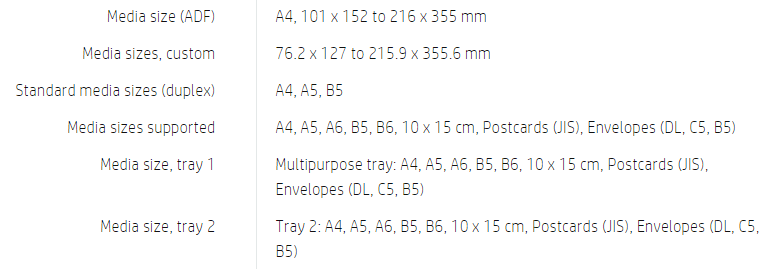HP Color Laserjet M177FW MFP PRO cannot connect to web services
I bought a HP Color Laserjet M177FW MFP PRO today and took me to the top. It can print and scan over wireless network. However, it cannot successfully connect to web services. I put the DNS numbers with google DNS addresses. I changed his IP address with manually. The IP address is unique. Normally it is not activate/remove webservices. But when I restart it, it can do for a few minutes. It may take an e-mail address, but it does not print any information sheet. When I try to print a sheet it says "Connection problem" in the first minutes, and later, he said "Connecting" and he expects, there is no error message. What am I supposed to do? Please help me.
First of all thanks for your help. I solved my problem. After that I sent this message that I've updated my firmware printers and that does not solve the problem. I called HP customer service and they help me. We have solved the problem. My router was the reason for my problem. When I reset to factory settings, the problem disappeared. Thanks anyway. I want to share my solution. Maybe it helps others.
Tags: HP Printers
Similar Questions
-
HP Color LaserJet M177fw MFP Pro - support PostScript?
Hello
I am looking to buy a new printer/scanner/copier(/fax is a nice to have, but not mandatory), and I am deciding between the following models:
HP LaserJet Pro 100 color MFP M175nw
HP Color LaserJet M177fw MFP Pro
PostScript support is important to me, and I know that the 175 has it. However, I'm not sure I know the 177, even after digging through several web pages and documents. Here's what I found:
-The page of the main form for the 177 says that he accepts "Cffp. I'm not familiar with this variant PCL, so I don't know how it compares to PCL5 or PCL6, etc.. I have been unable to find more information about "Cffp.
-The 'Software' section of Page 2 of the PDF Datasheet for the 177 mentions the driver "HP PostScript". This is the only place where I saw no potential indication that the 177 supports PostScript. This article also mentions a driver "PCLmS". I couldn't find more information about "PCLmS".
-The user 's Guide the 177 refers only to PostScript in an article that refers to ePrint. However, it does not imply that the 177 itself supports PostScript.
-Page product specification (in the Support section of the HP site) for the 177 has a "Print Specifications" section which lists only "PCL3 GUI" next to "languages of device.
I'm guessing that the 177 is not compatible PostScript, but someone has the more definitive information? Also, is there a description of the Cffp / PCLmS somewhere?
Thank you!
Hi Clent
Here is some information on both printers.
Here's a url for the printer for Color LaserJet MFP M177fw Pro specifications
http://support.HP.com/us-en/document/c03901180
Data sheet also.
http://www.shopping.HP.com/shopping/PDF/cz165a.PDF
Fonts and fonts depends on fonts and fonts in OS.
Print language
-
HP Color LaserJet M177fw MFP Pro - beeps periodically
My M177fw took to beep once every 8 hours or more. I don't see anything in the newspapers, at least when you look at the internal web server to the device. He tries to point out an error?
Thank you
Allen
Hi @DABJR ,
I see by your post that the printer emits periodically. I would like to help you today.
Make sure that the printer is connected directly to a wall outlet. (do not use a hub or a surge protector) This ensures that the printer is full on and can help this situation.
Update the firmware of the printer. HP Color LaserJet Pro M177fw MFP drivers.
Select your operating system, click Next, click the link for the firmware.
You may need to set the time to sleep and define the sequence of events on the printer.
Touch control panel:
1. from the home screen on the product control panel, press the Setup button.
2. open the following menus:
The system configuration
Energy settings
Sleep/Auto Off after
3. Select the time for the delay of sleep/Auto Off.
NOTE: The default value is 15 Minutes.
4. the product automatically wakes up when he receives jobs or when you touch the screen on the product
Control Panel. You can change events make the product to wake up. Open the following menus:
The system configuration
Energy settings
Alarm/Auto on events
To disable a factor of reactivation, select the event, and then select the option.This information was given by the manual on page 59. Multifunction COLOR LASERJET PRO.
If you need help, let me know.
Have a great day!
Thank you. -
Color Laserjet Pro M177fw MFP: HP Color Laserjet M177fw MFP Pro cool mood after printing all pages.
I bought Color Laserjet MFP M177fw Pro for only 3 days. From the beginning he said impression... mood of cooldown and take a long paus. This issue takes place after printing each page. I use HP Toners. And my related directly to the wall socket (Electric).
Please help me. It is urgent for me.
Thanks in advance.
Hi Ryans,
Please check private Message
I hope this helps you!
+++ Say thank you by clicking on the star of congratulations in the post.
Although I am an employee of HP, I speak for myself and not for HP.
-
Color laserjet m177fw mfp pro: Color LaserJet MFP M177fw Pro will not copy
177fw will not copy. Prints well, but won't copy B & W or color, on the bed or in the charger. Only "calibrate" for a second, then nothing. Please advise, thank you.
Welcome @crisplynoots, -
HP Color Laserjet M177fw MFP Pro cool mood after printing all pages.
Hello!
I have the same problem as these other guys. Could you send me the same solution as well?
Hello
Thanks for the forum invited, please check my private Message
I hope this helps you!
If my post has solved your problem, please mark it as "accepted solution".
+++ Say thank you by clicking on the star of congratulations in the post.
Although I am an employee of HP, I speak for myself and not for HP. -
HP ENVY 5660: My printer cannot connect to Web services
Hello
When I tried to implement Web Services, I got an error.
The error is "server problem. The printer could not connect to Web Services. The server may be busy or temporary unavilable. Try again later. »
I am connected to internet (WiFi) and the Internet connection is not a problem. I had this problem for 2 days. I would be grateful any advice.
Thank you.
I've done your instruction, but I always had the same problem. However, after I print web access test report has changed the date on my printer, and auto power off is activated, my printer could somehow related to web services. Thank you very much for all your advice!
-
HP Color LaserJet M277dw MFP Pro
If possible print A3 paper size in the printer HP Color LaserJet Pro MFP M277dw model?
According to the Color LaserJet Pro MFP M277dw page of the specifications, this printer does not support the size of A3 paper:
-
HP Color LaserJet M177fw MFP Scanner Error 22 Pro
Bought this product today. 3. analysis later, 22 Scanner error. I have consulted the troubleshooting basic guide. Product unplugged for 15 seconds, no improvement. Updated firmware to update, no improvement. Very discouraging to buy something and it fail on me the same day... Help please.
Thank you!
I'm ready now. I returned the product to the retailer. Upgrading to a different model, and yes it's an HP. It was a much better option because HP would not have replaced my unit with another unit AGAIN, it would have been updated. I feel like a complete jerk to study does not comment on a product before buying it. HP has a very good line of printers, seems just that this model has had its problems.
Thank you.
-
HP Color LaserJet M476 MFP Pro: How to receive faxes on pc and print later?
How to receive and record the incoming faxes on pc and brought it back later.
Hello
the series M476 supports nto, receive faxes to a computer.
Below you can find the data sheet:
Fax features: Interface PC support: No.
http://store.HP.com/wcsstore/hpusstore/PDF/cf387a.PDF
Kind regards
Shlomi
-
HP Color LaserJet M476dw MFP Pro
Where can you get this printer toners - no one in Australia has them in stock - urgent.
Hi Aichy,
Welcome to the HP Forums! I'm sorry, but to get your question more than exhibition, I would say, post in the trade forums since it is a commercial product. You can do the HP Enterprise business community.
Hope this helps and thanks for posting!

-
HP Color LaserJet M277n MFP printer, is connected to the network and I am able to print and scan. During the attempt to get the HP Web Enable services in the Web services configuration page, it displays an error: "connection error, check the internet connection".
After you enter the IP address of the printer in the browser, I am able to detect the printer. To enable printing of HP, but unable to do so finds out the above error. Tried a lot of things including re editing of. When I check the printer, it shows the proxy settings are required / incorrect, where, as confirmed by the supplier that they use the proxy server.
Help, please.
Hello @JljoThomas!
Thanks for posting and welcome to the Forums of HP!
I understand that you have a problem of activation of the functionality of web services on your MFP HP LaserJet Pro M277n. I'd love to help you with this.
First of all, you have the printer connected directly to a wall outlet or is a surge protector or power bar? Even if you have used a surge protector/power bar this whole time and you feel that this is not the case, please connect to a wall outlet so that we can eliminate the source of energy as the primary cause. Issues when connected to an uninterruptible power supply/Strip/surge protector power
In this document you will see, QUESTION: questions or problems may arise when a HP LaserJet printer is connected to a UPS (UPS), a power strip or a surge protector
↑ This is not limited to the Laserjet printers.If this does not resolve the issue, we are going to let the router and unplug the power cable (NOTE: do not reset the router...), then do the same with the printer and shut down the computer. After a minute, plug in the router, wait to fully turn on, then plug the printer back in and wait for the wireless light become solid. Once the router and the printer are on, go ahead and re - turn on the computer. This will refresh the network connection.
If you are still unable to connect to web services after trying these steps, we can try to set a manual DNS server of your printer to connect to.
On the front panel of the printer, press the wireless icon. Select it wireless TO get the wireless summary. Do not your IP address.
1. on your computer, open a Web browser and enter the IP address of the printer in the address bar. This will bring up the embedded Web server (EWS) page.
2. at the top of the page, select Networking.
3. in the left side, select Identification network.
4. in article for DNS, under primary (IPv4) enter 8.8.8.8, under secondary (IPv4) enter 8.8.4.4.
5. Select Apply at the bottom of the screen.
6. try to activate the web services again.
If it is still unable to connect, try to enter 209.244.0.3 for the primary (IPv4) and 209.244.0.4 for secondary (IPv4)
Hope this helps!

-
I tried all the possible suggestions on the forum. I opened all the ports suggested by HP support on my Belkin of N600 router. DMZ has changed IP address on the printer. We even directly wired ethernet for printer, still cannot connect to Web Services. Now I have to wait until April 4 a technician to remind me. Everything else works fine. I can print wireless from my laptop & smartphone. Just can not access Web Services, oh & firmware is up-to-date on printer & router. We changed the DNS settings for 8.8.8.8 & 8.8.4.4.
Success! I had Verizon send me a new Modem/Router. The original was 10 years. Install a new one, did a "Restore Defaults" on the printer. Re-setup the wireless network wizard. Click Web Services & connected. Received my code from the printer. So, since I have a few towns away I figure I would try eprint. It worked... Woot woot!
-
7520e HP photosmart all-in-one: 7520e photosmart printer, does not connect to web services
My printer was working fine, I share wireless between your desktop 8.1 windows 64-bit, windows 7 64 bit desktop and a windows 8.1 64-bit laptop, the latter is rarely used although it remains connected.
Now, for some reason, my printer cannot connect to web services, it says an error has occurred, but you may still be able to use some of our services.
I can connect to e print without any problems and it is connected to my network and wireless, I managed to send faxes, but only from the top of the charger of my printer page and not my computer, but at least it works, I can do a sheet of coverage since the fax software.
Is this one of printers who had a few apps taken away from him? If so, this may be the problem with the web services.
I uninstalled my software to print several times and re installed as has a HP technician but still no luck.
Any ideas please.
It print and scan very well although I have on my desktop windows 8.1 for the moment, I still have to
install it on my windows desktop 7. Last night, when the technology installed on my windows desktop 7, he says you correctly it installed-windows 8.1 desktop, which of course was incorrect. I am the administrator on office computers, no homegroup, or user accounts, I just choose to share.
Hello @emma22,
Appreciate your efforts.
Please check the picture below:
Go to printer EWS - network - wireless - IpV4
Click the manual IP address - suggest a manual IP address.
Select the manual DNS, then choose 8.8.8.8 and 8.8.4.4
Save the settings.
Let me know how it goes.
See you soon

Please click on 'acceptable' on the post that solves your problem to help others to find the solution. To show gratitude for my help, please click the 'Thumbs Up icon' below!
-
HP Envy 7645: Envy 7645 unable to connect to web services
I have a new 7645 envy that cannot connect to web services.
I tried the things:
Verified Internet access. "The report of ' the Web access test results" printers displays "No problems found"
Checked the wireless connectivity by connecting to the Server Web Embeded printers
I put statically (primary) DNS 8.8.8.8 and 8.8.4.4 (secondary)
The IPv4 address is assigned by DHCP, so I changed to static (manually) assigned
Re-checked wireless connectivity by connecting it to printing Embeded Web Server with static IP address
Many printer restarts to ensure that the changes have taken effect. (Have you tried turning off and on again?) (HA!)
Connected to the https://www.hpconnected.com website
The printer is registered on my devices tab
The State of the printer is 'offline' (I assume that this would change if the web services were working)
Any help would be appreciated.
Hello treadwayl,
Welcome to the Forums of HP Support!
Thanks for putting the time in to a very informative post on the ENVY of 7645 being is not able to connect to Web Services. When you try, what is the exact error or the message?
I want to try the DNS of: Server DNS main = 209.244.0.3 & secondary DNS server = 209.244.0.4
Reboot the router and the printer, then try again to connect.
Let me know the out come, soon.
Maybe you are looking for
-
How to connect the Qosmio G20 156 to DTT2200 sound creative
Can someone recommend the best way to connect my G20-156 sound creativity works 5.1 desktop theater DTT2200. This was connected to a PC so I think a card external sound would be via a USB port, but is this the best way and that model?
-
I can print from an iPad on a HP 6500 E709n wireless printer
I have an E709n HP6500 wireless printer and I want to print from an iPad Apple model MC705LL, version 6.0.1 3rd generation, I get a message when I try to print only - no AirPrint printer found. How can I get the printer to accept print release of the
-
I run a custom built Tower pc, with windows xp svc pk 3 on this subject. ASUS MB brd. have a large woofer and two small tweets, it looks like that I play the song even in two places at the same time, only not synchronized. All confused, lived all th
-
Node FB: Initialize on first convocation
Hi all Don't know why, but my Initialize on First Call option on some of my comments nodes is disabled. Can you tell me why? Thank you! Yik
-
I can not turn on the windows firewall through firewall dialogue general tab; ideas?
The Firewall tab is grayed out and will not...