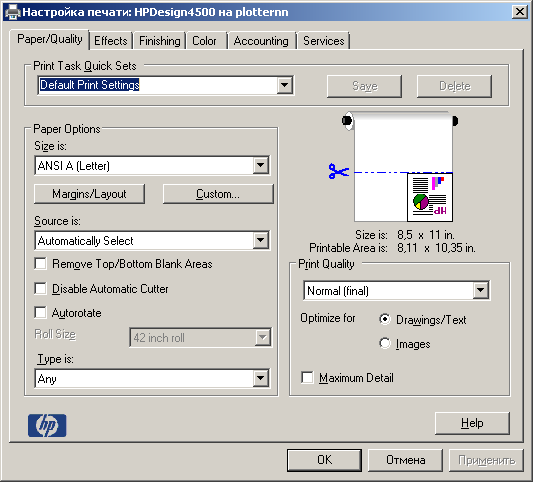HP DESIGNJET 10PS DRIVER
Hello
I am looking for a driver for a printer HP DESIGNJET 10PS on SEVEN...
Would you have this? You found a solution? HP no longer maintains the DESIGNJET 10PS.
Kind regards.
Hello
Unfortunately, this community is able to provide support in English. The URL below will help ensure that you receive support appropriate for your location information. Select your region from the drop-down list, and then click the arrow button.
http://support.Microsoft.com/common/international.aspx
Have a great day and thank you for your visit to the Windows community.
Tags: Windows
Similar Questions
-
Hello, I have a problem with HP DesignJet 4500.
With the new driver ver.7.10.0.0 (the most recent in the HP support page), when I get to the printer options - all symbols are unreadable (screenshot 1).
Old print server - I found already installed ver.6.17.0.0 driver 32-bit and 64-bit driver ver.7.10.0.0 (screenshot 2). When installing 6.17.0.0 driver for 32-bit PC and open the window-it works very well, all the symbols are in English (screenshot 3).
So, how do I make the symbols in 7.10.0.0 readable? Or, if I can't fix it, where I can download 6.17.0.0 driver (64-bit)?
Thank you.
P.S. It's unreadable that symbol in the windows printing options, but 7.10.0.0 prints correctly.
Screenshot 1:
Screenshot 2:
Screenshot 3:
Hello
Remove the driver completely from the computer (devices and printers, properties of the server), download the driver from the HP website and install it.
If you still have the problem, you may need to remove the printer from the registry.
Best regards
Mike G
-
HP Designjet 500: Driver for Hp Designjet 500 42 invalid in Win 64
I downloaded the driver for mi hp designjet 500 42 (c7770b) printer in windows 7 Professional 64-bit (with all the software updates for today 02/20/2015). When I double click on the exe file you downloaded here: http://h20564.www2.hp.com/hpsc/swd/public/readIndex?sp4ts.oid=377948&lang=en&lang=en&cc=us&cc=us
I got the message "it is not an application valid win32" and it is impossible to install.
Hello
You have the same error for all drivers below?
http://h20564.www2.HP.com/hpsc/SWD/public/detail?sp4ts.Oid=377948&swItemId=pl_66260_3&swEnvOid=4063
http://h20564.www2.HP.com/hpsc/SWD/public/detail?sp4ts.Oid=377948&swItemId=pl_56198_2&swEnvOid=4063
If the same phenomenon occurs for both of the above drivers try, follow these steps, the steps for Windows 7 should be the same as those listed for Windows Vista in the article:
Hope that helps,
Shlomi
-
Designjet Z2100 driver problems
Hello
Am I the only one having problems with the new drivers Z2100 (Oct 2014)?
The new drivers work just fine, unless you try to synchronize the printer paper profiles or add a new custom paper profile.
If you sychronisé the paper profiles, the section custom from the list of available documents has all other profiles listed as well as a new.
If you try to select any profile paper in the full list this choice is not displayed in the window type of paper in the drivers, and if you click on the button "Refresh" the drivers block the application you use.
I reinstalled the drivers several times and also tried the drivers on a bare, new instalation of Win 7 64 bit with no application installed. Access the driver dialog via Windows devices and printers. The result is the same.
I'd be curious to know if anyone else has the same problem.
Hello
On this link, you will find step by step instructions
http://Windows.Microsoft.com/en-us/Windows-Vista/add-or-remove-a-printer (Look less to remove a printer)
To remove the printer from the registry follow the instructions in this link
https://support.Microsoft.com/en-us/KB/102116
NOTE: Be careful when you remove the printer from the registry. System keys deleting can cause problems with your operating system
-
WINDOWS 7 32 bit DRIVER FOR DESIGNJET 120
Please help on DESIGNJET 120 DRIVER FOR WIN 7 32 BIT
There is no support for Windows 7 to the printer, Designjet 120
You can try the Vista drivers, but there is no guarantee that the printer does not work properly.
-
DesignJet 200 C3180A: Lost printer driver-DesignJet 200
I seem to have lost the driver for my DesignJet 200 C3180A antique during the upgrade of Windows 10. It worked two months ago (on Windows 7), and the only change I made to the computer - I think - is the upgrade. Now when I go on the list of printers it just isn't there. I tried to search the Internet but nothing seems available after Vista. I'm at a loss as to how I had it works on Win 7 now! Any ideas where a Windows 10 driver is not found?
I connected via a parallel adapter / USB and the port was virtual USB001 (or was it 002?) and he has worked in the past connected like that.
Any help would be appreciated, thanks.
Hello
Try this other driver for the DJ 430
Hope to work
-
DeisgnJet HP 750 c more: try to find the driver for HP DesignJet 750 c Plus - I have no disc
I recently inherited a HP DesignJet 750 c more. Its still in great condition and I think that works. I bought a new cable for it this week and foolishly taken I'd be able to download a driver for it on the HP website. Due to the age of the machine, it seems to be more supported. Help someone! I need a driver for this product download or it is completely useless! And it's that it was not clear, I don't have the original CD. Help!
HP has really screwed the instructions on this one. You must search a directory 'win - x 64-hpgl2-drv' directory will be without quotes and on mine, it was located in the downloads directory. This directory will be inf file you need.
-
HP Designjet 500 42: Old problem of driver update
Hello
I have HP Designjet 500 printer 42 in. And I can't update the old drivers. I downloaded new drivers drivers
Installed new drivers and the printer connected to the computer. Installed printer itself. Driver version but check it shows in 6.08 (preferably printer-> subject) window.
I deleted all drivers using pnputil.exe d Oem # .inf and printui/s/T2 orders. All the drivers of HP has been removed from
C:\Windows\System32\DriverStore\FileRepository
and
C:\Windows\System32\spool\drivers\x64\3
Installed new drivers (8.10) and pluged in the printer. Printer has been installed but with drivers 6.08. So I went to the "print management" as an administrator. Pressed on HP Designjet 500 42 by HP printer 'Manage sharing'-> "Advansed"-> "New driver"-> 'Disc' and in C:\Windows\System32\DriverStore\FileRepository I chose "dsgj510.inf_amd64_* *" folder and the dsgj510.inf file here. But could not find "HP Designjet 500 printer 42 in.". Here only:
HP Designjet 500 42 + HPGL2 card; HP Designjet 500 plus 42; HP Designjet 500ps plus 42; HP Designjet 500PS42 + HPGL2 card; HP Designjet 510 42 inch printer and HP Designjet 510ps 42-inch printer.
I tried to use HP Designjet 500 42 + HPGL2 card HP Designjet 500 plus 42 drivers. But printer would give an error message and do not print.
With the help of the 6.08 driver version I can print from some software, but I need to print from AutoCAD. And AutoCAD gives me the error message "no: cannot use this configuration of tracer for one of the following reasons: the driver is not found, cannot find the device or the driver has a problem." No device has been substituted. "And I can't choose the HP designjet 500 printer in AutoCAD.
It is a shared printer and other computers on the network have 8.10 drivers and can print from AutoCAD. Single computer, the printer is pluged cannot print because it driver 6.08.
I found the problem.
On the page under 10 64-bit windows this is only "HP Designjet 500 and 510 HP-GL/2 and HP RTL driver 64 bit" 8.10 drivers. And this driver is not HP Designjet 500 printer 42-inch drivers. But under 64-bit windows 8, here's two pilots. "Driver HP DesignJet 500 PCL3GUI 64-bit" 8.10 drivers and same as above. This file have drivers for HP Designjet 500 printer 42 inches and runs under windows 10.
If HP support lazy to put all work them drivers under windows 10 for HP Designjet 500 printer.
-
Designjet 5500: HP Designjet 5500 - failed hard drive?
My next plotter Designjet 5500 has the error message: "failed to start. Error: 1f50007. Hard drive failure. "I took out the hard drive. Then I took a good hard drive on another plotter Designjet 5500 I have here (he has other issues, but the hard drive is in good health) and installed it in the abacus of 1st. He repeats the same error message (i.e., "failed to start. Error: 1f50007. Hard drive failure. "I took that hard drive back out and put back in 2nd tracer and it always starts very well.
For me, this means that probably the hard drive is not really the problem with my 1 tracer because I put a hard drive perfectly well in and he said that the hard drive has failed. It seems that something has no who is now saying the plotter that there a defective hard drive when it's not the real problem. Someone else this experience? Pointers for me on what to look for or what would be my next step in troubleshooting? Not covered in the manual on the defective hard drive errors. Only how to remove and install a.
Thank you. Erica
Unplug the printer. Loosen the screws and remove the print server plug at the back of the printer (he shoots just to the outside), then take the back cover off long. Look for the two lights, amber and one green on the circuit on the left. Lights are on the top left of the Board of Directors (main PCA). If you do not have both lights then it is most likely doesn't have the power of power supply Board (the circuit board to the right of the hard drive). My experience has been that when the power Board fails, the error you see is that the hard drive will not start.
If you have already tried a known good hard drive and have the same defect, it is most likely the problem.
Tell us what you find.
-
print driver Windows 7 for hp designjet 750 c more
need a driver:
HP designjet 750 c more
Windows 7 64 bit
For 64-bit systems, you can Download the XP x 64 drivers from here, then unzip the files into a new folder. Then go to the file devices and printers, add a printer, select the appropriate port, and then select "Have disc" and point to the folder where you unzipped the files
-
Designjet T3500: Designjet Driver for PDF files for customers
Is there a driver printer, interface or application that allows customers to commercial users of Designjet plotters to create PDF files or trace files to drive plots, E size or custom size plots?
Also want to download for use on iOS devices 9 too.
I want to create a field of roll a family tree to send to the Fed ex but none of my printer drivers or software drivers allows me to create a PDF file for a piece of roll. As written above, I'm looking for a driver create the plot of roll.
Hello
Try to install Chrome. When you select print there should be an option to print in PDF format.
Who you will allow to save the file, then send it.
Now take into consideration that the resolution could not bee in alive. Check with the site, which is the highest possible resolution. More better -
HP DesignJet 430: HP DesignJet 430 and win 10 64-bit - required driver signing enforcement?
Hello. Is the deactivation of the application of driver signing Win 10 required to install this printer HP DesignJet 430 64-bit (driver Vista or XP 64-bit):
hpdj430x64glen.exe version 4.83 (I think)
A customer wants the 430 to work with Win 10 64 bits; I don't want to have to go through the disabling stages if I have to. I don't think I have to. I think that it is a 'signed' driver
Paul
The driver here is the file you mention. I just downloaded and installed in Windows 10 x 64 and it does not report that the drivers are signed. You wouldn't have to disable driver signing.
-
Designjet 5500ps 42 PS3 can't start rotating hard drive
Designjet 5500ps 42 PS3
When you're set to one of three things happen:
- Green lights are, and is not in self test. Note: the CPU fans continue to run.
- Green and red lights on / off button flash and nothing else.
- Green light comes on then it will start the self-test and either stops or starts the rotation of the drive and close to before it runs at 50%. It may be repeated this time a bit then stops with the lights on.
Let me add a few elements more
The tracer fell out of the door of the elevator when it was delivered and landed on his back. He landed on the box of the network adapter and pushed him into the back of the abacus of folding of the back panel and box 3'x 3 "for the network connection. The network card has been damaged at the pines I tried it on another Tracker and it did not work.
I replaced the card and he started and worked fine for a week. When re - I installed the back one of the ribbons came loose and I damaged the end re - install, I fixed it by cutting a 1/16 inch cable and inserted in its housing.
When the Ribbon was not connected I just got the green light and the fan and he couldn't enter the self-test when I put the tape in her slit he started and worked fine and then the problem of closure during the priming became more frequent until now when I can't start at all the.
I slapped him on the back of the drawing board with a scale a couple of times and he would go in the self-test and sometimes has started up, even now he slaps lumber does not work. I think trying a 2 x 4 or sledgehammer.
I think that something is not a good connection is their something on the back side of the front panel that would do this since it is the only area that I have not watched?
I reinstalled all memory and even swapped the ram of my DJ5000 and still nothing
It is as if it does not receive enough power I checked that the ohms on the fuse to the power switch and they all have both read 4.0 it becomes 125 Volt where can I check to see if the power is shut down somewhere?
If you talk to the connectors 3 Ribbon top left of the main map when you look at the back, then the rear cables, and they come in a box set including all 3 cables. They connect to the other end in the trolley at the top. If one of them is bad, then Yes you will have all kinds of problems. See attachment.
-
Designjet z2100 predefined paper sync to the driver using the HP utility is greyed out.
Hi all
I have a z2100 24 "on the latest firmware v9.0.0.5 (November 2012) and the latest drivers installed on Win7 64 bit OS. Last UTILITY.
I downloaded a Preset paper HP (HP Everyday matte adhesive polypropylene) from the HP website and downloaded the document preset to the printer. The predefined paper displays on the front panel of the printer under custom paper types. If it worked.
To synchronize the document for my permit profiles now, I need to use the HP utility, but PROFILES PAPER SYNC icon is grayed out. Therefore, the paper type is not available in my driver. That's my problem.
Any ideas why I can't sync the downloaded document preset on the driver using the HP utility?
Thank you very much
Charl.
This forum focuses on the level of consumer products. For the Designjet you can have better results, post in the forum HP Designjet here.
-
Need a driver for xp designjet 230 that works!
I have a hp Designjet 230. I just bought a Dell Optiplex gx270s with XP PRO Service pack 3 in the hope of using this printer. Windows supposedly has the right driver, but when the new hardware found box is in place, the result is a step to go. I downloaded the driver xp Hp PL532en, pointing the installation in this folder ends with a message "unable to install". The search to the internet with the installation program does not work either. This printer has always worked on xp. What gives?
I'm sure that you read and followed all the instructions on the download page of hp (which curiously do not refer the wizard 'new hardware found'), but I suspect there's a bit more to this error message. Could you please provide it in its entirety?
Windows XP includes drivers for DesignJet 230: one for (D/A1) and the other for (E/A0).
What happens when you follow this sequence:
1. with printer and computer off, connect the printer to the computer (BTW, this printer connects using the parallel port - a connector 25-pin Centronics - OK?)
2. turn the printer on and stabilize
3. open computer and let stabilize. Cancel the new hardware found Wizard opens.
4. click on start > printers and faxes > add printer
5. in the Add Printer Wizard, select "Local printer attached to this computer" and uncheck "automatically detect and install my plug and play printer."
6. Select "Use the following port", then the correct port in the drop-down list (probably LPT1)
7. Select the correct driver for the HP DesignJet 230
8. finish the wizard.
Maybe you are looking for
-
Firefox does not render the fonts on some pages how it should
On some Web pages (google and facebook), the fonts are not displayed correctly. See screenshot for example. GFX.use_text_smoothing_setting setting to true did not work;affecting false to ayers.offmainthreadcomposition.enabled did not work;tell - or e
-
How can I create a second e-mail account in the same profile?
HelloI want to create a second email account for my work. I want to be in the same profile and do not have the ability to edit profiles, in order to access my business account.I want to choose the account that I want to use in the Panel side said.How
-
I don't like tabs and want to use it. The tab bar is a nuisance, and I want to remove it.
-
Convert.exe has stopped working Vista
I'm running a program that converts any type of movie file extension, when it works normally... but at the moment it happens with convert.exe has stopped working... and it does the same thing with Divx Converter
-
PSC 1315 software for Win 7 will not convert scan to PDF
I spent hours back on the site of HP driver download once the installation CD would not be installed Windows7 is not supported. Really? So I came on the HP website to download the drivers with some install kinds of utility, alond with a lot of softwa