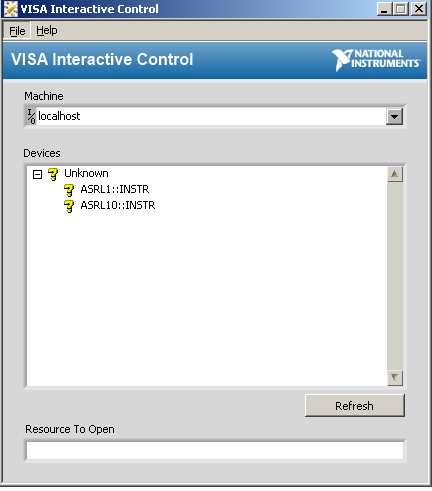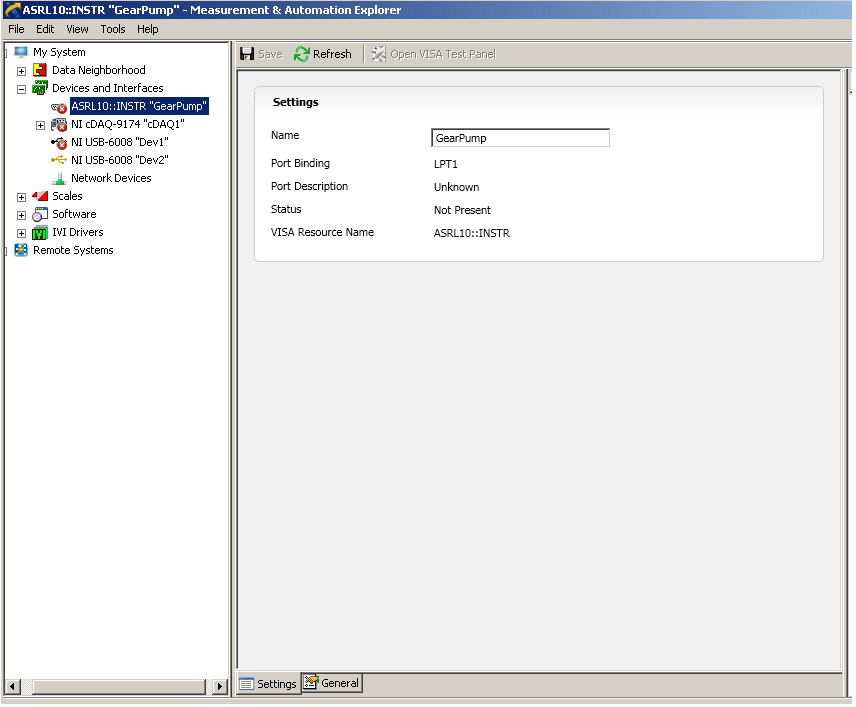HP DeskJet 400 with parallel/USB adapter and Ubuntu doesn't print correctly
as in the topic, then print at the start of the printer green LEDs start flashing when it start to print:
-Sometimes, the printer turns off
-Sometimes, the printer starts to print, but at some point, it seems random, he stops and turns off
-rarely printing is completed successfully.
Anyone experienced this?
The parallel/usb converter worked correctly with windows for 2-3 years.
Thanks to all who can help me.
Hi ottavop,
You will need to go the link below to get assistance for your operating system to Linux/Ubuntu.
http://hplipopensource.com/hplip-Web/support.html
Tags: HP Printers
Similar Questions
-
Problem by acknowledging an instrument in series with a USB adapter in NIMax
Hi Forum,
I have an instrument designed to be controlled via a signal with a RS232 cable series and I try to get NIMax to recognize and send test orders. My laptop (running Windows 7 Enterprise) has no serial port so I use a USB adapter to connect. When I could not initially the device appears, I searched online and find suggestions that I should install the NI-VISA driver. I downloaded and installed, but it does not help - to open VISA test panels is greyed out and it indicates that the unit is 'away' even when it is plugged. When I open the control panel interactive of VISA directly, the device appears as a question mark, and if I double click top, it says the following:
Error opening resource:
ASRL10::INSTRVISA: (Hex 0xBFFF0011) insufficient location information or the device or resource is not present in the system.
Any thoughts on how I can get my PC to communicate with the device? Thanks in advance for your help.
Erica
EricaK wrote:
Thanks for the tip, I didn't know that I needed to install a driver for this. Do you know if a general device like this driver will work.
You need to install some drivers Windows are necessary for your USB-serial adapter (should have with the adapter). Once Windows detects the serial port will be MAX.
-
Added Windows 7 as OS secondary now USB adapter and network does not work.
Hello
Recently, I bought a laptop HP from TS 15 w / 4GB preinstalled with Win 8. I bought windows 8.1 PRO thinking that w / the downgrade rights I get Win 7 w / no prob. Must clear my system and bring back the 8.1. And yesterday, I added Win 7.
Now, every time I switch to Win 7 (I need Win 7 for a work at home customer), I have no internet access at all - the network adapter is missing so if the USB controller and ethernet. So even if I had to go back to 8.1 and download a driver on a USB I can't use cuz on Win 7, it would not be recognized.
HELP ME PLZ!
Hello:
These drivers should work:
LAN: Download and install the driver for the second on the list.
Wireless:
-
Problems with wireless USB adapter. Icon missing "Wireless network connection".
I recently got a laptop HD malfunction cause me to start my PC from 2004. I bought a Belkin N150 Wireless USB adapter to connect to the internet connectivity. During the installation, I do not get a "Wireless network connection" icon I am running Windows XP SP3. I installed the same USB adapter on a computer running Windows XP SP2 and it works fine. I plugged it in my desktop PC and it just doesn't work! Even with my router disconnected I should still be able to see other networks WiFi available in the range (I live in a community of apartment) as he worked on the other computer it elsewhere too. I double checked the drivers, reboot the cable modem, so that appropriate services were activated and still no dice. I have read forums and I'm almost at the point of paying MS for technical support services, but it's really just my last step before I shell out money for professional help. Notice to lovers? =)
Hello
Well, at this point, you should make an executive decision.
If you think that someone will take just guilt because it's comfortable, it is not going to happen.
If a new card that is known to work does not work, then you can try to re - install Windows.
One of the differences between computer enthusiasts and regular users is the availability of the material. I have a set of wireless router, network cards, etc. that are known to be good.
The components are used for the sole purpose of trying them temporarily on the troubled computers to rule out hardware problems.
-------------------------------
My posts reflect my understanding and experience. It does not necessarily reflect the opinion or the vision of Microsoft, or anyone else. -
HP ENVY 15 Notebook PC: HP Envy 15 with SATA USB adapter 512th Advanced Format HARD drive
Hello:
I want to clone the HARD drive in my system via a USB to SATA Adapter for an identical external HARD drive - this record could then be used to get back in the quick business failure of internal drive. Internal and external drives are the types of advanced Format. The drive is: HGST HTS541010A9E680. I see the 4 areas of native k when the disk is connecetd via a USB adapter? So far, my older USB/SATA Adapter shows the areas 4096 bytes, not he emulated disk 512 byte sectors.
Thank you
Hi @teranz
Thanks for the reply.
Unfortunately the adapters can be hit or miss, not always reliable. You could talk to the manufacturer of the adapter for advice.
Regarding booting from a USB key, it looks like you want to install the OS on a USB device. It is possible with some advanced configuration, but it is out of the reach of these forums. You may find help by searching for «portable Windows installation»
Good luck
-
Question - the upgrade with 3 USB card and esata
I have an early 2008 Mac Pro Quad core 2.67 going to have maxed out RAM soon and are planning to get a couple of 2 TB seagates Macgurus. I'm a little embarrassed by my lack of knowledge, but I'll put my questions over there anyway. Last year, I bought a 120 GB ssd card Accelsior PCIe mercury OWC - not being aware of the s and outs of things, but I knew it wasn't a port multiplier with two external esata ports. so my question is this: since I have to live with this card can I connect the esata ports to discs in separate outdoor pens and then through disk utility make a raid 0 set, and what size of disc must be effective for the cost the least? I intend to get a USB 3.0 also so that I can use this speed also. My other plans must be a drive of fusion with the ssd 120 on the map of Accelsior with a disk of 1td existing in my drive for the system Bay and replace all small readers of seagate more big HARD drive and I'm wondering if the 2 TB is the largest capacity I can use internally. I am on a very limited budget so that's the reason why I'm thinking hdd and if there is someone with advice on a card USB 3 I would appreciate your comments - in fact, I would be happy to comment on everything I mentioned, I'm a little out of the loop on the evolution in recent years. It is possible to configure a raid with two disks of two PPI crd esata ports would there be an advantage with drives of 2 TB or 1 TB disks would work as well for raid 0. Do I intend to put in storage for Time Machine with the USB 3 map, and what size disc would be appropriate for Time Machine? I'm not lazy and waiting for someone to find out - I did weeks of research to get to this point and I just need a little advice. I'm just going through what I know and what I can afford, but maybe I'm missing another solution to try to get a little more speed and back up storage for my photoshop files.
I do only cc2015 Photoshop, Lightroom and On1software version 10.1 using OS X El Capitan and a cg 276 Eizo monitors more a second older Eizo. My usb ports 2 are all used and I rarely use a firewire port. Thanks in advance to all those who have advice. This is the first time that I have not posted anything on this forum
Time machine is a USB 2 connection. No real reason for a USB 3 connection.
There is no RAID in disk utility in El Capitan. Apple dropped the disc utility in El Capitan. However, you can still the Terminal commands to configure RAID.
https://www.reddit.com/r/OSX/comments/3d7aw2/does_el_capitan_disk_utility_suppor t_raid.
You should be able to create a set with eSata RAID
Here is a map of the BSE 3 compatible with El Capitan.
http://www.sonnettech.com/product/allegrousb3pcie4port.html
USB 3.0 Mac Pro 2008 El Capitan
Make sure that the card said it works with El Capitan. Some cards USB 3 is no longer with El Capitan as the CalDiget of first generation card.
Internally the Mac can also use large HD depending on availability. However, there is a bug that first appeared in 10.8.4 and has not yet been set. To format a plu 2.2 to internal HD:
-Use a disk utility of all Mac OS X older, including the 10.6 DVD (if your Mac can boot from it) or any of the installation DVD player or boost saved work.
-Another solution is to move this drive in an external case and delete it there (assuming your case is modern enough to deal with readers more than 2.2 to.
In addition,
To sled mounting internal:
The penetration of the screw depth for 'down-screw mount adjacent to the platters' on some readers from over 3 TB have been shortened. This may mean that the live sled down until they adjust and begin to compress the washers on the sled. If this is the case, your drive will not rest flat on the sled and do not breed with the connector backplane without additional adjustment.
-
Help, please! problem with enhanced vmxnet adapter and Exchange 2003 VM
Hello
I recently changed internal NIC our Exchange Server 2003 computer flexible to vmxnet virtual improved, with recommendation of Scott Lowe to modify the *.vmx after taking the inventory server.
I put the server in the inventory and restarted... then went in through the window / VIC and set a static IP address on Local 2 the new map of the NETWORK, as it was called.
"I get this message from server: IP address, you have entered for this network adapter is already assigned to another adapter ' VMware Accelerated PCNet Adapter," then it goes on to say that it is hidden from network connections because it is not physically in the computer, there may be network problems and I would like to assign a different IP address... etc.
Image is attached.
I tried to do a repair of the VMware Tools, and he did install the vmxnet driver.
What should I do to banish the network confiict etc. - it is causing people to not be able to use Outlook and disable RDP etc.
Or how can I get rid of the AMD NIC reference? I don't see it in either Device Manager...
Thank you!!
PS Web access for Exchange behaves funny too - messages are sometimes sometimes they aren't - and a few times: "HTTP/1.1 503 Service unavailable" messages
All this has happened after changing the NETWORK type card - there's no indication anywhere where something like this could happen.
VMX list section of ethernet, perhaps the error is in the vmx file?
ethernet0. Present = 'true '.
ethernet0.virtualDev = "vmxnet.
ethernet0. Features = "15".
ethernet0.wakeOnPcktRcv = "false".
ethernet0.networkName = 'network of the VM.
ethernet0. AddressType = 'vpx.
Only the added lines were manually names and functions.
I really need to get this resolved... maybe I should change back to soft?
I'd be better off using the method KB VMware to change the NETWORK adapter that requires a change to the description of the OS?
Message edited by tom12010 to add information
Try this too...
1. Select start > run.
2 type cmd.exe, and then press.
3. at the command prompt, run this command:
Set devmgr_show_nonpresent_devices = 1
4. Enter Start DEVMGMT. MSC and press ENTER.
5. Select discover > show hidden devices.
6. expand network adapters (select the plus sign next to the entrance of network adapters)
7. right click on the adapter and then dimmed network choose uninstall.
8. close the Device Manager.
-
DeskJet 932c with Vista 64 bit, a way to enable printing 2 sides?
I have a Deskjet 932c that prints very well with my Vista 64 bit OS. HP says that drivers are in the operating system. When I used this printer with an XP operating system, I got many printing options, including printing 2 sides. A way to achieve (except printing manually one by one odd number pages and then turning to print even pages)?
Hello
I guess you are referring to the two-sided printing module, it is available in the driver of in-BONE as well.
Enter the control panel > printers.
Right click on the 932C icon, and then click Properties.
Click the device settings tab.
Set duplex printing as installed, then the option must appear in the Printing Preferences dialog box.
Kind regards
Shlomi
-
Duplex with our laserjet HP4100 and Windows 7 network printing
We have two new HP with Windows 7 desktop computers and you try to use the front and back of our network service HP laserjet 4100 dtn can you suggest the correct drivers or settings please?
Hi, this might be the question why his does not work.
It's a bug in Windows 7. The duplexor is reported as not installed by default, so you'll have to change that.
Go to the Control Panel, find the devices and printers, then click on it. Then right click on your printer icon and choose 'printer properties '. In the new screen go to the "Device settings" tab and under "automatic duplex print unit" set installation options on installed. Should be on is not installed by default, so change installed, then click on apply. Restart the software and perhaps even your computer and check that duplex printing is an option now.
-
Windows 7 does not send print to deskjet 932c with parallel connection, help
I got a new hard drive installed and old a cloned. Now, I can not print to hp deskjet 932C printer in Windows 7. Printer is connected with a parallel cable. Has worked before but not after the hard drive cloning. Help
- There are two ports on the Deskjet 932. One is for a parallel cable, it has a 25 pin plug on the end that connects to the computer and a PIN 34 taken to the side of the computer. The other port is located right next to the parallel port. This port uses a USB A - B cable, which is what you need. The page here can help.
I suggest the following:
- Buy a cable USB A - B, the right length (quite a long time to reach the computer to the printer.)
- Turn the printer off.
- Disconnect the current parallel cable to the printer and the computer.
- Turn on the printer.
- Connect the USB cable to the printer.
- Plug the other end of the USB cable to the computer.
-
Compatibility M.2 SanDisk SSD X 400 with new XPS 8900 and cloning issues
I just got a new 8900 XPS running and ordered a Sandisk X 400 1 TB SATA III M.2 drive for her. I know, adding that a PCIE SSD with adapter would be much faster. But I'm not a gamer and concentrate more on edge backup and storage. And the new Sandisk card gets good reviews and should give a nice speed boost. This will be my first attempt at cloning of a new boot disk and install an SSD. I went through the forum and found some good information. A few questions...
One of the sons said that an SSD with the B and M keys (like this one) may not work. Searching the Web I found no comments from anyone who has tried this particular SSD in a new XPS desktop. No compatibility issues?
Another thread has been posted problems with starting the XPS 8900, when you add a new disk, but the updated BIOS to 2.1.3 seemed to be the solution. I confirmed that my machine already has this version of BIOS. Once again, any concerns?
My plan is to clone again SSD in the computer using Acronis or other software, then set as the boot drive in BIOS. Is there a reason to delete the operating system of the C: drive, thereafter, or can just stay as a backup if problems occur with the SSD?
I have already installed a few programs including MSOffice 2007 and Windows Essentials, so I can use the machine, but otherwise it is always very clean. When I do the clone will be these OK execution since the SSD without much messing around? And they will have to be uninstalled from the HARD drive?
Thank you!
X 8900-2508BLK
I7-6700 / 3.4 GHz
16 MB of RAM
1 TB HARD DRIVEI'll answer some of my own questions. The M400 Sandisk SSD drive arrived today and I found a screw M2x4 at Ace Hardware to install it with. Installation was super simple. I used a pair of pliers to hold the small screws in place and then a Jewelers screwdriver to fix it.
He seemed to take more time for the first start that made me nervous, but all loaded without any problems. I rebooted and that you press F2 to get into the BIOS and the new SSD was there! And then let the computer loads Windows and checked Device Manager and it's still there!
As expected the reader not yet appear in Windows because it was not formatted. I used under Computer Management disk management to initialize the disk. And now I have a new drive I: 935 GB free.
So far so good. Seems like the M400 Sandisk should work perfectly.
Next step is to clone. Always blazing new territory for me... when the drive is cloned it will remain I: or it will be C:?
-
Help with local USB scanner and VMWare Fusion on DRC.
Has anyone in the community to find a way to use a scanner USB on a local Mac, accessing a virtual Windows Server 2008 through Remote Desktop Connection 2.0.0?
Thanks for all of the tracks on it.
Pillard wrote:
Just an interesting idea... and it is actually local, on the local network. Hmm, I wonder if it works.
If LAN, then security might not be a problem.
Have you ever used an adapter USB-over-IP?
I have not personally, but there are a lot of messages in the ESX (VDI) forums on the use of adapters USB-over-IP for USB dongles license. (ESX does support USB at all, hence the need for an adapter USB over IP.) There was a post asking about the use of the adapter to a USB hard drive. But since the passage of data of dongles is not a concern, there was a definitive answer as to how it would work for a hard drive. But a scanner can be a feature of pretty low anyway.
The problem is the price. From $ 300. The most often suggested model is by DigiAnywhereUSB.
-
Charging with the USB adapter.
 http://s724.Photobucket.com/albums/ww244/logger_12/?action=view¤t=IMG_2895.jpg
http://s724.Photobucket.com/albums/ww244/logger_12/?action=view¤t=IMG_2895.jpgcan I use this to charge my Clip +?
If the principal server is a USB plug, Yes.
-
in live mail: page w / emails becomes black. upper part is ok (host-files-display-accounts) rest becomes black. I can close the program, re open and may be authorized.
Hey Dano,
The question you posted would be better suited to the Windows Live community. Please visit the link below to find a community that will support what ask you
http://windowslivehelp.com/product.aspx?ProductID=15 -
Compatibility issue with stereo w/USB Port (and radio too) with the "rocket" GB 2
I bought a 2 GB rocket. In MSC Mode, I downloaded a few songs and I went to connect to my Sony MHC GT222 (with the USB cable), and he said "No Media". Read the manual, I found that the MHC can only read on devices FAT16 or FAT32. My question is this:
Can I format the "rocket" in FAT16 or FAT32? Then what? Download a firmware update, update day, then format the device menu?
Or should I just format the device menu? The unit is Sony too, so the same restriction applies.
Oh, and I can plug a 4 GB microSD card in the "rocket" GB 2? When I bought it, told me that it can only support 2 GB microSD.
Thank you for your time.
I believe that I have found a workaround. Please have in mind that it is a Sony stereo or a USB car stereo.
And remember also that Sandisk did not test compatibility with Sony, and so this workaround might be replaced by a firmware update.
It worked for my Fuze 2 GB.
- Have a LCD card and put it in the slot. Preferably a 4 GB, 8 GB or 16 GB, if you have the resources. Reasons later.
- You connect Fuze on a USB port.
- Under Windows XP, my computer appears a Sansa Fuze removable drive (say:
 and a removable drive (let's say I
and a removable drive (let's say I the removable drive after the "rocket" is the LCD map.))
the removable drive after the "rocket" is the LCD map.)) - Now, the removable disk in a directory called MUSIC (usually the "rocket" already done this a when you plugged the micro card) drag and drop all the music files you want to access.
- Remove the "rocket".
- Wait so the "rocket" updates the music database.
- With the USB cable, connect the rocket in the Sony stereo / car stereo. Press Play. The player is available as a silent reader, and music should start playing.
Why the card must be equal to or greater than 4 GB? Because these cards are formatted in FAT32, and these materials are accessible by the Sony with USB ports. Why with a card? Because the Sony apparently are programmed to recognize a player as a SOLID-STATE drive or an adapter for an SSD, not until the case of the "rocket" (not the technical details, but it's more understandable) and in this case the Sony, even once, apparently recognizes the "rocket" as an adapter for one SSD drive, so the internal memory is invisible. A Pro with this is that the "rocket" can be used in a way as a music for personal tastes in the internal memory and music for work in external memory if you have a Sony with USB port in the car or at the office.
Maybe you are looking for
-
What does the blue arrow on an average of folder?
A folder that should have been available went from a red dot with the white horizontal bar to a white dot with a blue arrow pointing downwards. None should have been on this user/username/Documents folder I is not accessible. Tried setting permissi
-
What is the largest hard drive that will work in dv6324us laptop computer?
What is the largest hard drive that will work in a HP Pavilion dv6324us laptop?
-
HP Envy 110 prints all black Page
HP Envy 110 prints a black whole page. The image is a .jpg of text only file. Print black text on a white background. But only prints a solid black page.
-
Cannot install the program easy to tie
Im trying to install the program easy to tie and the Windows Security window comes open will not let me click on install or not install all the I can click is the exit button and when I try to click on install or not install button it says windows do
-
I installed the wrong version of Vista. How do we install the right pair?
Installed the wrong windows vista (Vista Home Basic). He should be editing windows Home premium, what can I do to fix it without having to reinstall everything? My Home Premium is for new installations.