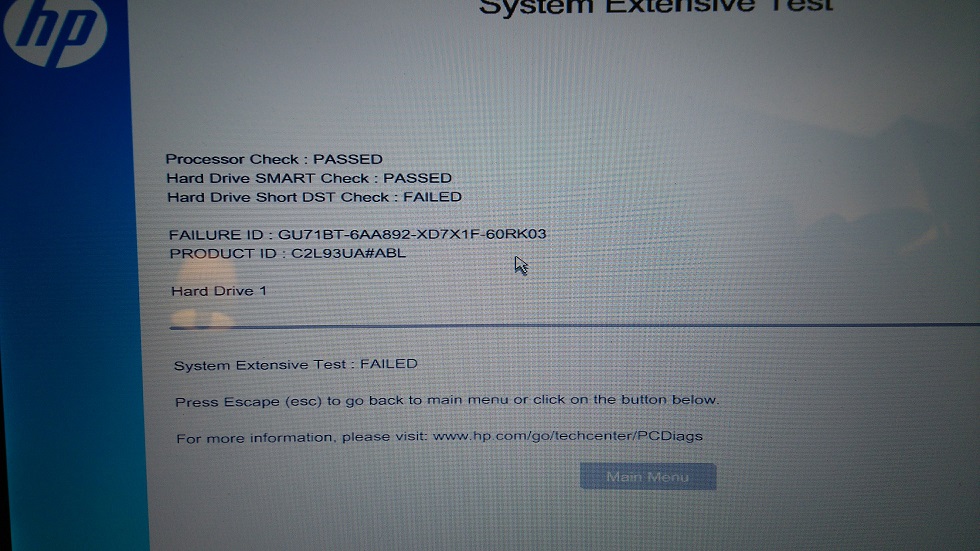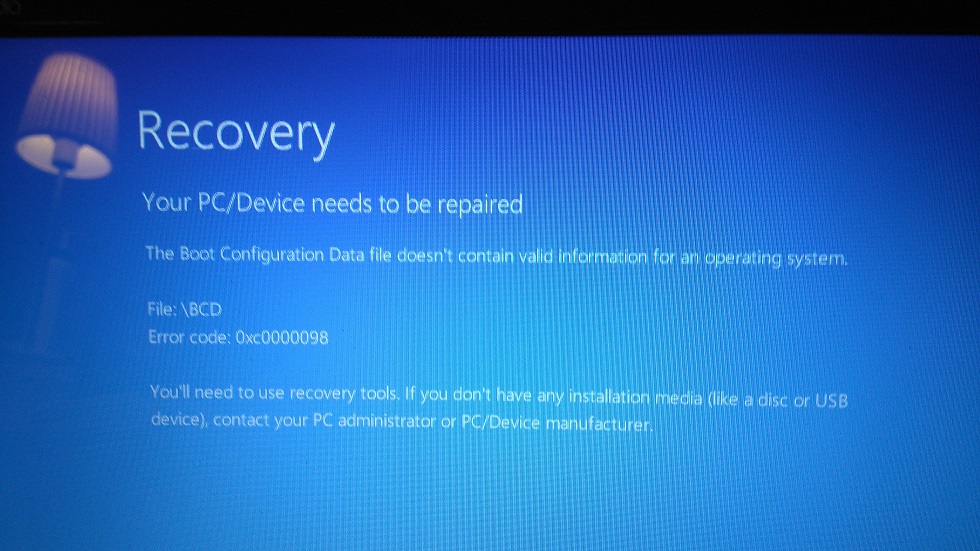HP ENVY 15-k003nx Notebook PC (maximum RAM)
I have HP ENVY 15-k003nx laptop and I want to update its RAM, currently 2 X 8 GB and I want to know the size of the maximum RAM in each slot and also the two slot should be in same size?, means can I have a 16 GB in slot one and 8 GB in two slot?
Thank you
Hi nopsipot
Data sheet: http://support.hp.com/us-en/document/c04343470
Manual: http://h10032.www1.hp.com/ctg/Manual/c04409752.pdf
Go through page 2 of your manual, which is the maximum that you have here on your system.
Concerning
Visruth
Tags: Notebooks
Similar Questions
-
I would like to increase the maximum ram my notebook compaq presario cq57-450ea will be all
I would like to increase the maximum RAM that will allow my computer laptop Compaq Presario CQ57-450EA, currently only 2,00 GB.
I would be very grateful if you could provide me the information, including any product code so that I can order the correct item that is compatible with my machine.With regard to the stem
Hello
Please find the link given below might help you.
Compaq Presario CQ57 - 400 Notebook PC series - specifications
-
Upgrade RAM on HP ENVY 14-2166se Notebook PC
Hi all. Recently I bought HP ENVY 14 - 2166se Notebook PC, comes with 8 GB (2 x 4 GB) of RAM preinstalled. I'd like to update the 16 GB RAM, but do not know what is compatible with my laptop. Any piece of useful advice is welcome and will be highly appreciated.
Also, please advise if someone known problems so far?
Thank you.
Hello:
Looking at the specifications of your laptop, he needs 2 x 8 GB PC3-10600 memory.
One of these should work.
If I had to make the purchase, I'd buy in that order - first to fourth choice:
1 G.Skill
2 patriot
3. critical
4 corsair
I can't advise on any questions that I don't have your model laptop.
-
Maximum RAM HP 1000 Notebook PC
can I change or add more RAM, 8 GB? and the amount of the maximum RAM can I add to my laptop.
my laptop spec
Laptop HP 1000
2048MB
WIN 7 Ultimate 32 bit (can I change to 64-bit?)
my laptop will get "Blue Screen of Death", once I added more ram?
Sorry for too many questions, thank you for help
"1000 HP" covers several models. You will find the complete model number? Here's help with that:
http://support.HP.com/us-en/document/c00033108
Models of the 1000-1xxx series HP, for example will have 8 GB of DDR3-1333 SO-DIMM memory in modules of 2 x 4 GB.
Here is the Service Manual:
Memory requirements are on page 3 and installation instructions are on page 48.
Here is the memory, you can buy:
http://www.crucial.com/store/listparts.aspx?model=HP%201000-1129TU
The two models in the series of 1000-1xxx HP AMD and Intel use the same memory and can take up to 8 GB. As long as you get compatible memory of high quality that you should not a blue screen. This is why it is a good idea to buy from crucial.com. And this series will also run 64-bit Windows.
If it's 'the Answer' please click on 'Accept as Solution' to help others find it.
-
HP ENVY M6 1310sa: what is the maximum RAM can take a 1310sa?
According to the title: what is the maximum RAM can take a 1310sa?
If you have indeed the m6-1310sa laptop, then 19 GB installed as a pair of modules of 8 GB will bring in 16 GB memory. Also what says the manual.
Unless you like surprises (no boot), only to install an identical pair of guaranteed compatible memory from a memory well known manufacturer modules. (Kingston, Crucial, Corsair and al.) Do not mix strips memory of different capabilities, configuration or manufacturers. Remove the original strips and replace them with upgrade modules.
-
Maximum RAM on Pavilion DV7 Notebook PC
Hello
I have a Pavilion dv7, QF272EA #ABD with 8 GB of RAM installed. Is it possible to increase the RAM 16 GB - what RAM Modules should I then? On official documents the maximum RAM is 8 GB, but at the time, documents were made, no 8 GB Modules were available.
The BIOS supports 8 GB Modules? The laptop has two slots, so my hope is, if I replace the built in 2 x 4 GB with 2x8GB, I have 16 GB of RAM.
For what I need it? Different virtual machines at the same time for running the job. :-)
I'm sorry for my bad English. Thanks for your help!
Thorsten
Hi, Thorsten:
Your English is very good.
Since your computer laptop is the Intel processor, you can install 2 x 8 GB of memory.
You need PC3-10600 memory laptop. Make sure that it is 10600, not 10660 or 10666.
See the manual at the link below, Chapter 1, page 6, for the info of memory.
http://h10032.www1.HP.com/CTG/manual/c02842278.PDF
Now, several manufacturers of memory have produced memory 8 GB PC1333.
Paul
-
Maximum RAM in a DV7 7205tx? I want to upgrade the RAM in my DV7-7205tx 8 GB to 16GB.
Hi, I would like to upgrade the RAM in my DV7-7205tx 8 GB to 16GB, but the specifications say that the maximum is 8 GB. I am intrigued by what the DV7-7304tx has been released with 16 GB installed and it has the same processor and the same chipset. Can you please explain why the manual tells me that I can't spend my 2x4gb chips to 2x8GB?
Much appreciated,
Greg
Although not conclusive, the following information suggests strongly that the dv7-7205tx is capable of 16 GB (2 X 8 GB) memory.
Surfer is part of HP for the product number: C7E80PA - model name: HP ENVY DV7 - 7205TX NOTEBOOK PC lists;
HP 670034-001 manufacturer / 8 GB 1600 Mhz PC3 - 12800 memory module (SHARED)
the HP ENVY dv7 Notebook PC - Maintenance and Service of Guide;
Two customer accessible/upgradable memory
module housingSupported dual channel DDR3 - 1600 MHz
Supports up to 16384 MB of system RAMSupports the following RAM system
configurations:16384 MB (8192 MB × 2; not supported
on computer models equipped with a 32-
bits of the operating system)12288 MB (8192 MB × 1 + 4096 MB × 1;
not supported on computer models
equipped with 32-bit operating system)8192 MB (8192 MB × 1 or 4096 MB × 2;
not supported on computer models
equipped with 32-bit operating system)6144 MB (4096 MB × 1 + 2048 MB × 1;
not supported on computer models
equipped with 32-bit operating system)4096 MB (4096 MB × 1 or 2048 MB × 2)
2048 MB (2048 MB × 1)
and
(Page 28 - Chapter 3 - Illustrated parts catalog)
(2, PC3 12800, 1600 MHz) memory modules:
Number of component spare
Module of memory of 8 GB 670034-001
Memory 4 GB 641369-001
Memory 2 GB 652972-001The OP needs to open the memory Bay and check whether 1 or 2 modules of memory are installed and that the part (s) was/is. If a single p/n 670034-001 is installed, the system should have no problem taking another module of 8 GB, the maximum of the motherboard is rated to 16 GB. If two p/n 641369-001 modules are installed, something is fishy, as it departs the HP part Surfer information.
Please send Bravo
-
TouchSmart HP 15-N023CL - maximum RAM?
What is the RAM max that I can install on HP 15 - N023CL?
I looked at the specifications on the HP website but the maximum RAM supported was not displayed.
There are currently 8 GB with an open slot.
srudenko wrote:
What is the RAM max that I can install on HP 15 - N023CL?
I looked at the specifications on the HP website but the maximum RAM supported was not displayed.
There are currently 8 GB with an open slot.
Hello
Up to 12 GB total.
Review this Page 3 for more details: PC laptop HP Pavilion 15 and HP Pavilion TouchSmart 15 Notebook PC - Maintenance and Service of Guide
Kind regards
-
HP Pavilion 15 ab210tx: ab210tx HP Pavilion 15-how many slots of ram and maximum ram support?
How many ram slots is available for this model? What is the maximum ram supported by this model?
in the specifications, it is mentioned as 1X8Gb but no information on the slots and put upgraded ram
Slots MemoryTwo SODIMM - NO client available / expandable
Twin DDR3L-1600 memory supportSupports up to 16 GB of RAM in the following configurations:
16384 MB total system memory (8192 × 2)
12288 MB total system memory (8192 × 1) + (4096 × 1)
8192 MB total system memory (8192 × 1.) or (4096 x 2)
Memory system total 6144 MB (4096 x 1) + (2 048 × 1)
Total system memory of 4096 MB (4096 × 1.) or (2048 x 2)
Your Service Guide here.
http://support.HP.com/us-en/product/HP-Pavilion-15-notebook-PC-series/8499306/model/8818875/manuals
REO
-
HI hp pavilion laptop 1054SA g6 memory size: 4096 MB maximum RAM: 4096 MB can I increased to 8
Hello
my laptop
HP pavilion 1054SA Notebook g6
Memory size: 4096MB
My problem is maximum RAM: 4096MB
And I want more than 8 GB
I can't 8?
Is there a solution or not. ?
According to the specifications of the laptop, this laptop supports a maximum of 4 GB of memory.
-
HP PAV 15 - AB551TX i7: taken Maximum RAM supported in HP PAV 15 - AB551TX i7
Hi guys,.
I am interested in buying a brand new "HP PAV 15 - AB551TX i7" but I have my doubts if it fits my needs because I have a lot of work to do on this processor.
I would like to have one
-computer corei7
-about 16 GB of RAM
When I checked the specifications of this HP PAV 15 computer - AB551TX i7 it does not
-How DIMM (SLOTS of RAM) is availabl?
- and it does not say what is the maximum RAM supported on this computer?
http://support.HP.com/HK-en/document/c05068580
Anyone can answer these questions?
Thanks a lot guys.
Oh btw please let me know how can I check these statistics for me when I buy a computer
If this phone does not support my needs can you please let me know what HP laptop?
I copied and pasted the reference information right out of the pdf manual for the model name information that you provided in the original post.
http://h10032.www1.HP.com/CTG/manual/c04642845
There are two soDIMM slots.
What kind of processor intensive work you will do and what the top of your budget for a laptop?
If you want a beast of a laptop and money is no object, consider a portable business for workstation (WX class) or a high-end HP Omen.
-
HP ENVY 17-j011sg Notebook PC: HP ENVY 17-j011sg based free spare battery parts
Hello
I'm very angry because I need to change the battery (security expited in January 2016) and in all the links of 1000 HP, I can't find the number. HP could make it more complicated, but there is no way.
At the end of the spare parts site https://parts.hp.com/ there is no battery number to buy. I need to buy the keyboard too, because there is missing it B... and I can't find my product number.
One could look at which is the number of spare parts to buy:
Keyboard and batery:
Modellnr. : E8P11EA
Seriennr. : [Personal information]
HP ENVY 17-j011sg notebook PCIn the end, I have a very bad image of this structure (if I need to buy another laptop, you can be sure that I won't buy HP).
Thank you
(if someone can tell HP that is really not easy for the user, might be nice)
Spare part number
710417 001
Description:
6 cell, 62WHr 32.8AH Li - ion
Please select 3 Illustrated catalogue of spare parts under the table of contents.
http://h10032.www1.HP.com/CTG/manual/c03922401
Hope this helps, for other queries in response to the post and feel free to join us again
* Click on the white button on the right to say thank you Thumbs Up *.
Make it easier for others to find solutions by checking a response "Accept as Solution" if it solves your problem.
Thank you
GBL84
I'm not an employee of HP
-
What is the configuration of the maximum ram for a 2007 iMac 21,5 "
What is the configuration of the maximum ram for a 2007 iMac 21,5 "
There is no such thing as a 2007 21.5-inch iMac; the 2007 iMac is all 20 or 24 inches. Click here and search for your model; the page it will say.
(141476)
-
Short hard drive DST fail – HP ENVY m6-1155eo Notebook PC
Hello
I'm laptops: HP ENVY m6-1155eo Notebook PC, I use Windows 8.1 64-bit
My hard drive is causing my computer to freeze and a lot of blocking problem, which makes my computer unusable because I use it for audio work and a LIVE audio work. So I checked it with the disk self-test
and he got this:
Failure ID: GLG8XX-6A270T-XD7X1F-60UM03did some research and I couln can't find anything. What it means? Do I have to replace the HARD drive?
Thank you
ALFYes, the hard drive must be replaced. If you are still in warranty HP will send a replacement. If it is not in warranty, you can buy a SATA notebook hard drive retail. Don't forget to get one with a capacity at least as large as the original 750Go hdd to use HP recovery discs to reinstall your operating system and software. It may be more grand, but of no small ability.
-
HP ENVY m6 - 1188ca Notebook PC: HP ENVY m6 - Hard Drive short DST check FAILED
Hi there, I get the following start-up error message.
HP ENVY m6 - 1188ca Notebook PC
Short hard drive DST Check: FAILURE
FAILURE ID: GU71BT-6AA892-XD7X1F-60RK03
Restoration of the system, cooling system, auto repair, no recovery option seems to work. I get to the screen only and cannot get into Windows.
Is this a problem of material strictly for some? What are my options and next steps? Laptop went from warranty.
Thanks in advance for any answers.
Last UPDATED October 19, 2016 - I now get this screen when the laptop is turned on.
New laptops are much more fast and pleasant. If your budget by all means, treat yourself. You could fix your old for around $ 100 may - $50 - $60 for a hard drive and about $40 for a recovery media.
Maybe you are looking for
-
Tecra A4 does not light when you press the power button
When I press the power on button it turns green for 4/5 seconds then turns off."I do all the tests the support on the page: * Press on and press and hold the Fn key and press the F5 key repeatedly. If an image appears on the display, this indicates t
-
Tecra M10: Intel Proset Prelogon fail
I have a Toshiba Tecra M10, which has an Intel(r) WiFi Link 5100 AGN inside. I have wireless installation before opening of session with Intel proset software worm 12.2. When I cold start and try to connect immediately he failed to open a session.If
-
Satellite Pro 4600: 2nd RAM slot inactive - how can I activate it?
Hello!A few days ago, I bought a Pro 4600 opportunity with 2 x 128 MB of RAM. Two of them are working - but not together! Only the slot A working and accepting both Rams when I insert them. The user who I bought the laptop told me that they worked be
-
[URGENT] Motorcycle G does not illuminate
My 16GB 3G g motorcycle stops due to no battery yesterday, and after loading it from one day to the next it came with the loading screen saying 100%. I went to the key and nothing happened. Now, not even the loading screen will mount. I got it since