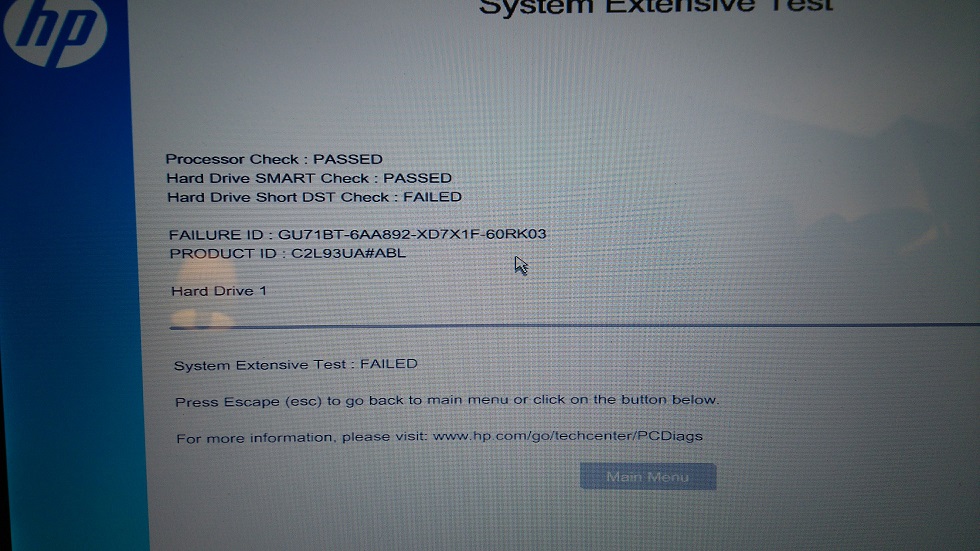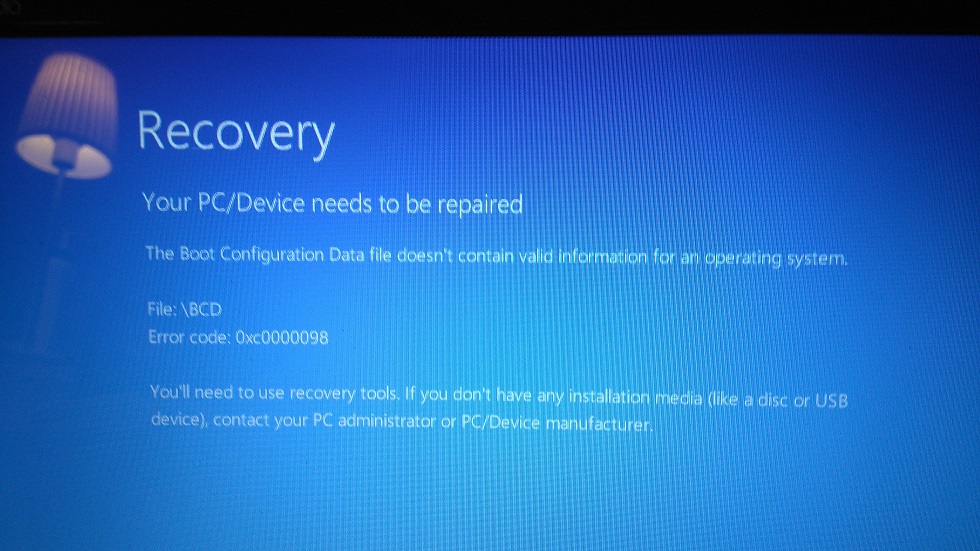HP ENVY 15-k200 Notebook: k2t35av - driver ethernet
Where can I find a driver ethernet for this model?
When you search the HP site, there are very few available pilots.
Hardware ID - PCI Ven_10EC & DEV_8168 & SUBSYS_2290103C & REV_10
Thank you
Hello
Please try:
http://ftp.HP.com/pub/SoftPaq/sp64501-65000/sp64531.exe
or
http://h20564.www2.HP.com/hpsc/SWD/public/detail?swItemId=ob_104622_1&swEnvOid=4063
Kind regards.
Tags: Notebooks
Similar Questions
-
HP ENVY dv7-7338ea Notebook PC Driver Support after recovery
Hello
My laptop was starting to slow down so I did a reinstall of windows and wiped my own SSD (I replaced the drive with an SSD HARD original earlier).
For this reason, I don't have a backup partition containing my drivers.
My fingerprint sensor has stopped working. He said: an error everytime I try to use it even if my fingerprint has been saved in my user as a sign in option accounts.
Where can I get the driver for this?
Also, I now no longer have HP Recovery Manager who had all the drivers. Where can I download this?
PS. I downloaded all the drivers on the HP site associated with my laptop notebook drivers here
These are the only two things that no longer work, and it would be useful to sort.
See you soon
You can not download the HP Recovery Manager, because it is only available on the installation of original HP and HP recovery media. Please use the support of HP recovery, you created earlier to return the computer to a factory State. If you create your HP recovery media when you first set up your computer, please contact the official support of HP in your region / country, via the HP portal to support all over the world, to see if the HP recovery support is available for your computer.
Please post of Device Manager "Hardware ID" (text only) for all remaining missing or unknown devices, as shown in the example below.
If you have any other questions, feel free to ask.
Please click the 'Thumbs Up' white LAURELS to show your appreciation
-
Short hard drive DST fail – HP ENVY m6-1155eo Notebook PC
Hello
I'm laptops: HP ENVY m6-1155eo Notebook PC, I use Windows 8.1 64-bit
My hard drive is causing my computer to freeze and a lot of blocking problem, which makes my computer unusable because I use it for audio work and a LIVE audio work. So I checked it with the disk self-test
and he got this:
Failure ID: GLG8XX-6A270T-XD7X1F-60UM03did some research and I couln can't find anything. What it means? Do I have to replace the HARD drive?
Thank you
ALFYes, the hard drive must be replaced. If you are still in warranty HP will send a replacement. If it is not in warranty, you can buy a SATA notebook hard drive retail. Don't forget to get one with a capacity at least as large as the original 750Go hdd to use HP recovery discs to reinstall your operating system and software. It may be more grand, but of no small ability.
-
HP ENVY m6 - 1188ca Notebook PC: HP ENVY m6 - Hard Drive short DST check FAILED
Hi there, I get the following start-up error message.
HP ENVY m6 - 1188ca Notebook PC
Short hard drive DST Check: FAILURE
FAILURE ID: GU71BT-6AA892-XD7X1F-60RK03
Restoration of the system, cooling system, auto repair, no recovery option seems to work. I get to the screen only and cannot get into Windows.
Is this a problem of material strictly for some? What are my options and next steps? Laptop went from warranty.
Thanks in advance for any answers.
Last UPDATED October 19, 2016 - I now get this screen when the laptop is turned on.
New laptops are much more fast and pleasant. If your budget by all means, treat yourself. You could fix your old for around $ 100 may - $50 - $60 for a hard drive and about $40 for a recovery media.
-
HP ENVY m6-1104se Notebook PC: Please help I want this driver on Windows 7-64 bit
Hello
I want to help this AMD 7670 M 2 GB driver
I can't find the driver for windows 7-64 bit
Portable model...
HP ENVY m6-1104se Notebook PC
I want to get on this driver for Windows 7-64 bit
Please help I want this driver on Windows 7-64 bitHello:
You need the graphics driver, and it will also install the graphics card intel too.
This package provides the AMD graphics driver high definition (HD) and Catalyst Control Center for models of laptop computers that are running an operating system supported. For laptops equipped with switchable graphics modes, this package contains the drivers for the two graphics (GPU). Switchable graphics allow users to switch between a graphical power mode (normally used under the power of the battery) and a mode of graphics performance. If the video output high-definition multimedia interface (HDMI) is supported, this package also installs the HDMI Audio Driver.
File name: sp56948.exe
-
M6-n010dx Notebook PC ENVY: dealing with recovery D: drive
ENVY m6-n010dx Notebook PC
Earn 8.1 64-bit
(1) what is here is not necessary, and I can change it?
(2) how I stop it all any bigger?
(3) what are the consequences if I stop it more?
(4) can I copy off the coast on a sufficiently large USB for purposes of recovery and recover the almost 30 GB of disk space?
Thank you!
Thanks again for posting back. All I can say here is that some how a setting has been changed in the configuration of your system that started warnings. Here is a link that may help.
How to remove the warning of low disk space
I was found with in many recent microsoft updates in the lost little time. Change in configurations that require the user to know how to use and work with the operating system much more than the standard user.
Some of the changes with Windows 8.1 made changes in security, management of feeding and browser settings that are easy to fix, but only if you know your way around a sort of operating system under the hood compared to the standard user.
In most cases, you can correct many of the changes by turning off updates or the manual making them so that when they come to you can look them up and see what they do.
After that, a Windows system restore before you notice any changes will help as well for the most part.
I hope this helps.
Thanks again for posting and have a great day.
-
HP ENVY 17-j184na Notebook PC: problems of wireless connection on the new laptop
I bought a new laptop a few days ago and tried to connect to the network without wire in our apartment for 2 days but nothing helped.
So far, I did the following steps:
-Restore the system to factory settings.
-Powercycled the network.
-Reset the TCP / IP / catalog Winsock.
-Checked and changed the stop option.
-Re-installed and updated all the drivers of network.
-Started in SafeMode w / networking and still unable to connect.
-Ran all 3 windows solve problems and the problem of internet connection of HP.
-Updated the BIOS with the latest version of the driver.
I created my own personal hotspot using my phone and managed to connect very well, so I think that maybe that's a problem with my laptop to connect to my router, but everything else connects very well.
I have an ethernet cable connected and has associated with perfectly too.
My laptop is a HP ENVY 17-j184na Notebook PC and my wifi specifications are
Manufacturer: Broadcom
Description: Broadcom BCM4352HMB 802.11ac adapter Wi - Fi 2 x 2
Driver version: 6.30.223.221
Physical address: 40-E2-30-BF-F0-0DModems are involved as much as I have the following (my apologies in advance, don't know how it's called technically, but it's the same one as in the photo):
http://www.broadbandchoices.co.UK/guides/hardware/sky-broadband-routersI don't know if that helps, but also sometimes the connection does not appear in my list of connections, but it is very rarely, about 3 - 4 times in the last 2 days.
If anyone could offer advice that could help I would really appreciate it and if someone needs additional information then please let me know (and possibly let me know how I could get this information).
Thank you in advance for anything
Hi all
Problem has been resolved.
Just in case someone else has the same problem, if you try to connect to a router and it communicates but don't connect does not then it might be a problem with the frequency to which you are trying to connect.
In this case, my laptop could connect only to a 5 GHz frequency but my router was capable of a frequency of 2.4 ghz, so he was able to connect to all the rest but not that. (Particularly if you use a hub SKY).
The problem has now been resolved by buying a wireless adapter card that plugs into the USB port. If you don't need to buy a Please make sure that buy you one with dual band capabilities.
I hope this helps someone in the future!

Best regards
-
HP ENVY 15-j030eb - SSD HARD drive replacement
Hello
Really hard to find all the information on the net regarding this laptop (no reviews, no tweaks etc.). Again I would buy the desire because of his good record. However only if the following can be done:
Replace the HARD drive internal 1 TB per a DDI, preferably a Samsung 840 EVO Series 250 Gb.
If so, can you just plug in, or do you need to support etc. Anyone who has done this before?
Thank you
Sebastiaan.
Belgium
Hello SebastiaanB,
Welcome to the HP Forums, I hope you enjoy your experience! To help you get the most out of the Forums of HP, I would like to draw your attention to the Guide of the Forums HP first time here? Learn how to publish and more.
I understand that you are looking to put a 256 GB SSD in the HP ENVY 15-j030eb. I'd be happy to help you with this. I'm you provide a link to the HP Support document: PC portable HP ENVY 15 and HP ENVY TouchSmart 15 Notebook PC Maintenance and Service of Guide. If you look on page 5 you will see that the HP ENVY 15 laptop only supports an SSD 24 GB mSATA, your wanting to install the 256 GB it would not work. What you would end up with, it's either the BIOS would not see the drive at all or it would be very slow and you would lose any benefits that you would get to use an SSD.
To answer your second question in the guide even if you go to page 44, you will see instructions on how to install an SSD in your laptop.
I hope that I have answered your questions to your satisfaction. Thanks for posting about these issues on the HP Forums. Have a great day!
-
I need drivers TouchSmart HP ENVY 15-j021tx Notebook PC
I need the drivers for my TouchSmart from HP ENVY 15 - j021tx Notebook PC i7 windows 8.1
Hello:
Here is the link to the page of the W8.1 driver for your laptop.
-
Satellite A105-S4274: need driver ethernet XP & screen is sometimes black
I recently reformatted a Satellite A105-S4274.
He has Xp SP3 I can't find the correct Ethernet driver.
I installed all those on site pilot Toshibas to this model and stands still as no driver in the Device Manager.I also noticed that sometimes the computer goes black screen on me.
Do not fall asleep, but go just black. Any ideas on what causes this?Maybe the driver problem?
Hello
Driver Ethernet means both: LAN or WLan.
What device is already listed in device-> network cards Manager?If the LAN card is already listed then you need WLan card driver.
If the wireless network card is listed then you need to install the LAN driver.With regard to the black screen.
This happens if you touch the laptop for some time t n?
S notebook my screen password if I put t touch for a while.
I put the settings in Toshiba Power Saver-> screen and the screen turns OFF after 10 min. -
HP ENVY 15-j050tx Notebook PC: can I partition Windows (c :)) by car?
My laptop details are given below:
Operating system: Windows 8.1 (64-bit)
Product name: HP ENVY 15-j050tx Notebook PC
Model No.: F2C67PA
I have only two disks, C, and D.
Drive C is used for Windows and install other software. It has around 672 GB storage.
Impossible D drive used or consulted as it is a RECOVERY disk.
Some people recommend HP to store my data and personal files in the same drive where Windows is installed in the C drive, I fear in the case of corrupted Windows, my files of personal data would also be gone. I am thinking so to partition my C drive because it has around 672 GB and only 80% is not used.
1. is it safe to partition C drive in which runs the Windows operating system?
2. given that HP does not recommend partition, it creates problems for Windows to run with ease and efficiency?
3. how to split the partition C drive?
Thanks in advance.
Hello
1. it's OK to divide c to create a partition for the data,
2. I have not heard/read HP rexommendation. In my opinion, using tools HP to do a factory restore would eliminate all the plysical by car so no point to divide. And probably because that not sure people so how do not recommend you to do.
3. Please follow the instructions below:
http://www.PCWorld.com/article/2066191/how-to-partition-a-hard-drive.html
Note: You must be sure that you can do and Please Don ' t mess thing upwards.
Kind regards.
-
HP Envy 14-1010nr: HP Envy 14-1010nr Notebook PC: replace and upgrade to USB 3.0 ports
Hello
I have a HP Envy 14 - 1010nr Notebook PC, which had two USB 2.0 ports on the left side and a USB 3.0 port on the right.
USB 3.0 port was damaged such as connectors plugged it seem a little loose and can move laterally a little so that the connection to the device comes in and out - makes it uncertain to copy some stuff on a hard drive through it, for example.
Is it possible for me to replace this port? Where could find a spare part for that if it can replace?
Even though I am inside the computer, I might as well replace the USB 2.0 with USB 3.0 ports ports if the pats replacement for that exist...You're right, because there is no audio + USB 3.0, only the original + USB 2.0
-
HP ENVY m6 - 1188ca Notebook PC: No. Bluetooth
I have a
HP ENVY m6 - 1188ca Notebook PC
And my bluetooth has disappeared. There is no option for me to activate it in the settings and it is not in the Device Manager. It's strange because I used to have. I am able to connect to my wireless mouse.
You are the very welcome.
If this does not work, the only other suggestion I can offer is to try one liked directly from Mediatek (Ralink).
Bluetooth Driver (RT3290/MT7630)
25/06/2014 V11.0.754.0 
Win7 Win8 Win8.1 -
HP ENVY m6 - 1188ca Notebook PC
64-bit Windows 8
Hardware ID:
1 Bluetooth controller
PCI\VEN_0814 & DEV_1288 & SUBSYS_18AC1034 & REV_00
PCI\VEN_0814 & DEV_1288 & SUBSYS_18AC1034
PCI\VEN_0814 & DEV_1288 & CC_0D1100
PCI\VEN_0814 & DEV_1288 & CC_0D112. network controller
PCI\VEN_1814 & DEV_2290 & SUBSYS_18C8103C & REV_00
PCI\VEN_1814 & DEV_2290 & SUBSYS_18C8103C
PCI\VEN_1814 & DEV_2290 & CC_028000
PCI\VEN_1814 & DEV_2290 & CC_02803. Pci device
PCI\VEN_10EC & DEV_5289 & SUBSYS_18A6103C & REV_01
PCI\VEN_10EC & DEV_5289 & SUBSYS_18A6103C
PCI\VEN_10EC & DEV_5289 & CC_FF0000
PCI\VEN_10EC & DEV_5289 & CC_FF004. unknown device
ACPI\VEN_HPQ & DEV_0004
ACPI\HPQ0004
* HPQ0004Hello:
Try these drivers...
Wireless:
http://h20565.www2.HP.com/hpsc/SWD/public/detail?s wItemId = ob_148570_1 #tab1
Bluetooth:
http://h20565.www2.HP.com/hpsc/SWD/public/detail?s wItemId = ob_147890_1
Dev PCI:
This package contains the driver that allows the Realtek card reader in laptop models running a supported operating system. The card reader allows users to read or write to removable storage cards supported, which are typically used in digital cameras, digital music players and cell phones.
File name: sp58542.exe
HPQ0004:
This package provides the HP ProtectSmart Hard Drive Protection software (HP 3D Driveguard) for the laptop models running a supported operating system. HP (HP 3D Driveguard) ProtectSmart hard drive Protection software protects the hard drive of "parking the heads ' if the laptop fell accidentally, or is suddenly hit by another object.
File name: sp61037.exe
-
HP ENVY 17-j053ea Notebook PC: windows post 10 install; touchpad does not work!
Hello
I pray that someone can help me.
Brought my HP ENVY 17-j053ea Notebook PC early 2014, work very well running windows 8.1.
In the month of August / Sept upgraded to windows 10 and that s when the problems started.
My touchpad has stopped working... I tried a multitude of things that sometimes worked, but after a few days the pad has stopped working again.
The problem started in the month of August on vacation so I installed the following:
Driver and utility Chipset
Intel Management Engine Interface (MEI) driver - sp63410
Rapid Start driver Intel - sp63411
Smart Connect driver Intel - sp63413
Synaptics TouchPad Driver - sp63417
HP Notebook System BIOS update - sp69886
HP Notebook System BIOS Update (Intel processors) - sp66941
The event system HP utility - sp65792
Intel Rapid Storage Technology driver - sp63554
This solved the problem for a few weeks, but then the touchpad stopped and started periodically and eventually didn't work for about 2 months.
While the Forum last night I fought, I found the resolution posted by DanG82 with the title:
HOW TO TROUBLESHOOT UPGRADE POST-WINDOWS 10 ON HP LAPTOPS
Follow all the instructions step by step and was hopeful this could work... but it didn't.
Whereas really return to 8.1 windows because it's so frustrating using a mouse on the go.
Please please can someone help me?
You are the very welcome.
The only other suggestion I can offer would be to uninstall the touchpad driver and software in the menu programs in Control Panel, restart and try this driver synaptics, even once, I posted.
Or try the driver directly from synaptics.
Always uninstall the previous synaptics driver before installing the new.
Maybe you are looking for
-
How to share both calendars between two different iphones
My wife and I keep the personal calendars on each of our iPhones. We share Contacts through our main MacBook Pro, but we keep our calendars separately as our two different iPhones. My question is, we'd like to be able to see and share our calendars t
-
You can access your itunes library on the apple tv?
You can access your itunes library on the apple tv? If so, what generation?
-
Cannot install the following updates: KB2707511, KB2676562 and KB2393802.
Original title: does KB2707511, KB2676562 and KB2393802 Automatic update of Windows try and does not apply KB2707511, KB2676562 and KB2393802 to my Windows XP PC whenever I stop. If I apply in Windows Update, it is said that they are installed succes
-
Hello, from today my laptop crashes when you try to start. It has Windows Vista on it, instead of loading the login welcome screen to connect on my vista, it shows a BLACK screen with the grey wire written and motivated to choose: Startup Repair or s
-
Get the blinking (!) and note (user intervention required) in the dialog box. Replaced the low black print cartridge. Still will not print. Help!