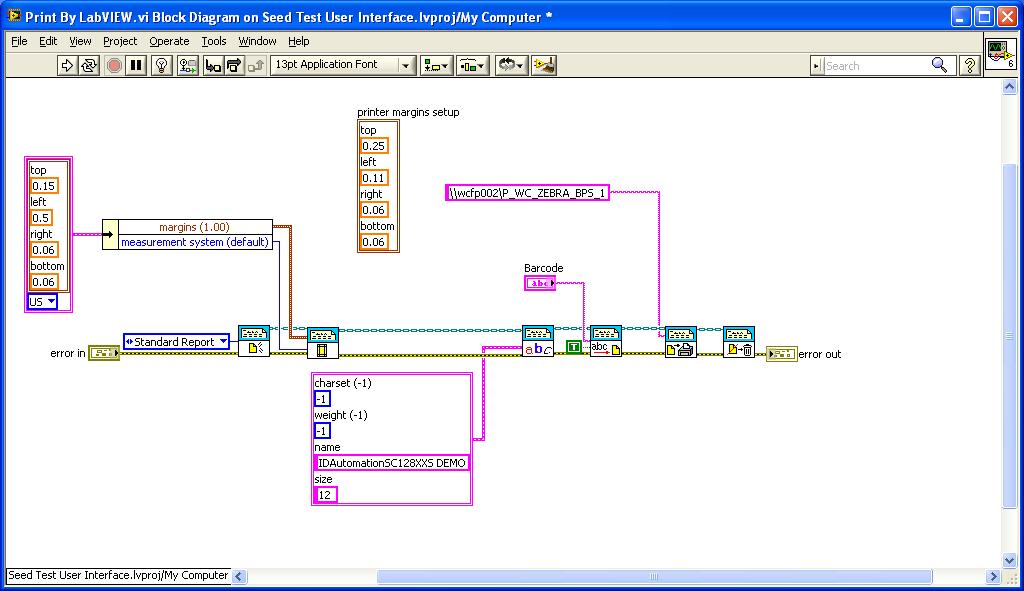HP LaserJet MP604: HP LaserJet MP604 do not print the PCL NET files
Hello.
New HP LaserJet MP604 printer does not display files PCL through a network, sent directly from PC.
It print file correctly to the Web Interface (upoload PCL file https://10.17.200.112/hp/device/Print/Index), , but not network.
I don't have these problems with the previous model HP LaserJet M602, it print properly the network file.
Also when I print from MS Word, I see, what format of file (from to C:\Windows\System32\spool\PRINTERS printer spool) changes SPL, before (for printer M602 files are plain text with PJL and PCL commands), but for printer files as zip/xml MP604.
What can I do to change the settings for HP LaserJet MP604 so that he began to support PCL printing directly from the net?
And what I have to change to see PCL/PJL commands coil?
>>... If the file contains only plain ASCII text nothing prints and no error message...
So maybe the definition of the '\\msk-ent01.ru.ori.local\intop1lj' target is incorrect?
I remember vaguely when using "copy" at a command prompt session Windows, the target must be a Windows share name, preferably the one corresponding to the final part of the name of 8 characters or less.
Tags: HP Printers
Similar Questions
-
LaserJet P1606dn: does not print the background of the page number of manual
I use the HP Laserjet P1606dn printer. I am trying to print the user's Guide the HP for a new printer HP Officejet Pro 8620. The manual is in PDF format. When you view a page of the manual on the computer screen, the page number appears at the bottom of the screen. Unfortunately, when printing the printer manual HP Laserjet P1606dn, the page number is not printing. I tried to use the SHRINK TO FIT to the Laserjet function, but that does not print the page number.
Any advice on how to print the page number would be welcome. Aaron
Thank YOU FOR YOUR QUICK RESPONSE! PROBLEM HAS BEEN RESOLVED. I TRIED TO PRINT THE GUIDE THE USER DIRECTLY FROM THE WEB SITE THAT DID PRINT NOT PAGE NUMBER. I DOWNLOADED THE MANUAL IN THE MEMORY OF THE COMPUTER AND THEN PRINTED THE GUIDE FROM THE DOWNLOADED FILE. THE PAGE NUMBER DID PRINT WHEN YOU PRINT FROM THE DOWNLOADED FILE. WHY IT WORKED, I DON'T KNOW, BUT CELA WORKED.
THANKS AGAIN FOR YOUR KIND INPUT1 BEST, AARON
-
HP Color Laserjet CP2025 does not print the colors in the document
Original title: print film
I can't print in collor. I have a Collor HP Laserjet CP2025 and somehow it does not print the prodct in my document.
Hi DirkjeAbma,
1. When did you start to question?
2. you remember to make changes to the computer before this problem?
3 color printing fails all printing applications?
You can see the following HP support article and check if it helps to solve the problem:
HP Color LaserJet CP2020 printer - image quality problems
You can also read the following article and check:
How can I check my ink or toner levels?
Hope this information is useful.
-
HP Color Laserjet 2550n will not print in color?
My HP Color Laserjet 2550n will not print in color?
I spent half a day Googling this issue and could not find any solution?
When I press the go and cancel the 3 test pages print fine in color set button.
But if I try to print anything from my laptop, it's all B & W.
I already installed the latest version of PCL5, PCL6 and PS drivers from today:
http://h20564.www2.HP.com/hpsc/SWD/public/readIndex?sp4ts.Oid=388401&lang=en&lang=en&cc=us&cc=us
None of them print in color?
I think that is the question:
http://i.imgur.com/WM8Oy92.PNG
But, how to fix this?
My OS is Win 8.1Pro x 64 with all updates installed.
The colour toners are 100%, black is at 28%.
rk_russelking: your suggestions have been COMPLETELY & TOTALLY USELESS.
I found the answer here:
... «in the printer properties, select the tab settings of the device, scroll to the very last item at the bottom, which is 'Device Type'.» The value displayed (which of course got auto-installé as a default value, for both PCL6 drivers), is "AUTO-DETECT". You would think that would work, but it apparently does not.
In any case, by selecting the drop-down arrow, it turns out that there are three available values: AUTO-DETECT, COLOR and MONOCHROME.
Of course she then had me select COLOR, click APPLY and then click OK. I repeated the process for the other printer PCL6. »
-
LaserJet M1212nf: HP LaserJet M1212nf will not print, claims paper jam
My LaserJet M1212nf do not print, and it has never printed. Whenever I have create a print job if printing from a PC, copy something via the scanner, or print a report in the menu, it goes through the following:
- Initializes the printer,
- During initialization, printer pulls in a piece of paper in the tray,
- Paper stops halfway in (seems to me like he already spent fuser, then probably would not print correctly in all cases), then the printer claims there is a paper jam.
Note, this printer has never properly printed a single page. The number of impressions is zero (0). I've never had a paper jam.
Note that regards the position of the paper as it is pulled into the printer, I use letter size paper, and the printer menu shows that it has set up to accept size stationery. I confirmed duplicate by checking through the web interface of the printer as well.
Any help?
And CV: If I can't get this problem solved, I'll have no value outside of this all-in-one at all. It will have been a large lemon and probably will poison any possibility to buy HP products in the future, including those based on the experience of support I've had so far, which has been zero. I tried to get the official support of the guarantee, but despite me documented proof of purchase, my warranty has been backdated to a until I bought itand now I can not contact technical support via the Web site options. I put in another conflict guaranteed, but on the basis of the likely response time will not get an answer until after a guaranteed year is officially over.
Gary Dee
wiseintro.co/deeabsonHey @Dee76,
I brought your question to the attention of a team within HP. They are likely to ask for information from you to get your information or product serial number. Please search for a private message from a contact HP identified. Also, remember not to publicly post information and series numbers.
If you are unfamiliar with the operation of the function of private messages of the Forum, this post has instructions. Please see the HP Privacy Statement.
-
HP laserjet 1018 is not printing after upgrading to Windows 7
I've upgraded Windows vista to windows 7 and my HP laserjet 1018 is not printing. The status shows "lazy", is not ready. Any ideas?
you use a windows 7 64 bit or 32 bit?
for a 32-bit operating system, download the software at:
for a 64 bit OS, download software to:
h10025.www1.HP.com/ewfrf/wc/softwareCategory?OS=4063&LC=en&cc=us&DLC=en&sw_lang=&product=1814094
for any question about the drivers and software for HP products check this site:
-
I have two printers. One of them: hp Laserjet P1505n just stop printing. the other is fine. Windows 7. Please notify. Thank you.
I suggest you to uninstall and reinstall the latest compatible drivers for Windows 7.
You can also run the troubleshooting of the printer.
Open the printer Troubleshooter
Open the printer Troubleshooter by clicking the Start button, then Control Panel. In the search box, type troubleshooting, and then click Troubleshooting. Under hardware and sound, click on use printer.
For more information, visit the below mentioned link:
http://Windows.Microsoft.com/en-us/Windows7/open-the-printer-Troubleshooter
Printer problems: http://blogs.technet.com/b/markrussinovich/archive/2010/04/12/3324570.aspx
Run the printer problems to: http://support.microsoft.com/gp/printing_problems?entrypoint=WHHT
You can see the below mentioned links.
http://Windows.Microsoft.com/en-us/Windows7/install-a-printer
http://Windows.Microsoft.com/en-us/Windows7/find-and-install-printer-drivers
http://Windows.Microsoft.com/en-us/Windows7/change-your-default-printer
http://Windows.Microsoft.com/en-us/Windows7/printing-to-the-correct-printer
-
All-in-one printer, HP Officejet Pro 8600 Plus will not print the image in the logo of the company
I have a Mac the OSX Lion version 10.7.3 (11 d 50) I recently installed this printer. I printed the other documents in color without problem.
Now, I'm trying to print an invoice with my company logo. The X in the logo is an image that has different shades of blue, but it prints other items on the invoice that are blue. It also correctly print the watermark in blue.
Any suggestions?
Thank you for responding!
It turns out that I had to change my color matching print settings to make it work. I went under correspondence of colors and changed the option provider corresponding to ColorSync.
This automatically replaced by the profile glossy color Brochure instead of paper simply. It's a shame as this used toner and does not allow you to print a copy of the project.
I tried a couple of the other profiles, but so far they use as much toner, or does not print the logo. I was subjected to time constraints, so I had to stop experimentation, but once this project is completed, I will try the other profiles to see if they work.
-
HP Photosmart Series 4500: HP Photosmart 4500 printer does not print the entire document
Printer does not print the entire document.
If you are able to print from other programs without any problems. Then we can reduce it down to the site you are using.
Are you able to download and save the document or statement on your computer and then try and print it?
I suggest to check on the website of the Bank and see if they have a troubleshooting section that might offer assistance.
Thanks again,
-
3050 all-in-one J610a does not print the .jpg files more...
Right-click on the file name. Go to "open with". Now select the paint. This will open the image in paint application. Go to the drop-down list at the top > select print > select the correct printer icon > click on print. Check if it works.
-
LV does not print the barcode fonts
It's the VI, I created to print a barcode. I set up the type size and police and then sent to the printer. But LV does not print the right font. When I made the same format in WORD and print, print correctly.
Barcode font, I used is not installed on the local PC, but it is available in the printer driver. I guess this is the reason why print all fines. WHY CAN'T LV?
You can simply use the TCP protocol to establish a connection to the printer on port 9100. The printer is set up to automatically close the connections that are inactive after 5 minutes. If you send only from time to time the label you must close the connection and reopen it when you send the next label. If you send a relatively steady stream of labels, you can leave the connection open.
-
DeskJet 1515 does not print the bottom of a page
Hello Andrew, could someone help me cause I don't know how to fix it. my all-in-one deskjet newly purchased 1515 series does not print the lower part of the page. for example, I insert a border line and then when I press ctrl-p printing layout page showed that the bottom border was not there despite the margins are correct.
Hello Aldwin06and welcome to the Forums of HP, I hope you enjoy your experience!
I see that you have problems with your impressions. I'd love to try to help you, but I need some information first. I'm a link a few HP Support documents below that will show you how to find what operating system you are using. In addition, if you are using Windows, please indicate if your operating system is 32-bit or 64-bit. With this information we can provide you with accurate information.
Mac OS X: how to find which Mac OS X Version is on my computer?
Operating system Windows am I running?
Is the Version of Windows on my computer 32-bit or 64-bit?In addition, this problem occur when printing several programs?
Please let me know what you find. Thanks for posting on the HP Forums!
-
Save dialog box under does not display the list of files
Terminal Server R2 of 2012. Dialog box "Save as" for a user does not display the list of files. The address bar shows the way, there is a form for the file name box, and the user can save the file successfully. But the space that would show the files in the selected directory is empty. There is no form for the list of files box, it's just the grey box dialog box space - that is to say, it is not that it looks like an empty folder, there is simply no display form box.
The 'Open' dialog box appears normal, showing the list of files in the selected folder.
I had the user close the session on the Terminal Server and access it from another PC, even if I was not expecting to make a difference, and it didn't. I have also connected on myself and has not experienced the same problem. So it seems to be user-specific.
What a setting, the user has selected by mistake, or a mistake any?
Thanks for any help.
Hello
Post your question in the TechNet Server Forums, as your question kindly is beyond the scope of these Forums.
http://social.technet.Microsoft.com/forums/WindowsServer/en-us/home?category=WindowsServer
See you soon.
-
Printer Lexmark Pro 200. Does not print the correct colors. I restarted my computer and the printer is off but get the same result.
Hello
- What were the changes made before the problem occurred?
You try to run this fix and check.
http://Windows.Microsoft.com/en-us/Windows7/open-the-printer-Troubleshooter
If above does not work, try contacting Lexmark support for assistance.
http://www1.Lexmark.com/en_US/global-services/customer-support-services/index.shtml
-
My HP PSC 1210 Al lin One xi does not print the small print on a soup Plantation coupon
My HP PSC 1210 xi all in one printer does not print the small print on a soup Plantation coupon. I was able to print very clearly a letter that I had written and recorded in the notebook. Printing in Notepad is quite small, but it is still much more that the small print in the coupon which wouldn't not print... I printed these coupons several times before without a problem. Also, the small print very clearly appeared on-screen.
Ron Nimmo
Hello
1. do you get an error message? If Yes, what is the exact full error message?
2. are you trying to print online or that you have the coupons saved on your computer?
3 If printing online, what web browser do you use?
4. is the specific question about the site?
Follow the article:
http://Windows.Microsoft.com/en-us/Windows/help/printer-problems-in-Windows
If still the problem continues contact HP support for help.
http://h10025.www1.HP.com/ewfrf/wc/product?cc=us&LC=en&DLC=en&product=90767
Hope the above information is helpful.
Maybe you are looking for
-
Virtual store Toshiba account reset - 23183
Please reset my account - 23183. Model PX1530U-1ET1, S.N. Z9016517DH.Thank you
-
ProBook 650 G1: Can I add a second hard drive of my laptop?
Hello My PC has disk hard 500 GB is about 55 per cent complete at the present time. I would like to install a second drive - SSD or regular work. Would connect it via USB 3.0. Is this possible?
-
I chose an add-on, "No Script", and I can't remove it.
I chose an add-on, "No Script", and I can't remove it.
-
Friday last Skype forced me to update. so far, I've used the 6.1.999 special version. With the 6.18.0 of the latetest version it does not recognize the webcam not more. There are configuration-> device management. No other program is using the webcam
-
Hello I have trouble with a simple operation: min value If the user click on the command, but not with the digital value during initialization,'s control block works I don't see what it considers not forced min to zero Best regards Tinnitus