HP M1212nf Mfp printer installed via USB Port
I checked all my software and hardware, but when I install the printer using the printer installation disc works. But when I turned my computer off and restart the computer, the printer does not print. The printer indicates a default printer and the printer says ready, but I get nothing. I can re-install and get it printed, but it disconnects when I turn off my computer. I have another printer Dell I can go to and it will be printed, but HP will not.
HP printer to a USB port facilities requires installation of driver CD must be started before the printer is connected to a USB port.
Tags: Windows
Similar Questions
-
HP laserjet m1212nf mfp printer: HP laserjet m1212nf mfp printing issue
Hello world
I have a strange problem with my HP laserjet m1212nf mfp printer after updating to Windows 10 on PC1
Updates are made, tried to reinstall ect.
Now, when I tried to print it says required attantion
But if something is that on PC1 and I decided to print from another pc and any operating system then Quebec on the prints of PC1.
Any idea what could be the problem?
I also ran problem solver and Diagnostics for windows 10 and HP (doctors ' something tool ') cant remember the name
Help, please!
Thanks for the help everyone, I managed to solve the problem.
The soluction (Windows 10)
Uninstalled the printer one again, then when you search for printers I chose that the printer was not on the list (although is has)
Installed by using the IP address of the printer, after that, it will ask if you want to keep the driver or replace by the network (that) printer and success problem printing free driver
In the future no update new printer

-
Is there a cable that goes from my hp psc 500 printer to a usb port on my computer.
Is there a cable that goes from my hp psc 500 printer to a usb port on my computer.
Hi there dcjoe,
Many places carry the cables you are looking for. If your region may vary, I found them in places like radioshack and wal-mart. To start, here's a commercial for google link . Let us know if that helps.
Good luck!
-
XP hangs after connecting an external hard drive via USB port
When I connect an external hard drive of 250GB via a USB port on my system XP - SP3, the computer crashes immediately after the sound signal from the recognition of a normal connection PnP. There is no assignment of the station. I don't know that he had worked as can be expected before. A new 500 GB external hard drive is recognized as new hardware, the driver installed and ready to use, but after that, the PC shuts down completely new. However, when I do a system startup after connection of the same two drives, everything looks OK. Also, no problem with a USB stick of 2 GB. How to find what's the problem?
Well - it's Windows for you, sometimes. :/
Good luck with your new installation!
-
Can I connect printer to the usb port on the cable Modem CM100
Hello
This may seem like a stupid question, but here goes... I know that the usb port on my Linksys Cisco CM100 cable modem is an optional way to connect the modem to the computer. I wonder if I can use the usb port to connect my HP 1020 laser printer instead.
The printer is not a network printer, and so I know that it may not work, but I have seen a few cases where a virtual port and install it as a local printer got to work.
If I can connect the printer to the modem, and then he would give me a way to print from my laptop in the other room. My printer is just beside my modem configuration and the router. I have a Linksys router WGR614 wireless who sees the devices on my network share, so I think he could see the printer connected to the modem (?)
I couldn't find the answer to this anywhere. I didn't damage my equipment by blindly try this without knowing a little something. (I assume that the heart of my question is, on the CM100 usb port can be used for any usb device)?
(I have Windows 7 64-bit operating system, in case you need to know).
Thanks to anyone who can answer.
djoseph
A standard print server will allow you to connect a USB printer to your network. There are models wired and wireless depending on how you want to connect to the network.
-
There is a slavd for Dell 926 printer via the USB port of a computer Dell under Vista SP2. I use a Dell Studio 15 laptop and trying to network two computers so that we can share the printer enslaved. I tried several times to do so via homegroup. The Vista computer sees the mobile network, but I can't do the printer share properly. All answers there?
Hello
Collective housing is for Windows 7 computers to network with other Windows 7 computers.
http://Windows.Microsoft.com/en-us/Windows7/help/HomeGroup-from-start-to-finish
If you want to share files and printers with computers running earlier versions of Windows, see networking of computers running different Windows versions.
See you soon.
-
LaserJet M1212nf MFP prints on labels
My Laserjet M1212nf MFP will not be printed on the labels. Select 'labels' as the paper type, I get the large popup telling me to load support.
I use Avery 5160 labels
I can print the same labels on plain paper without problem.
Hi Michel,.
When the printer is set to the current settings and receives a request for the written press which is not currently installed and configured in the printer, it will prompt you can load the media is requested to print on.
According to the description, it seems that the printer has not said the type of media that is loaded in the tray. When he thinks that the driver you select labels, the printer itself, it commissioned from plain and requests that you load the labels.
The following is a section of the User Guide. On Page 57 there are instructions to change the setting from the default document type. If this setting is changed to 'Labels' and 'Labels' request from the driver, you should not get the prompt on the control panel again.
Please try this and see if the prompt disappears.
-
I have a Kyocera FS-820, but I could not able to install the USB Port in windows 7
I need to install my old printer is the Kyocera FS-820 printer which works properly on Windows XP, but when I bought a new laptop which has Windows 7 Home printing USB no longer works. I tried to install the driver, but unfortunately I could not able to find the USB port.
When I plug the usb PRINTER cable gives me an error of USB DEVICE NOT RECOGNIZE.
Can someone help me what are the installation step by step in my printer thank you
It seems that Kyocera has a driver for Windows 7 which you can download from their support site (download file - make sure the file name and where it is being recorded and then search for and double-click on the downloaded file to install it): http://usa.kyoceramita.com/americas/jsp/Kyocera/resource_details.jsp?pid=13988&rid=22655
-
HP Deskjet 6980 will not install via USB or network
I've recently updated my PC with a new mother/case/CPU card, etc. and trying to set up my Deskjet 6980 he tries to install two separate drivers. One is named HP Deskjet 6980 DOT4USB and the other just HP Deskjet 6980. Dot4USB installation is complete, however the drivers for "Hp deskjet 6980" fail. The printer indicates only in my "devices and printers" as "HP Deskjet 6980" with an icon of troubleshooting. whenever I run troubleshoot it tells me I need to install the drivers. He's trying to install the drivers through troubleshooting or Windows Update every time, she fails.
I tried to uninstall all instances of the name Deskjet from my computer, turn off the printer, restarted my computer and then turn on the printer/plug again for the same results.
I plugged my printer on the network and while my laptop has no connection/printing problem, when I try to add it as a network printer in "Devices and printers" it gives me an error message saying "unable to install. "Double check the name of the printer and make sure that the printer is connected to the network. I tried both options "Use the driver is installed" and "replace the driver" and both give me the cannot install message.
Some tips on what might be the problem or how to fix? I downloaded each item including HP Deskjet 6980 on site without success.
Windows 7. As mentioned, the printer works perfectly when connected to my laptop via USB or wireless connection, my PC just does not want to connect via either.
HP Print & Scan doctor tells me that I must not get the installer of your website, however there is no installer for Deskjet 6980. The "Printer Install Wizard" & "Hardware diagnostic utility" mean that the printer is not supported by the software. When I plug in the printer it goes through the process of installing driver as follows:
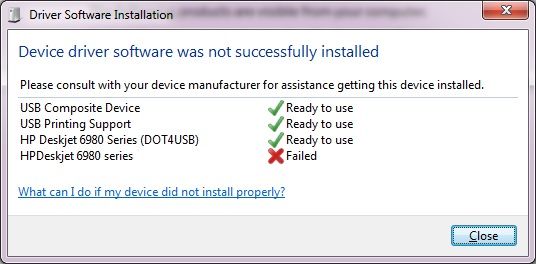
I tried the update through troubleshooting, Windows Update and even to get the file on the Microsoft Web site (pg no longer exists). I thought about trying to find the driver on my laptop, but I'm not sure the actual name of the file what.
* EDIT *.
Looks like I solved the problem myself. I don't know why, but my printer has appeared only at random in my Uniblue DriverScanner program (it would not be displayed when I looked before). I was able to download & install from program Driverscanner and my printer works perfectly. A strange question, but at least it was an easy fix.
Thank you.
-
HP LaserJet M1212nf MFP: Printer continually initialization. Prints, but don't copy.
Why my printer HP LaserJet M1212nf MFP (personal information) print but not copy and continually to initialize?
Hello @PSFforever, -
change the printer to a usb port 7520 wireless
My network is not available. My HP7520 is defined as the wireless. How can I connect it to my computer? There are a small USB port on the back of the printer. but regular size one on computer. Thank you!
Hello
You should get a USB 2.0 High Speed for a printer cable, this is a standard cable and can come from any store.
It should look as follows:

-
How to set up a parallel printer to a USB port?
Hi people... I'm putting in place our old faithful Laserjet 5 p with our new G70 using a USB to parallel cable, but nothing is. Any ideas on how to configure this odd couple so that they can live and work in harmony? My wife would ruin me rather than having to give up his printer.
Eureka! The TRENDnet TU-P1284 Converter is a plug and play printer inherited to new computer of mating. As a reminder, I have a laptop HP G70 running Vista Home Basic and a HP LaserJet 5 p printer and when I wired everything up, the computer recognizes the printer, install the correct driver, and I was off and running. The adapter is less than $20.00 per Amazon.
-
Recognizing the devices via USB ports
So, I have problems my Dell computer laptop windows 8 based to recognize my Samsung flip phone so that I can upload photos. I have not had any problems with other phones in the past, but I find it curious that windows 8 does not recognize my phone. Any suggestions? Just to clarify, the phone is connected via USB and it charges fine. The computer also makes a noise (as if she recognizes the device) once it is plugged into one of the ports. The unit simply does not appear anywhere...
Sincerely,
Frustrated incorporated
It should appear under "My Computer" (or "This PC" If you have upgraded to Windows 8.1). But remember, you will need to go to the Samsung website and download the driver for the phone first.
-
Error in boot sequence because of the high voltage via USB port
Hello
I have connected a powerable Seagate hard drive external via USB of my touchsmart PC and powered the drive using an adapter instead of the supplied 5V 9V (was a mistake). The computer immediately stop (abnormally) and now when it starts it does not recognize the boot drive. The back will ask for the boot drive. My C drive has been fried due to higher voltage? (9 v or 5 V). Is it possible to fix this error, or if not at least can I recover data from the hard drive?
Thank you
Hello
You could try to remove the hard drive and then place it in an external case 3.5 '' USB and then try it on another PC. This type of adapter may also be used to test the drive on another PC.
-
Hello
Ive got Windows 7 premium on my laptop, but not CD player.
IVe downloaded windows again, but do not really want to buy a CD Player for once off the coast of the event.
Are there any tools that allow ISO files be bootable via USB >
Mark
All you need to do is make a USB Instructions here bootible
Maybe you are looking for
-
Satellite P30-133 - graphical upgrade to 256 or 512 MB?
HelloI own a Toshiba Satellite P30 133 which has graphics as follows: Track type: ATI MOBILITY RADEON 9700 AGP (0x4E50)DAC type: DAC internal (400 MHz)Memory size: 128 MBChannel of the card: ATI MOBILITI RADEON 9600/9700 SeriesBIOS information: BK -
-
Skype doesn't let me Skype with any!
Skype doesn't let me Skype with anyone!
-
Bought 305 U.S. number does not and none support contact info...
How to keep someone at Skype... A few days ago, I bought a number with the area code 305 of the United States, but when I called to check I don't hear a voice saying: is not in service. If they can't make it work how cvan I get hold of someone at the
-
For anyone not liking a simulator Android.
Hi all I want everyone to know that blackberry supporting Android applications on the qnx platform. They work hard! QNX works great! I saw the iPad first hand today and installed Skype. When it is installed, I came to realize that the screen was only
-
Registration of multiple layers
Recently, I tried to edit gif images, put a cover layer to make neater gif. However to save each image has become very repetitive. So my question is simple, is it possible to save several distinct layers as .png images?Or is there a quicker way that
