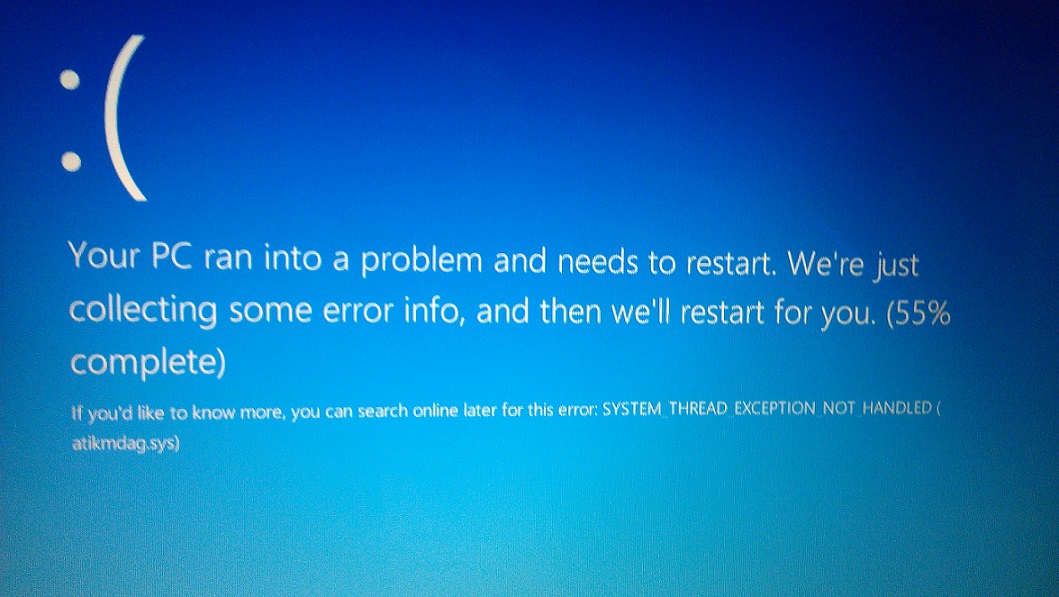HP pavilion 1106er g6: hp pavilion g6 1106er error
After reinstalling the operating system after installing the drivers for the video card out a bug, AMD driver nepodhodit, 3 months can not solve this problem, pereustanovuka older version of the driver does not work, ask for help)
Hi @Messianski,
I hope you enjoy your visit to the HP's Support Forums. I understand that you have a problem with video drivers. I'll be happy to help you.
There are words in your message that I don't understand, but here's a link to download the latest video driver.
AMD graphics high definition driver Version 8.900.7.1000 Rev.
If this isn't what you get it please get back to me with more details about what is coming and I will continue to help.
Please let me know if that solves the problem by marking this post as "accept as a Solution.
To simply say thank you, click the Thumbs up below!
Thank you.
Tags: Notebooks
Similar Questions
-
HP Pavilion Windows 7 error reintstall
My laptop HP Pavilion DM3 performance soon so I decided to reinstall a Windows 7 Home Premium. About 44% in the process, when copying the files, I get an error message: Recovery Manager could not repair via the factory image. error code: 0xe0ef0003 . After that, I tested the hard drive failed: defect produces 738-XD7TGK-60SD03 ID PUNSW - 55 d VJ394EA3ABH ID.
Hello
I'm sorry to hear about your hard drive error.
The error that you describe means that your hard drive is defective or failed together.
If you¨ are lucky, yet there is little life in your player and you can remove it from your computer and bring it to a family/friend/member local computer store and ask them you try to connect as a secondary drive on their computer so that you can at least try for some of your files form back up the hard drive.
You need to get your hands on a new hard drive.
If your computer is still under warranty, you can get a new one form HP / dealer.
Otherwise, you can buy one yourself.
-
Pavilion g6 1201tx: Error retrieving system
During my recovery my computer hp laptop pavilion g6 1201tx, cto errors occurred. It says "missing c:/hp/bin/RStoneFUpdate.inf. I changed my hard drive last week. What should I do?
Sorry for my English...
Thank you for showing your interest in HP Forums
I would like to help
If I understand the recovery has been attempted, and now there's a missing file error that appears on the screen,
It seems if the recovery was interrupted or if the recovery image was missing a file
I recommend that you use the HP recovery media if you have not already.
For more details on a post on the related HP Forum, please click here
I would like to know if these measures worked for you. If they did, it's great! Give us some reinforcements by clicking on the solution and laurels, buttons that help and others see that we have the answers!
Good luck. -
Pavilion 17-g192nr: error when restarting after the installation of Trend Micro
I have a Pavilion new with Core i7 and SSD hard drive processor. When I install Trend Micro and reboot the machine, it does not restart Windows. Stops at a screen that says he can't restart windows and the only thing I can do is to set the machine to the point of most recent refresh has no installed trend.
Please let me know how to solve this problem.
I have 10 windows and Trend Micro works fine on my desktop Dell computer.
Thank you.
@WAWood is right: we cannot debug your security software.
All things being equal - if you can't find something substantive, check / consider:
Find your software Trend services > right click on the program / service > properties >
If it is available for this program, set the update automatic "Delayed."
In some cases, delay the start of the security software can give other essential Windows services a chance to start and "go" before security settings stomp on them.
When you see a post that will help you,
Who inspires you, gives a cool idea,
Or you learn something new.
Click the 'Thumbs Up' on this post.
Fixed / responded? Click on accept as Solution to help others find answers.
-
Pavilion 17z: death error screen
Sorry if I put this in the wrong category, but it's the third time, I get this message on my computuer:
I got this message about three times during the past two weeks. What happens is that I will work on my computer, and it appears on the entire screen. My pc will then restart. Once closed everything. These two days, it went completely black and then go back to what it was - none of my windows closed.
Can someone help me?
The error indicates the image is SYSTEM THREAD EXCEPTION NOT HANDLED (atikmdag.sys)
Hi @Tsukimi,
Thank you for visiting the Forums HP's Support and welcome. I looked in your question about your HP Pavilion 17z Notebook and system unhandled thread exception. This is usually cause by drivers that need to be updated.
You can simply run the HP Support Assistant, and it will help with the software and drivers on your system.
If this is not enough, I would like to reset the BIOS withthis document by selecting the reload the default BIOS settings. Helping other people.
You can do a System Restore. System Restore will help if something is automatically updated and wasn't on the laptop. I recommend at least 3 weeks to make sure that you reset the question.
When running a system restore note remove all USB devices. Disconnect all non-essential devices because they can cause problems.
I hope this helps.
Thank you.
-
HP Pavilion g7-1338dx: error in Partition Recovery Windows 7
I have a laptop HP Pavilion g7-1338dx. I used recently to minimized Image Recovery on my PC for restore Windows 7 after I decided I liked Windows 7 better. The recovery went well, but recently something happened with my recovery partition. All of a sudden, he's really filled and won't start. HP Recovery Manager (C:\Program Files (x 86) \Hewlett-Packard\HP Recovery Manager\Rebecca.exe\) said that recovery of the system (under System Restore) is disabled. He never used to say that. When I decided to make sure that it worked properly, I get boot error code: 0xc0000225. Why would he do that? I don't have any DVD recovery.
Thank you!
-me15prg9926
If you have not done your defined recovery disk you can order here:
-
the HP pavilion a6567c bios error
Today, I installed the latest bios for my hp Pavilion. I followed the instructions but after I restarted it would give error 0x7B with which I figured out ways my bios is damaged. I would like to know if I can reinstall my bios or what I can do to fix the error.
Thank you
SIDSID, you can certainly replace the motherboard. However, if you can't find the exact motherboard, you should ensure that you confirm that the connectors are compatible with your components and case.
-
Desktop HP Pavilion p6-2380ea: error AVG firewall and cannot install Windows updates
HP Pavilion p6 2380ea desktop PC
8.0 Windows improved to 8.1
After recently making a system restore because my internet security AVG said there is a firewall "error". The system restore has not resolved the situation with the firewall. My PC is also impossible to install updates. There were more than 85 updates recently [932 MB], some have been installed, today I managed to get this up to 75. The point being no update will be that which leaves my system vulnerable to attack or make it unstable? Can someone advise me a solution to get around this PC does not complete a cycle of update?
I noticed when using the HP Support Assistant, it will be impossible to complete "Download HP PC Diagnostics UEFI" tool.
The second problem is in the lower part of the tool bar right, that a 'bubble' guard informing them of the low disk space you run lack of disk space on the recovery image [d]
Click here to see if you can free up space on this drive. Once more can someone advise me a fix?
Roger271112
Please check this FAQ of AVG, more will help you
http://www.Avg.com/EU-en/FAQ.Num-3265
o fix to your problem, follow these steps:
(A) check if no program on your computer may be in conflict with AVG Firewall (e.g. another firewall, utility of filtering and monitoring of anti-virus or network), try to remove the conflicting program.
(B) If no conflicting program is installed, try to reset the configuration of the firewall, it will solve the problems caused by a corrupted configuration:
To reset the configuration of the firewall:
1. open the AVG program.
2. click on the firewall component.
3. click on refresh configuration.
4. follow the steps displayed to reset the configuration of your firewall.
5 restart the computer.After the computer restarts, you can be presented with associated applications firewall AVG dialogues you have previously allowed or blocked.
(C) if the problem persists, perform an AVG repair installation
To perform a repair of AVG installation:
1. download the latest installer on this Web page:http://www.Avg.com/download.PRD-ISC.line-2012
(AVG Internet Security 2012)2. click on the "Download" button and when asked, choose to save the file.
3 choose the desktop and then click Save.
4. double-click on the AVG installation file.
5. click on repair the installation and follow the instructions in the wizard.
6. when the installation is complete, restart the computer.(D) if the problem persists even after the repair facility, send diagnostic Support AVG from your computer data.
To send the AVG Support diagnostic data :
1. download runner.avgdx on this link:
http://www.AVG.com/filedir/util/support/runner_en.exe2. double-click on the file, the AVG Diagnostics tool runs automatically.
3. Enter your email address and a detailed description of issue in the appropriate boxes.
4. click on 'results diagnose and send '.This will provide AVG with support additional program log files and data, allowing them analyze the problem and find the right solution.
See you soon
Mohammed Hamed
-
Pavilion DV7 start error message - unable to start BTVSTACK. EXE, BTBIP. Missing DLL
I have a Pavilion Dv7 (A3F83AV) running windows 7, 64 bit and recently to get the error message at startup telling BTVSTACK. EXE cannot start as long as BTBIP. DLL is missing. I found that this has to do with the bluetooth, but I'm not sure which is better to corect this issue. Any ideas how to solve this problem?
Thank you
Hello:
I want to try and reinstall the bluetooth driver and software for the wireless card model that your laptop uses the support page and the driver of your laptop.
If it's an old dv7 notebook that has the HP bluetooth separate module, then install the HP software for your laptop. support and driver page of s.
-
HP Pavilion dv6 2021TX: error code-72352777
Enter the administrator password or power on password... hp Pavilion dv6-2120tx... pls help me... error code 72352777. kindly help
Enter 63030379
Kind regards
DP - K
-
HP Pavilion G7 Test error code #.
I have a laptop HP Pavilion G7. I recently had someone snap my laptop close, and now when I try to boot my laptop, I get a black screen. I tried to do a hard reset and nothing. I went into the BIOS screen and reset it and still nothing. I went into the test system, and I get the following error-90D7HA-6GT766R-MFPWW1-60SA03 when attempting to run the disk check. I want to make sure that I need to replace the drive hard until I got out and pay $150 that I did not. I'd hate to so he can be the wrong thing and wasting money. I just replace the hard drive about a year after it went wrong.
Thanks for your help!
Hello
Model number, operating system, 32 or 64-bit?
If it's a CHIP or SHORT or LONG DST FAIL,.
The failure of 24 characters what ID means the HARD drive is faulty / failed & it must be replaced by a new one.
If you do not have the recovery discs, you may get too much HP for reinstall factory settings,
Alternatively, if you have the product key to 25 characters (Windows 7), you could download file ISO OEM operating system & reinstall,
The pilots could come from HP product siteKind regards
-
Pavilion 17 - G103DX: error starting the NTFS
I've owned a Pavilion 17 - G103DX for a little more than a month; He got for Christmas. Recently, I've been unable to get into the system due to the receipt of a file NTFS error and then after auto reports a Fat_File_System error. Recovery does not work. I tried a DVD and USB recovery program, and there's only me up before the error comes up again. Any help to fix this would be greatly appreciated.
Hey Donschrum,
Here a link to your service Manual page 49, replace the 1 TB hard drive.
Check the HP warranty to see if Hp will take in charge the repair. All products have a warranty with HP. If it shows in warranty call us. They will be happy to help you immediately.
Please let me know. Thank you.
-
Pavilion dv7-1110eo: HP Pavilion dv7-1110eo error after update BIOS startup
I've updated the BIOS (it is now Hewlett-Packard F.49) with a download from the HP Web site. I wish I had not done that because it's my portable patient. When start it freezes and the only thing that I see is black screen with HP logo. No button works.
Later I discovered that BIOS itself is not the problem (I tried to get back the old version for a long time without success), it is the connected USB devices or USB ports, don't know. My laptop starts normally and works perfectly if I remove all plug-ins USB until I press the power button. After the black screen is passed I can plug the USB and they work too. I wonder if any of you ever faced this kind of problem...! If you have and you know how to solve this problem, please help. (Finnish HP customer service couldn't help me).
Here's a full report of the problem (my blog):
http://10101101010110.livejournal.com/32291.html
http://10101101010110.livejournal.com/33650.html
http://10101101010110.livejournal.com/33872.html
Hi @10101101010110,
Thank you for visiting the Forums HP's Support and welcome. I looked in your question about your HP Pavilion dv7-1110eo Entertainment Notebook and questions with a BIOS update. You can reset the BIOS with this document by selecting the reload the default BIOS settings. Helping other people.
Note Remove all USB devices. Disconnect all devices of non-essential, as these can cause some problems.
Here is a link to the HP Support Assistant, if you need it. Simply download and run the application and it will help with the software and drivers on your system, including USB devices.
I hope this helps.
Thank you.
-
Pavilion dv5-2035dx: error code BIOS corruption of HP Pavilion dv5 [DEAD VIDEO CARD]
Product: Pavilion dv5-2035dx
OS: Dual boot Linux Mint 16 and Windows 7 64-bit (no HP recovery partition) edition
HP recovery discs: I have them, but cannot use them because the DVD laser does not (CD only)
Symptoms:
- While in the normal conditions of use, screen has suddenly had vertical lines black and gray
- After reboot, the computer lights up and the fan works, but the screen is black
- CTRL key flashes white light: 2 flashes, pause and repeat (BIOS corruption)
Hello, I'm recovering from the corruption of BIOS, hoping that it is not a failed mobo.
I downloaded the latest BIOS update for my system, but I can't this file to install on an external USB key using HP instructions to restore the BIOS.
To 1.11 step, I don't get the "HP system BIOS Update Utility" screen. Instead, I get this:
My questions:
1. is there an easy way to get this .exe on a USB? (I tried 3 computers and 3 cards USB, WTH then?)
2. If not, can I just unzip and create a bootable USB in another program by copy/pasting the BIOS file?
3. is there anything else I should try before flashing the BIOS?
Thanks in advance for your help. ^^
UPDATE: the "BIOS error" was in fact the video card that failed due to repeated overheating. The repair shop, replace the video card and repaired the overheating problem (I don't ask how), and my computer is like new.
For those who have a similar with their computer, my error "BIOS" problem (as it is coded by flashing lights of my computer) turns out to be a video card has failed.
The repair shop, said that what happens when computers overheat frequently, which mine did. Thus, they have changed the video card and solved the overheating problem, and my computer is in working condition.

-
Fan cooling 90 b on Windows 7 Pavilion dv6-3225dx error
Hi, I have a HP Pavilion dv6-3225dx, winddws 7 64 bit laptop for over a year and I started to receive a black screen at startup which said cooling fan error 90 b problem.
The problem started when I was still at school and I had to watch this long movie for an assignment.
The error would only be the beginning on all 2-3 weeks or so, one or two times, and especially when I turn it night and turn it on again 12 hours the next day later. I tried to update the BIOs from HP support assistant menu, but twice the update failed once it restarts after a update.
When the laptop starts it starts smoothly without problem, and the fan does not strong when the error screen appears.
A friend told me it might be dusty inside the fan or the fan needs to be replaced. But I thought I'd ask around on the forum to see if anyone has a solution (maybe something is not installed?)
the BIO system version is F.29
Thank you!
Hello:
Your friend is correct.
I would try cleaning first cooling system since it is the best thing to do.
Unplug the computer and remove the battery.
Get a can of compressed air at your local office supply store.
Put a toothpick in the air intake fan and place it between two of the fan so the fan blades don't pinwheel when you spray compressed air, as setting the fan will ruin the bearings.
Spray the air in two ways - through the socket of the fan and the exhaust fan vents. Do a couple of times until you see no more than dust coming out ducts.
Failure to remedy the problem then maybe the fan/radiator Assembly will be replaced.
Looking at the specifications of product for your laptop, it seems that the Fan/Heatsink Assembly you need is
603690 001.
Consult the service manual, Chapter 3, page 21 for more information and Chapter 4 for the procedures for removal and replacement.
Maybe you are looking for
-
Can someone tell me if I can add a wifi adapter to my uk t760 tour and if so what part I need to buy.
-
Language Pack Support Win7 Home Basic?
Language pack support win7 Home Basic?
-
Is there any form to connect the external USB key or a mouse HP slate 7 2800 otg Cap? At HP no matter what type of adaptation?
-
Hello, how to open a pop-up window in Dreamweaver CC 2015?
My old man and confidence of the version of Dreamweaver, I could initialize a pop-up for example when a user clicked on a form Submit button saying "Thank you for sending your query" or similar.Can someone tell me how to do that in 2015 CC please?Tha
-
I have connection problems. The servers are down? I can't connect in the Panel of folio builder, or digitalpublishing.acrobat.com. The status page doesn't look like not the servers are down.