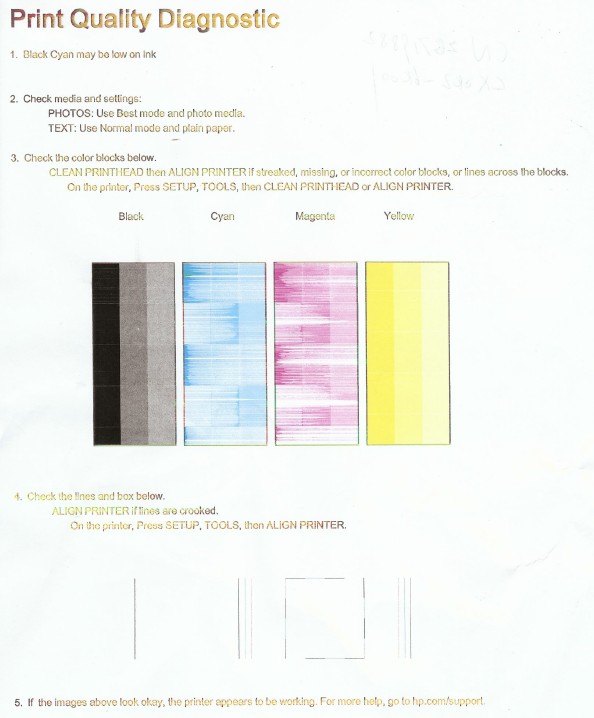HP Photosmart 5520: Font size
The size of the font on my printer is so small, how to enlarge the font, I pad printing.
The font size is controlled by your software application. What do you use to print you need to change size in this program.
Tags: HP Printers
Similar Questions
-
HP photosmart 5520: impossible to save a scan to a folder: mac os sierra & hp photosmart 5520
After the OS Sierra update, I am able to scan documents, rotate,..., but the button to save a scan on my macbook is not "clickable".
the button is visible, but light gray, and I can't click on the button Save.
I deleted the printer since the macbook, downloaded the latest driver from hp site 10.12, but apparently Mavericks BONES
Is there a driver for sierra os?
HP photosmart 5520 & sierra OS
someone at - it the same problem?
someone at - it a solution?
Hello
What application you are scanning from?
If it is the Image Capture scanners and scanners, uncheck the box to scan a custom size, and then select a specific analysis size or mark the spot required during the prelife analysis using your mouse, and then check if the "Save" button becomes available.
Also try to install HP Easy Scan below:
Can you successfully scan from HP Easy Scan and click on send to > folder? the application will be installed in the Applications folder.
-
How to add HP Photosmart 5520 to the HP Solution Center
Can someone tell me please how to add my new HP Photosmart 5520 in the HP Solution Center.
My other printers HP added autumatically when I installed them, but this one did not. I have spent quite a long time and can't find anything on how to do it.
Thank you
pinkcloud
PinkCloud,
Welcome to the HP Forum.
You must install the full features software for your printer: Printer Wizard (the new name for the Solution Center) is installed as part of the installation of the printer software.
General instructions to install the printer software
- Create a Restore Point: create a restore - Win7 Point OR create a restore point Win8
- Open drivers HP & downloads
- Enter your printer model information
- Select your printer in the list of the 'results '.
OR
- Open e-all-in-one printer, HP Photosmart 5520 drivers
- Enter your operating system from the menu drop-down
- Click NEXT and scroll down
- Find the category driver - software product installation
- Select the base driver, e-print, or a full features software
- Save the *.exe installation package (s) on your computer
The files will probably save in the "folder"downloads. "
If it is available, you can download print and scan doctor and / or other programs of the category-utilities
TIP:
Install the utilities / tools first. bit installation packages are smaller in size
- If you have control of "Admin", you can highlight the package and "double-click" to install it, otherwise just right-click, select run as administrator and install.
NOTES:
- Look at the bottom half of the main Web page for your printer for helpful videos help with the installation of the printer software!
- Scroll through the list of videos back until you find the video that best fits your situation.
- Connection USB: download and install the driver software before connecting a USB cable.
- Ethernet: connect the printer to the network and (optional) assign the printer IP address to the router. Once the printer is connected to the network, make sure that the printer is on, and then install the printer software.
- Once the initial installation is complete and functional, check / install category - updated
There is valuable information about the Web site, including Manual, pages How-to's , Troubleshooting and SOLUTIONS section and alerts and notifications for your printer. Be sure to take a comprehensive look at what's available. To bookmark the page.
Click on the Thumbs-Up Kudos to testify and say thank you.
Although I strive to reflect best practices of HP, I do not work for HP.
When the answer is a good patch or solution to your Question, click accept as Solution !
-
HP Photosmart 5520: copy/scanning
I am able to copy or scan a documant 8 1/2 X 14 and if possible how?
Best
Hello @bryan323 ,
Welcome to the forums of HP.
I understand that you want to know if your 5520 Photosmart can scan or copy a document 8.5x14.
I would like to help.
According to the specifications of the printer, the sweep of glass maximum size is 216 x 297 mm (8.5 x 11).
Unfortunately the 5520 can not copy or scan larger then 8.5 x 11.
-
Photosmart 5520 (but also others) duplex printing cleared at the bottom
Very recently, I bought a Hp Photosmart 5520 and I found that sometimes the bottom of a page is cut off when printing double-sided. I looked in this forum and found that this problem is hardware related and can not be solved, but there are solutions. I did a few tests with my current setup and I want to share my discoveries, here for other users waiting for HP to add a FAQ for the photosmart 5520 entry. (but also for the 6520 and 7520, probably)
The problem is clearly stated in a few messages, dating from September 2013 and Nov 2013, although it is not very easy to find
Basically, the margin of the low printable area is 3mm side simple impression, while it is 15mm (at least!) for the first page, double-sided printing. This is due to the fact that the printer must keep the paper in the output roll after that that he finished printing the first page. It is therefore IMPOSSIBLE to duplex - print a document with text or graphics that extends beyond the margin of the lower 15 mm, unless the page size is reduced so that the effective bottom margin is 15 mm. On the other hand, if the document does not contain text or graphics beyond bottom margin of 15 mm it CAN be printed double-sided without reduction.
IMHO, the problem is that the default behavior of the firmware of the printer, the drivers of operating system and/or applications do not always properly address this limitation leading to surprising or unsatisfactory results.
To better understand the limits and behavior of the printer, I have carried out tests under the following conditions:
(1) copy 2-sided vs 1-side in the printer display
(2) Windows 7 applications: Word2010, Foxit PDF reader, Acrobat PDF reader
(3) 4.3 android: Cloud Print and HP ePrint apps
The firmware in the printer is MGP5CN1351AR (Sep 12, 2013)
The windows version of printer drivers is 28.8 (October 30, 2012)
For tests 2 and 3, I have prepared a document word of 2 pages with headers and footers located exactly at 15 mm of margin top and bottom of the page and I have produced a PDF with CutePDF (unfortunately this forum does not allow attachments, otherwise I would have attached it).
The results were as follows
(1) in 2-sided copy the last 15 mm on part and on the other copy of the output are empty, even if the text of the content entry page, while, in 1-sided copy only the last 3 mm are empty (resizing is turned off, of course)
(2) double-sided printed of Word2010 gives a duplexer not resized when the printing preferences, advanced options, "Arrangement" is disabled. If it is set on, the output is reduced. Print PDF files is tricky: there are several different options in Foxit PDF and acrobat PDF. Auto-Centre and adjustment - on the page to print double-sided, but do not keep the right size in Foxit PDF reader; If preserve layout is off a significant part of the bottom of the page is not printed, apparently due to the fact that the margins are not properly managed by foxit PDF. Acrobat PDF instead, leave a good impression both sides preserve the page layout and scaling are disabled (obviously up to 15 mm).
(3) android Cloud Print prints the word and pdf files WITHOUT a provision to 'preserve', this is why some clipping may occur; HP ePrint prints two word files and pdf reduced in size, as if "preserve layout" option has been set.
In summary, I'll leave the "preserve layout" options always on in windows and I'll take a cut on the side of double-sided printing and I use hp eprint instead of cloudprint. If the correct size is important to a PDF file, it is best to experiment with Acrobat PDF (even if it is not a light program). iI would be expected at HP improved the behavior of the windows printer drivers to print a PDF file.
I hope that this post may be useful to other people.
You are right, that the effective page size is reduced because of the extra margins required to manage the document in automatic duplex mode. From the rear is donated in the printer from the bottom and bottom printed in the top margin is also higher top for the back to the front.
The checkbox 'Keep the page layout' is important for results appropriate, although it will reduce the effective print size.
I've seen reports before of Foxit PDF printing problems, I avoid and use Adobe Reader.
-
HP Photosmart 5520 what e-all-in-one printer cannot print correctly
Printer: HP Photosmart 5520 e - all - in - one
OS: Windows 7 Home Premium
I bought this printer a few months ago and he has not really used. Before the problem happened, never nothing changed. Suddenly, it was question to correctly print the colored pages. I checked the ink level, all are still ok, I cleaned the printerhead according to the guide of this forum, problem persist. All of the ink and paper A4 size are of original HP. Here is the copy of the page of "quality control". Can someone please advice what's happened and how to fix?
Thank you!
The ink gauge is an estimate and is not accurate. I recommend that you replace all cartridges with new HP brand ink cartridges and run the cleanup once utility cartridge. If the print quality is not good, try to run the utility up to 2 times more. The utility can help the ink flowing through the new cartridges. Let me know how it goes.
Good luck!
-
Font size too small in 10 IOS on iPhone email
Hi after downloading 10 IOS on my iPhone font size in the body of the emails became very small. I have to zoom to read while before it adjusts the size automatically to the size of normal as police elsewhere. How can they be corrected? Thank you
You can disable thread for this problem. Settings > mail > organize by thread (off).
-
IOS10 FONT size of email problems
Resizing fonts in email threads has always been consistent with IOS9. Not with IOS10. In fact, the police is smaller and makes it difficult to read if you are visually impaired. This is not an improvement, and I was very happy with IOS9. Why fix something that isn't broken?
Hello and welcome to Apple support communities, BryanCBT.
If I understand your message to the right, the font size of the e-mail messages in your mail app is too small, and you have trouble reading. I am happy to help you with a solution for this then you can start to take advantage of Mail in iOS 10.
You can actually very easily change the font on your iPhone in settings > brightness and view > text size. If you need even larger font sizes, you can do it in the accessibility settings. Here are the steps:
Larger font
- Go to settings > general > accessibility > bigger text (or more big Type of iOS 7).
- Turn on the accessibility of size (or more big dynamic Type in iOS 7) for larger font options.
- Drag the cursor to select the desired font size.
Turn on the other accessibility settings
Go to settings > general > accessibility to make the "BOLD" text, increase the contrast or invert the colors on your screen.
Change the font size on your iPhone, iPad and iPod touch
There are also a few additional accessibility features available for the needs of the vision. You can view all here:iOS. A wide range of features for a wide range of needs.
Thank you for using communities of Apple Support.
Take care.
-
I've just updated El Capitan, but the font size on web pages went all teeny weeny.
I was wondering if we could increase the font size? The page can expand via "zoom in", but then lose the ability to view the web page in the blink of an eye.
Thanks in advance.
Yes. Open the Terminal app and type the following command followed by the Enter key or return:
: write com.apple.Safari com.apple.Safari.ContentPageGroupIdentifier.WebKit2MinimumFontSize - int XX
(triple click on the line to select it to copy and paste into the Terminal application).
Change the XX to the font size you want as the minimum font by default.
Or you can use a css style sheet. This site describes it and the Terminal method: specify Minimum font size in Safari 10.0, macOS Sierra
-
Hey guys,.
I'm 10.0.2 on an iPhone IOS 7 more. The strangest thing happens... when I go to Contacts > (person in contacts) > change > list of incompatible randomly watch sizing police ring tones.
This error does not occur in the list "settings > sounds and haptic > ringtones.
I have attached a picture and highlights the different font size to display errors. Did anyone else encounter this problem or know a way to fix it?
I just checked it on my phone and I see the same thing. Very temporarily fixed (while this isn't a convenient temporary solution) leaving the Contacts application and immediately by going to settings > brightness and view > text size, change the size and returning then immediately to the Contacts application. Update the fonts and all options are the same size, but as soon as you press Cancel and return to a ring tone, it will be inconsistent again.
-
Safari 10: too small font size
After the installation of Safari 10.0 this morning, nothing is as it used to be - printing on most websites is too small for me to read. The option to adjust the size to a minimum size by default in the Preferences window has disappeared; pages can be enlarged in 125, 150% etc but not what I want.
I no has not upgraded to the latest version of Safari to end up reading texts too small they are printed on stamps!
Do these guys at apple all this walk with a watchmakers eyepiece? All solutions (style sheets?)?
There are a number of discussions on this issue with your same concern. I agree, the issue of font size is really bad and the zoom function is NOT a way to solve this problem. As others have suggested sending back to Apple is a way of approaching the question with the hope that they give the choice of font size in preferences rather than this impassable zoom feature.
-
Download Safari 10.0 and os 10.12 size police and the darkness of the police do I have very difficult for me to see. Is there a way to change this?
There are already a number of threads on this after a day with Safari 10. This is a real problem. The Zoom feature ISN'T as the font size. I just dropped pages were illegible and pensioners via Time Machine my old system will avoid Mac Sierra until this is changed.
-
Missing in SAFARI 10.0 default font size
Just updated to SAFARI 10.0, they removed the ability to change the default font size. Now, the writing is too small, what can I do to fix this?
Send feedback to Apple. They will not respond, but at least know that there is a problem or a suggestion for change. If enough people send feedback, it can get change / suggested the problem solved as soon as possible.
-
In Safari 10 minimum font size
Hi people,
Is there a way to restore the minimum font size setting 9 Safari Safari 10? Zoom the entire page is not as useful as the increase in the minimum size of text. To return to the 18pt size I had before, I up to 150%, which increases all the parts of the page, making it too large to render correctly.
Minimum size was certainly not perfect, but it was the best option in my situation of low vision.
Rgds,
There is circumvention via CSS custom solutions, you can find online.
I am facing the same problem and have sent feedback to Apple. It borders on the hostile user behaviour, discrimination against people with a weak eyesight and seems to be a crazy interface simplification exercise.
My only solution is to go back to chrome until Apple decides to solve this problem.
-
Where is the minimum font size in Safari Version 10.0 (11602.1.50.0.10)?
I need to control the font size in Safari. Apple seems to have removed. Does anyone know where the police since the previous version of Safari controls went?
Workarounds don't work. I find myself with a page too big for my Air 13 "screen if fonts are quite large. If the Safari page fits the screen, fonts are too low.
(insert a LOT of expletives here).
Help!
Just found out his omission, too! Horrible!
Minimum font size control has been using Safari... keys to allow the text on the pages to have a readable size. What is happening with Apple?
Now, perhaps, there is an extension that can do this. OFF to get one!
Maybe you are looking for
-
How can I have my home page on each new tab instead of a blank page?
Hi ~Not to compare Firefox to my browser passed, but when I open a new tab, it opened my home page. Can I make this work here?Thank you
-
Qosmio F60 series not stop correctly.
I bought this laptop Qosmio F60 series about two weeks, every time I have for the last week he was not able to close properly.When I try to shut down it disconnects, the screen goes black them the fan runs squarely! When I try to put just the hiberna
-
Firefox crashes every time when I activate a flash plugin. It started today after an automatic attempt to update shockwave. I uninstalled flash and installed again. Always the same story. There is no previous version of flash available on the adobe s
-
Backflip: Where should I set notification tones?
I have a few tones I want to use as ringtones for text, but they don't seem to appear when I consult the list of ringtones available notification. I have them currently under "SDCard > ringtones" with my real tones. They are all of 64 kbit/s, 10 seco
-
VISTA does not install the files downloaded from the Internet
Howdy! I am newly working on a VISTA machine at work (little church, I am the new pastor and clearly the most tech-savvy person around). When trying to install a few useful programs, I met a problem: I have download the installation files and try to