HP probook 470 G2 pilot and buttons fn
Hello
1. I have problem with unknown device ACPI\INT A 33-0, I Don t know what driver is needed for this device.
2 and my buttons "fn", refusing to work only f6, f7 sound controll works but which would be very good if the brightness of the screen might work
HP ProBook 470 G2 / G6W50EA
Windows 7 Professional N
Hello:
You need this driver for A 33, 0 ACPI\INT:
Have you installed the driver from chipset installation utility and apply graphics drivers?
If the graphics driver is not installed you won't be able to change the brightness of the screen.
You can also try this software for the Fn keys if you have already installed the drivers above.
Tags: Notebooks
Similar Questions
-
ProBook 470 G1: HP Probook 470 G1
Hello
I have a HP Probook 470 G1 series and I upgradted with version 8.1 of Windows. After that I did find some missing driver attached.
advice please?
Let us know if it works or not. If this isn't the case, we keep trying.
-
HP ProBook 470 G3: upgrade memory and storage in the HP ProBook 470 G3 17.3 "
Hello
I would like to buy HP ProBook 470 G3 17.3 "after reading the review of this laptop in Notebookcheck.net site,
The laptop has a large 17.3 display, I think in ZBook but is too expensive so I need Quadro GPU or CPU high range this ProBook G3 17.3 "is the best choice as I thought... by the way
My question on the model with the product number: T6D90UT
CPU: Intel® Core™ i7-6500U with Intel HD Graphics 520 (2.5 GHz, up to 3.1 GHz with Intel Turbo Boost Technology, 4 MB cache, 2 hearts)
RAM: 8 GB of SDRAM DDR3-1600 (1 x 8 GB)
Internal drive: 1 TB 5400 RPM SATA
Display: 17.3 '' diagonal backlit flat antireflection FHD LED (1920 x 1080)
GPU: AMD Radeon R7 M340 - 2048 MB, Core: 1021 MHz, memory: 1000 MHz, DDR3, 64 bit interface
Website of notebookcheck and HP site says the laptop has DDR3-1600
While the HP parts store said that the portable DDR3L?
Memory module 8 GB 1600 MHz, DIMM DDR3L PC3L-12800 (SHARED)
Reference number: 693374-001
Visit this link please
It's great so far but what make me confuse is the price of RAM, there are two parties with the same name, the two net price is $209.00 (it's too expensive there technical error or what)
I can buy 16G. B (8 x 2) Kit from Newegg in the 57 to 100 such as price range below
Priced at $ 69.99
Case latency: 9
Time: 9-9-9-24
Voltage: 1.35v
Multi-channel Kit: Dual Channel Kit
Model #: CMSX16GX3M2B1600C9
Item #: N82E16820233587
But I say that if I could, but the same part in HP it will be better for the stability and the use of long date because the series HP's ProBook made with too many test and the part use inside, he is selected to make the laptop to run higher stability.
If the price is right and it's expensive so can I but the corsair with latency case kit Timing: 9-9-9-24 and tension: 1.35v, is also the RAM inside the laptop DDR3L with voltage: 1.35v
Another question if I want to use the SSD for the system slot m2 inside the laptop only used there not I think to buy
SSD Samsung 950 PRO - Series 256 GB PCIe NVMe - M.2 SSD internal 2 inches MZ-V5P256BW
and as a primary partition for the windows system and the 1 TB drive will be secondary disk for my files is that fine or the laptop works with some LAGS and slow.
Here is the Service Manual:
It has doors on the bottom so is very easy to upgrade. It takes DDR3L-1600 low voltage (1.35) up to 2 x 8 modules for total 16 concerts. It is the specified memory:
8 GB (PC3L-12800 1600 MHz, DDR3L) 670034-001
It has a slot of the WSSD m2 using modules with this form factor:
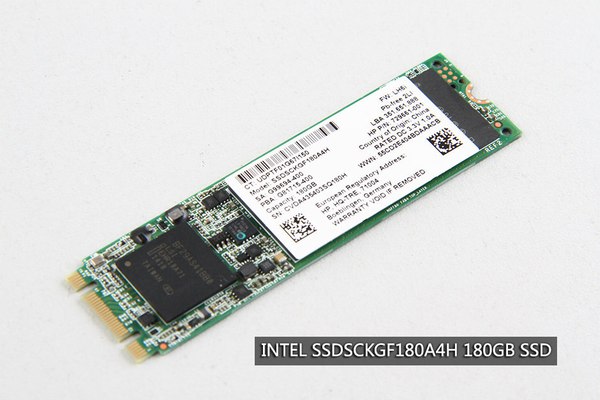
If you need assistance more let us know.
If it's 'the Answer' please click on 'Accept as Solution' to help others find it.
-
HP Probook 470 go cancel the loading image and then start boots motorcycle option
My HP Probook 470 GO
Suddenly I appeared cancel loading image and then start option boots on the output screen and can not do anything further to will not windwos raise.
When the father of the F7 to do an iybaci my spare key hp not registered recovery recovery

Hi @mdcom,
Once access you the link provided discussion forums should be the category where you can ask your question.
Kind regards
George -
HP ProBook 470 G3: HP ProBook 470 G3 HDD Support
Hello people,
I bought a HP ProBook 470 G3 and I'm trying to insert a second hard drive in the laptop. The first disc is a SSD M2. I discovered that there is no support inside the laptop, so I can't provide hard drive.
I found the material to drive HARD HP 828147-001 Kit, but then I have two different media. One with three screws and the other with four screws. I need one with the four screws.
I hope one of you can help me to find the good one which gets back in my book.
BrokenWing
PS: I'm located in the Netherlands.
Dear customer,
You have found the number on the right side for the HARD drive carrier. 828147-001
You can use this and it is compatible.
For more information, send you the complete guide. Please see the link below.
http://CDN.cnetcontent.com/F0/F9/f0f98127-BEAA-45B0-BB5B-58a10d8ef9a5.PDF
Hope this helps, for other queries in response to the post and feel free to join us again
* Click on the white button on the right to say thank you Thumbs Up *.
Make it easier for others to find solutions by checking a response "Accept as Solution" if it solves your problem.
Thank you
GBL84
I'm not an employee of HP
-
HP Probook 470 G1 - FN key does not!
Hello!
First of all, sorry for my bad English language.
I just bought new computer HP Probook 470 G1, and I can't do the Fn F7/F8 or F9/F10 command which is useful for the brightness and volume of work.
Does not work when I press FN + F3 computer go to the mode "sleep", but other functions. I tried to download HP Quick Launch Buttons (International) , HP Softpaq Manager Donload, try changing the options in the BIOS and still nothing...
Someone has an idea how to make these buttons work? I'm going to lose my mind...
Thank you everyone for help!
EDIT: I use Windows 7 ultimate x 64, if that helps.Hello @MHorvat9 ,
Thanks for posting on the HP Forums!
I understand that you have a problem with your laptop. However, since it is a commercial laptop, you should post your question on the map cell of the HP Enterprise Forumsfor a better answer.
Have a wonderful day!

Mario
-
ProBook 470 G3: ProBook 470 G3 fan system after flashing the BIOS errors
B has recently purchased a HP ProBook 470 G3 with i7 CPU. When I got the laptop I placed my own memory and M.2 SSD in and performed a clean installation of Windows 10 x 64. Everything was fine, I installed all the drivers and the laptop worked perfectly. However, when I flashed the new BIOS, V1.07 Rev A, I started to have problems.
I use the laptop for academic purposes, I so open and close several times a day. After flashing the BIOS again, the laptop awake sometimes not, and trying to turn off it I had to remove the battery. Would not even holding down the power button for 20 seconds. While booting after removing the battery, I'd get a system error, 90 b error code fan.
I tried re flashing version 1.07, but returned eventually to version 1.06. This version works very well. It was a real let up to me, given that this laptop costs €1400,- and should be a book reliable business.
Is their another experiecing the same problems? If so, how do fix you it? And no one knows when they will be a stable version of BIOS V1.07?
Use the PC Hardware diagnosis UEFI to restore the previous BIOS so that that you flashed cause questions.
Press the power button and then immediately begin to press the F2 key to evoke the Diagnostics menu.
Choose firmware management. In the menu next, choose and click on revert to the previous version.
You can also create and use the 3-in-1 usb to accomplish the same.
-
HP 470 g3: Wich M.2 probook 470 g3 SSD
I would like to know which M.2 SSd is suitable for Probook 470 G3?
Connector of 2280 B & M from edge of key or something else?
M.2 2280 SSD (NGFF), SATA-3
Supports the following readers:
- 256GO TLC
- 128 GB TLC
Defined as peripheral if on primary storage.
SSD drive, m2
256 GB, TLC
827583 001
128 GB, TLC
827053 001
Ordering parts certified HP with HP PartSurfer
http://support.HP.com/us-en/document/c00372736
Maintenance and Service Guide
http://support.HP.com/us-en/product/HP-ProBook-470-G3-notebook-PC/7834620/manuals
HP ProBook 470 G3 Notebook PC - videos to remove/replace
REO
-
HP ProBook 470 G2: My laptop is plugged in, but it does not load
I bought a new laptop 8 days ago (HP ProBook 470 G2), and I have a problem. When I plugged the adapter in, my laptop show me this message: "plugged in, not charging. Please send me the answer to the solution of the problem. I thank in advance.
Hello Lala33:
Welcome to HP forum. Why even bother messing around with it. Just go back to the store and Exchange. Leave the store address Dirrect HP support. Most of the stores have a 30 day return policy. You aren't the only one with this kind of problem with the defective battery on a new computer. If you deal with Direect Support HP to fix it your self you'll be with a computer for at least six weeks. Your computer comes with a one year warranty, so HP Dirrect support are those to contact about a battery replacement or fix the problem with the hardware inside the computer. Why do business with mares of night to support Direct from HP when you don't need to. Just return it even if you are also just rent Exchange it.
In addition this does ' t HP not even cover the steps of troubleshooting your system for your laptop battery. I just checked in case you wanted really badly to turn your self. How lame is that.
Start page for your computer:
http://h20566.www2.HP.com/portal/site/hpsc/public/PSI/performMaintResults/?sp4ts.Oid=6943842
I don't see anything that covers the battery for troubleshooting. Just so return it and exchange it. Less you have a new computer, when you do the same day against waiting for six weeks with a minium. Not to mention that I am fully aware of how the poor live from HP support is. It cost me $1,1000.00 to fix their screwed up they are gone when my Computer has been returned by them for the sixth straight time. That's how badly they have screwed up my computer.
You're welcome frrw. Look at this way less it didn't ignite as my HP DV7t-7000cto is a replacement computer because they couldn't fix my HP DV7 3565dx computer. If it is out of the box pluged in and turned on. That's all she wrote. Pouf!
-
ProBook 470 G0 network controller drivers
Hello. I have trouble with the drivers for the network for ProBook 470 controller.
After the installation of new windows no driver does not match this device.
Help, please.
Hello:
Here is the link for the driver you need.
I gave you one of a consumer notebook because business PCs site is down and has been walking all weekend.
They must have some problems there.
-
ProBook 470 G3: M2 500 GB (SATA) drives are supported on HP ProBook 470 G3?
Officially, only 128 GB or 256 m2 TLC (SATA, PCIe) readers are supported on HP ProBook 470 G3. However, Crucial says their M.2 MX200 500 GB TLC works fine on the same laptop. Would Samsung 850 EVO 500 GB m2 also work? It is also based at TLC.
HP ProBook 470 G3 Notebook PC - videos to remove/replace
Click the M.2 SSD Mini-Card video and watch what the size of the m2, they go out and replacement.
REO
-
ProBook 470 with 2 unknown devices
I have a HP Probook 470 G2 with W8.1 pro installed.
However, I still have 2 unknown devices, including pilots can't be found.
Below 2 details of the devices.
1 ACPI\HPQ6007\3 & 33FD14CA & 0
2 ACPI\INT33A0\0
HP Netherlands could not provide me with the correct drivers.
Hello:
You need these drivers for devices...
https://Downloadcenter.Intel.com/Detail_Desc.aspx?DwnldID=23109&lang=eng&ProdId=3470
-
ProBook 470 G2: Probook 470 G2
Dear HP
After the installation of Win 7, two unsolve problems
1. a PCI driver cannot detect
2. the function and F9 and F10 key cannot adjust the brightness of the screen.
Please help to solve. I already try the solution below.
Hello:
You need this driver for the dev of pci.
http://h20564.www2.HP.com/hpsc/SWD/public/detail?swItemId=ob_146748_1
Have you installed the applicable graphic driver for your laptop?
You will not be able to adjust the brightness of the screen, unless the graphics driver is installed.
If you have installed the graphics driver, then the only other suggestion I can offer would be to install the Hotkey Support driver if you have not already done so.
-
HP ProBook 470 G1: Recommendations HP Support Assistant
HPSA has recently informed me that it is recommended I have install the following SoftPaq: SP64824, SP67047, SP68293, SP63779 and SP66915 on my ProBook 470 G1 laptop. When I try to use HPSA application to download and install the SP, downloads take forever and eventually crash or download timeout. I searched on HP support download page in vain to find MS above to try and download and upgrade and do not use the HPSA application. Can someone direct me to where I can find of MS above driver to download directly on the site of HP?
Looks like a glitch in HPSA. I searched several of these MS and found nothing. They can even be SP who were fired for one reason or another. Not sure why HPSA is always 'return' as available.
-
HP probook 470 g1: HP Probook 470 G1 replacement keyboard backlit
Hello, I want to ask:
1. can I replace keyboard HP Probook 470 G1, to the keyboard with the same dimensions of other portable HP 17.3 inches with backlit keyboard? Is there a list of compatible parts?
2. in the connections of keyboards there are 2 backlit, a first for data, I believe and second tiny (usually orange) only have one for backlit so slot card mother HP Probook 470 G1 for tiny (maybe called ZIF) connector?
3 and if I want the original backlit keyboard of engraving for HP Probook 470 G1, it lights up? I want to say is light on the bottom of the keys?Boroda.
Just check this post and you are right that I left out "DO NOT".
Sorry for the confusion.
I edited it.
Thank you.
REO
Maybe you are looking for
-
At any time to upgrade to Windows Vista
I am running Win Vista Home edition & the HD is a failure. I have a new HD to install, and I bought a new license of windows anytime upgrade to Win 7. The problem is that the Express Windows upgrade link in the Panel is no longer me links to a site w
-
Can no longer play Mahjong Microsoft on my Surface RT
Since the last update a couple of days, I can play is more Microsoft Mahjong. I have uninstalled/re-installed turned off the power and sync app licenses, only to keep informed that my system does not meet the requirements for the game. Help, please
-
Black screen after the notation in Windows 8
Title screen: black original after logon (windows 8) I have lock my Dell M4400 (windows + L) and close the cover, after leaving for about 5 minutes. And to come back and connect on my laptop that my office shows about 1 min, then my screen turns blac
-
Convert image into intense Black
HelloI am trying to convert an image into intense Black with these settings: C40 M0 Y0 K100.I wonder what the best way is to do this in Photoshop.Thank you very much.Alberto
-
Creative desktop cloud application does not load
I've just updated my OS to OS X Yosemite 10.10.3 to load Photoshop and LR CC 2015, but now the creative cloud desktop application will not open. This wheel of progress is everything.I already tried to uninstall, but it won't let me; said there are st

