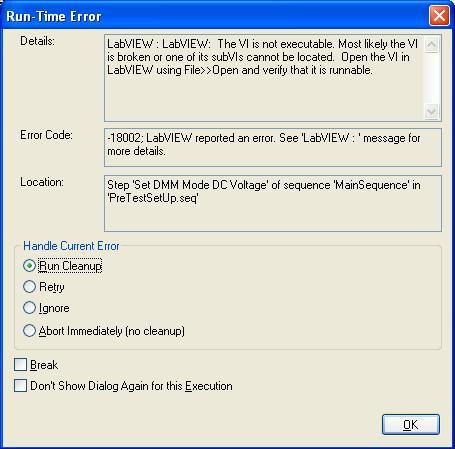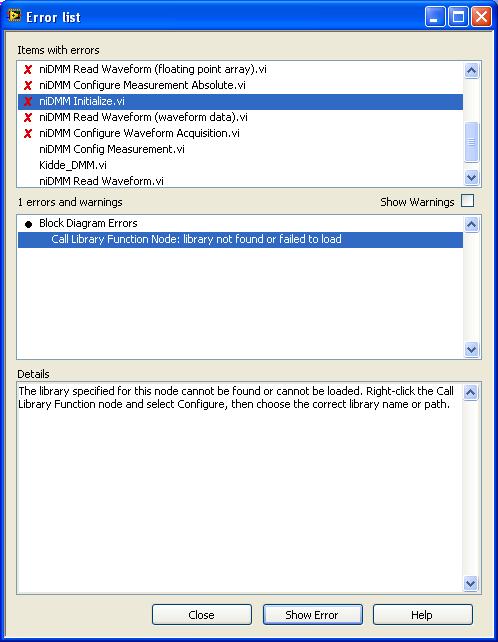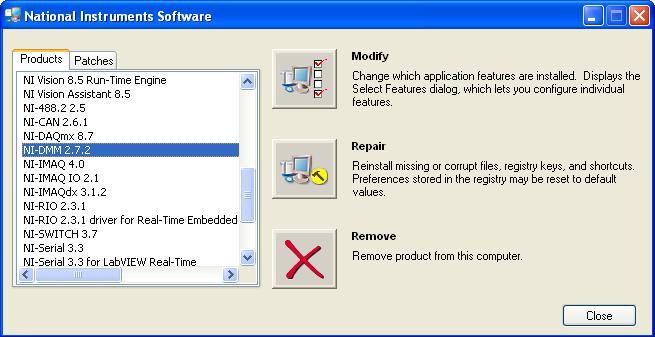HP software 5590C where going?
Hello.. I download HP full software 5590C. I want to see where all the files? is a configuration file and retrieved from starting.
But where do all these files?... I want to see them. What part of the disk c: use...
Thanks in advance
I FOUND IT! I open the Task Manager to see where they extract all files... I followed through and find in this folder
C:\user\xxxxxx\AppData\local\temp\(look at Name Choose)... in my case, this name appears 7zs93f.tmp...
Therefore depends on the software name, it will appear in different name just open the folder and run the application and see the name... immediately copy... because you erase after that... like you said banhein
Thank you very much...
Tags: HP Printers
Similar Questions
-
I have a software Key, where can I download the program when the machine has no status of a CD
You can download the appropriate software from here if one of them is the program you are looking for:
Captivate: 8 | 7 | 6 | 5.5, 5 | 1
Contribute CS5 | CS4, CS3 | 3,2
FrameMaker 12, 11, 10, 9, 8, 7.2
Lightroom 5.7.1| 5 | 4 | 3 | 2.7 (win),2.7 (mac)
Photoshop elements 13, 12, 11, 10 | 9, 8, 7
First items 13, 12, 11, 10 | 9
Suites and programs CC 2014 | CC | CS6 | CS5.5 | CS5 | CS4 , CS4 Web Standard | CS3
-
Old computer is dead, have the disc Lightroom cannot find the serial number, I got when I bought the software. Where can I get the old one or new to load my software?
Hi Peter,.
Please check the help below document:
Quickly find your serial number
In the case of the volume license product, please visit: site Web of Adobe License | Serial numbers | Orders | Accounts
Kind regards
Sheena
-
Software Lenovo - where to find?
Hi all
I need to know where I can find software lenovo.
I have a T410 with Windows 7 Enterprise, it is a standard European installation of my client, and there do not have any software burning.
I see that now the burning software is Corel Draw burn (instead of save now), but on the download page, I found only the hotfix files.
Where can I find a complete installation for 64-bit system?
Thank you
Why not download Imgburn, which is free.
-
Software download: where does go?
original title: software download
When you download the software form internet. A window appears and says the download is finished, but I can't find the software anywhere? Any suggestions?
Hello
1. what Internet browser do you use?
2 have you tried to search for the file by using Windows Search?
If you use Internet Explorer, you can find the files in the downloads folder.
To access this file:
a. Click Start and go to documents.
in the documents, it is only a downloads folder.
c. all downloaded files are located here.
Note: once you start the download you get any save option in the default location. If you click Save as you will be asked to find the location where you want to save.I hope this helps.
Thank you, and in what concerns:
Shekhar S - Microsoft technical support.Visit our Microsoft answers feedback Forum and let us know what you think.
If this post can help solve your problem, please click the 'Mark as answer' or 'Useful' at the top of this message. Marking a post as answer, or relatively useful, you help others find the answer more quickly. -
We paid a lot for the software, and where is the help/support?
I paid a lot for my software, and when I need help, there is no help? seriously? the only help Adobe of community help? helps customers to customers? where is their tech support? where is the phone for help? where is the chatline help?
bertt12126840 wrote:
I paid a lot for my software, and when I need help, there is no help? seriously? the only help Adobe of community help? helps customers to customers? where is their tech support? where is the phone for help? where is the chatline help?
You are so tirelessly on top, I wonder if you work some kind of on us April fools joke. Bert Thao is an anagram of Habetrot which is to do with spinning, so I think you're spinning a son for us, and I claim my five pounds.
-
NIK Software - positioned where in PSCC 2014?
Please excuse this question to which I will certainly isn't easy for some of you to respond.
I am owner of NIK Software, but since I upgraded to PSCC of PSCS5 I lost my Nik software and I can't remember where they should be located for me rot them find for use once I'm in PS.
Where does he live PSCC please?
Any help much appreciated.
Thank you
Mark
Third party plugins installed in the Plug-Ins folder, even that they have over the last 14 versions of Photoshop.
-
error occurs, DMM software repair, error goes far - rinse and repeat
This error first happened early last year, then it took place last month and now he's out twice this week. What could cause a missing library repeatedly disappear?
The error is in TestStand, but originally in in LabVIEW:
I don't remember not what I did the first time I saw this error, but the last three times it happened that I fixed it by repairing OR DMM installation:
Hi Jim,.
I looked through the technical report and nothing really stood out. Something obvious that we could / should do is to 3.0.2, which is compatible with LV 8.2.1 OR DMM. Technical report, I noticed that you have LV 8.5, which supports the DAQmx 9.2.2 and the latest versions of our drivers. You can check if you have the same problem when the screws are saved in LabVIEW 8.5. "' To do so, you would just open your compilation project and the mass, or if it's just a VI go Tools" Advanced "mass compile. Let me know if any of these steps resolves the problem.
Kind regards
-
It's painful. I thought I posted question already in the first search bar. I don't understand why Apple in the description of software update in short does not show the size of the file. I live very rural, have internet satellite and pay for GBS; I have to plan where it will be more cost effective speed. Am I missing a quick and easy answer?
Also, can you recommend a management updates software APP where I can set the time to start and complete the download and installation. 02:00-08:00 Eastern time zone. Thank you.
Let them know by providing your comments
Apple.com/Feedback
the combo update is 1.47 GB
https://support.Apple.com/kb/DL1859?locale=en_US
as for your last question, no. I wouldn't use anything else that what already came with my mac to facilitate this.
-
Wusb54g v2 - problem with Linksys Wireless Network Monitor Software
I have a card Linksys USB wireless (WUSB54Gv2) that is currently used with an old HP Desktop running Windows XP Service Pack 3.
I also have a Linksys Wireless PCI Adpater (WMP54Gv4.1) that is currently used with an old Dell desktop running Windows XP.
I have a wired and wireless home network... My broadband provider is Verizon FIOS; I use their supplied router because the coaxial cable that provides the internet connection plugs only into their wireless router, not in a modem and a router. I have an encryption key for 128-bit WEP on the side of the network wireless; It is even once managed via the Verizon FIOS router via a web browser (like most routers).
Two other computers I own are a desk custom-made to date with a direct link to the Verizon router and a laptop from Apple. These two computers are NOT having internet connectivity problems.
I've updated to the latest drivers for my USB adapter and the car PCI.
---
Here's my problem:
When I try to connect to the internet using the Wireless Network Monitor software provided by Linksys, computers, I can connect to the "access point", but not internet. This product only when I don't have the key WEP 128 bits in place, when security is disabled.
If I right click on the Wireless Network Monitor icon in the taskbar and select "Use Windows XP Wireless Configuration", enter my network through windows manually information (including the WEP key), I can connect to the internet perfectly.
However, when I restart or stop two PC, the Linksys Wireless Network Monitor reactive software itself, where it automatically attempts to connect to the internet, but fails, after which I right click on the icon of the monitor again and select «Use Windows XP...» "and then I connect to the internet.
Is anyway to disable the Linksys continuously monitor software WITHOUT uninstalling the software or drivers? (I tried this; Windows cannot use or recognize the network adapter).
---
I might just re - activate the Setup Wireless Windows XP every time I close / restart, but other users of PCs on my network (my family) are exceptionally illiterate computer/network and would not be able to learn how to do whenever they want to connect. There is very little practice.
If there is a way to solve this situation, please help! If all goes well there are other solutions I am open to suggestions.
I must emphasize that our Apple laptop connects fine when the WEP key is set.
Once more, looking for quick help!
Thank you advance!
Remove the Linksys adapter and uninstall the Linksys software menu programs... Re - install drivers insert the CD of Linksys install in your CD-ROM drive, when the welcome is displayed click on exit, connect your USB adapter now... When the Hardware Update Wizard window appears, click on install the software automatically (recommended) and then click Next... Click Finish when the installation is complete.
NOTE: The hardware installation screen may appear indicating that the adapter has failed the Windows Logo test. Ignore the window and click on continue to continue the installation because the adapter has been tested and it works with Windows XP. When Windows has finished installing the driver, click Finish.
Click Start and open the control panel and double-click on network connections. Right click on wireless network connection, and then select view available wireless networks "-If you see your network wireless in the list, the highlight by clicking 'single' on it now, click on the 'Connect' button below-if your wireless network is secured, it asks you to provide the network key - provide the wireless network key and confirm again in the confirmation box and click 'Connect'." It should work...
-
I have a problem with that, first of all I can't activate my ipad and now my phone is disable bc of my friend, I downloaded itunes and connect my phone, it says software download but it took so longgg, idk if the internet was slow idk, so I waited then when things are going at the end of download it says "cannot download the software" tf? going onnn? haven't slept just to wait for it. PLEASE HELP PLEASE
Take a look at this article, it should help you Get help with the Live - Support Apple iOS updates
-
After you uninstall Telstra cannot connect wireless software security
I started installing security software Internet of Telstra which covered the part passing through. I had to reset the parameters of builders and uninstall the software of telstra and now I am unable to connect to telstra wireless and it seems that many safety equipment are turned on and I cannot change any settings.
Any ideas?
Hello!
To be honest, I know a lot of internet security because s programs an interesting topic for me, but I've never heard of Telstra software.
Where did you download this software?And I think you should give us a description of the error detailed what you man with security facilities.
Maybe you should run CCleaner to clean up the system and registry files of Telstra.In the worst cases, you need to restore the factory using Toshiba Recovery disk settings. :(
-
I have a new computer that does not have any installed web browser when I acquire. So, I can't download Firefox, say, by using Internet Explorer. Can I get a copy of Firefox on a CD and use instead.
Hello, Lars.
Although not related to your problem, I must remind you that the version of Firefox you are using right now has been deleted and is no longer supported. In addition, he has known unpatched bugs and security problems. I invite you to upgrade to the latest version of Firefox, for maximum security, stability, performance and ease of use. You can get it for free, as always, to getfirefox.com.
If you want to buy a CD of Firefox, go here. Remember that Firefox is free software, and you will pay only for the CD itself and the packages and ports. You can download Firefox from where you want, where you want, when you want, and you can share it with whoever you want, always. In my opinion, I think that you simply store the installer of Firefox in a USB key (download it from {[http://getfirefox.com| getfirefox.com], of course}) or a removable storage like this device and then reinstall it from there, the new computer.
Also and by the way, what OS will? I can't think of any modern operating system that does not have a way to download the software immediately the bat. Windows comes with Internet Explorer, or with a way to download another browser of your choice, Linux has an absolutely brilliant software Center where you can type just Firefox and it will download and install the latest version of Firefox in two clicks (he's genius really), and I think that Mac OS X should have some sort of something like that also. In addition, it comes with Safari, I think. I don't know about Solaris, Unix and other operating systems like that, so I'm just curious.
In any case, I hope this helps.
-
HP Officejet 4500 G510g-m it not install full feature driver software w/Solution Center
I work for four days, try to install it, once again, my Officejet 4500 full package. And the frustrating thing is that the installer says that all of the software, with the exception of imaging and web printing, is installed. This includes the Solution Center. Yet, the center of Solution is not found anywhere else on my system.
I work with a Windows 7 Ultimate A55MH; 2.90 GHz AMD A8 - 3850 APU with graphics card Radeon HD;
cache 512 KB memory primary; cache memory secondary 4096 kilobytes; Tip: BIOSTAR Group A55MH
The bus clock: 100 megahertz; UEFI: American Megatrends Inc. 4.6.4 10/04/2011.2479.86 GB drive hard usable capacity
1149.13 gigabytes of free disk space
ASUS DRW-24B1ST c ATA Device [scanner]
ATAPI iHAS124 D ATA Device [scanner]
Portable Seagate USB device [hard drive] (500,11 GB)
ST3160815AS [hard drive] (160,04 GB)ST500DM002-1BD142 [hard drive] (500,11 GB)
WDC WD10EALX-009BA0 [hard drive] (1000,20 GB) - Windows 7 Ultimate disc...
WDC WD3200JS-22PDB0 [hard drive] (320,07 GB).
There is no reason that my system should not be qualified to run this printer/scanner and all software fair that goes with it. So, what, according to you, is the question? Is it me, or is this HP? Please, be honest with your answer...
Hi djbillyd,
Thanks for letting me know that the printer installed correctly on other computers.
Follow this post from @SuperMario1 to remove the printer files from the registry.
Driver HP deskjet D2300 series does not not in windows 7.
It's a different model, but it provides instructions to dig dip into the registry and get all of the HP software from the system.
You can also run the Microsoft Fix it Tool to the problems that programs cannot be installed or uninstalled.
Let me know the results.
Thank you.
-
Complete software suite HP for 10.7 - WHEN?
Ok
My question - I have an OfficeJet 8500 a - I've got drivers implemented in 10.7. But the complete driver - the HP SCAN, Scan network installation, etc. is not the case to be seen.
It is not correct to blame Apple. Apple had the beta software available a month before 10.7 dropped, so there is no reason for the software to be late.
While I could understand a few days or a few weeks, its been 2 MONTHS! So when the complete software package is going to be released?
I paid for a device that supports these features, but I can't use Image capture to capture a printer on a network., how would you react to hit the scan at the same time people. You must do this on the scanner.
Thus, HP of the indices. Or, swe to have to start making noise...
An irritated and frustrated customer
Unfortunately nobody really has an exact date when they will have all the drivers on printers. If you need to scan I would recommend going to your Apple menu > system preferences > print and scan > select printer > click Open scanner.
Sign up for driver alerts that will allow you to know when 10.7 drivers go out for your machine here.
I get that it's an irratation and boredom, believe me I feel your frustration, but we see more drivers for 10.7 come out all the time...
Maybe you are looking for
-
Access to multiple repositories served via HTTP SVN. Authentication is done via LDAP. Firefox is able to save passwords for pop up dialog boxes provided by the SVN server for authentication. Periodically, I change my password for LDAP in Active Direc
-
Re: Could not start the camera on Satellite P300
I have a Satellite P300 and I use Windows Vista. In recent weeks one have a problem starting the camera. I always get the message CEC_Main.exe does not work I need help. Thank you
-
Bluetooth on Mac turns is not on or not available
I was just using Bluetooth and I restarted my computer and now all of a sudden it doesn't work it's like readers just be deleted or something. I was also trying to connect a PS3 controller that has been successful. Also, I download the software and h
-
How to restore the toolbar at the bottom of xp home
just lost the background toolbar for xp family I have the nvidia video card that's all what I can offer an explanation of the problem
-
HP OfficeJet 4630 e all-in-one: assigned without static IP
I think I picked the wrong pair tried to put a static ip address. I assigned 10.0.0.244, and again when put it in my browser has a lot of things pop up, not the HP printer page. Is it possible to change the IP address, now that I can't access the HP