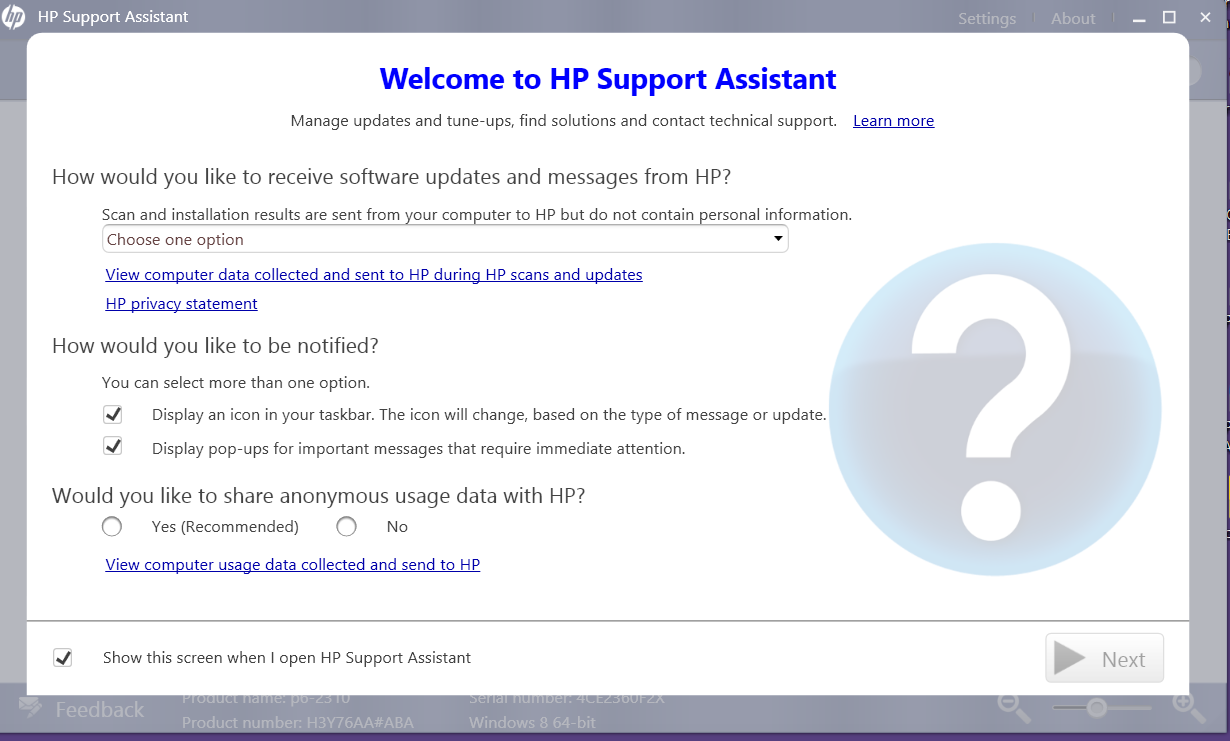HP Support Assistant issues and a problem
I have a HP dv7 3000 CTO, product NQ339AV number
There HP Support Assistant 4.2.8.3
HPSA is customized for each MODEL machine that supports it? My HPSA is up-to-date? Is smart enough to update HPSA?
I ask this question because the HPSA wanted rather ambitious to install an updated video driver for the NVidia GT 230 M video CJ2x, but he failed. I don't know why it failed, because its window never updated after the problem manifests, this piece of the screen would show only a piece of everything what was the last window above him. I would like an updated video driver, but I'm not going to let this thing churn blindly.
HIS HP is triggered. I used Google Chrome to download sp47611.exe and installed without a hitch. Chrome took a little half an hour to download the file, so it was faster too.
Tags: Notebooks
Similar Questions
-
HP Support Assistant - uninstalled and reinstalled - now it does not work!
My HP Support Assistant stuck on Create Restore Point. Well, I followed your instructions for which has been published in many other threads and uninstall HP Support Assistant and re-installed, and now it won't do anything. It opens upward and the button FOLLOWING is not highlighted if I click it nothing happens... it's totally useless now. What can I do to make it work again? Help! (see image below - all I can do is minimize, maximize, or close the screen. FORWARD button does nothing!)
My computer is only 1 year old and I run Windows 8-64 bit. Never had a problem with it before, but tried the air upward and it got stuck about to restore, so I followed your instructions, rebooted after UN-installing and uninstall, now, it won't do anything. I also tried to restore HP Support Assistant of the Recovery Manager and it's always the same: do nothing. How can I get my updates now?
I have a HP Pavilion p6 2310. I have installed Windows 8.1, it is fair to Windows 8. Thank you.
Never mind... I fixed it myself. I did a system restore before I uninstalled and reinstalled HP Support Assistant yesterday and now it works again!

-
HI a little while back I upgraded to anniversary Windows 10 update things went well for me I keep hp Support Assistant on my desktop in the process of updating Windows 10 anniversary. Finally, I decided one day to check hp Support Assistant to ensure that I had the lastestet version. I went into Hp Support Assistant and clicked on about and clicked on the button for the latest version control, then a window is come in saying I had pending updates for Hp Support Assistant I would like to apply or not. I pushed on the Yes button. After the download and install updates and hp support Assistant stops and tempary files are deled then hp support Assistant will restart and return to the start page. Everything seems to work fine download with green and white checkmarks circles with the categories above.
I guesss I am asking for help it is because for days and days now when I go to HP support Assistant and click search the latest version that I get this message, you have pending updates for the support of hp Assistant you would like to apply or not. I would now like to how pending updates will I have to ask a support Assistant hp until I don't see updates are available for the support of hp Assistant.
Here is some information that might be helpful below:
HP Supportt Assistant program file version: 16.101.7752
How can I ensure that I have the latest version of the Support Wizard on my desktop computer.
HP Support Assistant: 8.3.34.7
Patch: 8.3.34.7
Framework: 12.5.32.37
Configuration files: 8.0.6294.2155
Let me now is how easyier I could apply all updates waiting for the support of hp Assistant for Windows 10 home Edition 64-bit operating system.
Thanks for your time and your help.
I'm glad that I could be useful,
To help others looking for the same solution, please click on the tab "accepted solution".
I thank you for your time and have a nice day!
Kind regards -
Support Assistant has a serious problem and needs to close
Support Wizard has encountered a serious problem and needs to close.
Hello
Try the following
Firstly, uninstall your current version of HP Support Assistant using Microsoft 'Fixit' at the following link: this is particularly useful for correcting problems that may prevent resettlement on the machines running a 64 bit OS.
http://support.Microsoft.com/mats/Program_Install_and_Uninstall
When this has completed, restart the computer.
Then download and install the latest version of HP Support Assistant of the page on the link below - the download links are to the bottom of the page.
http://h18021.www1.HP.com/helpandsupport/HP-support-Assistant.html
After installation, restart the computer again.
Kind regards
DP - K
-
HP Support Assistant hangs and then crashes... reinstall does not
Hoping someone can help me find the support Wizard, v7.0.39.15 is not installed.
I have a HP ENVY 7200 dv6t Select Edition running Windows 8 64 bits; bought 1/2013
Wizard support in the status bar indicates there are updates but if I run the wizard of support:
- It brings together information
- Scan your system
- then always crashes (> 1 hr) on the preparation of the list of actions possibly Windows pops up saying the application responds more... and it stops.
I tried:
- Uninstall from the control panel, download the latest version and reinstall (v7.0.39.15)... same result.
- Uninstall via Windows MrFixit for 64-bit systems, reinstalling... same result.
- Contact HP Chat... they repeat #1.., same result then tried to disable all unnecessary services... same result.
- Ultimately on the cat people asked me to do a restore system... at which point I refused given that all other software on my machine works well... I don't want to nuke my entire machine to fix the support Wizard.
I guess that there are others in a similar situation... ironic that the software that is supposed to help me seems irreparable

Anyone else have similar problems?
Hey everyone following this thread I found a fix that has my back work support Assistant!
Unfortunately, no help from HP, no fixed but less.
To fix it, I changed the properties to launch Windows 7 compatibility mode and checked the run with administrator permissions. Don't know who did it, don't care really... my HP support assistant is back from work

Here is a screenshot of properties that worked for me
I hope this helps someone else... I got way more that I gave.
-
HP Support Assistant: older version give problems, how to upgrade to the latest version?
Hello world
My computer is a HP Pavilion laptop running Windows 7 Home Premium 64-bit. I have problems with one of the HP software programs pre-installed - HP Support Assistant. It appears once a week (it works for a while after Windows has loaded and then appears a screen) and I opened Assistant support and attempted to change his schedule, but he simply refuses to save the changes I have made to its settings. I noticed that the version number is 4.2.5.3. The program when searching for updates (manually triggered), cannot access HP servers, but fails to download updates, cannot gather information can not analyze the system and tells me that my computer has all the updates (which, given the number of HP Support Assistant version) ", is obviously not correct). So I ran HP Update (version is 5.001.000.014), but it says that I have the updates.
Finally, via msconfig, I searched for HP Support Assistant, but he wasn't anywhere. However, while it was in operation (which slowed down the computer), I saw it listed in the Task Scheduler (under applications, I think).
I did some reading, and it seems that the latest version of HP Support Assistant is version 5. How can I upgrade to the latest version? Other preinstalled software of HP update and HP Support Assistant that came with the laptop includes:
Center of HP solutions-
-HP Advisor
-HP MediaSmart
-HP Photosmart Essential 3.5
-HP Smart Web Printing
-the printer drivers and software for my HP all-in-one printer
I disabled the following HP services as they could slow down the process of starting Windows:
-HP Health Check (disabled via services.msc)
-HP Digital Monitor (I think that it has been installed with the printer software. Disabled via msconfig)
Can someone help me please? Thanks in advance for your time.-)
Hello
Most HP installers contain several languages and you should be able to choose German during the first part of the installation.
I recommend you to uninstall your current version first by using programs and features. When it is uninstalled, it is often a good idea to restart the laptop before proceeding with the installation of the latest version.
All the best,
DP - K
-
HP Support Assistant upgrade and now do not work
So my HP Support Assistant detected an automatic upgrade to my current program, and he noted as IMPORTANT. After you apply the update, I now have an error that displays "Error of Application - HPSF_Utils.exe" "the application could not start correctly (0xc000007b). Click OK to close the application. »
I don't understand it's very exasperating, I hit OK and the program still running but its totally screwed, I text is missing and white buttons are not working. I uninstalled the HP Support Assistant and returned on the HP site and download the drivers for my laptop HP specific and downloaded the latest version and once again the error has occurred. It's very frustrating!
UPDATE: according to some similar problems i.e. http://social.technet.microsoft.com/Forums/en/w7itproappcompat/thread/d9686996-97db-4a79-b981-e73c76... they seem to indicate that the problem is this application contains elements is NOT compatible with computer laptop 64 bit.
--------------------------------------------------------------------------------------------------
Say thank you by clicking on the "Bravo!" Star"who is on the left.Make it easier for others to find solutions, marking my answer to "Accept as Solution" if it solves your problem.
Hi all
Thanks for the suggestions, I ended up reformatting my hard drive around and tried it again and now it worked! So I guess that something would installed previuosly.
UPDATE:
Edit: I found the solution to this problem. This is a problem with the antivirus you have. I had Zone Alarm Internet Suite, disabling or stopping, it is not enough, I uninstalled it and viola! It works again. The latest version works now!
-
E7440 - sleep issues and display problems
There are three major issues I have with my laptop, and I was wondering if someone else was too... I have not yet contacted dell support, but I will in the weeks that follow if I figure somehow what he has going on myself.
I had my laptop for a little less than 2 months, so these are the things that I noticed.
Number 1: when you plug the power cord into the computer, the screen freezes on what it is currently. I noticed this problem because sometimes when I plug in my power cord and try to use the mouse pad to select something, the mouse pointer is gone! I have to disconnect - reconnect the power cable to get the pointer of the mouse to display again. I don't know what is the cause of this problem. It seems to have to do with the screen
Number 2: when I wear my E7440 autour in my bad, or do close for long periods of time > 3 hours (I simply close the lid), the computer will be SHUT DOWN. The thing stops completely, even if I just closed the lid! At first, I thought he was just in hibernation, so I disabled hibernate in my power settings. But no, even when the computer is asleep, it will be occasionally closed it self without reason at all.
Earlier, I closed the lid on my laptop and put my bag, then went back to my office about 10 minutes. When I sat down at my desk and opened my laptop, to my surprise, he had stopped by itself. All my open windows, browsers and applications have been closed and opening of chrome and microsoft word, I was greeted by "your browser is not stopped correctly" and "microsoft word recovered files. This points to the conclusion that it was not in Hibernate's fault, but rather a problem with the laptop stops when it is put to sleep. This issue must be corrected immediately if this is a widespread problem.
Number three: when the computer wakes back from hibernation or from standby, the computer is very very slow, even when it is plugged. It is slow forever, OR until that power management is set to everything he needs 'high performance '. during the visit to the previous powerplan of high performance, the speed of the system is restored. That tells me that the system limits himself when he took over after the hibernation, because God knows why. This must be fixed; many people (including me) just thought that the system itself was slow and low power, without realizing it was just limiting himself when he came out of the mode standby or standby extended.
If someone has one of these same problems, or knows a way to fix them, do not hesitate to post.
Update to original poster! It does not work!
PARTIAL CORRECTION
1. press F2 during the boot and go to settings.
2. go in power options and turn off 'block sleep '.
3. Save and reboot.
4. the system now seems to go into Hibernate when closing the lid.
5. in fact in Windows, you don't see the option to sleep more.
It takes more time to wake the portable computer, but at least all the work is intact.
Let me know if it helps you.
-
This application never worked properly, I can't change any settings, when I try to run the and click the settings box, it just says: "loading" and it will continue in this fashion until? days. How can I get another newer version and reinstall? the HP Web site?
Hello
1. which version of the windows operating system is installed in the computer?
2. have you made any changes to the computer?
I suggest you contact HP support and check.
http://h10025.www1.HP.com/ewfrf/wc/softwareDownloadIndex?cc=us&LC=en&DLC=en&softwareitem=CP-99271-1
-
HP Support Assistant missing and Notebook Pavilion g6 turning very slow
I have a Pavilion laptop g6 AX 1209 running on a Windows 7 Home basic 64 - bit OS. I uninstalled wrong "HP Setup" software through a third-party software called "Revo Uninstaller". Now I find my HP product Assistant in my missing task bar. My OS has become too slow as a result. Help, please.
If you are using the pro version of revo uninstaller, their Web FAQ site says there is a way to undo the uninstalation. http://www.revouninstaller.com/revo_uninstaller_frequently_asked_questions.html
If it is not... Well, you have learned your lesson. System Restore is one of the most important features of Windows7 and I will disable it not.
If you have backed up your system and files with a mirror image you can use it to restore. I'm not a geek, but if I were in your position, my last resort is to save my files on removable media and do another reinstall with my recovery disk to restore my laptop to factory settings.
-
Problems with installing the new version of hp support assistant-sp54373
I have a Compaq Presario CQ60-202US running Windows 7 Home Premium 32 bit. A regular HP support assistant began
and have downloaded the new version of HP support assistant (sp54373) and after installing the new version and rebooted the software he gave me a ' year error occurred "and the HP support assistant stopped working!
I then tried to uninstalled HP adj. and got an error during the deletion process, so I couldn't finish the deletion process, so I did a system restore to a good configuration, so the older version of HP Asst. (ver. 6.0.5.4) can be used until I can get this fixed a problem.
If someone had the same problem and someone has suggestions on how to solve this problem; any help would be appreciated.
Thank you!
Hello
Try Microsoft 'Fixit' on the link below.
http://support.Microsoft.com/mats/Program_Install_and_Uninstall
Kind regards
DP - K
-
Problem downloading HP Support Assistant
I have a HP Pavilion 500-164 with 8.1 Windows, AVG 2014 and my HP Support Assistant show this message:
Error: HPSF.exe has stopped working
Hi BreBruce-Tampa,
Thank you for visiting the Forums HP's Support and welcome. I read your thread on your HP Pavilion 500-164 Desktop computer and get an error when trying to install the HP Support Assistant. Here is a link to troubleshoot the HP Support Assistant. I would uninstall the HP Support Assistant software and restart the computer and reinstall from this link.
Hope it will be useful.
Thank you.
-
HP support assistant installation update fails
I keep updating, but it shows me just the result of this, someone help me please!
Hi @WkkXiaoZ ,
Thank you for visiting the HP Forums! A place where you can find solutions for your problems, with the help of the community!
I stumbled upon your post on the laptop and wanted to help you! I looked in your question about your laptop HP and issues with the HP Support Assistant does not update correctly. Here is a link to troubleshoot the HP Support Assistant. I uninstall the HP Support Assistant software and reinstall it.
Here is a link to HP Support Assistant download, if you need it.
I hope this helps.
Thank you.
-
What is the difference between the center of HP, HP Advisor, HP Support Assistant solutions?
I'm getting confused with all the software that provides HP. Above all, it seems useful, but...
A kind of host with HP Advisor HP-style began to appear on my system windows 7. I don't think I want. If I do not need, how I stop it all to appear? Should I run adviser or Assistant to the support for the maintenance of my laptop HP Pavilion PC? Is for my Photosmart C4580 HP Solution Center?
HP Advisor monitors the integrity of the system and allows easy access to troubleshooting solutions. HP Advisor also displays information of the computer, including the details of the guarantee and the connections to devices, such as printers.
http://support.HP.com/us-en/document/c01969885HP Support Assistant is a utility that contains a set of diagnostic and repair tools that you can run any time your computer is not working properly. The HP Support Assistant is integrated with the help and Support Windows utility to provide support documents and access to the Microsoft and HP tools to perform regular updates, help prevent potential problems and provide information valuable system to solve your computer problems.
Most of the known hardware issues driver and software can be solved by running the HP support Assistant. HP recommends you run the HP Support Assistance maintenance and troubleshooting tools before calling HP Support for technical assistance.
http://support.HP.com/us-en/document/c01916574HP Solution Center is the main software which allows you to control and maintain your all-in-one printer. The program is part of the software package and the driver complete features and cannot be downloaded separately. HP Solution Center acts as a central point of access for tasks such as scanning, printing and copying, and also allows access to the following features:
Parameters of the product (for example, the analysis and print settings)
Product help and troubleshooting
Links to the purchases and supplies
Other HP software (such as photo editing software)If you printer Photosmart C4580, take the HP Solution Center.
I recommend that you have installed on your system HP Support Assistant. You can uninstall HP Advisor if you do not want. If you want to disable it to load at startup, here are the steps:
1. click on the settings button in the bottom right corner any page of HP Advisor.
2. on the general tab, remove the check box control launch Advisor PC Dock at every start.
3. click on apply. -
HP Support Assistant - telephone number incorrect for the Germany
Let's not the phone number indicated in HP Support Assistant for the Germany. Under the button 'Contact support' location Germany selected, 'call HP"indicates phone number 01805 65 21 80. This phone number no longer in service.
The right phone numbers are on http://www8.hp.com/de/de/contact-hp/phone-assist.html and in my case, it would be + 49 69 2999 3434 for support for portable computers.
I used the Feedback button in the HP Support Assistant to report the problem on the wrong telephone number.
HP Support Assistant version: 7.0.39.15
Configuration file version: 7.0.2395.1100
Mike
The about button / check for the latest version on HP Support Assistant version: 7.0.39.15 (running on the laptop of HP ENVY 15 TS) came back with the result that the latest version is already installed. I noticed that on the page of the driver for my laptop, this 7.3.35.20 Version sp62291.exe is available. Once I had downloaded and installed this new version, support for the Germany phone numbers appear correctly.
Mike
Maybe you are looking for
-
Porque no me dejan publicar el problema as tengo con Capitan? Donde esta the free expresion?
-
What is the fastest processor I can improve my powermac g4 (saw tooth, agp) with?
-
Need drivers of Windows XP Home for Satellite Pro A100
Well, the subject pretty much says it all, I need to get drivers for my "Satellite Pro A100 psaape" meaning I'll install windows XP instead of vista. Only problem is that I can't find the drivers. I looked on the Toshiba site but my partnumber (psaap
-
Automatically add the MCU recorded lectures
Hi all When you create a conference call between and endpoint and a registration server, the MCU should be automatically added to these conferences. At present, the MCU will only add itself when the particular codec models are currently in use. for e
-
Means 8520 cited blackBerry blackberry Smartphones helps creating an identity!
I can't create a blackberry ID since I gotted my blackberry I was faced with it! Help I can not create a blackberry I.D.it repeat me e-mail adres outputs!