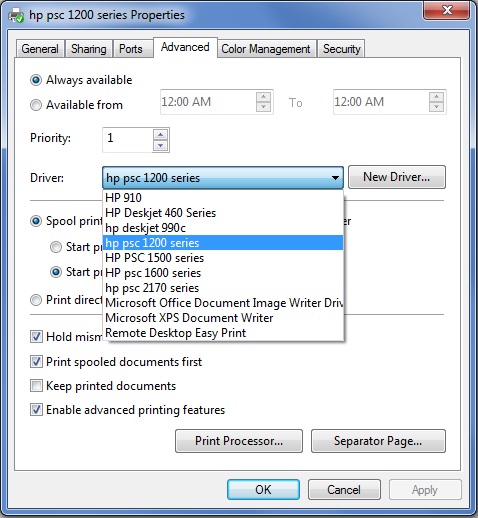I can't change the printing preferences using Mac OS 10.7.2 in Photoshop update 12.0.4
I've updated my Mac OS 10.7.2 and I've also updated my Adobe at 12.0.4, when I open Adobe Photoshop, open the file, make the changes, when I go to print, it uses the default 11 in. X 8.5 in. and when I click Print preference, nothing happens... it does not change the settings... I use ink Epson 9600 Pro that I also have the new drivers for this printer. I can print with outher programs, like Lightroom and my computer as well and it will allow me to choose the size, the type of paper, qualty etc. but not in Photoshop... which is a real disappointment... ideas... I also called the support center, and I lost my connection 7 minutes to the call that I waited... any help or ideas?
Change the color of handling "Printer manages color" and then back to "Photoshop manages color", then you should be able to enter the "printer setup".
Tags: Photoshop
Similar Questions
-
I can't change the printing on PSC2175 preferences. When I click on Preferences nothing happens.
I can't change the printing on my HP PSC2175 preferences. When I click on it, a window will appear, and then disappers instantly. May not print correctly (using Microsoft Office 2010) Word documents or PDF documents correctly. It can print text perfectly, but diagrams, text boxes and grids do not print, and other times it prints only part of it. I am using Windows 7 32 bit. It started after the upgrade to Vista.
Hello
Have you tried to uninstall and reinstall your driver located within the Windows 7 operating system? You probably know that HP did not create a downloadable driver for Windows 7. I would try uninstalling and then reinstalling the driver.
-
How can I change the print in grayscale settings?
How can I change the printer (3050 J611) of colour printing for printing in grayscale print fast by default?
soaprhm wrote:
How can I change the printer (3050 J611) of colour printing for printing in grayscale print fast by default?
What operating system? For Windows 7, you would go to start, devices and printers, right click on the HP Deskjet 3050, printing preferences, select the paper/quality tab and some Plain paper media quick project, apply, then click on the Advanced tab and under the characteristics of the printer, select printing in levels of gray and black ink only, apply, OK.
-
How can I change the print quality of 72 dpi and 300 dpi?
When I try to print the image from my library on my printer fate at very low resolution. There is nothing wong with the printer - if I use another program to print the results are perfect. How can I change the resolution settings in Windows 7?
Hello Robin,.
Although some applications allow you to change the settings for printing (as parameters of the screen), print quality is generally a function of the properties of the printer. Go to the Control Panel, select devices and printers, then select the printer in question. Right-click on the printer, select Properties, and then look for quality printing or the DPI settings page to change the resolution of your default printer. Once the resolution was increased, Windows will display the new default setting.
Let me know if this solves the problem for you.
Kind regards
BearPup
-
I have over 300 photos, 150 + documents, large files of Family TreeMaker large and reports for five separate families. Of course, there are some thecomputer file uses. And a number of files of daily use.
LIBRARIES do not contain all these files - the only way I get to the file are not not in the library is to use Windows Explorer, and who does not always show the genealogy reports.
Only about a quarter of my photos were listed in the picture library.
The Stands of Question - how can I change the settings to get rid of the LIBRARY format and return to a format similar to or is Winows Explorer?
AND the second Question, use the list of records, no libraries, wen I move to Windows 7 and Family Tree Maker 2012 once the computer is repaired?Hello
1. Please let us know which Antivirus are you using?
You can disable the libraries in Windows 7. Please visit the following link:
It is not possible to delete libraries. Libraries are part of both Windows Vista and Windows 7 operating system. You can still navigate through your files on the computer--> C :\-> users->
. Please visit the following link:
http://TechNet.Microsoft.com/en-us/library/ee449413 (WS.10) .aspx
-
Internet Explorer 10 - can't set the printer preferences
I have upgraded from Windows 7 to Windows 8.
I also uninstalled the previous drivers and software of my Officejet 4500 - 510g and installed the software and drivers for Windows 8.
I noticed that in Internet Explorer 10 when I want to print a page, the printer preferences dialog boxes are empty. Tab titles are in hieroglyphics, and the text in the preferences windows is all in capital letters.
Using Firefox, the dialog box print properties (corresponding to the "Préférences" dialog box in Internet Explorer 10) works as expected.
I try to use the version of Windows 8 desktop and then try to print from Internet Explorer. If it does not try to use a different printer driver.
-
How can I configure the printer preferences and not just margins, etc.
The default setting for my printer is A5 (8.5X5.5' and every time when you print a page (document) of Firefox, I have to set the printer to letter-size preferences and which tray to print.) Is there a way for me have Firefox do for me?
Thanks, uncle Dewey
From topic: config
It's preference that tells Firefox saves the last modification of the settings.
Print save_print_settings = True - (by default): save the print settings after each print jobThis setting has to be changed in about:config if you would want to switch it to False.
And as jscher2000 said.
Print.printer_name.print_paper_height
Print.printer_name.print_paper_width
-the values are stored as measures either inch or metric or not according to U.S. paper sizes (letter, legal, custom, etc.) or 'A' type of paper sizes.These two settings are saved in the selection of paper made in the dialogue window of the printer properties for the printer that can be opened from the Properties button in the "native print dialog" window of Firefox which is what you see when you start printing in Firefox via {Ctrl + P} or one of the menu items print.
These two settings are automatically set or changed with each print job which is sent to the printer. There is no way to set a permanent default paper size, the default is the last used paper sizes.
Right, wrong, or indifferent, Firefox does not honor the system-wide default paper or printer settings you make for the printer in your operating system. In Firefox the "last used" is the "default". -
How can I change the dictionary I use?
I already had to add words to the dictionary by using the spell checker but would go the dictionary and previously to add a lot of words, I know I will use.
I use the Australian Dictionary. Can I change it?You cannot change the dictionary. aus, but you can change the personal dictionary, to which you have already done some additions:
-
My impression is the COPY mode... How can I change the PRINT mode?
Hello
My name is Jerri Walker... I am the wife of Robert. I seem to have problems with our printer. I added as our printer default and even put a new cartridge in there but when I press the button print, it shows that the printer is copying does not print the document. I tried several times to print, and it's not just print anything. The document I am trying to print is WordPad so I tried to move to the notebook, but it does not, either.
I am really frustrated at this point. I tried to turn on my computer AND the printer and that does not work, I tried several other procedures but nothing works.
Help, please! Any suggestions?
Thank you very much.
JERRI WALKER
Hi Jerri Walker,
1. what other troubleshooting steps have you tried?
2. What is the brand and model of the printer?Step 1: Try to perform automatic Troubleshooting Services and check out what he has to say.
Reference: http://support.microsoft.com/gp/printing_problemsStep 2: To restart the print spooler service.
You must be logged on as administrator to perform these steps.
a. open administrative tools by clicking the Start button, thenControl Panel. In the search box, type Administrative Tools, and then clickAdministrative Tools.
b. double-click on Services. If you are prompted for an administrator password or a confirmation, type the password or provide confirmation.
c. right-click on the print spooler service and then click Properties.
d. under the tab general , next to Startup type, make sure thatAutomatic is selected.
e. If the service is not already running, under Service status, clickStartand then click OK. If you are prompted for an administrator password or a confirmation, type the password or provide confirmation.Step 3: If the problem started recently, then you try to run the system restore.
Reference: http://support.microsoft.com/kb/306084Resources for the resolution of the printer in Windows XP problems
http://support.Microsoft.com/kb/308028Thanks and greetings
Umesh P - Microsoft technical support.Visit our Microsoft answers feedback Forum and let us know what you think.
[If this post can help solve your problem, please click the 'Mark as answer' or 'Useful' at the top of this message.] [Marking a post as answer, or relatively useful, you help others find the answer more quickly.] -
How can I change the owner of a Mac while keeping the software?
Hello
I saw online sales of used sellers Mac with the included software. A part of the software includes Adobe CS6 Master Collection, Final Cut Pro X, Microsoft Office, etc.
If I buy the laptop, how I would change the possession of the laptop to me while keeping the software on the computer?
If I have to use my Apple ID, wouldn't that let me use Final Cut Pro as it is allowed to the former owner ID and not mine?
In addition, is there advice on how to move from Final Cut Pro X (and other software) to another Mac if I happen to get another?
Thank you
Matthew
Unless sellers are explicitly including transfers of software license, you cannot continue to use the software without eventually getting into trouble. Adobe CS apps can be installed on multiple machines, but they cannot be activated on two. If the 'included' software has already been activated by the previous owner, you won't be able to use it.
The inclusion of the high-end systems used on applications should be a red flag: avoid sellers.
-
How can I change the name of my mac mini
In all my Apple devices and computers, I managed to put my name in it, with the exception of my Mac Mini. I tried but can't find how! Help please?
Where you see the name yo I want to change?
One place is system preferences > sharing at the top of the window
-
LOST MY HP PHOTOSMART INSTALLATION SOFTWARE, HOW CAN I INSTALL THE PRINTER IN ANOTHER MAC?
Hello
I ALREADY HAVE A PRINTER OF HP PHOTOSMART MORE, BUT I LOST MY CD FOR INSTALLING SOFTWARE. I JUST ACCUIRED A DIFFERENT MAC AND I WANT TO INSTALL THE PRINTER ON THIS COMPUTER.
WHAT CAN I DO TO INSTALL IT?
Kind regards
JAIME
Hi Jaime,
What you can do is to go on the media and the area of drivers from the Hp site by following the link http://www8.hp.com/us/en/support-drivers.html
-Just type in the Version of the Photosmart you have and who follow a Version of MAC OS that you use
-you want to do from the computer that you are wanting to install the printer on.
Just download the driver and install and that should help you to get this printer set up on this computer as if it was the drive itself
-
How can I change the print on my hp J4680 aio size
How can I make my hp J4680 aio printer print a larger size
Hello
find information on the link below
There are how tos, manuals etc for your model.
-
How can I change the calendar Gregorian, using the locale "th_TH"?
We use the flasg.globalization.DateTimeFormatter to format our dates and it works like charm.
The date appears as this 4/10/2556, which is OK because most of the people seem to use the Buddhist in Thailand (local th_TH). But unfortunately our client wants to display the Gregorian time for these pepole, too...
So I would like to know, how to get rid of this shift! Does anyone have any idea?
Yours,
ULI
Finally, the solution is very simple:
You can use "th_TH@calendar=gregorian" instead of "th_TH" while initilaizing the DateTimeFormatter!
-
Cannot open the printing preferences
Hi guys,.
I recently bought a new computer with Windows 7 Professional. I have the HP PSC 1215 series that I used with my old Windows XP computer (it worked fine with that). With the XP computer it used the pilot for the series HP PSC 1200 and printed and scanned without any problems. Now, with Windows 7 PCs, I'll have a little trouble with the printer. First of all, I can't change the printing preferences (when I click on it, a window will appear and the disappers almost instantly). Second, it may not print correctly (using Microsoft Office 2010) Word documents. It can print text perfectly well, but the diagrams, word art and images it prints sometimes not at all, and other times it prints only part of it.
On the HP site, it says you do not need to download all drivers for Windows 7, it will install itself. It was installing, but clearly not properly. Windows Update was updating the driver, but who made no change.
I can do, or is the printer simply too old for Windows 7? Thanks for any help!
Mr_Bean355
Hello AA.
I have good news... for me at least! I've somehow set so that I can change my printing preferences! What I did was I went into the settings of the device and, under the "Advanced" tab, change the driver to "hp psc 1200 series. Here's what it looks like:
Now, after changing it, when I go into the printer properties, it makes appear this message:
I just click 'No' and it works very well! Can I change the print "Fast draft" or "DPI Maximum" quality.
Let me know if it works for you or not!
Mr_Bean
Maybe you are looking for
-
Equium L20-198: what DVD burner are compatible
Hello. The combi CD / DVD writer on my laptop decided to give up the ghost.In my view, there is a good choice of burners 'slimline' designed for portable computers out there, but I was warned that not all burners are compatible with all PC. Apart fro
-
Cannot get my new Deskjet F4240 working
When I tried to install the software, it is a fatal error occurred during installation. I'm by the manual and everything, uninstalled and tried to reinstall and only again got the same message and still a third time. Also, even if I put the paper in
-
Clean install of Vista professional stops on Satellite L300D
I have a new L300D that came with Vista Home brand, and I want to install Vista Business. I tried an upgrade, but which is not allowed! So I tried to do a clean install of Vista Business or Vista Ultimate (I need facilities to the membership of domai
-
Add more columns in number 3.6.1
I need to add many columns in the middle of a worksheet. I know a couple of ways of adding them one at a time, but does anyone know a way to add multiple columns at the same time?
-
Hard drive never stops running
I have an acer with vista computer and any problem of dates I have is hard disk works all the time and the light never leaves... one day, I started the computer and never loaded any hard drive program was running, I just home four hours later and las