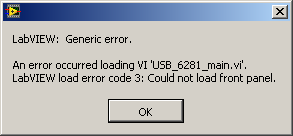I get a message at startup telling could not load or run "c:\Users\Mick\AppData---EXE specified in the registry
He said so make sure that the file exists on your computer
It is probably the result of a malware infection removed - you need to check the whole system before trying to correct the message.
Download and install Malwarebytes Anti-malware www.malwarebytes.org and update and run a full scan (DO NOT enable the option of real-time protection!). Delete everything it finds.
Tags: Windows
Similar Questions
-
Last night, everything seemed normal. When I try to open Outlook Express, I get this message. "Outlook express could not be started. The application could not open message store outlook express. Your computer may be out of memory or your disk is full. Contact Microsoft Support for assistance. (0x800700C1, 193) "after this message, the message above was posted. I bought and ran a program called FixCleaner with the same results. I also cleaned my disk and more 66 G remains to use and have a lot of available memory.
Thank you all for your help, but I gave up and took it to my computer guru and fixed it. He said there where a few old accounts in the computer and registry was messed up and it solved the problem and now it works.
THANKS again!
-
At startup I get the following error message: "cannot load or launch C:Users\Mike\AppData\Local\Temp\msuospuwo.exe specified in the registry. Make sure that the file exists on your computer or remove the reference to it in the registry. I tried to run my antivirus program, CCleaner and system fFle Checker, but the problem persists. How can I fix it?
Original title: persistent registry at startup error message.
Hi Mike,.
Thanks for keeping us posted and share this information with us.
I would like to run you a SFC scan.
See the article-
How to use the System File Checker tool to fix the system files missing or corrupted on Windows Vista or Windows 7
http://support.Microsoft.com/kb/929833
Do get back to us and let us know the status. We will be happy to help you.
Thank you.
-
Original title: Tidying to the top of my desk after riding it a virus
After cleaning after infection by the virus qqlog whenever I log in, I get an error message; " ! Office could not load or run 'explorer.exe' specified in the registry. Make sure that the file exists on your computer or remove the reference to it in the registry. Explorers of two Windows Open C:\. And when I close the first error an another explorers of five Windows Open C:\. Basically, I still have to do, but don't know how. Apart from the slowness of opening no other problems. Can someone give me help please. Thanks Andrew
Make sure you have backups of all important data for you (Favorites/internet Favorites, music, photos, documents, spreadsheets, presentations, drawings, numbers of series and product keys and installation to start with media) as soon as POSSIBLE.
Format and start from scratch OR use the 'Restore Factory default' the manufacturer can give you. Your stuff of restoring a backup after installation of your spplications on the machine.
Why? If this system is still messed up after cleaning a virus/trojan/worm/spyware/adware/malware - it may have to discover/waiting more moving and / ore actually operate 100% may take longer to restore to the Virgin (not to mention you can never achieve 100% otherwise.)
-
I get this error "could not load or run 'pythizer.exe' specified in the registry." Make sure that the file exists on your computer or remove the reference to it in the registry. Whenever I turn on my computer. I found and deleted the file, but this error keeps coming back. HELP ME PLEASE!
The Startup tab looks like the registry.Try this utility that searches in less common placeshttp://TechNet.Microsoft.com/en-us/sysinternals/bb963902.aspx?ppud=4Maybe another program trying to start pythizer.exe that is not amessage we get from booted windows of programs.--..--"Jonny G" wrote in message news: 2a8f4e05-44-cf-480C-8056-7e895939c845...> No go I'm afraid. Doesn't seem to be in the start menu. Is there a way> watch the "registry"? -
Couldnot message Office load or run c:\programdata\msxnhoul. exe, specified in the registry
I get this message from my pc when windows starts, "couldnot load or run c:\programdata\msxnhoul.» exe, specified in registray. Make sure that the file exists on your computer or remove the reference to it in the registry. I could not find this file in the computer, and how do I solve the problem?
There is no info on this file in Google, which often means that it is malware
Please download the free version of Malwarebytes.Update immediately.
Do a full scan of the system
Let us know the results at the end. -
"office impossible to load or run C:\Users\Ray\AppData\Local\Temp\ccrss.exe' specified in the registry."
Make sure that the file exists on your computer or remove the reference to the registry. »
Never had this message before. Sought a "registry". not been found. Looking for a 'Temp\ccrss.exe' not found.
What should I do now?
Hello
1. for how long are you facing this problem?
2. don't you make changes to your computer?
I suggest you to follow the methods and check.
Method 01:
Step 01:
Advanced, including safe mode startup options
http://Windows.Microsoft.com/en-us/Windows7/advanced-startup-options-including-safe-mode
Step 02:
How to troubleshoot a problem by performing a clean boot in Windows Vista or in Windows 7
http://support.Microsoft.com/kb/929135
Note: After a repair, be sure to set the computer to start as usual as mentioned in step 7 in the above article.
Method 02:
Adding to it, I suggest to run online virus scan and check if any malware or virus detected on the computer activity. You can run Microsoft safety scanner scanning from the link below: http://www.microsoft.com/security/scanner/en-us/default.aspx
NOTE: Make sure that you select the correct version of the operating system before downloading the scanner)
-
Hi I just bought a copy of Microsoft Flight Simulator gold edition. and after installing and playing on the deluxe edition, I decided to add the extension of acceleration. and after installing the extension, the game no longer works it comes up with an error message saying "Flight Simulator could not load some program files and will now stop. Please reinstall Flight Simulator to restore or repair the installation of the program. ».
Now, after a few days looking for a response, I decided to ask the guy who made the game.
The error message also appears when I download just 2 service packs of Microsoft also.
I have a laptop HP 630 with a processor intel core i3 - 2350 m cpu @2. 30 ghz, 2 GB ram, windows 8 pro 64-bitOriginal title: fsx gold edition...
Try this, it worked for me:
(1) uninstall normally from the control panel.
Reinstall 2) in the Windows directory (C: here)
(3) install SP1, SP2
-
on my office shows... Could not load or run ' C:/Docume/user/locals/temp/csrss.exe specified in the registry. Make sure that the file exists on your computer or remove the reference to it in the registry.
Hello
· Were there any changes made on the computer before the show?
I suggest you to run the audit files system analyses on the computer. You can check the link for the procedure: how to use the System File Checker tool to fix the system files missing or corrupted on Windows Vista or Windows 7: http://support.microsoft.com/kb/929833
Adding to it, I suggest to run online virus scan and check if any malware or virus detected on the computer activity. You can run the scan for viruses online from the link below: http://www.microsoft.com/security/scanner/en-us/default.aspx
NOTE: Make sure that you select the correct version of the operating system before downloading the scanner)
-
Oracle BI Server 12 c startup failed (could not load library nqcsfwrapper64.dll FSB)
Hello
We have installed OBIEE 12 c version 12.2.1.0.0 on Windows 2008 Server R2 (Microsoft Windows 64-bit). Installation successful but when we try to start Oracle BI Server, we got the following error:
Oracle BI Server start failed. [nQSError: 46136] Could not load library nqcsfwrapper64.dll CSF.
Please help me solve this problem.
Environment
==========
OBIEE 12.2.1.0.0
Microsoft Windows x 64 (64-bit)
Here you have several details of the journal.
obis1 - diagnostic.log
===============
...
[2015 10-29 T 17: 03:19.905 - 07:00] [PIPO] [ERROR: 1] [] [] [ecid:] [sik: ssi] [tid: 1014] [nQSError: 46136] could not load library nqcsfwrapper64.dll CSF. [[
file: server\Utility\Generic\Src\SUGCSF.cpp; Online: 283
]]
[2015 10-29 T 17: 03:19.998 - 07:00] [PIPO] [ERROR: 1] [] [] [ecid:] [sik: ssi] [tid: 1014] Oracle BI Server failed to start. [nQSError: 46136] Could not load library nqcsfwrapper64.dll CSF. [[
file: server\NQSNative\Driver\Src\NQDDriverImpl.cpp; Online: 461
...
obis1.out (note the time is the same as above)
========
...
< 29 October 2015 5:03:19 PM PDT > < INFO > < NodeManager ComponentManager > < ORACLE_OBICCS_HOSTS = SBSOBIEE1:9508 >
Oracle BI Server from...
Failed to start the Oracle BI server.
nqsserver: stop Oracle BI Server.
< 29 October 2015 10:03:20 PM PDT > < INFO > < NodeManager ComponentManager > < server 'obis1' with the process id 4112 is not alive; Wait for the process to die. >
< 29 October 2015 10:03:20 PM PDT > < FINEST > < NodeManager ComponentManager > < process of death >.
< 29 October 2015 10:03:20 PM PDT > < INFO > < NodeManager ComponentManager > < server failed during startup. He could be retried according to the configuration of auto restart. >
...
< 29 October 2015 10:03:20 PM PDT > < WARNING > < NodeManager ComponentManager > < C:\oracle\Middleware\Oracle_Home\user_projects\domains\bi\config\fmwconfig\bienv\OBIS\obis.properties does not contain the environmental parameters >
Administrator_nQSetUDML_Gen.log
===========================
...
[2015 10-29 T 16: 45:38.700 - 07:00] [PIPO] [ERROR: 1] [] [] [ecid:] [sik:] [tid: 244] [nQSError: 28031] error: could not open the file: C:\oracle\Middleware\Oracle_Home\bi\bin\...... \user_projects\domains\bi\bidata\components\OBIS\instance_mapping\obis1\mapping.Xml. []
file: server\Utility\Server\Config\SUSystemConfig.cpp; line: 731
]]
...
obis1 - query.log
============
vacuum
Windows 2008 Server R2 is not an operating system supported for OBIEE 12 c. To solve this problem we have installed on Windows 2012 R2 64 bit.
-
Could not load application module in R12.2.4 when I changed the class files directory
Hi all
I was able to successfully deploy a page in R12.2.4 where my path of the class file was like xxx/oracle/apps/fndxxx/abcd/Server
but now, the directory must be changed to xxx/oracle/PSA/xxfnd/abcd/server, so I'm updating all the files of AM, VO, CO to point to the new directory and compiled and FTP'd to JAVA_TOP
Bounce is done, but still the page is trying to access the page of the old directory (xxx/oracle/apps/fndxxx/abcd/server)
It is said: oracle.apps.fnd.framework.OAException: could not load application module xxx/oracle/apps/fndxxx/abcd/Server/xxxAM
I checked the classpath and it points to JAVA_TOP, also verified the file permissions (777)
What could be the problem, please let me know
@AJ: Please help me... You are the fastest of all
Thank you
Valsaint
Hi all
It was the FORM function issue, where he wasn't pointing to the updated file directory structure
Thank you
Valsaint
-
I recently tried to install programs, and every time I get the same answer that Windows Installer could not be accessed.
I recently tried to install programs, and every time I get the same answer that Windows Installer could not be accessed.
Start with this tutorial from Microsoft Support:
http://support.Microsoft.com/kb/2642495#top
Another tutorial
http://www.Winhelponline.com/blog/Vista-the-Windows-Installer-service-could-not-be-accessed/
Past responses to this forum on the same topic:
-
I get a message at startup telling pnrlz is compressed
I did a cleaning to the top of my laptop with disk cleanup in windows 7, now it does not start and I get a pnrlz message is compressed what should I do
Boot Manager compressed
See this thread: http://answers.microsoft.com/en-us/windows/forum/windows_7-system/boot-manager-is-compressed/5f7a1131-5345-4ed4-a313-1388c85ef369J W Stuart: http://www.pagestart.com
-
I get a message that my system will not load Windows 8 Preview Release. Why?
My computer is a Dell... It has 2.40 Ghz processor and 1 Gig of Ram... But it tells me my computer will not load Windows 8... Why?
Can anyone explain that?
Yes, your CPU or the motherboard doesn't have the ability to run hardware D.E.P., so there is no chance of running the Preview Release of 8-all somehow.
There is the possibility to set the nx or xd bit in the bios and the cpu to support it as well.
TBC: Run CPU - Z and say please use the exact model (details) of the processor, it says you have.
-
LabVIEW support 3 error code: could not load front panel
Hello
my colleague has a problem after the update to LV2011 (from 2010) and now get: LabVIEW support error code 3: could not load front panel
Even on my system (also tried a massive compilation)
He's afraid of losing some of his works.
Zipped file is attached
Hi Henrik,
It should work now.
Instructions to fix a corrupted in 2011 VI or more:
1. close LabVIEW
2. Add connPaneRecoveryMode = true to the file LabVIEW.ini (-the file LabVIEW.ini is located in the folder of National Instruments > LabVIEW 2011 > LabVIEW.ini)
3. open the VI corrupt.
4. press CTRL + A on the block diagram and the copy / paste to a new VI.
5. save the new VI.
6. close LabVIEW and remove the token of the ini (VERY IMPORTANT)
7 restart LabVIEW and load the new VI and check that it is correct. Save
Cheers, RMathews
Maybe you are looking for
-
Hello everyone, I am new to the community. My new IPad pro application for password, I have donot remember. As a new tab without any file, I tried to restore it to factory settings as detailed in the already available relevant help topic. But, even a
-
Hello I recently bought a new iMac 5K and am running into a problem of gel. No operation troubleshooting help would be greatly appreciated. Here is the info I have: Late 2015 5K 27 "iMac 4 GHz Intel Core i7 24 GB of RAM (4 GB x 2 factory, 8 GB x 2 OW
-
Attached, I have a 4 channel daqmx read that's nchan 2d - nsample. I can't get the IIR filter works with 2d data. I can operate with 1 d, but this isn't what I wan't. The IIR filter is possible to work with 2d data? The vi works now because I just le
-
Hi everyone... can my hp Pavilion dv9000 change its prosessor intel i5 or i7 and NVIDIA graphics card?
-
Blackberry Simulator does not properly
Stimulator is not working in my pc. Everyone please give me a solution for my problem. The system configuration: Processor: Intel Pentium D CPU 2 .80GHz RAM: 2 GB I need to know if the Stimulator works with this configuration. Stimulator worked witho