I have digital Sony Hanycam and the installation disc is not compatible for Windows 7
Sony Digital Handycam
Sony Digital Handycam
Model number DCR - TRV14EIs it possible that I can view and edit the pictures with out having to purchase a costly computor.
============================================
FireWire (IEEE 1394) (Sony i.LINK) (not USB) connection
in collaboration with Windows Live Movie Maker and Windows
Live Photo Gallery can be your solution.
See the following articles:
How to import photos and videos in Movie Maker?
http://Windows.Microsoft.com/en-us/Windows-Live/Movie-Maker-import-photos-videos-camera
How to import videos in Windows Live Movie Maker
http://www.Dummies.com/how-to/content/how-to-import-videos-into-Windows-Live-Movie-Maker.Navid-323836.html
Tags: Windows
Similar Questions
-
Please help me
Why my cd not DVD boot? will have a difficult time install my win7 home ed I have xp and the note ""this installation disc is not compatible with your version of windows. " To upgrade, you need the correct installation disc. For more information, see your computer system information. To install a new copy of Windows, restart (boot) your computer using the installation disc, and then select custom (advanced option). "always keep flashing... I already did your post, but I cant stand dvd always turn to windows xp? and my driver working I just installed win xp months ago
Hi the prey,
· What is the brand and model of the computer?
You should check the settings of the computer BIOS (Basic Input\Output System) to boot from the CD/DVD. Check the manual or the support of the computer Web site for the same.
Note: Be careful when you change the BIOS settings. The BIOS interface is designed for advanced users, and it is possible to change a setting that can prevent your computer from starting properly.
Run the Windows 7 Upgrade Advisor to see if your computer is compatible to install Windows 7.
Windows 7 Upgrade Advisor - download - Microsoft Windows
See also:
-
I try to install a Lightroom 6 from a cd in windows 7. But the installer say dose not fit for win vista. How I can install it?
Copy the installation files to a desktop directory, right-click on the Setup > click on the compatibility mode > win 7.
-
"This installation disc is not compatible with your version of Windows.
I have a center of Lenovo think that I got from a friend. When I tried to install Windows 7, I get a pop up window that says: "this installation disc is not compatible with your version of Windows.
Contact Lenovo and get a set of discs of recovery/restore the system if you want to reinstall the version of Windows that comes with it. Now, your most likely problem is that you have a record of 64-bit and you try to install it inside the XP which is a 32-bit operating system. Will not work.
-
Receive error message: Windows 7 installation disc is not compatible with your version of Windows.
I bought windows 7 from the College Bookstore, and I can't install it - why this
He says that the installation disc is not compatiable with your version of windows. to upgrade, you need the correct installation discHello
You don't say what you are upgrading.
Please read this information.
Windows 7 upgrade paths:
http://TechNet.Microsoft.com/en-us/library/dd772579 (v = ws.10) .aspx
Once you have read the foregoing regarding the upgrade paths, please also read this.
Go to your computer / computer laptop manufacturer Web site and see if Windows 7 drivers are available for your make and model computer / laptop.
If this is not available, Windows 7 will not properly work for you.
Run the "Windows 7 Upgrade Advisor.
http://www.Microsoft.com/en-US/Download/details.aspx?ID=20
Check if your specifications are compatible for Windows 7:
"Windows 7 system requirements"
http://Windows.Microsoft.com/en-us/Windows7/products/system-requirements
"Windows 7 Compatibility Center" for software and hardware:
http://www.Microsoft.com/Windows/compatibility/Windows-7/en-us/default.aspx
See you soon.
-
The installation disc could not be found
I get the same message continuously when I am bootcamp Windows 7 on my iMac mid 2010.
I have read through the other threads here and searched online and nothing that I don't seem to make any difference.
I have a iso, tried to burn on an external drive and a FAT format USB key.
Downloaded the package of appropriate support bootcamp for my system.
Followed all the instructions on the help page of training camp, but still can't make it work.
I am gradually abandoned so any help would be greatly appreciated.
Chrischarge g ' Day,.
Thank you for using communities of Apple Support.
I understand from your post, that you have a problem installing Windows 7 on iMac (21.5 inch, mid 2010). I use Boot Camp dual-boot my system as well, so I know that it is important we have this installation problem solved. I have several things for you to try.
First of all, it's a good idea to make sure you have a recent backup of important data from your iMac. The article below will help ensure that you have a recent backup:
Use Time Machine to back up or restore your Mac
Then, I see you are using Mac OS 10.6.6. Let us make sure that you have the latest version of the software installed for this OS (10.6.8). Please try to update by following this path: Apple menu > software update.
Finally, it is important to respect the requirements and installation steps to install Windows 7 and older versions on your Mac with Boot Camp. The installation steps are unique depending on whether it is a new installation of Windows 7 or an upgrade installation of Windows 7.
Perform a new installation of Windows 7
Follow these steps if you install Windows 7 on your Mac for the first time.
- Start your Mac in OS X.
- Use the tables at the end of this article to make sure that you have a Mac that takes in charge the version of Windows that you are installing.
- If your copy of Windows 7 has come on a DVD, create a disk image of the installation disc for use with Boot Camp.
- Connect a 16 GB or more large USB flash drive you want to erase. Leave this connected to your Mac, flash player until the Windows installation completed.
- Open Boot Camp Assistant in the Utilities folder (or use Spotlight to find it) and click on continue.
- Select only the options to create a Windows Setup disk and download the latest version of Windows software Apple support. Then click on continue.

- Insert your Windows installation disc, or choose your ISO Windows installation, then click on continue. Boot Camp erases your USB and he prepares for the installation of Windows. Once the flash player is prepared, close the Boot Camp Assistant window to exit the application.
- Use the tables at the end of this article to find that Windows supports the software (drivers) you need for the version of Windows and the Mac you're using.
- Click on the link in the table to download related software.
- Once the file is downloaded, double-click it in the Finder to decompress (unzip) it.
- Open the folder that results. Look for the following files in this folder and drag them to your USB Flash drive. When you are prompted if you want to replace the existing items on the flash drive, click Yes.
$WinPEDriver$ (file)
AutoUnattend.xml
BootCamp (folder) - Open the Boot Camp Assistant again, and then click on continue.
- Only select the option "Install Windows... or later."
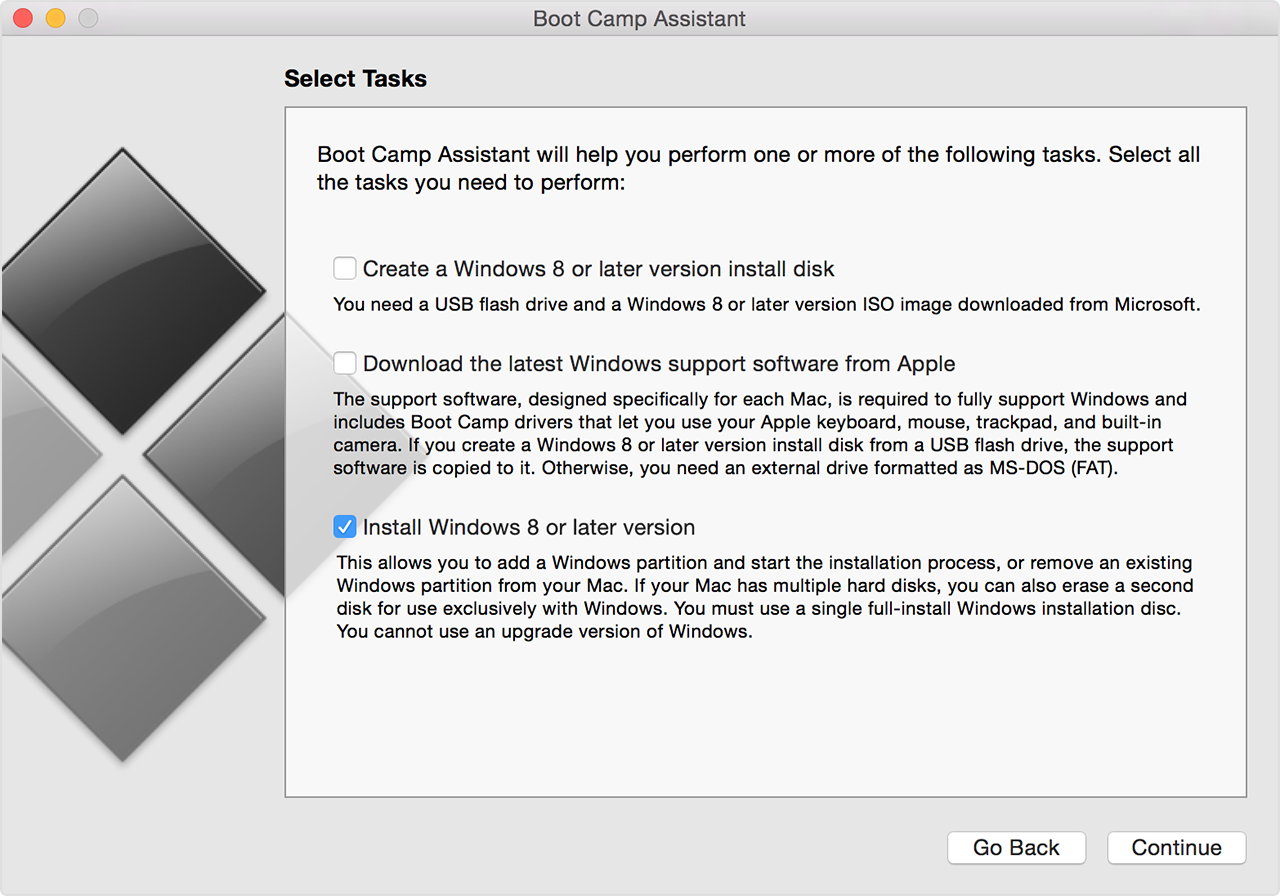
- Click on install, and then follow the prompts on the screen to re-partition your hard drive and install Windows.
- When you have completed the wizard, your Mac restarts with Windows Setup. When you are asked where you want to install Windows, select the BOOTCAMP partition, then click on drive Options and format your Boot Camp partition.
- Follow the prompts on the screen to complete the installation of Windows.
- Start your Mac in OS X.
- Use the tables at the end of this article to make sure that you have a Mac that takes in charge the version of Windows that you are installing.
- Download software support for Windows (drivers) bound to the table, or locate the OS X Install or the restore disc supplied with your Mac so rated.
- Decompress (unzip) download it and place it on a USB drive formatted in FAT (MS-DOS). Let this flash drive connected to your Mac during installation.
- Start your Mac from the version of Windows that you currently have installed.
- Use the Windows Installer to upgrade to Windows.
- After Windows Setup is complete, your Mac starts in Windows. In Windows, open the file "BootCamp.exe" on your USB stick or the installation disc supplied with your Mac. Follow the prompts on the screen to install the related drivers for your Mac.
-
How can I reload CS5 when the installer disc will not initialize?
Have the original disc of CS5. Deleted Adobe Audition to my PC when I had a problem
find a file I had just recorded. In the past, reinstall went out the hiccups and everything was fine.
Now, despite repeated attempts, the installation program will not initialize... He's here. Tried the
Download softward useful... but nothing there has no effect.
He has created a number I'm supposed to hang on to: 40-57766-210312062013 for
whatever it is interesting (less?). Arrrrgggh!
If you follow the 7 steps you can dl a free trial here: http://prodesigntools.com/all-adobe-cs5-direct-download-links.html
and activate it with your serial number.
If you have a problem dl'g, you don't follow all 7 steps. the most common mistake is not meticulously follow the steps 1, 2, and/or 3 (which adds a cookie to your system, allowing you to download the correct version of the adobe.com site).
-
The installer disc will not load?
When I insert the installation disc in my iMac, it stays (no load) for 10-15 seconds, then auto-éjecte. The first time this happened, I assumed it was a bad drive and got a replacement. However, it happens with the replacement drive as well. I installed other software by disk successfully, recently, including an upgrade to Photoshop and does not know why the computer keeps rejecting Lightroom.
I tried to reboot in safe boot mode and same thing.
Any ideas how to get my computer accepts the CD so I can install the program? Thank you!
Write the truth wrote:
The trial version is not the full version. I know I downloaded it yesterday and it is 67MB. The full version is 198MB and I know because I planned to buy it after trying the demo version of LR 2. This was also confirmed by a salesperson at Adobe.
Danis has it right. The trial is the full version. Try to delete the prefs file. pointers to it are in the FAQ. See resolve system errors or freezes in Photoshop Lightroom and Photoshop Lightroom 'Préférences' and ' database/catalogue'?.
Don
-
Problem with the installation of MS Agent 12cR5 for Windows
Hi, Im going to use Oracle EM 12 c.
Installation of serveir is complete and Im now attacking agent installation.
I have added Agents to catalog and retrieve them to an FTP server where I can download and then on my clients servers.
After you unzip the agent, I run the Setup with the command:
agentDeploy.bat AGENT_BASE_DIR = % AGENT_HOMEDIR % OMS_HOST = % FTPHOST % EM_UPLOAD_PORT = % EM_PORT % AGENT_REGISTRATION_PASSWORD = % OMS_PASSWORD % ORACLE_HOSTNAME=%COMPUTERNAME%.%USERDNSDOMAIN%
Problem, it's a moment, the service is installed, the agent is safe, everything is OK, except this error message:
INFO: C:\oracle\agent12c > "C:\oracle\agent12c\core\12.1.0.5.0\jdk\jre\bin\java" - classpath "C:\oracle\agent12c\core\12.1.0.5.0\oui\jlib\OraInstallerNet.jar; C:\oracle\agent12c\core\12.1.0.5.0\oui\jlib\OraInstaller.jar; C:\oracle\agent12c\core\12.1.0.5.0\oui\jlib\xmlparserv2.jar; C:\oracle\agent12c\core\12.1.0.5.0\oui\jlib\srvm.jar; C:\oracle\agent12c\core\12.1.0.5.0\oui\jlib\emCfg.jar; C:\oracle\agent12c\core\12.1.0.5.0\oui\jlib\share.jar; C:\oracle\agent12c\core\12.1.0.5.0\oui\jlib\ojmisc.jar; C:\oracle\agent12c\core\12.1.0.5.0\oui\jlib\xml.jar' oracle.sysman.oii.oiic.OiicRunConfig C:\oracle\agent12c\core\12.1.0.5.0\oui ORACLE_HOME=C:\oracle\agent12c\core\12.1.0.5.0 RESPONSE_FILE=c:\oracle\agent12c\core\12.1.0.5.0\agent.rsp ACTION = set MODE = perform COMPONENT_XML = {oracle.sysman.top.agent.11_1_0_1_0.xml} RERUN = true
INFO:
NEWS: make - launch of current mode for action: Configure
INFO:
INFO: the value passed to dir splitc: / oracle/agent12c
INFO: length of time is2
INFO: Return the value: c: \ / oracle/agent12c
INFO: Forwarding proxy Port agent Mode execDeployAgentOnly
INFO: Getting Inet addresses host vsrvpeai
INFO: * Port Agent Check completed successfully.* *.
INFO: The Agent Mode is None
INFO: Error: management agent configuration failed. The expansion of monitoring oracle.sysman.oh module configuration may have failed, or this plug-in is not present in the management agent software. CONFEZIONE management agent software have the extension of monitoring oracle.sysman.oh module. Otherwise, try the operation again. If the agent software have the extension of monitoring oracle.sysman.oh module, check module extension C:\oracle\agent12c\agent_inst\install\logs deployment log to see if the configuration of the expansion of monitoring oracle.sysman.oh module has failed.
INFO:
NEWS: make - mode stopped for action: Configure
INFO:
INFO: You can view the log file: C:\oracle\agent12c\core\12.1.0.5.0\cfgtoollogs\oui\configActions2016-02-17_11-26-41-AM.log
INFO:
INFO: C:\oracle\agent12c > exit/b 3
INFO: Houses of Plugin:
INFO: Houses of Plugin:
INFO: C:\oracle\agent12c\core\12.1.0.5.0\oui\bin\runConfig.bat ORACLE_HOME=C:\oracle\agent12c\core\12.1.0.5.0 RESPONSE_FILE=c:\oracle\agent12c\core\12.1.0.5.0\agent.rsp ACTION = set MODE = perform COMPONENT_XML = {oracle.sysman.top.agent.11_1_0_1_0.xml} RERUN = true completed with status = 3
SEVERE: ERROR: failure of the agent configuration
SEVERE: ERROR: the failure of the agent deployment
Here's the log of configAction Yes
###################################################
The configuration of the action which is in
------------------------------------------------------
The plug-ins Agent Configuration Wizard is running
AgentConfiguration: the configuration of the agent started
Validation of OMS_HOST and EM_UPLOAD_PORT
Detecting the current free ports...
AgentConfiguration: run the command emctl deploy agent...
AgentConfiguration: configuration of the agent continued with the status = False
The plug-ins Agent Configuration Wizard failed his method
------------------------------------------------------
The configuration of the action doesn't have its method
###################################################
I couldn't find any other reference error.
I can start the agent, is the 'running and ready' status, but it not download anything.
WHO do not see this new agent.
No problem on my setup firewall.
Could you help me?
Thank you
Problem was that I miss to copy the Plugin file in good location.
It must be copied to the zip file in the unzipped folder of AgentCore (same place as agentDeploy.bat)
-
Assistance in the installation of Service Pack 3 for Windows XP
The system is Windows XP. Need help to install or upgrade to Service Pack 3. The computer is currently using Service Pack 3
Thank you.
Hi Annasmith,
Are you facing any problem to install Service Pack 3?
As you mentioned that you have installed Service Pack 3, please check again version of Service Pack is currently installed on your computer:
a. click Startand then click on run.
(b) copy and Pasteor type the following command and then click OK:
winver
A dialog box displays the version of Windows and the service pack that is currently installed on your computer.
To install Service Pack 3, follow this link & check if it helps:
Steps to take before you install Windows XP Service Pack 3
Learn how to install Windows XP Service Pack 3 (SP3)
Hope the helps of information.
-
Power options do not work after the installation of service pack 3 for Windows XP.
I just reinstalled the SP # (for the fourth time) by micro dirs, now power options do not work on my XP
"CASE # 1160-173781" ive just "REINSTALLED" SP3 on my XP HOME for the 4th time according to the instructions of Microsoft 'INDIAN-TECH? NOW MY POWER OF DAMNNED OPTIONS DO NOT WORK GRRRRRRRRRRR. SP3 IE8 ARE NOT DESIGNED FOR HOME WINDOWS XP SOFTWARE! and hard - to - go * if im going to pay for them fix THEIR MESS! everyone in firured here a way to solve this problem? I FIND A LOT OF QUESTIONS IN THE FORUM THING, B U T, "NON!"
This link shud hlp sup:
http://fivepercent.us/2008/08/15/Windows-XP-standby-and-Hibernate-problem-update-82008/
http://fivepercent.us/2008/06/06/Windows-XP-standby-and-Hibernate-problems-solved-Finally-i-hope/
-
Photosmart Plus B209a-m installation CD is not compatible with Windows 8.1?
For the ninth time now, after that some updates from HP that I'm no longer able to use the scan function on the HP Photosmart Plus B209a-m all-in-One printer I've owned for more than two years now. I tried all the things suggested the HP Support Assistant, including the feature troubleshooting and restarting. So I took the next step in uninstalling the printer and put it back, eventually. Or try to reinstall, it is.
I had a Windows 7 HP laptop when I bought the printer, but now I have a newer HP laptop who initially missed out on Windows 8, but has recently been upgraded (?) to 8.1 Windows. I was able to install the printer, after that I'm the new laptop under Windows 8. But when I put the CD is no longer allows me now to proceed with the installation. Of initial pop-up box tells me to click on 'Install', but the only available choice is "quit". In addition, it has a red square with a white 'X' in the upper right corner of the popup box. I have never seen that in any of the previous eight times I had to re - install the printer.
So now what should I do?
Terry Sullivan
The original CD was manufactured before Windows 8 or 8.1 have been released, I would suggest downloading the recommended full 8.1 HP here windows driver.
-
Upgrading RAM and now computer laptop does not start for Windows 7
Hi all
I'm working on laptop HP Pavillion G7-1070us of my father, and I'm having a problem starting after the installation of 8 GB of RAM. I upurchased 2 sticks of 4 GB of DDR3 PC10600 UN buffered, NON ECC RAM of Frys and everytime I go to start the laptop it throws an error that can not load Windows and offers to run the repair or start normally... little matter that you select, it goes back in the loop of what prompts to repair or load... The BIOS recognizes all the 8 gb... have you tried 2 different sets of different manufacturers (Patriot and Crucial). As soon as I pop 2 2 GB sticks in it boots fine... I even tried to start the the Windows 7 DVD to repair windows, but he always comes back in the loop... I tried the two current and previous BIOS without success... Help, please

Hello
Sorry, I've updated the link:
http://www.crucial.com/upgrade/HP+-+Compaq-memory/Pavilion+G7/Pavilion+G7-1070us-upgrades.html
Kind regards.
-
The Witcher Enhanced is not compatible with Windows 7 OS
I saw on the page compatible Windows programs that The Witcher and The Witcher Enhanced IS compatible with Windows 7 BUT THIS IS WRONG! When I install the game, & then try to run it... it freezes then returns to the Office & an error message appears saying "minimum requirements has not met" with the exception OF THE FACT THAT I HAVE MORE IS REQUIRED FOR THIS RUN UNLESS I have WINDOWS 7 and NOT XP. then I try to run the 1.5 patch & it won't patch the game & always appears with errors that it cannot find the file! so I think that Windows staff needs to do a thorough on all standard systems provided with Windows 7 OS compatibility test. I have an Emachines laptop & only 2 of the 6 games XP that I will run on Windows 7, as I tried to solve the problem as well with the ways of mutual aid & with The Microsoft Tech Support & NOTHING RESOLVES THE PROBLEM!
-----------
-
I had adobe Flash Player on my computer for several years. When I went to use a youtube program to download videos and watch training videos, he said I had to update my flashplayer. When I tried I install after downloading, I got the message, it was a bad not compatible with Vista Windows32.
I what to do to install it, or is there another program to replace?Hello
This can help you:
Download and run the Flash Player uninstaller program.
http://helpx.Adobe.com/Flash-Player/KB/uninstall-Flash-Player-Windows.html
Then download and install Flash Player; After unchecking installing Chrome and Google toolbar option:
http://get.Adobe.com/flashplayer/?promoid=BUIGP
If the problem persists, you may want to ask in the Forums of community Flash Player:
http://forums.Adobe.com/community/flashplayer
See you soon.
Perform an upgrade of Windows 7 installation or an earlier version
You can upgrade to the existing installations of Windows XP or Vista to Windows 7. You need at least 10 GB of free space on your Windows partition.
After the driver installation is complete, connect to Windows to start using it on your Mac.
Have a great day!
Maybe you are looking for
-
Portege 3500 - change HARD drive and deal with overheating CPU
I recently bought a Portege 3500 without any support of discs etc. It doesn't have a CD or a floppy disk. It has 2 problems, I want to trouble.(a) HARD drive is obviously out because it is by clicking on me, and it presents a permanent red section du
-
Pavillion 2006TX g6: Broken right hinge of pavillion g6 2006TX
I have a HP Pavilion g6 2006 TX, which I bought 3 years ago. It worked well until suddenly one day I was cosing my screen and hinge gave a little noise. I just found that the coating of hinge component divided and could not close easily. There is som
-
Able to scan, but I'm still having printer problems
Original title: printer problems I am able to scan. I have the installation cd
-
Half of the audio is missing. After having inserted the wrong cable.
More than 50% of the audio disappeared right before my recording session. I plugged in (line in) the wrong cable. giving the huge volume of pc. The noise rose for a moment. And lowered at half capacity. I checked everything (I could) and everything t
-
SF300-24 - snmp get mac address information is not available?
Hello IM sitting with a few cisco sf 300 24 switches and I try to get the Mac - the switch addresses learned from every computer connected to the switch... however... I can't find the OID of the tree of the mib that can provide me with this informati