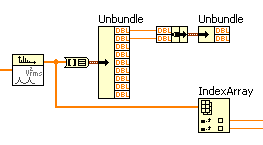I have problems with activation of vista recovery partision on a Pavilion hp Diagnostic (1.9.0027.0) report:
Diagnostic report (1.9.0027.0):
-----------------------------------------
Validation of Windows data-->
Validation status: genuine
Validation code: 0
Validation caching Code online: n/a, hr = 0xc004f012
Windows product key: *-* - 27HYQ - XTKW2-WQD8Q
Windows product key hash: U8YEZzymoD4DMyaMb32rPrNIS90 =
Windows product ID: 89578-OEM-7332157-00061
Windows product ID type: 2
Windows license Type: OEM SLP
The Windows OS version: 6.0.6001.2.00010300.1.0.003
ID: {67B05A12-E0EA-40FB-A1DB-5CEE49AC132B} (3)
Admin: Yes
TestCab: 0x0
LegitcheckControl ActiveX: N/a, hr = 0 x 80070002
Signed by: n/a, hr = 0 x 80070002
Product name: Windows Vista (TM) Home Premium
Architecture: 0x00000000
Build lab: 6001.longhorn_rtm.080118 - 1840
TTS error:
Validation of diagnosis:
Resolution state: n/a
Given Vista WgaER-->
ThreatID (s): n/a, hr = 0 x 80070002
Version: N/a, hr = 0 x 80070002
Windows XP Notifications data-->
Cached result: n/a, hr = 0 x 80070002
File: No.
Version: N/a, hr = 0 x 80070002
WgaTray.exe signed by: n/a, hr = 0 x 80070002
WgaLogon.dll signed by: n/a, hr = 0 x 80070002
OGA Notifications data-->
Cached result: n/a, hr = 0 x 80070002
Version: N/a, hr = 0 x 80070002
OGAExec.exe signed by: n/a, hr = 0 x 80070002
OGAAddin.dll signed by: n/a, hr = 0 x 80070002
OGA data-->
Office status: 102
Microsoft Office Home and Student 2007-100 authentic
OGA Version: N/a, 0 x 80070002
Signed by: n/a, hr = 0 x 80070002
Office Diagnostics: 77F760FE-153-80070002_7E90FEE8-175-80070002_025D1FF3-364-80041010_025D1FF3-229-80041010_025D1FF3-230-1_025D1FF3-517-80040154_025D1FF3-237-80040154_025D1FF3-238-2_025D1FF3-244-80070002_025D1FF3-258-3_B4D0AA8B-920-80070057
Data browser-->
Proxy settings: N/A
User Agent: Mozilla/4.0 (compatible; MSIE 7.0; Win32)
Default browser: C:\Program may Explorer\iexplore.exe
Download signed ActiveX controls: fast
Download unsigned ActiveX controls: disabled
Run ActiveX controls and plug-ins: allowed
Initialize and script ActiveX controls not marked as safe: disabled
Allow the Internet Explorer Webbrowser control scripts: disabled
Active scripting: allowed
Recognized ActiveX controls safe for scripting: allowed
Analysis of file data-->
Other data-->
Office details:
Content Spsys.log: 0 x 80070002
License data-->
The software licensing service version: 6.0.6001.18000
Name: Windows Vista, HomePremium edition
Description: operating system Windows - Vista, channel OEM_SLP
Activation ID: bffdc375-bbd5-499d-8ef1-4f37b61c895f
ID of the application: 55c92734-d682-4d71-983e-d6ec3f16059f
Extended PID: 89578-00146-321-500061-02-1033-6001.0000-2562012
Installation ID: 014295660901425145623054036946646006859546097544161252
Processor certificate URL: http://go.microsoft.com/fwlink/?LinkID=43473
Machine certificate URL: http://go.microsoft.com/fwlink/?LinkID=43474
Use license URL: http://go.microsoft.com/fwlink/?LinkID=43476
Product key certificate URL: http://go.microsoft.com/fwlink/?LinkID=43475
Partial product key: WQD8Q
License status: initial grace period
Time remaining: 21540 minute (s) on (14 day (s))
Windows Activation Technologies-->
N/A
--> HWID data
Current HWID hash: NgAAAAAABQABAAEAAQABAAAAAwABAAEAeqjMBHYbIL6ABIjMmGB2WEQs8vSm1bD2LsOsVniq
Activation 1.0 data OEM-->
N/A
Activation 2.0 data OEM-->
BIOS valid for OA 2.0: no, table invalid SLIC
Windows marker version: N/A
OEMID and OEMTableID consistent: n/a
BIOS information:
ACPI Table name OEMID value OEMTableID value
APIC APIC PTLTD
FACP NVIDIA MCP67-M
SRAT AMD HAMMER
HPET PTLTD HPETTBL
START PTLTD $SBFTBL$
MCFG MCFG PTLTD
TCPA Phoenix x
SSDT PTLTD POWERNOW
SLIC SLIC-MPC HPQOEM
Home preimuiim sp1
The problem is that your system is unable to properly read the BIOS SLIC table that must be present in the system in order to activate the operating system.
You must change the product key to the one on the COA sticker on the case of the machine, using the link change the key of product at the bottom of the system properties page.
You may need to activate by phone.
Tags: Windows
Similar Questions
-
My computer was stolen. Now have problems with activation
My computer got stolen, so I set up an interim solution where I installed the Creative Suite. Now I have a new computer, but I get activation of the error messages for the Creative on this topic.
How can I disable the instance of my stolen computer? I do not want to disable the instance on the interim solution you until everything is working properly on my new.
I have a police report on the flight.
Since you don't have access to the original computer, you may contact Customer Support to disable and reactivate. See http://helpx.adobe.com/x-productkb/policy-pricing/activation-deactivation-products.html
-
Hello. I purchased a CS2 product and im having problems with activation. I have the key but my installation failed in the 'summary '. Please help thanks. This is what im seeing.
See my response in audition 3 error with installation
-
No response to my problem
I have a problem with activating photoshop elements 14 upon activation of the server responses me that I am not bound. I start again and I still got the same message!
!
-
I ran CHKDSK, the report tells me I have problems with the file system, usn journal. ___
I ran CHKDSK, the report tells me that I have problems with the sys file. I ran CHKDSK/F, it is said it fixed the problem but I ran CHKDSK again and it shows that the same listed the issues.
Describe how you run chkdsk.
That is what the report said: you have problems with the sys file?
CHKDSK examines the disk space and use of the disk for the table of allocation of files (FAT) and NTFS file systems. CHKDSK provides information specific to each file system in a situation report. The report shows the errors found in the file system. If you run chkdsk without the /f on an active partition command line option, it can report errors because it cannot lock the drive. You should use chkdsk occasionally on each disk to check for errors.
If you run chkdsk from a command prompt while Windows is running, it can report errors or it may not report errors - and it may report different
Errors each time you run. If this is the case, it could just be the way you run chkdsk.Here's how Microsoft explains this observation:
"... CHKDSK may report that the disc is damaged, even when there is no
current real corruption. This can happen if NTFS happens to modify
areas of the disc on behalf of some programme activities that CHKDSK is
review at the same time. To check a volume correctly, the volume
must be in a static state, and the only way to ensure that the State is
to lock the volume. CHKDSK only locks the volume when /F or/r (which
involves the 'F') is specified. For example, you may need to run CHKDSK more than
time so that it can complete all the steps in read-only mode. »If you run chkdsk from a command prompt, you are not the necessary static state and you can encounter errors "when no real corruption is present. This is how it works when you use this way. Any changes made to a NTFS file system modifies the USN Journal. If you are not in a static state, your USN change Journal probably all the time, so what you see (says something like that) can be quite normal.
Two ways to ensure that you are in a static state is to run chkdsk from the Recovery Console or to schedule a chkdsk to run the next time that the system
Restart by answering Yes to the question:Would you want to check this volume to be the next time the system restarts?
If chkdsk reports errors when running in a static state, the errors should be investigated, resolved or explained. This may take several
chkdsk runs all of the issues and some problems cannot be resolved by chkdsk.If chkdsk runs the next time the system is restarted, the activity and the result will be displayed in the application event log. Look in the Application log for
Winlogon events and a source have the date and the duration nearby time chkdsk.It is in fact a chkdsk additional reading if you want to learn about it and it will explain everything you see and why your expectations exceed reality.
Please vote my posts as helpful so I can get a lot of points. I'm saving for a pony!
-
Problem of Activation of Vista, error msg: you need to activate this version of Windows.
Original title: Activation of Vista problem...
I have a version legally obtained from Microsoft Vista that I've been running on my laptop. Recently I had a few problems with the battery and have decided to withdraw from the laptop before complete failure and virtualize on another machine. While I've been running the virtual machine for some time without problem, I recently ran in the form of horse "activate this version of Windows. My attempts to authenticate my version of Vista were not successful and clicking on the 'buy a new online product key' send me a useless part of Windows 8 to the Microsoft site. Interestingly, I was able to authenticate my copy of Microsoft Office on the virtual machine.
I have IMPOSSIBLE upgrade to Windows 7 or 8, and must be able to continue to run Vista (or XP/ME/98) with some mission critical internal software. I'm happy to buy another license for Vista, however, it seems impossible. Without the ability to replace the laptop battery, upgraded the laptop or upgrade of the software to work with Windows 7/8, I have to find a way to authenticate this license of Vista in the virtual environment.Please, Please help. I don't want to have an "unauthorized" copying of Windows on my machine.Kind regardsMatthew.P.S. I already have a copy of Windows 7 running and a large part of mission critical functionality is broken under this version of Windows.Thanks Noel.
I did a little more digging into the problem following your advice and that of the original notebook computer manufacturer. It seems that the copy of Vista that I was sold with the laptop is an edition OEM who cannot be virtualized in this way, and therefore the problem with activation.So it seems that I have two choices, (1) try and find a replacement laptop that comes with Vista (unlikely) or (2) buy another copy of Vista (full version this time) through Microsoft (if possible).The only other option after that must pay my original developers an extreme amount for re - write the software for a Mac/PC/Tablet platform to date. I know that I'll need to do afterwards, because of the nature of something to do with computers (i.e. nothing left hard or constant for decades), but as with any business, I can't keep bleeding of money on perpetual upgrades. This is especially true when the only reason for the upgrade seems to be that the software is ' is no longer supported "rather than because it no longer meets our needs.Once again, many Christmas thanks for your help anyway. Do you by chance know if there is a way to buy a new key license through Microsoft?Kind regardsMatthew. -
I have problems with the mail (El Capitan)
I have problems with the mail
See writing an effective communities of Apple support question.
Without knowing what are these problems there is no way we can really help you.
Try this:
Start the computer in Safe Mode, and then restart normally. It will be slower than a normal startup.
MacIntel: Reset of the controller (SMC) system management
Reset the PRAM and NVRAM on your Mac.
Repair the hard drive and permissions - El Capitan
HD recovery start:
Restart the computer and after the buzzer, press on and hold down the COMMAND and R until the menu screen appears.
Repair
When the recovery menu appears, select disk utility and press the continue button. Disk utility charges and select Macintosh HD entry indented from the list on the left. Click the first aid tab in the toolbar... If disk utility reports any errors that have been corrected, then re-run first aid until no errors are reported. Wait until the operation is complete, then quit disk utility and return to the main menu. Select restart from the Apple menu.
Now, download and reinstall OS X El Capitan 10.11.3 Combo Update.
-
I have problem with concept in labview
I have active control of noise from project using speaker to cancel the noise I have problem with the cancellation of any suggestion I will apperciate that. the code attatched so you can see and tell me what's wrong thanks in advance
Hi Ali,
I have problem with the cancellation
What kind of problems? Could you describe them a bit more detailed?
What is evil
No doubt 'evil' is the part of your code:
Why dou you need 4 functions where a simple IndexArray will do the same job? (This style of programming is called Rube Goldberg...)
-
I use a laptop HP Pavilion dv4-1220us with Windows Vista Home Premium Service Pack 1, a 64-bit operating system, and I have problems with Windows Update and Windows Installer. When I try to install programs, I get the following, or substantially similar message without the error code:
"Error 1719. The Windows Installer Service could not be accessed. This can occur if Windows Installer is not installed properly. Contact your support team. »
So I tried to download Windows Installer 4.5 and install it. When I try to start the installation, it always hangs on the first step, "Initializing Installation."
After searching for a solution to this problem, I found that Windows Update may have a solution. So I downloaded the 64 bit version and got a file named 'file Windows6. 0-KB942288-v2 - x 64. I tried to run this file. He opened a box that said, in order "Prepare for Installation", "Full Preparation", and finally "Searching for Updates ', before you open a second box, which reads" click OK to install the following Windows software update: fix for Windows (KB942288). I clicked on OK in this box, which opened another box, which says at the top "updates are installed" and in a smaller section, "initializing for Installation................... »
However, no matter how long it works, it never gets past "Setup initialization."... »
So I tried to run Windows Update in Control Panel. He ran for a while, before giving a message saying "to check the updates, you must first install an update for Windows Update." I clicked on the button that says "install now". He has flashed, a moment, "download and installation of updates' before you go to the"check for Updates"and then he brought back the exact same upward ' to check updates, you must first install an update for Windows Update" message as before. I clicked install now once again, only to go into the exact same loop. After about four times in a loop, I gave up on it.
So I tried to install Windows Installer 3.1v2, which took a while before saying "not enough memory is available to process this command." and the abandonment of the installation.
So, I tried to download a program from 'Mr. Fix - it' of Microsoft. It downloaded fine and then failed on installation, because of the same Setup error I received initially.
Finally, I tried to restart my computer and each solution is represented. Then I clean my computer and each solution is represented.
In conclusion, the mistakes that I have in Windows Update and Windows Installer cordoned off each other, as the mistakes of each program are based on the other program to be repaired. I'm at my wit's end here. My computer works fine without one, except that I can't install new programs. I can access the internet fine, access files fine, all my scans have developed own... I don't really know what is happening. Can someone help me with this?
Try the sfc scan:
http://support.Microsoft.com/kb/936212If not, repair of Vista:
http://www.Vistax64.com/tutorials/88236-repair-install-Vista.html -
None of my screensavers does not work and that they have problems with direct3D
Original title:
I HAVE WINDOWS VISTA AND NOW IT SAYS SCREEN SAVER IS NOT COMPATIBLE WITH DIRECT3D, I HAVEN'T CHANGED ANYTHING WHAT CAN I
I have windows vista home edition and have not upgraded to windows 7. Now all of a sudden, I get a message that none of my screen savers work and they have problems with direct3D. I don't know what happened. What can I do? t
Also, I need the sp1 and sp2 to upgrade my internet explore for later and I can't find these service packs for free anywhere. Please what can I do? Thank you TamaraHi Tamara,
1. What is the brand and model of graphics card?
2 - is the question also occur with the screen savers that come with Windows Vista?
Download and install the latest video card driver.
a. visit the system manufacturer's Web site, download the Vista compatible video card driver and install it.
b. restart the computer so that the changes take effect after the driver installation.See Run the DirectX Diagnostic tool
Now for the question of the service pack:
How you try to install the service pack?
You can check these links:
Learn how to install Windows Vista Service Pack 1 (SP1)
What's included in Windows Vista Service Pack 2 (SP2)
How to obtain the latest Windows Vista service pack
It will be useful.
Please return to the State of the question.
-
I have problems with the Windows Update feature!
I have problems with the function of update windows for KB2596598, KB2596744, KB2687310, KB2596786 with an error code of 80070641. They keep for lack of update! My current windows is Vista Home Premium! Do you have a solution for this?
If System Mechanic is or has been installed, it is your troublemaker & you have lots of company!
See my colleague Maurice RESPONSE message in this thread: http://answers.microsoft.com/thread/d6fedf33-dc1b-451f-9aab-97429f916180
If still no joy, contact System Mechanic (iolo.com) supported for assistance-, they are well aware of the problem application has caused!
TIP: If you think that more never your registry database needs to be cleaned, repaired, boosted, to the point, healed, twisted, fixed, magnified, "swept" or optimized (and even more to convince that it is not), read http://aumha.net/viewtopic.php?t=28099 and draw your own conclusions. See also http://blogs.technet.com/markrussinovich/archive/2005/10/02/registry-junk-a-windows-fact-of-life.aspx
-
I'm having a problem with my Windows Vista operating system. Problem started on 19 February 2011.
I'm having a problem with my Windows Vista operating system. I have a Toshiba Satellite A135-S2376. Problem started on 19 February 2011. Computer continues to display Windows Explorer or Microsoft Windows has stopped working messages. Cannot run all programs, sharing disk cleanup, System Restore. Cannot download IE 9. Help, please! For example: tried to run MP3 Rocket he was trying to load & then a message appears at the top that States platform Java cannot run or something to that effect. Basically, I can't run any program that needs to use Microsoft Windows.
Hello
You can try to do a system restore before this date
http://www.windowsvistauserguide.com/system_restore.htm
If necessary do in safe mode
Windows Vista
Using the F8 method:
- Restart your computer.
- When the computer starts, you will see your computer hardware are listed. When you see this information begins to tap theF8 key repeatedly until you are presented with theBoot Options Advanced Windows Vista.
- Select the Safe Mode option with the arrow keys.
- Then press enter on your keyboard to start mode without failure of Vista.
- To start Windows, you'll be a typical logon screen. Connect to your computer and Vista goes into safe mode.
- Do whatever tasks you need and when you are done, reboot to return to normal mode.
and malware scan
Download update and scan with the free version of malwarebytes anti-malware
http://www.Malwarebytes.org/MBAM.php
You can also download and run rkill to stop the process of problem before you download and scan with malwarebytes
http://www.bleepingcomputer.com/download/anti-virus/rkill
If it does not remove the problem and or work correctly in normal mode do work above in safe mode with networking
Windows Vista
Using the F8 method:
- Restart your computer.
- When the computer starts, you will see your computer hardware are listed. When you see this information begins to tap theF8 key repeatedly until you are presented with theBoot Options Advanced Windows Vista.
- Select the Safe Mode with networking with the arrow keys.
- Then press enter on your keyboard to start mode without failure of Vista.
- To start Windows, you'll be a typical logon screen. Connect to your computer and Vista goes into safe mode.
- Do whatever tasks you need and when you are done, reboot to return to normal mode.
-
I have problems with the server DNS does not. I have been using my wireless on my computer and watching netflix on my Blu - ray player at the same time. The Blu - Ray player froze and wouldn't connect. At first, I thought that the network has not been configured correctly, but it worked not five minutes before. I tried many things and I realized it was that my DNS server does not. Does anyone have any suggestions?
original title: DNS server does notHi Dwright,
1. have you made changes on the computer recently?
2. not the problem only occurs when you watch netflix on Blu - Ray player?Method 1
I suggest you try the steps from the following link to fix the server DNS does not problem.
a. click on start and then Control Panel.
b. go to the networking and sharing Center and then click on change adapter settings.
c. right-click on connection to the Local network and select Properties.
d. Select Internet Protocol Version 6, and then click Properties.
e. Select obtain DNS server automatically an address and press Ok.
f. Select obtain IP address automatically.
g. Repeat steps for Internet Protocol version 4 as well.Method 2
Try resetting Winsock2 from the following link:How to determine and to recover from Winsock2 corruption in Windows Server 2003, Windows XP and Windows Vista (applies to Windows 7)
http://support.Microsoft.com/kb/811259Method 3
Reset TCP\IP.
How to reset the Internet Protocol (TCP/IP) (applies to Windows 7)
http://support.Microsoft.com/kb/299357Additional information:
Windows wireless and wired network connection problems
http://Windows.Microsoft.com/en-us/Windows/help/wired-and-wireless-network-connection-problems-in-Windows -
Hello:
I am pleased to say that I have really only one problem left to solve. I have a Dell Inspiron N5010 with Windows 7. I started having this problem immediately about two or three weeks after the purchase of this computer. I have problems with my cursor. A Laptop store owner who corrects laptops told me ' you type you're probably hit a key that throws the slider out where you type and be aware of this. I really don't think that.
Is that the problem is that whenever I type just arbitrarily the cursor jump to other sections of my screen where I previously typed something. It's very frustrating. Can you really fix that because a tech support person told me that "which cannot really be fixed with someone to take control of your computer, or there is a problem with the keyboard". That's what he says. "It could be a problem with the keyboard" and he concluded that it might have to be taken in a store or (sent to DELL (and I say no, no, no (Amy Whinehouse)).) A lot of smiles.
But in any case this problem can be corrected as any other problem? I hate it when this cursor jumps around on the screen to the typed sections previously. It does not have it on my desk.
Please let me know.
Lavenderjade
Hello
1. the problem occurs with any particular application or all applications?
2. don't you make changes to the computer before the show?Method 1
The issue may be due to some third-party program conflicts. I suggest you perform the clean boot and check if the problem persists.How to troubleshoot a problem by performing a clean boot in Windows Vista or in Windows 7
http://support.Microsoft.com/kb/929135
Note: Follow step 7 clean boot KB929135 article to reset the computer in normal mode.Method 2
I suggest that you try to reduce the sensitivity of the touchpad and check if that helps.a. turn on your computer and log in to Windows as usual. Open the "Start" menu and click on the "Control Panel" option.
b. double-click the icon named "Mouse"... The "Mouse properties" window opens. Go to the tab "device settings". Click on the button "settings". A window titled "Properties" appears.
c. examine the left panel of the 'Properties' window and expand the option "sensitivity." Click on the option "Sensitivity to touch."
d. reduce tactile sensitivity in moving the slider to the right, to the label of "heavy touch. Experiment with different levels of sensitivity until find you one suited to your needs.
e. click the 'OK' button to close the "Properties" window Repeat the operation with the control panel "mouse". Your new touchpad sensitivity settings are now saved.
Method 3
I suggest you to update the drivers for the touchpad on the manufacturers Web site.
http://www.Dell.com/support/drivers/us/en/555More information
Mouse, touchpad and keyboard with Windows problems
http://Windows.Microsoft.com/en-us/Windows/help/Mouse-touchpad-and-keyboard-problems-in-Windows?T1=tab04 -
Hello, I have problems with Creative Cloud Packager. I bought this product yesterday and since then I can not download completely all components. 59% or 65% of the download I get the message: "connect to the internet and try again." I am connected to the internet through Ethernet, I checked my connections through various steps recommended buy Adobe to see if my connection is correct and he is!, so why I can't complete the download process. I feel frustrated because I have clients awaiting results of my work that I can do right now. I have read all the information on the Adobe pages but nothing shows that can help solve my problem also the way things are described sometimes seem complicated and exotic as; not everything I understand particularly when it comes to some technical descriptions or abbreviations. I would be grateful someone help and advice on this topic. Thank you Nina
Hi Nina,
This link might help: cloud creative activation and troubleshooting of sign-in
Kind regards
Sheena
Maybe you are looking for
-
Is it safe to Nvidia Drivers from the Nvidia site?
Hello. I have a HP Pavilion P001tx 15. The dedicated GPU is a Nvidia geforce 830M. I want to know if it is safe to install the latest drivers for the gpu directly from the nvidia card as the drivers supplied by the OEM (HP) looks a bit outdated. I no
-
How to make a graph FFT show imaginary multiples of 1 x speed in LabView
I use LabView to analyze vibration of a turbocharger and display it on a FFT graph. I want the program to do is automatically draw lines on the x-axis of the graph and show possible 1 x, x 2, x 3... the vibration depending on the speed of the engine.
-
get an error c 0000064 for microsoft sql server 2005 express edition service pack 3 kb955706
Vista Home Basic are trying to agree once again butdid not accepting help
-
DESKJET 3636: Once again, problems with drivers, ob! DESKJET 3636
Here we are I am still here to complain for the installation of the drivers, this time with Win10 and a new printer, but the same question that in past. It seems that HP engineer have used bad and strange to pursue a way to write the drivers which co
-
Inspiron 15 7537 can not see windows 8.1 update
Just not windows 8.1 update in the store. I installed all windows updates, so don't tell me that. I check any FAQ 8.1 windows but does not work. I can't update the PC to windows 8.1?