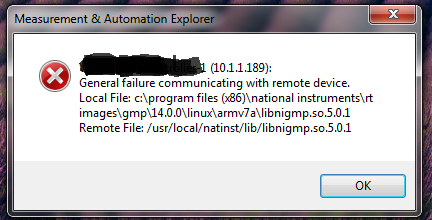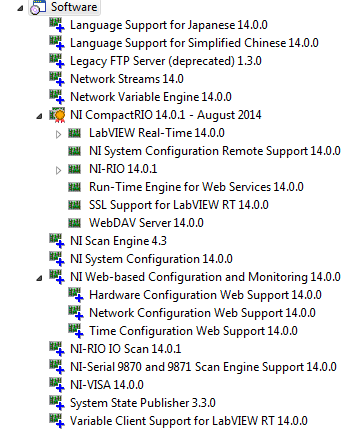Install software to my Cruzer
I want to install a software on my USB key and do not know exactly how do. Installation I tried my laptop Win 7 but the launchpad do not see the file to install. She saw the folders but not files. You want to use the reader to scan the host for viruses and malware. I can not just use software pc on my drive?
"Can't simply use software pc on my player?
No. Applications/software must be packaged in a U3 format to add to the launch area. See this link for more information:
http://forums.SanDisk.com/T5/Cruzer-Flash-drives-solid-state/U3-General-information/TD-p/156951
Tags: SanDisk Products
Similar Questions
-
I m using ipad mini I got the app store update message about garageband 2.1.1 and I hv software download full GarageBand via itunes, but cannot be installed software bcz itunes sync error
Try to reset the App Store:
Close the App Store completely from the window of the selector app by double clicking the Home button and slide up the App Store preview pane until it disappears from the display. Then sign out of the iTunes Store (in the settings).
Then perform a forced reboot. Hold down the Home and Sleep/Wake buttons simultaneously for about 15-20 seconds, until the Apple logo appears.
Then reconnect to the iTunes Store.
Also try by going to settings > general > Restrictions > and make sure that iTunes Store, Apps install, delete the Apps and In - App purchases are all under the section allow. Try to install again.
-
Is it possible to connect my Mac mini to my Mac Pro laptop using the memory on my mac mini for installing software Ableton as I don't have 3 GB available on my Mac Pro.
I want to download Ableton software, but it requires 3 GB of free memory that I have available on my MacPro laptop not because most of it is used for my library of music because I'm a DJ.
I'm not sure how I can do it or not at all.
Thank you very much.
1. a Mac Pro is not a laptop. Its a big desktop computer. You probably have a MacBook Pro, which is a laptop.
2. No, you cannot share the memory (live RAM) or storage (disk space, which is not memory) like that between computers.
However, it is very very bad practice to have so little storage space available for your computer. If you have less than 3 GB, you should seriously consider an external drive. and unload some files on the outside. Its best not to leave your hard drive to go below 10 GB of free space because it can seriously affect your computer's performance.
-
How can I install software on a disc for an iMac 17 "2006
I have a 17 "iMac Core duo 2.0 end of 2006 model A1208 (EMC2114)
The hard drive does not so I replaced it with a Seagate 320 GB Firmware RP13
I also upgraded the RAM to 4 GB DDR 2 665 years.
In the diagnosis of the disk utility window, I checked all the components, optical drive, ram etc, all looks fine.
Whenever I try to install OSX 10.5 software all that he says; Mac OS x cannot install software on this computer
Then I go into disk utility formatted the disk, I tried Fat32 and journaled Mac
In both cases, all I get is the option of disk utility.
I tried to install 10.3 or 10.4 but with both of them, he never read the DVD
I went on this loop has dozed times, I also tried the option key or command in fact all of the options that I could online, none of them gave me different results.
I don't have the diskettes of origin provided with the computer as it was given to me.
Thanks in advance
If you use gray installation disks from another computer, it will not work. You shoukd probably get a detail of disk in Snow Leopard http://www.apple.com/shop/product/MC573Z/A/mac-os-x-106-snow-leopard
You can use disk utility to partition as 1 partition using the GUID partition scheme and format as Mac OS Extended journaled. Then install OS X and update using software update.
-
install software failures on cRIO 9067
OK, I got a new cRIO 9067 and I noticed, while installing software on it well as MAX, everything works as long as I CHOOSE NEITHER WATCHDOG 14.0.0. If I do, I get the following error. It's very repetitive.
This is another so that I installed, otherwise:
Hi Mark,
The driver OR Watchdog is part of LabVIEW Real-time, sounds like something might be wrong with your installation of the Module LabVIEW Real-time on your computer.
Can you uninstall and reinstall the Module LabVIEW Real-time and see if that fixes the problem?
-
How to restrict users to install software on XP pro
I want to know how to prevent users from installing software on our PC. I watched security policies, but it was not completely clear how to proceed. Where can I find the good ploicy of change?
can install only Administrator/s.
configure accounts log no administrator for them
password protect the admin log - on.
-
Cannot install software — get the error code 1618
I install software error code 1618 already running when I try to install software. There is not any other system running. However, when I look at taskmgr, I see 2 instances of msiexec running. I was advised to cancel their but they restart immediately. Any ideas? Thank you.
Hi Horselover,
Thanks for posting in the Microsoft community! You have reached the right forum for your question.
You did changes to the computer before the show?
Method 1
I suggest you to restart the computer, and then perform the clean boot and install the programs and see if that helps.How to configure Windows XP to start in a "clean boot" State
http://support.Microsoft.com/kb/310353
Note: Make sure that you reset the computer back to normal once the diagnosis is complete.Method 2
I suggest you try the steps from the following link:Problems installing and uninstalling programs on Windows computers
http://support.Microsoft.com/kb/2438651#reso3Hope this information is helpful and let us know if you need more assistance. We will be happy to help.
-
can ' t install software say Symantec LC firewall base overall.
I can ' t install software say Symantec LC firewall base overall. "
Hello
· What is you receive the exact error message?
You may need to contact Norton to check the firewall settings. You can check: http://community.norton.com/norton/?category.id=nis
-
Try to use/install software camera Canon on WinXP Pro
I have windows XP Professional on my computer and today installed software camera Canon IXUS117HS on it, unfortunately, whenever I connect the camera via the USB port it will fail to recognize the 'Canon Utilities CameraWindow DC' software to upload photos to the ZoomBrowser EX software sister so I can change it, print, e-mail, etc. It produces a message error, says that he has to close and to tell microsoft about this problem. I spent over an hour with supported Canon, who refused to ring me back (0844 number) and when I rang back after having tried various USB ports, various uninstals and restalls and download a patch for a 115HS camera having unsuccessfully - said it was my fault for registry and windows and called Microsoft. Can anyone suggest what wrong here please? I have no trouble seeing the photos in windows imaging and the format of my photos and the SoomBrowser them picks up automatically but the Camera Window DC software just doesn't work. Summer of back to the store and got another set of software disks but still the same. Can someone help me, ripping my hair out to had dealing with this every day now.
DodiRW
Dear Marilyn
I'm not completely computer literate and so on to reading your response, I called a friend who is a guru and he said that you had gone to a lot of trouble and gave very good advice, but also, it considered that - to my skill level - you could go down a very dark road - while he was in agreement with me that I must forget just the Canon software , which is rubbish because he should have had these 'libraries' in the software to set my computer as I downloaded it and just use Microsoft software to process photos on the camera, he believes.
I will thank you to go to so much trouble to find a solution for me - it is much appreciated.
DodiRW
-
Original title: Log-in question
I did not use my PC for a while and have forgotten my user name and password. It is now necessary for me to install software on this PC, but need to log-in to do this. How can I better log-int?
The software is now located on my desktop but cannot be put to use; apparently because it is not installed in a suitable place in my computer. Using the Guest login does not work since the installation of this software is not allowed in the comments section. Your ideas will be appreciated.Hello
What account are you connected to? Administrator or guest account?
See the following article: Microsoft's strategy concerning lost or forgotten passwords
-
Vista Home Basic, 32-bit. Install software (games, etc.) does not not in Control Panel Add/Remove programs or CCleaner RevoUninstaller. They use all to. I don't know what has changed. Nothing new has been installed. How can I remove the software I want to uninstall? Thanks for your help.
Hi il898,
This can also occur if the installation files are broken or missing for the program which may be reason for the program does not appear in uninstall a program from the list.
I suggest that you run the program to install the program again and check if you get an option to uninstall the program and try to uninstall the program.
If it still does not uninstall the program, and then try to reinstall the program and uninstall afterwards.I hope this helps!
Halima S - Microsoft technical support.
Visit our Microsoft answers feedback Forum and let us know what you think. -
My daughter's office got fried during the last storm, even though she had a surge protector. Obviously the power company line was bad. The pc seems to have gone to a previous set point during the boot, but now she can not install software and doesn't seem to have Norton AV more. When she tries to run a system restore it gets "extended attributes are incompatible."..: thank you for your help. Debbie
Hello
I would suggest trying the following methods and check if it helps.
Method 1:
Run the scan tool (SFC) System File Checker and check if it helps.
This problem may occur if a system file is missing or damaged.
You can refer to the method-the System File Checker tool in the following article:
How to use the System File Checker tool to fix the system files missing or corrupted on Windows Vista or Windows 7: http://support.Microsoft.com/kb/929833
Method 2:
Try to clean boot, and then check to see if this helps you.
How to solve the problem by running the clean boot in Windows 7:
http://support.Microsoft.com/kb/929135Note: Once you have completed troubleshooting, perform the steps in the step 7: to reset the computer as usual.
Method 3:
Try the steps in the following Microsoft article and check if it helps.
Problems installing and uninstalling programs on Windows computers:
http://support.Microsoft.com/kb/2438651
Hope the helps of information. Please post back and we do know.
-
Error 1720 when installing software for usb modem
Hello
So I'm having a problem installing software called mobilink for my novatel usb wireless modem, actually it's not mine to someone else. When installing the software directly from the usb port it will stop and say Error 1720. He had the same problem with a modem former usb from the same manufacturer, but I managed to download the software directly from the manufacturer's website and installed without problem. With the recent usb model, they do not offer the software online. The Windows Installer is updated and saved, is this a problem with windows vista or any associated windows? It seems to happen during the installation of the usb modem.Hello
I suggest to refer to this link and follow the instructions in the link below and check, if this can help:
http://support.Microsoft.com/kb/2438651/en-us
It will be useful.
-
Error 1500 another installation is in progress I can't install software on Vista SP2
Original title: cannot install software on Vista SP2
I can't install any software, on SP2With Vista questions such as:
* configuration of the program just hangs without anything shown in the progress bar
* error a 1500 another installation is in progress
* have known for some time
very slow (several hours) updates to the OS on the system shutdown
Was able to install v2.0.4045.907 FixCleaner recommened (guess not use msi?) - fixed nothing
Windows install 4.5.6002.18005
msiexec /Unregister
msiexec/regserver
sfc/scannow not = no breach of integrity
has run cleanboot selective startup without MS apps - same question
without running the msiexec process
No file *.ipi in c:\Windows\Installer
No InProgress subkey
HKEY_LOCAL_MACHINE\SOFTWARE\Microsoft\Windows\CurrentVersion\Installer
services.msc
default settings - not started / the manual value
changed - start Setup / set to automatic
Hi Keith,
Sorry the methods above do not help us to your question.
You are currently on your Windows updates?
You could check and see if the following article will help you.
Article 971058 - How to reset the Windows Update components?
http://support.Microsoft.com/kb/971058It could also help:
Article 2438651 - how to troubleshoot issues that may occur when you install, uninstall, or upgrade a program on a Windows computer:
http://support.Microsoft.com/kb/2438651Please let us know if one of these suggestions help you.
Marilyn
-
Cannot install software due to group policy
original title: how to change group policy settings. I am not able to install the software because of group policy.
I'm not able to install anything because of what they call the group policy. I don't know how it happened and do not know how to access the group policy to change. Any help would be great.
"believerbac" wrote in message News: * e-mail address is removed from the privacy * .com...I'm not able to install anything because of what they call the group policy. I don't know how it happened and do not know how to access the group policy to change. Any help would be great.
You are on a network to a company? If so, you will need to contact your system administrator to get permission to install software on the computer.If a personal computer then try a system restore to a point before it started.
Maybe you are looking for
-
All my saved passwords are gone, and Firefox will save not brand new. My Options page does contain all of the settings in the Help menu.
-
2011 Macbook Pro late since the SSD upgrade
Hello world. Just a heads-up that is my first question. Also, I like to think I'm good with computers but I'm no computer programmer, so I will try to describe my problem the best I can. My friend (who does) has updated my macbook at the beginning of
-
My BT Broadband connects to all other devices except my MacBook Pro, help?
My BT Broadband connects to all other devices except my MacBook Pro, help?
-
Shaking image on the external monitor when the Satellite A200 is running on AC
Hello I have this problem that drives me crazy... I bought an external monitor for my laptop Toshiba Satellite A200-1 9 s, but the problem is that the image on the external monitor, shakes. I tried another monitor, the same, another cable, same probl
-
I have problems with my pointer moves erractically. Is this a bug or a security issue? Help, please!
My pointer will move while I'm clicking and make me click on something I didn't she like closing my window in the middle of something that is very aggravating. This problem occurs repeatedly no matter what type of program I use. I don't know why he s