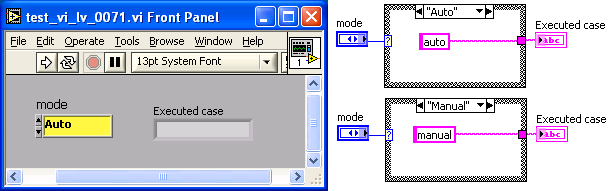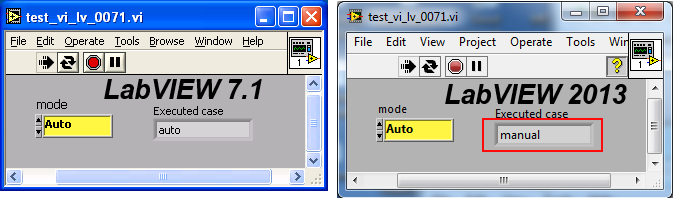Installation of AutoCAD 2013.
Hello!
I need help how to install AutoCad 2013 on my Windows 8. When I install AutoCad 2013 a message appears on my screen.
|
"An application on your PC requires the following Windows functionality: .NET framework 3.5 (included .NET 2.0 and 3.0) Download and install this feature Windows will get the file he needs from Windows Update and complete the installation. |
When I finish this installation and new install AutoCad 2013. Error on my screen.
I know for my installation.
Thank you.
Could be a bad download of AutoCad. Download it again and try. If no joy, contact their support.
Tags: Windows
Similar Questions
-
GTX 660 m and 3ds Max and Autocad 2013
My y580 with the gtx 660 m does not allow 3ds max and autocad 2013 programs work.
What is happening is that the program opens then application error and closes and it is with the card Nvidia be used in programs.
However, I found workaround that said running applications with the intel HD 4000 instead. BUT what is the point to make that if you cannot take advantage of the GPU acceleration?
Everyone knows about this problem?
It was the latest nvidia driver causing the problem, that's what I condluded. I have returned my 295.55 default driver that came with the y580 and max and autocad works again.
-
Taken autoCad supported graphics card NVIDIA for AUTOCAD 2013
We are a company of IT support with a customer who has an elite of HP 8200 with an Intel Core i7 processor, 8 GB of RAM, a 1 TB drive and requires to run AutoCAD 2013. We are struggling to find a graphics card that is supported on the 8200 elite, please see below for a list of support NVIDIA graphics cards, could you please tell if none of those of list would work on a 8200? Ideally do not really want to spend more for £150-£200.
I look forward to hear from you.
Matt
I guess it will work, but it is not certified by Autodesk...
-
Installation of AutoCAD 2009 on Windows 7.
Hello
I need to install AutoCad 2009 on Windows 7 Home Premium, which I am unable to do. Can I get a solution as soon as POSSIBLE for the same?
I also read in the forums that if I switch to Windows 7 Professional, I would be able to run the installation of AutoCAD in XP compatible mode. Kindly update me on the same.
I use Asus K61IC notebook PC series and would also support the upgrade.
Kind regards
Jaisalil Shilewant
Vruttaunsh Infra Pvt. Ltd.
_____________
This is a public forum. Please do not post personal information, including phone numbers. Thank you!
Hello
a. you get an error message during the installation of this software on Windows 7?
1. both 32-bit and 64-bit versions of AutoCAD® and AutoCAD LT® 2010 2010 are compatible with and supported on Microsoft Windows® 7 However Autocad 2009 is not tested on Windows 7 platform according to the information available on the Autodesk site:
Microsoft Windows 7 and Windows Vista compatibility
http://USA.Autodesk.com/ADSK/servlet/index?ID=10676692&siteid=1231122 its been noted that if the computer supports hardware virtualization sometimes xp mode works on home premium as well so its worth a try before the upgrade to Windows 7 Professional.Here are a few links that explains about Windows XP mode in Windows 7. We recommend that you download and install Windows XP mode on your Windows 7 computer.
Windows Virtual PC
http://www.Microsoft.com/Windows/Virtual-PC/Download.aspx
Install and use Windows XP Mode in Windows 7
http://Windows.Microsoft.com/en-us/Windows7/install-and-use-Windows-XP-mode-in-Windows-7
Using Windows XP Mode
http://Windows.Microsoft.com/en-us/Windows7/products/features/Windows-XP-mode
ASUS & Support Services
http://USA.Autodesk.com/ADSK/servlet/item?ID=14949567&siteid=1231123 regarding the upgrade is concern, please refer to the article below:Upgrade to another edition of Windows 7 by using Windows Anytime Upgrade
http://Windows.Microsoft.com/en-us/Windows7/upgrade-to-another-edition-of-Windows-7-by-using-Windows-Anytime-UpgradeI hope this helps.Thank you, and in what concerns:
Shekhar S - Microsoft technical support.Visit our Microsoft answers feedback Forum and let us know what you think.
If this post can help solve your problem, please click the 'Mark as answer' or 'Useful' at the top of this message. Marking a post as answer, or relatively useful, you help others find the answer more quickly. -
Error code 2738 on installing autocad 2013. Any ideas?
I am trying to install an autocad 2013 I downloaded from autodesk and unable to install as shown in the error code 2738. Any ideas?
Hi Roshnur,
Thanks for posting your question in the Microsoft Community.
I understand that you can not install Autocad 2013 with error Code 2738. Correct me if I'm wrong.
I imagine the inconvenience that you are experiencing. I will certainly help the question of fixing.
Check if the program is compatible in the Windows 7 Compatibility Center.
Compatibility Center:
http://www.Microsoft.com/en-us/Windows/compatibility/Win7/CompatCenter/home
If it is not compatible, then install the program in compatible mode of the link below and check the issue.
Make older programs run in this version of Windows:
http://Windows.Microsoft.com/en-us/Windows7/make-older-programs-run-in-this-version-of-Windows
For more information:
Contact Autodesk Support:
http://USA.Autodesk.com/support/
Autodesk community:
http://USA.Autodesk.com/ADSK/servlet/index?ID=7460177&siteid=123112
Your response is very important for us to ensure a proper resolution. Please get back to us with the information above to help you accordingly.
-
CRC failed with the installation of revit 2013
CRC failed with the installation of revit 2013
CRC errors can be avoided by using a different web browser, another upload method (may be trying the download now option if available), or by temporarily disabling any antivirus software and firewalls, because they can be terminated prematurely downloading.
-
I uninstalled AutoCad 2013 after reboot I get black screen only. Windows 7 Explorer does not start
I uninstalled 2013 autocad and autocad inventor of my laptop. I have windows 7 Home premium. Once the pc is rebooted, I get only a black screen with my curor. I tried to start in safe mode, but is samething.
See if you can get to the "Startup Repair" via the F8 startup screen or your Windows Installer media if you have an installation DVD. Try to run the "Startup Repair".
Startup Repair.
Startup Repair is a Windows Recovery tool that can fix certain problems, such as missing system files or damaged, that might be preventing Windows to start.
How to use the command prompt in the Windows Vista recovery environment
http://www.bleepingcomputer.com/tutorials/tutorial147.htmlYou can even try a restore of the system of this environment.
With the help of the environmental recovery of Windows 7 or Vista system restore
http://www.bleepingcomputer.com/tutorials/tutorial142.htmlHow to use system restore to log in Windows Vista when you lose access to an account
http://support.Microsoft.com/kb/940765/ -
I have AutoCad Lite 2005, how do I run on Windows 7
Insert the disc of AutoCAD LT
Click Start
Computer
Open the AutoCAD LT drive
Right-click on the Setup file
Click on the compatibility problems
Wait until the problem is detected
Click on troubleshoot program
Select Windows XP SP3
Click Next, launch the installation of the program.
Return to the wizard, click Next, save the settings.
When the AutoCAD installation is complete, click Start
All programs
AutoCAD
Right click on the AutoCAD file
Click on properties
Compatibility tab
in Compatibility Mode, check the run in compatibility mode for: box
Click in the list box
Select Windows XP SP3.
Apply > OK
Start the program.
Releasing it's easy: with Windows | ActiveWin | Laptops | Microsoft MVP
-
The installation of Sharepoint 2013 Ent on Win Svr Standard 2012 and SQL Svr Std 2012
Business SharePoint 2013 can run on standard server for MS - SQL server 2012 and 2012 Standard Windows?
Hello
I suggest you to ask your question in the Technet forums.
Windows Server 2012
http://TechNet.Microsoft.com/en-in/WindowsServer/hh534429.aspx
I hope this helps.
-
installation of autocad lt 97 in vista
I tried to install "Autocad: LT97" in vista in all of ' windows 95, 98, xp and still get the same, "this program isn't 64 bit compatible ', consult the manufacturer." " Autodesk, said 'lt97' cannot be run in 64-bit and they do not offer a solution. If lt97 running under xp, why I can not install, thanks for your help. Please respond to the EMAIL GONE
I guess it is the same machine that had XP and now Vista has installed?
Install LT 97 on Windows Vista...
http://discussion.Autodesk.com/forums/message.jspa?MessageID=5662670Take a look at some of them too, even if they do not help, they should lead you to Forums AutoCad which might be a better option to search?
Some people have resorted to modifying the files for execution.
Install LT 97 on Windows Vista...
http://discussion.Autodesk.com/forums/message.jspa?MessageID=5662670Have you tried right-clicking on any Setup.exe and select "Run As Administrator" option?
If you can get a Virtual Machine and have a CD XP or previous spare perhaps you can run it on a Virtual Machine.
Virtual PC 2007
http://www.Microsoft.com/downloads/details.aspx?FamilyId=04d26402-3199-48A3-afa2-2dc0b40a73b6&displaylang=en&TM -
T2300 autocad 2013 turns each drawing
happens that tracing with autocad. No matter what setting I try each parcel out horizontal on a 36 x 36 print not a parcel of landscape 24 x 36. If I open a PDF file and print from the window of the driver prints correctly.
Hi mjurv62,
I'm sorry, but to get your question more exposure I suggest posting in the trade forums since it is a commercial product. You can do so at http://h30499.www3.hp.com/hpeb/.
I hope this helps!
-
Installation of AutoCad LDT on Wondows 7 problem
whenever I try to isntall autocad land Development 2i on windows 7, it ends prematurely, how can I solve this problem?
Hi TDismas,
· What is the exact error message?
Follow these methods.
Method 1: Follow the steps in the article.
Problems installing and uninstalling programs on Windows computers
http://support.Microsoft.com/kb/2438651
Method 2: Perform a clean boot to see if there is a software conflict as the clean boot helps eliminate software conflicts.
Note: After completing the steps in the clean boot troubleshooting, follow the link step 7 to return the computer to a Normal startupmode.
-
Installation of AutoCAD CIVIL 3D on Qosmio X 870 with Win 7
I have a Qosmio X 870. the computer was purchased with windows8.
But I installed Windows 7 on my Qosmio.
I tried to install CIVIL 3D, the process is normal, but when I want to run the program, some UI elements appear correctly.I need help
Thank youHave you checked the Civil 3D configuration?
Sorry mate but I put t think it's a problem of Toshiba laptop.I guess that the software requires certain parameters or special drivers
Maybe the graphics card driver isn't fully compatible.In your case I would visit some civil forums 3 special in order to get more details on possible solutions.
-
Can I remove the 10.6 and bootcamp or windows still work with previous 10.11 installation?
I have an early 2009 mac mini, 10.6 installed bootcamp at the same time on the hard drive. Have windows 7 installed on bootcamp.
Recently, I removed the CD - RW drive and put in an SSD. I then installed 10.11 on this drive and use it as the startup of the operating system. I noticed that I can run applications that has been installed to 10.6, Autocad 2013 being a.
What I would do is make hard drive on the old hard drive space by removing the 10.6. I can do this without destroying the current installation of bootcamp and windows 7 install?
Due to the limited space on the SSD drive, after removing 10.6 I want to update my old applications and install less 10.11 but actually during the installation, install the actual application on the old hard drive files. Of course I know that it works, as stated above and previous experience.
Fundamental question needs to be able to always use bootcamp and windows 7 install I have now, even after the removal of 10.6. Is this possible?
Once Windows is installed (W7 in your case), it is autonomous. But it is very sensitive to partitioning of the changes/resizing efforts.
If you want to keep the old Applications (10.6) intact and on the old disk, but use the 10.11 on the SSD, the only space you get in return is at the heart of 10.6 OS. It is usually 16 to 32GB.
If you have verified that each of your applications is fully functional under 10.11, backup Applications on an external drive and erase only 10.6 partition. Create a reader of 'Fusion' between the SSD and the old HARD drive 10.6 and then drag Applications from the external drive in the Fusion drive application. It will also give you performance SSD for your Applications, rather than leave it on the HARD drive part that will slow them down.
-
Strange behavior of the run LabVIEW VI 2013 LabVIEW 7.1
I'm trying to extract some data hardcoded from old code LabVIEW 7.1 and decided to write a small program in 2013 of LabVIEW. The program opens a reference to a VI 7.1, search enums and call it with reference to all combinations of enums.
Actually quite simple, but I've noticed that something is without work, as expected. The old screws have this enum called mode (0 = Manual, 1 = Auto), who is not connected to any connector and has a value default 1 = Auto.
In LabVIEW 7.1, everything works as expected, but when I load this 2013 LabVIEW VI and execute it, without saving the file, it executes the case of 'Manual' rather than 'Auto '. I used a probe to check the value of mode in LabVIEW 2013 and the value is 1 = Auto, but he spends with the value 0 = manual box.
This is just a simplified version of the screw, but the behavior is absolutely the same. The VI (LabVIEW 7.1) is attached. Try to load in 2013 of LabVIEW and run it. I don't have 2014 on my PC.
Screenshot of running in 7.1 and 2013
Any ideas? This happens because of the strange settings on my installation of LabVIEW 2013? Can you reproduce this?
If you have a process already for execution programmatically these VI, what happens if you add to that and make something like a Vale put on the controls programmatically prior to execution of the VI.
Maybe you are looking for
-
Can't connect to sync. "This connection is not approved.
I can not sign in sync because of this connection is untrusted message, even if my date and time settings are correct. I can't ignore this message.
-
Tecra 8000 sees no PCMCIA network card
I don't get my Belkin network card Wireless PCMCIA connected to my Tecra 8000.That's all new win 2000, including all updates and I don't know that the pcmcia slot is working very well. The problem during the installation of this card is that the tecr
-
I searched through the various threads on CRC and am at a loss as to what I really need. I received a specificaiton with almost no information. I am very familiar with the Red Cross Canadian so I hope some of you can help out me. Requirements * One C
-
Re: Lifelog not register as it should
I pretty much have the same problem... he sees me in cycling... Instead of walking... and I don't have a bike
-
How to set the alignment of the centre on TextField?
Hi guys. I have not found how to set the alignment of the centre on TextField? Do you know how to set the alignment of the centre on TextField? Please share your knowledge. Thank you.