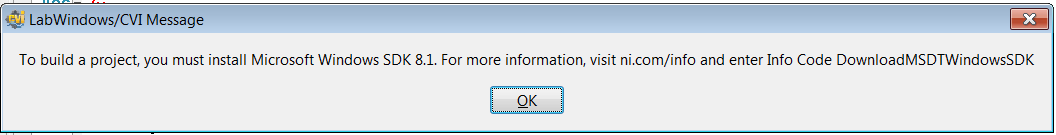Installation of LR 2015 CC
I had to pay the 9.99 per month for I don't know how many years for creative cloud. If your application CC told me that I have the rights to download the most recent Photoshop. However, I can only test LR CC 2015. I'm sure that I was eligible to Photoshop and Lightroom. That's what I paid for. ???
dawookie,
Are you sure you are using good Adobe ID to connect with creative cloud? We've checked your account details, we found no active subscriptions.
Please share the details in a private Message mentioned below so that we can help you properly.
- Order no:
- E-mail address:
Note: Please ensure that send you the details via private Message only.
Tags: Adobe
Similar Questions
-
Since the installation of LR 2015 2.1 when I import from a card, that RAW files are OK by my JPEGs are blackened. The images are there because if I convert to black and white and then back to appear momentarily before color become blackened again? Any ideas for help?
Hi rsev,.
For existing photos, select all your images in the grid view, and then click the Reset All button in the quick develop Panel. Then click on the auto tone button to correctly apply this feature.
To prevent this from happening in the future, choose Lightroom > preferences > Presets (Mac OS) or edit > Preferences > Presets (Windows). Uncheck the apply auto tone adjustments.
Reference: thumbnails appear black in Lightroom CC 2015.2/6.2
It will be useful.
Kind regards
~ Mohit
-
How to prevent installation of hanging 2015?
In another thread, someone suggested to open the Task Manager and the removal of all the processes that have to do with Adobe. It worked!
-
Installation of DPS 2015 problem
Hello world
I recently signed up for a free trial of DPS 2015 and I'm trying to traverse the how to videos. I'm at the stage where I need to install Packager HTML Article. I downloaded the installation files and when I double-clicked for the installation, the icon appears to bounce in my dock like any program of loading (see photo 1) and then I get this fast (see photo 2) I click on open, but then the twist disappears icon and nothing happens. I dragged the program directly in my applications folder and tried loading from there, but you have the same problem. I can't think otherwise to install it. Any ideas on how to solve this problem would be greatly appreciated.
Fig 1
Photo 2
Hi Nick,
Great that you are using the HTML package manager tool!
This will transform your html files in a f .articleormat you need in order to download content DPS 2015.
You will need to do is just drag-and - drop and html file in Packager of HTML and that's it! is - this simple.
Thus, there are no problems.
More about this and how to create the .article with this tool, I recommend that you read the article:
Digital Publishing Solution helps | Create articles to HTML for DPS 2015
Thank you
Andrei
-
Nik does not just after the installation of CC 2015.5
As usual, Adobe tech threw all my Nik plugins after walking to install the new version
of 2015.5 PS for me.
Nik Software appears under my filters but when I go to work with her, I can make one
adjustment, then I get the box that says: "you are in the selective editing mode. Click
Discard or apply for return to normal functionality of Photoshop. »
I'm doing my job and all the moves I do I get this box telling me I'm in selective
editing mode. At this rate, it'll take me an hour to do my sharpening or any another Nik
editing. You can do as a single movement, sharpen the eye, etc. and then comes the message
Once again. You are selective editing mode. You can't move, and doing things. One thing
then click on apply or ignore and then go back and do something more and click on apply.
ad nauseam...
Go to Photoshop forum
-
Licenses PS CC2014 lost during any new installation at CC, 2015
I am a member a photo Club adherent to the Photographic Federation of France.
We bought together licenses for PHOTOSHOP CC2014 has been installed on three separate machines.
2 days ago CC proposed to update our facility to PS CC2015 and we accepted.à la end, we have PS CC2015 installed on our computers , but we are not having our licenses , only 30 days trial license.
How do I go ahead to return our licenses ?Thanks in advance for the answer...
Hello
I sent you a private message, please check and come back.
Concerning
Maansee
-
Installation of CVI 2015 on laptops Win7 enterprise.
Work project recently installed, registered, launched, went to its construction, and ICB 2015 requires the installation of the Windows SDK 8.1. Obtained after popup error message.
I've traveled on ni.com/frinfo, entered the code and was immediately sent to the Microsoft SDK 8.1 page. No information OR on what to do, how to install, how to bind the SDK of the CVI. Tried to download the SDK 8.1, and he repeats to me that the file is corrupted. I tried SDK 10.0, which says that it supports Win7, downloaded, installed, ICB does not recognize anything, wants 8.1 SDK.
I'm dead in the water. Help!
Problem solved, sort of, by devious means, a way more harmful to complete the installation:
Find and run the file from the DVD: D:\Distributions\CVI\Products\MSDTRedistributables_WindowsSDK_81\sdk\sdksetup.exe
This creates successfully the folder C:\Program Files (x 86) \Windows Kits\.
I have no idea why the installed does not automatically to my Windows 7 laptop. I hope that NEITHER solves this problem by releasing CVI2015 SP1.
-
CRM 2015 - Microsoft.Crm.Setup.Shared.AnalyzerBase + CollectAction Setup error
We are having a problem installing Microsoft Dynamics CRM 2015.
The installer made it through all the screens of the wizard and got to the stage of the installation and was partially the real installation process then stopped to complain that the user current did not have access to sufficient permissions to Active Directory (even if the steps in the wizard had said that we had permission).
Once Setup completely cancelled, we can no longer install the program and get an error "failure of the Action Microsoft.Crm.Setup.Shared.AnalyzerBase + CollectAction".
We get this error when we try to start the installation process, or try uninstalling the partial installation.
We found online for older versions of CRM (2011-2013) there is a registry entry that had to be removed to get past this issue, but the GUIDS are not the same for 2015 of CRM.
Nobody knows what the GUID is for 2015 of CRM, or a better way to solve this problem than editing the registry?
Hello Drew,
Thank you for visiting Microsoft Community and we provide a detailed description of the issue.
According to the description, I understand that the problem with the installation of CRM 2015 error: Microsoft.Crm.Setup.Shared.AnalyzerBase + CollectAction failed in the computer.
I can understand the inconvenience that you have experienced and will try my best to help you.
To get more information about it, we have a dedicated forum where these issues are dealt with and would be better suited to the TechNet community.
Please visit the link below to find a community that will provide the best support.
https://social.technet.Microsoft.com/forums/en-us/home?category=w7itpro
I hope this information is useful.
Please let us know if you need more help, we will be happy to help you.
Thank you.
-
Photoshop cc 2015.5 "not responding" during the opening of the bridge cc
Hi I've recently upgraded to photoshop CC 2015.5. When I try to open a file from photoshop bridge gets only to the extent where the start screen. When I check on it using the command-option-esc command ope said photoshop 'not responding '. The strange thing is that when I force him to quit and try again is open and seems to work fine. This also happens when I try to open photoshop directly. I also noticed that if I switch between bridge and photoshop after running photoshop lacks the sidebar (with layers, shortcuts etc..). I tried to delete the plugins with no change in this behavior.
I use an iMac 2012 with el capitan (it happened also with the mavericks.
Thanks for your help.
Ken zeina
I don't use a Mac, but you must make sure that Adobe Bridge CC has been updated when you installed CC 2015.5. If she was not that adobe Bridge CC may be trying to open Photoshop CC 2015, which, by default, would have been deleted by the installer from Adobe 2015.5 CC. What screen splash you see 2015 CC or CC 2015.5. There are a few strange bugs in CC 2015.5 on windows I have will frequently seek a Web of documents and can not use this area. I always use CC 2014 and test 2015 CC and CC 2015.5... I don't know that adobe will fix some of the bugs.
-
Lightroom 2015.2 hangs after export - export also extremely slow
Since the installation of the 2015.2 LR update (Win10 x 64), each time you export I did completed then crashes. The status of the request is "No result", sometimes with a white, sometimes black screen. But, I have to kill the process. In addition, I notice that it takes a long time to render images, certainly much longer than previous versions. total of 120 images, only 32% done 18 minutes. It seems to take more time with each successive image.
Many questions confirmed with LR 6.2 - try the steps detailed here: update on 2015.2 Lightroom / Lightroom 6.2 Release
Anyway, you are better helped if you cancel to 6.1.1 as many users: http://www.lightroomqueen.com/how-do-i-roll-back-to-lightroom-2015-1-1-or-lightroom-6-1-1/
-
Eyedropper in Photoshop CC 2015 Catcher is the opacity of the color on the screen.
I have a pure black layer to 50% opacity. When I use the pipette to enter the lightest color, I get a black suit instead of the shade of gray. Is there a setting I'm missing? I've never encountered this problem in the past and I think there are a few settings that has been reset with the installation of CC 2015.
Current settings
The sample Point = sample size
Sample = all layers
See the sample ring = checked
I figured how to recreate the issue. When you work with several cards of art in a project, even if there is no background, the background appears as a checkered white and non-transparent. If you have defined an opacity layer< 100%="" atop="" the="" "transparent"="" background,="" the="" full="" opaque="" color="" is="" picked="" up="" by="" the="" eyedropper="" rather="" than="" the="">
The quick solution is to create another layer of any color background. The pipette will then pick up the right shade of color.
-
Lightroom 2015 does not work on my PC
Installation of Lr 2015 (CC) has been flawless, but it does not work on my PC
Hello
Please visit this link:
https://forums.Adobe.com/message/7460001#7460001
Concerning
Sandeep
-
Why am I unable to download and copy iso files that need to go into the USB drive, it always comes up with an error when copying the installation files and none of the solutions have worked (some of the things I've tried are different from the USB, disassemble and repeat the download process windows files)
You cannot use a simple USB as a source and destination. You must copy the ISO file (it's a single file, not the full installer) in your Documents folder and then run BCA to create a USB installation program. 2015 macs do not create a USB installation program.
Please visit https://help.apple.com/bootcamp/assistant/6.0/ .
-
Error recovery MStudioDAQmx.2010.msm dependence * URGENT
I have a solution, Visual Studio 2012, targeting .NET 4.0 with a project of installation program InstallShield 2015. There are two projects in the solution containing references to:
NationalInstruments.DAQmx 15.5.40.109 and
NationalInstruments.Common 15.1.40.49152
This is the DLL that is contained in the 'in progress' folder for the download of 15.5 DAQMX.
In an attempt to build the Setup program I get two errors in Installshield
-4072: error recovery addiction Module_Id_Common_2010_32:1033 to c:\program files (x 86) \common files\merge modules\MStudioDAQmx.2010.msm
-4072: error recovery addiction Module_Id_Common_2010_32:1033 to c:\program files (x 86) \common files\merge modules\MStudioDAQmx.2010.msm
I assume that it is a mistake by project.
I have urgent need to deploy an updated installation and I'm completely stuck at this point. I tried to add these prerequisites through explicitly in the MSM file (since it has two or three prerequisite showing all with the same generic name and no way to tell them apart) and it did not help. I searched my entire PC for this MSM file and it only appears in the directory named in the error message is not any kind of difference between the different versions in different folders.
In fact, I DIDN'T have to group the installer of data acquisition (manually install us the runtime anyway) but I can't seem to find a way to stop the system to detect and want to consolidate.
The problem is two-record:
1. the problem does NOT occur on the DAQmx 15.1 it happens to 15.5; If the project is built with DAQmx installed 15.1, dependence analysis works perfectly and the project builds
2. due to the #1, InstallShield points to the modules of NEITHER say "DAQmx is not an InstallShield module, and since he has just updated their module you should contact the vendor of the module.
I bypassed myself the problem by adding specifically excludes for DAQ in the Installshield include/exclude XML files so that the dependency scanner would go against the DLL DAQmx 15.5 and then manually including the DLL required two in my project.
-
CVI 2013 SP1 crashes when opening file
LabWindows 2013 SP1 has suddenly stopped working on my PC. Any time I try to open a file, or by clicking Browse on the home page, by clicking the open file icon, or by selecting file - open or file - save as from the main menu, I get the message popup that says ' LabWindows/CVI 2013 has stopped working '.
By clicking on "display characters invisible problem" shows this:
Signature of the problem:
Problem event name: BEX
Application name: cvi.exe
Application version: 13.0.1.201
Application timestamp: 52d6eeab
Fault Module name: CVI.dll
Fault Module Version: 13.0.1.201
Timestamp of Module error: 52d6eea1
Exception offset: 00a4ecd0
Exception code: c0000409
The exception data : 00000000
OS version: 6.1.7601.2.1.0.256.48
Locale ID: 1033
Information has additional 1: 417
More information 2: 417afcd3ce602885d582521ac0f0405e
3 more information: 39bb
Additional information 4: 39bb24ea28d79f3c45538f96792cdc59These values are always the same.
I am running Windows 7 Professional, SP 1.
If you just did a normal installation of CVI 2015, it might still be interesting to try a force reinstall. It is possible that there is a corrupt file of CVI 2013 somewhere.
Take the information to the same post here, it seems that this issue might be specific to your Windows configuration.
Maybe you are looking for
-
Highlighting of certain parts of the Web page for printing
I have a problem highlighting items to save to a file for printing of Web pages (specifically the text). If I pressed the left mouse button to highlight the text, the page is not auto scroll where the text is off the screen. An example is here: http:
-
CVI execution Profiler appears (necessary registry cleaning method)
I installed 2010SP1 CVI / CVI 2012SP1 and execution Profiler Toolkit and even if I call the function CVIProfSetCurrentThreadProfiling 1/set of profiling in the compilation options, at the end of the programme, the Profiler does not appear. I tried to
-
cannot turn off auto-renewal for any reason any
I can not turn off auto-renewal for any reason because when I click on change it takes me to a page asking to put a code that was sent to my email and I'm not sure yet what the good e-mail even if I changed the security evidence and I'll go and conta
-
Eclipse - but will not compile errors in the code
I just downloaded the eclipse + Installer Plugin of BB and I'm running the demos. Unfortunately, I am not able to compile the demos or simple Hello World application. In the project, I chose 'Configuration Build of current Blackberry' and in the Cons
-
What version of PHP dreamweaver running
Hi guys, I have a PHP course on Udemy, and the section of the course, I'm in it is to give examples of comparison operators and one of the is the = operator who says it can only be used on PHP 4. So I a trying to find which version use Dreamweaver or