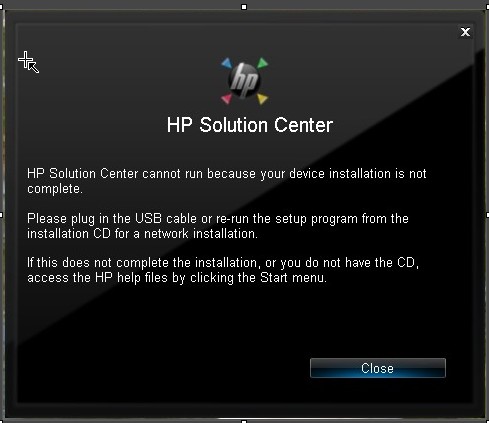Installation of the HP - HP TouchSmart 600 Solution Center
Hello
I have following problems:
-Impossible to find any file. I understand that indexing is not running. I did all the options that I saw in Google, but it still doesn't work do not
-Thought to check in the "HP Solution Center" If the issue of indexing can be resolved. But the HP Solution Center does not open. He says that the installation is not complete.
I bought this couple office year ago and do not have the CD can you please help to answer my two questions.
Thank you
NSD
In Indexing Options, it must solve the problems of search and indexing, click on that.
The index must be rebuilt probably in the background once the store we hope to solve the problem.
Your Bluetooth problem, it's what is originally HPSA to not work. Complete installation and or drivers.
Tags: HP Desktops
Similar Questions
-
HP PhotoSmart Prem 310 Series: Installation on PC Windows 8.1 HP solutions Center
My printer is a model 310 that I bought in 2011. The DVD accompanying installation supports Windows XP, Vista and 7. The version number of the DVD is 14.4.0 and I used it to try and install "HP Solution Center" on my new PC for Windows 8.1. What I get is a picture of a building with a few plants in a pot by the door and and a sign in front of the building that says "close this application". On the left are the words "select install to begin the installation of your new HP device." The problem would then be is that there is no click a button "install". The only button I can click is 'out' and it then closes the installation. I think I need a Setup DVD update sent to me or instructions on where I can download the installation of HP for Windows 8.1 solutions Center. I don't have a problem with printing because my PC, the printer has detected and installed the drivers from printert.
Thanks in advance,
Ed
Hi Ed,
Of you can still have problems, download and install the software from the following link:
Before installing the drivers do not forget to open the control panel > devices and printers.
Right-click any existing C310 icon, and then select Remove an instrument.
Once that icon removed turn the printer off, only turn on once the installation request to connect.
Kind regards
Shlomi
-
How do I configure the system to use diagnostics solution Center
When you try to use Windows Solution Center diagnoses the msg's system is not configured for diagnosis, OS Xp Pro SP3 & installed.
Try to go to run, type: appwiz.cpl and then from the submenu, open "Add Remove Windows.
Components' go to 'network services' chk all, close, open 'mgmt & mon.tools '.
chk all, close, close to add remove...
In addition, you can try this link for the tool further add/ons http://social.technet.microsoft.com/Search/en-US?query=Windows%20XP%20configure%20diagnostic%20tools%20in%20solution%20center&beta=0&ac=8
-
HP Photosmart 3110 all-in-One Printer Scanner and install the HP for Windows 7 Solution Center
Hello
I have a printer HP Photosmart 3110 All in one with Windows XP. I bought a new computer with Windows 7. I plugged my printer HP to Win7 and now scan does not work. I need your help to install the HP Solution Center and make it work under Win7.
There is not a download for Windows 7 on this printer. It is the only way for you to scan through paint. You will also be able to get the center of solutions is due to any software.
THX
-
HP Solution Center does not recognize the network printer
Network has a hp 309 a printer, can print from the computer, the problem is:
HP Solution Center not load-says incomplete installation. If I plug in the USB cable and let it continue, it sets up a second printer that only works on the USB cable and it still does not recognize the network printer.
Question how can I get the Hp solution program to reward the network printer. If I reload the CD, then reinstall the will other people on the network of the problems?
Resettlement on your machine won't affect only you, no other machines on the network.
-
HP Solutions Center's lack of installation
No apparent reason, the scanner on my HP Deskjet F4180 (f4100 all in one series) stop working. I've read since that sometimes happens on a Microsoft Windows Update, but whatever. The point is, it would not scan.
I thought that the best way to cope is to uninstall and reinstall the software. Big mistake. The CD player on my computer doesn't work, so my other option was to download what I need on the site of HP. I read the three options for installing software/driver that have been listed for my printer model. Not one of the three options mentioned "Hp Solution Center" which was what I wanted to make sure I got back on my computer, because it is the interface of the scanner. So I followed the advice of HP and downloaded the option that has been "recommended for your printer" (third option). This gall would extract, but not install. 10 seconds in the actual installation, the screen disappears.
After disposing of this file, I then went back and tried to install the second option, which is the option I thought I needed in the first place, as is the "full" version That would probably include the HP Solutions Center. I want to be able to use all the features of this printer, including scanning, so there is another reason to have downloaded the full version of the software. I downloaded this file, extracted and installed. At least this one settled. No problem. I selected '' recommended '' when he asked me to install more files to get the best from my printer. When I go to start/programs/hp and take a look at what I installed, there is no HP Solution Center (which is why I've lived all this in the first place), and the scanner still does not work. BTW, during all these various facilities, I never once asked me to connect USB cable from the printer to the computer (remember the wick in the instructions on how you are supposed to wait until you are prompted to connect the USB cable).
I spent hours on this subject, installation and uninstallation of the different software versions... (the second and third versions, since the first option is just the base driver).
At the end of the day, I followed the advice of someone else said on some random comment elsewhere, that is to forget about HP and use the scan to Microsoft. I didn't even know that this computer had built into the scanner and presto, which worked well, first try.
So, I found a solution, but not one provided by HP. Next time I'm in the market for a printer, I'll look for other than the HP brand, mainly because of the confusing instructions. I understand that they have a LOT of different products, but someone really needs to review the wording of these websites to ensure that the correct messages/guidelines get through loud and clear to their consumers.
And what was up with what appeared to be Russian-language (?) on the site the other day? It was scary.
I must say, I'm really frustrated with HP online instructions to undertake such a simple task - download and installation of software to get your printer to work. At least for my printer model, the 'options' might have been better explained. I still have no idea why the third option (which has been described as being to the developers COMPUTER on a corporate network) has been the ' recommended ' for me, a home user. And I refuse to call for support, because it would cost me $25 because the product is no longer under warranty. Ridiculous.
Hi king501,
Follow the steps below and let me know what happens?
First step: clear temp directory
- Type %temp% term or search programs and files of field
- Select all the files in this folder, and then press the delete key to remove. If you receive a message that the file is in use, you will need to ignore this file (s).
- Proceed to step 2 below
Second step: downloaded and extracted to your system:
1 download the drivers and full software features
2. once the download is complete, double-click the file to extract the software.
3. when the installation window opens, press the Cancel button to stop the installation
4. tap folder in the race or search programs and files of field
5. Locate and open the folder starting with 7z (example: 7zS2356)
6. right click on the folder and select copy
7. close this window and all open windows, and then in the Middle the desktop right click your mouse and select Paste. This will move the 7z folder on your desktop.
8 open the 7z, that you just copied on your desktop
9 open the Util folder
10 open the CCC folder
11 start the uninstall_L4
12. once the uninstall is complete, restart the computer
13. run disk cleanup from the tools Accessories\ system under all programs folder
14. download and install the latest version of Adobe flash player
http://www.Adobe.com/support/flashplayer/downloads.html
15 open the 7z folder and then double-click the Setup.exe file that will be towards the bottom of the open window. Follow the instructions on the screen to reinstall your printer.
Let me know if you are able to successfully install the software and driver and are able to print & scan?
-
I need to reinstal the HP Solution Center software on my PC and the office.
I am running Windows Vista for a HP Phtosmart Premium All in One C309a. I deleted the application before a reinstall but this app (used to operate the printer) did not return. Everything works fine now, but I can't give orders to my printer/scanner. Impossible to find online a link to support or reinstall an attempt to update driver software. Can someone direct me to a link for the download?
Hello cyberjack101
What was your final decision?
The reason why I suggested the link was that HP Solution Center should be in the full driver package.
Always happy to hear that your printer is in working condition.
-
How to add the pdf option in my Hp solution center when I scan a document
I have a Hpdeskjet F4235 printer, after a pc repair, that I needed to uninstall my printer and software included. I just reinstalled their album and I have a problem with the (version 11.0) hp Solution Center.
When I scan a document I have a list of file type that I could use, but the PDF is not available here are the only choices given to me, bmp, tif, jpeg, gif, png, pcx or fpx. How could I add the pdf in the list? Thanks for your help!
Well you have installed the full features software (or components)?
The options you mentioned are made available when you click "Scan Picture". So double check if you are clicking the button "scan a Document.
If this does not help,
Insert the Cd and then double click left on it, when you do this, you should have an option called 'Install more software'. Please click on that then select "OCR" and install it.
OCR is a component of software needed to be able to scan to word and pdf file types.
-
Microsoft set the Solution Center still available?
Hello
I clicked on my shortcut on the desktop of Microsoft Fix Solution Center and discovered that this software Center is no longer available. It seems that something has changed in what concerns the Solution Center. The center of covered troubleshooting software issues with Windows, Internet Explorer and many other issues of troubleshooting of software in a location convenient. What happened to Microsoft Fix it Solution Center? Please notify.
Hi Mark,
For me this link to Microsoft Fix it Solution Center works very well:https://Support2.Microsoft.com/FixIt/en-usEDIT January 2016:
Microsoft has decided to make things complicated for users of Windows 7. Difficulty this Microsoft Solution Center no longer exists.
The only 'help' (unorganized) link from Microsoft for Windows 7 is as follows: http://windows.microsoft.com/en-us/windows/previous-support#1TC=windows-7
BUT: go here and you will find all the "FixIt" s listed: http://www.ghacks.NET/2009/08/11/list-of-Microsoft-fix-it-solutions/
See you soon,.
J
-
HP Solution Center V14 will not display the scanning buttons.
I just bought a HP Photosmart Premium c410a printer and I can't get it to scan anything either the printer or the PC using HP Solution Center V14. I did the following:
Installed the printer in a wireless device and the software stopped with a fatal error during the product Config.
Everything uninstalled.
Reinstalled the same printer way and same result. Icon of the solution Center HP desktop, but when you click it nothing happens.
A ran HP printer Diagnostics and it showed the error scanning.
Everything uninstalled.
Reinstalled the printer this time as a USB connection, install via the test page printed, itself went well. Clicking on the icon, HP Solution Center and it worked but do not display any Scan keys and if I press the analysis on the printer all them that get is the "Scan problem" and I need not the printer to tell me that as well.
Downloaded the latest version of the software of HP and Yes uninstalled and installed as a USB connection and everything went well, but the same result using HP solutions Center.
Can I send items to the printer, I can copy documents if the printer seems to be ok, it's just that useless software.
Any ideas (other than to return the printer to the store and get refund, which will be soon I think) or suggestions appreciated.
Steve
Dr. & ShlomiL,
Thank you two for your help, I've updated my FlashDrive to v11, still no luck so I used HP uninstaller and made a level 1 to level 4 don't uninstall get rid of everything related to HP. I think part of the problem might have left to install my old printer psc1210 overs or my wifes. After uninstalling and then stop firewall, protection against viruses and any other useless software, I had installed another as a wireless printer and it WORKED, yippeeeeee

So now everything works perfectly, thank you once again.
Merry Christmas and good luck for the holidays.
Steve
-
HP Solution Center: my HP Solution Center does not work
My Center solutions HP for HP Photosmart Wireless e-All-in-one printer - B110a does not work. It worked perfectly until a few days ago...
The message says:
"HP Solution Center cannot work because your device installation is not complete.
Please connect the USB cable or re-run the Setup program from the installation to a network installation CD.
"If it does not complete the installation or if you do not have the CD, access the HP help by clicking on the start menu files.
I tried to download the software from HP but without success.
I don't have the CD to reset the printer.
Any solution?
Thank you very much
Hi @Farigola,
Welcome to the community of HP.
I understand that you can not use the computer Windows 10 HP Solution Center. I will do my best to help.
Here is a link to a few troubleshooting steps that I recommend you try. When you open the link, scroll down to the section titled ""HP solutions Center can not run"or"Scan is busy or in use"error with a network-connected printer»
HP printers - upgrade Windows 10, printer problems occur after the
Please, try the steps and get back to me with the results.
If it helps, will testify of my answer by pressing the 'thumbs up' below, or click on the button "Accept as Solution" if I helped you reach a solution.
I hope this helps. Have a great day.
-
Get error Solution Center, Center of Solution cannot run because your installation of the device is not complete. I can print a Word doc or a browser. I can't bring up the Solution Center to use the scanner in the device. I have the original CD that installed without problems on Win7, but I can't install it in 10 to win.
Downloading and installing just the PS_AIO_07_C410_140_408 - 5.exe printer software does not resolve the issue.
Here are the steps I took to fix the issue on three HP Solution Center HP C410a Printer PC in my network home.1. disable driver signature enforcement
-Right-click on the start menu
-Open command prompt (admin)
-Type: BCDEDIT/set nointegritychecks ON2 uninstall the printer drivers HP C410a (do not remove the drivers)
-Start menu right click again, and then click Device Manager
-check the printer and queue for the problem print device
-uninstall the drivers HP C410a (do not remove the drivers)3 drill down to the folder printer Start HP <->HP <->run the HP device add
4. install device drivers
5 allow the application of signature of driver
-Right-click on the start menu
-Open command prompt (admin)
-Type: BCDEDIT/set nointegritychecks OFFNOTE: If after uninstalling/re-installing the peripheral printer and print queue drivers and the message error "installation is incomplete" reappears when to restart the HP Solution Center you need to remove/uninstall the existing printing software and install the feature complete downlaoded from HP Customer Support software - software and driver WEB site:
6. with the printing software installed, you will need to once again all the steps 1 to 5 as indicated above.
-
No problems before the upgrade windows 10. Solution Center says offline wireless printer but I can still print it. Works on windows 7 without any problem for years, has been working for 9/2015 when I upgraded to W10 and the uninstall update KB3132372. Stopped working today. Cannot scan, but the network is in place. Rebooted everything several times. No recent upgrades or software changes.
Hi @mikealpha,
Because there was a registry error in your installation, you will need to uninstall and reinstall the printer software. Below, I've posted some links to documents that offer instructions on how to uninstall, and then reinstall the HP software. Please try all the steps in order and get back to me with the results.
HP printers - uninstalling the software of the printer (Windows)
HP printers - Download and install the printer driver and software Via USB
If it helps, will testify of my answer by pressing the 'thumbs up' below, or click on the button "Accept as Solution" if I helped you reach a solution.
I hope this helps and have a nice day.
-
my HP photosmart 7525. Solution Center does not,
When I click the icon, it sayscan can't open, the installation is not complete. Tried to install again, but does not always.
Hi kathan,.
I was puzzled a moment, the Photosmart 7525 has no solution Center. I suspect that you have an old HP printer installed on the computer, thus having the Solution Center. I recommend to use the wizard to install printer HP (PIW) to make sure you have the software for the installed 7525. If you do not, the PIW has been created to help Windows 7, Windows 8, and users Windows 8.1 download and install the latest and most appropriate HP software solution for their HP printer.
If you have WIndows XP or Vista, you can download and install the software by clicking here > HP Photosmart 7520 e-all-in-one printer full feature software and drivers.
You have the new software already installed, you can see in the start menu > all programs > HP folder > Photosmart 7520 folder. The printer wizard will open and you will see the option of detection. Here is a picture of what it should look like.
If you have any question, once the software is installed, you can use the print HP and doctor Scan. HP printing and doctor Scan is a free utility (tool) that allows to quickly solve common printing, scanning and connectivity problems. HP recommends that you run the tool every time that you need to solve a problem.
Printing and scanning doctor diagnoses and resolves common printing, scanning and connectivity problems, including: -
I have a Photosmart Premium c410 series. My hp Solution Center does not work, I can't scan.
Operating system is Windows Vista, the error message says to reinstall the printer using the installation disc. (I did several times). Really need to scan, but don't know how. States of printer to the computer. This is not the case. my hp Solution Center does not work, I can not scan and I have tried several times to download a driver but it will not work. I have a very frustrated by this and need someone to fix it please
Hello judieKay
Would you please provide the full model number? For example C410a. Some models are slightly different from each other and I want to assure you to give you specific information. How can I find my model number?
Regarding the error, I checked and the following instructions should work on all models of the C410. The following instructions are for the "cleansing" or "cleaning" your computer HP printing software. This should allow you to perform a new installation of your printer and should fix your mistakes.
Of the Original installation CD:
1. Insert the CD in the drive and then cancel Setup
2. open my computer and click right then on the CD from the drive and select open
3 open the Util folder
4 open the CCC folder
5. run the L4uninstall.bat
6. once the uninstall is complete, restart the computer
7 run the Accessories\ System Tools Disk Cleanup
8. download and install the latest version of Adobe flash player
http://get.Adobe.com/flashplayer/
9 download drivers and full software features
C410 Photosmart full feature software (Vista)
10. run the download to reinstall the printer
If the software has been downloaded and extracted to your system:
1. type % temp % in the field of race
2. Locate and open the folder starting with 7z (example: 7zS2356)
3 open the Util folder
4 open the CCC folder
5. run the L4uninstall.bat
6. once the uninstall is complete, restart the computer
7 run the Accessories\ System Tools Disk Cleanup
8. download and install the latest version of Adobe flash player
http://get.Adobe.com/flashplayer/
9 download drivers and full software features
C410 Photosmart full feature software (Vista)
10. run the download to reinstall the printer
Maybe you are looking for
-
I travel a LOT, how can I save my new Macbook?
So I have all the settings turned on, iCloud they synchronize, for example, contacts, iCloud Drive, photos App. I would like to know if or how I can save the settings of the new Macbook, I'm new on macOS either said by the way. For example my iPhone
-
I have recently upgraded to Windows 10 and now can no longer use Firefox. I tried a new install and it did not resolve it. Pages appear as broken images, or the shells of Web pages. I am also unable to access the Mozilla site properly... by clicking
-
Unexpected restart of satellite P30
Hi all It is now more than a year, I used my laptop Toshiba P30, but now it becomes difficult to work on it. Early in the summer time when I was using my computer for gaming, the laptop heats up and shut down. Right now I get the habit of vacuuming d
-
Security for Windows XP KB2779030 update failed.
I am running XP Professional on my laptop. I get the security update for Windows XP KB2779030 failed. Someone at - it solutions? Thks, Len
-
It seems that I can't use any upgrade of the time, because the key to upgrade is something different with the product key. I don't want to reinstall the whole system.