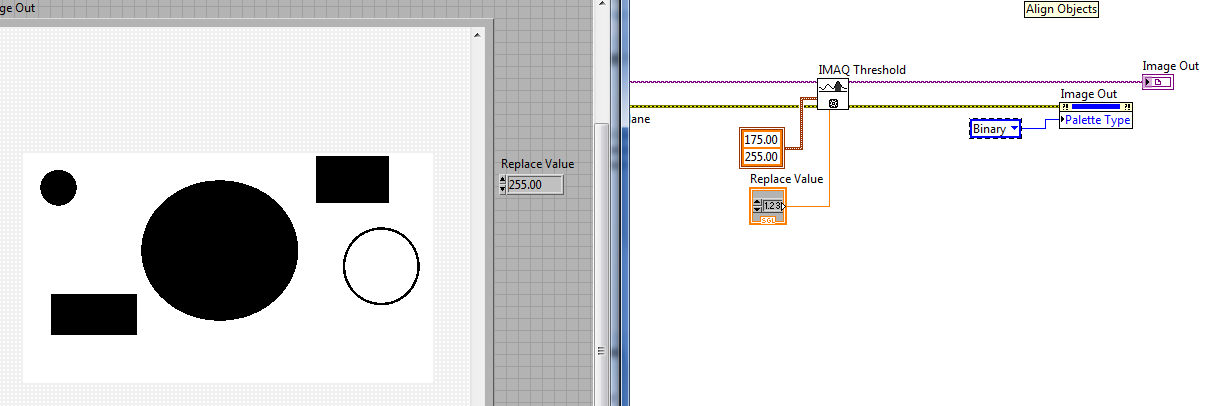IPCONFIG/all displays all zeros
I'm trying to locate the mac address of a computer. When I use a command prompt and ipconfig/all, I get all zeros for all addresses, more a message telling me that the "media is not connected. I need the mac address for wireless security.
Secondary issue, when I try to clear my DNS cache, told me to raise my authority, but I'm registered as an administrator already.
To find the MAC address of the wireless network connection:
- Press the Windows key + R , type ncpa.cpl in the box, and then click OK .
- Right click on the wireless network connection.
- Click status > Details .
- Locate the physical address .
To clear the DNS cache, open an administrator command prompt window:
- Click Start > all programs > Accessories .
- Right click on command prompt .
- Click run as administrator .
Boulder computer Maven
Most Microsoft Valuable Professional
Tags: Windows
Similar Questions
-
Unable to connect to the network and wireless interface does not appear in ipconfig/all on Vista32
My niece has a laptop of HP under vista32 who cannot access the network wirelessly or wired. She is in College and needs the laptop on the network as soon as possible for his class work. I tried to reload the driver wireless driver (Atheros AR5007 b/g) and reset the tcp/ip stack using the command netsh addressed in the microsoft article, but nothing works.
I brought the laptop to work where we have an unsecured wireless lan (called comments) for visitors and the laptop can go out and find all points of access wireless including comments. When I select the comments and try to connect it times out and tells me to watch driver and tcp/ip connections.
Another clue may be that the wireless card does not appear when I type ' ipconfig/all', or the adapter wireless and wired adapters are not displayed:
C:\Users\Admin>ipconfig/all
Windows IP configuration
Name of the host...: Hannah-PC
Primary Dns suffix...:
Node... type: hybrid
Active... IP routing: No.
Active... proxy WINS: No.Bluetooth network connection Ethernet card:
State of the media...: Media disconnected
The connection-specific DNS suffix. :
... Description: Device Bluetooth (personal area network)
Physical address.... : 00-21-86-39-EE-22
DHCP active...: Yes
Autoconfiguration enabled...: YesC:\Users\Admin >
I'd appreciate any help I can get.
Thank you!
In the case where somone has this same question, I wanted to post my final resolution of the problem. I backed up its data and restored the laptop to factory default using HP restore and now everything works fine. Better I would say loading Zone Alarm on Vista was a bad thing for my niece to do. Would have been nice to find a magical solution to avoid restoring but never found one. Even after the alarm zone using their instructions by removing completely, there was apparently a problem with the registry who wouldn't let networks are working properly. One thing I noticed after that the restoration was the HP Wireless Assistant poped up and told me about available networks, etc. Assistant wireless didn't pop-up at all whne the cell was dismantled so maybe assistant was broken? Well, I'm out...
-
ipconfig/all and the ping command is not recognized, error: internal or external command.
Original title: back command.Then I run ipconfig/all and show the command ping at the command prompt ipconfig/all error is notrecognized as internal or external, command an executable program or a file of commands in windows xp professional sp3Hello
These two commands are protected against accidental removal by Windows, that is if they get deleted Windows will work just add in the C:\Windows\System32 folder.
At the command prompt, try to change this folder by typing cd C:\Windows\System32 (and then hit return) before trying the command ipconfig or ping.
If this lets then run you your 'path' is probably messed up.
You may first want to set a system restore point...
http://support.Microsoft.com/kb/948247
.. .in case spoil you things and that you want to restore to it...
http://support.Microsoft.com/kb/306084
... then...
- Hold down the Windows (between Ctrl and Alt) key and press Pause break
- Click the Advanced tab
- Click the Environment Variables button
- In the section system variables, click on path (you may need to scroll)
- Click the button change
Paths are separated by semicolons (;), is a path to % SystemRoot%\system32? If not, add one (make sure to separate with semicolon). Click OK (three times) to get out. Restart the computer and try again without the cd above command.
Tricky
-
On Windows XP, I am trying to find the physical address for my Dell Latitude D620, then I can use it to connect to the wireless router. When I go to start > run > ipconfig/all, a small screen flashes for a second or two, then disappears. You'd be able to get my physical address from the laptop to the ipconfig/all command screen? What is the problem and how can I fix? If not, is there another way to discover the physical address of my computer?
Hi Wendy12,
You can do the same thing from the command prompt.
a. Click Start click all programs.
b. click on accessories, then Command Prompt.
c. type the command, and then press ENTER.
Check to see if this article helps you.
How to troubleshoot wireless network connections in Windows XP Service Pack 2
-
physical connection to the LAN address all zeros...
Hi, I connect to the internet using the wireless at home, but at work, I use a wired connection. I created this two weeks ago on my laptop (Vista) and it worked very well. Today at work, I couldn't connect to the server and found that the physical address for my wired connection is all zeros. Talked to the it guy at work and said he stressed the "zeros" for me. Spoke to the hp in this regard customer service and they were not so useful. any ideas? Please let me know if you have had a similar problem and how it is resolved. Thank you!
Hello
Try a system restore before what happened:
How to make a Vista system restore
http://www.Vistax64.com/tutorials/76905-System-Restore-how.html
I hope this helps.
Rob - bicycle - Mark Twain said it is good. -
How to reset time on the front screen of my now 4500 officejet shows all zeros
My front window that displays the current date and time months only shows zero, worked fine until a few weeks ago, I can reset or do I have to uninstall & reinstall the printer?
Snowfleury, welcome to the forum.
You have to pust the setup button. Then, press the left or right arrow button until you see the basic settings. Press 'OK' and navigate until you see time & Date. This is where you want to be.
Please click on "BRAVO", if I helped you and click on "Accept as Solution" If your problem is resolved.
-
F8as2-display leading zeros in a dynamic text field
F8as2-
Background:
Currently, I use two different text fields to display because of different font size 10000.
The 10 is a larger size font and 000 is a smaller font. When I assign ' 0 ' for dynamic text from the smaller font fields I get just that '0' is not a "000" which is what I want. "
Question:
Is there an easy way to display zeros in a dynamic text field? Or a dynamic text field can cause different character positions displayed in different font sizes? or both?
Thanks for the help.
the only way you can view 'number' as you want, not the way that flash wants, is to use ropes.
texteformatage is a response to another question, that you had on the display of the different font sizes in a textfield.
-
How to take an integer with no zeros and display zeros?
Thank you in advance.#NumberFormat(Your_Integer, 0000) # is an example that's going to take a certain number and paved with up to 4 leading zeros.
-
Threshold values are not displayed and zeros each
Hi guys
I'm thresholding a unsinged 16-bit image. There is some problem I am facing
(1) when I look at the values on the threshold images, than those who aren't, of zeros and each
(2) how to change the color of threshold image, by default it is red and black
I would appreciate help from you guys.
Like this
-
Watch faces for smartwatch 3 of sony displays always zero steps after update 1.4
Hello
After the android wear 1.4 update, dials for smartwatch 3 Sony show always zero steps. If I switch to a Google made watch, only that the face will show the number of steps. I tried to do a factory reset on my SW3, but it does not help.
Someone else you have this problem?
I installed google made on my phone and after that the steps are shown on the dials of sony. Before bringing android 1.4 that I should not have google made installed on my phone.
-
All the networks, when connected, display an unknown network without internet access.
I have a laptop windows 7, and all recently internet my laptop has stopped working. Each network I want to connect to always says that he is an unknown network and that it is connected but has no internet connection. Anyone know what could be causing this? I can't update my drivers, as I do not have to download it from internet. One of my friends recently tried to configure something to its WiFi network via my computer, something in this direction, pourrait it screwed my computer somehow?
Hello
Thank you for contacting Microsoft Community.Perform the following steps in order:1. click on start.2. type network and sharing Center , and then press ENTER.3. in the left pane, click on change the parameters of the map.4. Select the network adapter appropriate (wireless or wired).5. right-click on it and click on Properties.6. in the Properties dialog box opening, networking, tab scroll down until you see Internet Protocol Version 4 (TCP/IPv4).7. select it, and then click Properties.8. in the dialog box, select IP address get automatically and DNS server automatically get an address.9. go to the next (alternate Configuration) tab.10. Select automatic private IP address.11. click on Ok.12. click on Ok.13. repeat the steps for WLAN and wired connections.14. now, try to connect to a network and check.If the problem persists, click Start-> type cmd-> press ENTER. Type ipconfig/all, press ENTER, and then provide the information displayed there. -
Hello
While I'm connected only using a wired connection to a router and not wireless, when I typed "IPconfig/all", I saw the MAC addresses are listed for all "
However, when visiting the 'http://192.168.1.1/' router server, I found that the MAC address of the LAN adapter I connected to appears only.
Hello
Thanks for your post about Microsoft Community.To answer your question, I would like to inform you that any wireless card installed on the computer will show MAC address, even if the wireless adapter is not connected to the network. It by default provides the MAC address of any device attached or installed on the computer network.Hope the helps of information. Please come back incase of other issues. -
I can not access the router configuration page. I used internet explore 8 and firefox. I get a message that the Web page cannot be displayed. I type in //192.168.1.1 I am able to ping to the router address and can see the details on ipconfig/all. I also running norton firewall. I turn it off to see if that is the question. I don't know what the problem is.
Ray
Have you tried to reboot the router?
-
HPC6180 function to scan lost all-in-one photosmart when changing the broadband providers
After changing the broadband providers I could no longer use the functions to scan my printer on the network. Print still works perfectly, but when I tried to scan I got a message telling me that the scanner could not be found.
It is a symptom that is very similar to the one described elsewhere on the forums - but the problem in my case was not fixed by any amount of uninstall and reinstall the software. If all goes well, describing the fix here I can someone else save a lot of time.
When the scanner is installed first the device name is stored somewhere, and even if the software is uninstalled and reinstalled L4 is still remembered the old name.
The diagnostic scanner utility shows clearly a name that cannot be 'ping' because it is not the same as the new name for the printer. The suffix shown by the diagnostic Scanner differs from that shown in an IPCONFIG/all (the connection-specific DNS suffix).
Thus, in may a case my original router was distributing the domain suffix '.» «Home» so my printer was HPxxxx.home for the scanner software. When I installed a new router that he used the ".config" suffix if the printer has become HPxxxx.config and the software couldn't find it (even when re-installed).
It seems that ONLY the scanner software uses this mechanism to talk to the printer - printing features are not affected. But with the scanner software you're looking for the wrong name it can't possibly work. Even if you re-install the software or 'fix' references. Home in the registry to point to HPxxxx.config something somewhere modifies the registry return entries.
SOLUTION:
Find a way to change the router to distribute a different suffix - the same as your old router. In my case it was impossible in the GUI of the router then I 'saved' the configuration of the router in a modified file - the name of the suffix in the file text - and re - load configuration in the router.
Now the printer is HP software and I can't figure out how to fix the HP software to recognize a new name.
I hope someone saves some time - but unfortunately there are a lot of reasons that the scan function may suddenly stop working - as evidenced by the publication on the subject.
Good luck!
So, the SOLUTION is to re - configure your new router to use the same domain as your old router suffix. Router usually come with a configured arbitrary domain suffix - and the HP software is not resisted this development.
-
WRT610N dhcp gives wrong IP addresses all the time (on a wired connection only)
Hello
We use a 10.0.0.0/24 subnet for our router. The router is 10.0.0.1 and is configured to assign IP addresses from de.200. Now, while this does very well on the wireless, we get always bad IPs (of the 192.168.1 subnet) when you use a wired connection.
The problem disappeared after only a factory resets, but now reappears. Customers are different from linux clients.
Is the firmware bug?
Arnuschky
Most likely, someone else on another router your network that assigns 192.168.1 addresses.
Do the on two computers once with a 10 addresses assigned, once with a address affected 192.168.
Open a window prompt on your computer. Type ' ipconfig/all '. Then ping the default gateway, for example "ping 192.168.1.1" or "ping 10.0.0.1. Then enter 'arp - a'. After the output is full in each case.
This should show how computers are configured, how and where they get their IP and MAC address of the router/DHCP server.
Maybe you are looking for
-
Hello I use a USB external PX1396E disk for Windows XP backup purposes. After a while, the reader goes down, meaning that it disappears from Windows Explorer and reappears only after that I have pass the power of training off and on again. I handed t
-
I don't get notifications on my Apple Watch
I don't get notifications on my Apple Watch
-
Re: Value added Package should I install for Satellite X 200
Hello. I got a tempo notice that a new update was available.When I downloaded the file, vap - 20080109135106.zip of[] http://nordic.computers.toshiba-europe.com/cgi-bin/ToshibaCSG/download_driver_details.jsp?ID=60820&OSID=26&drive = 42 rLanguage & SO
-
Warranty check request Country, United States Serial number which was found through software and on the label Product number WHERE CE FOUND? IT IS NOT ON THE LABEL OF DECICE!
-
I got Cyberlink YouCam, but when I start to open the program is not available.
I got Cyberlink YouCam, but when I start to open the program is not available. * original title - programs compatibility Application Applications App Apps game games Legacy Crash crashes Hang hangs *.