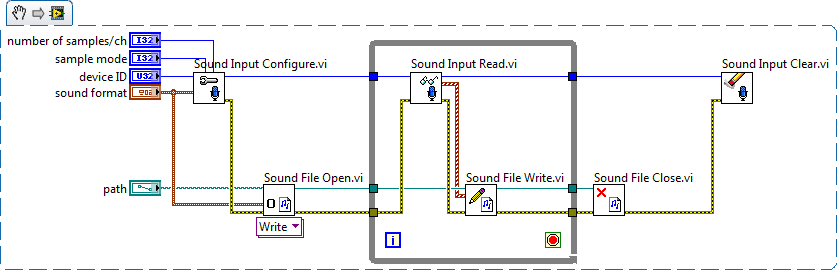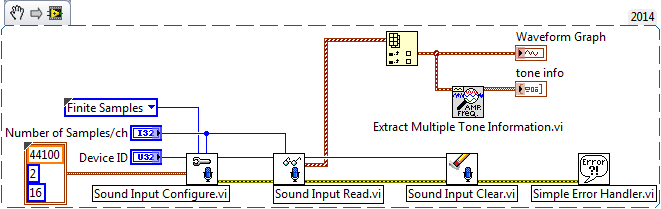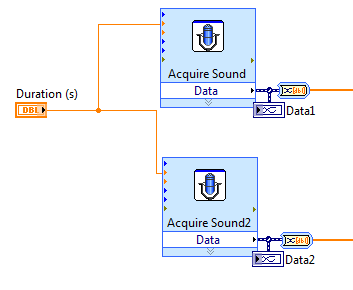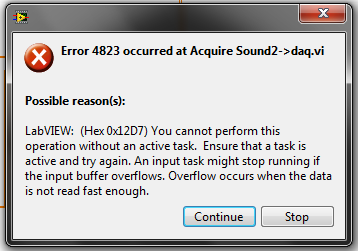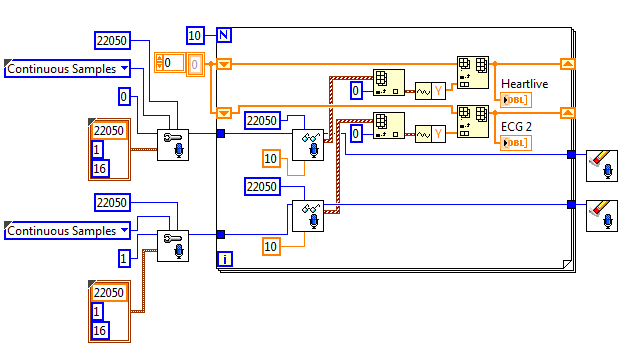Is integrated audio (Audio envy;) Beats Audio) good, or do I have to upgrade to a sound card?
I am considering a desktop HP Envy Phoenix 810-130qe computer. not a gamer, but as the music & videos. Is the integrated audio quality?
Haaa, welcome to the forum.
I can't answer the question of personal knowledge, but I had several HP computers, none is as beautiful as this one. I'm a musician who is very picky with how the music on my computer sounds. I've never used anything sound integrated. I use 12-year old Polk Audio loudspeakers with my h8 1228 and they sound very good. My next speakers will be speakers Bose computer USB. They provide their own power. They are quite expensive, but worth it.
Please click on "BRAVO", if I helped you and click on "Accept as Solution" If your problem is resolved.
Tags: HP Desktops
Similar Questions
-
I'm trying to get audio only from a video. I went to record audio only: (as shown) and there is no ' audio only ' click. do I have to upgrade the machine to live music, and if so, how?
If you are looking to get audio only from a YouTube video, all you need to do is read your video and while it's going to copy the link. Then on another tab, open listentoyoutube.com. Just follow the easy directions and paste the link.
Hope that helps. I found out a month ago and I have 4 CD made from these audio files. There is a lot of fun to find obscure stuff and making CD of songs.
Jon
-
m6-1178ea audio HP envy beats sound fluctuations and low windows 8.1 (no compatible drivers)
Hello
I have a laptop hp envy beats audio m6-1178ea. everything worked great until I upgraded to (forcibly) to windows 8.1. Since then, the audio has reduced in quality, power. The control panel with EQ does nothing. Small changes with the sidebar on the left, but in general the sound is it good and really low. When I plugin speakers or earphones, it's even worse, the quality declines more, the sound comes only out really low and flat, no bass and also varies a lot. (for example when I plugin the speakers for 1 second the sound is good and strong, and then he goes down and fluctuate). I have lived many forums like this one, I used the latest drivers (which are more than a year), I used the default windows drivers that disables audio beats, still nothing.
All solutions? Microsoft, HP will lead to a solution and the correct drivers?
Hello @fivos_,
Welcome to the HP Forums, I hope you enjoy your experience! To help you get the most out of the Forums of HP, I would like to draw your attention to the Guide of the Forums HP first time here? Learn how to publish and more.
I read your post about how there is an audio issue with your laptop after upgrade to Windows 8.1, and I'd be happy to help you!
As you said, the drivers for your computer and available software indicate that there is no compatible driver for your system. You can choose to reload Windows 8 on your system and configure your Windows updates to allow only certain updates to the installation. This document should help to upgrade your system to Windows 8.
I hope this helps!
Concerning

-
HP Envy Phoenix: Disabling Beats Audio Sound card in desktop HP Envy Phoenix
Here's my problem, my HP Envy Phoenix office above came with Beats Audio standard install, I installed a new card his SoundBlaster Audigy 5/Rx installed fine, but one of my audio editing programs says
The output of the sound card could not be defined at this sampling frequency: 44100 Hz
Either the device does not support this sampling frequency, or it is in slave mode and its sampling frequency cannot be changed by elements of WaveLab. So how do I know if my new sound card is running in slave mode and how do I change this? or maybe disable the card Audio Beats?
Thanks in advance,
SP60
SP60, welcome to the forum.
Beats Audio should automatically be turned off when the sound card is installed. However, you can go to the control panel Audio Beats and uncheck the "Set as default device". You can do this with the recording device, too.
Please click on the Thumbs up button '+' if I helped you and click on "Accept as Solution" If your problem is resolved.
-
HP P6110F desktop PC: win 10 update problem caused by the integrated audio system
I have a problem of Windows 10 with a HP Pavilion - PC Office HP P6110F, 64-bit, 6 GB. The motherboard is an IPIBL-LB/BENICIA-GL8E/G33/HP. The upgrade from Windows 7 to Windows 10 went ok but after the last reboot, the system would crash immediately with the message "system_thread_exception_not_handled. Windows should restart and it repeats. I replaced the NVIDIA driver to the latest version of the driver for the video card GeForce 8400GS, which is supposed to work with Win 10 (v341.74). The problem continues. Eventually, I discovered that if I disabled the integrated audio system then the problem disappears. The integrated audio card is an ALC888S Audio integrated Realtek HD Audio Manager, so I downloaded the latest driver from Realtek and installed. The same problem. I then decided to try the generic audio driver for Windows. The same problem. The only way I can run 10 win on this PC is to completely disable the audio adapter. Then, everything works fine (except for the audio of course). Has anyone go through this? Is there a solution before buying a sound card for a 6 year old PC?
BlueScreenView to watch mini dump. Problem caused by stdriver64.sys... This traced to SoundTap NCH software. Uninstalled SoundTap. Problem solved. The version of Win 7 of SoundTap is apparently not what you want in Windows 10. There is a version more recent SoundTap which may (or not) has solved this problem.
-
OptiPlex GX620 with Analog Devices ADI 198 x integrated Audio and Windows 7
Hello...
I have an Optiplex GX620 with built-in Bios version A11 and 198 X Audio. I installed Windows 7 on the system and it works fine, except for the Audio. In recording the sound device Panel, it does not show the adaptors to THE Stereo Mix as active or. DELL provides on issueing an updated driver after October 22, 2009? Is there somewhere else I can look for these drivers up to date?
Thank you.
Analog Devices ADI 198 x integrated Audio
Release date: 24/01/2007
Version: A255.12.01.7010
Important: recommended
Download Type: driver
File format: hard drive
File size: 3MBR145551. EXE 32 BIT
R145149. EXE 64-BIT
Compatibility
Systems OptiPlex GX280OptiPlex GX520OptiPlex GX620OptiPlex SX280Precision 370Precision 470Precision 670 -
Adobe Reader will play no integrated audio.
I downloaded a pdf file from the web that has integrated audio inside.
When I try to play the audio, the following message appears "Acrobat has encountered an error when reading this media clip. Build-in the Windows Adobe Reader cannot read this format as the required decoder is not installed on the system. »
I tried to change my preferences, but I can't find a way to get another media player by default, for example vlc player. I have windows 7 and I regularly update my programs.
Is it possible I could play the files? They are part of a free program to learn Armenian.
Here is the link to the document. Click on "log on as a guest" then "Audio conversation part 1" Guide. "
http://www.envisionarmenia.com/moodle2/mod/resource/view.php?id=362
OK, I downloaded the K-lite mega codec pack, by selecting the option 'only reading without player', restarted my computer and now I can play the audio embedded.
-
Motherboard integrated audio system works perfectly for CS5.5
Hi all
I'm building a new system to edit with the help of Production Premium CS5.5. We do mostly wedding videos and would need to edit 3 to 4 layers (from 3 to 4 cameras) of AVCHD 1920 x 1080 images.
I read that you need a compatible sound ASIO as part of the configuration system card required. Will be the integrated sound card on the Asus Intel X 58 Rampage III EX work very well if you like, or should I buy a dedicated sound card?
Thank you very much
Kind regards
Anthony Freeman
www.freemanproductions.co.za
Audio on-board is often a better solution than a card dedicated sound. Yes, your audio Rampage works perfectly with CS5.5
-
HP elite 8000 usdt: HP elite 8000 usdt audio good DP
Hello
strugglin for 2 days im getting my hp elite 8000 usdt pc for video and audio rendering on my Samsung smart TV.
The problem is that I have no audio on my TV through displayport to hdmi adapter adapter.
According to what ive read on the internet, I should have in Device Manager, under SOUND, VIDEO and GAME CONTROLLERS:
Intel display Audio
Realtek audio driver my pc just poster.
I mention that ive installed all the drivers from the hp driver support page, ive updated video driver support page intel and still no luck...
My question is: is hp 8000 usdt displayport makes audio + video, or simply video?
If displayport does not sound, what options should I, to get audio from the pc to my Samsung TV
Thank you.
Hello:
You can't get the audio of the view port in the dc7900 and 8000 Elite models.
The only suggestion I can offer is to try a green audio adaptor cable clear output to PC jack, if your PC has the RCA Red and white stereo, made entry.
Something like that...
-
Access to / computers sound card audio recording
I can't find any support for access to and the audio recording of his computrers card. I want to save her with an AVI file, for example, while documentary about a process. I have a complete program for the video portion and wish I could increase my program with audio.
First of all, is it possible with Labview standard (8.5) and Imaq Toolbox, and if yes, can anyone point to where it can be written to help understand how?
Look in the 'Graphics & Sound' Sound palette' - you should find screws for obtaining sound sound card and also the screw to write to a .wav file.
Then you'll want over them something like this (just for illustration, not tested - I was not even wire a stop button):
Good luck
Simon
-
Cut her Out during the reading-Sound Card / Audio Interface necessary?
I am an artist of the voice with the following configuration:
Sennheiser MKH 416 P48 U3 micro
Yamaha HS80M reference monitors
Mackie Onyx - i 1220 mixer
Adobe Audition CS6
Laptop Dell Inspiron 1720 (Intel Core 2 Duo CPU T5750 @ 2 GHz, 32-bit)
Until recently, I could hear everything I've recorded or pre-recorded elements without any problem. However, now, that I listen to whatever it is, the sound "cuts" (latency issues?). Counters on hearing is always in motion, but I'll take any sound out of my monitors. I've upgraded to Windows 7, hoping and thinking that would solve the question, and that the hearing would play well with Windows 7. This "solution" seemed to have helped, but in the end, it did not solve my problem. At this point, I think this is my sound card. My setup of studio quality seems to be too much for my rank of the consumer card. Because my Mackie has an integrated interface, I didn't that I needed an interface. However, I'm starting to question that. Then, part of my question. Is an audio interface necessary for me even if I have one in my Mackie? If so, from what I list my system, someone at - it recommendations for interfaces? If I do not need an interface, I would appreciate any suggestions or ideas as to what is causing the sound "cut" and how to solve. Any help, thank you for that in advance!
E
Finally! I wrote a response a few hours back, but the fine folks at Adobe took down the site just before I hit send! Lucky I saved it elsewhere because the "recovered" post was just the first two paragraphs.
Anyway, take 2.
Well, first of all, your mixer Mackie Onyx has a firewire interface integrated so, indeed, becomes your sound card. Your computer is not involved in the process of recording/playback at all (at least not unless you try to do something like monitor via the card from the computer rather than the mixing table). Therefore, buy another card/audio interface will not help at all.
Similarly, audio dropouts are not a latency problem, at least not directly. Latency is the delay in the audio as it does go and return through you its interface (mixer) and computer. It's more a problem for musicians trying to fight specific because they dub titles. However, latency controls could have an impact on your problem of abandonment. Control of latency in hearing is actually control the size of the buffer - and having a larger buffer (which increases latency) also allows reading more protection against glitches when your computer is busy doing something else. Then... the first thing to try is latency/buffer size increase in the Edition/Preferences/Audio Hardware menu.
Another thing to check is that you are using the latest drivers of Mackie - visit their site and download/install later if there are few available. If there is a choice, go to rather than Ms. ASIO drivers if there is little available.
Also, I mentioned having occupied with other things - for serious sound work stop everything else on your computer from the computer. Pay special attention to the networking, wifi and anti-virus software, which are usually the priority to catch the processor in your sound work cycles. Also, make sure that you stop all the system sounds.
I hope that at least one of these suggestions works for you.
-
Pavilion: Sound card for audio capture
Don't know model #. The control panel in his says my default device's stereo IDT High Def Audio CODEC. Indicates the line to IDT HD Audio CODEC is not plugged in (under the heading says currently unavailable rear mic and mic)
I have a jack online, but who goes to the speakers who plays what is already on the PC. I tried to put an Audiology Sound Blaster card in the motherboard, but it does not fit. (The motherboard is IMP87-MP)
What sound card works or not with this PC will be? Hate the idea of the latter. Thank you
Thank you, @jwhite10110s. WOW, you did it!
 It is necessary for me to help you with the best results.
It is necessary for me to help you with the best results.You want to buy a PCI Express x 1 sound card. There are three of these locations on the motherboard. Creative Sound Blaster Audigy RX PCIe card his 7.1 with headphone amplifier High Performance may be what you need.
Please click on the button + Thumbs up if I helped you and click on accept as Solution If your problem is resolved.
-
the sound card for the Pavilion Slimline S3300T will allow me to record audio from the internet?
I have a Pavilion Slimline S3300T. KC833AV prod # #ABA. OS vista Home Premium 32 bit. The sound card will allow me to record audio directly from the internet?
The sound card is not big thing to do with it, but there are third party software out there that will allow you to do.
WaveTap is recommended by LifeHacker.
Here is an article on their website explaining how to use it:
WavTap Audio recordings of your computer by pressing a keyboard shortcut
-
How to make simple audio measures with a sound card?
Hello
I have audio simple (level, THD, frequency) of the measures in LabVIEW with a sound card.
The audio signal is a sinusoidal 1 kHz analog single.
I know it's better to do it with a real audio Analyzer, but it would be a significant investment.
So, how can it be achieved with a standard of PC sound card? Thank you.I have a measurement of base (amplitude, frequency) with the following code:
-
audio input read several sound cards
Heey everybody,
I have a problem. I want to read two different signals at the same time of 2 different cards. 1 sound card internal of my computer laptop and 1 usb sound card.
So I used the VI of its acquisition.
Reading the two signals at the same time is not a problem until I took more than about 30 seconds measurement time for. He gets a buffer overrun.
So I tried to do the following:
I did this with 1 signal first and it worked perfectly, every second he has updated.
But when I added the second signal he wanted only to read the first second of the first signal and then it got stuck, and I had to stop closing software. And then the killing labview with the windows taskmanagement thingey.
Someone has an idea what is the problem?
Greetings,
Jory
OK, never mind, I have solved. I made the largest buffers (audio input configure block) and now it works like a charm

Maybe you are looking for
-
There is on El Capitan iBooks 1.5... Where do we get iBooks 4.0 or later?
In the article below, they say does sync ePub etc files in iBooks 4.x and later versions. I'm on 10.11.4 and I have iBooks 1.5. Where can I get iBooks 4.0 or later? Because the synchronization of files ePub on devices does not work for me. I tried an
-
How to find the right number of my machine
M30X-118:Serial number of the rear became unreadable - faded. Is it possible to find this info somewhere else?Not yet registered.
-
What drivers to install after installing Windows 7?
I am trying to reinstall Widows7 x 64 on a new HARD drive because the INTELLIGENT detection shows the imminent failure. I made an image, saved on a remote disk, made a boot disk, put the new HARD drive in, disconnected the old HDD and tried to instal
-
Remote Office losses periodically connection
Hello We have a problem where our reception computer has 4 RDP connections configured to access the other 4 desktops in the office. Connections seem to lose some kind of connection periodically settings as when trying to launch the connections that t
-
MCU SW update and Activation/feature key
Hello We plan to upgrade the 45XX MCU in our environment. There is installed function key (1080 p), MCU activation, encryption, Web conferencing... etc. I would like to know if all keys must be applied again after the upgrade or if it gets restored