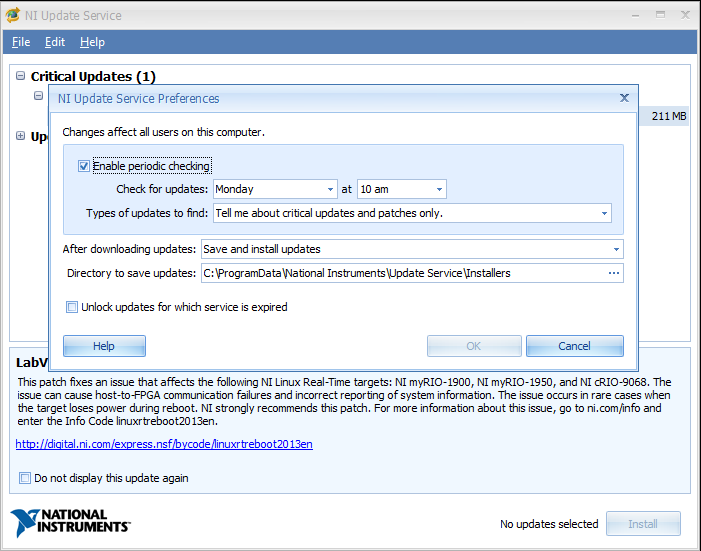Is it safe to delete expired old "IronPort appliance demo certificate" ESA cluster
The cluster of the ESA C670 has 'System default' - 'certificate of Cisco device Demo"who also made a statement. In this case, it is safe to delete the old "IronPort appliance demo certificate expired" ESA cluster?
Hello
.
Hi deivagandhi,
Yes. You can remove these expired certificates because it have been replaced by the Cisco device demo certificate in new versions of AsycOS.
Concerning
RAED
Tags: Cisco Security
Similar Questions
-
Is it safe to delete Windows.old files after doing a system restore?
I would like to know if it is safe to delete Windows.old files after doing a system restore. I did two restorations system in a year or two, and I have two files labeled "Windows.old" and "Windows.old.000" which are just take a lot of space on my computer. I heard that it is safe to remove them, but only if some files are copied correctly. How do you know if those files are copied on?
Thank you!Hello
It is safe to delete
but get your data off it 1 if necessary
you are the one who has to decide if you have recovered your data from the windows.old folder, until you remove
Here's how to recover data from it
How to restore your personal files after you perform a custom Windows Vista or Windows 7 installation
http://support.Microsoft.com/kb/932912
and here's how to remove
http://www.Vistax64.com/tutorials/240390-Windows-old-folder-delete.html
-
Original title: Windows8.1 restoration
Hi all!
A few days back I restored my computer running windows 8.1 because I experienced a few problems.
All of my documents were intact and had been downgraded to windows 8.
I found a "Windows.old" folder in the C: drive and raise was all uninstalled programs.
Would it not be prudent to delete directly?
Hello
If you have all the data intact, then Yes, you can remove it safely.
See the article.
How to remove the Windows.old folderhttp://Windows.Microsoft.com/en-us/Windows-8/how-remove-Windows-old-folder
I hope this helps.
-
Is it safe to remove the old Windows 2008/2009 updates?
It is safe to delete/remove old updates day of 2008 and 2009 to free up space on a computer?
See the Shenan Stanley response to a previous post:
UTC/GMT is 22:31 on Monday, June 25, 2012
-
After reading all of the similar queries about 'Safe to delete Windows.old', I'm still not sure and would appreciate any constructive help.
Before you reinstall Windows 7, I copied all my files, data, etc. on an external hard drive. After re-installation of Windows 7 and recovering an external hard drive, my drive "c" shows, among many other issues, ' Windows (19.5 GB - 87 900 files & 17 512 records) and "Windows.old" (100 GB-182 630 files & records 28 412). I understand that it is necessary, before deleting "Windows.old", to ensure that all records etc. inside are included in the new (?) "Windows", but it seems a very important task. Some of the folders etc. in "Windows.old" I recognize as obsolete or unnecessary and would be deleted manually, but these are relatively numerous.
AM I correct in this assumption, or is there, I hope, a shortcut?
No no no.... you do not have need of the old folder at all. Your system doesn't have it. It is there only as a convenience to you, the user. Just in case where you might have had some of your personal files or anything else you want to get to it (for example the emails that have been stored in your Inbox before you reinstalled).
If you do not need anything, whether it is safe to delete.
If you are still not sure: you can always just move it to the Recycle Bin for a few weeks. If nothing comes that you discovered that you need, you can simply empty the trash.
-
Upon completion all of the updates is safe to delete the system (old and new)
Upon completion all of the updates is safe to delete the system (old and new)
Hello
No, it's not OK to remove
If you delete them they will be installed is no longer, will they?
so, they do the job they have been installed for if they are deleted
-
Is it safe to delete the Windows.old folder?
Original title: after you have reinstalled Windows 7, it is safe to delete my window.old files? & one more question...
It is said during the deletion process if I do this will damage my computer.
-J' I re installed windows due to a Partition problem earlier, and today I realized that I had these old files from a previous installation (same drive)It is safe to delete these files? Thank you.In addition, my HDD was reduced in size considerably, from more than 50%. (C:). It was 1 to when I got it, but after you have reinstalled Windows because of a problem, I am now made it is 451 GB.Thank you in advance.Hi Conner,
Thanks for keeping us posted and share this information with us.
As Palcouk suggested, you can remove the "Windows.old" folder if you have saved data on the computer.
It is not possible for the drive to shrink. I would like you to check the amount of space on the hard disk after you remove the Windows.old folder.
Let us know if you have other questions about Windows in the future. We will be happy to help you.
-
Old directories of SD, are they safe to delete?
C:\Users\xxxx\AppData\Roaming\SQL Developer>dir /og Directory of C:\Users\xxxx\AppData\Roaming\SQL Developer 12/31/2015 01:44 PM <DIR> system4.1.3.20.78 12/18/2015 06:21 PM <DIR> system4.1.2.20.64 08/17/2015 09:34 AM <DIR> system4.1.1.19.59 05/13/2015 08:01 PM <DIR> system4.1.0.19.07 03/24/2015 10:37 AM <DIR> system4.1.0.18.37 01/12/2015 01:13 PM <DIR> system4.1.0.17.29 09/19/2014 06:53 AM <DIR> system4.0.3.16.84
Currently I use 4.1.3 so more old directories are safe to delete? everything I need to keep?
Thank you
REDA
You're good to go - assuming you're OK with what any 4.1.3 when you started it toward the top of the first.
Do not delete the 4.1.3 folder
-
Is it safe to delete old Update Service installers?
Hello
Is it safe to delete the contents of the C:\ProgramData\National Instruments\Update Service\Installers? My PC has 7 GB of these files from 5 updates, and I want to delete them.
The software NOR must it always these installers for nothing?
Thank you!
This folder currently holds downloads from the Update Service OR, if you go to file > Preferences you can see the folder where it stores its files (setting for another drive that is ideal to save space on the SSD drives).
Removal of thesse installers often can be a problem if you build installers for your applications and it wants to include hotfixes with the packages that you select. Patches are often released after shipments of disk so you can't just point to those media.
Otherwise, they are just the installation files and have zero effect on the use of your software from day to day.
-
Is it safe to delete the original score after successful cloning?
I have a Mac mini mid2010. I swapped his optical drive to an SSD. Then I cloned the operating system partition and everything works perfectly. My question is whether it is safe to delete the original "Macintosh HD" that I cloned, or if there is a way to keep its files being accessible if I don't get them mixed up.
Thank you
Delete the old folder on the internal drive home page only. I should leave everything alone in case you need to boot from this drive. However, in general, it is safe to reformat the hard drive. But it depends on what you plan to do with it.
-
I can't delete an old backup file
Several months ago, I made a return upwards on a disc. Now, it's showing on my computer and no matter what I try, I can't it turned off my computer... it's take up a lot of disk space.
* original title - I can't delete an old one to back up file... no matter what ideas *.
Hi Rink59,
1. what disc you are referring to? What is a DVD?
2. what happens when you try to delete the file? You receive messages or error codes?
You can try to start in safe mode and check if you can delete the file.
Start your computer in safe mode
Note: Restart the computer to boot into normal mode.
Hope this information is useful.
-
It is safe to delete the files in the folder downloaded in Windows 7.1?
I have a laptop with the windows 7.1 operating system. My question is it safe to delete the files in the downloads folder? The reason why I am wanting to know is to free more memory as there are has the downloads that are 6 years old. Thanks for any help.
It should be safe.
-
I am the owner and the only user of my computer. I have tried everything, including changing the permissions as safe.
I operate my computer by using the administrator account. I have for the past nine years and have NEVER had any problems because I am a very attentive and careful user. When I try to delete Windows.Old, a dialog box is telling me I need administrator permissions.
Hello
You don't say how you try to remove it.
http://Windows.Microsoft.com/en-AU/Windows7/how-do-i-remove-the-Windows-old-folder
- Open Disk Cleanup by clicking on the button start
 . In the search box, type and then disk cleanup in the list of results, click Disk Cleanup.
. In the search box, type and then disk cleanup in the list of results, click Disk Cleanup. - If you are prompted to choose a drive, click the drive that you have just installed Windows on and then click OK.
In the dialog box disk cleanup, on the Disk Cleanup tab, click on clean up system files.
If you are again prompted to choose a drive, click the drive that you have just installed Windows on and then click OK.
Select the check box Previous Windows installations and the other check boxes for files that you want to remove, and then click OK.
In the message that appears, click on delete files.
See you soon.
- Open Disk Cleanup by clicking on the button start
-
How can I delete an old account?
How can I delete an old account?
This article should help you ve-or-delete-apple-id-3463233/ http://www.macworld.co.uk/how-to/apple/how-change-apple-id-how-create-reset-remo
-
My account is migrated to a new server, so I had to recreate the same account in Thunderbird, but I can not delete the old one - they appear together now.
If there is no email from the old account that you want to keep, move them in local directories first.
Tools > accounts settings
OR
Right click on the email account in the fodler pane, and then select "settings".Select the account you want to delete.
Click on "Actions account."
Select 'delete account '.
Click OKSee the image as an aid:
Maybe you are looking for
-
Why my Firefox browser load slowly?
bold text Firefox is loading very slowly. And also a note comes up according to close firefox that reopen. to expedite the process. Why does.
-
Need to find a sp3 update I can download to a flash drive
I'm trying to update my laptop (windows xp edition sp2 family) to SP3. It crashed on me earlier, and I managed to get most of the work except internet things. I hope that by downloading the update I get the rear connection, however only downloads I
-
Windows XP - SP (2) cannot be updated. WindowsUpdate
http://windowsupdate.Microsoft.com/windowsupdate/v6/default.aspx?ln=en-us Gives: [Error number: 0 x 80190194] The website has encountered a problem and cannot display the page you are trying to view. The options provided below might help you solve th
-
I have a Windows XP on the network that does not allow administrative tasks
I have a Windows XP computer that does not allow certain administrative tasks. I can't access retore system with the domain administrator. I don't want uninstalll and reinstall Windows because I also installed Office and who have to copy. I ran a spy
-
WAG320N - LAN clients cannot ping clients WLAN.
Hi all I wonder if you can help. I currently have a router WAG320N, which seems to work out for a small problem. However, the problem I am facing is that my LAN clients cannot ping my clients wireless and vice versa. I googled this problem which has