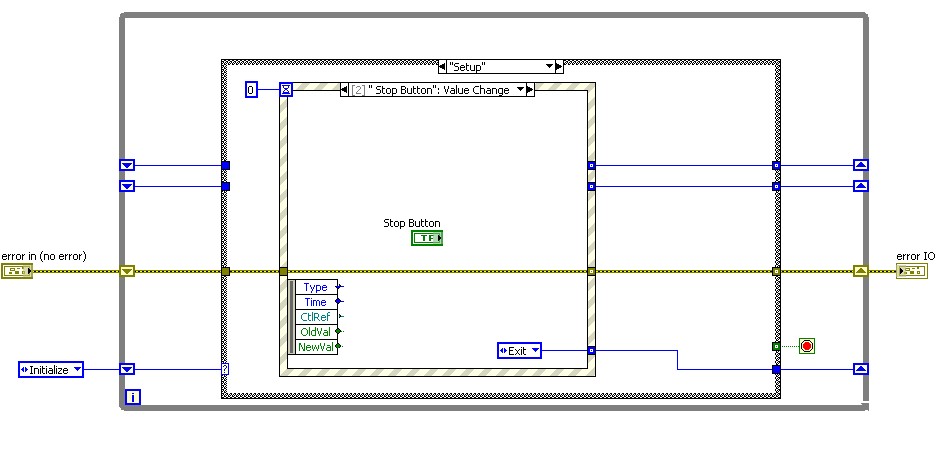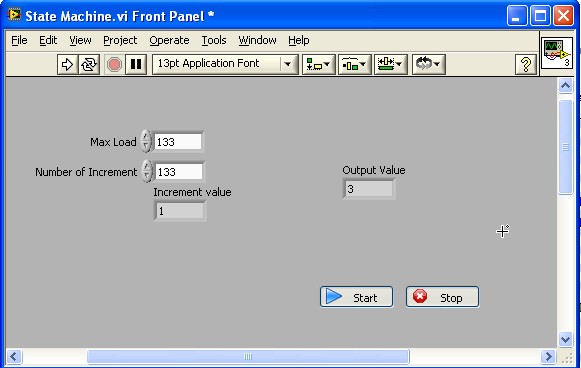kb2656351 continues to install - need help to stop it
I tried several methods recommended to prevent above update, but it has installed more than 20 + times - once per night.
First of all, I did the fix method 4 someone kindly referred me to, and then tried to 'fix the Microsoft.Net Framework 4 Client Profile. On the 'fix the Microsoft.Net Framework 4 Client Profile', I was not able to finish because I don't know where to find the patch to install after repair it...
The "fix it" buttons on these various instructions do not seem to do anything to fix my computer from the kb2656351 updated without end installation.
How important is this kb2656351? What will happen if I deleted it from my computer?
I'm a little savvy, computer but not in the area of repair.
Would appreciate any help I can get - thank you.
After the repair, you should be able to install it from WU. If this is not the case, the download is here:
http://www.Microsoft.com/download/en/details.aspx?displaylang=en&ID=28570
Make sure you download the correct update for your system, in case of doubt see:
http://support.Microsoft.com/kb/827218
If you download the update, try to start the installation in a clean boot state:
http://support.Microsoft.com/kb/331796
Some info about .NET Framework:
http://taurarian.MVPs.org/framework/Net_Framework.htm
In what concerns the importance is, well, if you have .NET Framework 4 installed, then you must install the updates.
If .NET Framework 4 is installed it is more likely a program requires that the version for example, Nero don't.
If you must remove .NET Framework 4 and start the installation, use the tool mentioned here:
http://blogs.msdn.com/b/astebner/archive/2008/08/28/8904493.aspx
If necessary use this to check which versions are actually installed-
The user guide for the .NET framework installation check tool
http://blogs.msdn.com/b/astebner/archive/2008/10/13/8999004.aspx
I found that in the majority of cases, a repair of the .NET Framework 4 is all that is needed, but some cases have required .NET Framework 4 to remove and to reinstall and specify the updates, perferrably in a clean boot order to not not to disrupt the installation.
HTH
Tags: Windows
Similar Questions
-
I'm trying to download the fix it Microsoft Center but cannot install need help
I try to download the fix it Center but fail to install need help
Hello
1. do you get any error message when you try to install the fix it Center?
I suggest that you post the number in the fix it Center for a better answer.
-
Need help to stop my subscription to creative cloud please as soon as POSSIBLE.
Hello
I pay for a service I'm not having. I had two credit cards that are supported with the annual subscription, but I don't even have the serial number. In my account I've recorded them, but im being cool with the money anyway. I need help please, I can't continue to pay for this.
You can also try to contact support at this link: I still need help
Guinot
-
Need help to stop stop button on my machine of the State system
Hello
Can someone help me understand please why my STOP can't stop the state machine, I want to stop the program, that the program is running... and it's sad to say, on my side, that, when I pressed the stop button it won't stop until the loop ends. and what I really want to stop it even the loop runs. I have attached here for your reference my vi...
Thank you and best regards,
syrpimp
-
Hi, need help, Windows stopped from STOP error code: 0x0000000A (0x00000000.0x00000000.0x00000002.
InnSafe in startup mode, blue screen, STOPS. IRQL_NOT_LESS_OR_EQUAL STOP: 0x0000000A (0x00000000.0x00000000.0x00000000.0x00000002.0x00000001.0x804DC11D)
I don't know how to download the content, normally I could rectify, but not this time, how it is done? racey21
-
Using Add or remove programs, I managed to get rid of my driver that allows me to play CDs or DVDs. It can be a small label that was a question mark yellow and multimedia written against it in my control panel, but he disappeared and I can find is no longer, if anyone can help please
If you are using XP, you should be able to fix it with a simple system restore running.
Reach:
Start-> all programs-> Accessories-> system-> system restore tools.Select the option "restore my computer to an earlier time." Click Next.
Find a date that was set a restore point that you deleted the audio driver. All the dates in bold you can restore.
Computer will restart and you should have his back.
Edit: you can also select the date to which he said you deleted the audio driver.
-
Need help to stop my Zoom to change when you use the integrated mouse
I would like to know if anyone has a solution to my zoom change randomly when I use the built-in mouse. Is it possible to block the zoom so it does not change.
Control the Touchpad settings in Control Panel. My ASUS Netbook has a 'two fingers' feature that performs the zoom in things like IE and Word and it's pretty easy to operate inadvertently (another feature is two-finger scrolling, which I use frequently). If your touchpad driver has such a feature, you may need off "awareness", it or turn it off. Most modern/current notebook computer touchpad drivers have these characteristics, and many are turned on in different, often easy to do unintentionally, average.
HAL
--
HAL Hostetler, TCE
Engineer senior/UPDATED--MS MVP-Print/Imaging - WA7BGX
www.kvoa.com - KVOA television, Tucson, AZ.
Live Hot Licks - www.badnewsbluesband.com -
BlackBerry Smartphones 4.5 OS install, need help
I tried to update 4.5 min and there Simon that my phone has the most up to date software, but its only running 4.2.2
I tried the installer from here
http://NA.BlackBerry.com/eng/services/devices/#tab_tab_upgrade
I have a Curve 8310 from AT & T.
SOM, one can help me or just tell me why it will not update yet? I like the idea of the Visual possibilities. I can't wait to upgrade to the new operating system.
OS 4.2.2 is the latest OS offered by AT & T, and this process of upgrade on the web online upgrades ONLY to the latest OS offered by your company.
However, you can switch to OS 4.5 using the release of another carrier of the operating system:
It is the most recent version available, and this is a good exit. Follow the instructions and this link, as shown in the displayed sequence, and you will be fine.
-
Lightroom is hard to see OS on install, need help
Try to install 6 Lightroom on a new laptop computer. After you have entered the serial number, the next screen asked to select the product to install. Click on Lightroom and get a note saying that the OS is not enough, Windows Vista only is not supported. The problem is my machine is using Windows 7 Professional. How to see my OS instead of a BONE, I have Lightroom. Thank you for the words of wisdom.
Hello
Please see the given thread: try to install lightroom 6 on windows 7 get interface requirement not met windows vista not supported
Concerning
Bianka Attre
-
I need help to undo the creative cloud
I need help to stop my subscription creative cloud and for me this site is super confusing... I keep sent in circles on a loop and can't talk to someone or get a unique phone number to talk to someone of very frustrating.
Someone at - it a phone number to talk to a real person on the phone?
What about Melissa
We are sorry that you wish to cancel your subscription. If you are facing technical difficulties preventing the use of your membership, please contact our support team directly at contact us. Please be sure to connect to http://www.adobe.com/ with Adobe ID linked to your membership before contacting our support team.
If you have a full creative cloud plan, one App or photography to the month then please see cancel your subscription or membership. Creative cloud for more information on how to cancel your subscription page to manage account.
If you have an annual plan of complete creative cloud, one App or photography and wish to cancel your membership then please contact our support team directly. (be sure to connect to adobe.com with your Adobe ID first)
If you have a full creative plan Cloud, one App or photography monthly or annual and are located in a country listed here then contact our team of assistance directly to update your member status.
Guinot
-
key error 43, I need help I want to install the trial version of adobe first pro, I use a pc windows ultimate
Error 43 https://forums.adobe.com/thread/2070909
Also, is your Windows version required 64-bit?
-http://windows.microsoft.com/en-AU/windows7/find-out-32-or-64-bit
-
Continuing to install Shockwave need help
Hey, I need help im trying to open some files raf with shockwave and whenever I open it, it installs, why he keep doing this?
RAR is probably an archive WinRAR
-
Blu error screen! STOP 0X000000F4. Need help.
Hello.
I have this laptop with win 7 installed. It worked fine, until I did an o procceses with cleaning TuneUp2009. (I do regularly each month and it is ok) but now after tuneup2009 restarted my pc, start it shows this stop error message. STOP 0X000000F4. I tried the mode safe but is impossible access, the same error code. I tried to format my pc with a disc of win7, but always without success, it seems that the pc does not boot from the cd room (I changed on the bios Setup boot order).
And now need help

Thank you.
Hello.
At has first of all thanks a lot for your help.
I solved my problem in this way.
I removed my hard drive to laptop, took all the documents I did not wont to lose and formatted it from another pc.
I downloaded the first file its ( http://www.w7forums.com/threads/official-windows-7-sp1-iso-image-downloads.12325/ )
and created an installer of the USB bootable Windows 7 on my drive with this tool ( http://download.cnet.com/Windows-7-USB-DVD-Download-Tool/3000-18513_4-10972600.html?tag=mncol;1 ) usd
I have insterted my hard drive and my lap top when I started upward, I boot it form my USB stick and istalled win 7.
Now it works very well. Just reinstall my programs.
Thanks for your help once again.
-
Need help to install KB979906 in Windows 2000 and Windows XP
Original title: need help various updates
I need assistance with windows'xp Microsoft. NET Framework1.1 spI update security for windows 200 and WindowsXP {KB979906}
Hello1. What is the error message you get when you try to install the update?First of all, note the .NET Framework versions that are already installed:How to determine what version of the .NET Framework is installed and determine whether the service packs have been applied
http://support.Microsoft.com/kb/318785In the meantime, follow these methods to solve the problem.Method 1:Temporarily disable any security software and then try to install the updates.
Note : Antivirus software can help protect your computer against viruses and other security threats. In most cases, you should not disable your antivirus software. If you need to disable temporarily to install other software, you must reactivate as soon as you are finished. If you are connected to the Internet or a network, while your antivirus software is disabled, your computer is vulnerable to attacks.Method 2:a. open administrative tools by clicking the Start button, click on the Control Panel, and then clicking Administrative Tools.b. double-click on Services. If you are prompted for an administrator password or a confirmation, type the password or provide confirmation.c. right-click on the Windows Update service and then click on stop.d. Click Start, and then click principally made programs, then click Accessories, and then right-click on command prompt and choose Run as administrator.Type:
net stop wuauserv
regsvr32 c:\windows\system32\wuapi.dll/s
regsvr32 c:\windows\system32\wuaueng.dll/s
regsvr32 c:\windows\system32\wucltux.dll/s
regsvr32 c:\windows\system32\wudriver.dll/s
regsvr32 wups2.dll/s
regsvr32 c:\windows\system32\wups.dll/s
regsvr32 c:\windows\system32\wuwebv.dll/s
net start wuauserv
outputRestart the system and see if it can be updated now.Method 3:Now see method 2 in http://support.microsoft.com/kb/923100 .After running the tool that is appropriate and necessary, (re) install all versions of the .NET Framework manually by using the download links on the page.Method 4:Download and install the stand-alone package.Aziz Nadeem - Microsoft Support[If this post was helpful, please click the button "Vote as helpful" (green triangle). If it can help solve your problem, click on the button 'Propose as answer' or 'mark as answer '. [By proposing / marking a post as answer or useful you help others find the answer more quickly.]
-
Need help to install Vista Ultimate x 64 SP1 - error 0x800F081F - standard corrections do not work
I have trouble getting Service Pack 1 installed on Windows Vista x 64 final.
Current issue: SP1 does not appear as an update, and I have not yet installed. Windows Update tells me that I'm completely up to date.
History (memory, may be some errors):
- Performed the new installation, including Vista Ultimate x 64 disk erasure (MSDN)
- Updated to current with windows update
- Installed Office 2007 Ultimate (MSDN) (don't know where update what happened)
- Active Windows (could be a problem doing this after you install updates?)
- Installed CPU usage, network, gadgets sidebar discs counter meter
- Installed Live Family Safety
- Installed Chrome
- Installed Google Apps
- Google Pack antivirus installed
- Installed Google Earth
- Attempted a manual installation of SP1 - fails with the error 0x800F081F
At the present time, I can't get a manual of installation of SP1 to work, and Windows Update tells me that I am up to date. -> System control panel tells me I'm running Windows Vista Ultimate, but does not list all service packs. He also confirmed that the x 64 edition is installed.Steps for debugging:- Installed the drivers for the sound card motherboard
- A ran complete chkdsk on drive to repair bad sectors
- Ran the system file checker - find corrupted files, but can't fix
- Journal CBS does contain no [SF] cannot repair the entries
- Installed continues to update the system tool - tool does eventually make a update facility - who settle whenever I run
System Information Link: http://www.filedropper.com/systeminfo[1] this is a new installation, so nothing has been pre-installed.
[2] the only antivirus that was installed is the one that is included in the google pack. I took it...
[3] SP1 does not appear as an update
[4] I'm strongly considering just clean wiping and [do a clean install]
A1. If Vista was preinstalled on the computer when you bought it and you use the OEM disks (or hidden restore partition) to reinstall Windows, any antivirus free trial which initially is preinstalled on the computer will be reinstalled, but not valid.
A2. You have therefore no anti-virus application installed. I see.
A3. There are several prerequisite updates that must be installed before SP1 will be offered. See...
Windows Vista and Windows Server 2008 service Pack is not available for installation via Windows Update
http://support.Microsoft.com/kb/948343A4. Since you do not have an antivirus application installed, it would be your best bet. See...
Cleaning a compromised system
http://TechNet.Microsoft.com/en-us/library/cc700813.aspxPersonal data backup (which none should be considered 100% reliable at this point) then format the HARD disk and do a clean install of Windows. Please note that a repair installation (upgrade AKA on-site) will NOT fix it!
HOW to do a clean install of Vista: section "If you want to reinstall Windows Vista by running a new installation...". "ofhttp://windows.microsoft.com/en-us/windows-vista/Installing-and-reinstalling-Windows-Vista
Once installed the clean, you will have the equivalent of a "new computer" in order to take care of everything on the next page before connecting the machine to the internet or one local network (i.e. other computers) otherwise and before connecting a flash drive, card SD or any other external disk to the computer:
4 steps to help protect your new computer before going online
http://www.Microsoft.com/security/pypc.aspxTip: After completing the computer fully patched, download/install KB971029 manually before connecting any player external to the computer:http://support.microsoft.com/kb/971029
NB: No matter what Norton or McAfee free trial which is preinstalled on the computer when you bought will be reinstalled (but invalid) when Windows is reinstalled. You MUST uninstall the trial for free AND download/run the removal tool appropriate prior to installing the updates, Windows Service Packs or IE upgrades AND BEFORE installing your new anti-virus application.
Norton Removal Tool
FTP://ftp.Symantec.com/public/english_us_canada/removal_tools/Norton_Removal_Tool.exeMcAfee Consumer product removal tool
http://download.McAfee.com/Products/Licensed/cust_support_patches/MCPR.exeIf you need help, please start a new thread in this forum: http://social.answers.microsoft.com/Forums/en-US/vistarepair/threads
Good luck!
~ Robear Dyer (PA Bear) ~ MS MVP (that is to say, mail, security, Windows & Update Services) since 2002 ~ WARNING: MS MVPs represent or work for Microsoft
Maybe you are looking for
-
Satellite A500 loses the same battery power is OFF
Satellite A500/01mhnx model.When I load completely to max and let that stop you it completely, after about 4 days, it says only about 2% of the available power.Is this normal because it is a new unit? All opinions and comments welcome.
-
Windows Update will not update on Vista
Have a Dell Inspiron 530 desktop computer that I use very rarely. Windows Vista service Pack 2 32-bit, Internet explorer 9. Last used in July 2015 and was properly executed alll Windows updates. When I turned this back on a week, he n;' t running
-
Towing in a computer operating system
I have install windows vista on windows XP, now I have two operating system I want to remove the old windows XP
-
WLC Flex connect local authentication does not work
Hi guys,. I'll give you a brief description of our current flexconnect configuration. We have APs configured mode flexconnect in the remote office and in local mode in the local office. Wireless LANs are the same in both locations and we have detecte
-
I received the following message when trying to play a DVD:Windows Media Player cannot play this DVD because there is a problem with the digital copy between your DVD drive decoder and video card protection. Try to install a driver available for your