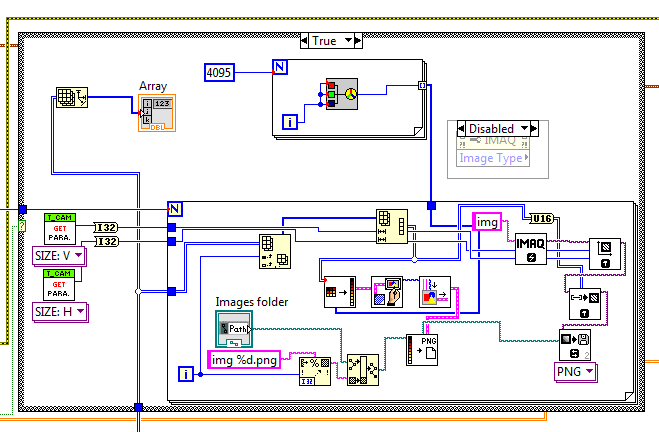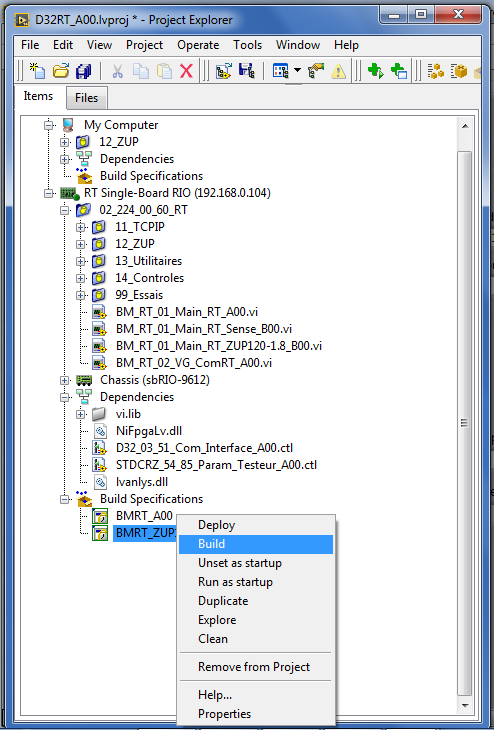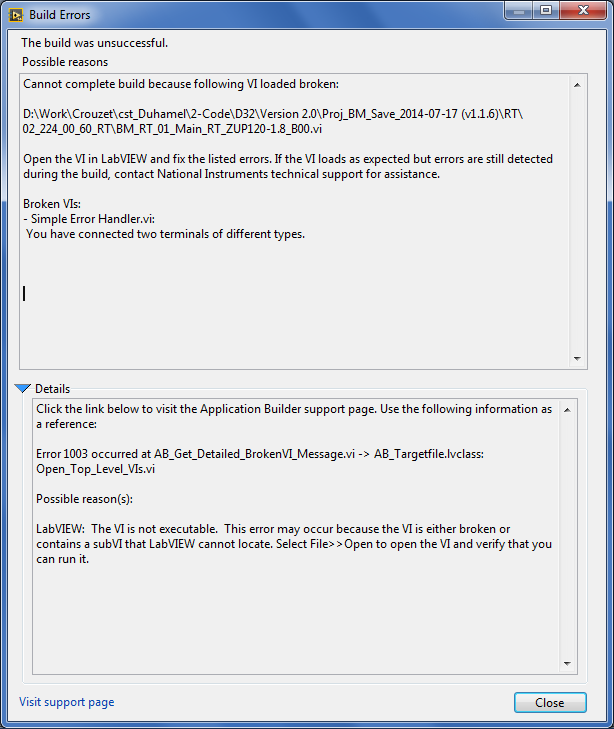LabVIEW 8.6 with IMAQ
Dear all,
I want to purchase the software labview 8.6 for my research of machine vision. So I want to know that the Labview 8.6 included with Vision Assistant as IMAQ or should I buy IMAQ separately. Thanks for your help.
LabVIEW 8.6 usually comes with 30 days of Vision Development Module and Vision Acquisition Software trial version, so this is not "included", you should buy it separately.
But in case if you buy NI Framegrabber, then the Vision Acquisition software is included.
IF you use your own camera, then you will need to purchase separately or VDM.
Vision Assistant is part of the Vision Development Module.
I would recomment to connect with your local office of OR
Andrey.
Tags: NI Hardware
Similar Questions
-
LabVIEW 8.0 works with IMAQ USB? If so, should which version I install?
Hi, guys.
LabVIEW 8.0 works with IMAQ USB? If so, should which version I install?
Thank you very much!
Years for your questions, I guess it will be better for you if you stick to a single thread.
-
Problems with IMAQ write file.vi
Hello, I am new to the community, and I have some problems with a Labview program, I received from a colleague. The program is written in Labview 8.6 and control (Guppy 160 b & w) camera and one-step translation. The camera is supposed to take 2 pictures in grayscale when the scene is in a certain position. Bmp images are safed using IMAQ writeFile.vi. For the configuration of my colleagues, it worked, but I get the following error message:
"Error 1074396080 occurred to IMAQ Write queue.
Possible reasons:
IMAQ Vision: Invalid Image Type (Hex 0xBFF60450). »
and the files that are written are empty.
There is also no information using Labview extended regarding the IMAQ writeFile.vi. I found IMAQ 2.vi writeFile, but use it I get the same error as before. I don't know what to do. Can someone help me? Thank you in advance!
Lemarié
PS: You'll find an overview of the program (with the writeFile 2.vi IMAQ) in the attachment.
-
interfacing labview 8.5 with Spectrum Analyzer
can someone tell me how to interface labview 8.5 with Analyzer of spectrum... I am a beginner... .i don't know much labview
Not to SCREAM! It's simply rude.
There is a driver for the 2721 you have already found and downloaded. There is an example that accompanies it - help > find examples. Look under input and output equipment.
-
LabVIEW DSC 2015 with Labview 2015 64-bit
Hi all
I would like to know if it is possible to install the labview DSC 2015 with Labview 2015 64-bit module. When I run the Setup program, a message appears telling me to install Labview before installing the DSC Module. Maybe I need to install a 32-bit version of Labview? If anyone has an idea...
Thanks for all,
Alex,
From the Readme of LabVIEW file:
Supported modules
LabVIEW 2015 (64 bit) supports only the NI Vision Development Module. Refer to the documentation of the Vision Development Module for more information. No additional modules support LabVIEW 2015 (64-bit).
Looks like you need to run 32-bit LabVIEW.
Bob Schor
-
Save image 12 bit < with > imaq
Following a previous question, I've done here, I discovered that I am able to install and use IMAQ.
So I try to do what I need, is to record a 12-bit grayscale with IMAQ image.
I read somewhere here that more can I go to save as 16 bit - I hope that it will not create problems in the final image.
in any case, is to know how far I could go - trying to understand works IMAQ:
(Sorry for the confusion - the lower left part deals with it without imaq, the party is on the right)
It works, I get a "error-1074396154 occurred at WritePNGFile IMAQ - or the possible reasons: IMAQ Vision: the image is not big enough for that operation.
-but just for this reason that I have inserted a SetImageSize IMAQ!
any clue?
Thanks for any help...
Alessandro
I have not installed imaq/SAV/vdm, so I'm going from memory here, but
(1) you will encounter many problems with memory. you create a new image for each iteration of the loop and never remove. At the very least put an image destroy after imaq functions. The way I have always done things is to create the image once and then just re-use before destroying once at the end.
(2) I think that your problem is perhaps the fact that you need to explicitly set the type of image in grayscale 16 on the imaq create functions, but I'm not positive
This article refers
http://digital.NI.com/public.nsf/allkb/B51CCE62D00112B68625735C0000DDCF
These
http://www.NI.com/example/28120/en/
examples that may help you more
-
Labview 2011 project with sbRIO cannot build app with Lv 2014 RT: error 1003
Hello
I have a project developed with labview 2011. It contains a PC application and a SbRIO-RT-FPGA app.
I made a simple change in a RT VI. then I tryied to build the new application for my SbRIO.
the problem is when I click on 'Build', an error dialog box appears saying that there is a VI with broken arrow. but my VI are OK.
Can you help me please!
Best regards
-
Problem flashing with live viewing with IMAQ Image display
Hello world
I am writing a program for live imaging with camera Andor. I use some examples from Andor. The images are acquired in sequence and send in Image IMAQ and also graphical intensity display. There is minimal flicker issue in the graph of the intensity, but it is very bad flickering problem in display Image IMAQ. Maybe I wrong understand how to optimize vision tools. Does anyone know how to fix this? I enclose the code that I have tested. Thanks in advance.
Best regards
Han Yen
HI Han,.
You should try a right-click on the screen and choosing "snapshot". Who help me? In addition, you have a while loop nested in a while loop and the Interior more than while loop I see you have a Subvi I have not (GetMostRecentImage16) according to what is in this VI, this could slow down things - especially since the chart and display have to wait for the most secret while loop at the end of execution before the update.
You can remove the inside while loop?
-
Screw LabVIEW compatibility helps with NI DAQmx device does not
I use an old application written in Labview 7.1. Please see the attachment.
now I use the same software with NI 6221 (supported DAQmx) _so I installed NI DAQmx compatibility live.
I use the unit as DEV1-by default.
I can't select any channel to browse...
Please help me
Please see attachment
Thanks in advance
RENN
If you right-click on the control and select "I/o name of filtering", say the DAQ or DAQmx channel name? If she says no DAQmx and data acquisition, you have a traditional DAQ channel control and you will not get a list of channels available since you actually use DAQmx. I suspect this is just a limitation of compatibility screw and you will need to enter the list of channels manually until you make a clean break and use DAQmx features.
-
LabView 7.1 with 64-bit computer
Hello
Does anyone know if there are device drivers that are compatible with LabView 7.1 on a 64-bit computer? And, specifically, anyone could drive the USB-6009 using LabView 7.1 on a 64-bit platform?
Thank you.
Hi prototest,.
Unfortunately there is no public support in Windows 7 for LabVIEW 7.1. Please see following article in the knowledge base.
-
LabVIEW account crashes with a Windows user but not another
I am facing the following problem:
When my colleague is connected with her Windows user account and start my main VI (the startup process is long enough, because many LVOOP classes are instantiated dynamically) LabVIEW, LabVIEW block eventually (that is, the process of LabVIEW just end itself witout new order). The log file down LV (see attached file for more details) contains the following interesting line:
c:\builds\penguin\labview\branches\2010\dev\source\linker\HeapLinker.cpp(372): DWarn: double object (0x1e07444c) in 1229150280 Ref for [LinkIdentity 'XSettings.xctl' [workstation]
XSettings.xctl is an XControl I did, which is part of a façade of a class LVOOP method which is loaded dynamically into a school of my main VI.
Oddly enough, this problem will NOT occur when I'm connected with my own Windows user account.
Details: LV2010 SP1 32-bit; 64-bit Windows; We have all two administrator accounts.
Does anyone have a tip how this problem could be solved?
Mass of compilation of the affected class LVOOP solved the problem.
-
LabVIEW: No communication with the RAD-2 USB adapter table.
Hello
I try to use a DL2 - N adapter USB to I2C/SPI/GPIO Dinah (https://diolan.com/dln2). This constructor provides drivers for the Council as an example Labview vis I want to just use them to access all interfaces through Labview. After that, I design a test configuration for our latest range of products using this adapter card.
What I did:
(1) new installation of Labview 2014 (version evaluaton). System: DELL Precision M6800 (i7), Windows 7 Professional SP1.
(2) install the drivers OR VISA and NOR-488. 2 (14.0).
(3) install the drivers from manufacturer as explained on the Web site of NOR.
(4) run Labview. I can see instrument pilot screws under the range of function and run the example screws so far, ok (I guess)
(5) run NI MAX. No listed USB port. Only COM1 and LPT1 (printer port).
(6) I ran a few windows test applications provided by the manufacturer to access all the NXP microcontroller interfaces in the DLN2. Everything works. I can read the analog/digital, power digital input values and use the SPI and I2C (I see the SPI/I2C frame Sin a scope).
I spent a day through the various links in the Web site of NOR (have watcheing almost every video demo on the site) and are still not able to guess why Labview can not see my USB device.
Any clue?
Kind regards
Jose
Hello
Problem solved. After contacting with Dinah (the manufacturer of the adapter card) they updated the driver library. Now the USB communication and all peripheral work of the microcontroller. I have a UART, SPI/I2C (master and slave), GPIO 48 and 8 inputs analog (10 bits to 1 MHz). All accessible via USB and for less than $ 200 USD (that's way less the HW OR equivalent).
With Labview, it can be used without any problem. Not a Council weird at all, if you know something about the material.
Bravo for Dinah!
Jose
-
How to make a video in Labview that synchronize with the case data?
Hi guys,.
I do a program which displays the case data from a satellite to different positions. (For example, to position more near the Sun, the temperature data are higher...)
To make the most interesting façade, I add in a video of a satellite in orbit around the Earth. The video must synchronize with the data that I show.
My satellite orbital time is 90 minutes = 5400 seconds. If I use the method of control of ring photo, I have to import 5820 photo frames in the control of ring image. My understanding is that every time that the user can import an image (correct me if I'm wrong). That would mean that I have to import the photos in 5400 times.
Is there another way to do this? I don't want to waste my time on the import of so many images.

Vanessa
If it's a video you have, I would have a look at the incorporation of some sort of video player in the façade through ActiveX. It is not something I've ever tried, but it should be possible and will save you having to generate 5000 + images!
There is a resource here on the use of VLC with LabVIEW: https://decibel.ni.com/content/docs/DOC-24114
If you can embed a video player and can be driven through ActiveX, then you should be able to do what you want!

-
labview 6.1 with windows system error 7
I use vi Labview 6.1 to control an oscilloscope Tektronic and a universal pulse BNC via GPIB-USP connection generator. The vi worked very well with the windows XP system. The system was changed to Windows 7. Then the error (Trigger signal is not recognized. Check the connection between "Trigger out" and "at the ins') comes every time I started running vi. The link between "Trigger out" and "at the ins' works under mannual mode, so it's really ok.
Compatibility between Labview 6.1 and windows 7 would be the reason? If so, are there tips for using Labview 6.1 on windows 7? Thank you.
Thanks for your help.
The solution turns out to be very simple... The new Windows system is the German version so that the old windows English version. , is used for decimal in German instead of .
Thank you all!
-
LabVIEW Modbus TCP with VFD. Could not establish connection / error 56? Any thoughts?
Hello
I'm trying to establish a connection to a VFD (Variable frequency drive) for academic research, for testing purposes. My implementation consists of:
---> LabVIEW (Master)
---> ABB ACS880 VFD (slave) with adapter from Fieldbus FENA-01
---> (ABB motor induction)
---> (Internal Combustion Engine)
First of all, I'm new to Modbus TCP protocol, but I went through all the white papers of NOR, I have read and followed all the instructions from the manual of the VFD and the fieldbus FENA-01 adapter manual. I'm also pretty new to LabVIEW, but I'm confident, I have the knowledge to create the necessary VI.
I created a simple VI who would be able to read some registers the VFD, which is attached below. The VFD is connected by Ethernet to network local ethernet and the Master PC is connected to the same network. When I run the VI, 56 error, which as I read from other messages of the forum is to not get answer within the given time.
I tried the things:
--> Check all cables are connected properly
--> Double check the manuals
--> Checking the FENA-01 in the chassis, which gives the indication of waiting for query modbus
--> Looking for a gateway IP address, but I did not find, so I expected, I don't have to add it to the VFD parameters
--> FENA-01 refreshing settings that always translates to "offline" status
-->, I also checked in Labview > tools > Options where you check TCP/IP and there no port 502 written but I do not change it cause I had to leave the laboratory at the time. The port number was something like 3363 (something like that again)
Issues related to the:
--> Do I need to specify a new device somewhere in LabVIEW or in the control panel?
--> What I need to create a separate VI to make the connection?
--> What 'send 1150 for operating loan' and ' send 1151 for operation "means the control word?
I would be very grateful if someone had information about this before the end of the week. I'm running tight on my period and I just can't stand this VFD with the limited power of the local command of monitoring mode.
Thanks in advance for any help.
Neo
Hello, the problem is solved, and this could be a solution to problems like these.
The IP address of the car was not on the same network as the Local Ethernet network connected to it. The IP address of the disk was 192.168.0.16 and the network was on 192.168.1.1. Once the IP address of the network changed to 192.168.0.1 communicated properly.
I also have ping after and showed the communication.
Thanks for the reply TST.
Peace,
Neo
Maybe you are looking for
-
How "Unforget" a site I accidentally "forgot?"
I have changed my bookmark names in 'Properties' and I normally 'Right click' on the bookmark and press the "arrow" once to get the properties. But, when you do that on "Personal bar", "Most visited" sites, you select "Forget about this site", that I
-
iPhone 5 sec. turns off immediately when it is connected to the power supply or the computer.
I hope someone can help me with this. I couldn't find anyone with a similar problem. My iPhone 5s stops at random times and stop immediately when I plugged it to either power or a computer. He ran hot enough (can be felt in the back) and the battery
-
Common FF hangs when you click on a bookmark in the sidebar
Running Win7 64 bit, Firefox 3.6, but this problem existed for me in previous versions of FF also. When I click on a bookmark in the sidebar, I know frequent crashes of FF. When I re - open FF, the display of the sidebar is gone. I do not undergo the
-
my computer does not recognize my Galaxy tab 2 7.0 as a media device, it recognizes the camera but the device does not appear in my computer, so I can't do anything to transfer my 'tab' or SD card
-
How can I save my messages instand from the Webcam live messenger window
How can I save my messages instand from the Webcam live messenger window