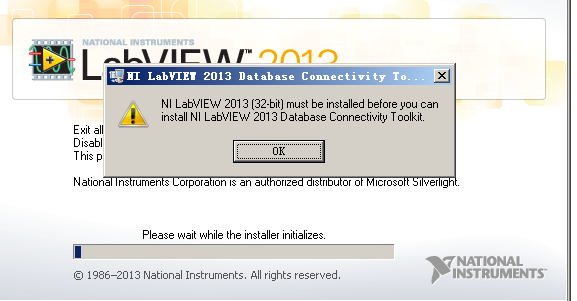LabVIEW DSC 2015 with Labview 2015 64-bit
Hi all
I would like to know if it is possible to install the labview DSC 2015 with Labview 2015 64-bit module. When I run the Setup program, a message appears telling me to install Labview before installing the DSC Module. Maybe I need to install a 32-bit version of Labview? If anyone has an idea...
Thanks for all,
Alex,
From the Readme of LabVIEW file:
Supported modules
LabVIEW 2015 (64 bit) supports only the NI Vision Development Module. Refer to the documentation of the Vision Development Module for more information. No additional modules support LabVIEW 2015 (64-bit).
Looks like you need to run 32-bit LabVIEW.
Bob Schor
Tags: NI Software
Similar Questions
-
Problem with the configuration to use Silver Style with labview 2011 (32-bit)
Hi my friends.
I installed labview 2011 32 bits. I select money style my default control style. but when I create the new VI, labview creates no controls in the silver model
the controls are created in modern style.
can someone help me solve this problem?
with all my thanks: Saeid
If you're down by controls via the palette, then it will drop any type palette you are in. You are most likely in the range of modern control. The setting that you are talking about is when you create a command or the indicator by right-clicking on a primitive terminal.
-
2015 CC Photoshop works with Windows 7-32 bit?
Hello
I would like to know if Photoshop CC 2015 works with Windows 7-32 bit
I installed it, but it does not work
A representative from Adobe told me that it only works with Windows 7-64 bit
But the technical specs say nothing and if she not ot ork, it should not possible to install it
Thanks for your reply and your help
Hi Serge,
Please use the link below to download Photoshop CC 2015 32 bit version.
http://prodesigntools.com/Adobe-CC-2015-direct-download-links.html
Please make sure that you follow the instructions very important before proceeding with the download.
Please post on the Adobe Forums.
-
Cannot install Datalogging and supervisory 2014 control with labview 2014 64-bit Module
Community salvation OR
I installed labview 2014 64 bits, then I tried to install Datalogging and supervisory Control Module 2014
http://www.NI.com/download/LabVIEW-datalogging-and-supervisory-control-module-2014/4848/en/
but a display of error messages "labview 2014 must be installed. What I have to install labview 2014 32 bit, is there another solution
In addition to morem, try installing real-time 2014
http://www.NI.com/download/LabVIEW-Real-time-module-2014/4832/en/
an error message display "labview 2014 32 bits must be installed". is there any version for 2014 lv 64-bit
Thank you
The compatibility matrix is here.
You must install LabVIEW 32bits.
You have a specific need for 64-bit LabVIEW?
-
LabVIEW 2013 64 bit does not support the 'toolboxes connection database?
Hello
I have download the labview 2013 64 bit & registed with success
But encount a problem when I try to install "2013DCT"(database connectivity toolkits)
Don't LV2013 64 bit does not support this toolkit?
If Yes, where can I find the boxes to tools for 64-bit?
You can install the version 32 bits in a relavent LV and copy the installation.
/Y -
Internet Toolkit for LabVIEW 2012 64-bit
I have an application which is currently written in LabVIEW 2009. It requires the Internet. I try to open it in 2012 of LabVIEW (64-bit) (using Windows 7 64-bit). LabVIEW 2012 does not find the box at Internet tools since he has been deprecated in LabVIEW 2012, so LabVIEW complains.
So I downloaded the toolkit LabVIEW 2012 Internet and tried to install it. When the Setup program tries to run, it stops with an error message that says:
"NEITHER LabVIEW 2012 (32-bit) or more must be installed before installing OR.
2012 Internet Toolkit LabVIEW. »Can someone tell me where I can find the Internet Toolkit for LabVIEW 2012
(64 bit)?Thank you
-Ray
Since you seem to understand that the Internet Toolkit has been deprecated, I do not understand your question. There is no 64-bit version of the tool. In fact, it has very few tools that do not have a 64-bit version. In order to use the old, 32-bit version, you must use it with the version 32-bit LabVIEW, as said the message.
-
LabVIEW 2009 32 bit does not not on xp 64-bit
Hi all
I tried to upgrade to LabVIEW 2009 LabVIEW 8.6 on the XP machine 64-bit windows. After about a deletion of 2 hours of installation 8.6 and later of LV 2009 it turns out that the device drivers are not compatible with a 64-bit computer. At the launch of LabVIEW 2009 (32-bit), an error box is displayed indicating that it is corrupt or missing files and to fix this using the control panel etc. I tried this and still the same error occurs and LV refuses to start.
All license files are correct and the components are enabled.
Someone knows how to fix this? Or do I go back to 8.6 and cancel my subscription?
Second, I use a firewire camera and was informed that neither IMAQ legacy are more supported and go to ni.com/ifo and enter legacy1394 to see how to download drivers for that etc. I find myself on a page that says no "authorized".
Any help appreciated gratefully.
Dear Leeser
Since 2006, National Instruments has annually released a new version of LabVIEW each month of August in order to establish a more predictable release schedule. This allows users to better plan the new developments and improvements for future versions of LabVIEW. In addition, this year, NOR changed the name of the product to LabVIEW + year (for example, LabVIEW 2009) reflecting the year of the release and setting the stage for future annual editions of LabVIEW. Please see the following site for more information on this:
http://www.NI.com/LabVIEW/product_lifecycle.htm
What about Windows XP 64-bit it is not officially supported by hardware or software drivers. For a list of drivers who have been known to work, please see the link below:
http://Joule.NI.com/nidu/CDs/fn/p/SN/N19: Windows.7809/lang/en
Now with Windows Vista x 64 is a 32-bit compatibility of excellent "windows on windows" mode which allows our drivers work correctly. In regards to LabVIEW 2009, there is now a dedicated 64-bit version is recommended for use with 64-bit operating systems. Yet once Windows XP 64-bit is not officially supported.
More details on the compatibility of Windows XP x 64 is located in the following article:
http://digital.NI.com/public.nsf/allkb/C4EC0C87B6D70AA886256E61006568C8?OpenDocument
I hope this helps to clarify some things.
Kind regards
-
Not able to install Action PS of the oil painting in Photoshop CC 2015 64-bit
I just bought the oil paint PS Action modules and I am not able to install it in Photoshop.
I use Windows and I have the latest version of Photoshop CC 2015 64-bit
When I try to install Action PS to paint in oil with Adobe Extension Manager, I got an error message.
Can you help me please!
I suspect that your problem is that the installer of the action is not compatible with Photoshop CC2015. Modern versions of Photoshop do not use the old Extension Manager and so if the developer has not updated their actions, you will not be able to use them. I tried to find your action but it seems around a bit, but it seemed likely
Action of oil painting | GraphicRiver
If you look at the bottom of the page it says this isn't CC2014, 2015 compatible.
-
My CC 2015 (64-bit) Windows 10 guard Illustrator to crash when I open a new or existing document?
My CC 2015 (64-bit) Windows 10 guard Illustrator to crash when I open a new or existing document?
But I can reach the dashboard main... just not open all documents. All that I gave the error, the illustrator has stopped working, with no additional info...
What can I do? Already restarted my computer several times and did restart CTRL + ALT + SHIFT Illustrator, did not help.
Kind regards
EDIT: Also tried reinstalling illustrator alltogether, didn't work as well...
You must set a default printer that is always available and of course compatible. So, Yes, use Adobe PDF printer.
-
PS CC 2015 10 bits/channel display problem
I just bought an Eizo monitor with support for 10-bit and I have some really boring color bands. System details:
-10 Windows 64-bit.
-PS CC 2015.1.1. 10-bit enabled in the performance tab.
-W8100 week. Driver 15.201.2401.0. 10-bit enabled in the control center.
-DisplayPort
Steps to follow:
-Create 1000 x 200 Profoto 16 bit canvas.
-Create a horizontal gradient of pure black (left) to white (right).
Black and grey size (left), there are very visible vertical strips with a greenish color. If I change the color space Adobe, the Green banding is reduced but still noticeable. The Green banding disappeared if changed in the sRGB color space.
If I change the mode of basic design, the Green banding disappeared, but also support for 10-bit disappeared; I can see all the gray of the typical stripes on an 8-bit screen.
I've attached a picture of how compare the three. From top to bottom, Profoto, sRGB, Adobe. I had to take a picture, because Windows does not allow for 10-bit screenshot!
Is there a current solution to this problem, or do we wait for a software upgrade.
Kind regards
Teo
Shadow color banding ProPhoto is an old bug in Photoshop, CS5 less well known and well documented since at the.
It affects the ProPhoto files when the GPU is set to 'Normal' or 'Advanced '. With this setting, view (the conversion in the monitor profile) color management is handled by the GPU, and the problem is apparently inaccuracies in the OpenGL engine.
To the CPU and the banding color management setting to GPU 'Basic' travel disappears. Adobe RGB and sRGB are exempt anyway.
Photoshop engineers are aware of the problem for years, but have not been able to do anything, we can assume that the problem is not in the code of Photoshop.
-
A source distribution was made for a VI using LabView 2009 32 bit. The distribution has been verified to work on another machine which ran 32-bit LabView 2009. However, when opened on a 64-bit LabView 2009, the VI was broken as indicated by the error message attached. How can I make the executable VI?
The VI used the noise and vibrations and HSDL screw that I suspect don't are not supported in 64-bit.
-
LabVIEW 2011 32 bit, fully ER3000, Windows 7 64 bit
I currently have Labview 2011 32 bit installed on a machine running Windows 7 64 bit. I am trying to run the screw in the attachment below, but I get the error that the function called in the DLL has failed and that FULLY. DLL may be used. A reflection as to why this is happening? I already checked to ensure that the referenced path in function call of the nodes of the screw is correct... any help is appreciated!
~ Avi
-
LabView 2009 (64-bit) IMAQ GetScreenSize?
Hello
No one attempted to use of the vi in LabView 2009 64-bit GetScreenSize yet?
Is not executable more? We have replacements?
Thank you
Hello
IMAQ GetScreenSize is obsolete. Refer to KB: compatibility library when upgrading from old Versions of Module Vision Development.
Instead of this function, you can use Display.Primary Workspace or Monitors Display.All property node.
Andrey.
-
IMAQdx with 10, 12, 14-bit and the display Conversion
Hello
I ran into a problem when you use a 12-bit with IMAQdx firewire camera.
When you take a 12-bit image in an IMAQ I16 display Conversion method not working anymore. Vision sometimes gets unstable one can freeze my LabView. (Labview8.6, Dev.8.6.4 of Vision).
In the attached screenshot, you can see for example that it is bringing dynamic scaling of 90%.
Maybe is a problem with the camera data format? Or 12 bit images are fixed scaled?
I have a fix using 16-bit only a little changing.
Chris
Hi, zabotage,
His "documented bug" that has been discussed here somwhere.
Thus, mapping works with 16-bit images only! Its documented. Even you have 16-bit type, but bit depth that lies inside IMAQdx is not 16-bit.
Also use the depth of Bit Image IMAQ with 16 bits before function mapping (or with the depth of bit = 0, I do not remember) and everything will be OK.
Andrey.
-
How do I know if Qosmio G30-198 is compatible with win 7 64 bit?
Hi again,
How will I know if my old Qosmio G30-198 is compatible with win 7 64 bit? I think that there are some not compatible microprocessors.
Thank you
Post edited by: SuperAnton10
Hello
As I m not wrong, G30-198 supports the Intel® Core 2 Duo T7200 processor
According to the Intel page http://ark.intel.com/products/27255/Intel-Core2-Duo-Processor-T7200 this processor supports 64-bit architecture
So you shouldn't have trouble to install a 64-bit system
Maybe you are looking for
-
HP2543: setting up/ePrint AirPrint
I'm trying to implement my HP2543 All In One printer on a laptop. How to find the code? Laptop has no disk drive.
-
How can I download update for Vista, KB971644 platform?
The links Live Mail and Live Essentials, tell me that I need to SP2 and the update of the platform before download Live Mail. I have SP2 (or so the download history tells me) and the link for update of said platform open Windows update, click 'updat
-
How can I retrieve forgotten password windows 7?
Hello, I need help! I forgot the password on Windows 7 and now I can't access my document, there are a lot of important materials in the computer, I need to do now, how can I remove or reset the password of windows 7? Acer laptop.
-
XP fails: Security Update for Windows XP (KB2686509)
Hello. I keep harassing to install the update for Windows XP (KB2686509) security, but the keeps installation not. No information about the reason. I ran the 'Fix It' program. Had no effect whatsoever. My Windows XP looks ok in all other respects, ex
-
Failure to display page for the update of windows... OX8007041D error code
During the download of the update process, the information indicated that an error occurred and the page I wasattempting to display, [I was trying not to display anything] was not available. The whole process then stopped.