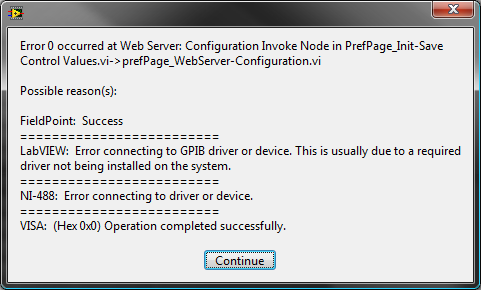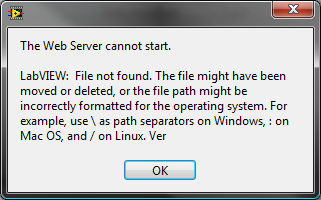LabVIEW.ini WebServer.TcpAccess
What does the c stand for in this article of LabVIEW.ini: WebServer.TcpAccess = "" + c * ""
"" c + indicates that the address has access to view and control a VI remotely. "" »
See here:
http://zone.NI.com/reference/en-XX/help/371361K-01/lvprop/app_websrvrtcpip_acces_lst/
Kind regards
Marco
Tags: NI Software
Similar Questions
-
where labview.ini in Windows 7
I just started w / win7. Of course, things are different. where labview.ini in Windows 7?
Chuck Lippmeier
In the same place it was before - right next to the LabVIEW application. You running 64-bit Windows, but have 32-bit LabVIEW? If so, look in C:\Program Files (x 86).
-
Having a hard time from Server Web of LabVIEW
Hi all
I ran into some odd behavior in my environment LabVIEW 8.6.1. I have not used the web server within a certain time and now have a project where it is needed. First of all, I went to the Options dialog box in the category ": Configuration of the Web server. When I check "Enable Web server" with the default values and press OK, I get the following message:
I thought: "That's odd", and first tried to run with administrator privileges 8.6.1. (Vista) Nothing has changed. I also took a look at the permissions on 8.6.1\www LabVIEW and LabVIEW 8.6.1\resource\webserver directories. Those who seem to be in order.
Then I did a massive compilation on the directory "resource", crossing my fingers. That has not changed anything either.
Then I tried manually enabling the Web server by adding the entry of "WebServer.Enabled = True" in labview.ini. Now at the start of LabVIEW, I see this dialog box:
It would seem that I have somehow miss some files. Can someone point me in the right direction? I have 8.5.1, 8.6.1 and 2009 on the development of my Vista PC, so reinstalling is a very painful option. There is another LabVIEW 8.6.1 machine here that I can copy files out of the if I know who miss me.
Someone at - it ideas?
Thank you
Jim
I thought about it. This morning, I wrote a VI to enumerate the files in ...\LabVIEW 8.6\ on two different machines. I then compared the files that appear in the so-called installation 8.6 working with files on my computer and took note of the files that are not on mine, but are on the other hand.
It turns out that, somehow missed me the following (among a few others)
\LabVIEW 8.6\resource\niwebsrv.dll
\LabVIEW 8.6\resource\libappweb.dll
Once I copied these files on, "error 0" has not shown since.
The big issue is why missed me these DLLs. I suspect that, when I upgraded LabVIEW 8.6 to 8.6.1 I think I used a different directory under \program files\national instruments\. The installer didn't pick up on this, and I think that some necessary files left in the old directory.
I hope this helps someone someday. Apparently, I have a lousy luck with running in obscure problems.
Jim
-
Installer and labview 2016 app builder
After building an executable on a computer and install it on another with the installer nor, overlap the controls on the front panel, the fonts and graphics (box high etc.) are banging on each other overlap with other objects, text etc. How can I solve this problem? Course made window size was set to maintain proportions on different monitors. Installer has a file XXXXX.ini (name of my startup vi) but no labview.ini (configuration information?). Any ideas? Thank you.
Right click on your screen on the Windows desktop, select Customize, and then select Show. Check that the fonts are on either 100, 125 or 150%. According to what has been defined when you generated your VI, this could be the difference. You can change it to match the other computer or follow these steps.
Edit the INI file for your Application with the following lines:
FPFont = "Segoe UI" 15
appFont = "Segoe UI" 15
dialogFont = "Segoe UI" 15
systemFont = "Segoe UI" 15
BDFont = "Segoe UI" 15(Use your & size of font, Segoe UI is Windows 7 by default).
See you soon,.
McDuff
-
Font size too small LabVIEW 2011
Hello
I'm new to LabVIEW 2011. I'm running a problem when I load LabVIEW all the font size seems to be very low and I don't know how to do more. It is difficult to see where everything is small. Please see photo attached below.
I tried to fix LabVIEW 2011 and I even uninstalled and reinstalled but the police still proved to be small.
Help, please.
Thank you so much in advance.
Marlin12
What operating system? Have you changed a setting in the operating system, like maybe the default font size or DPI settings? Try deleting the file labview.ini and have LabVIEW recreate from scratch (it will be repeated when you start and it can not find). You can also try adding these lines to the labview.ini file:
appFont = "Tahoma" 13
systemFont = "Tahoma" 13dialogFont = "Tahoma" 13
-
I have problem with menu, of Greek characters in LabVIEW 8.6.
I installed the patch to take care of other languages, and everything good in the development environment.
But to exe (executable), Greek characters in menu cannot be displayed. To the front of the exe, they are ok.
Any suggestions?
Open your file labview.ini with notepad (it's the pure text). Copy the fonts settings in labview.ini file in the same directory as the exe file. You can find more pointers in this thread-> http://forums.ni.com/ni/board/message?board.id=170&message.id=384369#M384369
-
[Help] LabVIEW issues finding paths...
Is the 'tools'-'Options'------"Paths"------"Search paths" stored on the PC running LabVIEW or stored in the currently open VI?
Also can I specify paths of research, for example: "
-...-..." \.. \Library\MyLib\* ". Is the recursive search? i.e. If there are subfolders with subfolders is he digging you are looking for the missing VI?
The question I have is that I have a project in a directory structure defined by a control program Setup IE:
Y:\test Equp\Project\Modules\Library\MyLib\ * (there may be one or more subfolders contain the VI).
Y:\test Equp\Project\Modules\MyApplication\ * (there may be one or more subfolders contain the VI).
On the target, the structure may be:
C:\Final\Library\MyLib\*
C:\Final\MyApplication\*
The question is when I copy the files from there: on my PC C: on the PXI rack and open top level VI in "MyApplication", LabVIEW can not see the files in the "MyLib" until I say where a VI is in each subfolder in the "MyLib". It is a pain, especially if I make changes and transfer the file in my PC as I also go through the process again!
If I can spec a search path for library files, then just find them on my PC or PXI rack...
Thank you
ChristopherPovey wrote:
Is the 'tools'-'Options'------"Paths"------"Search paths" stored on the PC running LabVIEW or stored in the currently open VI?
It is specific to this PC. It is stored in the file labview.ini.
Also can I specify paths of research, for example: "
-...-..." \.. \Library\MyLib\*' You can, but this isn't really the solution to your problem.
Is the recursive search? i.e. If there are subfolders with subfolders is he digging you are looking for the missing VI?
This is the meaning of the asterisk at the end of LabVIEW help:
After selecting the directory, LabVIEW inserts the path in the text box next to the Browse button. You can change the path in this text box. When you select a path, LabVIEW search normally in this directory, but not its subdirectories. You can do the hierarchical search by adding an asterisk (*) for the new element of path. For example, enter LabVIEW / *, LabVIEW\ *, or LabVIEW: * search in LabVIEW and its subdirectories.
The question I have is that I have a project in a directory structure defined by a control program Setup IE:
Y:\test Equp\Project\Modules\Library\MyLib\ * (there may be one or more subfolders contain the VI).
Y:\test Equp\Project\Modules\MyApplication\ * (there may be one or more subfolders contain the VI).
On the target, the structure may be:
C:\Final\Library\MyLib\*
C:\Final\MyApplication\*
The question is when I copy the files from there: on my PC C: on the PXI rack and open top level VI in "MyApplication", LabVIEW can not see the files in the "MyLib" until I say where a VI is in each subfolder in the "MyLib". It is a pain, especially if I make changes and transfer the file in my PC as I also go through the process again!
If I can spec a search path for library files, then just find them on my PC or PXI rack...
Thank you
The location of subVIs is saved with a VI, and it is a relative path. As you move the two directories should not be a problem finding the subVIs when you open the first level VI, so it is unclear why there is a problem here. You load VIs dynamically?
-
Nuggets of Darren, he noted that you can increase the responsiveness of the keyboard by setting quick drop Fast Search = True. I am familiar with the INI format, but I don't know how to go about adding this token. Where is this file to add this token?
Thanks in advance,
Paul
C:\Program Files (x 86) \National Instruments\LabVIEW 20xx\LabVIEW.ini
-
LabVIEW allways modifies the default connector pane
Somehow my default connector pane is always reset zo 6x4x4x6 (instead of the normal 4x2x2x4). No idea how this happens.
I can reset it by deleting the line
defaultConPane =...
in LabVIEW.ini (so LabVIEW is running).
But when you restart LabVIEW (or when you open a project containing no screws?) the line is rewritten.
Does anyone know this problem (in LabVIEW 12)?
(The configuration ini directive is described in the following article.
http://digital.NI.com/public.nsf/allkb/279F064F0688C114862570900057678C
It comes to LabVIEW 8.0, but it still works in LabVIEW 12.)
You use G # by chance? I think remember that it changes the default connector 6446 pane.
-
LabVIEW hangs on create new case of event or change events managed by this case
LabVIEW crashes everytime I open the context menu for a structure of the event and select 'Create new same case' or 'Edit events processed by this case. "
I'm running sp1 LV2013. I don't know when this started happening. I have supported existing code so I don't know when was the last time I created a structure, but now it happens every time I do either of the above actions. Needless to say that, now that I need to do this, it's rather prohibitive my quality.
This happened to someone else? I just need to reinstall LV?
I feel that I have read of what is going on before, but I can't find the message thread. CHANGE, just found it. http://forums.NI.com/T5/LabVIEW/major-error-with-event-structure/TD-p/2700869
With LabVIEW closed, try renaming your LabVIEW.ini to something else (in this way you still have and can restore it if it does not work).
Then, launch LabVIEW. It will create a new .ini file. See if it works.
If this does not work, please post your original .ini file here. It would be interesting to see what setting it could cause a problem.
-
Directory of libraries (8.2 ini file/preferences)
I would like to move the folders from the library and I found in the help files for the option to change the directory of the library, but it does not appear in the preferences window, and add nothing to the labview.ini does nothing. Is this a problem with the documentation? Or it is just badly documented?
Hi Britoa,
You are right, the documentation does not, and I will give an account of what it is corrected for the future. Library directory item was available in BT 8.0, but was removed in later versions. For now, the best method if you want to move the library files must include the path under the VI search path in the paths Options Page. Thank you for this knowledge!
-
Block foires diagrams: Win 7 or 1012 LabVIEW?
Hi, world-
We just got a new computer for the laboratory here, and I did install LabVIEW 2012 until after the installation of the new machine. All our computers have been running XP until the arrival of a new; It runs Windows 7, and it now has LabVIEW loaded 2012.
The first time I opened a VI and looked at his chart of block on the new computer, I was floored by ugly how it looked. Controls, constants and wereoverlapping icons were out of alignment, font sizes had changed and, in general, the complete diagram was a mess. I have even if it is just could have been this one, so I opened to others and they look all as they have been set up by a 5 - year-old. (No, I can't drink at work.)
What is a 'Windows 7' feature or something again with LabVIEW 2012? I have not had the opportunity to install or work with 2012 on the rest XP computer, so I can't make comparisons here yet.
I now have a written SET of screws, and the thought of having to redo all so that they are legible gives them me the wrong kind of palpitations. Is it possible to fix it without obstinate in and all realign, etc., do it manually?
Thank you 1 million for your time...
Mark
It is windows 7 that caused the problem. Default system fonts are different and larger.
See this thread which also has links to several other threads. Why do I get different results for the same resolution but different Windows, Windows 7 and XP boxes...
Basically, if you add some lines to your file LabVIEW.ini, it can explicitly set the application system and policies of dialogue that LabVIEW uses to match with the police of WinXP and size, rather than the policies defined by the appearance of system settings Windows.
-
Where LabVIEW 2012 keeps the files recently opened?
When you open LabVIEW 2012, the right side of the home screen displays a list of existing open. In my case, 'bad' screws and projects (some no longer exist) appear. I would like to change this list to clear the junk. However, it is more in the file LabVIEW.ini, there doesn't seem to be (although I may have missed it) in my LabVIEW data folder.
Who knows where it is?
Found! This is the file LabVIEW.ini - either I was watching 'bad' that precedes it, or someone put something weird in my tea when I wasn't looking. Cleaning now...
-
Problems with the new version of LabVIEW font size...
LabVIEW 2013, version 13.0 (64-bit), 15pt police Application.
There it is again. Load a new version of LabVIEW and either forget to change fonts by default or default in this case, font change does not block spread chart by default in (Tools > Options > environment > fonts). Yes, you can use the (Drop Down Menu fonts > police dialog box > set and select the default Panel) and it will take.
But now you have loaded your old code made too many changes to recharge under your chosen font settings, and the new 15pt font replaced many of your old 14pt font to the point that your code function entries that have been sized to 14pt are now misalligned / overlapping and it takes a long time to fix.
Does anyone know how to reallocate the global level different fonts in your code without having to reset them manually one at a time?
Thank you
HLB
Yet another reason to copy your labview.ini file and place it with every new installation...
-
[LAVA Cross Post] CTRL + SHIFT + Alpha shortcuts do not work in LabVIEW
Cross-post from the LAVA: http://lavag.org/topic/15619-ctrlshift-shortcuts-sometimes-not-working-in-labview/
Bug Synopsis: CTRL + SHIFT + Alpha shortcuts do not work in LabVIEW. In particular, CTRL + SHIFT + Z, CTRL + SHIFT + E and CTRL + SHIFT + S
Test installation: 32-bit LV2012 with the patch of f1 running on Win7 64-bit inside a Parallels VM in OS X 10.8.1 8
To sum up the tests, I tried:
- Several different combinations LabVIEW, guest OS and host OS all fail, including:
- LV2012f1 32 and 64-bit and 32-bit LV2009
- Win7 32 and 64-bit and Windows XP x 64
- Parallels and Parallels 7 8
- OS X 10.7 and 10.8
- Capturing the keyboard to the virtual machine
- Turn each keyboard setting possible on Parallels, guest and host
- Reinstall the keyboard drivers
- Connect a checked keyboard that works on a native Windows machine
- LabVIEW.ini deleting and letting it regenerate
- Remapping the shortcuts, for example, CTRL + SHIFT + E to CTRL + E - in this case, 'Show project' works, so this may indicate that it is a problem registering the shortened press, do not invoke the action itself.
- Sending via the keystrokes on-screen keyboards of guest and host
- Sending the sequence of keys via SendInput by user32.dll WinAPI
- Test every imaginable combo of SHIFT, ALT/OPTION, FN, COMMAND/CMD, CONTROL
- Reinstall the virtual machines from scratch and relocation of LV
- Here's a kicker: CTRL + SHIFT + Alpha shortcuts work very well on other windows programs (I tried 4 different programs, including Chrome, Notepad ++, Paint.NET), but it does NOT work for VIPM with CTRL + SHIFT + C. This means that only two programs where there are CTRL + MAJ + Alpha bugs are both related to LabVIEW.
- Here's a better: it is only CTRL + SHIFT + Alpha shortcuts with the prob - CTRL + SHIFT + 3 properly active / deactivates grid alignment and the "tools > Options > Menu shortcuts" will record any shortcut CTRL + MAJ + Non-alpha; He was not only meets the shortcuts CTRL + SHIFT + Alpha.
New idea of troubleshooting is highly appreciated; Please feel free to jump in here or on the LAVA.
X. says:
Still well and alive in Parallels 9 and LabVIEW 2013 SP1. Of course I could upgrade the latest versions to see if things have become more.
Any news on that?
@mellroth has found the solution :-)
Maybe you are looking for
-
When the driver hp laserjet p1007 windows 8 will be available?
When the driver HP Laserjet P1007 will be available for 64-bit Windows 8? The pilot site just said "end 2012", which is now. The Windows 7 driver will work in the meantime? Thank you for your help.
-
Satellite L500 - wireless connection is very slow
Hey all,. I have problems with my toshiba satellite L500 wireless very slow. I restored the computer back to factory settings, reset the router and do not know what to do. The only way that I am able to achieve and increase speed of internet is by co
-
notification of release/acoustic music got too low on k4 notes after the last update
After the update the phones output signal got very low..,. the same jst not audible from the Pocket..,. developers please do something, the main reason for me to buy this phone was because of two speakers and sound quality..., but not pleasant... at
-
IBM Thinkpad T60 bluetooth device not found.
This should be a simple question. All IBM Thinkpad T60 laptop computers have installed bluetooth hardware?
-
Logitech Quickcam Pro 9000 - v11.9
My Logitech Quickcam no longer works. So I uninstalled and tried to re - install, but I keep getting a message that I have a NEWER version than what's on the disc and I need to uninstall it first, I've already done and then restarted the computer an