legacy startup notbook hp250 g2 mising option
I have updated the bios of F.0D to F.08.
Now, I can't start because the boot legacy option is missing. Where can I get the old version of the bios and how I flash/downgrade it? Or how to enable legacy boot?
Thank you all, I have turned into boot UEFI and GPT disk partitions. and now I'm able to boot.
Tags: Notebooks
Similar Questions
-
HP 500-046: 6 beeps at startup, can't access boot options (black screen) but then Windows loads ok
After making a system image backup I wanted to test the recovery disc. To start from the cd tried to change bios to disable secure boot and enable legacy startup. Could not get the pc to boot once so reset cmos by shorting the pins on the mboard. Now to start always get 6 beeps and black screen, but after a minute, windows login screen lights up and it works fine. Unable to access the bios Setup screen any key used at startup. 6 beeps indicates a video card problem, but no material error in device mgr points. Want to update to Win 10, but unsure about do to address this problem starting. Appreciate any help.
Thanks for the information to know.
You can try the DVI port on the motherboard
I/o Ports and internal connectors
Figure: IO back panel
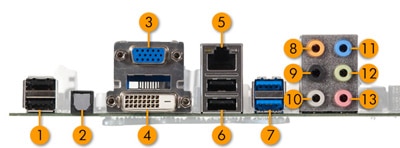
USB 2.0: 2
Output S/PDIF port optical
VGA
DVI - D
LAN
USB 2.0: 2
USB 3.0: 2
Audio: Port of central/subwoofer (yellow-orange)
Audio: Rear Speaker Out port (black)
Audio: Side Speaker Out port (gray)
Audio: Line (light blue) port
Audio: Output line port (lime)
Audio: Microphone (Pink) Port
If is not shows the start then try the Bios reset/recovery (windows + B key).
Please keep me updated.
-
Legacy startup option does not save
Hi all
If I want to install windows 7 on my HP ENVY dv6-7258nr, and I've tried both ways.
One was from a cd that has windows 7 on it, but I get to the final stages and it gives me an error saying that this computer has no hardware to continue or something like that. (NOTE: I have disable securom and active legacy boot from the disc)
So, that said, I tried to do it via the usb port. Everything works, the installation is subject to the finish and the computer reboots (as it is supposed to be several times throughout the installation process) and my laptop is on the screen where it says "NO operating system installed, etc.". I go into the bios and see that the securom feature has been reactivated and inheritance disabled.
Now, I just test it to ensure that it is not save. So I turn off the comp, turn it on, go into bios, disable securom and activate, save and exit, restart, go back to the bios and the settings, that I just saved have been returned
Could this be why the installation of the USB does not work? I think that because of the secruom reset to enabled, its default value of UEFI mode if necessary.
Any help would be greatly appreciated, thank you.
Please try update BIOS F.24 from following link:
-
Duration of the Bios at startup too brief to read options.
Display of the BIOS at startup show several special control keys (e.g.. F8, F10), but the duration of the display is only about two seconds - not long enough to read all the options.
How can I modify Bios to get a longer term view before the opening of Windows?
I have a laptop Compaq CQ60.
Please let me know if I posted in the wrong Forum. Thank you
http://welcome.HP.com/country/us/en/contact_us.html
Contact the manufacturer of your computer Bios information re F key.
See you soon.
Mick Murphy - Microsoft partner
-
noise loud and annoying of the DVD drive to the power of the system on
Hello, I have a laptop Dell Precision M6800 equipped with the stock of DVD GS40N burner. When turn on/off the system the DVD player makes a noise as if it is trying to load a disc while there is not present in the drive Bay. The noise goes away if I leave a disc inserted and the power of the system, but this is hardly a solution to the issue.
The drive runs ok the rest of the time, it's making load noise when I switch on the laptop or when you exit the BIOS configuration, but not in the OS restarts, so I think it's something related to POST stock that is executed when the turn on/off the system. I've updated the BIOS through each published version, including the latest version A14, but the problem is still present.
This is normal for this model of DVD player? It's pretty boring.
Hello Mr. Osprey4, thanks for the quick response. My system is UEFI boot which, in my opinion, automatically detects disks that have the files needed to do a UEFI boot mode. If I'm not confused it means that the DVD appears as a boot device only when a UEFI boot DVD is inserted, only then I can uncheck the option to boot from the dvd in BIOS, but as I mentioned the noise is present only when there is no disc in the Bay, but when there is no disc There is no option for unckeck in the bios because UEFI Setup does not detect the dvd as a bootable device if there is no boot drive UEFI is inserted.
Bot is another option to select the legacy startup that has the classic options with checkboxes for the floppy drive, HARD drive, DVD, network and so on, and I tried this also. I turned off the dvd player in the startup list, applied the settings and you exit the BIOS but noise from the dvd Bay was always present.
-
Satellite A500 boot UEFI/legacy option - request for update of the BIOS-
I am the proud owner of a Satellite A500 PSAR9A - 02S 001
I was very happy with it over the years.However, when you try to dual boot, I use in all sorts of problems.
I really need uefi/legacy startup options to be unlocked in the bios menu
I think that this feature is present
However there is no options to configure in bios, please release an update for this.Please, I beg you.
It would help me a lot.
Not too much talk of what all the other hidden settings in the bios u could also unlock.
I'd appreciate any help in thisPost edited by: Bigwheels
As far as I know, Toshiba offers a few changes of BIOS options and is not also a part of the BIOS updates.
What kind of problems you have with dual boot?
What is preinstalled on your computer? Post please some info on exact OS install. -
EliteDesk 800 G2: SSD will allow only boot UEFI and not appear as a legacy boot option.
Hello
My company is the purchase of HP EliteDesk 800 G2, some comes with HARD drive and some with SSDS.
Deploy us Windows 7 x 64 using SCCM using legacy startup.
On a machine with installed HARD drive, I can configure the startup options to use legacy boot, but when I replaced the drive to an SSD the only option to start for this drive is UEFI.
This causes the deployment fails because the player needs to be partitioned as TPG.
On the other hand, if I disable the legacy, the UEFI boot PXE boot and partition the drive as GPT, after the deployment of a disk image is unable to start with error 0xc000000d (I guess that the cause is supported in Windows 7 because it does not work on Windows 8.1).
Bottom line, I can install Windows 7 on a HP EliteDesk 800 G2 only if start legacy is enabled and I have partition the drive as UEFI.
Is it possible to force the SSD at startup like legacy and not UEFI?
This problem results from the workstation or is it applied by the SSD?
Thank you.
Hi Jay,.
I appreciate you are trying to help.
I guess that there are some problems of communication because it is a business problem and there are other technical components involved that I don't understand.
After some research more, it seems that this problem occurs with a specific model of SSD.
We'll just have to wait for HP support.
Thank you.
-
15 laptop ac101TU: impossible to select DVD as startup options
A blue screen appears on my PC saying 'your PC came across a problem. Let's restart for you. " Then my PC can't start saying he needs a recovery such as USB or DVD media. While I ordered a HP recovery kit. During this time, I downloaded the ISO of Windows 10 of Microsoft store file and created a bootable DVD using Microsoft DVD download tool. Now to allow booting from the DVD I have disabled startup secured in the BIOS Setup and saved. Then I turned off my PC. Then start it by pressing ESC. Then, I go to f9 to select boot options. But I have not found the option to boot from the DVD. There are only two options are to come - OS boot manager and boot to the EFI file.
Then I enabled legacy startup. Then boot from the hard drive for laptop is coming. But still the option to boot from the DVD does not come.
Please help me in this regard.
Hello
Run the tool again, but this time select this option to create the ISO file option.
When you have the iso file, use Rufus to create the bootable flash drive.
Kind regards
DP - K
-
Satellite Pro L500 - F3 - F200 - 0002 ERROR at STARTUP
Hello
Last night I went to reformat my laptop, to halfway through I thought no I won't do this more then I clicked Cancel. Now whenever I try to turn on my laptop, it just gives me the ERROR saying F3-F200-0002 and won't start. I tried pressing F8 at startup, but there is no option for recovery or repair in the menu mode just safe mode debugging etc.
I was looking at forums and discovered I should press 0 constantly while the laptop boot and it will bring up recovery Wizard. Anyway, when I do this it says HARD drive recovery mode, then said Windows is loading files, then it goes to a page saying ERROR F3-FF00-0006.
I was told to download this file (http://209.167.114.38/support/techsupport/tsbs/all/-TSB001522.htm) but I don't know how to run it on my laptop which is broken (I'm on my computer of nans for the moment). I tried to put it on a USB key and mortising the USB in, but it won't work.
I need urgent assistance that I use my laptop for my work (I work from home, using laptop computer). We have a lot to say if you could help me fix it at home, I have no money at the moment to be able to get a recovery disk or send the computer for professionals to fix store.
P.S. I'm on Windows7 and my laptop is a Toshiba Satellite Pro L500.
As I know the installation of recovery should not be interrupted. If you do you not have access to the wizard of recovery more. Now, all you can do is install image recovery using recovery DVDs.
If you have created a? Otherwise you can order under https://backupmedia.toshiba.eu/landing.aspx
Otherwise that you can try to install the version of the OS if you have the original installation disc for Microsoft.
You know, now the situation is quite complicated.By the way: in another ad with the description of the similar problem some people wrote that this error message can be caused by damaged HARD drive. I can't confirm this, but anything is possible.
-
I don't remember how long I've had this problem. What I've done is pushed the button on the monitor. This allows me to see the page, but does not allow me to enter data. I usually have to shut down the computer and then restart it again. What needs to be done to solve this problem?
Richard Hayes,
Please post with the information requested here: what to post in the Windows Update forumDepending on your version of Windows, you may need to perform a startup repair. System recovery options
Mike - Engineer Support Microsoft Answers
Visit our Microsoft answers feedback Forum and let us know what you think. -
Acer aspire laptop won't start (at startup)
Hi I use my computer laptop girls right now because I can't go on mine at all its an Acer aspire 5315 visited with Home Basic. When you turn it on the Acer screen then screen coming says Broadcom UNDI PXE etc., c copyright 2000-2006, copyright 1997 c-200 etc then all rights reserved then it says PXE - E61: Media test failure, check cable, below it says PXE - MOF: out Broadcom PXE ROM, then it says no boot device - insert boot disk and press any key. I do not have a boot disk, the laptop did not come with any disk at all how can I it at startup, there is no mode option before this screen I don't know what to do please can anyone help
Thanks BevGuys, you need repair disks or complete Vista, Acer has email support and there are merchants in many countries
who can help with it. Also check the link worldwide Acer here.http://www.Acer.com/worldwide/
http://us.Acer.com/Acer-v2/service.do?LanguageISOCtxParam=en&CTX2.c2att1=25&CountryISOCtxParam=us&ctx1g.c2att92=447&ctx1.att21k=1&CRC=3618978704 Rob - bicycle - Mark Twain said it is good.
-
Startup error message: UNMOUNTABLE_BOOT_VOLUME
Bit of the OS Vista Home Premium32
I cannot restart my computer... do not have a spare drive, and it does not start in safe mode, despite numerous attempts to push the F8 key at startup. Any suggestions on how to restart in safe mode or any other mode?
Hello RosemaryHeller,
You will need a Windows installation disc to start the recovery console to resolve this problem. Also check if the recovery console is preinstalled on your computer.
If the Startup Repair tool is an option of recovering preinstalled on your computer:
a. remove all floppy disks, CDs, and DVDs from your computer, and then restart your computer. C
b. click the Start button, click the arrow next to the button lock and then click on restart.
c. do one of the following:
If your computer has a single operating system installed, press and hold the F8 key as your computer restarts. You need to press F8 before the Windows logo appears.
d. on the Advanced Boot Options screen, use the arrow keys to select repair your computer and press ENTER. (If repair your computer is not listed as an option, then your computer does not include startup as a preinstalled recovery option repair).
You will need recovery disk Windows to boot to the recovery console. You can check the link for more information below:
http://Windows.Microsoft.com/en-us/Windows-Vista/startup-repair-frequently-asked-questions
Once you start the computer to the recovery console, you can run CHKDSK from a command prompt.
a. Select repair your computer.
b. Select the installation of Windows Vista to be repaired, and then click Next.
5. under System Recovery Options, select command prompt and type:
CHKDSK [drive:] [/ p] | [/ r]
[drive:] Specifies the drive to check.
/ p check even if the drive is not marked dirty, bad.
/r locates bad sectors and recovers readable information (implies / p).
WARNING: This could cause loss of data on your computer. It is recommended that you back up all data and files before performing this.
Thank you
Irfan H, Engineer Support Microsoft Answers. Visit ourMicrosoft answers feedback Forum and let us know what you think. -
Error that is displayed at startup is the file 0 x 80070570 is corrupted deleted od.
I have a laptop Vaio VGN-NW11S startup it goes in the recovery of the system, but the system restore does not work and the error that appears is the file 0 x 80070570 is corrupted deleted od. I can't do more. I don't have a recovery disk. Help, please!
Hello
To troubleshoot further, we demand that the Vista installation disc. I suggest you contact the manufacturer of the computer to do. However, try the following steps:
Step 1: If the Startup Repair tool is an option of recovering preinstalled on your computer:
a. remove all floppy disks, CDs, and DVDs from your computer, and then restart your computer.
b. do one of the following:
· If your computer has a single operating system installed, press and hold the F8 key as your computer restarts. You need to press F8 before the Windows logo appears. If the Windows logo appears, you need to try again by waiting until the Windows logon prompt appears, and then stop and restart your computer.
· If your computer has more than one operating system, use the arrow keys to select the operating system you want to repair, and then press and hold F8.
c. the display Advanced Startup Options , use the arrow keys to select repair your computerand press ENTER. (If repair your computer is not listed as an option, then your computer does not include startup as a preinstalled recovery option repair).
d. Select a keyboard layout, and then click Next.
e. Select a user name and password, and then click OK.
f. in the System Recovery Options menu, click Startup Repair. Startup Repair can invite you to make choices as it tries to solve the problem and, if necessary, it may restart your computer, because it makes the repairs.
See: http://windows.microsoft.com/en-US/windows-vista/Startup-Repair-frequently-asked-questions
-
I can not get internet explore and Microsoft word to stop the launch at startup.
I looked at through these programs and autorun boot are not listed. I checked the configuration and that they are not and I checked AVG and they do not appear as startup items. They are not in my Start menu. How can I get these programs STOP opening on startup? I don't even use internet Explorer - I simply downloaded it once and now it keeps opening. I used Word once of many weeks ago, and now it opens each time. How can I stop this from happening?
Hello Sarah133,
In addition to the information that Amara has provided, please look at the suggestions below.
You can check the boot in a few places by using MSCONFIG.
· Click Start on your desktop
· Type msconfig in the search box and press ENTER.
If you are prompted for an administrator password or a confirmation, type the password, or click on continue.
· Go to the Startup tab. There are options to enable all or disable all or you can uncheck a particular program.
Check if WinWord is set to run at startup, if so, then uncheck the box.
Now, restart the computer and see if the word appears at the start of your computer.You can also check the registry to see if it is set to run at startup.
Go to the Start button.
In the start search, type Regedit.Change the settings of the REGISTRY can cause serious problems that may prevent your computer from starting properly. Microsoft cannot guarantee that problems resulting from the REGISTRY settings configuration can be solved. Changes to these settings are at your own risk. Please make a backup of ther registry before making any changes. Or you can create a system restore point.
Now, you place the following keys.
HKEY_LOCAL_MACHINE\SOFTWARE\Microsoft\Windows\CurrentVersion\Run
HKEY_LOCAL_MACHINE\Software\Microsoft\Windows\CurrentVersion\RunOnceHkey_current_user\\software\\microsoft\\windows\\currentversion\\run
HKEY_CURRENT_USER\Software\Microsoft\Windows\CurrentVersion\RunonceIf the word is in the list, then delete this registry entry only.
If please reply back and let us know if this helps with your question.
Thank you
Marilyn
Microsoft Answers Support Engineer
Visit our Microsoft answers feedback Forum and let us know what you think -
"Windows Error Recovery" displays at startup
original title: when I turn on my computer I get a black screen that says "Windows Error Recovery".
He then said: "cannot start Windows. A recent hardware or software change might be the cause. "To solve the problem:
It said to put in my Windows installation disc and restart and then use the "repair your computer".
I put the disc and start again, so the same screen came. Then I hit OK to start Windows normally and a screen that says "Windows Boot Manager: could not start Windows."
I keep hitting good for all options and keeps it running across 3 screens. Does anyone know what I need to do?
How to start windows from a cd or dvd
If the page install Windows does not appear and you are not asked to press a key to start (or "boot") from CD or DVD, you may have to specify that your computer use its CD or DVD drive as the boot device. This means that you must set the CD or DVD drive as the first startup device in the basic input/output system (BIOS). Here's how:
Turn on your computer, insert the Windows installation disc, and then restart your computer.
Newer computers usually display a startup (or boot) menu. In the start menu, select "Configuration of the BIOS," or "BIOS settings," or something similar.
Note:
Procedures for this vary depending on the manufacturer. Check the documentation that came with your computer or visit the website of the manufacturer of the computer. Each computer has its own options of starting (or starting) and access to the configuration of the BIOS. If your computer lacks a start menu, look for a message that says "Configuration of the BIOS", "Settings of the BIOS", or something similar, and then press the appropriate key when prompted to display the BIOS Setup screen.
The BIOS Setup screen. On the BIOS Setup screen, select the option called "Boot order" or something similar.
Select your CD or DVD drive as the first boot device.
Restart your computer, and then start Windows from the installation or the DVD CD
Startup Repair
If you have a Windows Vista installation disc, you need to restart (boot) your computer using the installation disc. If you do not restart your computer from the disk, the option to repair your computer will not appear.
If you have a Windows Vista installation disc:
Insert the installation disc.
Restart your computer.
Click the button start
, click the arrow next to the button lock
and then clickRestart.
If you are prompted, press any key to start Windows from the installation disc.
Choose your language settings, and then click Next.
Click on repair your computer.
Select the operating system you want to repair, and then click Next.
In the System Recovery Options menu, click Startup Repair. Startup Repair can invite you to make choices as it tries to solve the problem, and if necessary, it may restart your computer, because it makes the repairs.
If the Startup Repair tool is an option of recovering preinstalled on your computer:
Remove all floppy disks, CDs and DVDs from your computer and restart your computer.
Click the button start
, click the arrow next to the button lock
and then clickRestart.
Do one of the following:
If your computer has a single operating system installed, press and hold the F8 key as your computer restarts. You need to press F8 before the Windows logo appears. If the Windows logo appears, you will need to try again by waiting until the Windows logon prompt appears, and then stop and restart your computer.
If your computer has more than one operating system, use the arrow keys to select the operating system you want to repair, and then press and hold F8.
In the Advanced Boot Options screen, use the arrow keys to highlightRepair your computer and press ENTER. (If repair your computer is not listed as an option, then your computer does not include startup as a preinstalled recovery option repair).
Select a keyboard layout, and then click Next.
Select a user name and password, and then click OK.
In the System Recovery Options menu, click Startup Repair. Startup Repair can invite you to make choices as it tries to solve the problem and, if necessary, it may restart your computer, because it makes the repairs
If this post can help solve your problem, please click the 'Mark as answer"If you find it useful, mark it as useful by clicking the 'Useful' button at the top of this message. Marking a post as answer, or relatively useful, you help others find the answer more quickly.
Maybe you are looking for
-
Problem starting el capitan (sierra) - built-in keyboard and the mouse do not respond
Hello I have a 2015 macbook pro (SSD 256, 16 GB of RAM last el capitan updated) with a wired problem. I use it mainly to a cinema monitor and I use wireless keyboard and mouse (office installation program), and of course as a stand-alone laptop when
-
How to remove scam of my safari on my Iphone 6 Paysafecard
He came on my safari and says that I have to pay $ 200 with paysafecards $2 100 for breaking Australian law, I looked and there was a Web site but they wanted me to call and it looked doubtful... so, how can I remove it from my phone Please HELP ME
-
When the bike X xt1052, version Asia will receive kitkat 4.4.4 in India was last updated. Updates have not started to drive for either x motorcycle or bike G.
-
How can I retrieve an email that I don't have to send before the windows closed?
original title: Please! How can I retrieve an email that I don't have to send before the windows closed? Windows has shown do not respond before I send an email, I had worked for an hour, but did not save... Thank you!
-
I can't get my HP printer to recognize my network. After you run the wireless network test my radio on (passes) but the work of radio (failure). At the bottom of the page it says that my radio is not working. Right now I have the printer plugged into