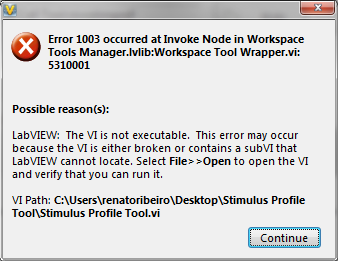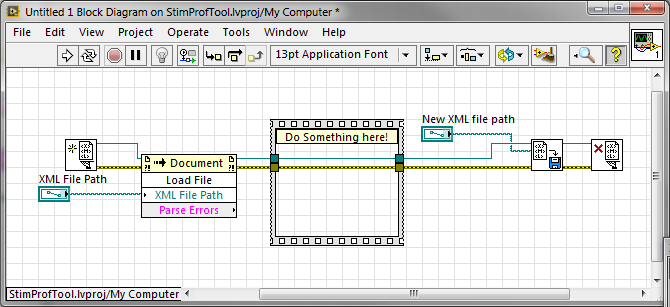managing the workspace
Hello
I closed my PC and after a few days, when I restarted and restarted InDesign, my workspace disappeared.
I have to manually go to window-> tools to get the items appear. Even with all the panels of the palette.
Workspace - Essentials is enabled, however, the pallets are not automatically appear on the right.
Also, the bar at the top where you can see the dimensions of the objects is missing.
How to restore the settings to get these items is displayed automatically every time?
Thank you!
Start by going to window > Workspace > restore
Tags: InDesign
Similar Questions
-
Zul'Aman Manager add on error on the URL of the workspace
Hello, we use the Hyperion Planning 11.1.2.5.210. I use Mozilla Firefox to go to the workspace, however, when I type the URL of the workspace I get an error that the XUL Remote Manager add on for Mozilla Firefox in not configured.
Help, please.
Thank you
The version you gave is for Smart View I think and does not intend, have you installed the Manager of XUL and added the url because depending on the version, it will be necessary.
See you soon
John
-
Help! I managed to pin the workspace to a launcher in the toolbar, and now I have the bar tools/work space bar sitting right in front of the middle of my screen in Photoshop as below. Nothing I try (right/slip etc.) seem to be moving it, can someone advise please? I think it happened when I accidentally scrolled with the mouse button and it seems to somehow have locked the workspace and flying together. Any ideas please? Thank you
No need to reset the prefs. Just grab the handle on the left options bar, drag it to the menu bar and drop when a thin blue line appears between them. The options bar behaves just like any other Panel in this regard.
-
Triggers in the Workspace Manager
I have some problems with the Workspace Manager and triggers in 10g:
If you have a trigger defined on a table and you the version of this table, ORACLE will create 3 'instead of' - triggers on the view that represents the table.
The "content" of the trigger is created in a procedure of $ wm.
My question is: How can I change my trigger without unversioning the table?
As an example, consider the following two tables:
-Create the data Table
CREATE TABLE MY_TABLE
(
X_ID NUMBER (28) NOT NULL,
V_TEXT VARCHAR2 (200),
V_COMMENT VARCHAR2 (4000)
);
-PK from table
ALTER TABLE ADD CONSTRAINT PK_MY_TABLE MY_TABLE
PRIMARY KEY (X_ID)
WITH THE HELP OF THE INDEX;
-Create the registry Table
CREATE TABLE MY_REGISTRY_TABLE
(
X_ID NUMBER (28) NOT NULL,
V_OLD_TEXT VARCHAR2 (200),
V_OLD_COMMENT VARCHAR2 (4000).
V_NEW_TEXT VARCHAR2 (200),
V_NEW_COMMENT VARCHAR2 (4000).
D_WHEN DATE NOT NULL
);
Now, we create a trigger that automatically saves changes on my_table:
-Create the trigger
CREATE OR REPLACE TRIGGER TR_MY_TABLE
AFTER INSERT OR UPDATE OR DELETE ON MY_TABLE
FOR EACH LINE
BEGIN
INSERT INTO MY_REGISTRY_TABLE)
X_ID
V_OLD_TEXT
V_OLD_COMMENT
V_NEW_TEXT
V_NEW_COMMENT
D_WHEN
)
VALUES)
NVL(:Old.) X_ID,: new. X_ID)
,: old. V_TEXT
,: old. V_COMMENT
,: new. V_TEXT
,: new. V_COMMENT
sysdate
);
END TR_MY_TABLE;
/
Now, we decide to version my_table.
exec ('MY_TABLE') dbms_wm.enableversioning;
This turns my_table 2 data tables and a collection of views.
The trigger has changed as well. The initial trigger was gone, and there are 3 "INSTEAD OF" - triggers view my_table:
OVM_Delete_102
OVM_Insert_102
OVM_Update_102
These three triggers in the end call a system generated procedure:
WM proc_udt_187 $
If I try to change this procedure, the system doesn't let me do.
So, my question is, how do I change my trigger on my_table without unversioning the table?Hello
3 INSTEAD OF triggers are created regardless of whether if the table contained a trigger defined by the user or not. They are mainly used to implement the DML, but are used for other things as well as you noted. To change the trigger definition, you must use the Workspace Manager DDL procedure. See section 1.8 of the user guide. Essentially, you run dbms_wm.beginDDL on the table, update the trigger on the LTS
table that is created (the trigger will be the original name that you gave it), then run dbmswm.commitDDL. Kind regards
Ben -
Profitability and cost management application is not available in the workspace
Hi all
I hope someone in this forum can help me with this.
I built a profitability management application and costs in the workspace. I have validated and deployed it sucessuflly. But when I try to open the app, I am not able to see profitability in the Menu or Navigate menu open in the workspace.
Can someone tell what could be the cause for this?
Some information:
I have deployed an application with the "default application group" with "again and cost management.
I created the Group application separately Profitabiilty and costs in Services management shared.
Kind regards
Subramaniam GaudinWhat is 11.1.2.x?
You have activated the product, Coordinator, in workspace server settings?See you soon,.
Abhishek -
No item in the workspace "classic application management."
Hello world!
I installed EMP 11.1.1.3, once more, and when I started the workspace, I found no classic Wizard creating applications in the Administration menu.
There is no element:
Manage-> classic Application Management
could someone help me with this?You have configured the user with the roles of shared services of the creator of the Application, Dimension Editor
If it does not try to rerun the configurator and configure the piece of the Foundation's web server.
You can also go direct planning - http://administration: 8300/HyperionPlanning/AppWizard.jsp See you soon
John
http://John-Goodwin.blogspot.com/ -
Unable to manage planning datasources in the workspace
I have a problem of planning datasources in the workspace management. When I open the workspace and go to administer / manage Datasources planning, I get an error "could not retrieve data source information.
If I ignore this and just try to create a new data source (e.g. file / new / Datasource), I get an error IE "error on Page".
Any ideas?
Paul.If you go directly to planning it is exactly the same as access via the workspace, workspace is just a redirect to the same page.
It's the same that go through the workspace > manage > classic Application Administration > Planning Administration.
See you soon
John
http://John-Goodwin.blogspot.com/ -
Calculation Manager is not available from the workspace
We have recently installed Hyperion Planning v 11.1.1.1.0 to a customer. The installation consisted of EPMA. Everything works fine (app created, responsible for dimensions, forms of work, etc.) with one exception. We cannot step Manager appears as an option in the menu under "Administer" in the workspace. We installed the calculation Manager Finally, after that everything was in place. We have configured in the EMP system configurator. The calculation Manager service is running and everything seems to work in EPMA. I use the user ID is a shared services administrator with administrator rights Manager calculation.
I have to do something stupid, but unfortunately the calculation Manager is new to me. We tried to restart all services.
Any ideas?Hey Jake,.
You redeploy workspace and re-configuration of the web server after the installation of the Calc Manager?
Just like all the other components workspace does not recognize if it was installed after the deploy/web server config workspace - poor design in my mind.
Kind regards
-John
-
Manage the XML files in the workspace tool
Hello
I developed a workspace tool that was working until I have add the report XML file IO > XML > XML Parser.
I can't add any VI of this palette to my worksapce tool. I get an error when trying to open the workspace tool if one of these screws is inside my tool.
The error is:
In my workspace tool, I need to open/create/modify and save XML files.
I am in a position to use property nodes and node invoke for this type of files. And I already replace all screws of NI_XML.lvlib for nodes of property and call the nodes. But there are 2 screws that actually, I'm still unable to find the solution for them.
Who are the NI_XML.lvlib:New.vi and the NI_XML.lvlib: Close .vi, because they are protected by Word.
Anyone has idea how to solve this problem?
I noticed a few screws of this palette XML using a dll. For example the first matched NI_XML.lvlib:Get Node.vi this interior uses the DOMUserDefRef.dll.
I saw this dll functions and there is a for close, which might be the one they use inside the Close.vi. The function is DUXDocumentClose.
I need this because you cannot close a XML reference with close Reference.vi.
I need to replace the 3 screws
You can do it in the manner that main vi is only as .vi. Dependencies must go to llb in the same folder as vi main.
You can look at some of the tools here: https://github.com/NIVeriStandAdd-Ons/
-
Management of the workspace in Dreamweaver CC2014
In Dreamweaver CC2014 my windows go behind my tab groups (files, extracted, assets, insert, etc.) where I'm not working on it. If I reduce down, he piles up the windows in a strange way. I've been using Dreamweaver for many years and it is only a question to CC2014.
I finally got the problem solved through contact Adobe support - we had essentially reset the workspace to one of the predefined patterns coming out of the box with Dreamweaver. Then the signs start to behave properly. From there I could customize my layout to where I needed it. This problem occurred on the upgrade of the CC to CC2014, something in the configuration files was not correct. I'm writing this in case anyone else had these issues. Machine Windows, Pro 8.1.
-
Lets get the user name in the workspace of BPM ADF Managed Bean
Hi all
I used JSF, and ADF to build the user interface for the task. And I want to get the user name of the user who is handling on workspace of BPM. For example, an ADF form may display the username of the current user in the workspace of BPM. I also try this approach: use handle Bean and bind this bean to a text output in the form of the ADF. The code fragment that I use to get the current user name is:
ADFContext.getCurrent () .getSecurityContext () .getUserPrincipal () .getName ();
But it does not work. The value I get is anonymous.
So, please help me solve this problemHello, please try this feature as below:
public String getUserLogin() get WorkflowException,
BPMIdentityException,
{BPMUnsupportedAttributeException}
String userId = "";
IWorkflowServiceClient wfSvcClient;
ITaskQueryService queryService.
IWorkflowContext wfContext;Get the username of the user login
String contextStr = ADFWorklistBeanUtil.getWorklistContextId ();
wfSvcClient = WorkflowService.getWorkflowServiceClient ();
queryService = wfSvcClient.getTaskQueryService ();
wfContext = queryService.getWorkflowContext (contextStr);
userId = wfContext.getUser ();Returns the user name;
}Kind regards.
-
Could not start the Workspace Sprout: "workspace has encountered an error. Please try again ".
From now on, whenever I try to start the workspace to germinate, I get the error message:
"Workspace has encountered an error. Please try again. »
- running Windows 8.1 with all updates.
- I restarted the system repeatedly
- No deviecs in Device Manager have alerts.
Any suggestions?
Thank youMichael
I suggest go to the support page for germination and download and install the latest version of the workspace.
WyreNut
-
Open built in the workspace Addons in LabVIEW application using the API
I do Veristand project who uses a lot o custom code for additional features (database Custom logging, several preconfigured stimulus profile running on action of the user, custom logging datafile, customized SCADA-like display of the State of the system (pipes, valves, pumps, etc.)). On any other user of hand interface for the control of the program must be simple, because operators use (the only options, no change in operation) and similar to the previous system solution (which was HMI, touch screen with multiple monitors).
I plan to do LabVIEW custom application for GUI which communicates with the gateway Veristand and target using API functions.
However, I want to implement some already existing in the workspace tools in LabVIEW code, such as monitor of the alarm. There are "Open workspace tool" API functions in the labVIEW Veristand API function list. This function requires the toolpath to workspace as an argument. How can I set path for those built in the workspace tools? I'm not managing to find with the simple search.
You may want to consider this topic

http://forums.NI.com/T5/NI-VeriStand/open-workspace-tool/m-p/2253154
Concerning
-Eric
-
Graphics disappear when the workspace to reopen
Sometimes, whenever I run the workspace of a particular workspace file charts and other graphics that I created in the file are not displayed. When I click on screen > Manage item it shows that everything is always there, but for some reason I can't see them. I guess maybe they were simply not in a visible area, but when I click on 'Move forward' or "Move the Items in part Visible" nothing happens. This problem arises usually only every time I close the workspace and then run the same workspace shortly after this. It seems that the only cure I've found is to wait several minutes and try to re-run the workspace. I hope that it is a known problem with a known solution, but even if this isn't any help would be appreciated.
Thank you
Try disabling aero.
-
Secure the workspace / personal work space issue
Hello
http://docs.BlackBerry.com/en/smartphone_users/deliverables/47561/als1342454475197.jsp
Based on the secure and personal workspace.
I have an application that works perfectly well in the 'personal workspace". It can access PIN, etc email account, and there is no problem.
Worksapce Secure: the app works that for secure electronic (BES 10 account). In this workspace, it cannot send PIN messages. I tried the code hard pine account information based on the personal workspace , but in the workspace secure but he simple does not work.
(1) is this a feature where the secure workspace is only for secure electronic and not Message of pine?
(2) in the personal account PIN of the workspace is visible in different types of Type::Messages account but in Secure, it shows only 2 accounts of secure e-mail and text Message account. No account of the Pine Message.
Is this feature or bug in BlackBerry?
(3) blackberry Hub in the secure workspace and the personal workspace , it shows the same content. Based on the docs Blackberry Hub for two workspaces must be different from the other.
Can someone BlackBerry shed more light on this. I'd put logs with more information later with App running in secure work space and personal work space.
Hello
I received a reply from Blackberry on this issue. It all depends on how you define the work and personal work space. The setting is based on Blackberry Enterprise Server 10. Here is the pdf file
http://Br.BlackBerry.com/content/dam/BlackBerry/PDF/BB10-regulated-EMM-datasheet.PDF
Balance: Personal and work
Regulated balance: personal and work but work has access to the PIN, sms etc.
Direction: Work only. Work has access to everything.
Under regulated enterprise-level mobility Blackberry 10 management control and setting , you will see different options for allows PIN SMS work or space. And then I guess her you should be able to have access to the PINS as well as SMS messages.
I can confirm this once I have test the build that I have developed.
Maybe you are looking for
-
Guys, I desperately need to block a crap site, called "www.livejasmin.com", who always jumps on my desktop after clicking to 'see' a certain image on a photo of accommodation or other site. I put 'blocking pop-ups', but it helps a little with this sh
-
Does anyone else know problems with deliveries using the instant the ink schema? I signed with success to the top 28 April as to count today have not not ink. Had to buy cartridges today while I was completely exhausted. Spoke to an agent who told me
-
Hi guys,. I'm having a problem with our new E5550 with SCCM deployment and the driver's cabin. No problem with WinPE and our image has already the 1.11 update inside KMDF, but I still get the error: "Windows cannot configure one or more system compon
-
BlackBerry Smartphones Email message icon
Hi guys & gals, I have a 8900 with an envelope icon unread on my front screen and I read all my emails. So don't understand why it's still there. He sits at the right hand of the SMS envelope. Does anyone have any ideas? who is Paul
-
Y at - it an option to select a language?
Y at - it an option to select a language? When I converted a German PDF to Word it recognizes not all characters (umlauts, etc.). Thank you!