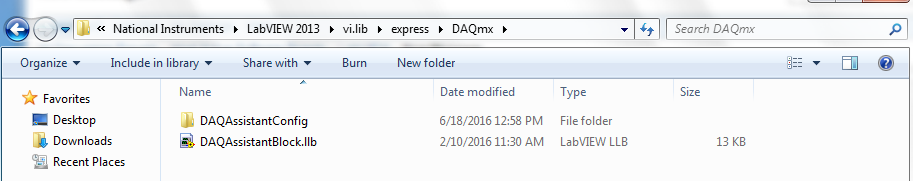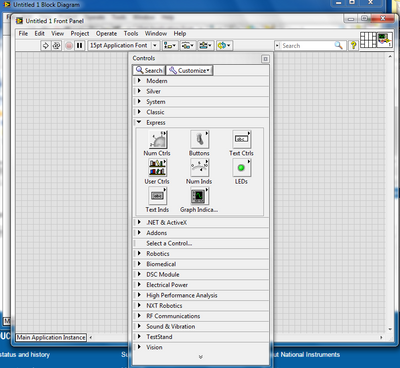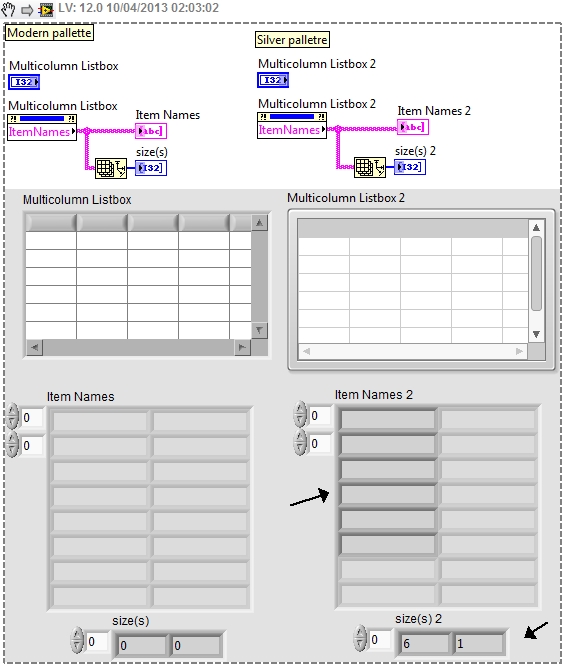Masking of the adapter in the Insert palette icons
I create a TestStand OI in LabVIEW. I was wondering if it is possible to hide the adapter icons located in the Insert palette?
I think calling RefreshViewMgrs() on the ApplicationMgr should work to update things.
Also, it is best to use the KeyName rather than the full name as the display name can get localized or changed in the future.
Hope this helps,
-Doug
Tags: NI Software
Similar Questions
-
Mask in the layers palette icon changed
When I click the icon of the mask on the bottom of the layers palette instead of the usual black or white spot on layer, I now get a replication of layer icon. Mask works but can't see the outline of masking. I hope that makes sense!
Looks like you have chosen ' the thumbnail size: None "in the layers palette options.
-
I want to see the layer mask instead of the thumbnail of the layer mask in the layers palette.
I don't see a thumbnail of the mask layer instead of the layer mask itself when I add a layer mask to the CS6. How can I change this so the layer mask
appear in the layers palette?
Thank you
Marc
From what I remember of the CS6, it's the same CC follow these steps: in the layers palette, click on Panel options
Click on the larger thumbnail
The layer mask should now be big enough to see. Otherwise, you need to display it on the screen by alt clicking on
on a PC option by clicking on the layer mask on a Mac
-
How to view the alpha channel of the layer mask in the layers palette?
Help out me people CIHI...
CS5 using - in the past, when I added a layer to a layer mask, it would appear in the palette as the alpha channel, which was very convenient. Now, when I add a layer mask, it appears only as the icon of mask; that is, square gray with a white circle in the middle. I have no idea what I did to go from one to the other, but I'd like to return the alpha representation!TIA,
Toby
Looks like you have set the layers panel to "no thumbnails. Right-click on a layer thumbnail (not a mask thumbnail) other than the bottom to see the thumbnails options.
-
How to insert the VI she draws from the function palette?
Hi all
I create a project to compile a bunch of screws as lvlib and export only some libraries as public. I wonder how to export public screws in the function palette? I try [tools]-> [Advanced]-> [modify a Palette set], I create a new Palette, but when I insert VI by selecting the lvlib, it does not matter the exported VI. I wonder if there is some way I can import the public a lvlib VI in the function palette. Thank you.
dragondriver wrote:
Hi all
I create a project to compile a bunch of screws as lvlib and export only some libraries as public. I wonder how to export public screws in the function palette? I try [tools]-> [Advanced]-> [modify a Palette set], I create a new Palette, but when I insert VI by selecting the lvlib, it does not matter the exported VI. I wonder if there is some way I can import the public a lvlib VI in the function palette. Thank you.
After trying for hours, I finally find the solutions.
-
Customization of the insertion in a custom user interface palette
Greetings,
I am working on a custom for Teststand application user interface and I want to give the user the ability to edit files in sequence using a simplified subset of the predefined types step. I based user interface custom off the Labview FullOI example in the teststand 4.2 folder.
I found the context menu item 'Customize' out of the palette of insertion and who seems to get most of what I'm looking for (hiding like IVI and synchronization of files and the individual steps as the FTP files and call executable), but what I really want to know, is if I can remove it to the different symbols of 'top' that choose between adapters. I wish that the customer must only see Labview and none and RID where hide the CVI, C/C++ DLL, .NET and ActiveX.
Where, moreover, are the options that you set in the menu customize stored user interface custom compared to the sequence editor own right? I want to make sure that I have a good list of all of my modified files I create a CD of deployment of work later on the road. I'm assuming that to change the visible categories in the interface custom user won't change their visibility in the application of the sequence editor.
Personalization step insert palette changes affect the sequence editor and the user interface. The settings are stored in testexec.ini in the cfg directory.
You can hide the adapters using the card configuration window in the config menu
You can simply keep separate versions of your testexec.ini, one for when you want the customizations and the other for when you don't have, assuming that you do not use the machine even for both. If you use the same machine for both you can implement some sort of automated way of switching on which version of the file that you are using.
Hope this helps,
-Doug
-
The inserts in Apple shipping boxes can be removed
I love my Apple product boxes come and wishes to 'reuse' but finds it difficult to remove the inserts in form. Is there a way to remove the molded inserts?
I know, I know! Not a matter of technique!
Open the box carefully at both ends (on a seam you can then farm band) and remove them.
-
What happened to the insertion function. It was on the same line as file
What happened to the insertion function? It was on the same line as the files, tools, etc. He's gone. If you want to insert a jpg you sent as an attachment. I have read through the help files and that you can't find the answer. I want my old Thunderbird back! Newer is not always better.
I suspect that you have lost the Mail composition toolbar. Open an entry window, press and hold the < alt > key, type v and check the box for the mail toolbar. I would also allow the Menu bar while you are there.
Another possibility, if the Insert option is missing in the mail toolbar, is that it is spent in composition in plain text mode. Open the settings page of the account assigned by right-clicking on the account in the left pane, select Composition & addressing and tick the box labelled "Dial using the HTML format".
-
I have to restart Qosmio F30-127 in order to recognize the inserted disks
I have the Qosmio F30 127, which has the CARPET * A DVD RW. Very often, however, it does not recognize the fact that there is a disc in the drive. I have to restart for the DVD to recognize the inserted disc.
If a disc is placed in the slot, shortly after starting it is correct until an attempt to use a different disk.
This is a common problem or any other agency knows this and if so what is the fix?I put t think that it s a common problem.
Always it is that readers do not each CD/DVD support and sometimes such disorders.
Try to remove the drive from Device Manager and restart the laptop. After the reboot, the drive should be recognized again. Check if there is no change.
Check that you have installed the firmware. Maybe a new available on the Toshiba page. -
DAQmx express vi visible in express vi.lib but not in the controls palette
Hello
I work with LabVIEW 2013 SP1 in Windows 7. After installing LabVIEW (which I did a year ago), I installed OR DAQmx 15.5.1, which I believe is compatible with my version of LabVIEW, according to the following link: http://digital.ni.com/public.nsf/allkb/B0D5630C0A50D5C6862578E800459248
After installation, I opened LabVIEW 2013 and attempted to find the DAQmx Wizard in the Express palette, but I can't. The Assistant appears to be located in the folder LabVIEW2013/vi.lib, as shown in the attached image:
However, at the opening of LabVIEW, the express palette looks like this:
I tried to find the relevant information via Google and the forums NOR, but without success. What is the problem here, and how can I rectify?
If it is relevant, my ultimate goal is to communicate with an analog input (OR cRIO-9215) card and the output card (NI 9269) each connected in a separated cDAQ-9171. I can see and each of these devices have tested OR max.
Thank you for your time.
The palette is different for the façade and the block diagram
 press ctrl + E or window-> block diagram and right-click. Under Express-> entry, you will see the palette that you want.
press ctrl + E or window-> block diagram and right-click. Under Express-> entry, you will see the palette that you want. -
Differences with the setting 'Multicolumn Listbox' palette 'Silver' and the 'modern Palette.
Hello.
While I was working with these controls in a user interface, I found a strange behaviour between these two controls. Basically the 'Multi-column Listbox' control 'palette of money", which represents a 'table 2D', it appears always initialized with a null value in the first column and line 6, on the contrary that the 'multi-column listbox' control in the 'modern' palette appears not initialized.
Is this a normal behavior?
Kind regards...
Hi Jonathan,.
It has been reported previously in R & D as 382668 of the CAR. It is always present in LabVIEW 2012 SP1, but it has been assessed to be fixed in future versions of LabVIEW. Thanks for reporting it!
Kind regards
Jeff Peacock
Product Support Engineer | LabVIEW R & D | National Instruments
-
Of image processing and machine vision do not appear in the function Palette
Hello
I have the problem and I can't solve
Of image processing and machine vision do not appear in the function Palette, although I have implemented NEITHER imaq and NI Vision Acquisition why?
Can someone help me?
Vision Development module is the package that contains the entire library of Vision.
-
Inspection of band continues using the Texture palette
Hi all
I'm working on a system of continuous inspection of nonwoven. I was thinking of using the Texture palette that seems to work well for my application. However when playing manual Concepts of vision, I found a sentence which confuses me a bit: "detection of Texture defects is not designed for continuous strip or surface inspection applications." If anyone can comment on that? What could be the problem?
Thanks for your time.
Solved. My first assumption about the performance was OK. It takes about 100 ms to process an image in VGA resolution. Binary patterns crossing the...
-
I want the programming palette appear everytime that I click right while in the block diagram
I want the programming palette appear everytime that I click right while in the block diagram. Right now I have to look at the dialog box Express, down arrow and then click programming. I want the programming to bring up the first. This should be very simple, but for some reason, I don't see the solution in help.
go to tools...options...controls/functions... formatting palette
Select "Icons only" and "category (standard)".
Now make a right click and PIN the palette to get the button "Customize". Select 'change visible pallets... '. ' and click 'select all '.
see if it's better.
-
Customize the buttons in the graphic Palette
Is it possible to customize the buttons in the graphic Palette in a XYGraph with LabVIEW 8.2.1?
I am able to select and customize the cursor arrows (I imported both images customized for the State on or off, for example);
but when I select in the same way, the graphic Palette, or one of its buttons, change--> to customize... Control is disabled
I've already customized most other graphical parts, and the graphic Palette looks like now poor

Thanks in advance
Seems to work OK if you put the whole graph in customize mode and click the buttons on the palette to import your graphics. Try it!

Maybe you are looking for
-
Why can't I just open a new tab with the "Plus" sign or "command-T"?
If I want to open a new tab, I either press 'Command T' or select 'New tab' in the file menu, or click on the little "plus" sign in my tab bar - right? None of them work. What Miss me?
-
Hello. I have a HP ENVY 4502 all-in-one. When I scan a document to a HP Pavilion 15 laptop, the document is saved in parts. I'm scanning my high school diploma and it breaks it into 11 saved files. The same thing happens my CV to a page of digitizati
-
I saved a folder of images as a new theme in the personalization window, now I want to remove from this window. I'm unable to delete this folder, and also, I don't know where it is saved.
-
I installed VMware ESXi on my Cisco's UCS server but after that I don't get from CIMC.
I installed VMware ESXi on my Cisco's UCS server but after that I don't get from CIMC. also, I am unable to ping the address IP of CIMC. Any help?
-
change the text in the STANDARD 'New Account Information' notification
HelloWhen a user is created in the IOM, a notification is sent to the user with the userlogin and password information.New account informationAn account has been created for you with the following details. You need to change your password at the next