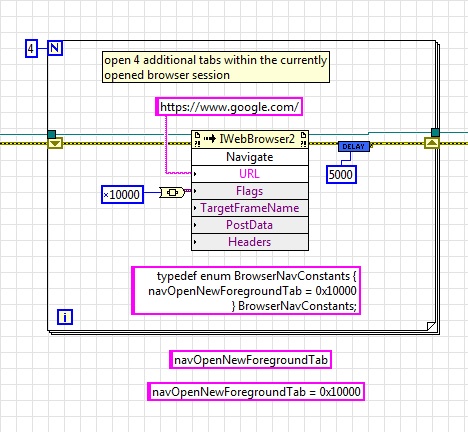Method of Navigation in MS Internet Explorer by using the navOpenNewForegroundTab flag
I had trouble using the methods of browser activeX and properties as the syntax of script translates into LabVIEW. For example, the diagram image, I have attached show the flags to navigate, I tried and failed to produce the desired effect. Anyone have any ideas why the method does not load a browser with 5 tabs? I do not use the method function properly? I also tried to use the indicator OpenNewWindow and it seemed to do nothing more. The only effect I have is loading URLS in the same tab each time, including the original tab open in the existing web browser session.
I found my information here:
https://msdn.Microsoft.com/en-us/library/aa768360 (v = vs. 85) .aspx
The problem is in the data type for the value of the INDICATOR. I was a type of I64 hexadecimal data represented in the type conversion function variant. When I chose I32 to the representation of the data, the method began to work properly.
Mike B.
Tags: NI Software
Similar Questions
-
my computer is connected to the internet but internet Explorer displays the message "internet explore cannot open the search page.
Hello
1. are you able to use with other applications that connect to the Internet?
2. when exactly you get this error message?
3. should we come up with any specific Web site?
4. what version of Internet Explore do you use?
5. don't you make changes to the computer until the problem occurred?
6. the problem occurs in safe mode with networking?
I suggest you follow the methods listed in order of appearance in the following Microsoft KB article:
How to optimize Internet Explorer:
http://support.Microsoft.com/kb/936213/no
Important: Reset Internet Explorer to its default configuration. This step will disable also any add-ons, plug-ins or toolbars that are installed. Although this solution is fast, it also means that, if you want to use one of these modules in the future, they must be reinstalled.
For your reference: Internet Explorer could not open the Search Page. http://support.Microsoft.com/kb/219004
Hope this information is useful.
-
Unable to access Internet Explorer 9 using Windows Vista, Service Pack 2
I use Vista, Internet 9, desktop pc, cannot connect to Internet Explorer, get the message "Internet Explorer cannot display the webpage." I click on diagnose connection problems and he says: "Windows cannot find any problems with the network connection on this computer." Using Netgear and router. All the lights are on, all connections are secure. Two of them have reset several times that I care to mention. I access internet using my wireless laptop or directly related. Lower right of the screen on the task bar, it shows double computer and Internet Explorer icons. When I click it, it brings up the network and sharing, and it shows the lines between desktop computer, network 2 (home network) and the Internet. But I can not connect to internet at all of this office. I could, until what I deleted temporary files, run MS Security Essentials, then defraged. Help, please! I am in desperate need! :-(
Thank you
Hello
Method 1:
Use the Internet Explorer (No Add-ons) mode, and check if it helps:Method 2:
I also suggest you to consult the Knowledge Base article and check if it helps:
http://support.Microsoft.com/kb/956196Method 3:
Check if you are able to ping Web sites. You can try the following steps:
a. click on the Windows "Start" button, then select the 'Run' utility in the start menu.b. Enter the following command in the field 'Open', then click 'OK ':
cmdCommand prompt opens in a separate window.
c. Type "ping" followed by the URL of the Web site, you are trying to ping. You must leave a space between the 'ping' and the URL.
For example, ping Yahoo.com, enter the following command:
Ping www.yahoo.com
d. apply the command by pressing the key "Enter" on the keyboard. You should see the information on statistics for the address ping IP is entered, including the number of packets sent, received or lost.
If there is no packet lost, your Internet connection is working normally. However, if there are packages that are lost, you may have a problem with your Internet connection.
-
Original title: secure registration problem files formatted CVT.
I can't download and save the bank statements on a site protected in CVT format. A get - name incorrectly formatted file automatically assigned that Internet Explore rejects ending the download. A similar problem occurred on an another FTP secure sites, download PDF, but otherwise, all files download without any hitches. The problem also occurs on two desktop computers my similar configuration. In an internet café, everything works with XP but not on my new computers in the House. I use Kaspersky Internet Security 2012 and MS Office 2010 and the latest updates from Ms.
Hello
I suggest you try these methods and check the status of the issue.
Method 1:
Add Web sites to a security zone and check the status of the issue.
(a) open Internet Explorer by clicking the Start button, and then click Internet Explorer.
(b) use the site you want to add to a specific security zone.
(c) click the Tools button, and then click Internet Options.
(d) click the Security tab and then click on an area of security (intranet Local, trusted sites, or restricted sites).
(e) click on Sites.
(f) If you clicked Local intranet in the previous step, click Advanced.
(g) the Web site should appear in the box add this site in the field in the area. Click on Add.
a. If the site is not a secure site (HTTPS), clear him requires a secure server (https :) for all sites in this zone check box.
(h) click Close, then click OK (or click OK twice if you clicked Local intranet in step d).
Method 2:
Keep the computer in a clean boot, disable the antivirus and check the status of the issue.
Step 1:
How to troubleshoot a problem by performing a clean boot in Windows Vista or in Windows 7.
http://support.Microsoft.com/kb/929135
Note: Please, go to step 7 of the Kb to maintain the computer to a normal startup after you fix the problem.
Step 2:
Disable the antivirus software
http://Windows.Microsoft.com/en-us/Windows7/disable-antivirus-software
Note: Antivirus software can help protect your computer against viruses and other security threats. In most cases, you should not disable your antivirus software. If you do not disable temporarily to install other software, you must reactivate as soon as you are finished. If you are connected to the Internet or a network during the time that your antivirus software is disabled, your computer is vulnerable to attacks.
You can also refer to:
Use Word to open or save a file in another file format. -
Unable to see the Internet Explorer icon on the start screen
Original title: Internet Explorer 8
I did a cover a couple of days. Once this was done, I tried to install IE8.1 which failed due to 185 Microsoft Updates that must be filled. I allowed the updates to install, and now the IE icon is not in the bar of tools or even included in the applications.
I tried and tried to reinstall IE8 or even version 8.1 which will not download. I have not physically installed Microsoft 10.
I also welcomed the firewall off which did not help.
Can someone give me some good advice on how to reinstall IE8?
Thank you
Hello
Thanks for posting your query on the Microsoft Community.
According to the description, you can not see the Internet Explorer icon on your desktop and on the start screen.
I would like to inform you that Internet Explorer 10 is the default browser with Windows 8. And you would not be able to upgrade to Internet Explorer 8.
For Internet Explorer App I suggest you follow the method below and check if that helps:
Method 1:Follow the steps:
1. press the Windows key + W key
2. type set your default programs and press ENTER.
3. Select Internet Explorer, then click on set this program as default.
4. the modern mosaic user Internet Explorer interface should be back:
If the problem persists, try Method 2,
Method 2: Follow the steps
1. press the windows key
2. type of Internet Explorer.
3. right click on Internet Explorer:
4. Select Pin to Start.
If the issue is not resolved, try Method 3,
Method 3:
I suggest you follow the steps below to set Internet Explorer in the desktop.
(a) open the C drive, where the system files are stored.
(b) open the Program folder files,.
(c) now open Internet Explorer folder.
(d) right click on iexplorer.exe and select Create a shortcut on the desktop.
Please follow the steps below on pin of Internet Explorer in the taskbar.
(e) where open C drive system files are backed up.
(f) open the Program folder files,.
(g) now open Internet Explorer folder.
(h) right click on iexplorer.exe and Pin to the taskbar.
Note: If you use Windows 8 64-bit the iexplorer.exe is located in the folder Program files (x 86).
Hope the helps of information. If you need assistance, please feel free to post. We are here to help.
-
Internet Explore cannot display the page
Hi all
I m new to this and I need a little help that one when I connect to a Web page, he says internet explore cannot display the page. Any ideas how I can fix this problem? Be grateful for any help.
Thank you all.First question;
Haven't you set up the modem or the router correctly?Maybe your connection to the ISP (Internet service provider) was not set properly and so you are not able to connect to internet!
Have you tried to connect to the internet with other computers?
Reading your post I n t think that there is something wrong with the laptop
-
I have tried to get the updates installed, went online help installation manually, because one of them, then he said internet Explorer blocked installation
Hello doubleshotva, welcome.
I would recommend that you disable any antivirus software or security on the machine and to do this:
1. open Internet Explorer
2. at the top right, click on tools > Internet Options
3. click on the "Advanced" tab
4. click on "reset...". "all the way down
5 let it reset all default settings
6. restart your computer and try to updateLet us know,
Thank you! Ryan Thieman
Microsoft Answers Support Engineer
Visit our Microsoft answers feedback Forum and let us know what you think. -
I ran the scan of the internet Explorer and it says to make sure that the ssl 2 and 3 more tls is checked and they are but still no luck. Does anyone have a solution to this problem
Hi Robert,.
1. This does happen with all the other sites?
2 have had any changes made to the computer before the show?
Please follow the steps from the link and check that it works very well.
See the link.
"Internet Explorer cannot display the webpage" error in Internet Explorer
http://support.Microsoft.com/kb/956196/en-us
NOTE: The Reset Internet Explorer Settings feature might reset security settings or privacy settings that you have added to the list of Trusted Sites. Reset the Internet Explorer settings can also reset parental control settings. We recommend that you note these sites before you use the reset Internet Explorer settings.
For all windows questions do not hesitate to contact us and we will be happy to help you.
-
I have a laptop when I use the wireless at home I have no problem, but when I use the internet at work I can not connect it says Internet Explore cannot display the Web page so I have no internet access
Can you help me
Try to run diagnose connection problem, if it is in the work, you will probably need to configure some additional things such as VPN or Proxy, try to contact your IT Department and ask them.
-
HP Photo essential 3.5 work anymore and say internet explore checks to the solution.
Original title: HP Photo essential 3.5
When I open photo 3.5 essential, once a minute or so, it stops to work and say internet Explorer checks for the solution. So basically, when I go there to do she anything close.
HelloUN-install no matter what program won't uninstall the settings and data of that particular program.UN-installing Hp Photo essential 3.5 will not uninstall the photos corresponding to this.Note: For more details, you can contact HP.Here is the link: http://h30434.www3.hp.com/t5/Other-HP-Consumer-Products-and/bd-p/Other1For issues with Windows Live Photo Gallery you can post here: http://answers.microsoft.com/en-us/windowslive/forum/gallery -
Internet Explore cannot display the Web page when you try to test bt broadband speedtest
still not able to test my speed on bt broadband speedtest after going through the procedure that it is to the top of the internet Explorer cannot display this webpage that this also happens on other sites that I could access before, IAM
Hi p Brody,
· What version of IE are you using?
· How long have you been faced with this problem?
· Did you do changes on the computer before the show?
I suggest you follow the article and check if it helps.
"Internet Explorer cannot display the webpage" error when you view a Web site in Internet Explorer
http://support.Microsoft.com/kb/956196
I hope this helps.
-
I get Internet Explorer cannot display the webpage message on my cell phone.
I can get my desktop to connect to the internet, so it is not an ISP issue. The laptop can see the router so it's not the question.
I ran the network diagnostic and that did nothing. I call my ISP helpdesk and they said it was a known issue with Vista after last update. Therefore, they suggested that I tried to do a system restore to an earlier point.
I tried to do this, but the system comes back and says that he did not work properly and gives an error unspecified as to why it did not work.
Was the ISP Helpdesk right what I try next?
Thank you
Mark
Problems with system restore:
http://Service1.Symantec.com/support/sharedtech.nsf/pfdocs/2005113009323013
1. If you use Norton (Etc), disable it before using System Restore. info at the link above.
2. try SR in safe mode:
Try typing F8 at startup and in the list of Boot selections, select Mode safe using ARROW top to go there > and then press ENTER.
Try a restore of the system once, to choose a Restore Point prior to your problem...
Click Start > programs > Accessories > system tools > system restore > choose another time > next > etc.
3 Malware will stop at the system restore:
If necessary, do all the workSafe Mode with network.
To get intoSafe Mode with network, press F8 at the Power On / boot and use key arrow upward to get intoSafeMode with networking from the list of options, and then press ENTER.
http://www.Malwarebytes.org/MBAM.php
Malwarebytes is as its name suggests, a Malware Remover!
Download the free Version from the link above.
Download, install, upgrade and scan once a fortnight.
See you soon.
Mick Murphy - Microsoft partner
-
Internet Explore cannot display the page Web/http Protocol
I HAV windows vista home basic 32 bit.i spin ie8/sp2.i'm not having a problem connecting 2 internet. However the sum of the sites that I visit regularly, I can't no longer view.i will give right to a page that says internet explore cannot display the webpage.when I click on button problem diagnose it says something about a protocal.again http this product only on a few sites.is it is possible that something I downloaded changed my settings? I HAV uninstall programs that I downloaded such as the toolbar.but of myspace toolbar and yahoo, that has not fixed my problem.please help.
It comes with Vista, upgrade install and activate Forum.
http://social.answers.Microsoft.com/forums/en-us/InternetExplorer/threads
They will help you with your question IE in Forum Internet Explorer above.
See you soon. Mick Murphy - Microsoft partner
-
Can I remove internet explore and use chrome instead?
Can I remove internet explore and use chrome instead? That is, crashes, to stop, resarts and slows my computor. I installed Google Chrome and have had no more problems. It opens and closes when I want it and going to the Web pages as I type in without hesitation. I like windows 7, I only have a problem with Internet Explore. It also caused changes in my modem. I need to uninstall the software and reinstall to get it working again. IO would open that is and get a message that says "no internet access - check your settings, I thought it was a virus at some point. As soon as I started using Chrome, everything worked again. That is also caused problems with my printer and home network. I don't mind that is being stored in a file, I don't want to work and make changes to my computer I'm not an it expert by any means. I restored my pc to an earlier time and new conditions of factory several times in the past year (I bought the HP pc new in December 2010).
It is not really a way to remove Internet Explorer. I have not heard of the type of problems, you had with IE, but if you prefer Chrome and who works for you, all you need to do is to make Chrome the default browser. I use Firefox and make it my default browser. Once you make Chrome default you just leave Internet Explorer installed but it won't get used. Following comes the site help Chrome and tells how to do it by default: http://support.google.com/chrome/bin/answer.py?hl=en&answer=95417
-
"Internet Explorer cannot display the webpage" when you try to use the CAC reader
When I try to open a session on the site of the army AKO with my CAC reader and card chip that I allowed to choose my credientials. When I hit enter I get "Internet Explorer cannot display the webpage". My internet provider is Mediacom. I can log on with the same drive ACC when I use a Web service provided by a hotel close to my arsenal. Where is the conflict? Mediacom IT did not.
Hi TommyZB,
Welcome to the Microsoft answers site.
· What is the version of Internet Explorer installed on the computer?
· What is the operating system installed on the computer?
· Is this the same computer \laptop that you use to connect to the site?
· The problem is specific to this Web site or with other sites as well?
You can try to add this site to the trusted sites and check.
1. open Internet Explorer.
2. click on tools.
3. click on Internet Options.
4. click on the Security tab.
5. click on Trusted Sites
6. click on Sites.
7. Add Web site.
8. click on OK.
Now, check if you are able to connect to the site.
This could be a problem with the settings of Internet Explorer on the computer; You can try to optimize internet Explorer settings and check, follow the procedure described in the link below:
How to optimize Internet Explorer: http://support.microsoft.com/kb/936213
Try disabling the security software and firewall temporarily on the computer and check. Make sure that enable the security software on the computer.
Understanding Windows Firewall settings: http://windows.microsoft.com/en-US/windows7/Understanding-Windows-Firewall-settings#section_4
Disable the anti-virus software: http://windows.microsoft.com/en-US/windows7/Disable-antivirus-software
Swathi B - Microsoft technical support.
Visit our Microsoft answers feedback Forum and let us know what you think.
Maybe you are looking for
-
I can follow the openings and click on the links in my emails?
Sometimes I send emails that contain a number of web links. I am able to follow: who opens their email?What links they click on? (as I do to Mailchimp)
-
Just that I remember years ago that I had an option that strives to open each bookmark and remove all the dead.I want to go back.
-
Satellite M60: Little or no connectivity with the Modem cable
Hello. I just got a Satellite M60, and I'll have limited connectivity or none when I try to connect to the internet via my Modem cable through the local network.OS is WIN XP Home SP2 PTG and I restored the original instalation, but nothing seems to w
-
Hey everybody! I'm new here, so if this was already asked, wanting to send me the link instead. In any case, I had a Mini iPad 1st Gen of my mobile operator last October 2015. However, there was a problem with it's touchscree. It was so touching. I w
-
dll c:windows\system32\avgsstx.dll not an Image Windows valid
Received this message when the computer starts to boot the system. It comes with different .exe files. I am able to get online & in the programs, but for example, when I click on help, the following text: Helpctr.exe - bad image The application or D: