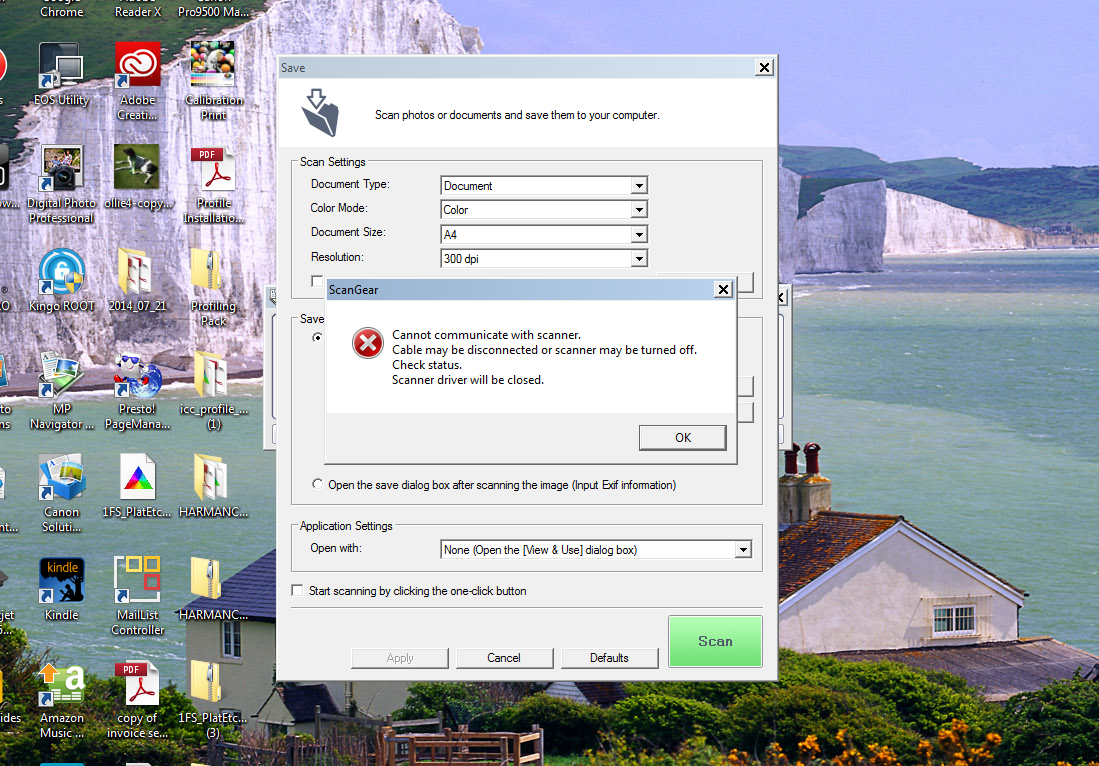MG6120 - cannot scan error "cannot communicate with scanner.
Hi, I have a Mac Book Pro with OS 10.10.5 (Yosemite). I have the Canon MG6120 printer. Since I updated to Yosemite, I'm more able to scan using the MP Navigator ex software I get the following error message:
"Cannot communicate with the scanner.
Cable may be disconnected or scanner may be turned off.
Check the status.
Scanner driver will be closed.
2.1.0.
The only way I can scan is by using the touchpad on the printer and saving the scan on a USB key.
I went to the page support and downloaded the latest drivers, but he has not made a difference. I need to remove the printer and re - add again?
You will appreciate greatly any help or advice.
Thank you very much
Alice Berman
Hello.
If the printer is used via the USB port, make sure that the printer is connected directly to your computer. Avoid using USB hubs or extension to connect devices.
If the printer is used with wireless, please proceed as follows to save your scanner to work wireless on Mac:
1. click on the "Canon IJ Scan Utility" icon on the top of your screen and choose "display settings." (Located near the clock, looks like a scanner open with an arrow below). For the latest operating systems, the program can be located in the Canon Utilities listing applications.
2. in the next screen, make sure that the network version of the printer is selected instead of "do not use". The network version will be a long series of numbers next to him.
3. click on "Scan-of-operation-panel-settings".
4. a new window should appear, make sure that the printer is selected, and then click OK.
5. click OK to exit the utility.
Once done, do the following:
1. open the Application folder.
2. open Canon Utilities.
3. open MP Navigator.
4. Once opened, click on the "Settings/preferences" button at the bottom.
5. in the menu drop-down "Product name", select the Network Scanner.
6. click OK at the bottom.
Once done, try to scan from MP Navigator.
If you continue to have difficulties, find more help contact us.
Tags: Canon Printer
Similar Questions
-
Canon PIXMA MP160 error message 'cannot communicate with scanner.
I have a Canon PIXMA MP160, who worked during the scanning of the printer on my computer. Now, I get an error message "cannot communicate with scanner. Installation scanner no longer works. The Canon site suggested looking in the Windows directory for a file named ' USBSCAN. SYS, but my research has not found it
Installation scanner said that all the files are in place until it reaches the end.
I received an update of windows on 31/10/2011. It works
-
CanoScan 88ooF error report, "cannot communicate with scanner.
When I try to use my scanner I get the error report, "cannot communicate with scanner, make sure it is plugged and truned on.» When I go into Windows Device Manager I can see it, and when I click on the buttonn properties, it says that the device is functioning properly. I downloaded the latest version of the software driver etc and I uninstalled and re installed again but I still get the same error report.
I use Windows 7, 64-bit version.
Above is I get the error message.
After two days of fruitless efforts, I found my own solution. I downloaded and installed VueScan x 64 and it works a treat. I think that the problem I've been is due to the fact that the scanner driver is 64-bit and the programs that install are 32-bit, even if the scanner driver works perfectly fine 2 bit programs do not see.
-
Tecra P11 cannot communicate with scanner
6 months ago, I replaced my old Tecra A3 with a P11. For almost all of this time, it was a lottery if the P11 would communicate with the scanner function (fine print) of my Canon MP170 printer/scanner. The only reliable method that I had was back system restore at the date of purchase--> do the scanning-> undo system restore. What a pain!
This printer was showing it's age so I bought a new Epson. Same problem, the computer can talk with her to print but cannot communicate to scan. I changed the USB cables and ports, made what Epson has suggested, but to no avail. Tips last Epson a me summer "it must be a computer problem.
Anyone else had a similar experience? More important still, you haven't solved the problem? I have no desire to return to the merrygoround of system restore.
Hello
It is really strange, and the whole is illogical for me.
How it can work with the settings but not later? What happens during this time?Last month I bought the large HP device with printing, scanning and the adjustment function. I use it with my Tecra A11. The entire configuration was completed in 10 minutes. I ve tested with USB cable and also with wireless LAN functionality. No problem at all.
In my opinion the most important is the pre-installed software that you get from the manufacturer.
If Epson believe it must be computer you asked what that would be. I mean they should have sufficient experience with own products and they have tested the software they offer.Unfortunately I can't help you with this, but I will follow this thread to see what the problem was.
If you will be able to find a solution please let us know.
Good luck. -
Cannot communicate with scanner hp virtual windows XP wireless.
Hi all. I'm on ubuntu 8.10, vmware server 2.0 and windows virtual xp. the host is the box of ubuntu and windows xp running inside vmware server. I have a printer hp 6300 series all-in-one. the virtual operating system windows communicates with the network wireless using NAT via the linux box. I can't seem to print on the hp all-in-one through virtual windows, but am not able to scan. When scanning, the hp softtware opens, and after a short delay, I am presented with an error message regarding the transfer of data. I have paint shop pro installed on the virtual machine, and when you try to connect to the scanner using this software, the same error message appears. I think I might change some files in linux for ease of analysis, but I don't really know where to start.
does anyone have a solution or an idea?
Thanks in advance
Is it possible to try briefly the VM with bridged networking? One of the differences between the bridge and NAT networking is that NAT does not automatically allow unsolicited incoming traffic must therefore be configured according to the guidelines on page 252 of the manual - http://www.vmware.com/pdf/vmserver2.pdf. It does not require to know what ports are used. If that doesn't work not on either packed then this isn't the issue. Also, is there a firewall that might block traffic?
---
If you have found this device or any other answer useful please consider the use of buttons useful or Correct to award points.
-
N911a HP Officejet Pro 8600 error scanner cannot communicate with the computer.
Original title: is anyone has the sweep of HP Officejet Pro 8600 n911a problems when you use Windows 7 Pro?
Just bought this laptop of HP Pavilion dv6-7138us, and had the updated operating system upgraded to Windows 7 Pro, directed by Office Depot until I take possession. The all-in-one HP Officejet Pro 8600 n911a (bought a few months ago) will be analyzed to this laptop. I can't access "managing the scan of the computer." When I try to open the scanner of the icon, the message begins with "scanner cannot communicate with the computer." I was on the HP support forum, tried to uninstall and reinstall the driver, even tried to download the driver on the net, you run printing HP & scan doctor, tried all disconnect them reconnect restart options, all without success. The functions of printer normally with this laptop and the printer function scanner AND correctly on other two laptops running Windows XP Pro. Which makes me suspect that this is a problem Windows 7 Pro. Could this be just?
My apologies if this isn't the right forum for my problem. Please redirect me if this is the case.
Any real help will be GREATLY appreciated. It's so frustrating!
Thank you.
Hello
1. you have any security program installed on the computer?
2 did you a recent software or changes to the material on the computer?
Method 1:
I suggest you to disable any anti-virus program and check if the problem persists.
http://Windows.Microsoft.com/en-us/Windows7/disable-antivirus-software
NOTE: Antivirus software can help protect your computer against viruses and other security threats. In most cases, you should not disable your antivirus software. If you need to disable temporarily to install other software, you must reactivate as soon as you are finished. If you are connected to the Internet or a network, while your antivirus software is disabled, your computer is vulnerable to attacks.
Method 2:
You can also run the printer Troubleshooter and check if it helps.
Open the printer Troubleshooter
http://Windows.Microsoft.com/en-us/Windows7/open-the-printer-Troubleshooter
Method 3:
I also suggest to try to run the System File Checker scan on the computer. The scan will replace all the Windows files corrupted with new ones.
Click on the link mentioned below for further guidance on the scanning of the file system Checker
http://support.Microsoft.com/kb/929833
See also:
"The computer cannot communicate with the scanning device" Error message in Windows Vista
http://h10025.www1.HP.com/ewfrf/wc/document?CC=UK&DLC=NL&DocName=c00852756&LC=en
I can't scan in Windows using the HP software
Hope this helps and let us know if you need more assistance. We will be happy to help.
-
My Dell 962 All In One Printer suddenly stopped to print. I get an error message that the computer cannot communicate with the printer. The error message suggests that I unplug and plug back the power plug and the USB cable to the printer and make sure that there are no restrictions of firewall to the printer. I did what was suggested and still no printing. I have resinstaled the printer from the CD software, I got with the computer and also installed the latest driver using the software of the software upgrade wizard.
and also installed the latest driver by using the Software Update Wizard software.
That would not have been the best idea... but it is unlikely that the cause of your immediate problem.
The next thread does not make much sense to me, but it describes a situation similar to what you described and the proposed solution is supposed to have worked. Try it and see--> http://en.community.dell.com/support-forums/peripherals/f/3528/t/19483019
I suspect that what really happens is that the driver has become corrupted. In many cases, simply reinstall the driver is not fix things; you have to clean the old corrupt driver before installing the new. Thus, it is more likely that the part "Uninstall" the related response is what is helping rather than playing with services... but go ahead and follow these directions, just in case. In fact, I suggest that you run under first antimalware scanners before following the tips in the above link.
If I had not found the link above, that's what I would have suggested (whichrequires that you have Windows XP):
Often, but not always, the symptoms you describe are caused by a corrupt print job stuck in the queue or a damaged printer driver. However before you clean things up, on general principles, that you can download, install, update and run full scans with each of these two free programs.
Use the free version, not the free trials of "pro" versions Pay attention during installation uncheck any prechecked boxes that would install some additional third-party programs.
Do not run the scans at the same time. Each scan will take a while. Start one and go do a non-it chore. Once the scan is finished, leave the program to deal with anything it finds.
Once done, you can keep or uninstall programs, or both. If you keep SAS, I suggest to change its default setting does NOT automatically when Windows starts.
Uninstall all software from Dell to control panel > Add / Remove programs
Download Microsoft Fixit 50126 impression: http://go.microsoft.com/?linkid=9662904
Close all running applications (anything with an icon on the taskbar).
Run the Fixit routine. Note: The routine Fixit has two modes, light and complete. It will run in full mode when you check the box "Reset the spooler to print on values." This will remove all printers, so if you have any other printer installed, I recommend running the Fixit in full mode. If you have other printers and you do not (necessarily) want to reinstall them, run the Fixit in light mode (box unchecked). This may work anyway. You must restart the computer after you run in full mode; you need not restart after the Chase mode.
After the Fixit has executed and you have restarted if necessary, make sure that the printer is disconnected from the computer and run the installation software. You will be asked to connect the printer to a suitable place. You can use the CD that came with the computer or download the software here (which is relatively hard to find, the claims of the main page of the 962 product support it cannot find the drivers)--> http://www.dell.com/support/home/us/en/19/Drivers/DriversDetails?driverId=R89490
-
Create PDF from scanner 'cannot communicate with the printer.
I have browsed the forum and saw no answers to the questions posted here on this issue.
When I go to create a file PDF of Acrobat X Pro, I get the following error message: «Cannot communicate with the printer...» »
I confirmed that the printer works with other Adobe products. I installed the latest drivers, latest version of Acrobat X Pro and the latest version of Mac OS X. rebooted the computer several times. I deleted the old TWAIN files to a previous scanner. Followed others advice and useful tips on what might not work.
Someone on this forum who has this problem managed to solve this?
Hi amy-kpwest,.
I would like to know the exact point of Acrobat & OS X installed on your Mac version?
Try the steps mentioned in this document KB issues in Adobe Acrobat troubleshooting scanner troubleshooting
Kind regards
Nicos -
SE error message saying the printer cannot communicate with the computer cause of blocked files.
Original title: DRIVER of PRINTER BLOCKED
A COMMS. ERROR MESSAGE ME SAYING THAT MY PRINTER CANNOT COMMUNICATE WITH MY PC. AFTER COMPLETING THE USUAL HARDWARE CHECKS THAT I USED THE SERVICE CENTER OF DELL ONLINE THAT REMOVAL OF TWO STATES ' DLEACOMS. EXE' AND ' DLEAWBGW. EXE ' MUST BE RELEASED TO ALLOW MY PRINTER TO WORK.
I SEE NO REFERENCE TO THESE FILES IN THE WINDOWS FIREWALL AND TO THIS DAY THE ONLY WAY AROUND THIS PROBLEM IS TO REMOVE THE PRINTER AND REINSTALL, BUT IT WORKS FOR A SHORT PERIOD. I USED (BY REMOTE CONTROL) THE STATION OF SOLUTION DELL THREE TIMES BUT EVEN THEY EVENTUALLY REMOVE ALL AND REINSTALL THE PRINTER.
SOMEONE HAS AN IDEA HOW THESE FILES CAN BE UNLOCKED?
I suggest to disable CAPS LOCK key since your message is all in the capital and difficult to read. Have you tried to add to the exception in the Windows Firewall? Try also to change your network connection for work or at home instead of public. Also make sure you installed the latest version of the driver and are compatible. Also try to run the tool:
http://support.Microsoft.com/mats/printing_problems/
If the problem is not resolved, contact Dell customer service.
-
When my printer stopped working because of error messages about "printer cannot communicate with the computer" (from "twisted into the USB pins?), I tried to change to 2nd USB port without success. I tried a new cable; that did not help.
Then I uninstalled and reinstalled my Lexmark printer and changed the error message. Now, the printer does not work because "the USB device is not recognized."
I tried to update the chips; Use 1 USB port; and using the old cable, all this without success. I checked the connections of the cable to the printer and the PC and turn on the printer and goes off; I'm out of ideas. Any other suggestions?
Hi ChristineKrause,Here are some links that might help you:
Advanced troubleshooting tips for General USB for Windows XP problems
Try the steps listed in the items mentioned above and see if that helps you solve the problem.
-
Photosmart 6520: printer/scanner cannot communicate with the computer
Attempt to analysis I get the message that the scanner cannot communicate with the computer. I found a 'solution' of Provost. followed the instructions, i.e. cleaned-uninstalled, downloaded the recommended download, but when I tried to install it I get the message: this volume does not meet the requirements for this update. So now I find myself with a softwareless and so unusable printer. Help, please. OS is Snow Leopard 10.6.8
I messed around with it a bit nd git to work, finally. So startrekker, I give you a thumbsup kudos.
-
Error "host cannot communicate with all other nodes in the cluster of enabeld VSAN.
Hello community,
We have a problem (?).
We have a cluster VSAN enabled with four hosts. Everything seems perfect,
-the configuration is good,
-Displays the page state VSAN "network status: (green arrow) Normal."
-Displays the disk management page "status: healthy" for all of our groups of disks.
-Same 'esxcli vsan cluster get"on each host returns a 'HEALTHY '.
But we have a yellow exclamation littly on each host 'host cannot communicate with all other nodes in the cluster of enabeld VSAN.
Anyone with the same problem? Anyone with an idea or a hint?
Thank you!
Update vcenter to the latest version and the error disappears. Problem solved! The 'old' version of vcenter performed since September 2014, strange.
Thank you very much for your help!
-
Error message when printing - Communication not available, cannot communicate with the computer
Original title: for some reason, my computer and printer communicate is no longer... I spent every day toubleshooting... always get this box: Communication not available, cannot communicate with the computer
I have a Dell Inspiron E1505 laptop and Dell AIO 924 printer if that helps! all cables are correctly connected, unplugged, replugged, shut down rebooted, uninstalled / printer driver, always even reinstalled!
uuggghhhhh!
flustered2,
You recently reinstall the operating system? If so, have you installed the drivers in the order?
How to download and install drivers in the correct orderFirst run delete print jobs to remove all print jobs stuck in the queue.
Unplug the printer.
Download and run the patch (cleaning printer utility) until it prompts you to restart your computer.
Restart your computer.
Now you can install the printer using the Dell Printer 924 disc.
Link to the patch/drivers(if needed) is to...
Dell 924 Photo-All - In - One Printer owners thread (W7)
Don't forget the programs anti-virus and firewall will block communications.
Also try this tweak...
Go into Device Manager (right click on my computer, left click Properties, material of the left click, left click Device Manager)
Go to the section USB controller, and then click the plus sign +.
Go to each USB hub root and right-click on it, on the left, click Properties, on the left, click power management. Uncheck the allow the computer to turn off this device to save power.
Restart your computer.
Rick
-
Printer problems. Error "computer cannot communicate with the printer.
I had problems to access Windows Explorer and the rep Dell IT installed Mozilla Firefox 4.0 Beta 10 for my Windows Vista as an alternative. Now my Dell AIO 946 printer does not work. Whenever it is fixed, it prints until I am notified to download an upgrade of the system. After that I downloaded the upgrade, the printer does not work yet. The ink cartridges will not align. I get a message of "remove stickers ink", which is clearly not the problem because the cartridges are not new. Now, I get a message that says "computer cannot communicate with the printer. I re-installed the printer several times, disconnected from the power source and the URL and re-connected. Nothing seems to work. Any positive advice will be appreciated.
grandmainontario,
You can copy a document under the glass? B & W and color?
If so, executing delete print jobs to remove items stuck print jobs in the queue.
Unplug the printer.
Download and run the patch (cleaning printer utility) until it prompts you to restart your computer.
Restart your computer.
Download the Vista drivers.
Install the Vista drivers. You will get a message, the printer is not connected. Connect the printer at the moment (power on)
You will find links to the patch/drivers to...
Reference Dell 946 Photo all-in-One Printer owners thread (W7)
Also try this tweak...
Go into Device Manager (right click on my computer, left click Properties, material of the left click, left click Device Manager)
Go to the section USB controller, and then click the plus sign +.
Go to each USB hub root and right-click on it, on the left, click Properties, on the left, click power management. Uncheck the allow the computer to turn off this device to save power.
Restart your computer.
You can also read...
You cannot print or preview before printing a Web page in Internet Explorer 9
Rick
-
Original title: internet connection problem
Hey,.
I use a wireless connection at home, it works very well in my android and apple gadget, but it does not work for my laptop. It is said:
1. Windows cannot communicate with the device or the reaource (primary DNS server)
2. the connection between the Internet and your access point, router or cable modem is broken
3 problem with access point or wireless adapter
I think it's an effects of virus or something? Because yesterday it works really well. How can I fix? Thank you very much
Hello Hildegard Lydia,
You may experience this problem for a number of reasons. Some common problems that can cause these problems are: drivers damaged or incompatible, updates missing, network connection settings, hardware problems or software or TCP/IP can sometimes be damaged or corrupted.
What is the brand and model of your computer?
Please follow the steps mentioned below:
Method 1: a component of the Internet connection on your computer is a package of instructions called TCP/IP. TCP/IP can sometimes become damaged or altered. If you can't connect to the Internet and you have tried all other methods to solve the problem, TCP/IP can be causing it.
I suggest you try to reset the TCP/IP stack.
http://support.Microsoft.com/kb/299357Method 2:
I suggest that you refer to the following link:
Why can't I find a wireless network?
http://Windows.Microsoft.com/en-CA/Windows/cant-find-wireless-network#1TC=Windows-7
Method 3:
See the steps in the following link and check:
Wireless and wired network problems
Please an update on the status of the issue to help you further.
Maybe you are looking for
-
Contacts missing after Apple Watch 3.0 app update
I just updated my Apple Watch to 3.0, and the Contacts app disappeared. It shows on my iPhone, but not in the small icons on the watch and Siri on the watch says that I don't have a Contacts app. Messages on my watch are coming through, but as numb
-
Laptop HP 2000: enter the admin or power on password password
I get the 60601933 code. Cannot start.
-
Satellite P200D - 11L - no drivers for XP
I think to buy this laptop and I need to install Win XP on it. But now, I found that he was not released all the drivers for XP for this laptop. They will be released or I have to use Vista. I don't want that, cause he still has many bugs fixed.
-
PROGRRAMES LOST DURING REFRESH PC VAIO
I upgraded my sony vaio vpceh35en to windows 7 to windows 8 successfully. but the tiles of windows was not working. so I updated my laptop. After you refresh the tiles/windows 8 work but I got the list of deleted progrrams. I found that all my progrr
-
Yes, I checked the forum and seen a lot of comments about NM, change the icons. Well I uninstalled NM from all machines, but it seems that the NM uninstaller leaves a lot of junk. I reinstalled after I disabled all my other machines and to my suppris