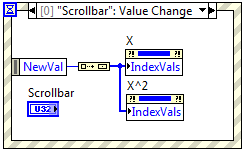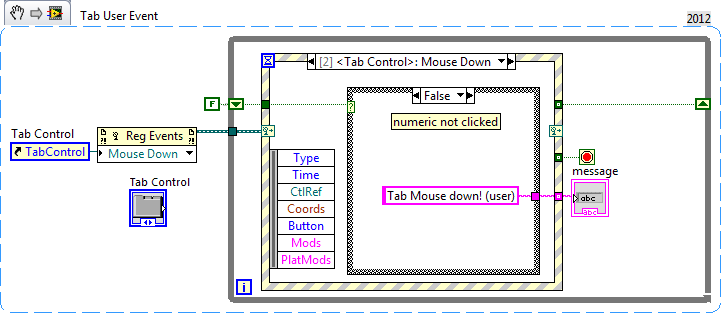mouse down shows small text
I had a hard time finding where the difficulty this mouse to the bottom of the problem. On this new site magbacker.com, when you click on the left navigation text the text gets smaller. I have a separate css style sheet called 'sprymenubarvertical2.css' and a stylesheet css global site called 'magbacker.css '. I have also some styles of internal css on each page for specail design elements. The size of the font of the left navigation is 17px and on some pages, it goes smaller when you click the mouse down on the text. Some pages, it remains the same which is what I want. I don't want the text to change when clicking on it or by making a mouse down. I can post the code here if necessary css but you css savy coders should be able to see that it inspires veiwing the source code on the site.
I work on the site as you read this, due to a timeframe so maybe some things changed.
Any help on this seemingly simple fix would be more apprecaited.
Thank you
Jay
On each page, you have built-in styles. -Change
a:active { text-decoration: none; font-family: Arial, Helvetica, sans-serif; font-size: 10px; color: #00F;}
on this subject.
a:active { text-decoration: none; font-family: Arial, Helvetica, sans-serif; color: #00F;}
In addition, while accessing one of these pages, increase the text size in your browser several times and you will see why pleading us with people NOT to use absolute positioning as a page layout tool.
Tags: Dreamweaver
Similar Questions
-
Small text size in the PC Applications and programs
Hello.
I'm having some trouble trying to read the TEXT in some of my PC applications. It does not happen in all the and can have a mix of large and small TEXT in a box (I've included a screenshot of my desktop to show an example).
I tried to fix this with the methods are: -.
- Settings in the appearance of control Panel\Appearance and Personalization\Personalization\Window and Appearance\Advanced color
- Text control Panel\Appearance and Personalization\Display\Screen Resolution\Make and other larger and smaller
- HKEY_LOCAL_MACHINE\SOFTWARE\Microsoft\Windows NT\CurrentVersion\FontSubstitutes\MS Shell Dlg
- HKEY_LOCAL_MACHINE\SOFTWARE\Microsoft\Windows NT\CurrentVersion\FontSubstitutes\MS Shell Dlg 2
HKEY_LOCAL_MACHINE\SOFTWARE\Microsoft\Windows NT\CurrentVersion\Fonts
Looking at the screenshot, the box " ""Taskbar and Start Menu Properties"" " you can see the text is fine to read! Below, right-click on the desktop, the box that opens is reading too! "Right out of the box beside it, the ' system properties ' is almost impossible to read without having to screen! Above this area is the "ASUS AI SUITE", you can see the text is small and the numbers are too. I can read about the column titles, but can not read temperatures, the rpm or tensions. Finally is the box ' PC PROBE II ', once again, a mixture of small and large text.
For the life of me, I don't understand why it started to happen, or when it started. I have not installed, changed or deleted something for awhile also.
Thank you.
OK, so after the abundance of aid, I using this community (sigh) I found a solution that seems to have worked, but still does not work for everyone! I didn't particularly want to, but ended up doing a system restore to an earlier date. This has created a new problem for me but my anti virus has stopped working and didn't so Firefox. They wouldn't work at all! So had to reinstall.
For those of you who land on this page with the same or similar problem, I found some info that may be useful, or maybe not! I will include links to pages that may help to explain how to check the weather or not the problem of the small and large text in dialog boxes are caused by changes in the registry... not on your browser, but on your PC.
For those who have problems with large text, that give a reading
Here's the guide on how to do
http://www.RLV ision.com/misc/windows_7_font_bug.asp
For those of you who have problems of small texts, look at this
http://superuser.com/questions/425449/how-do-i-fix-the-tiny-font-in-my-Windows-7-system-dialog-boxes
I hope this helps you!
-
I can caputure the mouse to the bottom of timing in flex? If the user hold down the mouse button for 30 milli seconds I fire an event. Please show me some tips to implement this feature.
Create a variable overall and on supported mouse store right now.
Also on the mouse down, create a Timer object and let the fire every 250 milliseconds. He must check the current time against the stored above time.
Manager of a mouse to reset the current time variable.
If you hit 30 seconds in timer watch time, do what you want.
http://livedocs.Adobe.com/Flex/3/HTML/Help.HTML?content=08_Dates_and_times_4.html
http://groups.Google.com/group/flex_india/browse_thread/thread/6404b8d35ce32907
If this post has answered your question or helped, please mark it as such.
-
Why my email page resize down so small that I can't read it?
While I was reading my email I must have hit a button and the size of the page resized down so small that it cannot be read.
I can view it ok with another browser, as with internet explorer. Any suggestions on how to reset this page? Thanks, Farmer
Reset the page zoom on pages that cause problems: view > Zoom > reset (Ctrl + 0 (zero); Cmd + 0 on Mac)
-
Picture of the events of clusters - change value and the mouse down
Hello everyone
I am facing a problem of triggering events using two arrays of clusters.
I have two paintings of clusters: A and B. There is a Boolean control within each group and to maintain the two paintings in clusters at the same index value (indexVals), the vertical scroll bar of A is hidden but the vertical scroll bar of B is visible. I was using a case with 3 cases triggered by structure: the mouse down, timeout and the mouse upwards. The case of "mouse down" feeds of terminal 1, which makes the case "timeout" the waiting period. The case of "timeout" continues to fuel terminal 1 timeout and has two property nodes (one for A and for B) makes the value of B indexVals is written on the indexVals of a. inside the case of "mouse up" it has a value of-1 for the terminal timeout, putting an end to the process. OK, it was working great. But...
Now I need to keep the same procedures described above, but I need to raise an event when the user clicks any boolean (led) change state. I thought about the event "change value", but when I click on the led to trigger the event of "change value", the "mouse down" event is also triggered.
Any suggestions?
The real VI is a little different from what I described, but the problem is exactly the same.
Thank you
Dan07
Like this:
-
Event Structure... the mouse down or to the cases of change of value
I feel, it is a simple problem, but I can't seem to find a solution.
I have a VI that is supposed to communicate with a stepper motor drive. I'm working on the Boolean setting keys on the Panel before (acting as of the momentary switches) that will jog the hourly engine or counterclockwise, as long as the button is pressed. Once the user releases the button, the motor should stop jogging.
I tried to use the mouse down and value change event. With the help of the mouse down, for some reason, the time-out occurs almost immediately even while holding the mouse on the button. This translates into what seems like nothing is happening. Although the engine receives all orders he has to run, it receives the stop command immediately after.
Using the value change case, the procedure works and the motor turns, but when you release the button (another change of value), all orders of jog are returned to the engine stop control tracking. Sometimes the motor continues to run after the shutdown command has been sent, and I think that might be involved because it receives all the shortening of orders (again) and the judgment of control both.
Is it possible to cnage my case event to run the way I want to what he... Send commands to the button click on... Send different command button.
Thank you.
Thanks for the suggestion...
I could solve the problem I had. Previously, I was trying to display the timeout to-1 to a value greater than 0 to launch the timeout on a button release event. To solve the problem, I just removed all of the code that has been changing the value of timeout and left the default to-1. I also removed all the code in the case of timeout. Then, I created a new mouse event that is fired by releasing one of the buttons and copied in the code that used to be in the case of timeout.
Now, the works of VI exactly as I need to... where an event occurs on a mouse a click of a button and a different event happes when the button is released.
A very simple solution, however I've only worked in BT for about a week and I have not seen the mouse event when I scroll to the event.
-
What is the difference between the mouse down? and regular mouse down events?
Look at the event, I see a labled:
Mouse down
And the other as:
Mouse down?
With the question mark at the end... What is the difference between the two? I do not see the difference described in the Help menu... it's LV 2011 version.
Thank you
Cayenne
Joined another VI watch how an event filter is used to change how the mouse button seems to have been pressed. It's in the LV samples with some modifications made by me.
-
Hi all
I have a digital control in a tab control. Both of them have their own events 'mouse-down' in a while loop. But when I click on the digital command, instead of raising the event of digital control only, both of these two events fired.
Maybe I can check if the mouse is in the range of digital technology to filter events, but if the window is resized, I have to recalculate the range once again.
Is there another way to do it?
I pasted the test code too.
Thank you!
Excerpts of work
Side note: I really don't like the controls on the tab and use them very rarely. And the few times I use them, it is for tabs to which I often use to select among the screws to put in a secondary school.
-
How to determine the Boolean value selected in a mouse down event pane?
I have a lot of Boolean controls and indicators in my VI and I would determine what boolean is selected (left click) on a mouse down event pane. Can I do this without having to specify each of the Boolean in the case of event configuration?
Thank you.
Jim
If you get a ref to your Boolean all they have properties that define it location and size. Compare the location click with the limits of each boolean and where
Left< click=""><>
AND
Back to top< click=""><>
you have found the Boolean value that ended the click.
It may be easier to use the Boolean refs table to create a dynamic event and then use the ref returned by the mouse down to get the label of the Boolean value that has been clicked.
Have fun
Ben
-
Mouse down? Event rejection does not
Dear community,
Please could you help me to work the reasons why the mouse down? Event is not be thrown in the following code. I deleted all but the relevant controls. It must be that clicking a control with the left middle of the mouse or buttons right mouse returns the name and the control key, it has been activated with (which it does), but NOT when the Boolean lock is True.
However, he seems to ignore the value of the Boolean lock?
Please help me understand what I did wrong here.
Many thanks in advance,
R Gibbs
In the event of filter actions are performed without worrying. If you add another case of "Change value" or "Mouse Down" for all these buttons, it will not be triggered when the lock is set to TRUE.
-
mouse down? filter no correctamente works
Tengo una eventos structure, en esta esta UN mouse down filter?, I have a thong in el Control Panel. Cuando esta activada property key focus led string control, fieltro todos los quiero click the vi en, el problema cuando is da click it an alguna casilla of texto como UN, table etc. indicator. Run filter quita el primero el antes main goal led string control luego genera el evento del filter, por lo than no puedo fieltro ese click. Annex vi demostrando el problema una.
O su defecto como puedo keep siempre el main objective of una string control until presione una tecla? Import lo sin that haga in the pantalla (fieltro absolutamente todos los click para than other applications of Windows ventanas etc cambios no interfieran in esta vi)
Gracias y espero known answer
Por lo que NO veo is fieltro completamene UN click you can thanks for you attention
-
Click a button to show/hide text
Hi all
I would like to create a HELP button. This means when I run the labview, just click this button then it will show a text that I wrote before. Click again to hide the text.
Is there any Vi to do this?
Thank you in advance!
There is no available for this readymade VI. You can use the visible property.
This is my idea
---------------------------------------
1. first create the Boolean command
2. create indicator string (to display the string)
3 when the Boolean control of press user visible string (must use the visible property) and vice versa.
----------------------------------------
-
Small text on the screen after installing updates
original title: small text
After installing the updates the text and icons had real small. How can I restore their 'normal size' which is 11 pt. ?
After installing the updates the text and icons had real small. How can I restore their 'normal size' which is 11 pt. ?
Hey
Fishquilt
try changing your screen resolution
http://Windows.Microsoft.com/en-us/Windows-Vista/change-screen-resolution
Walter, the time zone traveller
-
Photos showing the text not picture
When I run the cursor over the thumbnails in the taskbar it shows the text, should not the asit screenshot. How can I change this?
When I run the cursor over the thumbnails in the taskbar it shows the text, should not the asit screenshot. How can I change this?
You're NOT on the Aero theme. That's why.
If your version of Vista has Aero theme option, here is a way to allow him to...
Right-click on a free space of your desktop > Personalize > Windows Color and customize > select Windows Aero > apply > wait for the init system > then OK.
-
Why doesn't my itunes file drop-down 'show duplicates '?
Why doesn't my itunes file drop-down 'show duplicates '?
Support for products Apple is located in the Apple Forums:
https://discussions.Apple.com/index.jspa
Maybe you are looking for
-
iPhone is not automatically connect to wifi
My 5SE iPhone running iOS 9.3.4 guard disconnect to my wifi at home which is a wifi unprotected PavlovMedia. And it does not connect to it automatically when I go away and come back, I have to go to the wifi and click on the wifi. It connects to my w
-
When click on firefox on my desktop that a message appears to ask me if I will allow firefox to make changes to my computer. It happens every time. each page is also all pixelated and barely visible. the Explorer IS NOT to do THIS.
-
I tried all that on the previous thread for the same problem and I can not open attachments. I have no problem with attachments in Internet Explorer. It looks like a problem of FireFox for me.
-
Hello I have a netbook NB200-10z, which has a power consumption good while it is activated and in use. However, if I turn it off and do not use it for say a week he loses half its load, after 2 weeks, he died. I tried to remove the battery from the n
-
How to upgrade Safari without upgrading IOX?
How to upgrade Safari without upgrading to Yosemite?