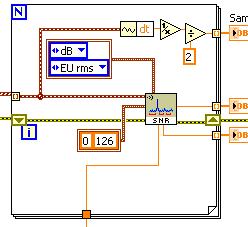my sound is distorted and made a huge squeaky noise?
my sound is distorted, poorly and making a squeaking noise
Hi Nicola,
Thanks for the post.
It seems that you have a problem with the computer's performance. Pleas answer as follows; It will help us to help you in the right direction.
1. What is the brand and model of the computer?
2. don't you make changes to the computer before this problem?
The steps in the following link may help you identify and fix common sound problems in Windows, including no sound from your speakers or headphones, please go through them.
I hope this helps.
Tags: Windows
Similar Questions
-
When I play games in Windows Vista, the game freezes and the sound is distorted. I have
I have problems playing my games in windows vista 7 the sound is distorted and the game freezes. It becomes very slow. 32-bit computer laptop Dell Inspiron
Hello
You can check if the third-party application is causing games freeze. To identify which application can be the question originally configures your computer to clean the start State and follow the troubleshooting steps in the article. To configure your computer to clean boot follow the link below.
How to troubleshoot a problem by performing a clean boot in Windows Vista or in Windows 7
http://support.Microsoft.com/kb/929135
Note: When you are finished troubleshooting, follow step 7 article to start on normal startup.
Hope this information is useful.
Amrita M
Microsoft Answers Support Engineer
Visit our Microsoft answers feedback Forum and let us know what you think. -
Sound on boot to top... turn crackling, distorted and then no sound
Hello
I hope someone could shed some light on my sound problems. My sound started to do. I turn on the computer and the sound seems to work very well, and then after using the computer a bit, the sounds can range from the crackling or distorted and then off. Sometimes, but rarely, the sound will come back from time to time.
I can restart and the sound is back again... or I can both lose sound, reinstall the driver and I have sound, until the same thing happens.
I installed the most recent driver, direct x, the windows media player 10. I have a toshiba mobile phone running windows xp. I have install recently more... two ram 512 chips, different brands.best buy think my motherboard can go...
any ideas?Hello dawn
It's very strange question. I've never heard of this. Unfortunately, I have no explanation for it, but I can't imagine that it is caused by the wrong driver or something like that. In any case, you can try and remove the sound card in Device Manager, then restart the device. Operating system detects hardware and install the driver.
Otherwise, maybe is it some problem with connections and the sound is just sometimes.
As I have already said, it's very strange question. I am very interested in this topic and if you have a solution please let me know.
-
I can't watch DVDs on my computer breaks the image and the sound is distorted what I can do?
the image breaks into little squares and the sound is distorted
Hello
1. what application are using read DVD?
2. the issue confined to the DVD or have you a similar problem during playback of videos on the hard drive?
Please provide more information on the issue so that we can better help you.
In the meantime, try the troubleshooting provided in the link below steps to solve the problem.
How to troubleshoot problems that occur when you play a DVD in Windows XP
http://support.Microsoft.com/kb/308012
-
* Original title: Windows Media PLayer
I have Windows Media Player version 12 installed but when you try to play .mp4 files in WMP, I hear the sound but the picture is distorted and I can't see the picture. Please see image attached.
Even if I see that I can change the version of the file in a different format, I have the same problem with videos on websites that I can not of course change the format before playing these.
I managed to fix the problem for about 20 minutes by flattening my computer re - install the operating system and this resolved until all updates have been through, and then it disappeared again. I tried many codecs packs and this still does not help.
My system is running Windows 7 and Media Player version is 12.0.7601.18840, which tells me that Media Player is the most recent version.
Please can someone help?
Open uninstall a program in windows and in the left click on the feature to turn on or off windows. Clear the check box of the window Media Player, and then click ok. This will uninstall the drive, and then restart.
After restarting the same steps, now, check the box for the same and perform a restart and if all goes well it should solve the problem.
Note: Make sure that Windows is up-to-date.
-
my sound is cracked and distorted, please get a solution to this
my audio laptop is cracked... its really bad to listen to a song or even start windows... the sound is distorted
Hello
Try this for the sound burst: http://windows.microsoft.com/en-in/windows7/how-do-i-stop-my-music-from-skipping-or-breaking-up-when-i-play-it .
If it does not, it may be time to update your codecs - which version and the depth of Bit of Windows you are running? Tip: go to control panel, select System, 1st information box.
Let me know if this solves the problem for you.
Kind regards
BearPup
-
His recently worked very well, but I used Tuneup Shredder and now it looks distorted and scratchy...
I've been shredding my recycling bin with Tuneup Shredder, method of Gutmann, just to see what he would do. When I started the shredder, my laptop is running slow and I knew was going to happen. After 5 minutes, I became impatient with the slowness of my laptop (I use windows xp), and so I cancelled it. And then I decided that I wanted to watch a movie, but low and here, the sound was rough (actually, more like distorted). It is not only for my windows media player, but for the sounds of windows themselves, and when I troubleshoot, anysound coming out is horrible. I mean, sure, I can hear the sound, but it is distorted. And its getting boring now. When I look at movies and listen songs, windows player seems to slow down, and made noise. As any visualization/video soon pause, go quickly and so. The same with the sound. Looks like the sound's break into small pieces, then the course of reading for me.
Well, I tried Mr. fix it troubleshooted the heck out of realtek and directx and that's all I'm quite willing to do so, for fear of ruining my poor laptop still further.
And my system reads as follows:
Microsoft Windows XP
Home Edition
Version 2002
Service Pack 3
And Yes. Help, please. And Yes, I realize that it's my fault. And in this case, it's the curiosity that killed the laptop.
try a restore of the system for a happier time
Also, remove shredder.
-
In addition, I noticed I have a problem with Flight Simulator Microsoft X too. I've never had a problem before. The sound is noisy, distorted and crackling. I do not add or remove anything in the last two months. It's really interesting that I have 7 games more like: IL2, star Wars and etc on my computer but there are no problem at all.
Hello
How can I stop my music skip or break down when I play?
http://windowshelp.Microsoft.com/Windows/en-us/help/36db5c82-9247-4346-909a-f87743b653ae1033.mspx#EFC1. right click the icon of speaker near right lower clock - peripheral of reading
Highlight speakers - properties (right same low page) - tab improvements - check Disable all sound effects
Apply - OK2. check the configuration - Device Manager - sound, video and game controller
Note name and complete model of the audio device - full decription - now double click it.
Driver tab - notice the driver version. Then click on set to update driver (maybe nothing like MS is far
behind the pilots of certification). Then right CLICK on the device - UNINSTALL - REBOOT - it will refresh
the driver stack.Now go to system Maker and look for the updated drivers (or get the same if no new) it will be
your rescue. Download - SAVE - go to where you put it-RIGHT click in it - RUN AS ADMINThen do the same for the manufacturer of the device (like Realtek or who made the device).
NOTE: Often restore audio drivers to check the version after installing and restarting is
see if the version you have installed is there, otherwise repeat the installation - restart until it is. This may take
several tests according to the recommitments how much he makes.
Look at the sites of the manufacturer for drivers - and the manufacturer of the device manually.
http://pcsupport.about.com/od/driverssupport/HT/driverdlmfgr.htmHow to install a device driver in Vista Device Manager
http://www.Vistax64.com/tutorials/193584-Device-Manager-install-driver.htmlI hope this helps.
Rob - bicycle - Mark Twain said it is good.
-
HDMI no sound between KDL46EX520 and BDVE2100
I just bought the home theater BDVE2100 and have problems with no audio. This replaced the previous unit of home theater DAV-DZ590K, that worked perfectly.
If I play the radio or bluetooth my iphone to the BDVE2100, I get sound... so the speakers etc. are all connected and working.
However, I can't any audio when you use TV (KDL46EX520), dvd or blu ray disc.
The image of the poster for DVD/Blu Ray fine.
The units are connected by a single HDMI cable (in making HDMI ARC of the TV). I have been through the books several times and I can say are properly all together towards the top.
I tried different HDMI cables (I even went a bought a new cable and made sure it was a high speed one).
Any ideas on what I can try next?
-
Satellite A100-599 noise in Vista seems to be distorted and cracked
The sound on my Satellite A100-599 seems to be very distorted and cracked.
The problem seems to be new, it happens on the screen of welcome in windows vista and in some applications and gamesAlso, it does not appear if you connect the headphones?
If you can hear also cracked and distorted sound through the headphones, the problem may be related to software or the sound card problem.In the first step, I recommend you remove the old driver and install a new one from the Toshiba page.
If this does not help, try to clean the registry and system files, use applications freeware called CCleaner.
This program is great and can repair your system and registryIf you see any improvements after these two procedures, I recommend reinstall the OS from the Toshiba restore CD.
But please don t forget to create a backup of your data and private files because a new installation will format the HARD drive. -
Satellite Pro A300-1PW: keyboard is distorted and descends down to the left
Hi all
I really hope someone can advise me pretty quickly. I will explain why.
I got a new laptop Satellite Pro A300-1PW this morning ready for a Christmas gift for my other half.
During the inspection, the keyboard is distorted and descends down to the left on the left side.After running the Setup process and open Notepad, all keys seem to work and that there seems to be no flex in the keyboard, which almost seems to be made in this way.
As a Christmas gift, I really want to give him the laptop if it is a manufacturing defect.
Before I found this forum, I went and sent an email to the vendor to record the fault and possibly arrange for a replacement, but can someone please let me know if this is how this model is in fact.
I know some might think I'm too worried, but the laptop to give me some money and I want to make sure that everything is, or is not very well.See you soon.
Hello
This problem, you can also specify with the nearest Toshiba authorized service provider. In my opinion, you should contact them and explain the situation. You might get a replacement keyboard.
If you have need for addresses and phone numbers visit the Toshiba support page under http://eu.computers.toshiba-europe.com > support & downloads > find an ASP.
-
Satellite L650-11th the sound is distorted on my laptop when I see videos...
I have a Satellite L650-11F.
When I see videos on youtube the sound is distorted almost beyond recognition.
I need help on this topic, I'm starting to get a little annoyed and the desperate by the time I've lost with this.
CUMPS
Please check if the TSRI (Intel Rapid Storage Technology Driver) must be undated as described here.
+ Audio / video multimedia file is stuttering.
http://APS2.toshiba-tro.de/KB0/TSB12033I0001R01.htmTSRI could insist on the CPU and can cause the same problem.
-
Satellite P200D - 11L sound problem - sound gets distorted
Hello!
I bought a Satellite P200D - 11L a couple of weeks and when I got it sound was perfect.
There was good amount of bass and distortion-free when I turned the volume to 100%. Harman/kardon speakers are cool :) But now the sound is distorted. It started week ago.When I try to listen to music (in windows media player and winamp, there is no difference) it is very distorted through the laptop speakers, but on my helmet, it is good. Also, same song/songs are normal on my desktop PC.
I don't know what the problem is so please help. I tried to restore windows with Toshiba product recovery disc but same problem is still there. If the speakers are in some way damaged, because on my sound headset is OK? And Yes, I told you on my sound headset is OK, but it is a little bit different than it was when I got the laptop...When I got laptop sound had more bass, but now when this problem occurred, its also a less serious (bass is almost imperceptible).
Hi mate,
Since you´ve already tried everything, I would say that your speakerhardware went... so, please click [HERE | http://eu.computers.toshiba-europe.com/cgi-bin/ToshibaCSG/download_whitepaper.jsp?service=EU&WHITEPAPER_ID=0 000000871] to find the next and nearest to the ASP in your country, contact them and send your machine for them.
They should fix this.
Welcome them
-
Possible bug in sv_Harmonic distortion and Noise.vi
Hello
I ran into what seems to be a bug in distortion and Noise.vi sv_Harmonic
I call this VI into a higher level VI which is part of the box sound & Vibration tool (SVT SNR without harmonic (time) (1ch) .vi)
What is happening is that I sometimes get error 0xFFFFB1A3 (-20061):
Error-20061 occurred at NI_MABase.lvlib
 ine Waveform.vi:22 > NI_MABase.lvlib:ma_Trap Fgen parameter Errors.vi:1
ine Waveform.vi:22 > NI_MABase.lvlib:ma_Trap Fgen parameter Errors.vi:1
frequency must be<= sampling="">Possible reasons:
Analysis: The selection is not valid.
This error is actually produced in distortion and Noise.vi sv_Harmonic by one of his subVIs (your unique information (complex) .vi svc_Extract) although I'm not able to activate debugging for this VI so I can't dig deeper.
What seems to be the case, it is for certain fundamental frequencies that result in higher order harmonic which is located very close to Fs/2, you get the error. I have attached a waveform and a simple VI that generates the error. My debugging, it seems that the error occurred when the code attempts to extract the harmonic at 5119,53 Hz. FS/2 is 5120Hz, so it must be valid, but generates an error.
Thank you
-mat
Hey Matt,
I spoke with R & D and the source of this problem is we're detects peaking at exactly the Nyquist frequency for the 127th harmonic, while it should work, we get the false error. To work around the problem, you can specify the frequency range of 0-126 harmonics as seen in the image below. Have one less harmonic should not be a big problem as the harmonic 127th is anyway in the noise. R & D is now aware of the issue and look forward to it. Thank you!
-
No sound on windows and YouTube, movies freeze.
Original title: no sound
my sound worked very well and also my films all of a sudden I have no his and my movies freeze when I tried to also match youtube
I realized there is a red x on the sound icon and made troubleshooting who says driver not found so I take off numbers remove the driver and reinstall thought it was fixed as the Red Cross had disappeared now, I don't have his and my movies, I tried to watch freezes and also youtube , I have tried everything and no chance to restore the problemHello
1. what operating system is installed on the computer?
2. do you use Internet Explorer browser to watch videos on YouTube? If so what version?
Method 1: Run that fix the following:
Diagnose and automatically fix problems of Windows audio playback:
http://support.Microsoft.com/mats/AudioPlayback/
Method 2: You can read the following article:
No sound in Windows
http://Windows.Microsoft.com/en-us/Windows/help/no-sound-in-Windows
Method 3: Video freeze may be due to a bad video drivers.
Uninstall and reinstall the video drivers and see if that helps.
See the following steps:
(a) click Start, right click on computer.
(b) click on properties, click on Device Manager
(c) Expand, graphics card, right click on the adapter
(d) click on uninstall
(e) now go to your computer/device manufacturer site, download the updated drivers and install them.
Reference:
Updated a hardware driver that is not working properly:
http://Windows.Microsoft.com/en-us/Windows7/update-a-driver-for-hardware-that-isn ' t-work correctly
You can also view the article following if you are using Internet Explorer:
The video problems when you use Internet Explorer
Maybe you are looking for
-
Is it possible to synchronize passwords and others not?
I have five computers that must have the same password, settings, Favorites, and appearance so I synked together, but I have a password for a site I want not shared with the other four terminals. Is this possible?
-
Can I move an image to a "form" (vision) to the top left for example?
Hi all I use a screen 'Image' to show the camera acquisitions, with a selection of 1 or 2. The images that result is not the same size, of course, but I want to see them in the same screen. How can I make the small one appear in the upper left corner
-
Shortcut Windows + Tab does not work
Original title: the shortcut keys: I use the Windows + TAB keys frequently. Now it has stopped working. How can I make it work again. Other shortcut keys work always. I.e. ALT + TAB. Shortcut keys: I use the Windows key + TAB key frequently. Now it h
-
I need to add a symbol (a tilde on NUNEZ) the full e-mail name implemented? How do I do that? http://answers.Microsoft.com/en-us/Windows/Forum/Windows_7-networking/set-up-Outlook-Web-access-in-Windows-Live-Mail/9186c841-8436-4950-9646-a9e025fb2899
-
Made already 99%, then stopped because of disk space
Due to lack of disk space (although it was only sufficient provision PP) a huge file export stopped at 99%.He had to make it at that time (almost 2 hours movie HD) 60 hours I think it was done with the rendering and realized that there is EAP not eno