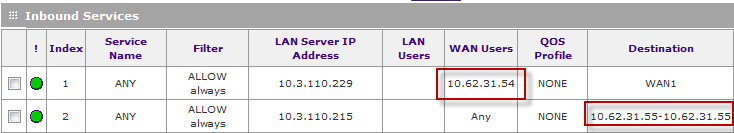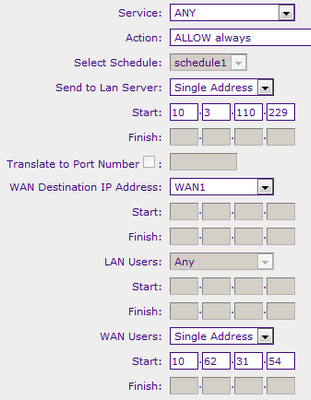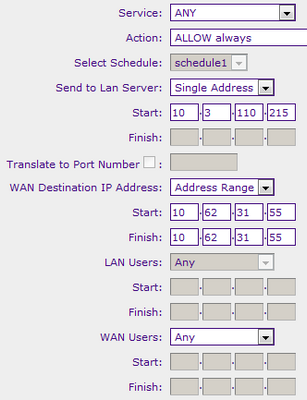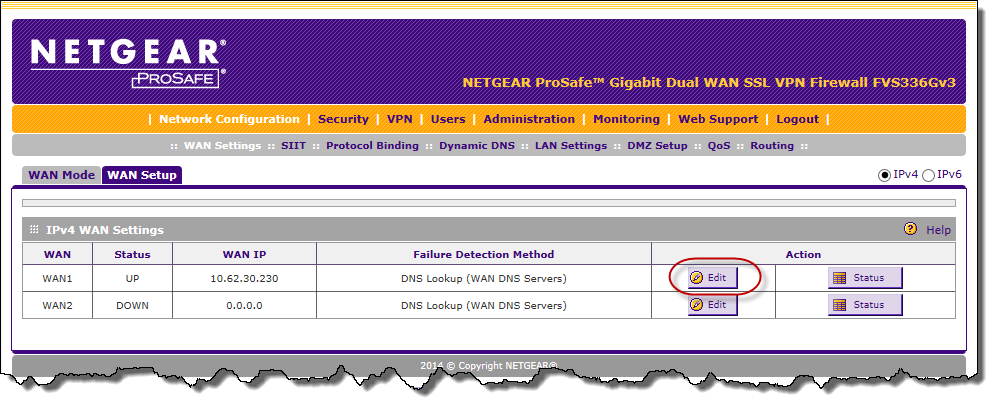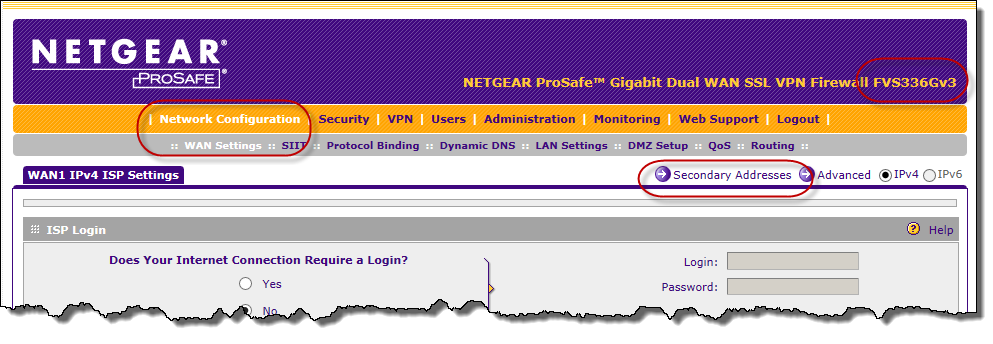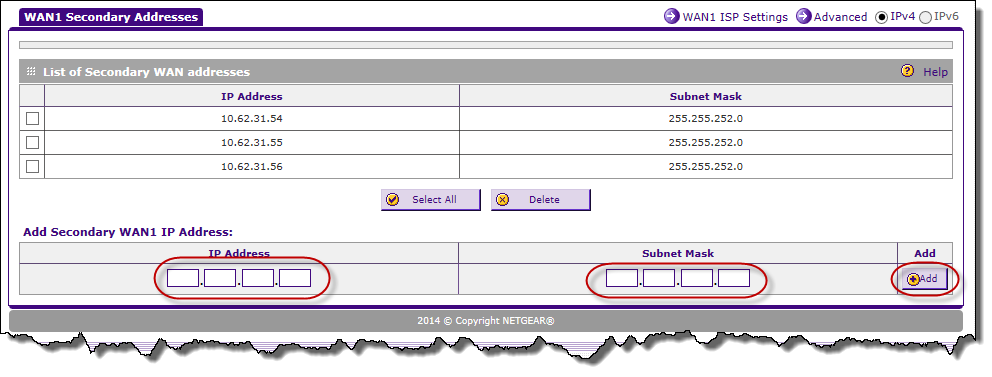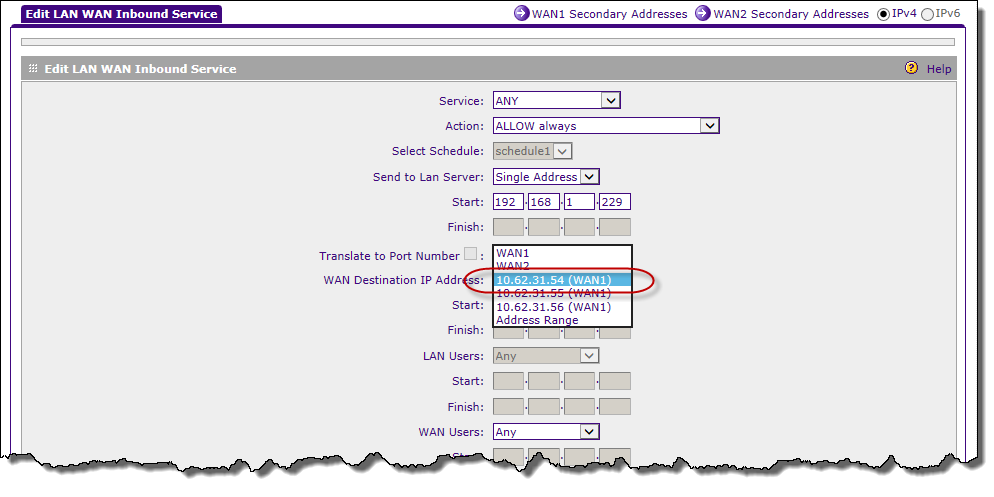Nat router firewall
I have connected a firewall to a linksys BEFSR41 router.
I put the BEF on a separate subnet
Re: static 192.168.1.2 (on the same subnet as firewall)
Gateway: 192.168.1.1 (firewall inside address)
DNS: 192.168.1.1
LAN:
192.168.2.1
NAT is enabled.
I have the ethernet cable between the firewall connected to the WAN port on the BEF
It works very well to go through the firewall to the internet (which also has nat;-I'm not sure how it works with the two nats.) )
Problem: If I disable NAT on the BEF I can't through the internet.
The question: is there a way to configure the BEF with NAT disabled and still get to the internet?
I tried different settings for the WAN on the BEF (in addition to the above) but you have not hit to the right pair.
Any suggestion would be appreciated.
Hugh
If you connect a second external via a router to a different LAN port (main) settings NAT is actually irrelevant. I don't know why talk of various FAQ to disable NAT (router mode switch). It makes not a difference. NAT applies only to packets that passes through the component routing, i.e. travel side LAN to the WAN port or back up. Thus, it is not relevant for a LAN - LAN configuration.
The default setting for a normal router is active NAT because you use IP private addresses inside the local network that must be mapped to the public IP address on the WAN port. That's what NAT. Internally, you have private IP addresses. In the internet, we see only the public IP address.
It is true that with active NAT side LAN is inaccessible from the side WAN (with the exception of redirects to port etc.). Is only a precondition not to do a side fully accessible side LAN WAN turn off NAT. That NAT is now disabled the LAN IP addresses are routed to the side WAN. This means that the side WAN must understand and also forward these IP addresses correctly. In your case, with NAT disabled the computers and router WAN side need to know where to route the packets 192.168.2. *. If you do not set a road for 192.168.2.0/255.255.255.0 on the main router all the packages of 192.168.2. * will be sent to the default gateway, which is in the internet where they are quickly eliminated.
To make a computer connected to the accessible BEF from the internet you have to options:
1. you can expose some ports through port forwarding and NAT enabled on the BEF. You must pass these ports on the firewall and the BEF. The firewall forwards to the WAN IP 192.168.1.2 the BEF. The BEF transmits to the address of the LAN computer, for example 192.168.2.50.
2. If you want to disable the NAT on the BEF, you must configure a static route on the firewall to route 192.168.2.0/255.255.255.0 Gateway 192.168.1.2. In addition, you may need to adjust the NAT rules to include 192.168.2.0/255.255.255.0 for NAT (NAT rules define which IP addresses are mapped to the public IP address and which not).
If you want the computer to be accessible from the internet, you still have to implement the translation of port on the firewall (the firewall because no NAT and thus makes the side LAN firewall inaccessible from the internet). The firewall is not possible: some barrier-lights/routers allow you to set up port forwarding to arbitrary IP addresses and their own LAN IP subnet, i.e. the firewall might not only to transmit not 192.168.1. * but * 192.168.2.
Perhaps you could explain why you must have some computers on a different subnet.
Tags: Linksys Routers
Similar Questions
-
Must configure WAG54GS as static IP of no. - NAT router
I have a WAG54GS and I also have a Linksys firewall device, separate units.
My PC are behind the Linksys firewall that has a port WAN1 allowing plug a router device.
Currently the WAG54GS is factory with NAT and active firewall settings.
I want to use this device as a router with phew tirned NAT and firewall disabled and LAN IP even as the WAN IP routers.
Having a hard time trying to figure out how to proceed.
Following the basic guide of Linksys, but this doesn't seem to work.
I have 8 account no. - NAT IP
Have configured article RFC 1483 routed and changed routers LAN IP to match the WAN IP routers.
But it doesn't seem to work.
The Linksys firewall is everything is OK, as I have here another Zyxel router configured the same way and that working with the firewall OK.
Anyone know if it is actually possible to do it on this model or not.
Also it doesn't seem to be anywhere in the connection user name and the password under the RFC 1483 screen, someone knows why this is? all other routers I have sections to enter the user name and password even on static connections.
All in all it looks like a bit of a strange fish
> However, in this case, your ISP must automatically assign the correct static IP address based on the user name > and password. For example, to configure PPPoA with your user name and password and check whether it connects or not and > what you get the IP address. If it works properly you can use. If it does not work or does not connect, then you cannot use > the WAG.
Well well... waddyah know, it works! Why can't I thought... especially because I followed the advice on the website.
They should update for customers in the United Kingdom may be...
Thanks a lot again once, configure everything and work a treat!
Jim.
-
VPN bewtween 2 PIX - 1 behind a NAT router.
Hello
I created 2 PIX with a VPN tunnel between them and it worked. Small was during a test well before that of PIX has been shipped to the location where it has been implemented (with of course the new addresses IP etc.)
Now this PIX is placed behind a Zyxel router running NAT, and the tunnel will not simply come to the top. It is never further than the State of 'mm_sa_setup '.
I am aware that the only thing that is different from when he worked is the NAT router damn, so I should be aware of this router? I'm going nuts: 0)
Oh and btw. I use ESP-3des-sha.
Thanks in advance,
Rasmus
When you activate the NAT - T, Cisco PIX automatically opens port 4500 on all active IPSec interfaces so you should be sure that the UDP 4500 port is not blocked between two PIX.
Kind regards
Mehrdad
-
Router firewall does not block traffic
Hello
I use vmware view Home 4.6 client. I can authenticate and connect to a windows image 7, but only a black screen appears. After about 30 seconds it disconnects with the error "the connection to the remote computer has ended."
If I disable my billion router firewall, the machine virtual windows 7 appears and everything works as expected. I tried port forwarding 4172 and 5002 but still does not work. Then I tried port forwarding 50000 to 65000 I saw various 50456 to 64652 ports in firewall logs. TCP and UDP are enabled in both cases, but no luck.
Here is the part of the firewall log:
04 August 23:01:38 home.gateway:firewall:info: 476378.910 blocked Prot = 17, 192.168.1.1:56143 > 10.100.200.1:137 - default defense
04 August 23:01:38 home.gateway:firewall:info: 476378.910 blocked Prot = 17, 192.168.1.1:52771 > 10.100.200.1:137 - default defense
04 August 23:01:38 home.gateway:firewall:info: 476378.910 blocked Prot = 17, 192.168.1.1:64632 > 10.100.200.1:137 - default defense
192.168.1.1 is my computer and 10.100.200.1 is my domain controller from work.
I then tried to create a packet filtering rule to allow 4172, then 50000 to 65000, but nothing worked. To disable the firewall of the router or select the parameter of low security for her is the only way to operate. The default medium security setting blocks the traffic.
Router is a VGP 7301 billion. Any advice would be much appreciated. Thank you.
Hello
Im sorry im not familiar with this particular modem however I got something similar on my draytek at home. Mine to connect for a few seconds, and then stop working.
I discovered that it was because my BACK settings on my modem have been set to protect against a stream of UDP. I was able to disable then part of security BACK settings and then it worked ok.
Maybe it's the little, you have problems with that. I have no port forwarding on my configuration, and im sure I wasn't leaving the installation rules, all incoming traffic is blocked.
I hope this helps.
See you soon
Phil
[Edit]
Just checked, I 32111 outgoing tcp (redirect usb) and also 4172 TCP/UDP outgoing (pcoip). Nothing, nothing allowed incoming traffic.
-
FVS336Gv3 multi-NAT inbound firewall rules does not
I have about 30 Netgear FVS338 and a few FVS336Gv2 routers in use. I use for firewall and provide multi-NAT between industrial machines and WAN. The configuration was changed on Gv3 models and I can't get an answer behind the firewall or router in the diagnostics page when you use the WAN address.
In the examples below the WAN is 10.62.
Figure 1. Two different devices with two different configuration options.
Figures 2 and 3. The first is bad - it would only connect from this address. Have I set up another correctly to the NAT WAN to LAN 10.3.110.215 address 10.62.31.55 address?
Q1: Is Figure 3 configured correctly?
Q2: Why is it forcing me to create a range of addresses? On the older routers, I had the opportunity to address.
Q3: Is anyone aware of any problem with this router?
For anyone having the same problem, the FVS336Gv3 requires the manual addition of each new address WAN-side. He is buried in the menu structure:
Figure 1. Network configuration | WAN settings | WAN configuration. WAN1 - Edit.
Figure 2. Select the secondary addresses.
Figure 3. Add the required WAN addresses.
Now configure the inbound firewall rules:
Figure 4. Security | Firewall rules. Add or change. Note that the WAN secondary addresses are available in the drop-down list address WAN IP.
Password
There seems to be a problem with this router about the session timeout. I got them several times on the navigation menu and log on again and renavigate. Idle time-out is set to 90 minutes. I never saw this problem on routers earlier.
Also, note that the password field now has a limited character set. for example, it does not accept ' $'.
-
Looking for a good router/firewall solution
Hello.
IM setting up a network and im wondering which type of device I should use. The question is if I use a firewall and a layer switch 3 for inter VLAN routing or if I should use a solution router with integrated firewall (as the area) and the layer just 2 switches.
Demands on the equipment:
NAT
Some QoS (don't really know on what level of complexity his will proberbly very low, just a form of QoS on demand)
Firewall solution
Cost of balancing or something between two Internet connections. While the traffic running on one can jump over I in case of connection failure.
4 gigabit interfaces (RJ45 should work, but if I can get better for reasonable price im going with it).Hoping to get som input on this issue.
Best regards Tommy Svensson
Tommy,
An ideal solution for what you're looking for would be either the rv120 or wrvs4400n router series Sa500 and, possibly, a series of SG300 switch mode layer 2. This will allow the router cover the configuration of vlan and intervlan routing if necessary. The switch will allow you to configure qos and you can trust the qos on the side to come lan in the router.
The other option, you could get Gigabit router and put the sg300 series switch mode layer 3 and let it manage the VLAN qos at that time. The only thing on this configuration, any router which is gigabits that we have will be able to facilitate the VLAN and routing inter - vlan.
Hope this has given you some ideas on the design of the network.
-
do you need your router firewall
Do you need the firewall on the router.
Yes, you should activate and configure WPA2 security.
-
Hello
could you please be so kind to help me with a problem I have with the firewall of the router (Linksys WRT110) Linksys Wireless.
Run the firewall test, I get this message:
Your system REPLIED to our requests for Ping (ICMP Echo), make it visible on the Internet. Personal firewall plus can be configured to block, delete and ignore these ping requests to better conceal systems against hackers. Is strongly recommended as 'Ping' is among the oldest and most common methods used to locate previous systems to further exploitation.
Thank you very much.
Fred
Thanks for the info. I run the test on the Gibson Research site with a scan named ShieldsUp. But if you say that it gives false results, I am happy, I don't want someone hack into my system, my son we homeschooled tru internet and this school would be a big problem if someone with bad intentions hack here and do who knows what.
Thanks again.
-
Linksys router/firewall and Windows Firewall
Firewall Windows says you should have it or another firewall on your computer. He said as more than a firewall can cause conflicts. The question is, if I have a linksys N router, which is also a firewall, so I have just ONE firewall? I don't have a firewall software on the PC itself, right?
Hello
A software firewall and hardware are the ideal configuration for the most part, I use it. Keep Windows Firewall
and the LinkSys Firewall running. The hardware firewall will protect your system from external attacks
and the firewall software helps to ensure that only programs you allow internet access.What you certainly don't want to have is two software firewalls.
Rob - bicycle - Mark Twain said it is good.
-
RV120W ROUTER/firewall "cannot display the webpage".
I have a small LAN using a T1 of One Communications line. Static IP address.
30 workstations. Windows 2003 DHCP server.
Installed new RV-120W firewall router last week replacing an old unit of Netgear.
Configure VPN tunnel on the unit, have remote access for about 10 users.
This part works well. A little slow, but acceptable.
My question: is internet connectivity on internal LAN in and out. She's very agitated.
Upload and download speed has been consistent (~2.5M/sec)
External Pings see the very minimal loss.
Users have seem intermittent loss of web streams and corrupt downloads. web activity 90% is ok, but we continue then getting "cannot display the webpage error."
NSLOOKUP displays the DNS, but occasssionally "TIMEOUT" occurs.
I got the provider perform loopback tests and replace WIC on CISCO 1841 router T1, but I still see the behavior.
I see by reading other forms, that it is an ongoing problem with the routers of RV.
My settings...
Public static IP / DNS on the router.
Reverses the MTU to 1500. I have adjusted downwards by increment to 1350.
Windows Server 2003 has RV120W address as the router / gateway.
T1 to CISCO 1841 ROUTER... to CISCO RV120W... to LAN CISCO SLM248G interrrupteurs (2).
I do not configure all redirects the port.
I continue the line tests on my end, but as I said this problem was not existing with Netgear unit.
Please indicate any change of setting / suggestions.
Hi Jason et al...
In my view, the technician are now experiencing a UDP on the Rv120W question.
The internal discussions on the issue of R & D and development seems to be;
1. default on RV120W a UDP Flood attack control that limit 25 UDP by customer connections in one case there, IE to a particular instance of time a PC behind the router can establish only 25 UDP Transactions, if we exceed router drops packets UDP.
2. we have a script that sends dns queries to search at a very high pace that the router deletes the entries in the UDP, in this way, that we accumulate the UDP entry in the router table (IE 25 entries)
3. once 25 limit is reached, we are unable to resolve DNS queries, in addition to using the script or by using the browser.
4. in real-world scenarios it could be a PC behind the router and open a website where all the elements on the Web page are related to the different website, if you open this type of Web site, it may have links to over 25 different site and clog the table routers UDP for the PC and the user may not able to solve queries DNS additional and impossible of browse all new Web sites. This inability to browse happens until the UDP entries on the router time dead and are deleted.
5. this limit of 25 is because of the feature called raw block UDP on the router that is enabled by default.
6. once we disable the block UDP Flood, router does not check 25 connections limit UDP and dns resolution is continuous, without interruption.
This is a customers in the area could be to see breaks in the DNS resolutions and browse site failed.
Some customers talked explicitly about DNS failures.
Jason I see that you have placed a service call, so I hope that CCORAL who posted August 15 should be helping you.
So people, if the technician finds the problem not a hardware issue requiring an RMA, the technician will intensify the call for our people of level 2 in the Irvine case, probably CCORAL. You will get a help to solve this problem.
The small business support center, should be aware of the problem. Please do not hesitate to show them this announcement, I am ready to discuss with them to get things moving.
Yet once, if you have not already done, please contact the HWC and place a request for service and keep a copy of this number they give you as a reference (you can need). My apologies for the inconvenience that you all had.
concerning
Dave Hornstein
Small businesses, channel system engineer
Cisco - Research Triangle Park. U.S..
http://www.Cisco.com/en/us/support/tsd_cisco_small_business_support_center_contacts.html
-
Static and NAT router to router VPN
Hello
I have two site VPN using routers. The VPN is fine, BUT - at the end of the seat, the customer has NAT entries static to allow incoming connections - any service that has a NAT static to allow incoming connections from the Internet is inaccessible in the same way. Ping, for example, doesn't have this problem because there is no static NAT entry. I tried to configure a route map-"No. - nat" according to the http://www.cisco.com/en/US/partner/tech/tk583/tk372/technologies_configuration_example09186a00800949ef.shtml , I thought I was working.
H.O. has the IP 131.203.64.0/24 and 135.0.0.0/24 (I know, I know - I'm trying to change), and the R.O. 192.168.1.0/24.
Bits of configuration:
IP nat inside source overload map route SHEEP interface Ethernet0
IP nat inside source static tcp 135.0.0.248 131.203.100.27 3389 3389 extensible
(other static removed)
Int-E0-In extended IP access list
ip permit 192.168.1.0 0.0.0.255 any
(other entries deleted)
access-list 198 deny ip 131.203.64.0 0.0.0.255 192.168.1.0 0.0.0.255
access-list 198 deny ip 135.0.0.0 0.0.0.255 192.168.1.0 0.0.0.255
access-list 198 allow ip 135.0.0.0 0.0.0.255 any
SHEEP allowed 10 route map
corresponds to the IP 198
1 remove the static entry for the specified host the VPN problem, but obviously breaks things :(
2. as mentioned, the VPN itself works fine, I can ping hosts perfectly.
Any help greatly appreciated :)
Thank you
Mike.
You must use the option of the route to the static NAT map. This is a new feature in 12.2 (4) T according to this page:
http://www.Cisco.com/univercd/CC/TD/doc/product/software/ios123/123cgcr/ipras_r/ip1_i2g.htm#1079180
He must do exactly what you want. The old, another way to do is use "The thing", where you create a loopback interface and don't make a nat interface and use routing strategy for routing VPN traffic to one address on the same subnet as the loopback interface, but not the address of the loop. IOS then that réacheminera traffic to the real destination (in this case the remote VPN site), but since now it is not a 'ip nat inside' interface, the static nat translations does not apply and the VPN traffic will not be translated. The problem with this solution is that all loopback traffic is switched to the process, so it is a bit of a hack, but these things are sometimes necessary.
HTH
-
NAT router 1841 and 3550 switch help
Hi experts, I need some help with setting up a network. Network diagram is attached.
I created 3 VLANs on the 3550 Switch and activated InterVLAN Routing. I can't do a ping from one VLAN to another. I've added static routes to networks VLAN on the router. Is the only part I'm not sure where and how configure NAT? For example, if it was just a standalone router Cisco 1841 I would just create list of access and NAT FA 0/0 outside and FA 0/1 on the inside. It would be great if someone can give me an example or point me to the right direction.
Router ISP--> Cisco 1841--> Switch Cisco 3550
Cisco 1841 router:
FA 0 / 0--> WAN Interface
IP address: 30.20.10.2
FA0 / 1 Interface LAN connected to the 3550 switch-->
IP address: 10.0.0.1/24
Cisco 3550 switch:
FA 0 / 24--> to connect to the Cisco 1841 router
IP address--> 10.0.0.2/24
FA 0/1 - 0 / 10--> VLAN 1
FA 0/11 - 0 / 20--> VLAN 2
FA 21/0 - 0 / 23--> VLAN3
Thank you
Hello, it's the same thing, but in your access list, you need allow all of your internal address ranges. On your router and 3550 make sure routing everything is OK, you say you have connectivity.
This means that your network 10 should be able to get to your 192 networks and vice versa.
On your 3550, you can have a default route to the router. And your router should have roads to 192 networks via the address 10 of the 3550.
Then the NAT configuration
Int fa0/1
IP NAT insideInt fa0/0
NAT outside IPIP access-list standard MYNAT
Permit 10.0.0.0 0.0.0.255
Permit 192.168.1.0 0.0.0.255
Permit 192.168.2.0 0.0.0.255
Permit 192.168.3.0 0.0.0.255And then in your NAT statement
IP NAT inside source list MYNAT interface fa0/0 overload
Hope this helps
Sent by Cisco Support technique iPhone App
-
Hello
I think that vpn via nat is 'enabled' in the 6.3.1 software for the pix? I have problems to run. Can someone give me directions, including everything I need to know about the router?
I guess that everything that I have to do is create a static nat from 1 to 1 of the legal IP outside the pix outside IP router? Then configure the vpn as usual to accept vpn as usual (I use the 4.0.1 cisco client).
I'd appreciate any help.
Thanks for your time
Andy
I think that you need to configure the NAT-Traversal, the command to do this is isakmp nat-traversal]
NAT - T can be enabled or disabled:
By default? OFF for site to site tunnels
By default? We'RE for hardware and software VPN clients
-
vs Router Firewall VPN site-to-site
Dear
I would like to know the two Cisco 2901 or 2921 router and Cisco ASA 5505 convertible in site-to-site VPN.
(1) what is the different from building the VPN site-to site between the router and firewall?
(2) who is the best choice if you are using site-to-site VPN connection?
Best regards
Alan.
With this amount of sites connected to the internet and some in MPLS, you must choose a solution that gives you a good setup - and routing-scalibility. Both is better on IOS then on the SAA. I would go directly to FlexVPN which is the latest technology in IOS and offers many features like good scalability, integration of routing and (if you want) has talked to spoke connectivity without much config extra. Routers need completely new images, I would start with 15.2.4M3.
For scalability-IPSec you should plan to use certificates, a CA server is provided with IOS:
http://www.Cisco.com/en/us/Tech/tk583/TK372/technologies_configuration_example09186a0080210cdc.shtml
--
Don't stop once you have upgraded your network! Improve the world by lending money to low-income workers:
http://www.Kiva.org/invitedBy/karsteni -
VMWare Player, NAT and firewall
Hello
I'm running VMWare Player 7.1.2 with Windows 8.1 as host and Debian Linux as a target. I want to run the network card in NAT mode for the isolation it provides to Linux. I have tightened my windows machines and thus, set windows firewall to block all outbound connections except those covered by specific rules. When I turn this firewall does not block OFF, NAT network works fine, when I turn it on, NAT does not work. I tried to add each firewall rule, that I can think of, such as the possibility of vmnat, VMnetDHCP and vmware-authd, as a program and a service. The rules, which I configured include all ports and protocols. No rule allows traffic NAT of VMWare Player.
Thoughts?
OK, I found a solution.
First of all, I would say that I use the Windows Firewall, not McAfee etc.
The crux of the problem is that there are two instances of vmnat.exe on my machine. The first is in the VMWare Player folder (as I predicted), and the second is in \Windows\SysWOW64.
* Opening a rule for the program in VMWare Player, for all services, does not work.
Opening of rule for Windows (which is defined as the SysWOW64 version) services, for all programs, does not work.
* However, the opening of a rule for the program in SysWOW64, for all services, works.
It's weird, because the player is definitely using Windows services, because it if you stop, the machine virtual loose connectivity, but create a firewall rule for the Department is insufficient. Instead, I have to define a rule based on the programs and point to the exe file that is managed by the service. No other firewall rule is necessary.
I do not fully understand, but it's the solution to my problem.
Maybe you are looking for
-
Satellite L650-11R - not able to connect to public networks
Hello. Although I am very satisfied with my laptop, I have a problem. I am not able to connect to public networks using ethernet cable to some location (not everywhere) with different laptops users have no problem connecting to networks of same that
-
Satellite L555 - 11K - guard crashing after a few minutes
My laptop crashes, sometimes after 20 minutes, sometimes after only a few seconds. The network is working properly and temperature says 50% although the mouse mat and a part of the keyboard becomes very unpleasantly hot. As far as I can tell, I have
-
Windows 2002 service pack 2 should be updated? I can't do. Has not been used for while.
CPU has not been used for a year. All updates have not implemented. Windows should really be updated. Could not get the update of windows, or difficulty of it.to helps. I don't know why?
-
HelloI have sony xperia Z2, BUT Intelligent backlight control isn't work.why?
-
BlackBerry 8220 Smartphone navigation
I can be a bit stupid, but how to navigate to the "phone app" to customize some features of my 8220. I can get in applications but can't 'Phone' from there. The icons that appear are 'Notepad', 'Task', 'Calculator', etc. I'm looking in the wrong area