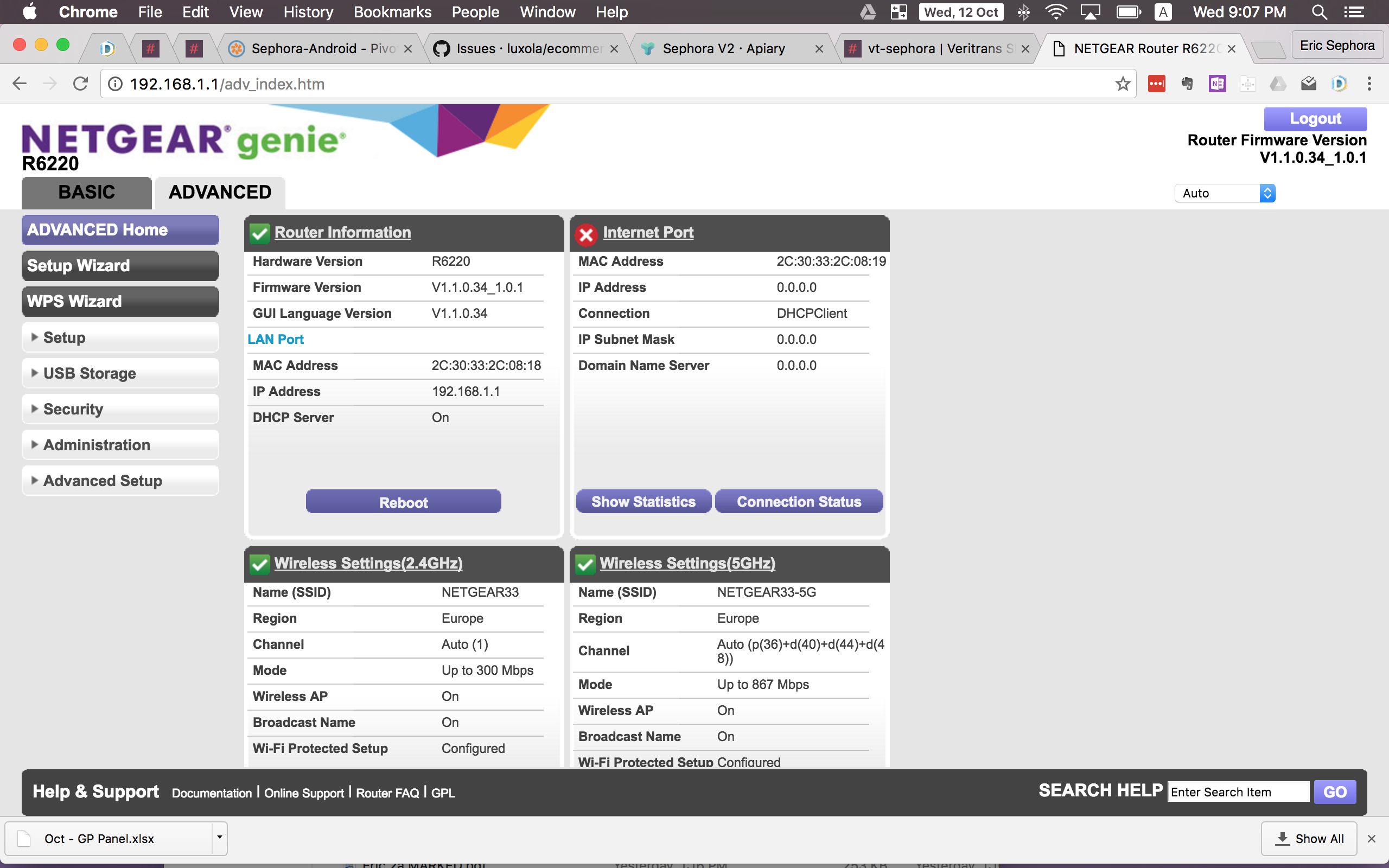No internet - any IP address - Internet port error
My router is a new R6620.
Firmware version 1.1.0.34_1.0.1
I rebooted both the modem and the router several times without success.
Under "Configuring the Internet connection", I use "Optain IP address from the ISP.
My ISP is Starhub in Singapore.
It is a fiber line.
I thought that this router implementing highly rated (from Amazon at least) so should be easy, but now I'm desperate.
Help, please!
A factory reset (using reset button) has solved my problem
Tags: Netgear
Similar Questions
-
WRT54G Router by ping how-to Internet port.
Hello world
I have a small question for you. My LAN has a main router that is configured on the linux system. And I have 2 WRT54G routers which should be the wireless access point. First question is therefore:
Is it possible to set up the routers on the Access Point mode? I have not found this option anywhere...
Second question is-> when I connected my LAN via the Internet port that I can't ping routers WRT... when I try to ping the routers I just received 100% packet loss. How do I put this activate port ping, because I would like to set up the routers via another VLAN.
Now I connect this routers via the switch port, and there the work but I want to use internet port-> appropriate in my opinion.
Thank you for any help

1. to use a WRT as simple access point, set it to a free LAN IP address inside your existing LAN subnet and disable the DHCP server. Then, plug the WRT via a LAN port number to your existing network. Do not use the internet port on the WRT.
2. If you connect your WRT via the internet port (not recommended for your configuration), you must disable the "anonymous block ICMP" or similar in the Security page of the router. If you want to configure the WRT via the internet port, you need to enable remote management.
3. I always highly recommend to connect the WRT via a LAN port, as in no. 1. It's much better. Only, you have a single subnet LAN and no cascade of routing. Also, all computers can access each other. See also here.
-
This window keeps popping up all the time: your request cannot be completed because the service could not be found or did not respond. The service may be experiencing technical difficulties, or you may need to change your network settings. Nothing that I don't seem to get rid of.
Hi MariaKane,
Thanks for posting your query in the Microsoft Community Forums.
I understand from the description of the question, you have problems to connect to the network wireless on Windows 7 computer. I will certainly help you in this regard.
You may encounter network or problems of Internet in Windows for several reasons. Some common problems that can cause these problems are:
· A wireless network adapter switch that is not enabled
· WEP, WPA, or WPA2 key or password security issues
· Cables that are not connected correctly
· Corrupt or incompatible drivers
· Missing updates
· Network connection settings
· Hardware or software problems
I suggest you refer to the help articles that help you to identify and solve problems with a wired (Ethernet) and wireless (Wi - Fi) network connections in Windows.
Wireless and wired network problems
For your reference:
Back to us for any problem related to the Windows operating system. We will be happy to help you. We at Microsoft try to provide our customers the best experience.
-
Help with Internet Script errors: that means this script error
When I leave my pc for about 7 hours of sleep and return to starting my PC off mode 'sleep' sometimes I see something that says internet script error.
It says: error client sightspeed is null or not an object
Vista https://app.sightspeed.com/Current/sightspeed_login.php?version=6551&Language=en_US&Platform=Windows & platformsub = Service Pack 2 & partner = dell
Is this telling me that there is a problem? What does that mean?
Start here, I guess: http://www.sightspeed.com/support/ ~ Robear Dyer (PA Bear) ~ MS MVP (that is to say, mail, security, Windows & Update Services) since 2002 ~ WARNING: MS MVPs represent or work for Microsoft
-
Get the Internet script error when Internet Explorer is closed
get internet script error, even when internet Explorer is closed. its Web site also comes in my speakers when no one is around the computer? Everyone please help my os is xp home edition
First thing I would do is to restart the system and download MSE and install if you don't the have not already installed. Update and run. Download of Malware bytes and install and run this update from.
Then, you can run chkdsk from the command prompt. Type chkdsk /f at the prompt and press on enter then type y to run check disk on the next reboot. Exit command prompt and restart the system to allow running chkdsk.
Let us know if that fixes it or what the results were.
Hope this helps,
JB
-
Netflix in WMC gives internet connection error, started yesterday, works in the browser
Original title: WMC-Netflix's internet connection error
I tried to use Netflix in Vista Windows Media Center (WMC) last night and got an error. The error says I need to check your internet connection. I checked the connection and it worked. Also in IE8 I logged into my Netflix account and released a video of my Instant queue. This proves that my internet connection and a Netflix account working. I tried to re-login to Netflix of WMC, but once again the message on checking the internet connection appears. I restarted the PC, but that did not fix the problem. Netflix I uninstalled and reinstalled, no not yet fixed. Can anyone help? I've been a happy user of WMC-Netflix for several months (so far). Notice, 2 security patches Windows automatically installed yesterday before I tried to use Netflix.
I just noticed that NetFlix had started working again for me with Windows Media Center. Mysteriously, as if by magic... it seems to have fixed itself after just a few weeks!
-
Internet connection error appears when using WMP
This just started happening... As soon as I open wmp, I get a pop up message saying internet connection error - your request cannot be completed because the service could not be found or did not respond. The service may be experiencing technical difficulties, or you may need to change your network settings. I can't get rid of this. Can't find something on google is about that. Someone can help me. Its WMP12 and Im using IE9.
This just started happening... As soon as I open wmp, I get a pop up message saying internet connection error - your request cannot be completed because the service could not be found or did not respond. The service may be experiencing technical difficulties, or you may need to change your network settings. I can't get rid of this. Can't find something on google is about that. Someone can help me. Its WMP12 and Im using IE9.
Press the Windows key and press R and type in the following:
MSDT.exe - id WindowsMediaPlayerConfigurationDiagnostic
Press on enter and follow the instructions to reset the WMP.
-
I get "internet connection error" when trying to convert a PDF to word. However, I have internet connection.
Hi davidf91213576,
Currently, Cloud Document Adobe seems to not be available.
Please, go you to https://cloud.acrobat.com in a web browser. You will see the following message is displayed.
Try again later check whether Cloud Adobe Document services are available. Sorry for the inconvenience.
-
Sat Pro P600: Wireless not picking up any ip address
Hi guys
New to the forum, I have a problem with my wireless Satellite Pro P600 local Toshiba shows wireless network connection signal excellent but didn't pick up any ip address and does not connect to Internet through my dlink router, I can connect on the web but the router cable and I have 3 computers using wireless outher.
Please please someone has an answer, it's the engine feels like it used to work
Hello
Have you checked the settings wireless in wireless properties?
First check if the option get that an IP address automatically is selected in Internet Protocol (TCP/IP) properties.
In addition, the option to use windows to configure my wireless network must be enabled on the wireless network tab.Concerning
-
cannot acquire network address. The error display: 12007 on Windows XP
Cannot acquire network address, showing the error 12007.
Running system is Windows XP. HELP PLEASE.
Hello
-For how long have you had the problem?
-Did you change on your computer before the show?Follow these steps and check if they help.
Step 1:
a. Click Start, click Run and type 'cmd '.
b. go to the command prompt and type: "ipconfig/flushdns". And then click OK.
c. then type ' ipconfig / renew ' and press OK.
d. then type "netsh int ip reset resetlog.txt" and click OK.
e. restart your system and check.Step 2:
Reset the TCP/IP settings and check if that helps.
-
Hello to all on the forum,
I am running DIAdem 2015 (15.0.0f6005) on a Windows 7 Pro SP1 i3 4 GB RAM machine.
I want to evaluate a test. Data are expressed as 25 .txt files. I need to plot, one of the values on the whole test time. I tried to combine the data from all 25 in one file .tdm .txt files. I came far enough until I met my problem. After gathering around 15 .txt files in a .tdm, tiara doesn't let me continue. It gives this error message (in German, I'll translate as good as possible):
"When executing command 'DataBlClpPaste('1-52',1859122,0)' a rumtime error has occurred.
Error: ACCESS VIOLATION
Address of the error: 0000 P 280
"Name of the module: FGSData.DLL.
I will describe my procedure in which this happened:
-Open the .txt with plugin I had created the first import
-Ribbon with two windows view channel: have the target in a secondary window group, drag the newly imported from .txt in the other channels
-In the secondary window with new data, select the lines I want to add to the data target group by clicking on the first line, then scroll to the last row and shift-select that. CTRL + c to copy the data
-In the target group, click the first empty line, and then ctrl + v to paste data here
After the last step, instead of pasting the new data in the target dataset, the above message error. I can't do anything, but click on 'ok '. After ok, the program window will not respond to any click except for switching between Navigator / View / analysis /... I have to close DIAdem, where I can always select "close and save", that works too.
I could go a few times after reopening DIAdem, but finally, which stopped working. It now gives me the error message whenever I try to do this routine. The .tdm file is 21Mo now, the .tdx is 1.1 GB.
I appreciate any help on this, I really would prefer combining data using DIAdem on trying to copy and paste around 1 GB of data .txt into one giant .txt file. It takes very long to not even open a .txt of 50 MB file, I fear this would be a messy process.
Best regards
Simon
If you are using DIAdem 2015, there is a new entry in context menu where you can select Add.
Maybe it helps.
The help of DIAdem 2015:
Adding data
Adding data to merge similar series ratings data in order to deal with them. In the process, DIAdem adds the data to load for existing channels with the same name in the data portal instead of storing data in new channels. Perform the following steps to add the external data area data channels in the data portal:
Open the NAVIGATOR tiara.
Select remove internal data to delete the data in the data portal.
Find the Demo1.tdm file in the file browser.
Drag and drop the file in the data portal.
Select the Demo2.tdm file in the file browser.
Open the context menu of the file and select Add data.
Tiara adds the data in channels that have the same name in the data portal. In the properties of the Data Portal window, you can see that the number of values in the channels has doubled.
-
I can't send or receive any e-mail and the error code: 0x800CCC19 I call the provider and they say it's a software problem. Help, please
1. Windows Mail. But he argued that email account for more than a year without problem.
2 here is the full error message:
"Are subject: how pumpkin pies are made ', account: 'pop3.live.com', server: 'smtp.live.com', Protocol: SMTP, Port: 25, secure (SSL): Yes, error number: 0x800CCC19.
("How pumpkin pies are doing it" the subject of an email I tried to answer to and it does not work)
I get another message when sending email: "your POP2 server has not responded in 60 seconds. You want to wait 60 seconds for the server to respond? »
And I'm waiting for 60 seconds, several times and it does not send
It was 1 year there, not more. Not sure when it started.
Read this article from Microsoft Help Support &:http://support.Microsoft.com/default.aspx/KB/926374
t-4-2
-
I've recently updated Firefox to the latest version 10.0.2. After that I could not enter any website address and press the Enter key and get on the site, neither could I select a Web site in the drop-down list of sites visited previously. The only way I could get there by pressing the arrow to the right of the address box (reload current page). Once I disabled the extension AVG, everything worked normally. As soon as I activated the extension AVG, it stopped working again.
Known issue. See:
Try what sc123 suggested the link above. Send an email to [email protected] with your full license key and let them know. I'm sure his AVG question not related Firefox. :))
-
That - 1073807252 serial port error code means?
Hello
I have a client with a prototype device that uses a USB OR for RS-422 interface connected to a PC. On the LabVIEW, the following error code application of the serial port is seen:-1073807252
What does this code mean? Is there a place where serial port error codes are discussed?
Thank you.
Bob
Right-click on the cluster of error, and then select 'explain the error.

Alternatively, use the Simple (or general) error handler.
He tells you: VISA: (Hex 0xBFFF006C) an overrun error occurred during the transfer. A character not read in the material before the arrival of the next character.
Basically, this means that you do not read the serial port stuff pretty quickly.
-
Hello
anyone ever did in Winxp with success. I do not understand this step«We can assume that any MAC address, we want by finding the key that controls the NIC we want change, put in a value chain called "NetworkAddress" and affecting the MAC address we want to use formatted as a hexadecimal 12-digit number (example: 000000000001).»
It is a part of the "Windows 2000/XP/Vista: The Hard Way.
from this link
http://www.irongeek.com/i.php?page=security/changemacConcerning
original title: change MAC address
Hello
I suggest to refer to this thread and follow the steps in this thread and check if that helps:
The steps in this link are for Windows 7 and they are valid for Windows XP.
It will be useful.
Maybe you are looking for
-
Firefix does not retain the preferences > privacy > do not forget history
I am running Firefox on Ubuntu LTS 12.04.3 31.0. I chose several times remember history as a Prefence, but the browser forget the choice when I restart. Same behavior with a point of updating Firefox. How can I fix it? Thank you Don
-
How do you get firefox on a blackberry playbook?
looking to buy the blackberry playbook, but like most web site admin I ran in firefox that I want to run firefox on the playbook. Alternatively the blackberry browser support firefox web sites?
-
I want to send a file to a friend and she asked me to transmit to .pdf How should I proceed?
How to send a [accessory] .pdf file?
-
I have install sony pc companion worm v2.1, I would install media go, I see the message Instalando media go, but the instalation never finally. I have windows xp professional service pack 2. Sorry for mi English is very poor. In Spanish Instalo sony
-
BlackBerry Q10 Password Keeper importing data from my iMac
I see that the password keeper is now installed with the new update of Q10. All my passwords are stored on my PC or iMac. It would be a daunting task to add them all manually. How to import these password in the Q10? Guardian doesn't have the abil